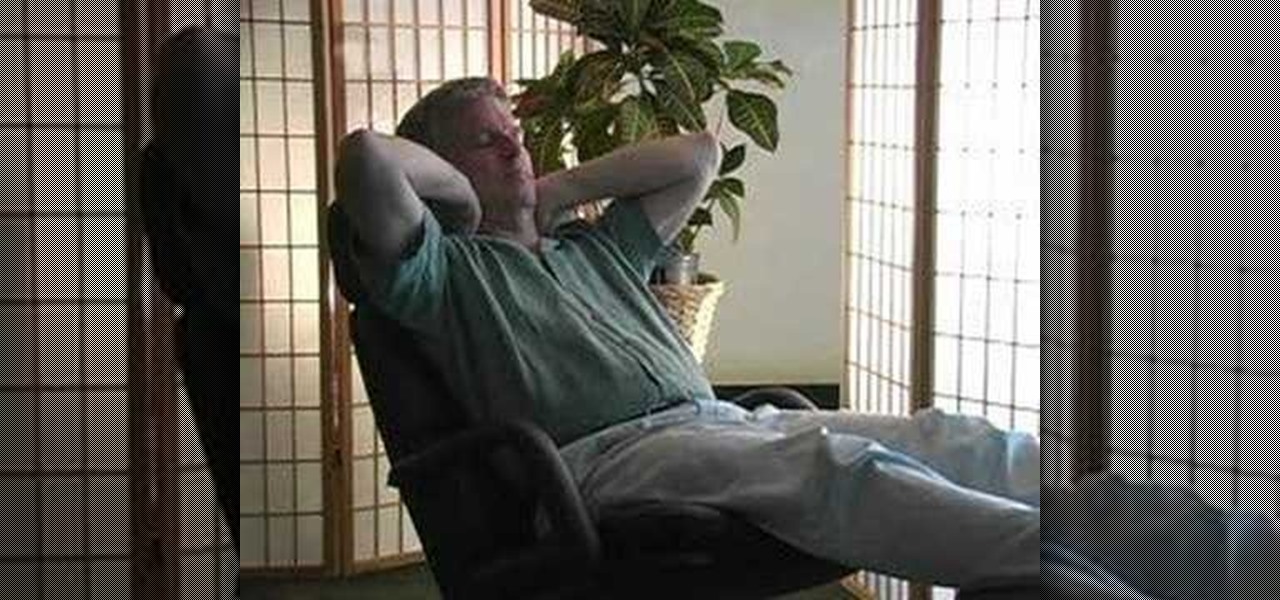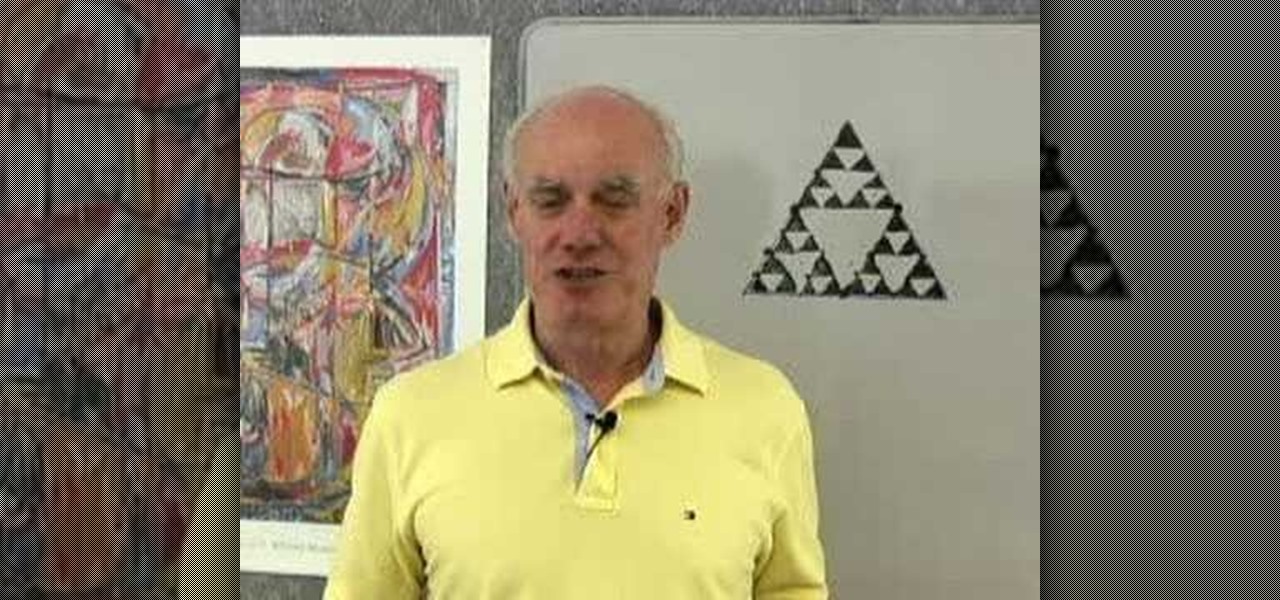With today's society, people have more information than ever, coming to them from all sides. The internet is one of the most widely used pieces of technology that is responsible for all that information. So it can be confusing when it comes to managing some of the best websites. But in this tutorial, you'll find out how to easily manage your bookmarks and favorites on Internet Explorer 8. Enjoy!

Do your kids blow every problem way out of proportion? Do they need to develop some self-control? Watch this video to learn how you can teach you kids to manage their emotions and put their problems into perspective with discipline and teaching by example.

Like cell phones, internet browsers are capable of having apps, or add-ons, that can perform specific tasks. There are many different kidns of add-ons, it's hard to keep up with them. But in this tutorial, you'll find out how to easily manage your add-ons in Internet Explorer 8. Enjoy!

This instructional video demonstrates a technique for building a fire structure that will burn continuously and does not require ANY managing. This is a great method to know if you need the heat from a fire while you are sleeping, but do not want to wake up repeatedly during the night to add more wood.

Let's go surfing now, everybody's learning how, come on & Safari with ... this consumer electronics how-to from Apple. By watching it, you'll learn how to use the Safari web browser to get around the Internet on your iPad as well as how to add and manage bookmarks.

As with any other Internet-enabled mobile device, the Apple iPad can be used to send, receive and manage email. This official video guide from Apple presents an overview of the Mail app and will teach you everything you'll need to know to use read and compose email messages on your own iPad.

In this video tutorial, viewers learn how to connect an Xbox360 with wireless internet. Begin by connecting your computer to a wireless network. Click on the Start menu and select Control Panel. Go to Network and Internet, and select Network and Sharing Center. Under Tasks, click on Manage network connections and select your wireless connection. Right-click on the connection and select Properties. Go to the Sharing tab and check both the sharing options. Now click OK. This video will benefit ...

Stress, migraines, headaches, sounds like life to me. When life gets too fast and stressful for us, you may think that you do not have the time, or the money, to get a professional massage, or take care of ourselves. But it's easier than you think, with these amazingly relaxing videos you will learn various holistic solutions to some of the most common problems such as stress, migraines, and headaches through self-massage and tense release techniques.

1 in 9 women will get breast cancer at some point in their lives, and at least a third of women will not self-check their breasts. Early diagnosis is essential in treating breast cancer, and that’s where monthly self-checks come in. If you’re not sure where to start – don’t worry! Dr Dawn Harper’s guide will give you advice on exactly how to self-check your boobs. Watch this video tutorial and learn how to self examine breasts for any lumps or possible cancer.

How to fight multiple attackers with 5 simple Wing Chun techniques that will help survive a attack by a gang of multiple attackers. These are some of the best tactics on how to fight a group of people while staying safe.

Self-working card tricks are the easiest and most intuitive to perform, requiring no sleight of hand at all and relying instead on math. In this video you'll learn how to do Matching Mates, a beginner self-working card magic trick that will get your card magic up and running.

Not sure how to enable javascript on your computer? Follow these steps to enable all the functionality javascript provides.

Self-tattoo before tattooing a client: the real tattoo artist uses him- or herself as the first canvas. Watch a tattoo artist demonstrate self-tattoo methods in this free self- tattoo video series.

Around 1000 cases of vulval cancer are diagnosed every year in the UK, mainly in women who have been through the menopause. However, there are also a range of other vulval conditions that affect all women – highlighting how important it is to self-check your vulva. Although it may seem daunting if you haven’t self-checked before, Dr Dawn Harper’s guide will show you exactly how to conduct the check – so grab that mirror! Watch this video tutorial and learn how to perform a vulval self-examina...

Women's self defense strikes are extremely valuable in a world where women are attacked everyday. Learn self defense strikes, kicks and punches with tips from a martial arts expert in this free self defense video series.

Self defense for women is a great way for women to feel safe knowing they can protect themselves. Learn some self defense moves against frontal attacks with tips from a martial arts expert in this free women's self defense video series.

This video instructs the viewer about the basics of cloud computing, using more than one computer and managing your computing needs online. The instructor explains, "Cloud computing is a metaphor for using the Internet for your computing needs." A program called cloudo, allows the user to store information online through an interface that looks like a regular computer desktop; then the information can be accessed via password from any computer with an internet connection. Other programs also ...

In this tutorial, we learn how to connect to Xbox Live on a PC w/o a wireless adapter. First, go to the start menu, then go to the control panel. From here, go to the network and internet sharing center and then manage the network connections. After this, highlight your local area connection and right click. Then, click "bridge connection" from the drop down menu. Next, you will be able to connect your Xbox to your internet. If this doesn't work, then you will just need to check your internet...

The arms are the part of the body most used by Westerners in fighting. As a result, targeting and disabling an opponents arms is a great way to end a fight quickly without the risk involved in hitting an opponent's head. This three-part video details pressure points all over the arms and various ways of striking them in order to hurt and disable your opponent, ending your engagement with limited damage to both yourself and them.

If you are unlucky enough to have a bike whose setup does not features a self-extracting crank, then this video is for you! It shoes you how to remove a non-self extracting crank properly as part of you normal bike maintenance. Never envy the self extracting crank kids again after you learn how to take off you non-self extracting crank yourself easily.

Women can use a variety of basic self-defense techniques and tactics to defend themselves against attackers. Learn basic self-defense moves and techniques in this free video on women's self-defense.

Looking for self defense training? Learn how to escape different grips online with this free video series about self defense techniques for women.

A self-contained breathing apparatus allows firefighters to breathe in hostile environments. Identify the different features of a SCBA from a fire captain in this free firefighting video series about SCBA harnesses, gages, regulators, masks and more.

Watch this video and learn how to protect your identity on the internet. This clip will help you learn how to blur out your face and alter your voice when posting videos on the web, where your identity is an important secret. Stay anonymous while portraying your opinions. This software can also be used to avoid release issues with strangers in the backgrounds of your videos. Preventing passers by from having there picture posted with your opinions opening you up for legal action. This can als...

The first step to make Internet Explorer as fast as Google Chrome is to download Google Chrome Brain. Google Chrome Brain is a software program that allows you to manage and customize settings for higher performance in Google Chrome. After your download is complete for Google Chrome brain you must then install the program. After the program has completed it's installation you can choose from various settings to optimize performance. The narrator in this video explains that the simplest way to...

In this tutorial, we learn how to tether an iPhone 3G or 3GS. First, go to Cydia, then manage, then sources, and add "sinful iphone repo" to your phone. Now, click into the source and find the text that says "enable tethering" and choose which phone you have. After this, you will see that the tethering is installed, then continue and confirm. Then, go to settings, general, network, and it should say "internet tethering" towards the bottom of the screen. From here, you can restart your phone a...

If knocked to the ground by an attacker, it's important to know how to fall correctly. Learn how to do the forward fall roll and the backwards fall roll in this free video series about self defense moves for women.

This Wicca video is part of the Witch School Education System. Learn how to get in touch with your higher self or own deity. Remember that your conscious self is separated from your higher self by a veil.

Get free self-defense techniques and tips for women's self-defense. Learn to escape an attacker's grasp using self-defense techniques in this free video on women's self-defense.

instructor in this free safety video. Part 1 of 19 - How to Perform women's self-defense.

Learn how to defend against and counter locks, bearhugs, arm grabs and choke holds in this free video series on women's self-defense.

The face is generally considered the most effective place to punch someone if you want to put them on the ground. This video demonstrates how to use the face's many pressure points to hurt it more efficiently and end your fights more quickly.

If you are out with friends and don't have anyone to take your photo for you, you will need to take a self portrait. Instead of fumbling with a self timer, most people hold the camera themselves and take a snap. Unfortunately, these photos are hard to center and you often cut people off and lose what could have been a great shot.

The Windsor knot, also (wrongly) known as the "Double-Windsor" (a non-existent enormous 16-move knot), is the most well known knot in the world. The Windsor is a large, symmetrical, self-releasing triangular knot. The tie was named by Americans in the 1920-30's after the Duke of Windsor. The Duke was known for his fondness of large triangular tie knots, but didn't in fact invent this particular knot. His secret was a specially tailored tie with an extra thickness of material.

In February of this year, the Higher Court of Berlin ruled that Facebook must follow strict German data protection laws, which Facebook's terms of services and privacy policies circumvent.

Analog robots might seem a little backwards conceptually, but they are still really fun to make if you're into robotics and electronics. This video will teach you how to make a simple self-balancing analog robot. It's basically a small, robotic, analog Segway.

The Segway is one of the oddest inventions of the last decade, but they've captured the imaginations of many. If you don't have $5000 to spend on one, but have $4000 and some heavy robotics skills, watch this video. It will teach you how to build your own DIY self-balancing Segway-style scooter, in either steampunk wooden barstool form or a more modern bicycle-handled model.

There wouldn't be any chaos in the world without Benoit Mandelbort— chaos theory, that is. Mandelbrot, who just passed away at the age of 85, pioneered fractal geometry and greatly influenced chaos theory. He spent most of his life working in physics, biology and astronomy, and is best known for his Mandelbrot Set, a mathematical set of points in the complex plane (the boundary of which forms a fractal).

The personal computer is a strange and powerful entity, capable of bringing great joy. Just as often, you probably want to chuck the damn thing at the wall because it doesn't work right. If you want to pull a prank on a friend that will really upset them, messing with their computer is one of the best ways to do it. This hilarious video will show you how to do three great PC pranks quickly and easily, including changing the contrast on the monitor and pretending to edit websites using Javascr...

Self-injuring with knives or razor blades is a dangerous attempt at coping with problems like anger and anxiety. Learn how to get help and deal with your feelings more constructively.