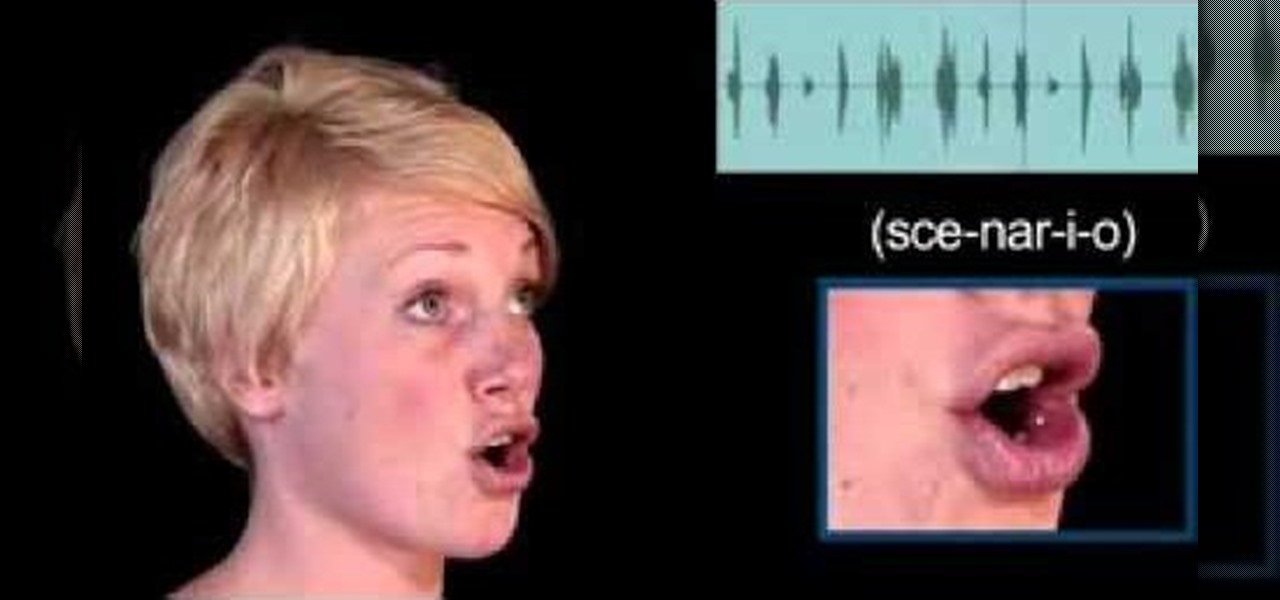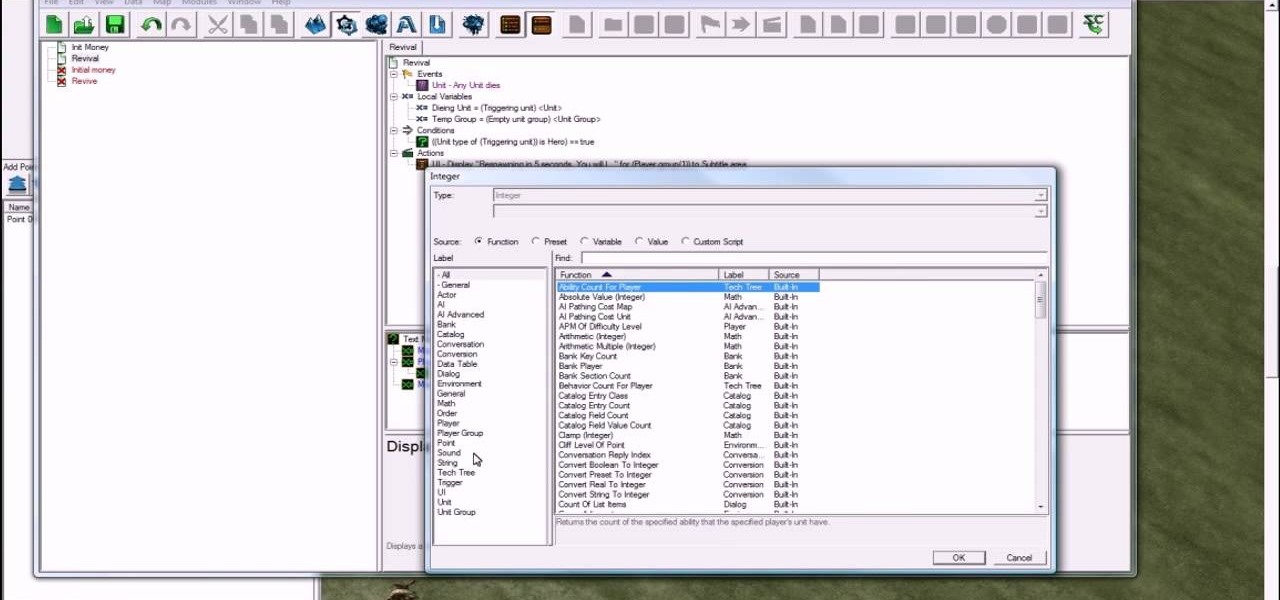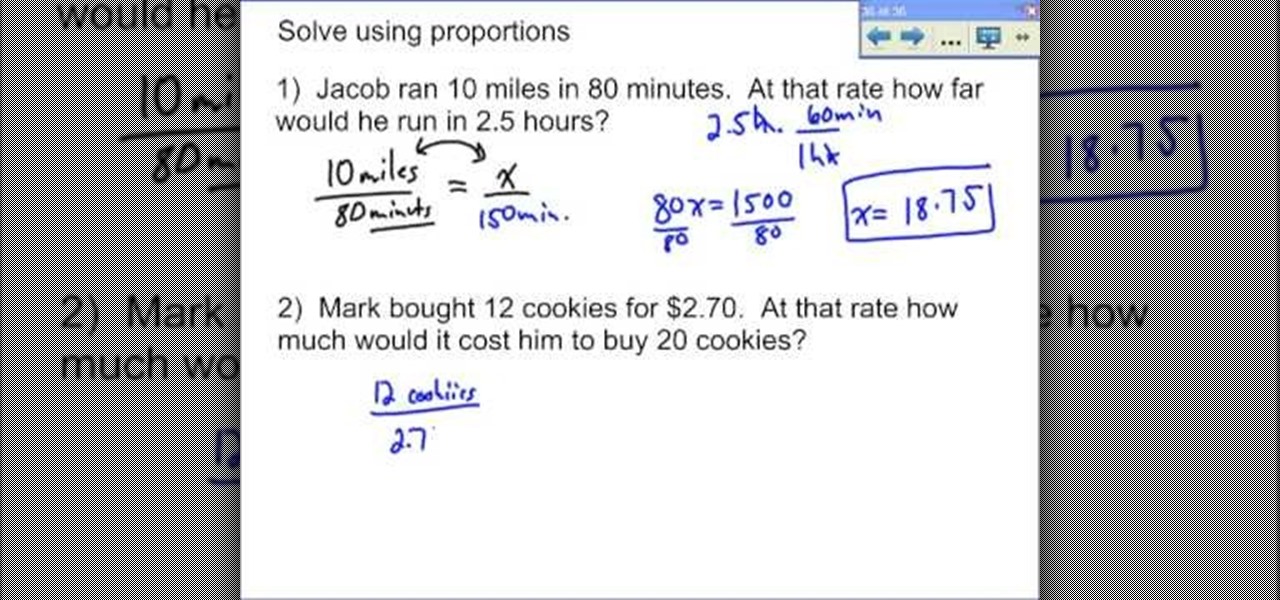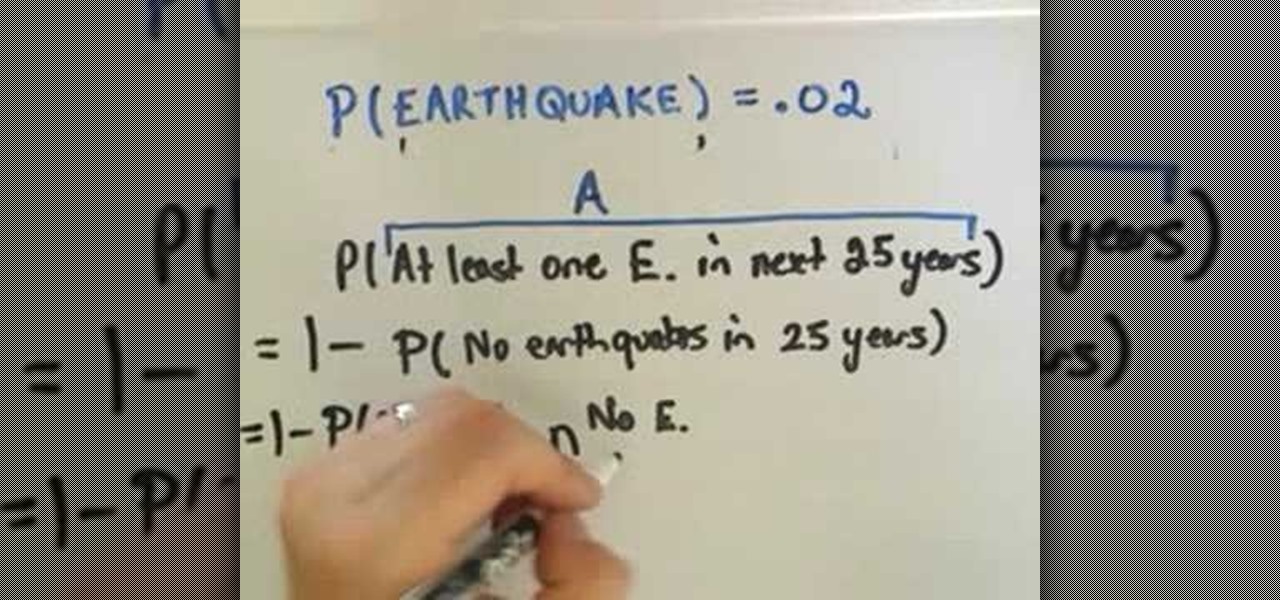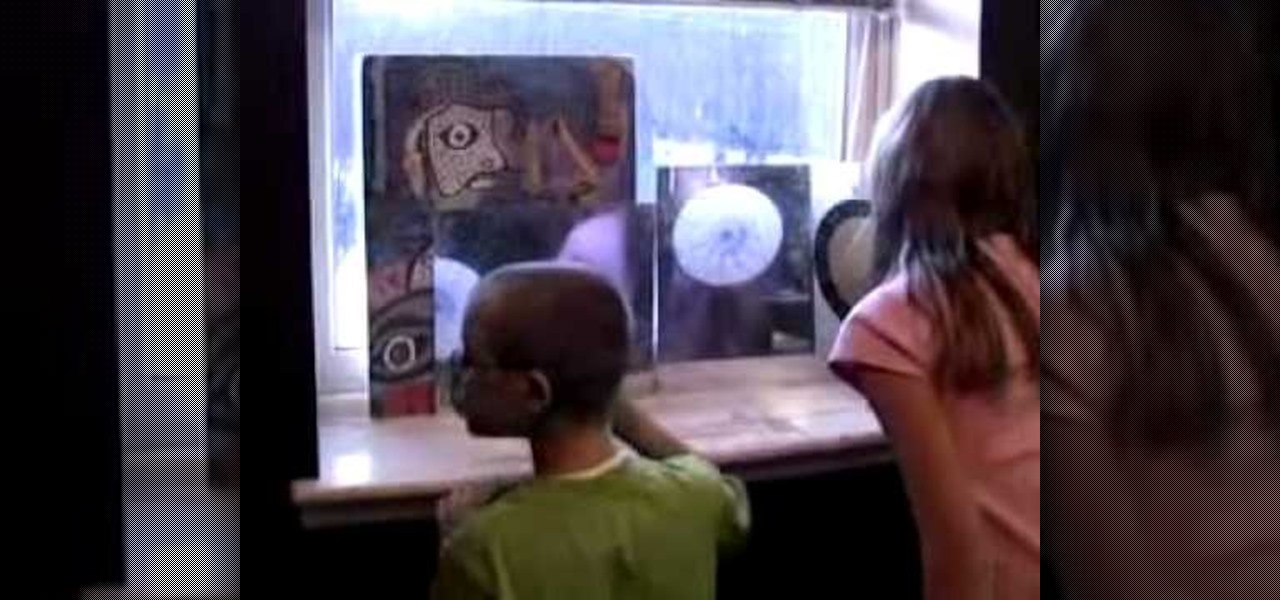The recent announcement that Facebook will begin inserting advertisements into its VR experience on its Oculus Quest headset has set the VR and augmented reality industry into a frenzy.

New to Microsoft Excel? Looking for a tip? How about a tip so mind-blowingly useful as to qualify as a magic trick? You're in luck. In this MS Excel tutorial from ExcelIsFun, the 680th installment in their series of digital spreadsheet magic tricks, you'll learn how to add a scenario button to a tToolbar or Ribbon in Excel 2010.
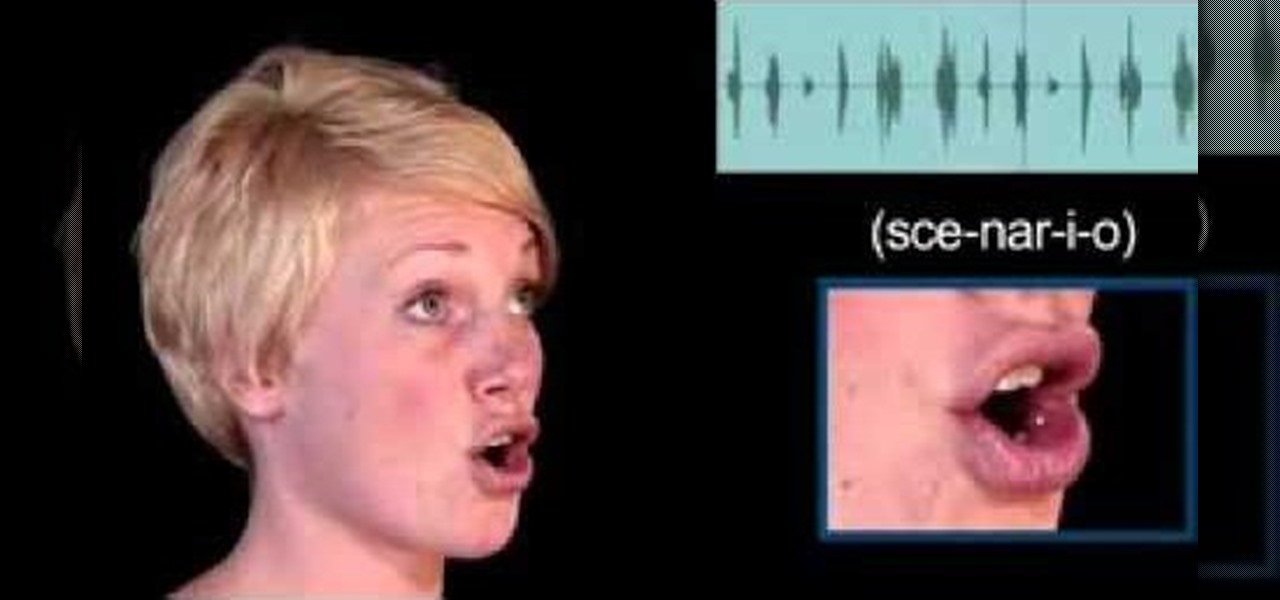
Today's word is "scenario". This is a noun which means an imagined sequence of events.

Don't want to shell out the big bucks for some fancy, expensive budgeting software? Well, if you have Excel 2008 for Mac installed, you can manage your budget right there. Personal financing doesn't get easier than this— even business finances are easy to keep track of. The Microsoft Office for Mac team shows you just how to manage your finances with pre-formatted Ledger Sheets in this how-to video.

A below elbow arm amputee shows how to open bottles one handed, without a prosthetic device. This technique is also great for people with arthritis pain, cerebral palsy, weak joints, stroke, and people who want to be ready for the worst-case-scenario that they suddenly have only one free hand and have to dismantle a bomb that is hidden inside a bottle! This is a great tutorial for handicapped, disabled or individuals that have lost a limb to amputation.

SCRABBLE. To some it's just a game, but to me it's life or death. Well, not really, but it feels that way anyway. On a normal weekend, a game becomes much like Jon Thomas' "friendly game of death Scrabble."

Starcraft 2, like it's predecessor before it, has a very robust level editor that allows you, the DIY modder, to create nearly any scenario within the bounds of the Starcraft 2 engine that you could imagine. We have compiled videos on how to do all sorts of fun things with it, from making RPG's and Tower Defense games to just making you dream Starcraft 2 level. This video will teach you how to create a condition in a custom map where waves of zerglings will attack the heroes continuously. If ...

Starcraft 2, like it's predecessor before it, has a very robust level editor that allows you, the DIY modder, to create nearly any scenario within the bounds of the Starcraft 2 engine that you could imagine. We have compiled videos on how to do all sorts of fun things with it, from making RPG's and Tower Defense games to just making you dream Starcraft 2 level. This video will teach you how to make a hero you've created be revivable after they die by means of items or levels. This is current ...

Starcraft 2, like it's predecessor before it, has a very robust level editor called Galaxy Editor that allows you, the DIY modder, to create nearly any scenario within the bounds of the Starcraft 2 engine that you could imagine. We have compiled videos on how to do all sorts of fun things with it, from making RPG's and Tower Defense games to just making you dream Starcraft 2 level. This video will teach you how to import custom 3D models into the Galaxy Editor and then use them in your custom...

Imagine that every time you print a document, it automatically includes a secret code that could be used to identify the printer -- and, potentially, the person who used it. Sounds like something from a spy movie, right?

Starcraft 2, like it's predecessor before it, has a very robust level editor that allows you, the DIY modder, to create nearly any scenario within the bounds of the Starcraft 2 engine that you could imagine. We have compiled videos on how to do all sorts of fun things with it, from making RPG's and Tower Defense games to just making you dream Starcraft 2 level. This video will teach you how to create a complete and advanced Tower Defense game in the Starcraft 2 editor, allowing you to create ...

Starcraft 2, like it's predecessor before it, has a very robust level editor that allows you, the DIY modder, to create nearly any scenario within the bounds of the Starcraft 2 engine that you could imagine. We have compiled videos on how to do all sorts of fun things with it, from making RPG's and Tower Defense games to just making you dream Starcraft 2 level. This video will teach you how to create a WoW-like camera and control scheme in the SC2 editor, allowing for WASD control of your uni...

Starcraft 2, like it's predecessor before it, has a very robust level editor that allows you, the DIY modder, to create nearly any scenario within the bounds of the Starcraft 2 engine that you could imagine. We have compiled videos on how to do all sorts of fun things with it, from making RPG's and Tower Defense games to just making you dream Starcraft 2 level. This video will teach you how to make a Starship Troopers (film, not book) style map where a group of Terrans have to defend a remote...

Starcraft 2, like it's predecessor before it, has a very robust level editor that allows you, the DIY modder, to create nearly any scenario within the bounds of the Starcraft 2 engine that you could imagine. We have compiled videos on how to do all sorts of fun things with it, from making RPG's and Tower Defense games to just making you dream Starcraft 2 level. This video will teach you how to create a basic Warcraft 3 style hero using the Starcraft 2 patch 13 beta editor. He won't be quite a...

Starcraft 2, like it's predecessor before it, has a very robust level editor that allows you, the DIY modder, to create nearly any scenario within the bounds of the Starcraft 2 engine that you could imagine. We have compiled videos on how to do all sorts of fun things with it, from making RPG's and Tower Defense games to just making you dream Starcraft 2 level. This video will teach you the basics of using the Starcraft 2 Editor (current as of patch 13). It will teach you how to use the terra...

Starcraft 2, like it's predecessor before it, has a very robust level editor that allows you, the DIY modder, to create nearly any scenario within the bounds of the Starcraft 2 engine that you could imagine. We have compiled videos on how to do all sorts of fun things with it, from making RPG's and Tower Defense games to just making you dream Starcraft 2 level. This video will teach you how to work with items and loot in your custom levels. You'll learn how to create items, create ancillary i...

This video tutorial will show you how to apply four styles of lighting. This video teaches you how to apply four styles of lighting, namely Rembrandt, Beauty, Cameo and filling in from the Key Side. You will learn about high contrast lighting schemes, dealing with the amount of contrast used to highlight a person's face, as well as spotlight effects, and how these tend to draw the viewer into the scene. You will be shown how the Rembrandt Lighting setup contains three steps, namely taking a K...

As the best-selling toy of all time, the odds of you once playing with a Rubik's Cube are pretty high. And if you're like me, or even the cube's inventor Erno Rubik, your first attempts likely ended in futility. Every twist, every turn, the cube just gets more and more mixed up. Is there really a solution?

Interviewing lighting basic training tutorial provides easy to follow instruction in this step by step video. Set up the interview area to allow the best camera angles. Place your lights in key, fill, and backlight positions. Use back lighting spillover to fill subject area without camera spillover. Check your setup with the subjects and make any necessary adjustments to your camera or lighting angles. Place your crew and your ready for your interview. This scenario using key, fill, and back-...

Ex girlfriend tracking you like a stalker? Find the leaks. She may be going through your email or phishing some information. Does she want a confrontation? Lure her to a public place then get her to cause a scene in front of security. Or last case scenario, fake your own death!

How to avoid that awkward, annoying, traditional scenario due to a one night stand. Play your cards right, and s/he could be out the door in no time, 100% painless. Watch this how to video and learn how easy it is to get rid of an unwanted one night stand.

We all love cupcakes, but some of us don't tolerate gluten, and other of us have peanut allergies. Imagine this scenario times 30, the average number of students in a class, and you can see where things would go wrong.

Starcraft 2, like it's predecessor before it, has a very robust level editor that allows you, the DIY modder, to create nearly any scenario within the bounds of the Starcraft 2 engine that you could imagine. We have compiled videos on how to do all sorts of fun things with it, from making RPG's and Tower Defense games to just making you dream Starcraft 2 level. This video will teach you how to lock the camera as well as create lighting effects, city terrain, and short cinematics in the Starcr...

Photoshop doesn't sharpen focus, it sharpens detail using any of three remarkable filters: Unsharp Mask, Smart Sharpen, and High Pass. Apply them as smart filters, and you're ready for any output scenario. Whether you're new to Adobe's popular raster graphics editing software or a seasoned professional just looking to better acquaint yourself with the program and its various features and filters, you're sure to be well served by this video tutorial. For more information, including detailed, s...

In this Education video tutorial you will learn how to solve a word problem that involves proportions. To solve such problems you got to express the scenario in proportions. For example, in the problem, ‘Jacob ran 10 miles in 80 minutes’; this rate can be expressed as 10miles/ 80 minutes. The second part of the problem is to find out ‘at that rate how far would he run in 2.5 hours’? ‘How far’ being a variable, write it as ‘x’ and this can be expressed as x/ 2.5 hours. So, the complete equatio...

Whether you're interested in learning Microsoft Excel from the bottom up or just looking to pick up a few tips and tricks, you're in the right place. In this tutorial from everyone's favorite digital spreadsheet guru, ExcelIsFun, the 22nd installment in his "Highline Excel Class" series of free video Excel lessons, you'll learn how to create a budget with formula inputs in an assumption area and formulas. Then do what-if analysis by saving and showing scenarios. Also see how to save variables...

This Photoshop CS3 tutorial covers the benefits of designing your albums with smart objects. Learn how to use Photoshop smart objects in a flush mount album design scenario. Using smart objects makes it easy to replace images with other images without ruining the layers and layout of the album itself. Perfect for picky clients!

Boris Continuum Complete 5's UpRez filter is a fantastic new filter that lets you upscale SD video to HD. In this podcast, Dave DiPinto demonstrates a possible production scenario in Apple Final Cut Pro where you have D1 resolution stock footage that you want to use in a 1080 HD project. He shows you how to use the BCC plug-in filter UpRez to upscale the footage to HD for use in the Final Cut Pro project.

Calculating probablities can be used to help us make decision. PatrickJMT explains how to calculate probability in an "either A or not A" scenario. The probability of A plus the probability of not A is equal to one. Therefore, the probability of A is equal to one minus the probability of not A ; P(A)= 1 - P(not A). The probability of a major earthquake in San Francisco over a period of time is used as an example. The probablity of an earthquake of a magnitude of 7.5 or greater in San Francisc...

Starcraft 2, like it's predecessor before it, has a very robust level editor that allows you, the DIY modder, to create nearly any scenario within the bounds of the Starcraft 2 engine that you could imagine. We have compiled videos on how to do all sorts of fun things with it, from making RPG's and Tower Defense games to just making you dream Starcraft 2 level. This video will teach you how to make a WoW-style RPG in the Starcraft 2 editor. It's a complex process so the video doesn't walk you...

Have you ever wondered how movies are made? There are many modern techniques available today to produce movies. This was not the scenario centuries back when there were no movies or films. The earliest form was the movie wheel and this video teaches you exactly how to build a movie wheel. The video is simple and instructive which even an elementary school kid will be able to understand. You can use this for your school science projects. This is one tutorial which will leave everyone spinning.

If you have a broken DVD player and the tray door doesn't open when you press the button, this informative video shows you a possible quick fix to get it working again. In this scenario, the O-ring connecting the sprocket wheel with the motor has broken and snapped over use. This video shows how to open the case and access the internal sprocket wheel.

Starcraft 2, like it's predecessor before it, has a very robust level editor that allows you, the DIY modder, to create nearly any scenario within the bounds of the Starcraft 2 engine that you could imagine. We have compiled videos on how to do all sorts of fun things with it, from making RPG's and Tower Defense games to just making you dream Starcraft 2 level. This video will teach you how to create some cool effects for your custom map in Starcraft 2, including a voting system and a creep t...

Finding your arm going numb under partner? Can't him/her to MOVE! In the wild a wolf will gnaw its own leg off to escape a trap. This is not the wild and you are not a wolf. Get your arm back the human way.

Recently, I ran across SecGen, a project which allows a user to create random vulnerable machines. I absolutely love vulnerable machines, since a vulnerable VM is a safe and legal way to practice hacking tactics, test out new tools, and exercise your puzzle-solving skills.

Learning a few basic sentences or phrases in any language can be helpful sometimes in certain situations. This is particularly important when considering words like "hello", "what is your name" or "my name is" etc. There phrases find their use in everyday interactions.

Picture this familiar scenario: You've just gotten yourself a ginormous jewelry haul from Forever 21 and excitedly rip open all the tags and stickers, squeeling in glee as you try on that new semiprecious jeweled necklace and metallic stud earrings. But like shreds of Christmas wrapping paper left under the tree the afternoon after the big holiday, everything must organized.

"Mean" is really the average on a set of numbers. The video uses the temperatures on a weather report as an example of a data set. Start by adding the temperature numbers of the week up. After you have the total, divide that number by 7, because you used 7 numbers in your data set. The answer that you get after dividing will have a few decimal places at the end of it. You can round the answer to the nearest whole number because all the numbers from your original data set do not have any decim...

Learn how to make a fly fishing leader by following this tutorial. First, the easiest way is to purchase a tapered leader, obviously. However, sometimes as you are fishing this will break and you may not have a backup leader. Your only option in that scenario is to make a new one from your broken leader. Take approximately 18 to 24 inches of the 3X wire and double knot it to the but section that is broken. Then use another wire material to attach for the fly section. To decide what type of ma...

Hak5 isn't your ordinary tech show. It's hacking in the old-school sense, covering everything from network security, open source and forensics, to DIY modding and the homebrew scene. Damn the warranties, it's time to Trust your Technolust. In this episode, see how to secure remote desktop.