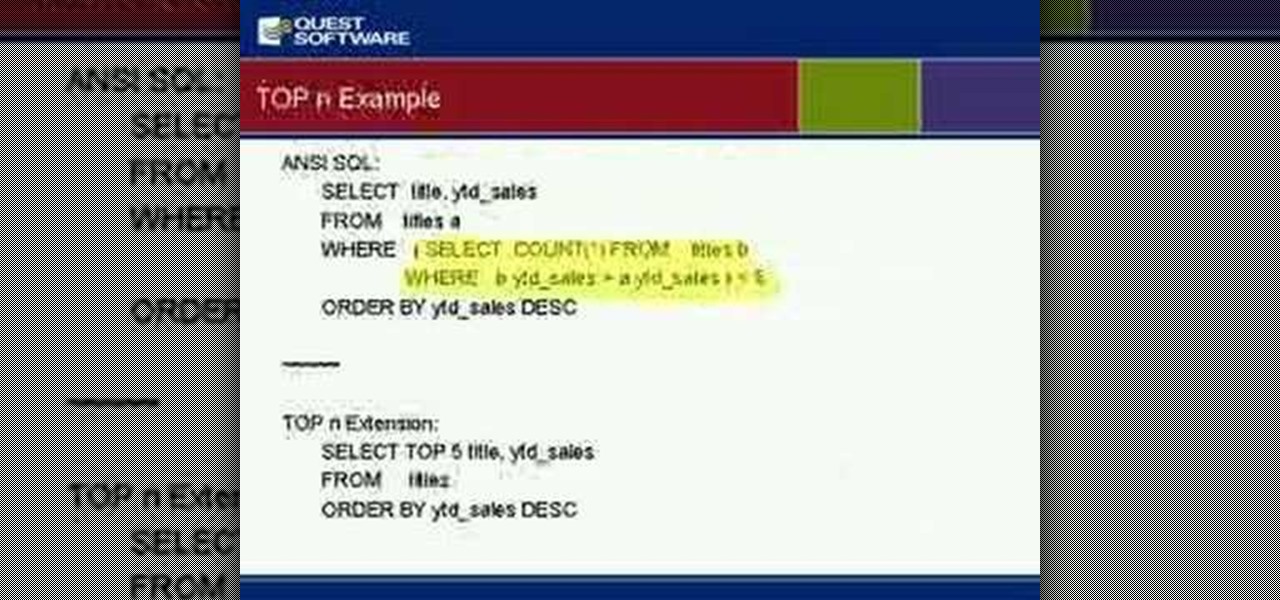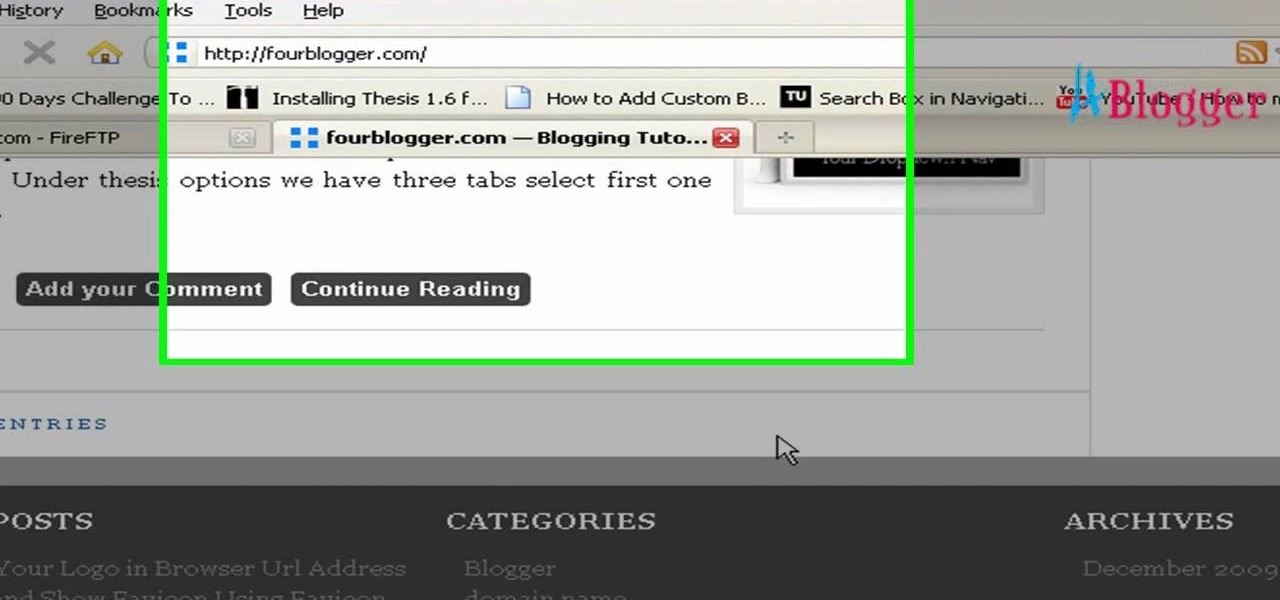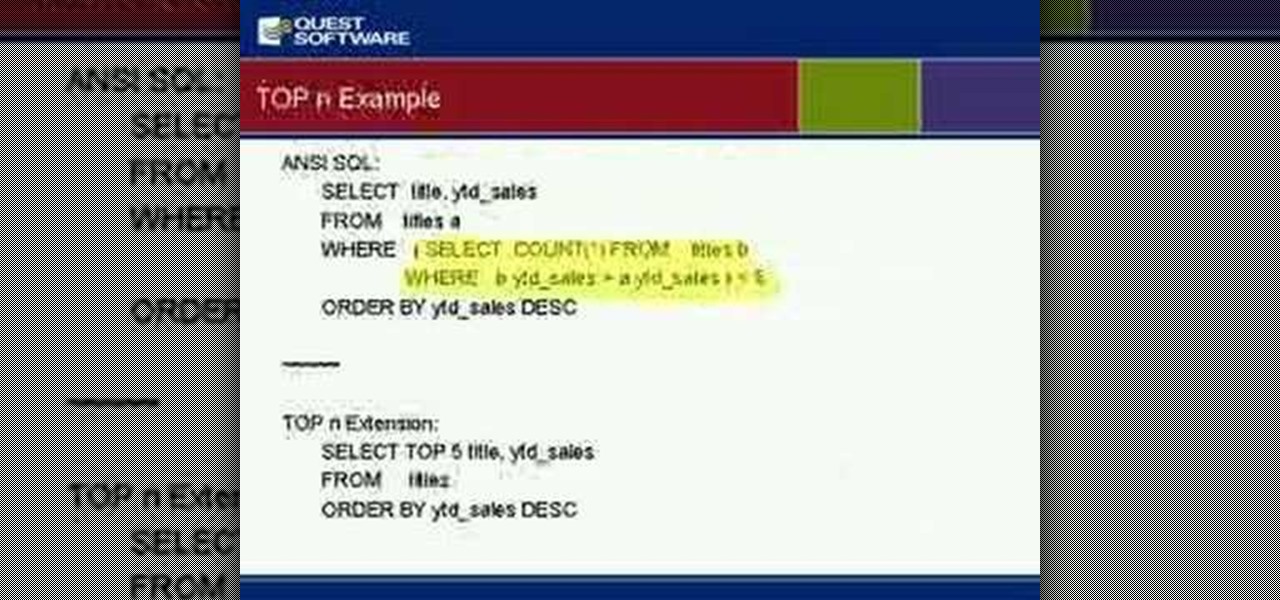
Gain insight into best practices for SQL Server optimization and ways to alleviate many root causes that can impact performance of your SQL Server database. Kevin also will discuss how to manage for planned and unplanned changes, speed time to implementation of your applications and ensure that your databases are running as they should.

For quite some time, Netflix and Verizon have been duking it out, and it seems that things have just a little saltier between the two:

Learn to use text area, text column, spell check, dictionary tool, font-faces and font-size and text justifications. Many other text attributes are covered as well. Their are some other features available for the text tool but they will not be covered until a much later tutorial. If you have any questions or tutorial request just leave a comment.

Unless you're a WhatsApp pro user, you may be surprised to know that there are text formatting options that you can apply to your messages. Markdown characters can help you emphasize certain words or phrases by making them italicized or bold, and it'll even let you cross out words and change the font. It's one of those nice touches that isn't available in most other messaging apps.

Welcome back, my fledgling hackers! In one of my recent articles, I showed you how to install BackTrack as a dual boot system on a Windows computer. In this tutorial, I will walk you through BackTrack, giving you a tour of the most salient features for the hacker-to-be.

In most macOS hacks, a non-root terminal is used to create a backdoor into the device. A lot of damage can be done as a low-privileged user, but it has its limitations. Think twice before granting a file permission to execute — an attacker might be able to convert your harmless scripts into persistent root backdoors.

Starcraft 2, like it's predecessor before it, has a very robust level editor that allows you, the DIY modder, to create nearly any scenario within the bounds of the Starcraft 2 engine that you could imagine. We have compiled videos on how to do all sorts of fun things with it, from making RPG's and Tower Defense games to just making you dream Starcraft 2 level. This video will teach you how to create a basic Warcraft 3 style hero using the Starcraft 2 patch 13 beta editor. He won't be quite a...

Starcraft 2, like it's predecessor before it, has a very robust level editor that allows you, the DIY modder, to create nearly any scenario within the bounds of the Starcraft 2 engine that you could imagine. We have compiled videos on how to do all sorts of fun things with it, from making RPG's and Tower Defense games to just making you dream Starcraft 2 level. This video will teach you the basics of using the Starcraft 2 Editor (current as of patch 13). It will teach you how to use the terra...

Do you remember "The Heist" from episode 21? Well, the sequel is even more unfair than the original! Check out this video if you want to stump people with a trick called "The Heist II." For this trick, you need only a few simple supplies: a match, a cup, and a nickel.

Created by Houdini Product Specialist Stephen Tucker, this crash course series focuses on the concept of fluid dynamics and how they work within Houdini. These videos on Voxel Fluids should help any artist get up in running with the foundation tools available for creating fluid effects in Houdini 9.5. Topics range from how to create a container to how to gain access to fluid attributes for shading, and even passing data from volumes to particles.

Watch this knitting instructional video on spacing and marking buttonholes for knitting projects. This knitting demonstration uses the swatch of a right sweater front to show an easy way to mark the placement of buttonholes on your knitted material. Lily Chin attributes the method to Carol Anderson of Cottage Creations. You wil be working the button bands from the right side, from the bottom up, so you'll be marking the placement of the bottom of each buttonhole. If this was a boy's or man's ...

Starting with Android 9 and 10, Google made privacy and security the main priorities for Android updates. Both versions brought numerous changes to help erase the notion that Android isn't safe, but Android 11 might even have them beat.

NTFS? What is it? It stands for New Technology File System, but what does that mean? Well, it's the standard system for filing in Windows NT, including all later versions, up to the current Windows 7, but Mac users can take advantage of this file system, too. If you’re confused when it comes to your hard drive’s format, this guide will show you the way to get the most out of your system.

Looking to give your kitchen a good cleaning this spring? Don't go out and spend a ton of money on sanitizing sprays and cleaning equipment. Cleaning and sanitizing your kitchen is easy, effective, and inexpensive, because everything you need is likely in your kitchen!

When used together with the "sit!" command, "stay!" can form the foundation for more complex tricks.

In order to make your own icons for free, you will use any bitmap program. You can use Paint, in Windows. Open paint. Click on Images. Then, go to Attributes. Change the width to 32 by 32 pixels. Click OK. You can enlarge the image, if you like, in order to make it easier to work on it. Draw the image that you like. Click on File and Save. Next, you will need to save the image. Click on File and Save As. Change it to a 24 Bitmap image. Name it New.ico. Save it to your desktop. You should see ...

Pythagoras was a smart man, so smart that his mathematical theory is named after him and still used today, more than 2,000 years later: the Pythagorean theorem. It implies that the square of the hypotenuse of a right triangle is equal to the sum of the squares of the other two sides. The Pythagorean theorem is a cornerstone of geometry. Here’s how to use it.

First we have to do is to create a new file with the size we want. Then we go to the layer tab in the left and duplicate the existing layer how many times we want (how many frames we want to have the GIF). After this we deselect all the layers by clicking on the eyes on left. Now we click again on one eye to select the layer we want to work with. Be sure to have only one layer selected. Then we can start "playing" with the images and create shapes, faces and so on with all the layers we had c...

Get some great tips on Thesis themes for you WordPress blog. Watch this video tutorial from 4Blogger to learn how to remove the link in the footer of the Thesis theme.

No matter who you are, a little self-confidence can go a long way toward making your dreams come true.

For the entirety of its existence, Snapchat has lived on mobile, but in its quest to lead the augmented reality industry, the company is now bringing those mobile AR experiences to desktops.

Images captured by Microsoft's next generation Kinect depth-sensing camera that will facilitate augmented reality experiences in the next version of the HoloLens and give computer vision to untold multitudes of connected devices in enterprise facilities, have made their way into the wild.

Yes, you read that headline correctly. Spotify now has 140 million monthly active users, which is up from the 126 million users on the streaming service last year. (If you're wondering, Mexico's population is currently 127 million.)

Signal, the encrypted messaging app, has seen 1.4 million downloads in just the first quarter of 2017—roughly twice the downloads it received in the same period last year. Rani Molla at Recode attributes this to Donald Trump's inauguration, as the private messaging service saw a 40% increase in US downloads between Election Day and the end of the first quarter of 2017.

UPDATE: This post is outdated, the latest version with the correct links and updated instructions can be found at my blog, here - https://techkernel.org/2015/12/19/embed-metasploit-payload-in-apk-manually/

Battery drain. App crashes. Random reboots. All of these issues can be attributed to an uncooperative third-party app on your Nexus device. To be sure that's the problem, rebooting into "Safe Mode" is the way to go.

Ladies and gentleman, it's official—"Selfie" has been named Word of the Year by Oxford Dictionaries.

An Object within Flash CS3 is a thing - a thing that has attributes and can perform actions. That thing may be a ball bouncing in your animation or a dog barking. In this short tutorial, author Bill Dallas Lewis presents the concept of Objects within ActionScript 3 and Flash CS3 as well as how to interact with objects within your presentation.

Hello everybody Joe here. Today I will be demonstrating how you can find XSS vulnerabilities in a website and what you can do with them

Hi all, Pro Hackers/Crackers, Let's see how we can use batch for our own Protection instead of exploiting someone with it.

After achieving viral and financial success with its Gender Swap and Baby Face camera filters, Snapchat has returned with the augmented reality equivalent of Benjamin Button.

After recently renewed enthusiasm for the arrival of Apple's long-awaited AR wearables -- the subject of multiple reports and rumors over the past few years -- some of that excitement may now be dampened a bit.

If you thought Google was sitting on the sidelines of the growing race toward mainstreaming augmented reality, think again.

Despite the hype and potential of immersive computing, the augmented reality industry is showing that it is not invincible, as another AR hardware maker, this time Osterhout Design Group (ODG), is reportedly going out of business.

In recent years, Apple has assembled its augmented reality team and supply chain through a series of acquisitions, high-profile hires, and strategic investments, but at least one potentially major deal was recently ditched.

After a $20 million funding round fell through, augmented reality headset maker Meta Company has been forced to furlough (or place on temporary leave of absence) approximately 65% of its workforce for 30 days.

On Tuesday, Unity released the latest version of its 3D engine, which brings improvements to the Scriptable Render Pipeline that the company introduced earlier this year.

While Vuzix is beefing up the processing power of its next-generation smartglasses with the Qualcomm Snapdragon XR1, the company will also give its devices an upgraded display engine.

With the theatrical premiere of Deadpool 2 less than two weeks away, the hype train for the sequel to 2016's surprise R-rated hit is gaining steam, and augmented reality is on board for the ride.

Although it sounds like a foodie's take on Facebook, what Calabasas, California-based FaceCake actually offers is more about augmented reality fashion marketing rather than food selfies.