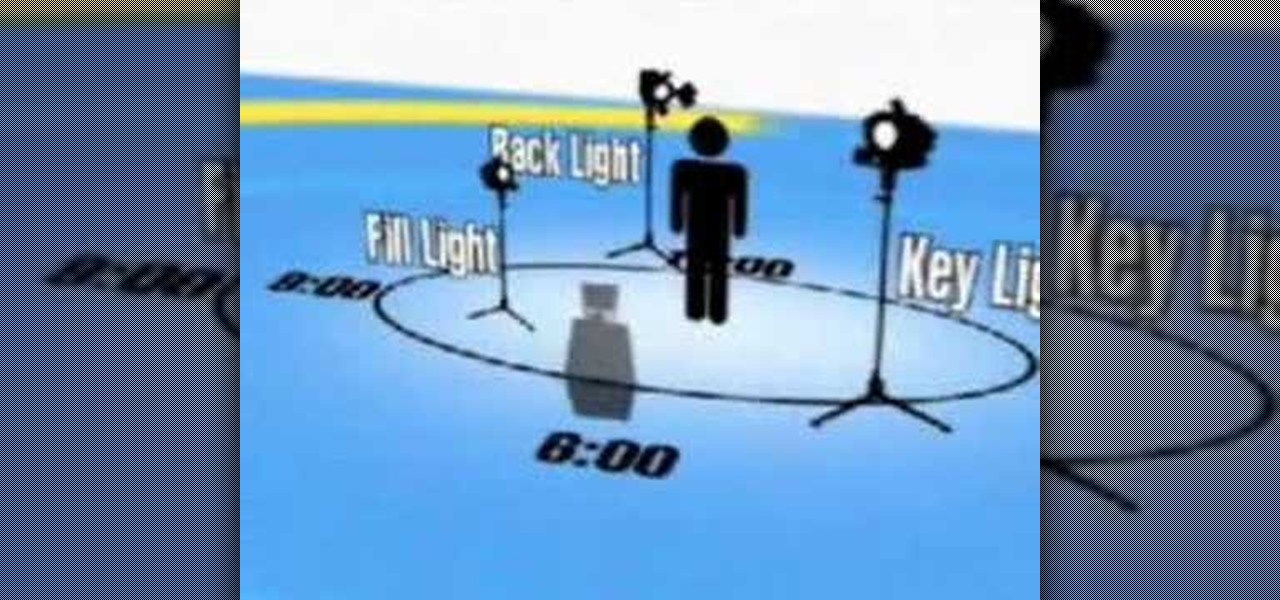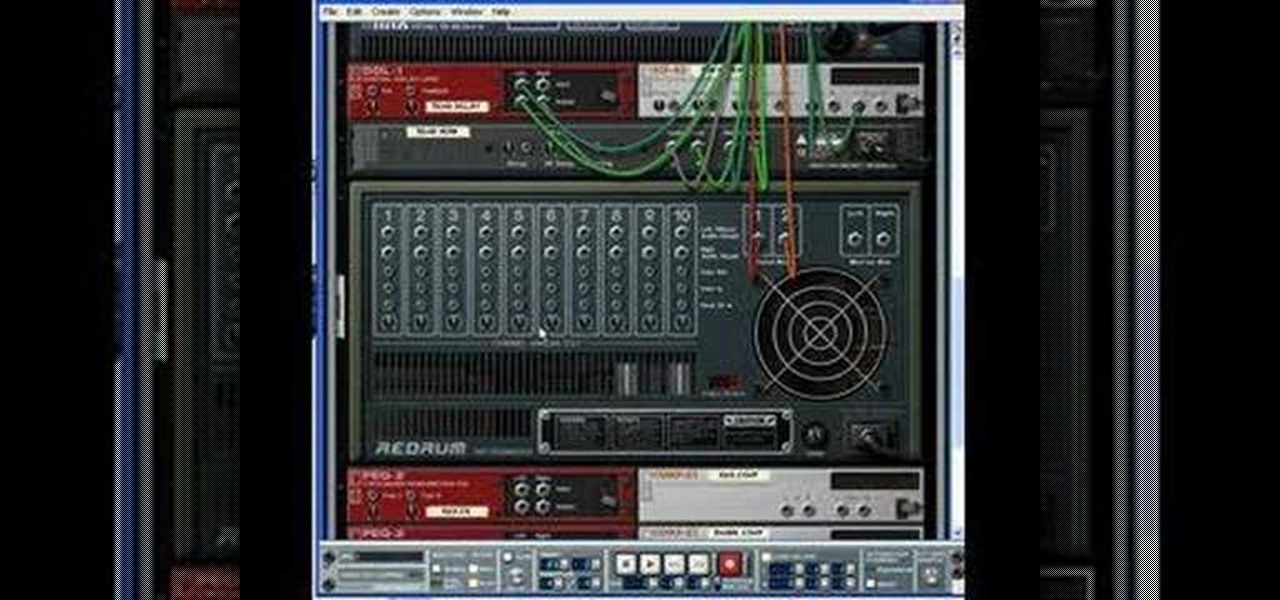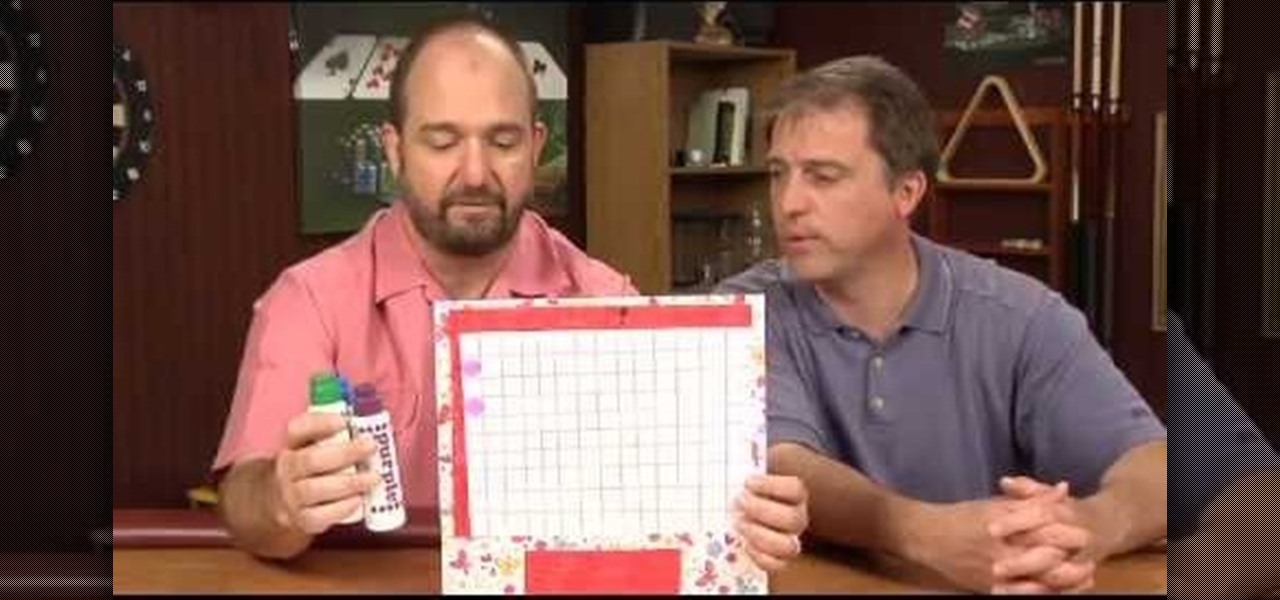Are you using the Microsoft Office Outlook 2007 Navigation Pane as your communications launching pad — where you can get to your most important folders and views with just a click or two? This tutorial shows you how to change the size of the pane to free up more space, customize the buttons and icons so you see what you want first, and arrange the folders for your convenience. You'll also see how easily you can change the organization whenever you want.

This tutorial shows you how to share your calendar three ways in Microsoft Office Outlook 2007. If your company uses Microsoft Exchange Server, you can share your calendar within the organization by using that feature. You can also send a snapshot of your calendar in e-mail to people outside your company. And you can publish your calendar on the Microsoft Office Online Web site and restrict how much detail is shown and who can access it.
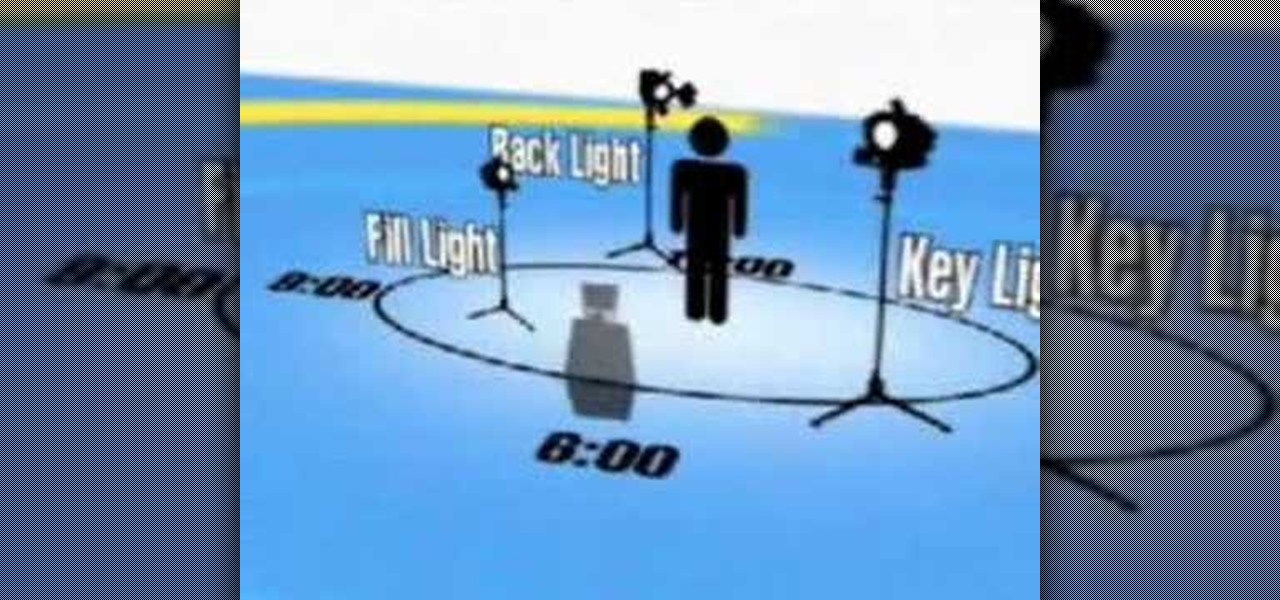
This instructional lighting video produced by CMP students at Seneca College demonstrates the basics of three point lighting, the arrangement of the shooting space, organization of gear, and safety on set. This video is great for students learning the ropes of cinematography and lighting basics.

NFX thinks good organization is a key to "getting out of the way" and letting your creativity flow when inspiration hits you. So check out his tutorial and learn some ways to organize your samples and sounds in FL Studio.
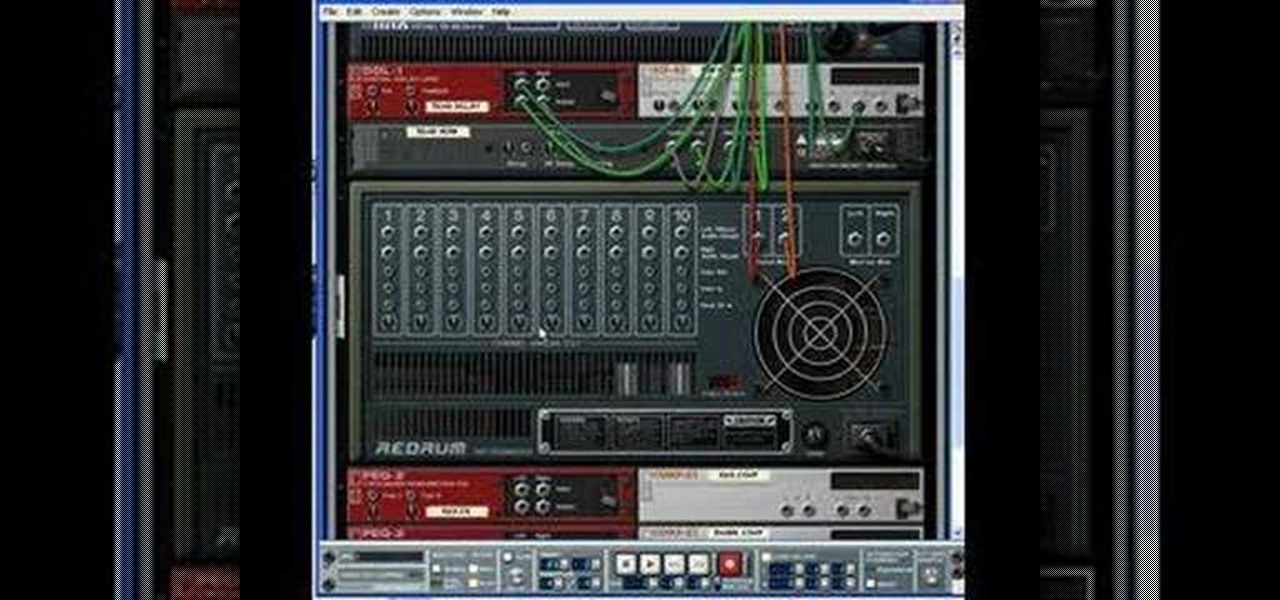
Learn some tips on setting up your drums and routing them, also we'll talk about some workflow tips and organization for creating hip hop music in Reason 3.

Today's word is "hierarchy". This is a noun which means a system of people, organizations, or things that have ranks.

This video is about the word "zealous". This is an adjective which means being enthusiastic or passionate.

Better TV's Juli Auclair checks out purses that make organization a breeze.

Next to things like natural disasters and disease, the specter of war is one of the only things that threatens to derail the 21st century's long stretch of technological innovation. Now a new app is using augmented reality to remind us of that by focusing on those most impacted by war — children.

The internet is a great place to find information for pretty much anything you can think of. So why shouldn't it be a place for official higher learning? I'm not talking about a course in Wikipedia or SparkNotes, but real colleges offering real college courses completely online. And guess what—it's FREE.

Looking for instructions on how to create a new Facebook Page? This brief video tutorial from the folks at Butterscotch will teach you everything you need to know. For more information, including detailed, step-by-step instructions, and to get started creating pages for your own people and groups, take a look.

This Sony Vegas 7 tutorial talks up about many topics such as: -Explorer

Cory Norlund, a person living with HIV, and his mother Diana Norlund discuss how their family dealt with the news that Cory was HIV positive. He and his mother now make individual or joint presentations about HIV/AIDS under the auspices of the not-for-profit organization He Intends Victory.

This Tutorial video will show you how to automate hard drive organization or defragmentation with ultradefrag software. UltraDefrag, PC utility software defrags your pc and speed up PC performance. So please watch the video and follow the steps to do it yourself.

The Court of Master Sommeliers is one of the most exclusive organizations on Earth, having only inducted 158 Masters since it's inception in 1969. They are the kings of the wine-tasting world, and their wine knowledge and tasting abilities are unmatched. Does being an internationally recognized wine snob sound good to you? It does to us. This video features Master Sommelier Cameron Douglas giving a talk at Google about his life and how he came to be where he is, offering many tips and lessons...

Learn how to make the coolest and most professional cheat sheet ever! Warning -- this video is for educational purposes only. We are not responsible for any damage caused by cheating at school. You take the responsibility, because it was you who didn't study, right?

If you're writing a college essay or report, your bibliography is a painful, yet necessary part. And thanks to all of the information available on the World Wide Web, most colleges and universities accept websites as resources in your bibliography. But citing websites can be confusing when using the MLA citation format. This video will breakdown the process.

If you need some sound effects for your upcoming film, you better watch this video! After principle photography in production, you have to get into the editing process in post-porduction, which leads to sound department for ADR, Foley, Sound Effects and Sound Design. If you can't afford a professional sound designer for your movie, you can do it yourself, and this video will help you find sound effects on the Internet for your film.

Going to be a nurse? Then one important part of your nursing responsibilities involves doing a daily check of the code blue cart or crash cart. The crash cart is checked every shift for emergency items and function. In this how-to video we review the nurse’s responsibility to test the defibrillator oxygen tank, most hospitals change tanks at 500 or 1000 psi. Follow along an see how simple it is to do a daily check of the code blue cart.

In March, we wrote about the growing threat of yellow fever in Brazil. At the time, the disease had killed just over a 100 people. Unfortunately, the disease has only spread since then with many more people infected and more killed.

If you were a real farmer, hay bales and their appropriate organization would be a big manner of logistics. As feed for your horses, pigs, and goats, they're prized (and inexpensive) food as well as great padding for barns.

Is your kid begging for a cell phone? Are you worried about giving them that much responsibility? Here's how to decide if your child should have a cell phone, and how to manage talk time and other aspects of kids with cell phones.

These days, everything is about efficiency. We're always looking for the fastest way to do things, from producing faster cars to faster internet. This need to get things done fast also extends to home organization, where we basically have a "keep" and "toss" pile.

This instructional video Nehal Kazim from Site shows you how to make a complete Facebook fan page. Before creating a fan page evaluate the reasons of making a fan page. A fan page lets you connect with your future clients and fans and keeps them updated and gives them a platform to talk about your organization. To create a fan page go to the bottom of any page and click 'Advertising', select pages and click create a page. Select a suitable category and a suitable name make sure to select it c...

Check out these tips on the Adobe Bridge Center. Not only does the Bridge have excellent features for file browsing and file organization, but it also has the central area, consider it the hub, where you will find features that will further streamline your workflow. In this video tutorial, learn how to use the Adobe Bridge Center, which is a default favorite in the Favorites pane.

Here, see some tips on the collections and smart collections in the Adobe Bridge. Bridge has a lot to offer and is a great organization tool. Collections and smart collections are great workflow features available to you. In this video tutorial, learn about organizing your files without messing up your folder structure and automatically bringing files in that you want based on your settings you assign to that collection. Check them out and learn a great new feature of Adobe Bridge CS4.

When it comes to quirky homemade DIY, cords - made from rope, twine, or other materials - aren't usually used in many projects. Other than tying nautical knots, it seems they're quite defunct.

One of the big responsibilities when owning a car, bike, or anything is making sure that it is taken well care of. Bicycle's, just like cars, need their parts to be well taken care of using the right tools.

Owning an older car is a big responsibility for some car owners. It requires time and dedication to not only make sure it works well, but looks good too. For people who own classic VW Bugs, keeping it looking good is very important. So in this tutorial, you'll find out how to install window scrapers in a classic VW Beetle Bug. Good luck and enjoy!

Whether you're interested in trying out for the lacrosse team for your school or would like to brush up on basic positions and responsibilities, this video offers a great run through of the most basic elements of lacrosse. The four lacrosse positions will be covered: Midfielders, attack men, goalies, and defensemen.

While the Minnesota Vikings have a realistic chance to become the first team to play in a Super Bowl on their home field, there will still be fans attending Super Bowl LII who will be in unfamiliar surroundings.

Nokia, the Finnish telecommunications company, is about to shake things up a bit after its networks sales in the final quarter of last year declined 14% compared to sales in 2015.

Apple will release tvOS 9.2 for the latest Apple TV today, bringing some major features to the streaming device. The software update, announced at today's Apple event, comes with Siri voice dictation, full iCloud photo viewing, and support for Bluetooth keyboards. Since Apple has already been beta-testing tvOS 9.2 for months, it's ready for a public rollout.

Apple is widely known for keeping a tight grip on iOS, disallowing open-source and third-party downloads. While there are many reasons for this, the three most frequently referenced are quality control, malware prevention, and of course—money.

Everything is documented these days, thanks to the Internet and mobile devices. Most people who own a smartphone use it to take lots of pictures. If you're one of those people, an app called Scoopshot can help you turn some of those photos into extra cash. Scoopshots lets you post your pics so that news organizations can pay you to use them. Companies can also post tasks, so if someone is looking for a particular photo in your area, you can accept the task, go take the photo, and earn money f...

In this video, we learn how to write a vision statement. A vision statement answers the question "where" and explains where the organization is headed. The characteristics include future casting. Which include where you will be, what you will create, and how you will move forward. It's clear and "visible" so you should be able to see yourself accomplishing the goal. The team should be able to see your vision too, go big! Be descriptive, by having a vision statement that is a single statement ...

In this tutorial, we learn how to write a values statement. First, you will need to think of five to seven values that are important. Make sure these are more than one word and are shared ideas by everyone. There shouldn't be more than seven values, so everyone can remember them. The point is that everyone has values, find something that everyone has in common and guides your behavior as an organization. It may be in your mission statement, but don't worry about it, think of separate statemen...

Teach your children responsibility by having them do chores. But sometimes, the stress of getting your children to do their chores seems more than it's worth. Here's a useful tutorial to set up a chore matrix or chore chart and get your children to do their chores.

When you live in a small apartment with a nonexistent closet it's easy for organization to go out the window and your shoes and clothes to go anywhere they land after you take them off. But there's a better way to store your shoes, ladies.

Kids can be kids, and there are things on the internet that kids shouldn't see. As a parent, it's your responsibility to make sure you know what they're looking at and what they shouldn't be looking at. In this video, learn the easy steps to setting up parental controls in Mac OS X where you can monitor what they look at, lock out the computer for specific time periods, and much more!