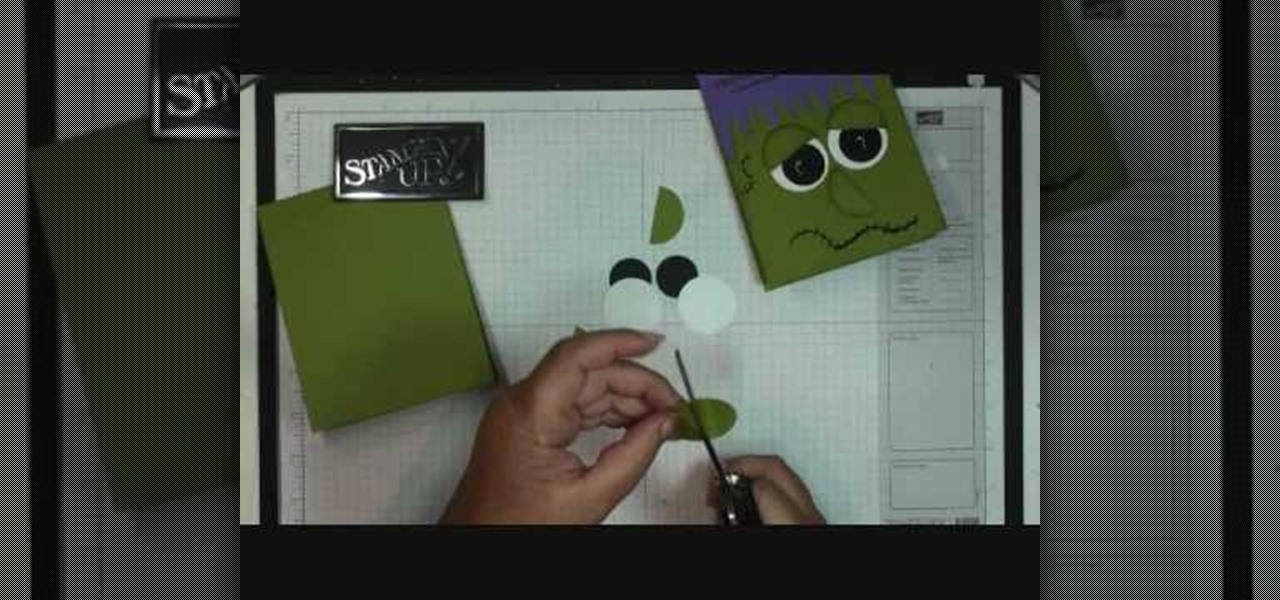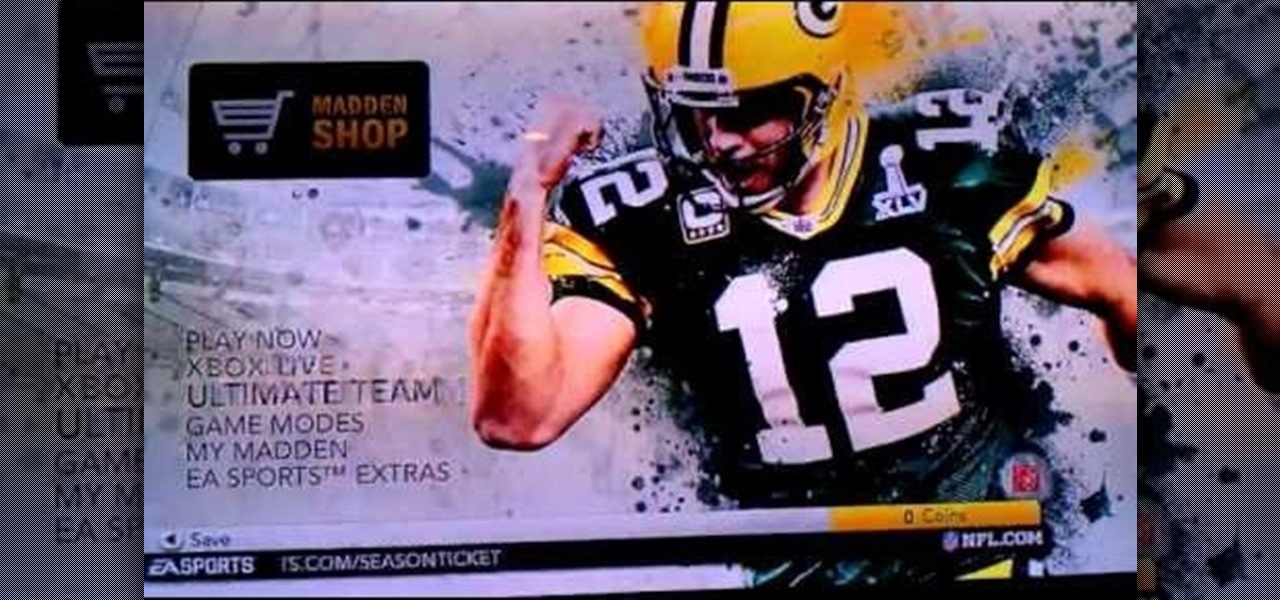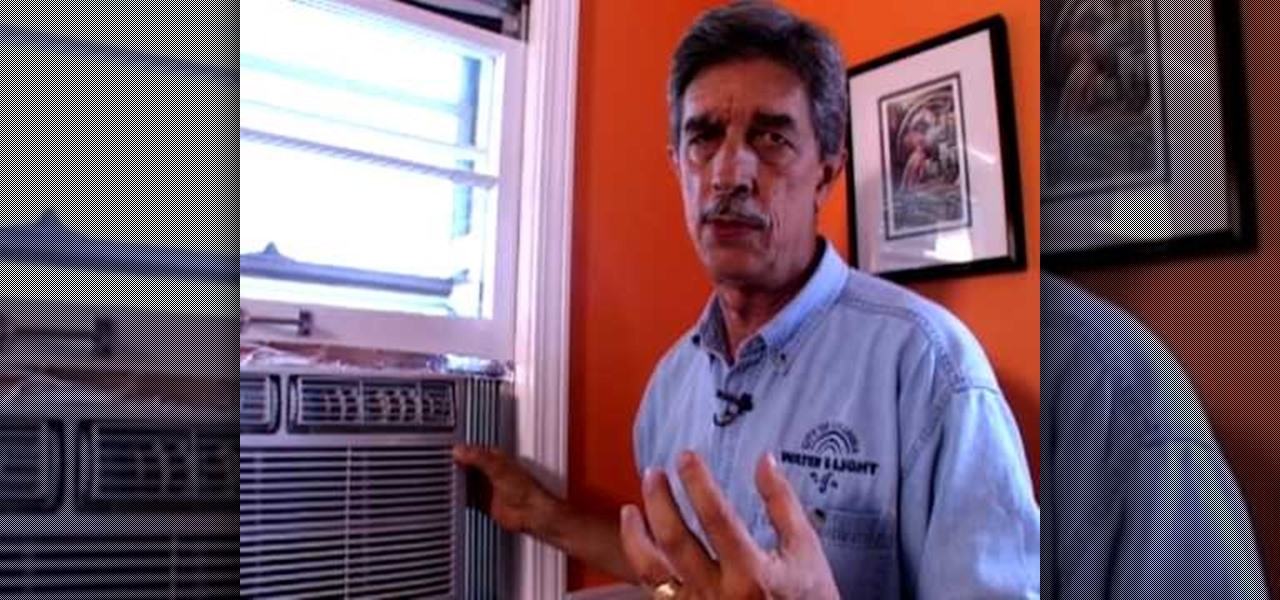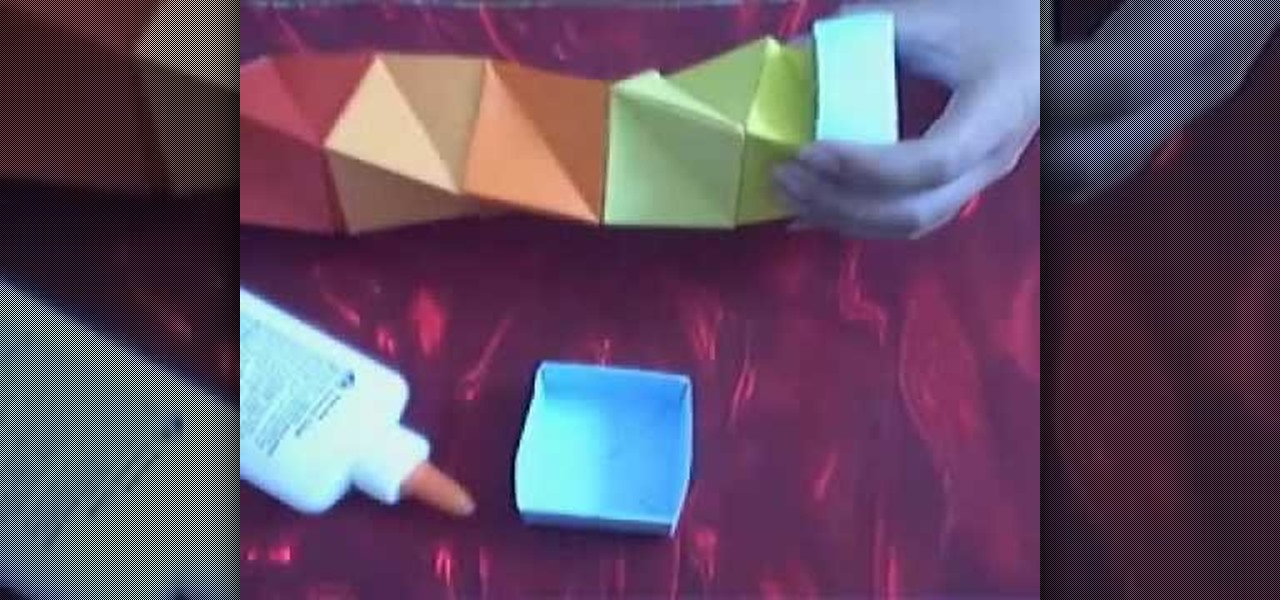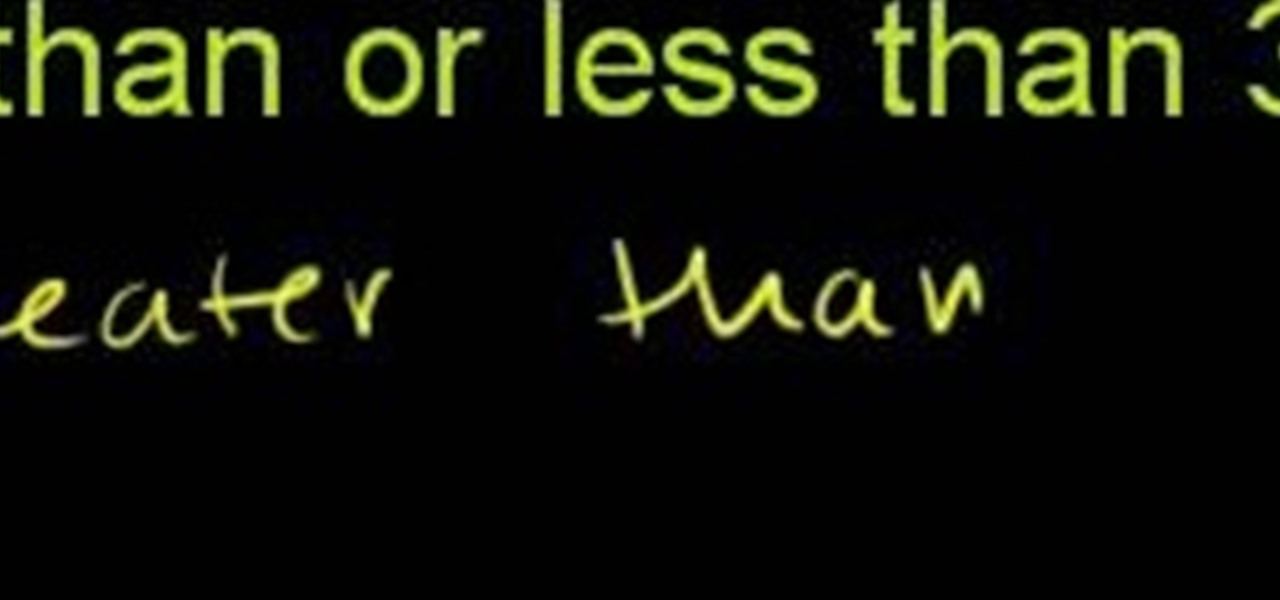Hand-knitting can be so time consumptive. Knitting machines are great for simple projects that don't require a lot of detail. Watch this video knitting tutorial and learn how to set up and use a Singer LK 100 knitting machine.

Here is a clear, step-by-step guide for building and setting a an Asian bird trap from Laos. This simple and effective trap requires some seeds, a small piece of bamboo, 4ft of cordage, and a young sapling. This trap can catch everything from small birds up to a jungle chicken.

The left handed version of the double lattice stitch looks exactly like it sounds--lattice stitching sets up a feminine, lacy motif with lots of space between stitches.
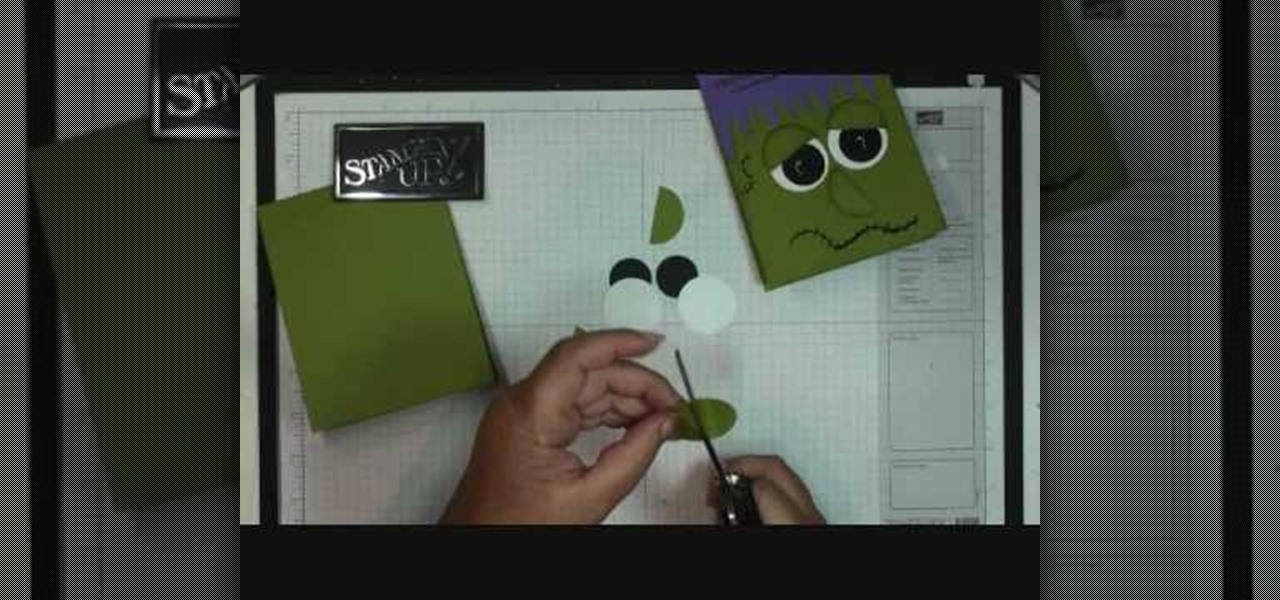
In this video tutorial, viewers will learn how to make a Frankie card. This video provides all the materials required to make the card. The materials required include: old olive card stock that is cut at 4 1/2" x 11", lovely lilac card stock that is cut at 2 1/2" x 5 1/2", stylus tool, Smarty Pants stamp set, 1" circle punch with 2 black card stocks, 1 3/8" circle punch on whisper white and old olive card stock, glue and a black market pen. This video will benefit those viewers who enjoy art,...

Performing close-up card trick magic in a business environment can be one of the most lucrative envrionements in which to do so. This trick, called Let's Do Lunch, is perfect for just such a setting as it integrates the business cards that your audience are sure to have in abundance. It requires no set-up and only minimal sleight of hand, but produces a great effect. This tutorial video will have ou performing it in no time.

In this tutorial, you'll learn about the cables required for setting up a small home or office network. Fortunately, cable selection is an easy process and this video presents a complete guide. For more information, including a full demonstration and detailed, step-by-step instructions, watch this helpful home-computing how-to.

This in-depth tutorial will show you how to set yo a Turtle Beach headset receiver in your Xbox 360. This is only for those who have just a standard composite/component video. It's an easy task that just requires you to plug in a bunch of wires in order to get the audio from your game into your headset. So sit back, pay attention, and enjoy!

This video shows you how to set environment variables in Windows XP. A lot of the older software written for windows requires the use of

What you need to do is press a certain button when your computer boots (it should say something like press this key to enter setup). Press the specified key and inside the bios find the option that allows you to set a password. Once you create a password then you have to set it so the computer requires the password on boot. Please rate and comment this video.

To make sure your car is healthy and up to par with required maintenance, you can use Ford's new SYNC system to get vehicle health reports for you car. It gives you vehicle diagnostics, scheduled maintenance, recall information, and more. You just need to go online to your owner's account and set up your reports.

Need rope, but don't have any. This is a great emergency trick for making rope with plastic bags. This video demonstrates a simple method for converting your used plastic bags into rope. It requires only bags and a working set of hands.

If you're a small business operator and AT&T is your carrier, you'll want to take advantage of the AT&T Online Account Management portal for small business customers. This video shows how to request an online registration code (required to register your account), how to use it to register your account, and how to set up your username and password.

Dead Rising 2 requires you to survive any way that you can until the military arrives, all the while in a mall somewhere in a Vegas style setting. One way to survive is to get guns, and there's an achievement for that. In this video you will learn how to get the "He Hasn't Covered Wars" achievement in Dead Rising 2!

Did you think you needed to buy a Nintendo DSi to get online? Well, think again! In this video tutorial, learn how to connect your regular Nintendo DS to WiFi, from anywhere. Follow along with this step by step video and learn how to set up your wireless internet on your Nintendo DS. It is fast, easy and requires no download. You will be online in no time.

When you're surviving in the wild there's no running to 7-11 to grab some snacks. It's all up to you. This excellent instructional video teaches you how to build and set an Asian trail spring trap. Primarily, this trap would be used for medium sides animals as they make their way along a forest trail. The trap requires a heavy object near the trail (ideally a rock, or fallen log), a length of fine, strong cordage, a 4ft piece of sapling and several small branches for this device's triggering ...

It's important to always have the latest roster in Madden NFL 12. For one thing, the latest version is required for setting up a franchise or playing online. This walkthrough will show you how to update your roster on Xbox Live so your copy of Madden is always up to date!

Does your desk need some holiday flare? Do you have an extra USB port on your computer? Then check this out. This video will show you how to make a USB-powered Christmas light set that will spruce up your desk and not require an outlet.

If it's hot and you need some nice, cool air in your home maybe you should look into buying a window air conditioner. They're easy to set up and require very little time to install in your home. They weigh less than regular air conditioners and can be installed in other areas of your home. So check out this tutorial on how to install one in your home today. Enjoy!

The box requires 2 6"x6" sheets of paper in 12 colors, that is 24 sheets in total, as well as one 6.25"x6.25" and one 6.5"x6.5" piece of paper, both preferably of the same color. Construction will also require some paper glue at certain points. The construction of the box is sectional; there is an outer box, with the inside "concertina" mechanism formed from 12 identical units glued together. The sectional nature of the construction would lend itself well to people working in groups in a clas...

Spotify can be a really great music streaming program, but there's nothing like a loud, annoying ad to ruin your aural zen. With this video, you'll learn how to remove ads from Spotify in just a couple easy steps. When it comes to setting the Proxy, copy and paste the following:

The art of floral arrangement is a fun and valuable skill. Dana Plazyk of Flowers by Design lends useful tips and tricks on making simple flower arrangements.

Grilling something on your gas grill that requires more than 20 minutes of grilling time? You'll need to set up your grill for indirect heat so the meat won't burn before it's done.

Grilling something on your charcoal grill that requires more than 20 minutes of grilling time? You'll need to set up your grill for indirect heat so the meat won't burn before it's done.

What do you do when you aren't in the mood to grill and you will be gone all day? Take a little time and set up a hearty beef stew before you leave. The aroma in the house when you return will bring you to your knees. This recipe requires browning the meat in a pan prior to the slow cook.

Michelle Koen makes a cool Asian aromatic poached chicken. This requires almost no equipment and is almost set and forget. You will have a beautiful chicken stock you can use to make fantastic Asian soups when you are done.

The worst thing to clean up is a broken egg on the floor, it's not only smelly but gooey too. Here's a really fun booby trap you can pull off at home using an egg, it will require the use of 2 magnets and a paper cup like the ones you get a your local fast food joint.

Bob Schmidt teaches us how to use a nail set & punch for woodworking. A nail set is a traditional kit that you can find anywhere. The nail set punch does not require a hammer to use and is very easy to figure out. Place this on a nail and then pull the spring back. Keep the pressure towards the nail head and it will drive the nail right into the hole that you need it to go in. This is great if you have a nail that needs to go into the wall but the hammer will not fit where you need it to. Any...

Need to protect a section of your overall flash content (say movie or slideshow) from unauthorized access, learn how to do so in this video.

From Ramanujan to calculus co-creator Gottfried Leibniz, many of the world's best and brightest mathematical minds have belonged to autodidacts. And, thanks to the Internet, it's easier than ever to follow in their footsteps (or just finish your homework or study for that next big test). With this installment from Internet pedagogical superstar Salman Khan's series of free math tutorials, you'll learn how to unpack and solve problems requiring you to compare two or more whole numbers.

Learn how to mix soul, R&B and hip-hop into your set. While DJing might appear simple to the untrained eye, truly mastering the turntables requires as much time and dedication as mastering any other instrument. Fortunately, the internet is awash in free video DJing lessons like this one, which make the learning process easier than it's ever been. For more information, including detailed, step-by-step instructions, take a look

This video aimed at electricians, is designed to help employers and employees what is required in the standard that is applied for the control of energy during maintenance and servicing of equipment and machinery. Employers are required by law to develop proper lockout safety procedures and provide proper protection materials and safety training. This video is highly important for any electrician, apprentice or journeyman, because it will help prevent injury… or even death.

Easilycouk shows viewers how to set up an email account using MS Outlook. First, you should open up MS Outlook. Go to Tools and go to Email Accounts. Choose the option to add a new one. Click next and click the POP 3 option. Click next and Fill in your information such as name, the email address you are using and choose your log on information. Now, you need to fill in your Server information by copying and pasting your email into this. In the SMTP type smtp.easily. Go to internet email setti...

Ever since the iPhone X, Face ID has been the standard way to unlock your iPhone. For the most part, it works remarkably well and adds a layer of security that Touch ID can't match. That said, the tech isn't perfect. If you're finding that Face ID isn't working for you, there might be an iOS setting to blame.

With as much creativity and freedom that we have on Android, it feels a little underwhelming that the only gesture we can perform on the status bar is a downward swipe to expose the notification tray or quick settings. Maybe this is a field for Android to expand on in the future, but until that day, third-party developers are exploring this now.

In this tutorial Brandon from Pocketnow.com will show you how to set up and use your remote desktop on a Windows mobile smart phone. Windows mobile remote desktop allows you to remotely access and control your Windows computer from your cellphone device, it is just like controlling your computer but in the palm of your hands. This guide will also show you how to get the Remote desktop software on your cell phone device if you don't already have it. The remote desktop requires for you to have ...

In this Home & Garden video tutorial you will learn how to conceal screw heads. This video is from www.ultimatehandyman.co.uk. It is very easy to do. You will need a kit called screw digger and plug cutter set for size 8 or size 10 wood screws. Using the drill bit from the set, drill the hole. This will drill a hole for fitting a plug in addition to the hole for the screw. Now take a piece of similar wood and cut out a plug with the plug cutter tool as shown in the video. Drive the screw in t...

In this tutorial, we learn how to set up an HP wireless printer. First, click "setup" on the printer, then go to "network", then "wireless setup wizard". The printer will now go through the setup process and show you available wireless networks in your area. If your network requires a password, enter it by typing it in with the keypad. Now, install the software to any computer and wait for the blue wireless light to turn on. When this is done, you will be able to print wirelessly from any com...

Learn how to mix with trance music while considering all the important factors with regard to trance's structure. While DJing might appear simple to the untrained eye, truly mastering the turntables requires as much time and dedication as mastering any other instrument. Fortunately, the internet is awash in free video DJing lessons like this one, which make the learning process easier than it's ever been. For more information, including detailed, step-by-step instructions, take a look

If you recently have replaced the distributor in your car or plan on doing so, prepare to set the ignition timing in your car. This is a process that can take some time and requires the right tools for the job. Trying to start and use your car before you set the ignition timing can be a bad idea since it can mess up your car in the long haul. This tutorial will tell you what tools you'll need and how to find the area in which to test.

In this video tutorial, viewers learn how to announce alerts on a Mac OS X computer. To do this, open the Speech preferences and click on the Text of Speech tab. There, users are able to set up the computer to announce when alerts are displayed and announce when an application required your attention. Users are able to set additional options by clicking on Set Alert Options. Users are able to select a different voice, phrase and delay time. To preview the option, click on Play. This video wil...