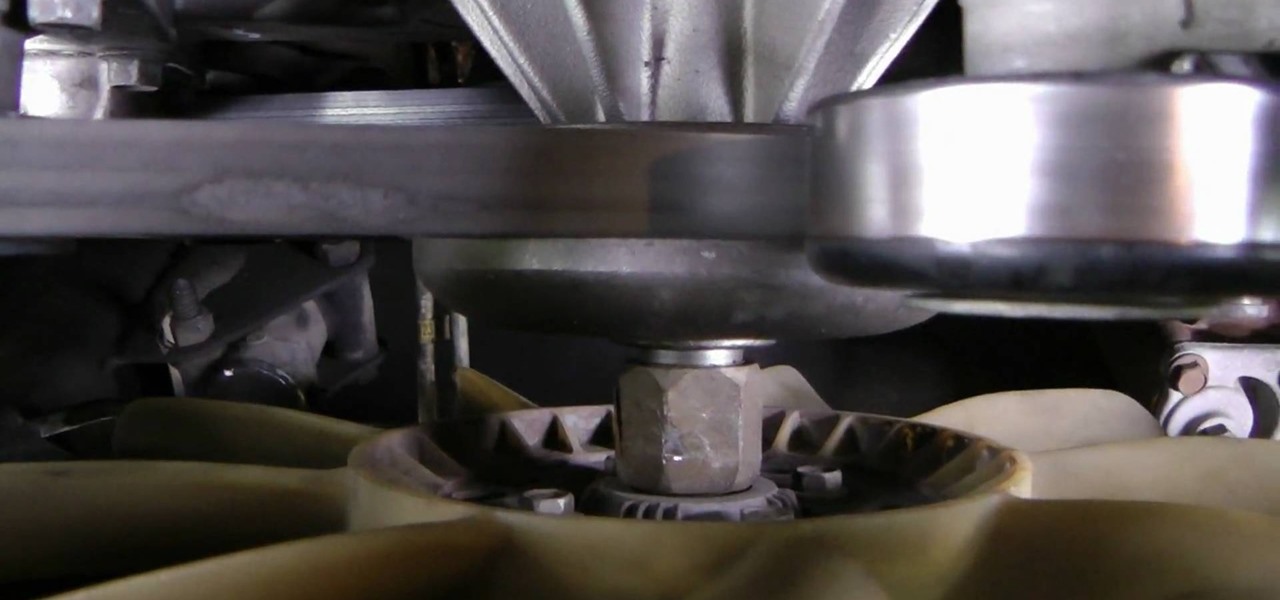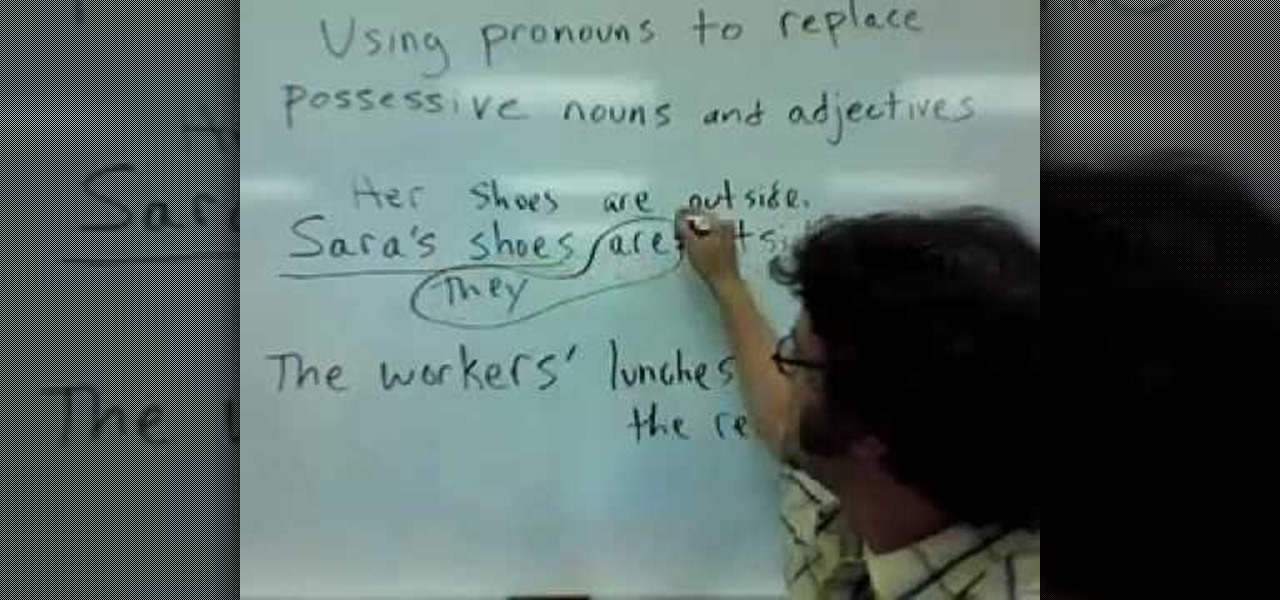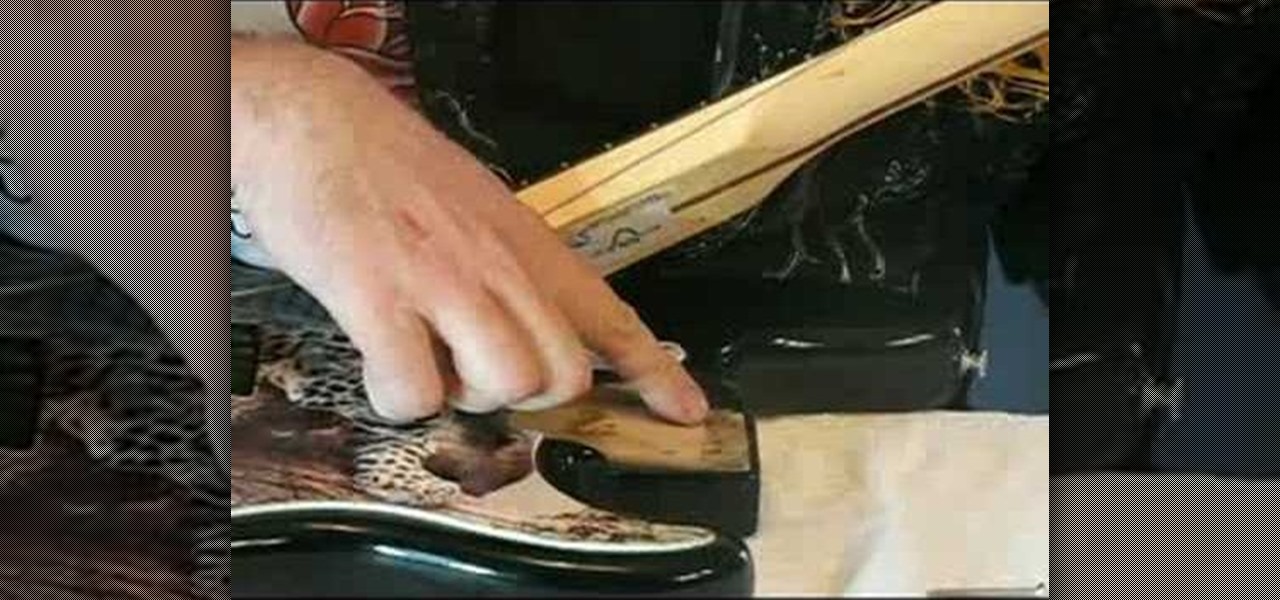If your engine is leaking oil from under the pulley in the front of the engine, you probably need to replace the oil pump seal. In this video Emmy Award-winning mechanic Scotty Kilmer will teach you how to do just that at home.
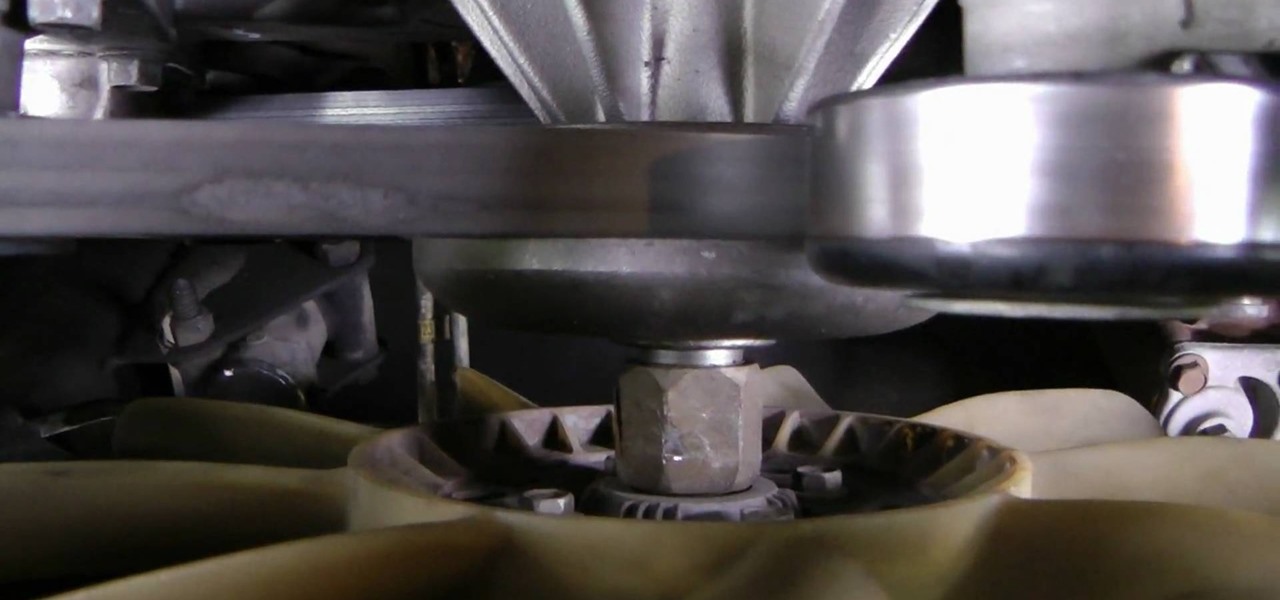
If your car overheats in traffic but not on the highway, you may have a broken radiator fan clutch. In this video you'll learn how to find and fix this problem on a truck, with special consideration for the massive size of such vehicles.

Rear axle U joints and how to remove and replace them. Learn about universal joint replacement on a car's rear axle in this free car repair video.

We've all been there - that moment of slow motion horror you experience as your beloved iPhone tumbles into the toilet. Both AT&T and AppleCare won't cover water damage to your iPhone, so you may think you are out of luck, but.. This tutorial will show you how to fool the Apple store's Genius Bar into replacing your phone. This is not one of those videos that tells you to stick your phone in a bucket of rice or sand and wait for days in the hopes it dries out. This two part tutorial will show...

Don't sit around waiting for Apple to release a white iPhone 4! You can replace the front screen and back cover of your iPhone 4 and have the best looking white iPhone before it hits the store shelves. But be careful, after all it is your iPhone.

Lowe's brings you this video about how to fix your leaky faucet. More specifically, how to fix your Delta bathroom faucet. A leaking and dripping faucet could be a sign for bad seats and springs, so watch and learn how to replace them. You'll need an 1/8" allen wrench, needlenose pliers, channel locks, screwdriver, and replacement parts.

The drum support rollers are usually in the same spot on every dryer, no matter the brand. They will be below the drum. In order to remove the rollers, you need to open the dryer's cabinet and remove the drum. Perhaps you will notice that the left roller is more worn out than the right one. This is a common occurrence, but you need to replace both at the same time. Be sure to remove the nut before you remove the roller. Don't use more than one drop of oil on the hub as too much oil will aid t...

I changed my laptop keyboard over to the Dvorak layout and someone asked it if was hard to do so I made a short video to show how its basically done.

In the past, most mechanics ended up having to replace the speedometer head when a vehicle came in with a broken speedometer. Nowadays, there's a possible reset procedure that can be used, and it can be done by most car owners right at home.
My oven heating is not working. I need to change the element. But how do i get access to the element to change it? Do i have to take the oven out of cabinet? How do i do it? Basically how do i get access to the element to change it? Is there a fuse for the element?

The mouse is the primary tool most people use for accessing their computer and the vast stores of information on the Internet. Wouldn't it be funny if instead of allowing you to click icons on the computer screen, your mouse just lit up and made noises when you pressed it buttons? Well now you can prank a friend's optical mouse and make it so. This video will show you how to do it using only a mouse, simple tools, and a light-up, noisemaking keychain cow toy. Prank an optical mouse by replaci...

Full-size pickups are more difficult than cars when or smaller trucks when it comes to repairs. Even something as simple as replacing the brake pads can become daunting. But if you're changing the brake pads on your Ford F-250 truck, this video will give you some much needed help.

This guide to replacing the timing belt and water pump on a Ford Escort is for a 95 Escort, but it will likely help with several different types of vehicles. Watch as both the timing belt and the water pump are removed carefully from the car and then replaced with new parts.

This guide walks you through the replacing of a coolant temp sensor on a Volkswagon by showing you step-by-step instructions using a 2.8L Volkswagon Passat with a 6 cylinder engine. Start by removing the plastic engine cover, disconnecting the electrical connection, and removing a large hose so that you can gain access to the air duct.

Replacing a thermostat on a car or truck can be a taunting task. Let this guide be your repair manual as you are walked through the process of clearing the radiator hoses, adjusting clamps, sanding off grit, and more. Soon your Ford will have a brand new thermostat installed and you will have avoided expensive autoshop bills.

This is a video tutorial on how to replace a damaged iphone 3GS home button/flex cable. It seems to be common for Apple's iPhone home button to get stuck, so replacing it without paying a fortune is a valuable skill.

Replacing the rear wheel bearings on a car is a great place to start for at-home mechanics, as you don't need to fully lift the car or work with any really complicated parts. This video will teach you everything you need to know to change out the rear wheel bearings on any Toyota car.

Replacing the struts on your car might seem like a scary proposition, but it really isn't too hard if you've got some mechanic skills. Watch this video to learn how you can replace the struts on your Honda Accord and many other cars.

When replacing your brake pads on your Ford Explorer, you first need to jack up the vehicle and remove the tire. This will give you access to the brakes. Locate the caliper, remove the two bolts and slide the caliper off. Inside the calipers are the brake pads. Pry out the outside brake pad off first, then the inside pad. Then it's time to reverse the process!

In this how-to video, you will learn how to replace a hard drive in a 2008 Macbook Pro. Make sure you use the proper anti-static precautions before replacing the device. You will need a T6 screwdriver and a Phillips screwdriver. Make sure you transfer your data from the old drive to the new one before installing. Shut down the computer, close the lid and turn the laptop over. Remove the battery cover and battery. The hard drive is held by a plastic retaining bar. Loosen the screw holding the ...

The HTC Touch HD is a nice handset, and like most smarphones devastatingly expensive to fix if something goes wrong and you don't have the knowledge from this video. It will teach you how to disassemble your Touch HD (or Blackstone) for the purpose of replacing the screen and digitizer, two things you too are likely to have to do in the lifespan of your phone.

If you're having a problem with your vacuum cleaner's motor, don't bother taking it to a repairman. This can be a very costly repair and can take some time to repair.

Replacing the brushes on a DeWalt DW988 18v cordless drill takes about 5 minutes to do, which could in turn add a longer life to your drill and keep more money in your pocket. Rather than having to replace a whole drill due to wear and tear, you can replace the parts on them easily, especially if you have a hard time parting with your tools.

The kitchen is probably one of the most-used rooms in your house, and the faucet can take a lot of abuse. Maybe it's worn out and drippy, or maybe you just want to upgrade your look. Replacing your kitchen faucet is a job you can do, and Lowe's is going to show you how.

In this video, we learn how to replace possessive nouns and adjectives with pronouns. Using pronouns to replace possessive nouns and adjectives is simple, an example includes: Joe's car is dirty, would change to, his car is dirty, or it is dirty. Another example of this is "Sara's shoes are outside" would be "her shoes are outside", or "they are outside". "The workers' lunches are in the refrigerator", would be "their lunches are in the refrigerator", or "they are in the refrigerator". Practi...

This video tutorial belongs to the Autos, Motorcycles & Planes category which is going to show you how to replace a power lock on a Ford Excursion. This activity is neither easy nor cheap. But, you will save a lot of money if you do it yourself. Before starting you got to remove the side paneling, speakers, outside door handle and insulation. Then you remove the door lock system. Remove the cable connectors and replace the solenoid unit. Now you can check that the power lock is working and th...

Given how glued we are to our computers these days, we're surprised we're not replacing PC and laptop keys on a monthly basis from all the wear and tear. If you've got a key/button that has kicked the bucket, it's best to replace it with a new one.

This video explains to the viewer the advantages of replacing washing machine hoses. As well as, rather more importantly, explaining how to complete the process. According to the creator the rubber hoses that are standard to most washing machines are subjected to high pressure water for many years. As they are only made of rubber they are apt to break and start leaking. This can cause many thousands of dollars worth of water damage. The creator recommends replacing the rubber pipes with reinf...

If your tailgate won't stay up you may need to replace the tailgate support cables. This video shows how to replace the tailgate support cables for any 2002-2008 Dodge Ram Truck. Replacing the support cables is a very simple procedure.

An important part of routine auto maintenance is replacing your engine's air filter. This video shows how to remove the old air filter and install a new one on a 2002-2008 Dodge Ram truck. A clean air filter improves your truck's fuel efficiency.

Replacing a switch is a project almost anyone can tackle. In this how-to video, discover the right questions to ask to ensure you purchase the right switch for your needs. Then, learn the simple steps for installing your electrical switch or dimmer. Watch this video home improvement tutorial and learn how to replace electrical switch.

Want to fix your guitar all by yourself? Check out this tutorial on how to change an electric guitar neck plate. You can save money on labor and have the self satisfaction of replacing your electric guitar neck plate yourself.

Has your KitchenAid stand mixer completely given out and won't even turn anymore? We know this can be extremely frustrating, especially when you're in the middle of mixing a pie filling, but don't just give up and get a new one.

If you own a Saturn S-series and have found out that you need to replace the radiator and/or fan motor, this next tutorial is right up your alley. In this video you'll find out how to replace both parts to your vehicle. They're pretty important for helping a car run, so replacing them as soon as possible is a pretty big deal.

In this Computers & Programming video tutorial you will learn how to replace a keyboard for Acer Aspire One 10.1 netbook. Disconnect the netbook from the power supply and remove the battery. You can use a small flat screw driver or a razor blade for replacing the keyboard. You don't have to remove any screws. You need to unlatch three tabs; one located above the f8 key and two on either side of the keyboard. With the razor blade unlatch the tab above f8, and then the two side tabs as shown in...

Whether it is damaged in a storm or you're just replace an old one with a new model, replacing an exterior light fixture can help the overall look of your home. It's an easy job that can be done in less than an hour, but it's very dangerous.

Although your Blu-ray Disc player inside your PlayStation 3 may be working just fine, there are cases where they have been known to fail, specifically the laser. This is a very rare case, but if it happened to you, if your Blu-ray player isn't reading your movies anymore, this guide aims to help you fix it. Watch the video to learn how to disassemble the PS3 to retrieve the Blu-ray player.

The replace color command is a nifty tool in Photoshop that enables you to change a color in an imagine very quickly and effectively. The tool requires that you make a copy of the original layer, as the replace color command is a destructive function. It requires parts that you want replacing to be selected first, to change the color of the desired areas. The result is a very realistically edited image, that is extremely fast and easy to accomplish.

This how-to video from Lowe's demonstrates how to replace a damaged screen. The tools required are fiberglass screen, spline, tape measure, spline roller, screwdriver, and utility knife. He shows the different options in screen material, and suggests taking pieces of your old screen and spline along to match it. He removes the old spline and screen, lays the replacement screen over the frame and trims it. He uses a spline roller to roll the new spline into the groove and attach the screen. Th...

Don't let an overpriced mechanic take control of your Chevy Tahoe repairs, learn to fix your car yourself. Learn from an ASE certified Master Automobile Technician with over 14 years of experience. He'll teach you how to replace the electric fuel pump in a Chevy Tahoe. This step-by-step video tutorial will show you the exact actions to make when replacing the fuel pump. Pay for only parts and use your own time!