
How To: Convert a regular toilet to a low flush
In this video learn how you can save money on water every time you flush the toilet by converting your toilet into a low flush toilet.


In this video learn how you can save money on water every time you flush the toilet by converting your toilet into a low flush toilet.

Light up your keyboard with this illuminating tutorial from Make Magazine's Kipkay. To get started on this hack, which should take roughly a half an hour and cost no more than $5, you'll need the following: (1) a regular computer keyboard (most any model will do), (2) a screwdriver, (3) a drill, (4) telephone wire, (5) heat shrink tubing, and (6) two 5 mm high-brightness, white LEDs. For comprehensive, step-by-step instructions on building your own light-up keyboard, simply watch this hacker'...

One of the most painful, but necessary things to be done for cats is trimming their nails. Trimming your cat's nails is beneficial any pet owner, because it helps prevent scratched furniture and helps reduce scrapes and punctures in the skin. But it's also great for cats, because if left unkempt, can grow abnormally, creating tons of pain for your feline friend. Also, if the claws are left too long, they could get caught in carpet or furniture and pull them out while trying to escape. So, cli...

Many people think that learning to use Regular Expressions is difficult, but if you stick to the basics it is actually quite easy. This screencast and cheatsheet will give you a gentle introduction and allow you to gradually expand your knowledge into advanced usage.

Funny video, sort of like the Jay Leno street questions segment. IGN asks regular people in San Francisco what they think a game is about based on the box art. They showed people different games and they gave really frank answers.

Waking up your Apple Watch to see "your heart has shown signs of an irregular rhythm suggestive of atrial fibrillation" might come as a shock. While your watch can send you warnings if it detects a fast or low heart rate, those messages are pretty vague, while the abnormal arrhythmia alert can downright scary. So what should you do if you receive one of these AFib notifications?

Black Friday and Cyber Monday are becoming almost synonymous these days, but there are still plenty of awesome deals that you can only get starting on the Monday after Thanksgiving. Amazon, for instance, will be hosting a week-long Cyber Monday sale, and of course, most big-box retailers will follow suit with their online stores.

There are going to be tons of great Black Friday deals on electronics in stores like Best Buy, Target, Walmart, etc. But if you can't endure another holiday of standing in lines and running over people to get what you want, shopping on Amazon from the comfort of your own home is the way to go.

All across the country, retailers like Best Buy, Target, and Walmart are gearing up for their Black Friday sales. Brick and mortar stores are already packed to the brim with inventory in anticipation of the craziness that will strike as soon as the doors open the day after Thanksgiving.

Paula Deen of Get Cooking will show us how to make peach cobbler. Ingredients are as follows: 1 1/2 cup self-rising flour; 8 tablespoon or 1 stick of butter; 1/2 cup of water, 2 cups sugar, divided; 4 cups peeled sliced peaches; 1 1/2 cup milk; ground cinnamon

Remember those old vinyl records? Remember jumping on the 8-track bandwagon? Switching over to cassette tapes? How much money you spent converting your music collection to compact discs? To MP3s?
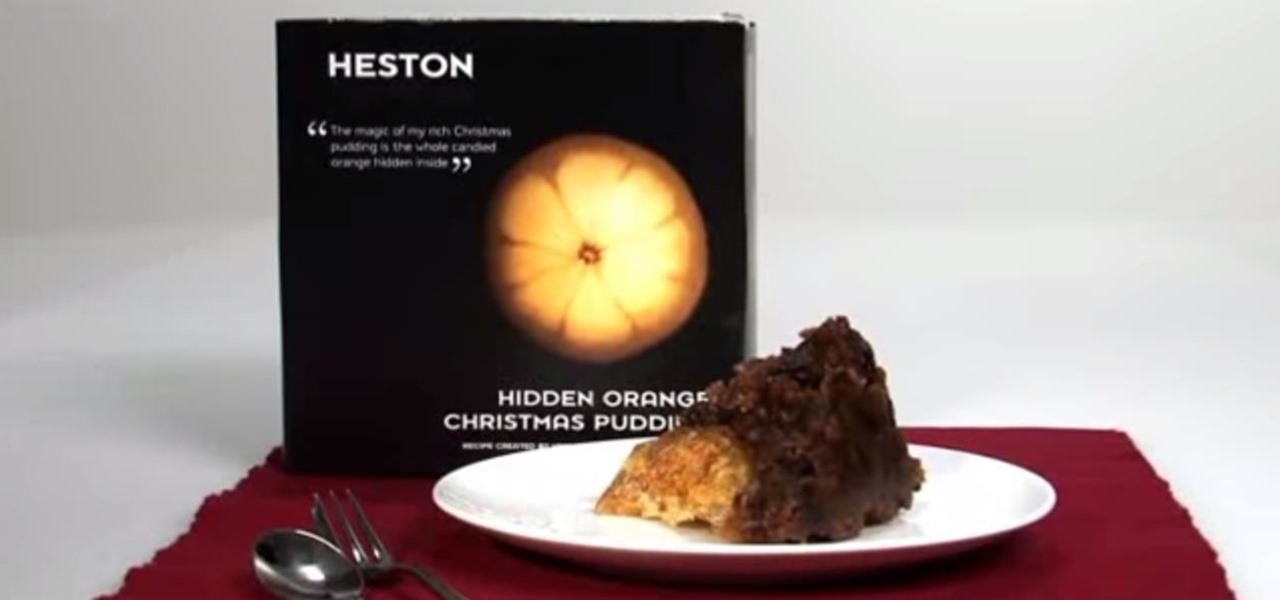
No, not Charlton Heston. The only pudding he ever made was steak and kidney. I'm talking about Heston Blumenthal, world famous chef and pudding lover, and the man behind the "Heston"— a plum pudding with an orange hidden within, brought to you by Waitrose (see video below).

I'm constantly searching for a homemade pizza dough that tastes good but isn't too challenging to execute. In other words, a recipe that doesn't require any arcane "dough whispering" skills. However, my hunt may be coming to an end thanks to one celebrity chef's concept.

Shane goes into detail on a specific type of boof in which the paddler comes across the drop with angle and boofs into an eddy.
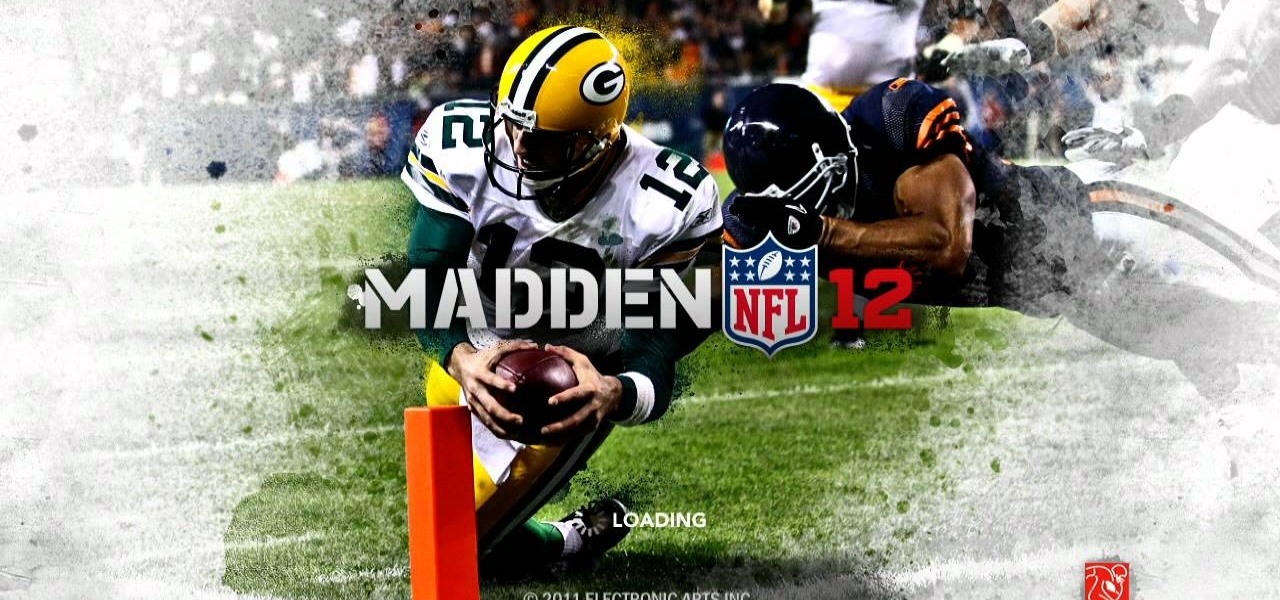
This tutorial uses footage from the demo version of Madden NFL 12, but it should work just fine for the retail versions of the full game. It demonstrates how to successfully execute a Surprise Onside Kick. If you're looking to surprise your opponent, try this off from the regular kicking formation and see how many yards you can gain on either the Xbox 360 or the PS3.

Make your own earrings out of buttons! Use some vintage buttons, or cover some regular buttons with pretty fabric. All you will need are the buttons, some hot glue and a few basic jewelry making supplies (earring posts and backings).

Shooting good footage with handheld cameras that wiggle, bounce, and fall onto rocks on a regular basis is tough. Sometimes, though, you may want to make it appear as if film that you've shot with tripods and such was actually shot with a handheld, like in some horror films. This video will show you how to create a fake camera movement effect in After Effects, giving your professionally-shot film just enough of that vérité quality.

Regular hexagons are so blah, so amp up the tried and true geometric shape (and kindergarten building blocks toy) by adding a whole new dimension!

Buttermilk is a great thing to have around in your kitchen. Unfortunately, most of us don't have buttermilk on our regular grocery list, so those buttermilk pancakes will have to wait for another day. Think again! You can easily make tasty buttermilk alternatives with common refridgerator items. This video will show three easy ways to make a buttermilk substitute.
PixelPerfect teaches you everything you need to know about being a digital artist. Learn tips and tricks to turn your regular vacation photos into works of art worthy of museums.

Learn how to make this spooky, amazing floating static orb. This is so simple, and so cool. It uses static electricity to make a tinsel orb levitate above a PVC pipe. We've gotten the orb to float for over 10 minutes. We just discovered you can use a regular balloon instead of the PVC pipe, but we like the pipe best. Watch the video, and then make your own!
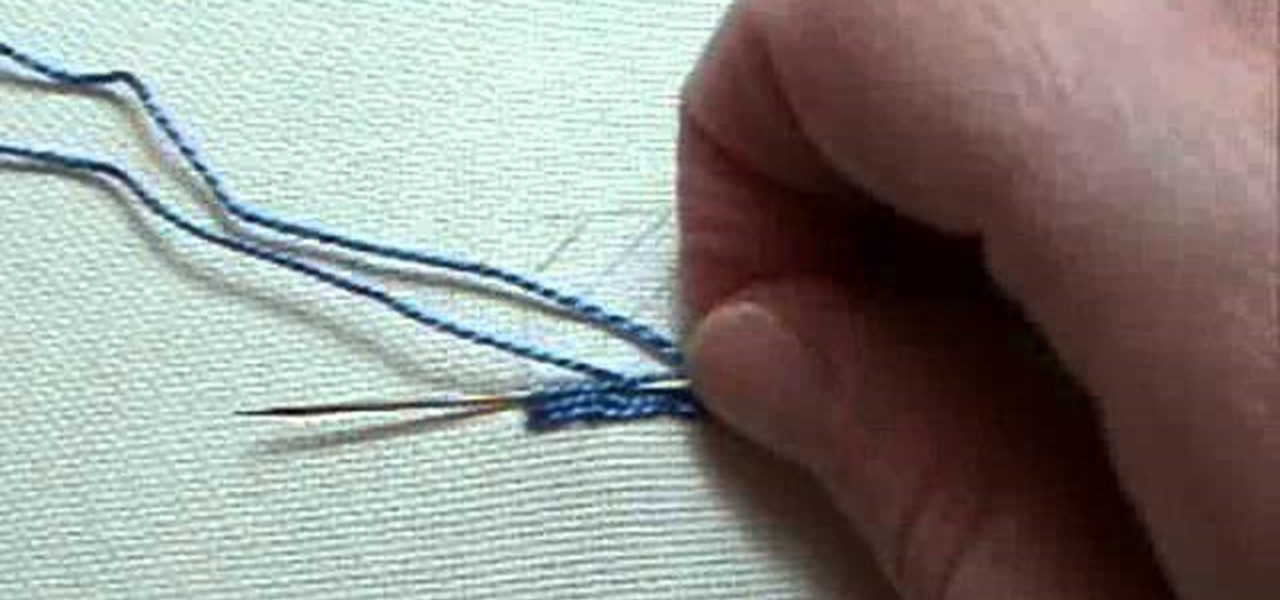
Bokhara couching is a filling technique used in surface embroidery. Unlike regular couching, Bokhara couching uses only one thread, which serves as both the laid thread and the couching thread. Watch the video from from Needle 'n Thread to see how it's done.

Following the success of Mimic Baby (sign language for babies) Selena Lohan developed Mimic Mutt - sign language for dogs. It turns out it's easier to communicate with your dog using regular sign language than voice commands. Watch the video to find out more.

Learn to create this beautiful paper flower garland by watching this video. You can make it out of origami or regular construction paper.

Kind lady at CoolKarma.com teaches you how to toilet train your cat in four steps with this instructional video. Her delivery sounds like a joke, but the content is rich and I'd imagine it works. Watch this video pet training tutorial and learn how to teach a cat to use a regular toilet, instead of a litter box. It's eco-friendly and less work for you!

This simple how to will show you the steps to transform your face from a lovable person on the street to a spooky, scary or downright creepy wolf. Awhoooo werewolf in London! How about a werewolf, or just your regular wolf, right in your own backyard? You'll want a white base makeup, some blacks, grays, and eye liner. You can choose to add teeth if you want to get extra scary. So check it out and get wolfy!! Woof woof!

Awhoooo werewolf in London! How about a werewolf, or just your regular wolf, right in your own backyard? This simple how to will show you the steps to transform your face from a lovable person on the street to a spooky, scary or downright creepy wolf. You'll want a white base makeup, some blacks, grays, and eye liner. You can choose to add teeth if you want to get extra scary. So check it out and get wolfy!! Woof woof!

During the holidays, many recipes call for cracked black peppercorn (it's much fresher and much tastier than regular pepper in a plastic seasoning jar).

Cosplay is a fine art these days, and if you want to get into it, deciding which of the thousands of characters you have to choose from to cosplay as can be tough. Making a good costume is hard work, so you want to make sure you choose the right character for you before you invest your time and money. This video features several regular cosplayers giving you all sorts of tips and advice for picking your character based on body type, personality, and other factors.

In this video, we learn how to make your own dry skin remedy at home. If you are already using a hydrating moisturizer and your skin doesn't react to it, this is a great remedy. The first ingredient you will need is extra virgin olive oil, then organic honey. You will also need regular sugar that you have around the house. Now, pour three tablespoons of extra virgin olive oil into a plastic container, then add in 2 tbsp of organic honey and mix together. After this, add in 1/2 c of sugar and ...

If you haven't made your own PCB (printed circuit board) yet, perhaps you we're just missing the proper instructions. But now, watch and learn from AP Digital light! They show you a fast and easy prototyping technique using a laster printer, photo paper, and a regular household iron. It's the heat toner transfer method of making PCBs.

In this video tutorial, viewers learn how to unclog a toilet in 11 seconds. Users will need a plunger. It is recommended to use a pleaded plunger, instead of the regular plunger. When clogging a toilet, the rubber of the plunger is filled up with water, pushed down and squeezes out the pressurized water. The force from the pressured water will remove the clogging of the toilet. Slowly place the plunger into the water and let it be filled with water. Align it with the toilet hole and then push...

Know your knots! With this free video tutorial, you'll learn how to tie a multiple scaffold knot. The multiple scaffold knot has a couple more loops in it to make it stronger and more secure than the regular scaffold knot. The knot is easy to tie provided, of course, you know how to go about making it. For an easy-to-follow, step-by-step overview of how to tie this useful fisherman's knot in a minute's time or less, watch this free video knot tyer's guide.
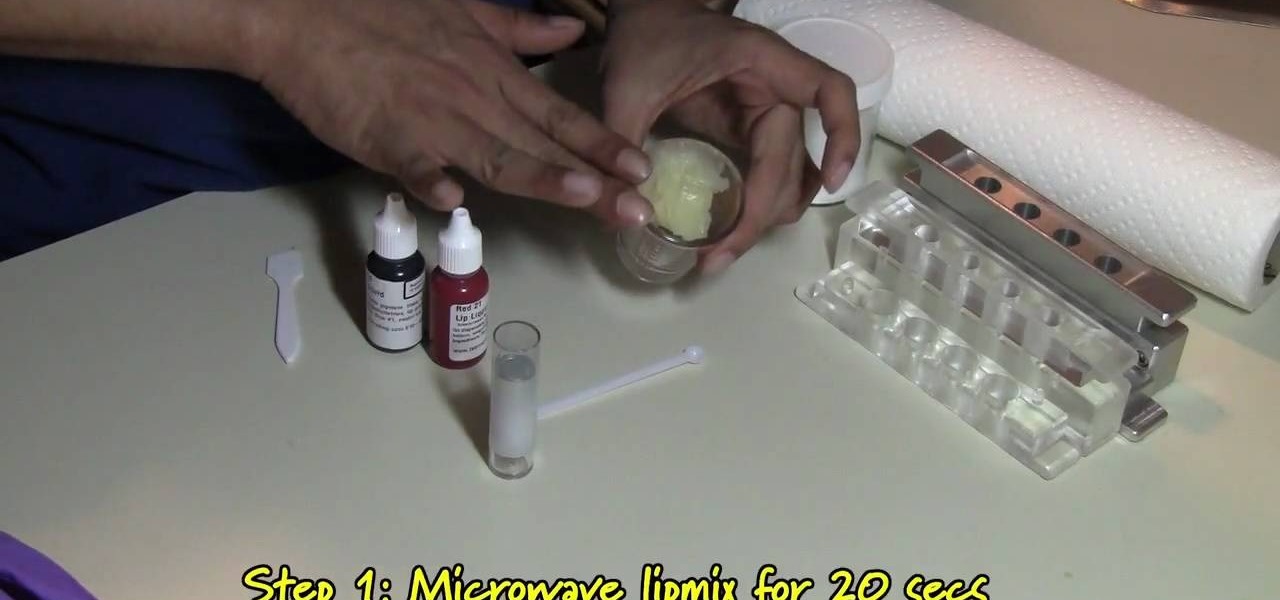
With thousands of beauty companies out there, we can generally find at least one lipstick shade that makes us look more dazzling than New Year's Eve. But sometimes, whether you need to match your lipstick to your dress or just can't seem to find The One, you need a specific color that no brand carries.

Are you a regular backpack user? Do you tire of that generic Jansport look that seems to be all your low backpack-budget will buy you? Do you want to rock something a bit more distinctive without breaking the bank? Do you like duct tape? Then look no further! This 2-part video provides wonderfully detailed instructions for making a full-sized backpack out of only 45 yards of duct tape! A must for the DIY-happy student-about-town.

If you use Microsoft Excel on a regular basis, odds are you work with numbers. Put those numbers to work. Statistical analysis allows you to find patterns, trends and probabilities within your data. In this MS Excel tutorial from everyone's favorite Excel guru, YouTube's ExcelsFun, the 24th installment in his "Excel Statistics" series of free video lessons, you'll learn how to create quantitative data frequency distributions with pivot tables. See how to create the correct unambiguous labels ...

If you use Microsoft Excel on a regular basis, odds are you work with numbers. Put those numbers to work. Statistical analysis allows you to find patterns, trends and probabilities within your data. In this MS Excel tutorial from everyone's favorite Excel guru, YouTube's ExcelsFun, the 12th installment in his "Excel Statistics" series of free video lessons, you'll learn how to use Advanced Filter 'Unique Records Only" to extract a list of unique items from a data base, and then use the COUNTI...
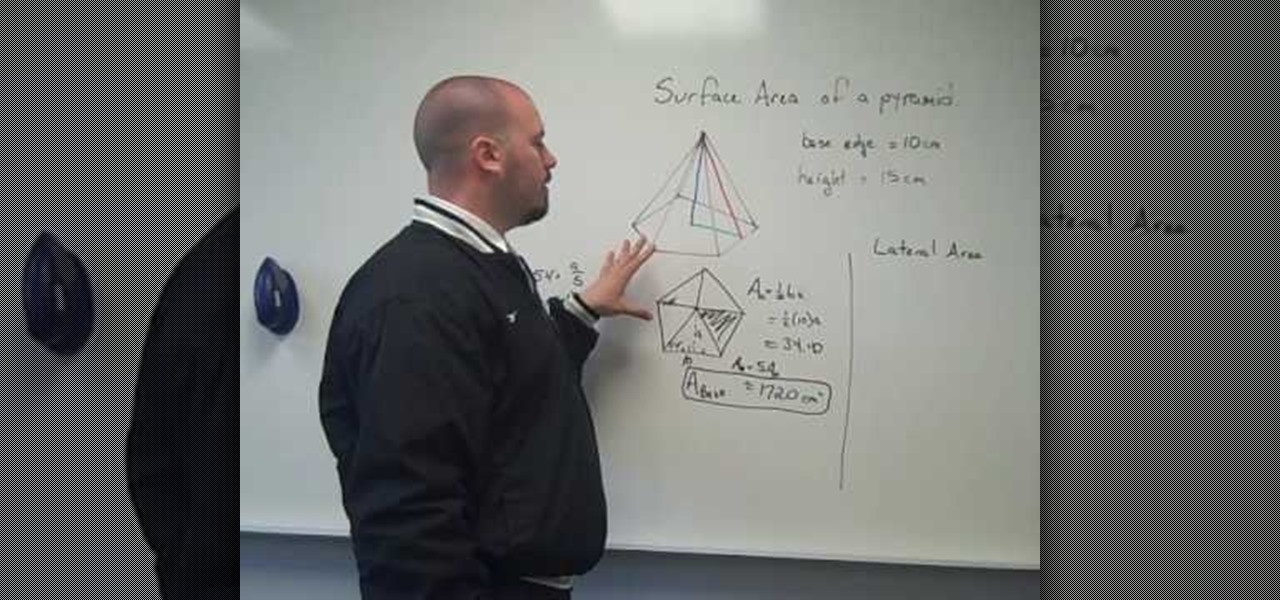
A pyramid is a three dimensional figure with the base in the form of a triangle and three slant sides to it. To find the surface area of a pyramid you have to find the area of the different pieces that make it up. The pyramid base can be triangle or even other geometric figure like pentagon. So first draw the base of the pyramid separately and compute its area first. Now compute the area of each sides separately. The area of each side can be same if the pyramid is a regular pyramid. Some time...
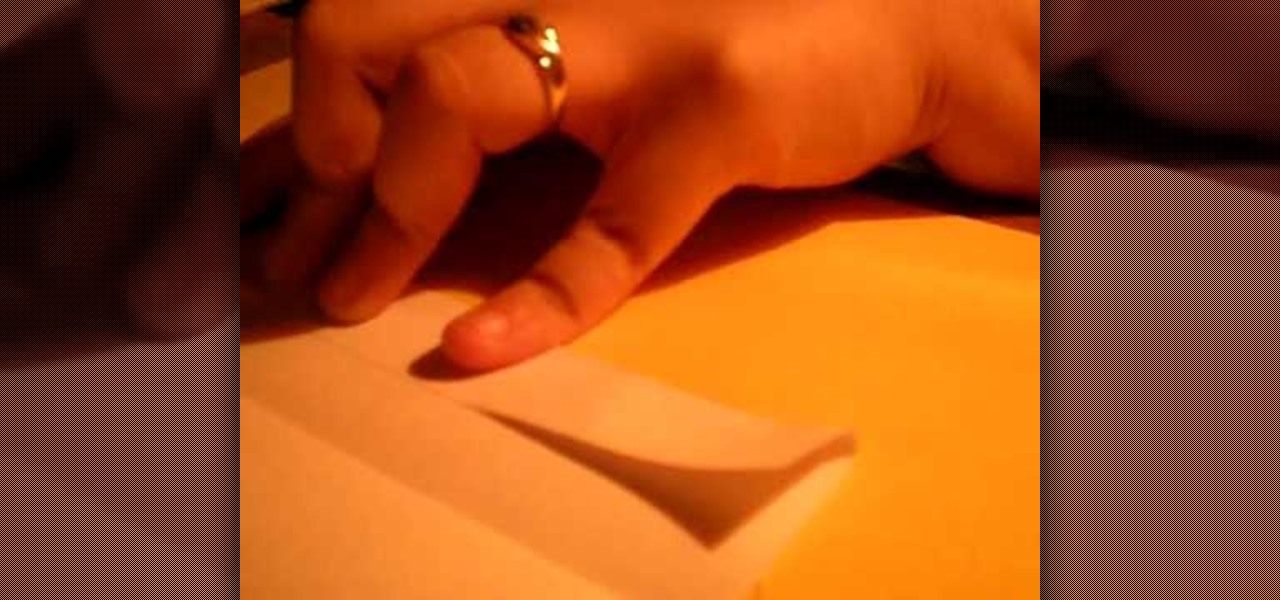
A wallet is something everyone carries around. Stand out with this wallet which you can make yourself! Start with a regular eight and a half by eleven inch sheet of paper. Fold it in half width wise. Then open it out again. Next fold the paper into fourths by folding the halves over. When you open the sheet back out you should have four equal, long rectangles. After that, take one edge of the paper and fold it over half way into one of the four rectangles. Watch the rest of the video to compl...
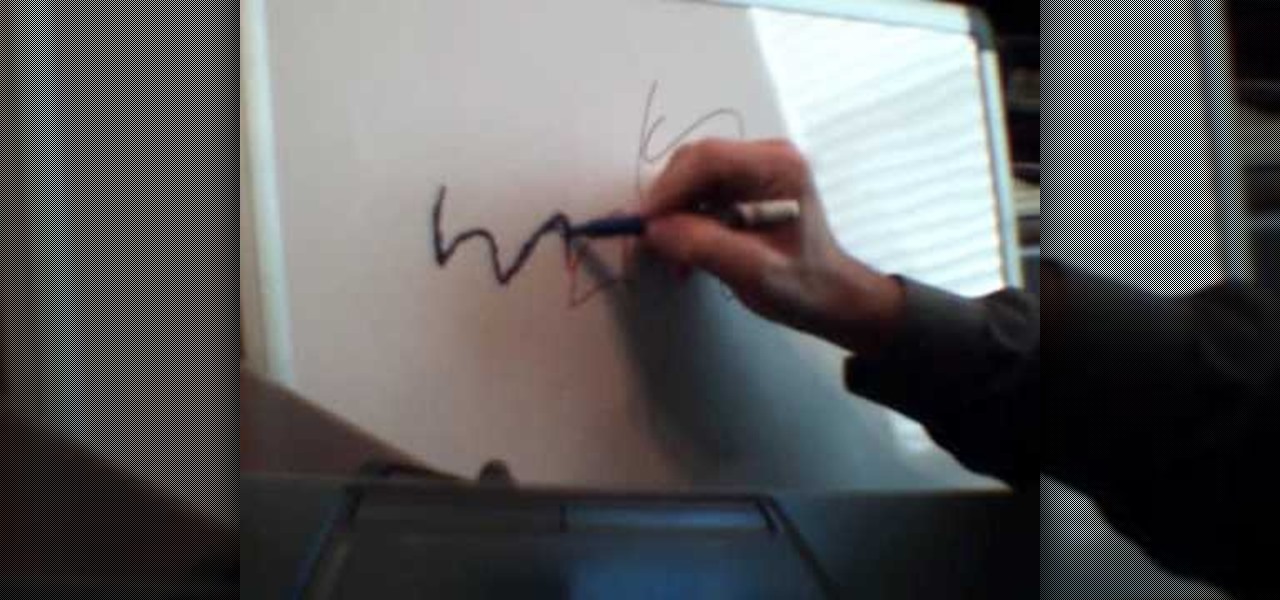
In this how-to video, you will learn how to remove permanent marker sharpie marks off a whiteboard. This is useful if someone accidentally used one on the dry erase board. To erase the marks, you will need a regular dry erase marker. Color over the top of the permanent marker thoroughly with the dry erase marker. Next, take a rag and wipe the marks off the board. Both markers will come off easily. The color of the markers do not matter at all. This video shows you a simple way to deal with th...