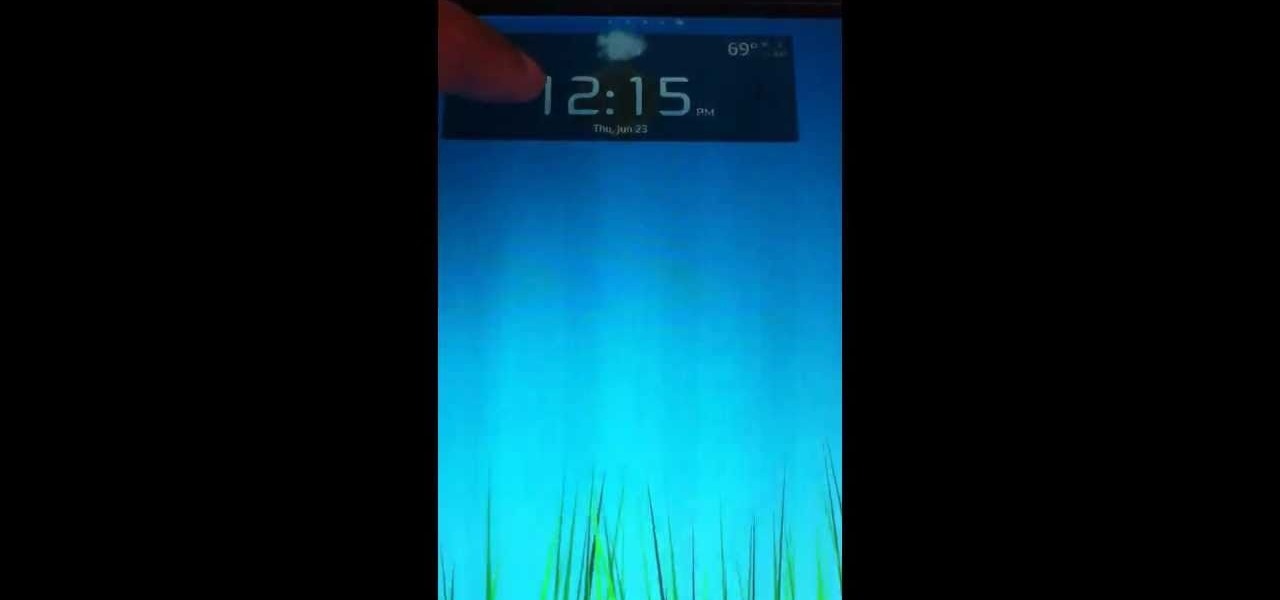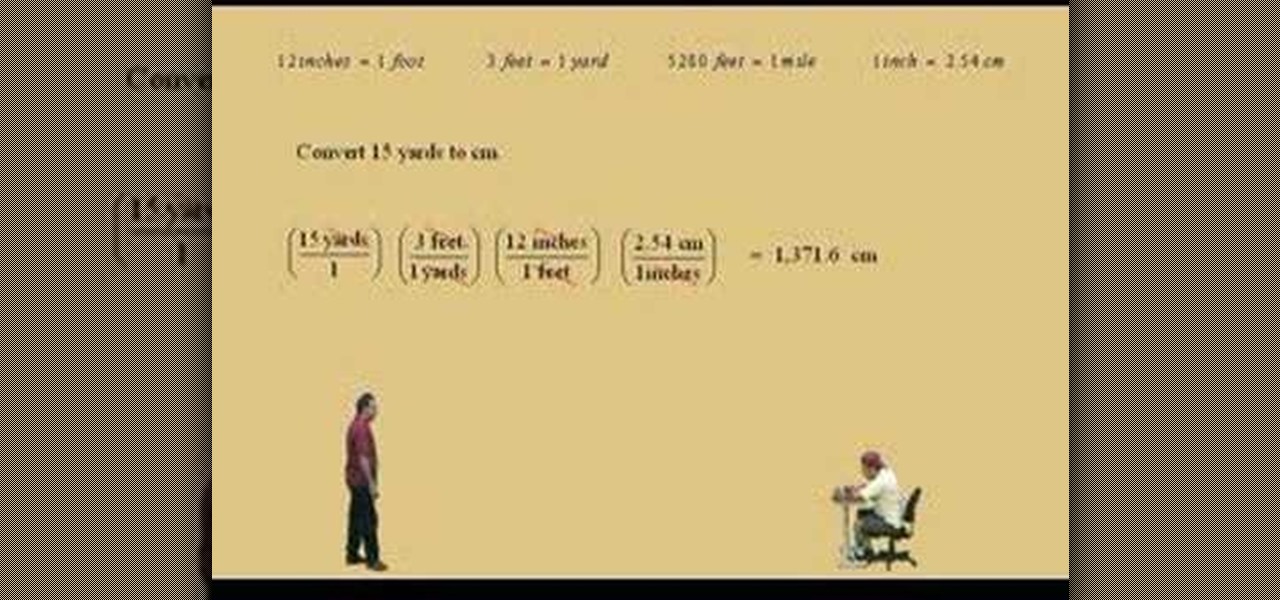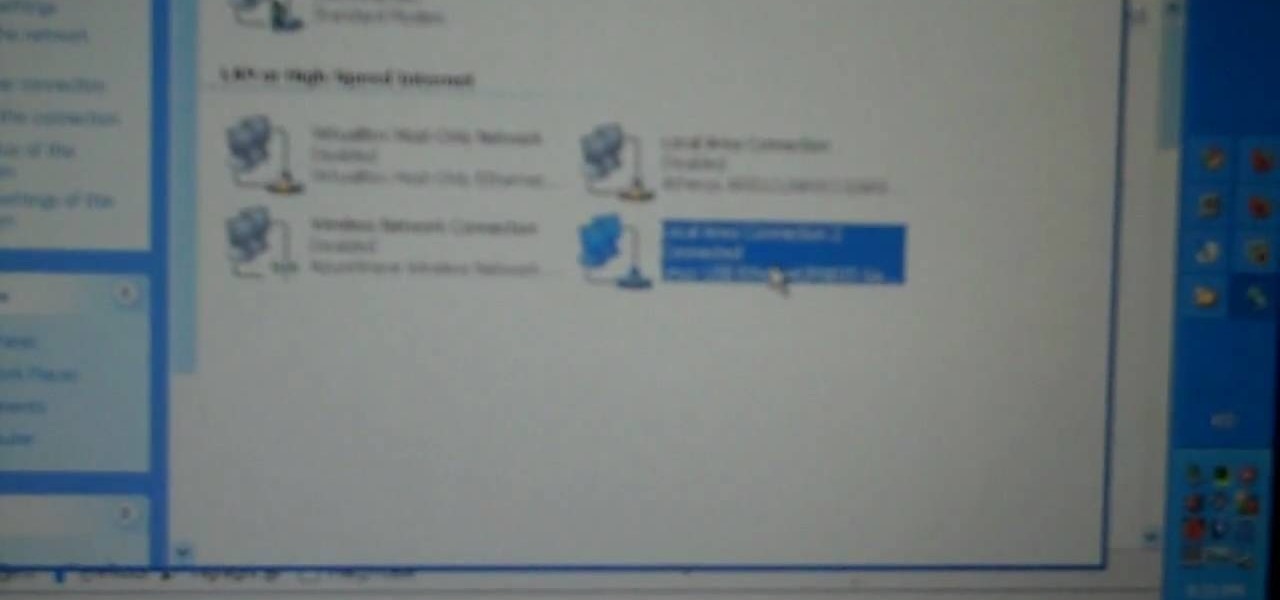There could be multiple reasons why you would want to input a name in the Windows taskbar on your PC, like when dealing with a network of computers, to help identify workstations, or simply for a customized personal feel. With this tutorial, you'll see how easy it is to put your user name or computer name (or any other name) down in the taskbar, right besides the time in the bottom right.

This video will show you how to change your time from military time to the 12 hour time scale on a Window's computer. After being infected by a virus or if you accidentally changed the time on your computer, you can easily change the time display on your computer screen back by following the easy steps in this video. You will first have to go to the Start bar and find the Control Panel. From the Control Panel, find Regional and Language Settings and choose to customize your regional settings....

Ever wonder how to create movie magic right in your own home? This video shows you step by step everything you need to know and do to create the green screen effect, from properly setting up your green screen, to lighting it, as well as your subjects for a successful effect. Filled with tips and instructions this is a great video to watch for filmmakers, and special effects artist of all kinds.

Magicinwords teaches viewers how to change their facebook network! First, you will want to log onto Facebook.com. When signed in, go to the settings tab on the right of the screen. Under this, click on 'account settings'. Under account settings choose the tab that reads 'networks'. Here, you can click 'change your region' and then you can update it. Be sure this is right though, you can only change your regional network twice every 60 days. Under this same tab, you can also join any other net...

The author shows how to install Puppu Linux 4.3.1 in Innotek VirtualBox 1.5.2. He shows steps to create a new virtual machine in Innotek VirtualBox, by showing the various configuration settings like the RAM size, hard disk space etc. He shows how to boot the virtual machine with the Puppy Linux installation ISO file. Next, during boot up, he shows how to set the language and regional settings, resolution settings etc. In the next screen he shows how to access the local drive and partition it...

One of the funniest scenes from the teaser trailer for the Wreck-It Ralph sequel is the basis for the new pre-show augmented reality experience via the Noovie ARCade app.

New to Microsoft Excel? Looking for a tip? How about a tip so mind-blowingly useful as to qualify as a magic trick? You're in luck. In this MS Excel tutorial from ExcelIsFun, the 301st installment in their series of digital spreadsheet magic tricks, you'll learn how to change Regional Settings to force Excel to accept 20th century (1900) dates.

If you're interested in running the Minecraft 1.9 pre-release on your server and giving it a spin (or letting others with the Minecraft 1.9 pre-release client give it a spin), take a look at this guide to setting up and installing the server. This guide will also help people who are getting stuck on the loading screen in the 1.9 prerelease as well.

Bats getting caught in houses is a regional problem. In general, bats are scared of humans, but they will bite when they feel cornered. The New York State Health Department produced this video to urge New Yorkers to avoid the risk of rabies and rabies treatment by capturing and submitting for laboratory testing any bat found in their home that may have come in contact with humans or pets.

The free version of DVD Fab allows you not only to rip DVD's to your computer, but it also removes any regional or right protection from the DVD as it's ripping. Then you can use VLC to play back the DVD's.

The Sazerac is a regional drink you may not have heard if you haven't been to New Orleans or Mardi Gras, and the key to this one is how it's made. Technique is everything. You'll need a rocks glass, ice, simple syrup, rye whiskey, bitters, pernod, and a lemon twist.

Moviegoers who arrive at the theater early are no longer a captive audience for the ads, trivia, and miscellaneous content that precede the movie trailers than run before the feature presentation, as the ubiquity of the smartphone has become the preferred distraction for early birds at the theater.

Want to add some widgets to the home screen of your Android enabled Nook Color tablet? Watch this video to learn how to do it. If you need one, you can order a pre-configured microSD here. Watch this video and learn.

Bike Racks on Buses Have no fear! The bike racks on the front of Muni and other regional buses are easy to use - just check out this short video how-to, brought to you by DPT's Bicycle Program, and Brian McCarthy and Dave Winters of Muni.

The Minecraft 1.8 pre-release is out, and it's now possible to play Minecraft 1.8 beta on a Mac computer. Unfortunately, the installation process isn't very simple, so if you want to learn how to download and install the pre-release of 1.8 on your Mac, take a look at this tutorial.

Normally, when standing outside your local regional airport, you'd need a special radio or scanner to pick up the transmissions coming from that Air Traffic Control tower. Well, not anymore.

Notch posted the pre-release of Minecraft 1.8 before it got an official release. If you want to install Minecraft 1.8, take a look at this tutorial for instructions on adding the update to your Minecraft folder in Windows on your PC. You can download the pre-release on the Minecraft forums in this post.

In this quick clip from Lifehacker, you'll see how you can skip pre-video commercials on YouTube by hitting your web browser's Refresh button. For more information, including a complete demonstration of this simple technique, and to get started annoying skipping pre-roll ads on YouTube yourself, take a look.

In this tutorial, we learn how to use card view on the Palm Pre. To use this feature, you want to flick up or press the center button on the phone. After you do this you can move between cards by sweeping left to right. Maximize an application by flicking down and return to card view by pressing on the center button again. To reduce the size of cards, tap while holding the screen. To reorder the cards, drag them to different destinations along the card line up. doing this will help you work y...

Lawrence Perez, from Saddleback College, and his assistant Charlie, give this pre-algebra two-part lesson on scientific notation. Find out what scientific notation actually is, and see how to work with it.

Lawrence Perez, from Saddleback College, and his assistant Charlie, give this pre-algebra two-part lesson on conversions. Need to convert inches to feet? Feet to miles? Feet to yards? Well, check out how.

In this video, we learn how to change the ringtone via the web OS on your Palm Pre. From the main screen, tap the 'launcher icon'. Then, tap 'sounds and ringtones'. After this, you can set your ringer switch settings, rings and alerts settings, ringtone, ringtone volume, and system sounds. To change the tone, tap the 'ringtone' menu and then select a song from the list by tapping on it. If you want to add music as a ringtone, tap the ringtone icon and then tap the 'add music' icon. After this...

The Minecraft 1.9 pre-release is out, and Jeb has recently tweeted a link to version 2 of the 1.9 pre-release. If you're interested in downloading and installing it, take a look at this guide to learn how to update your Minecraft to the 1.9 pre-release.

Update: this article is referring to the 1.9 pre-release beta version, which is now commonly referred to as 0.1.9, released in October of 2011.

This video answers the question, how do you safely clean an LCD? Remember that LCD’s do not have glass so you have to be careful how much pressure you apply, as well as the kind of cloth you are using, or you can damage or scratch the screen.

Check out this guide to installing the Minecraft 1.9 prerelease update to your Minecraft folder. After replacing your Minecraft.jar file with the new one that you'll download from the link below, you'll be able to play with the snow golems and try the Minecraft 1.9 pre-release for yourself!

In this video series, learn how to create a simple dynamic simulation by creating a procedural pre-vis avalanche in Houdini 9. Rigid body dynamics (RBD's) are a powerful and important part of creating visual effects in 3D. This tutorial shows you how to use them in Houdini 9 to create a procedural pre-vis avalanche.

Current shipping estimates for the iPhone X are 5–6 weeks, but is there a chance you'll get yours tomorrow?

In this video the author shows how to install Linux OS from Windows. He inserts the Linux installation CD and reboots the system showing how to enter the BIOS settings. Now he shows how to set the primary boot device to CD drive and when he restarts the computer the Kubuntu Linux CD is booted and now you can start installing the Linux OS on your system. He goes on and shows all the basic features of the Kubuntu Linux OS. Now he starts the installation process and shows how to set all the basi...

The 3 Day Diet is a very regimented diet plan that consists of one thousand calories. It's a very regimented plan consisting of three days that have three specific meals consisting of about 1000 calories. It must be followed precisely. Learn how to make healthy food choices for the 3 Day Diet from a licensed dietician and nutritionist in this health and nutrition how-to video.

The Minecraft 1.9 prerelease beta has begun. This guide will help walk you through the process of downloading, installing, and upgrading your version of Minecraft to the 1.9 pre-release so that you can try out the new biomes and snow golems for yourself.

Need to install a pre-hung door? Lowe's has your back. A quality front door makes a positive first impression on guests... not to mention, a weathered and worn door can compromise your family's safety and security. In this video, learn how to install a new pre-hung exterior door with the following instructions from Lowe's.

Using morphs to pre-process UVs is a great trick for any version of modo. You can leverage the embedded morph data to massage a model in 3D prior to UV projection. If that doesn't make sense, watch the video and learn how to pre-process UVs using morphs in modo.

Looking for a bunch of mods to pump up your new installation of the Minecraft 1.8 pre-release? Try the Zombe modpack featuring awesome mods such as:

Pre-production is a much less complex process for an indie film than a big-budget one that needs stars and permits and such, but it's still vital to shooting a good film in a timely fashion. This video will walk you through Ryan from Film Riot's entire pre-production process, including script breakdowns, free casting calls, budgeting, getting a crew and locations.

If you want to play the Minecraft 1.8 pre-release you can try it out on a test server. This guide shows you how to download and install the Minecraft 1.8 pre-release and try out the beta on a server before the official release comes out. It also details how to uninstall Minecraft 1.8 so that you can play Minecraft 1.7.3 instead if you have problems starting or playing the newer version.

In this 14th video in a series about JAVA game development, "thenewboston" (Bucky Roberts) explains how to redefine your screen to avoid annoying flickering. Flickering in JAVA games often occurs because of time lags as the viewer watches the computer draw a new screen, pixel by pixel. Pre-installed code in JAVA can be used to eliminate this problem by taking advantage of "Buffering" and "Page Flipping". These functions permit you to delay the composition of a new screen until it is finished,...

If you're in a swamp biome in the new Minecraft 1.8 pre-release, and you happen across a mushroom or too, why not make it giant? This guide will show you how to make giant mushrooms in the Minecraft 1.8 pre-release. If you're interested, you could even turn them into a giant mushroom house!

In this clip, you'll learn how to set up and use USB Internet tethering on a Palm Pre mobile phone. For more information, including a complete demonstration and detailed, step-by-step instructions, and to get started using USB tethering on your own Palm Pre, watch this hacker's how-to.

String a Tennis Racket. Check out this instructional video and learn how to pre-stretch your tennis strings by one method. The reasons why someone would want to pre-stretch his tennis strings are to maximize tension life and to get rid of coil memory. The strings' coil memory makes it harder to string a tennis racket.