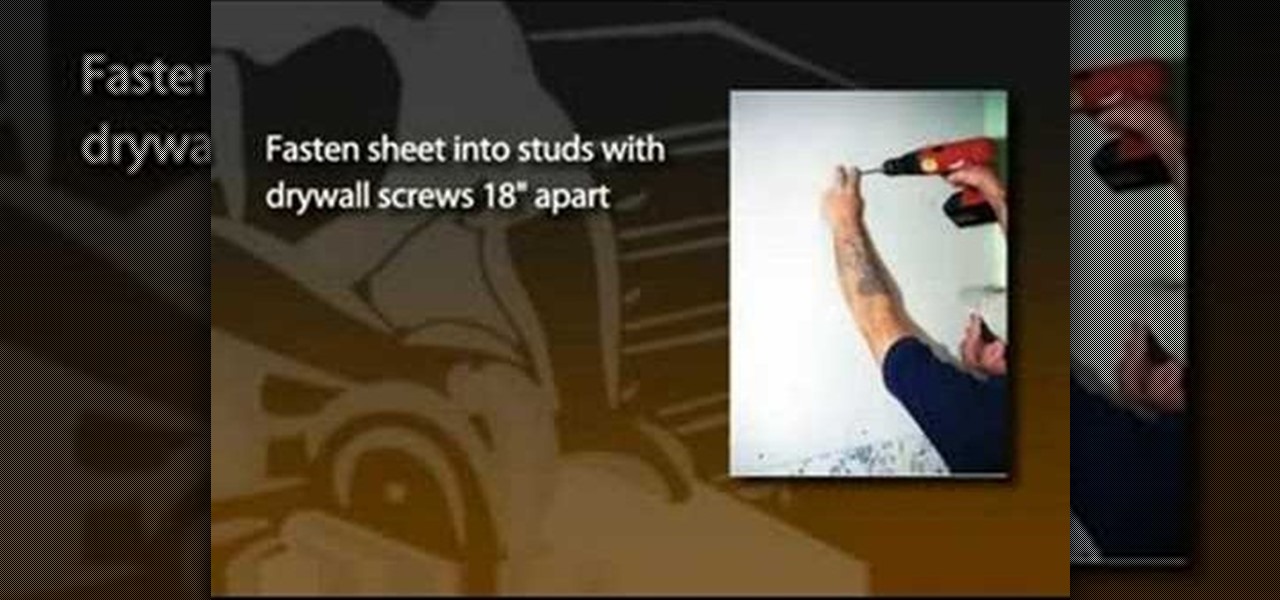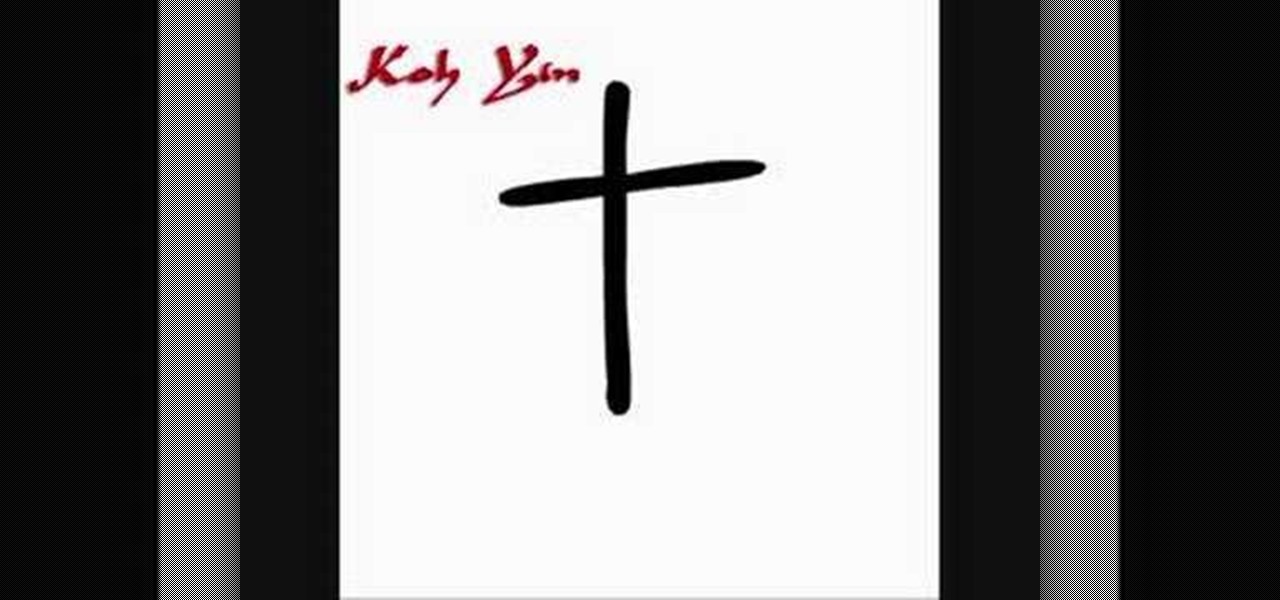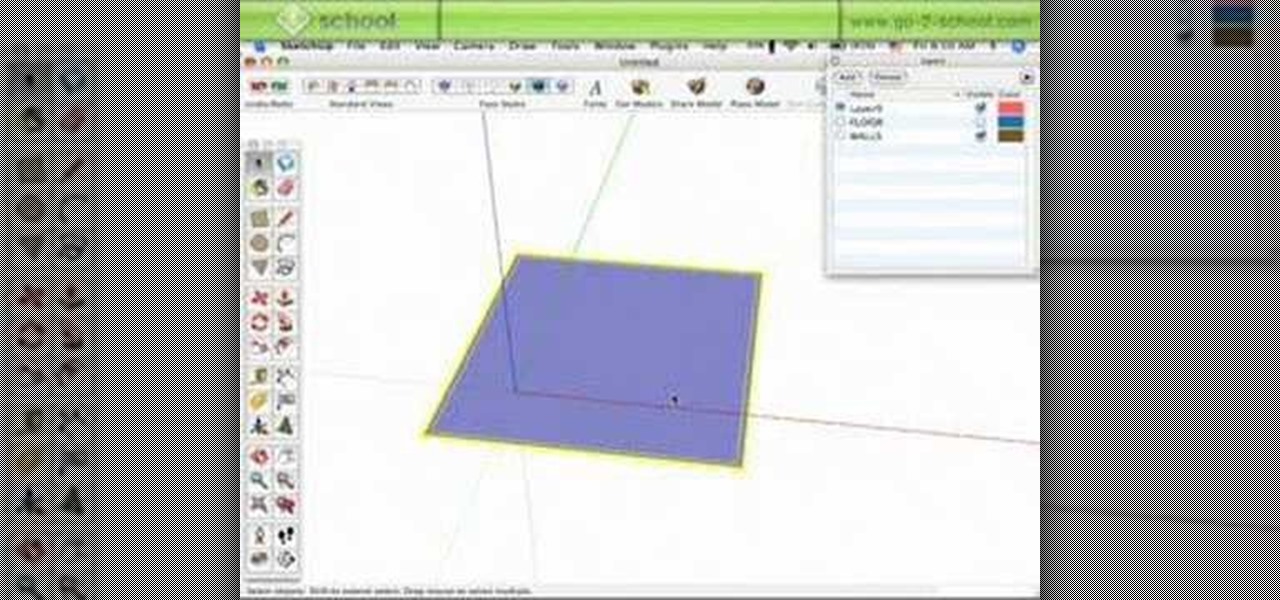Learn how to spot a dishonest contractor for home repair. It’s no accident contractors have such a bad reputation – they get more fraud complaints than any other workers! Here’s how to find a reputable one – and skip the scammers.

Ilyce Glink with ExpertRealEstateTips tells us about how often home owners ask her "How much should I pay a contractor before he or she starts the job?". The one who will be answering this question is Line Epstein, Vice President of Baker Construction Group. "You should never pay your contractor in full before the entire job is completed" -he says. "Not that he's going to run off with your money, but you want to keep some incentive to get the job done right. You should give a deposit of 5 to ...

When it comes to remodeling or building your home, there's no need to feel intimidated. Go ahead--take the chance to make your mark.

In order to build your very own home studio, you'll need the following: a microphone, drafting tools, paper, contractors, the Internet, and recording equipment.
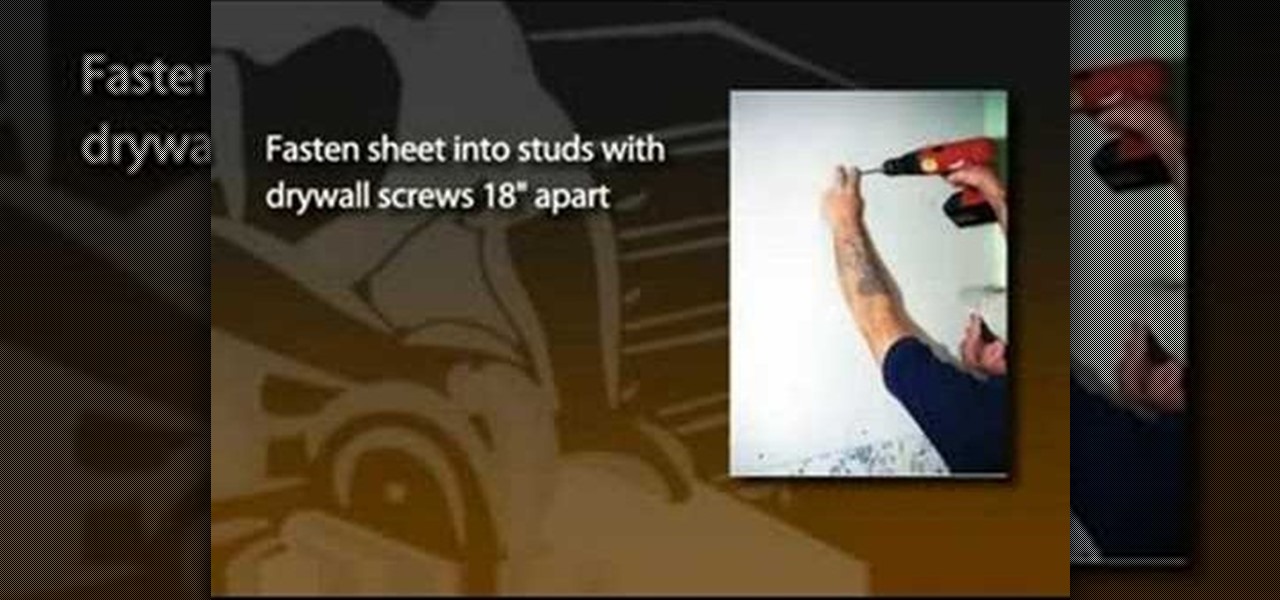
When faced with old, damaged plaster walls, one technique to dress up the room is to install drywall over the existing plaster. A drywall overlay gives the walls a smooth, fresh surface that's ready for new paint, paper or trim. This is a common technique used among professional contractors hired to renovate houses bought under foreclosure. For example, real estate companies that invest in foreclosures often deal with houses that are more than 50 years old and exhibit serious signs of aging. ...

Trafficmaster Allure flooring is attractive, durable, and above all else easy to install. This video features professional contractors installing Allure vinyl flooring in a large garage, including all of the steps necessary to install this great new type of flooring yourself. No professional experience required!

Need to install some foam sealant insulation? In this tutorial, Mark Donovan of HomeAdditionPlus.com shows you how to install foam sealant installation between window and door jams. Traditionally most contractors would stuff batting insulation into jams by hand, a process that takes a lot of time. Here, we learn a better way.

This video tutorial discusses high quality installation of home insulation procedures for raised floors and floors over garages. This video is a must-watch for all insulation contractors in California to ensure that they receive an energy compliance credit.

Got a pair of old blue jeans that fit you like a glove but you recently spilled a can of paint all over the bottom and now it just makes you look like a contractor every time you wear it? Don't toss your jeans out!

Why pay a contractor to do projects that, with a little effort and perseverance, you can do yourself? In this video tutorial, you'll learn how install crown molding in a rectangular room by coping your inside corners. For a step-by-step look at the crown molding installation process for a rectangular room, take a look at this DIY how-to.

This video tutorial discusses high quality installation of wall insulation procedures. This is a must-watch for all home insulation contractors in California to ensure that they receive an energy compliance credit.

This video tutorial discusses high quality installation of attic insulation procedures. this video is a must-watch for all home insulation contractors in California to ensure that they receive an energy compliance credit.

This informative video tutorial discusses proper installation of home insulation to obtain California energy compliance credit and pass quality inspection. This video is a must-watch for all insulation contractors working in the state of California.

Host Meghan Carter visits ACE Concrete in Sun Valley, California to discover the basics about concrete countertops. From selecting a good concrete contractor to preventing cracks and staining, this is what you need to know when considering a concrete countertop.

Google updates the Play Store periodically, but the changes are usually subtle. A recent server-side update, however, is shaking things up quite a bit.

During Snap Inc.'s quarterly earnings report, released on Tuesday, the company disclosed that it snagged a revenue total of $230.8 million for the first quarter of 2018, an increase of 54% compared to last year, largely fueled by its augmented reality offerings and other advertising products.

Home repairs might seem foreign to some people, but it's not as hard as dealing with contractors. If you have to patch up some holes in your drywall but don't know how, let this video series be your guide. In these videos, lean how to fix a drywall hole using a lath strip piece of wood.

Home repairs might seem foreign to some people, but it's not as hard as dealing with contractors. If you have to patch up some holes in your drywall but don't know how, let this video series be your guide. In these videos, lean how to fix a damaged corner bead on drywall.

Home repairs might seem foreign to some people, but it's not as hard as dealing with contractors. If you have to patch up some holes in your drywall but don't know how, let this video series be your guide. In these videos, lean how to patch around an electrical box on drywall.

Whether you've used Word before, on Windows or a Mac, the Word 2008 for Mac program has tons of new and yet undiscovered features (undiscovered by you!) that you still need to learn. So, if you're a beginner Word user or a seasoned pro, you still could learn a thing or two with this overview. The Microsoft Office for Mac team shows you how to get started in this how-to video.

Great news! — Excel isn't just for Windows anymore. Okay, so it's been available on the Mac for awhile now, but if you haven't used it yet, why not start now? Getting started with Excel 2008 for Mac is easy, and this video overview will show beginners or even the most seasoned professional spreadsheet worker a thing or two. The Microsoft Office for Mac team shows you just how to get started in this how-to video.

Managing your busy schedule just got easier in Entourage 2008 for Mac. Using the powerful Entourage Calendar feature lets you organize your time wisely. The Microsoft Office for Mac team shows you just how to organize your schedule with the calendar in this how-to video.

Starting a business has to involve a desire to benefit someone else other than you. If all your reasons for starting a business are to benefit you, chances are good that you have missed the big picture. At least one reason you have to want to stat a business needs to be to help someone else. Either use proceeds from the business to help a charity of your choice or to solve a problem or provide a solution to a need for the target group that your business serves. Focus on one issue to start wit...

HoloLens developers have created some useful solutions for visualizing building models and viewing construction plans overlaid on the job environment.

You seriously won't even recognize Twitter after this. Twitter has launched a major redesign, their first in years and it seems the app is finally starting to listen to what users are looking for — starting to being the keywords.

Google is the biggest and best search engine on Earth, and if you are a webmaster and want your website to be a big success it would really behoove you to know as much about how it works as possible. The Google Webmasters series of videos and website were created to teach webmasters, SEO professionals, and others how Google works by answering their questions and giving them insights into how they can best integrate and utilize Google's functionality to improve their business. This video will ...

If you have ever wanted to learn Japanese or even just a few words in the language then this video is perfect for you to begin with. This video will show you how to write the word "tree" in Japanese in a fun creative way. The video takes a picture of an actual tree and redesigns it to become the word tree, but if you want to just learn how to write the word on it's own then a grab a piece of paper, pen and begin with making a horizontal stroke. Next, make a vertical line through the horizonta...

Knowing how to use a tool and how it works, is important for any handyman or contractor. This is important, because if anything happens, they'll be able to diagnose what the problem is and find a quick solution for fixing it. In this tutorial, you'll find out how to remove the bearings to a Bosch 1611 and 1615 router in case you need to. It's a tough project that requires you know how to remove certain parts and then know how to put it back together again. So good luck and enjoy!

With Android Pie beta now available for the Galaxy S9 and S9+, Samsung is well on its way to catching up to major competitors like the Google Pixel 3 in terms of giving its users the latest and greatest software Android has to offer. Of course, Samsung has added its own touches to the software to make Android Pie its own and set it apart from the rest of the crowd.

You might notice that there's been a few changes around here. All of us here at WonderHowTo have been working hard to create fun new spaces and topic areas to dig our heels into. We've created a few brand new websites, spiffied up our design, and today we're launching the WonderHowTo network.

iPhone and iPad users are getting a huge update with iOS 10, and one of the biggest (and most sought after) redesigns is to the Music app, as shown at Apple's WWDC '16. The redesign essentially makes the user interface easier to navigate, which was something that was fairly clunky starting in iOS 8.4 when Apple Music was first released.

For some people out there, whenever they get their hands on something new, the immediately need to know how it works. This can be especially true for electronics. That's no exception for the new Xbox 360 slim.

Alex leaves the studio to help a friend redesign his garage into his own video production studio. Watch and learn how to use SketchUp by starting a project from scratch. See how to take measurements of the space you want to model or remodel in SketchUp, then use those measurments to build a perfect model in SketchUp. This is a great tutorial to show you how to use SketchUp in the real world.

Discover how After Effects redesigned Motion Tracker (After Effects Professional only) gives you more power to synchronize motion between two elements in a composited scene. Learn how Motion Tracker works by analyzing the moving pixels in each frame and then using that data to control the motion of a new layer. Set as many tracking points as you like or choose from a list of defaults. Also see how Motion Tracker's interface and controls have been simplified to be faster and easier to use.

It's here! Apple just released the latest version of iOS today, Monday, March 25. Version 12.2 has seen six beta releases, spanning the course of fewer than three months. The new update sports 30+ awesome features, including new Animoji, air quality reports in Apple Maps, and AirPlay 2 support for compatible TVs, in addition to a slew of new UI tweaks and redesigns.

If we're being honest, very few people go on Tinder to fall in love with someone's personality. Oftentimes, the only reason they'll look at your bio is to make sure there are no red flags.

The legal travails of Magic Leap appear to have no end in sight, as a lawsuit filed by an ex-employee further threatens to dampen the startup's 2018 launch.

Android 9.0 Pie has finally arrived for Galaxy devices like the Note 9, S9, and S8, in the form of One UI. Of course, we've had a good idea as to what Samsung had up its sleeve for some time, thanks in large part to beta versions of the firmware that leaked out well before its official debut. Nevertheless, it's still exciting to experience the new features the software has to offer — with all its kinks ironed out.

As Samsung's very own take on Android 9.0 Pie, the newly-dubbed One UI (formerly Samsung Experience, and TouchWiz before that) comes with a slew of new features and redesigned elements for the Galaxy's interface. Many of the changes, like the redesigned native app icons, are readily apparent, but other features got subtle enhancements that greatly improve user friendliness.

The leading platforms enabling augmented reality technology lead our headlines in Market Reality this week.