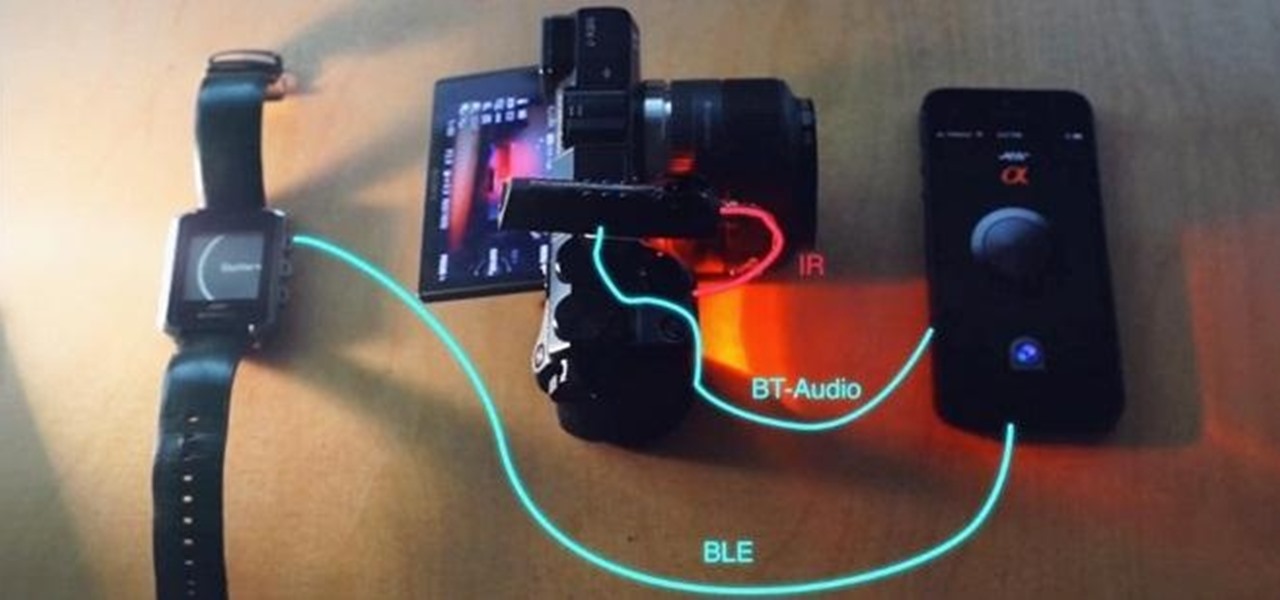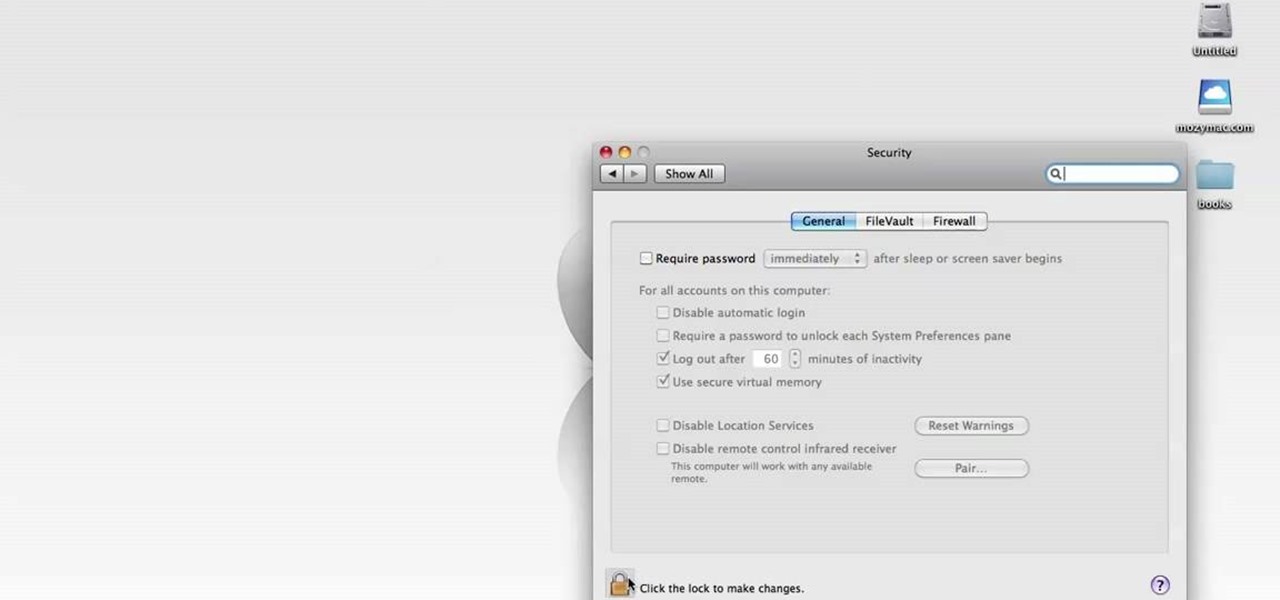Officially, in order to use AirPlay to stream music from your iOS device, you would need either an Apple TV, AirPort Express, or an AirPlay-enabled receiver or set of speakers. Despite what Apple wants you to think, there is another way to stream music without any of those AirPlay-capable devices—you just need to have two iOS devices (or just one iOS device and a Mac).
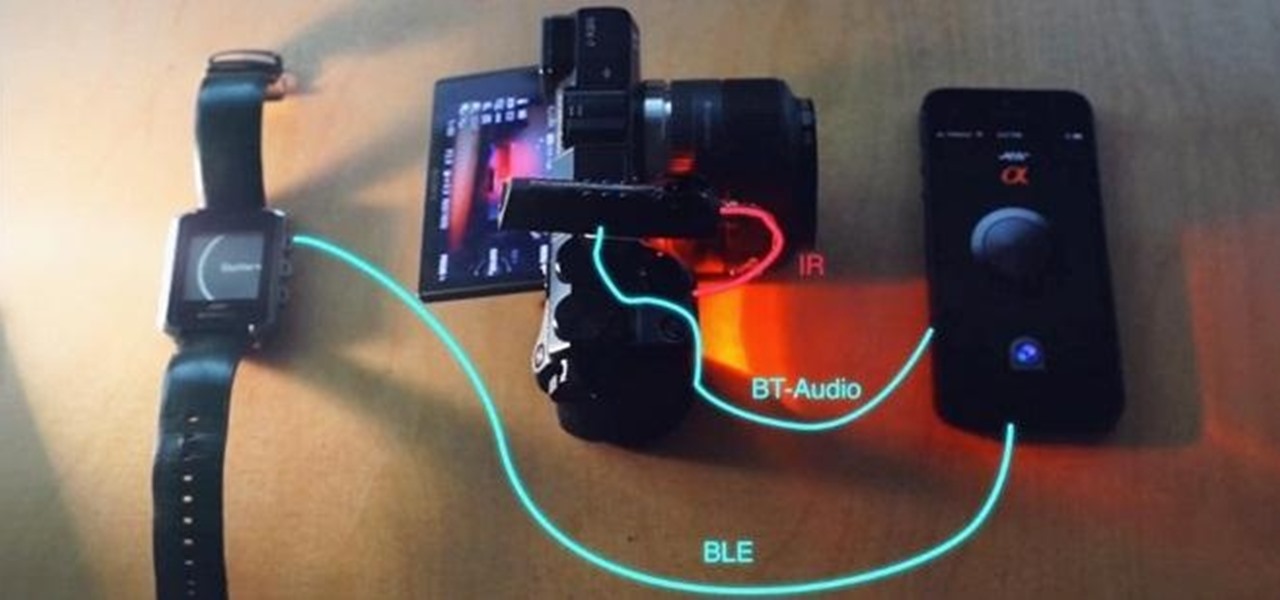
You can add Bluetooth capability to an old stereo, a retro mouse, or even your car's cassette deck. If you can think of a device, someone has probably found a way to control it with Bluetooth.

Working on an RC project, or really anything that involves RC, at some point there's a chance that you will end up breaking your antenna for your receiver. If you're a little lost on how to fix the antenna, have no fear. In this video you will get a tutorial on how to fix various antenna receivers and more!

Have a Cambox portable/professional DVR? Well, if you're one of the lucky few, then this video tutorial from Vofoo could help you out.

It's always handy to waterproof your RC kit because your toy car is going to tread in a lot of dirty - and sometimes wet - ground. This means that any electric circuitry faces the risk of coming in contact with water and fizzing out.

This in-depth tutorial will show you how to set yo a Turtle Beach headset receiver in your Xbox 360. This is only for those who have just a standard composite/component video. It's an easy task that just requires you to plug in a bunch of wires in order to get the audio from your game into your headset. So sit back, pay attention, and enjoy!

This RV tutorial video demonstrates how to create and adapt a traveling vice and working bench into your RV hitch receiver. You can also see how to strengthen the storage compartment support beneath the bed by using closet rod hangers and a PVC pipe, cut to size. Finally, for those occasions where you need to get under the rig, the video recommends to carry a lightweight camping pad and it will also double for exercising. Learn a few quick tips to improve life on the road in your RV with this...

Learn how to use a football drill that develops good timing between quarterbacks and receivers and helps the quarterback lead the receiver.

The Titan hitch receiver lock is a lock for all 2 inch receiver hitches. This is a simple padlock style lock. What you do to operate it is pull the protective cover off, take the key and give it a little bit of a turn. This video walks you through it.

To use this stainless steel Deadbolt trailer hitch lock is pretty simple, you flip open the cap and get your key. The video also shows you how it gets installed on a 1 1/4 inch receiver hitch.

Every new Apple computer ships with an Apple remote, which can activate the Front Row program and let you play music, view photos or watch videos when you are away from your computer. However, Apple remotes will connect to all nearby devices, so people with multiple Macs or iPods close to each other, may have trouble controlling them with the remote. In that situation, it's wise to disable the Apple remote connection on the devices you do not want to connect to.

There are many ways to send and receive money on PayPal. You can use an email address, a phone number, or a PayPal.Me link, but if you're standing right next to the person you're trying to pay or get digital cash from, the easiest way, by far, is to use QR codes.

The Citrix Receiver is an app that allows you to securely access your desktop and business applications directly from your Droid Bionic smartphone. You will first need to make an account at the Citrix site, and from there you can decide what you want to have access to on your phone. On the Android app launcher, be sure to pick the Citrix Receiver app so that you can login with your Citrix account.

Long-time packeteer Bob Bruninga, WB4APR, developed the Automatic Packet Reporting System (APRS), which allows packet radio to track real-time events. It deviates markedly from the usual message- and text-transfer activity. Instead, APRS concentrates on the graphic display of station and object locations and movements.

With the TSA's full-body scanners occupying a great deal of airports nationwide, the debate remains as to whether air travelers should continue to be subject to immoral security techniques and possible health risks due to the x-ray scanning devices. The "advanced imaging technology" may help keep obvious weapons out of major airports, but scanning naked bodies seems more voyeuristic than crucial to national security. But while the argument continues, one woman is taking a stand… well, not rea...

Okay, just because the new Verizon Wireless Droid X comes with an HDMI-out port doesn't mean you're limited to just that. Motorola has made it possible for you to play video, music, and pictures to your television without any wires at all. With the Droid X's DLNA media sharing application, you can easily stream to an PS3 or Xbox, send pics to your PC, and stream videos to your TV. Check out this video walkthrough to learn how to use the DLNA services to connect your Droid X to the PlayStation 3!

The XBox 360 controller might be the single best controller in the history of console gaming. It is the perfect size, the buttons are laid out well, and the wireless works perfectly. Why must its usefulness be limited to your XBox? This video will teach you how to use your XBox 360 controller to control your PC, allowing you to play any PC game you can get your hot little hands on with this brilliant piece of controller engineering.

What if you could have a secret hard drive connected to your computer that only you could activate? You can! Samimy shows you how to hack a remote controlled toy car and make a super secret hard disk drive in your computer, accessed via a secret activation key. This hidden emergency HDD can only be controlled by your key, regardless of how many people use your computer.

After you launch Outlook 2010 in your computer, you will see the Ribbon strip immediately in the main window. The button for writing a new e-mail is separated from a button for creating new items in the calendar, contact list or task manager. An independent Quick Steps section offers functions allowing you to move a message into different folders, to save it into a calendar as a meeting reminder, to quickly forward it to a chosen person or to more people and to forward it with a FYI note. If ...

Your beloved Samsung Galaxy S3 is nearing the end of its life cycle. Sure, it can do most of what newer devices can, especially if you were lucky enough to receive the KitKat update, but your diminishing battery and scratched up screen have seen better days.

Curls are one of the most effective pass patterns used in football. When done properly they are deceptive and create tons of space between receiver and defender. This video features NFL wide receiver Drew Bennet doing curl drills with young players and explaining to them the advantages of the curl route. Watch this video, then get out there and run some drills!

Ready to rock and roll? You don't have to listen to music through those teeny tiny computer speakers anymore! Check out this cool tutorial, and learn how to connect stereo speakers to your laptop or PC and get the most out of your music.

First buy a cheap rc buggy, then a cheap wireless camera and receiver off ebay. Then buy a usb TV box and plug it into your laptop. Connect receiver to tv box. Tape camera to car. Switch everything on and drive! My other camera has packed up and I can't see anything through the viewfinder or screen. That's why the filming is so bad.

Aircraft equipped with ADS-B are constantly shouting their location into the radio void, along with other useful unauthenticated and unencrypted data. In this guide, we will make an ADS-B receiver using a Raspberry Pi with a software-defined radio (SDR) dongle, which we can use to track aircraft anywhere in real time.

Here's a demo which shows a way to produce WAV sound files with TEXT using Photoshop or any photo editing software.

Koushik Dutta, the developer behind the Android app AllCast, has made the leap over to the realm of personal computers with his latest offering.

In a double-stuffed episode of Scam School, you'll learn how to fake ESP powers — a diabolical method to fake telepathy between you and a friend — and see a mind control trick from outer space with Scam School's first intergalactic student!

Take a pair of headphones with a broken case (though with the inner electronics still intact), and then get together the hardware listed in this video. Once you have gotten the circuit board out of the headphones, you can mod this into a wireless receiver box for your favorite pair of headphones.

The wired XBox 360 controller are almost unused since the wireless controllers came out, but they still have one useful feature: they can be connected to a PC without buying the XBox wireless receiver for Windows! This video will teach you how to connect your XBox 360 wired controller to your PC, allowing you to play ROMs and other PC games with the pinnacle of console controller design.

If you call yourself a hobbyist or a kid at heart, you know that remote-controlled vehicles are more than just fun. If you're a serious R/C man, you'll know all about doing everything to your model truck or car, like fixing wheels, vamping the pinion gears, waterproofing, troubleshooting, electronic diagnostics, setting up, programming and finally... racing. As much as you know about these remote-controlled vehicles, it will never be enough, you'll always be looking for more...

This video is on how to install the LED light kit onto your Axon Racing anti-gravity razorback racer hover.

RC Car Action Magazine Editor Paul Onorato uses electrical tape to secure the AA's in your receiver pack. A little bit of electrical tape will keep the batteries in place while off-roading the RC vehicle. Watch this instructional video and learn how to anchor the batteries in the receiver of an RC vehicle.

With the rapid demise of the 3.5 mm headphone jack, Bluetooth is fast becoming our best option for universal audio. The problem is, with over a decade of it being a standard component, many of us still own a reliable pair of wired headphones that we don't want to gather dust. Well with one tool, you can have your cake and eat it, too.

In this video tutorial, viewers learn how to send a text message on a cell phone. This task is very easy, fast and simple to do. Begin by opening the text slider. Then select the message icon from the menu. To compose a new message, click on New Message. In the To field, type in the receiver's phone number or name of the contact. Now type in your text message in the bottom field. When finished composing the message, click on Send. This video will benefit those viewers who are beginning to use...

So you want to waterproof an RC vehicle, eh? I like the way you think. In this four-part video, you'll learn everything you'll need to know to transform your remote-control car into a submarine car. The first video in the series demonstrates how to waterproof a servo, the next how to waterproof a speed controller and the third demonstrates how to waterproof your receiver. The fourth, and final, clip from the series demonstrates a waterproof RC car in action.

Love is in the air, but there's one thing—you don't know how to kiss. Well, don't worry—everybody feels the pressure during a first kiss, but some deal with it better than others. That's mainly because they practice beforehand, getting every possible maneuver down with their lips to make it a pleasurable experience. And this isn't just for your benefit, the kisser, but for the receiver of the kiss, as well. Do you really want your first kiss to be a granny kiss on the cheek? No? Then pay atte...

This video will help you diagnose and troubleshoot on a basic level, your electric kit. I get asked alot "please fix my rc" and the main issue is that people do not understand how their rc works. While using a multimeter, I will show you how to diagnose battery batteries bars, esc, receiver, antenna, radio on crystals 2.4ghz synthesized modulation motor brushless bl brush less brushed transmission slipper gears pinions cvd dogbones dog bone wheels pins hex and other aspects that will not allo...

Radio communication is one of the oldest and most effective means of communication via technology, so it's no wonder it's still a popular way to send and receiver signals, especially on the water. Having a Marine radio can be critical when operating a boat on any type of water. There are many uses for a Marine radio, but the most important is to send a distress signal — here’s how to do it.

HOW TO UNLOCK & USE THE FM TRANSMITTER ON NOKIA N900: Nokia N900 officially has FM Radio receiver but not a transmitter. Here are step by step procedure to enable & use the FM transmitter facility.

Is your hobby remote controlled vehicles, specifically RC airplanes? Well, check out this video tutorial series to see how to assemble the Micro Scout R/C model aircraft from Plantraco. Yes, These planes are small - with a wingspan of only twelve inches, but believe that...