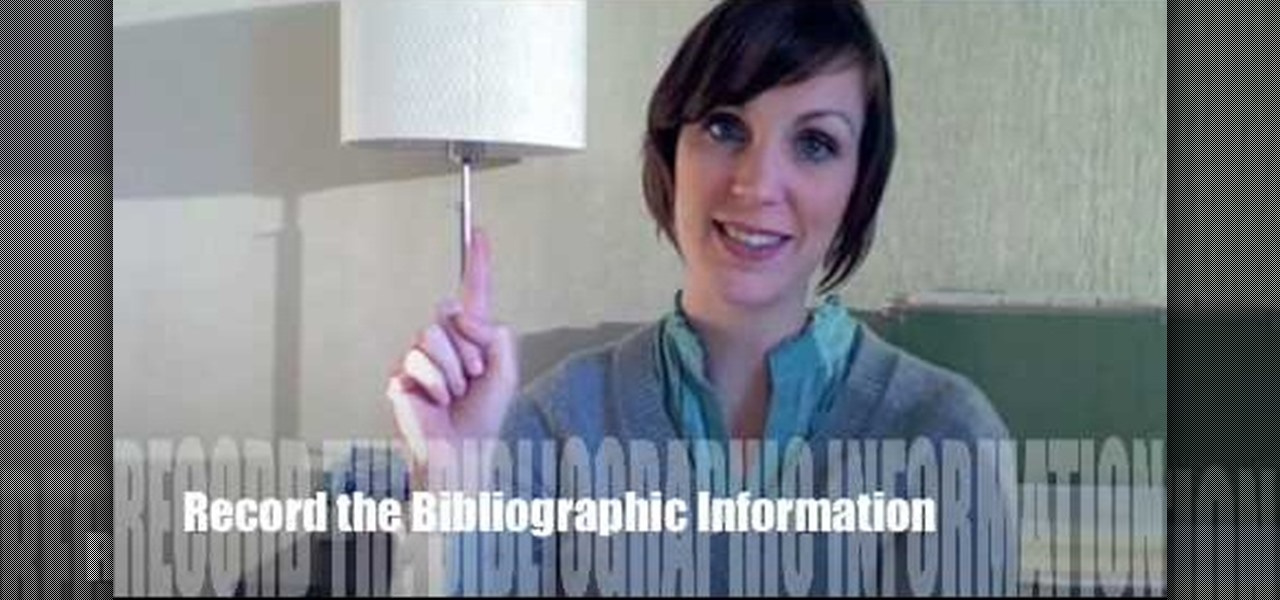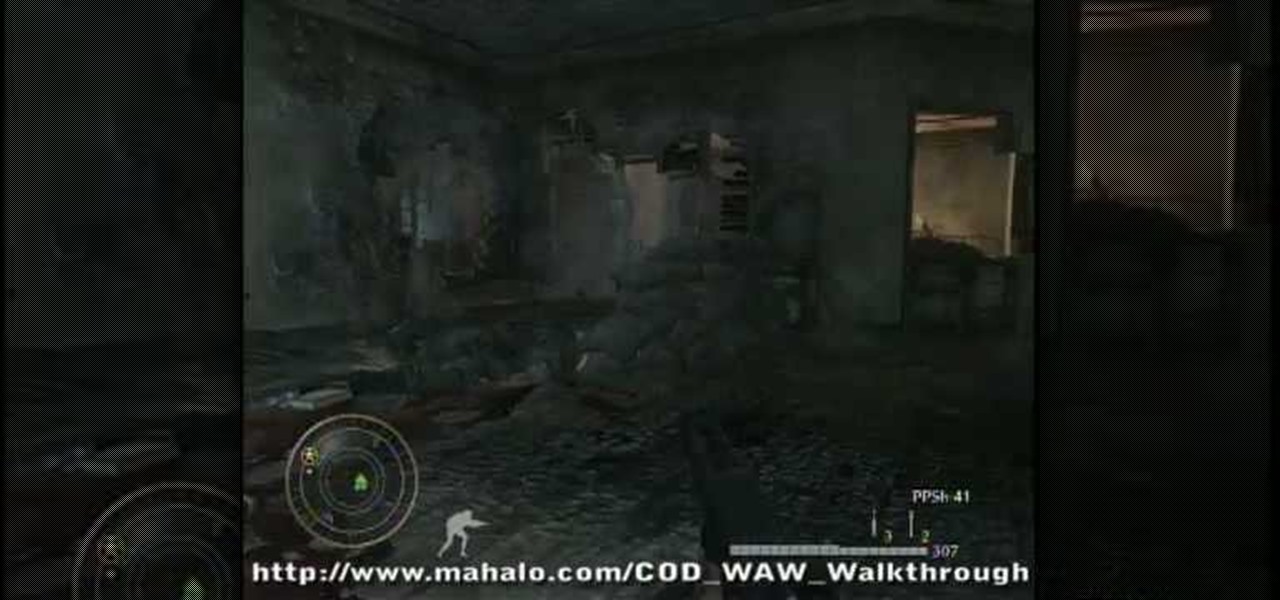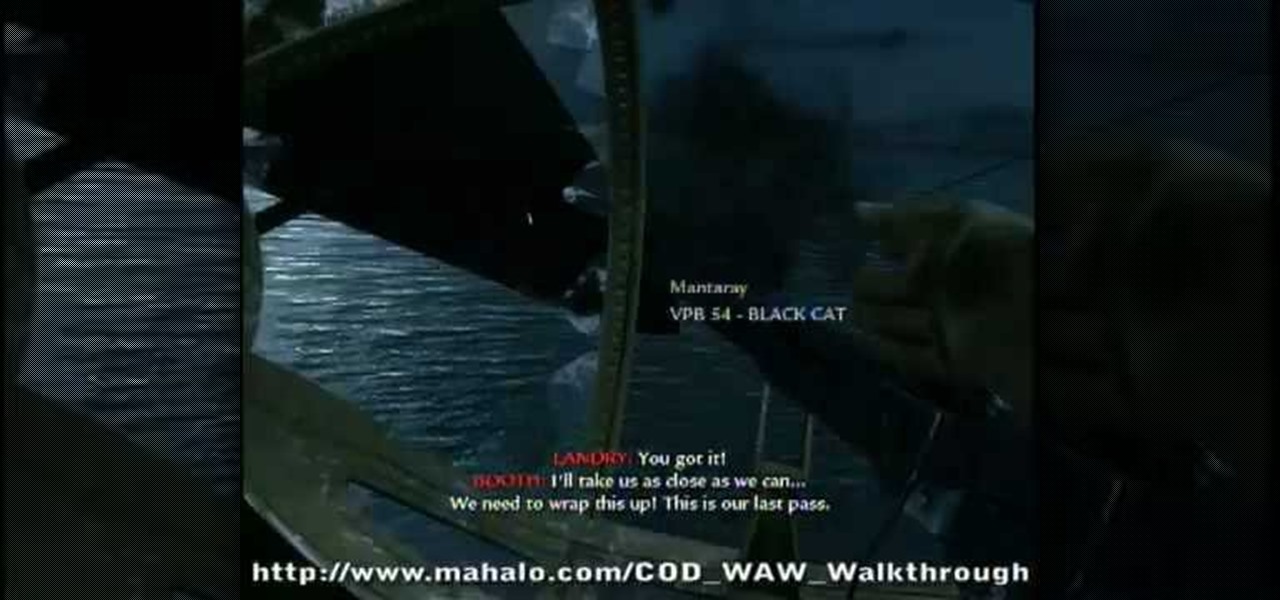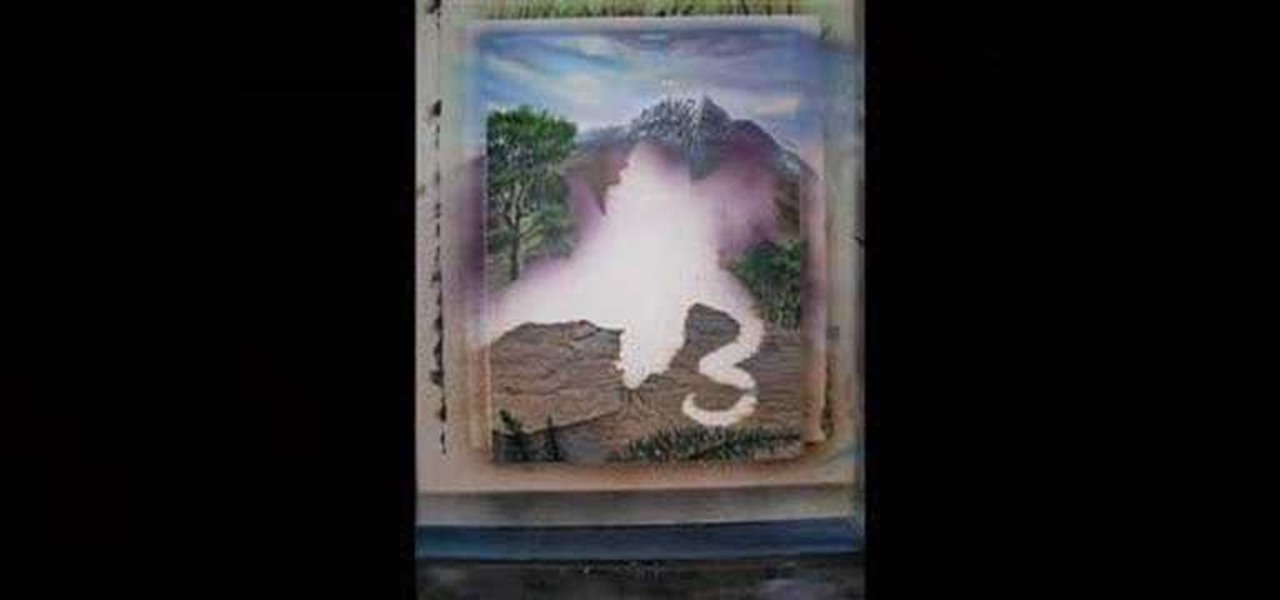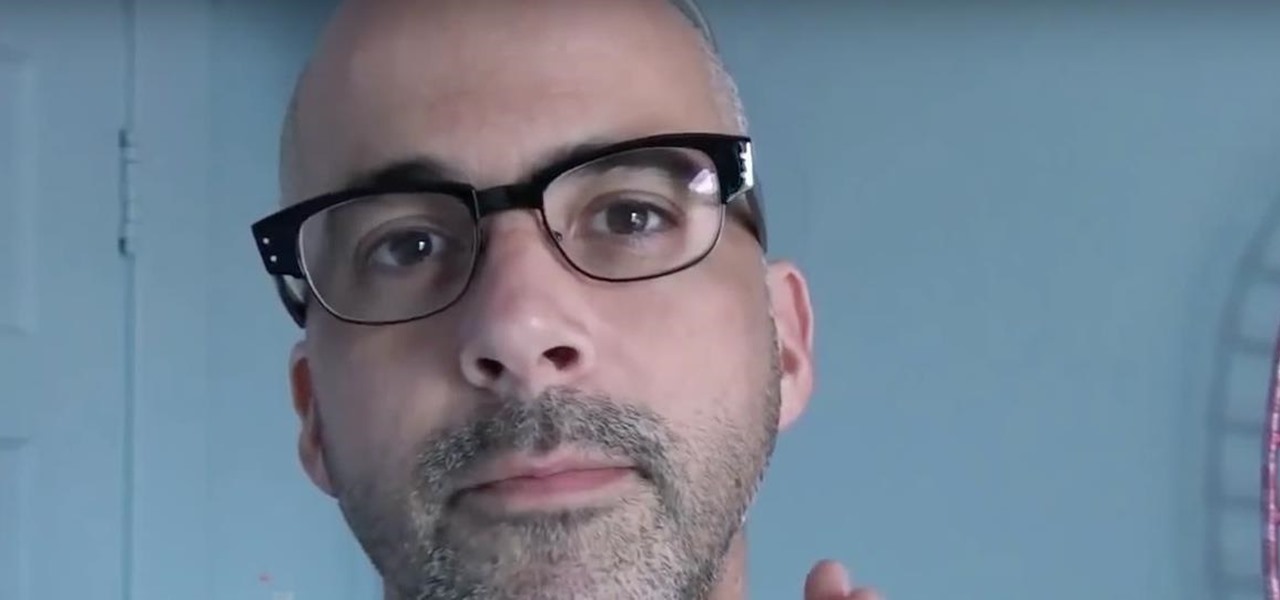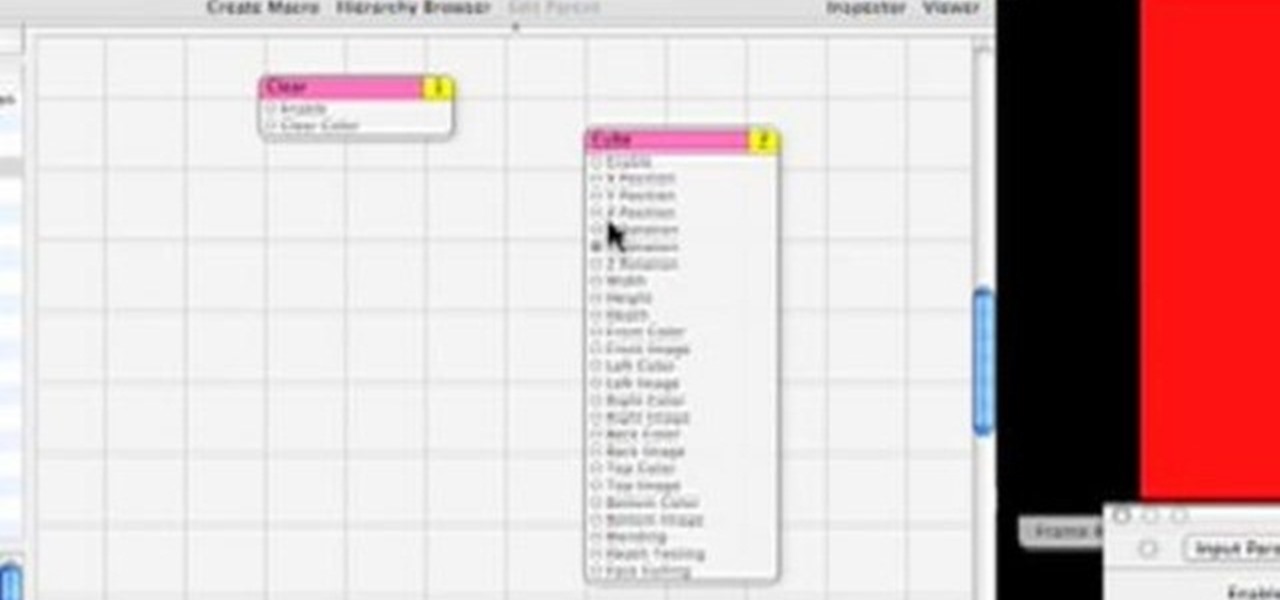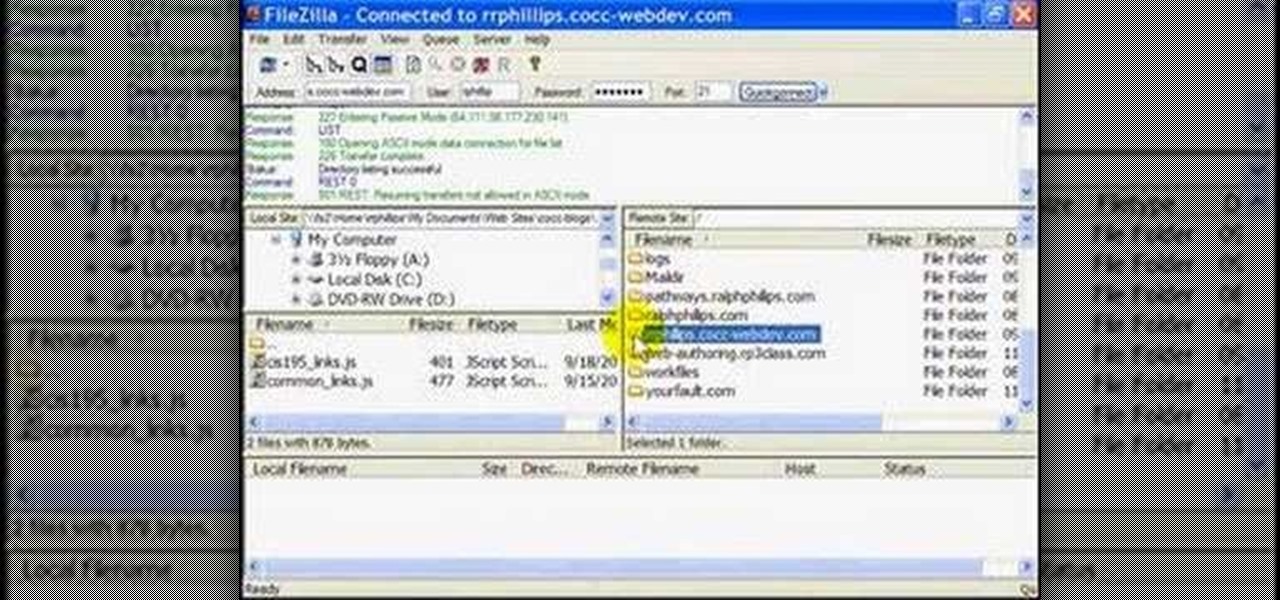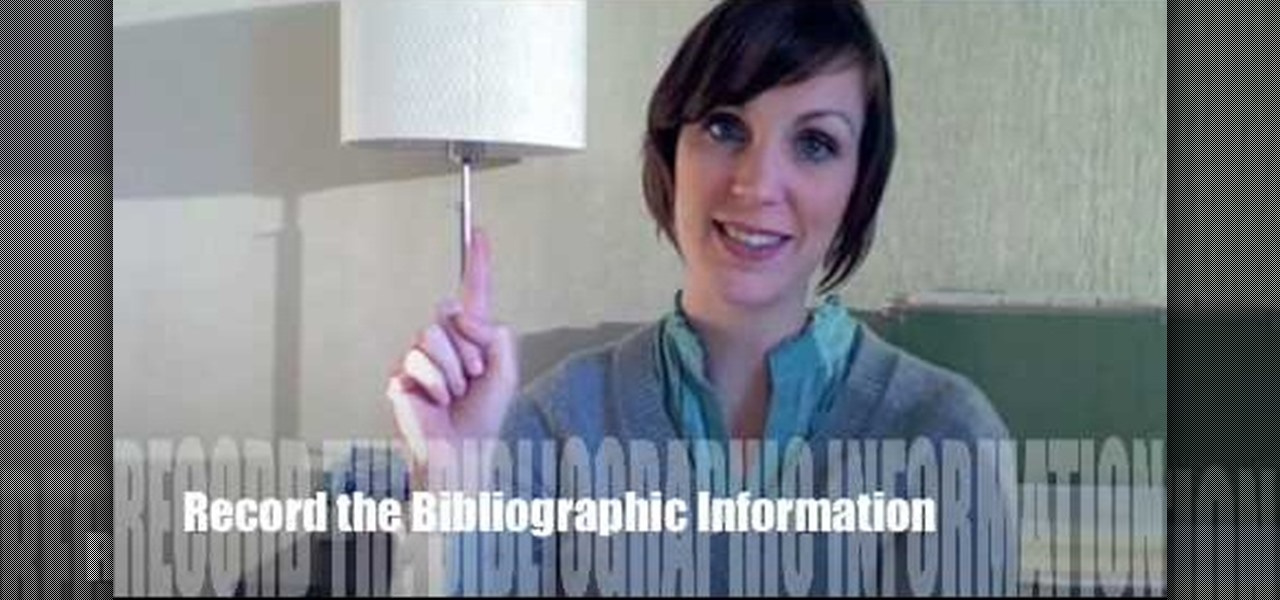
In this video from KatiesTeachings we learn how to write an annotated bibliography with 4 easy tips. Katie Mitchell gives this tutorial. Once you find your sources you need to record the bibliographic information like who wrote it, when they wrote it, and when it was published. Next you need to summarize the source. Third, you want to assess the source. In doing this you want to answer questions such as was it good and is it valid. Finally the last step is to reflect on the source. These four...

Google is the biggest and best search engine on Earth, and if you are a webmaster and want your website to be a big success it would really behoove you to know as much about how it works as possible. The Google Webmasters series of videos and website were created to teach webmasters, SEO professionals, and others how Google works by answering their questions and giving them insights into how they can best integrate and utilize Google's functionality to improve their business. This video will ...

Popups citing every little detail of your friends' online lives get pretty bothersome, but you can actually learn how to make them beneficial - and profitable - for yourself by watching this video on hacking Frontierville (06/19/10). You'll learn how to use the popups (the publish screen) to stop the bonuses from fading while you're visiting neighbors for maximum coins.

In this video, we learn how to make your own game and publish it for free. To create your game, go to the website Sploder. Once you are on the site, sign up and create your game. You can make the game just how you like and change all the settings. After you have made your ideal game, save it and make any last minute changes. When you are ready to publish, click the "publish" tab that is on the top of your game screen. After this, the page will start to load and will take several minutes to fi...

If you've never baked, assembled, and then decorated a cake before but you would like to learn how to then this is the perfect video for you. Press play to learn how to bake a fluffy chocolate cake and then coat it with chocolate icing and chocolate shavings.

Podcasting is a great way of doing your own form of radio broadcasting, among other forms of other recorded media from the comfort of your own home! But, you don't need to have an iPod to do it or listen to it (a common myth). In this video you will learn what a podcast is, how to create one, publish it and then get subscribers!

Start blogging directly from Micrsoft Word! Use spellcheck, and never worry about your browser eating your post. You can write your own perfectly formatted blog posts using Word 2007. And when you're done, you can even publish the post directly from the program to your Word-compatible blog on the web.

Whether you're new to Adobe's Creative Suite (and, by consequence, Flash Catalyst CS5) or a seasoned graphic design professional after a general overview of CS5's most vital new features, you're sure to be well served by this official video tutorial from the folks at Adobe TV. In it, you'll learn how to easily publish your project using Adobe Flash Catalyst.

This is a video walkthrough of Mission 2: "Little Resistance" in Call of Duty 4 World at War. This includes cheats, glitches and quick play strategies. This game is a first person shooter (FPS).

This is a video walkthrough of Mission 8: "Blood and Iron" in Call of Duty 4 World at War. This includes cheats, glitches and quick play strategies. This game is a first person shooter (FPS).

This is a video walkthrough of Mission 10: "Eviction" in Call of Duty 4 World at War. This includes cheats, glitches and quick play strategies. This game is a first person shooter (FPS).

This is a video walkthrough of Mission 11: "Blackcats" in Call of Duty 4 World at War. This includes cheats, glitches and quick play strategies. This game is a first person shooter (FPS).

This is a video walkthrough of Mission 12: "Blowtorch & Corkscrew" in Call of Duty 4 World at War. This includes cheats, glitches and quick play strategies. This game is a first person shooter (FPS).

This is a video walkthrough of Mission 14: "Heart of the Reich" in Call of Duty 4 World at War. This includes cheats, glitches and quick play strategies. This game is a first person shooter (FPS).

Curious about acrylic paints and how to apply them to your fantasy-inspired works of art? Get some tips from a professional! This tutorial hosted by Ed Beard, an internationally reknown fantasy artist known for his published works in Magic the Gathering and Tolkien takes us through a quick step by step approach to "block-in" techniques with acrylic paints. "The Evolution of a Dragon Painting" is a great how-to video for those of you aspiring to be painters!

This is a video walkthrough of Mission 7: "Relentless" in Call of Duty 4 World at War. This includes cheats, glitches and quick play strategies. This game is a first person shooter (FPS).

The meniscus is one of the most frequently injured parts of the knee. Rehabbing a torn meniscus must be done with care and proper direction. Receive tips for treatment of a torn meniscus in this how-to video on health and rehab.

Patellar tendinitis is pain just below the knee cap. Patellar tendinitis treatment tips and techniques can supplement the direct care one receives from a doctor, trainer or physical therapist. Learn how to treat sports injuries in this how-to video on health and rehab.

Ready to publish your site on the web? If you created your website in iWeb, then it will be easy! This tutorial shows you how to publish your iWeb site with MobileMe. You will need a MobileMe account.

Play the Sad Mummy as your champion! This video goes into strategies and tips when you play the League of Legends character Amumu the Sad Mummy. Watch Amumu in play and see the best way to use his unique and passive abilities to ensure victory for your team!

Vladimir the Crimson Reaper makes a good champion when you want a tank/caster hybrid. When he casts, he draws on health. His health and ability points are also symbiotic, improving one as the other goes up. Here are few tips on runes, masteries and strategy to make Vladimir a terror in battle.

Have you been having trouble publishing your website? Well, using NetObjects Fusion Essentials v7.5 you can easily publish your website as well as upload it to the internet. This video shows you the exact steps to doing this in a quick and easy step-by-step guide. It shows how to set up your FTP, user name, and password. After doing this you can easily make changes to your website. So if you're having trouble using this program or are simply looking for a way to get your website published and...

In this clip, learn how to create, edit and publish new posts on your WordPress blog or website. Every version of WordPress brings with it new features, new functions and new ways of doing things. Fortunately, the very same technology that allows an open-source blog publishing application like WordPress to exist in the first place also makes it easy for its users to share information about the abovesaid things through videos like this one. Take a look.

Every version of WordPress brings with it new features, new functions and new ways of doing things. Fortunately, the very same technology that allows an open-source blog publishing application like WordPress to exist in the first place also makes it easy for its users to share information about the abovesaid things through videos like this one. Take a look.

Adobe Premiere Pro CS4 is one of the best software options in the world of digital video editing. This video tutorial explains how to publish and export your projects using the Adobe Media Encoder part of the larger Premiere Pro CS4 program.

Once you've completed making your movie in iMovie, you can publish it directly to your MobileMe gallery. This Apple iLife tutorial shows you how to share your iMovie on your MobileMe gallery. Make sure you have an active MobileMe gallery to use.

With a MobileMe account and iPhoto, you can publish albums to the internet and allow your friends and family to subscribe to them using photocast sharing. Then, as you add new photos, iPhoto automatically updates the published albums for your subscribers. NOTE: MobileMe is the replacement for .mac accounts.

With the iTunes music store, it's easy to recommend music to friends and family, no matter where they are. All you need to do is make a playlist and publish it to the iTunes music store.

Once you've designed your first couple of pages how you want, it's time to share your new site with your friends and family. To publish your site to .Mac, you must have at least a trial .Mac membership. When you're ready, just hit the Upload button in the toolbar.

Making a research paper is a lot of work. To keep a reference is not easy. Here is a good method: You will need:

Miss Fortune excels at ranged DPS combat on the Fields of Justice. Here's a good overview of this champion for League of Legends, which gives some useful tips and strategy ideas for building her and bringing her into battle.

Heimerdinger is one of the weakest champions in League of Legends, but that doesn't mean you can't still win with him! This video shows you useful strategy tips when you play the Revered Inventor based on his unique abilities and the optimized build to ensure victory for your side.

Sure, not everyone will want to create brochures, but for some of us, it's the best way to get around paying a design firm— making them yourself in Word 2008 for Mac. The tools and templates inside Word 2008 make it easy to create visually stunning brochures for any occasion. The Microsoft Office for Mac team shows you just how to design a professional brochure in this how-to video.

You need to start strong in order to be able to finish stronger, which is what makes a first draft so important to a writer who wants to eventually be published. National Novel Writing Month (NaNoWriMo) is a great way to get your novel into first draft form!

In this clip, you'll learn how to set up a dynamic publishing workflow within Adobe InDesign CS5. Whether you're new to Adobe InDesign or a seasoned graphic arts professional after a general overview of CS4's most vital new features, you're sure to be well served by free video software tutorial. For more information, take a look.

Learn how to edit a WordPress posting after the fact with this free video tutorial. Every version of WordPress brings with it new features, new functions and new ways of doing things. Fortunately, the very same technology that allows an open-source blog publishing application like WordPress to exist in the first place also makes it easy for its users to share information about the abovesaid things through videos like this one. Take a look.

Want to see your book in print? Going the route of agents and sending your manuscript off for publication is a long grueling process that may not even pan out. If you're not looking to get famous and you're just looking to get your book in tangible form, take a look at this instructional video and learn how to self publish your own book.

Take a look at this instructional video and learn how to create and distribute your own form templates with Microsoft Office InfoPath 2007. An easy way to get coworkers to fill out forms is to publish a form template as an e-mail message in Microsoft Office Outlook 2007.

This tutorial covers how to publish attributes from a quartz object so they can be controlled in VDMX.

Use the Filezilla FTP client to publish files to your web server.