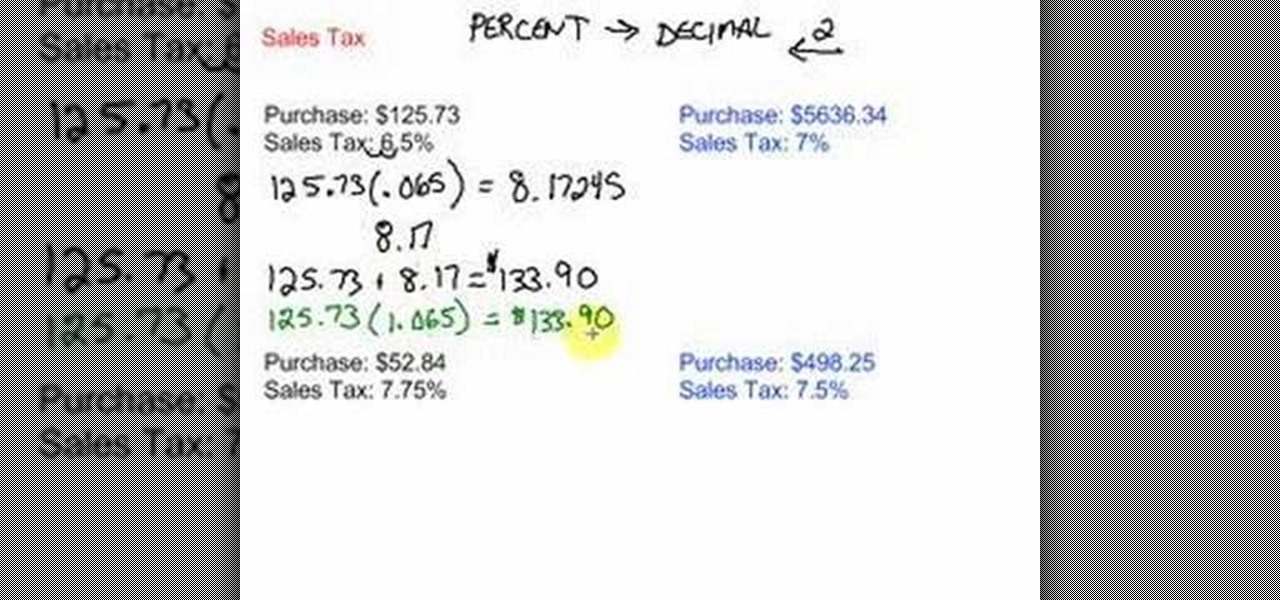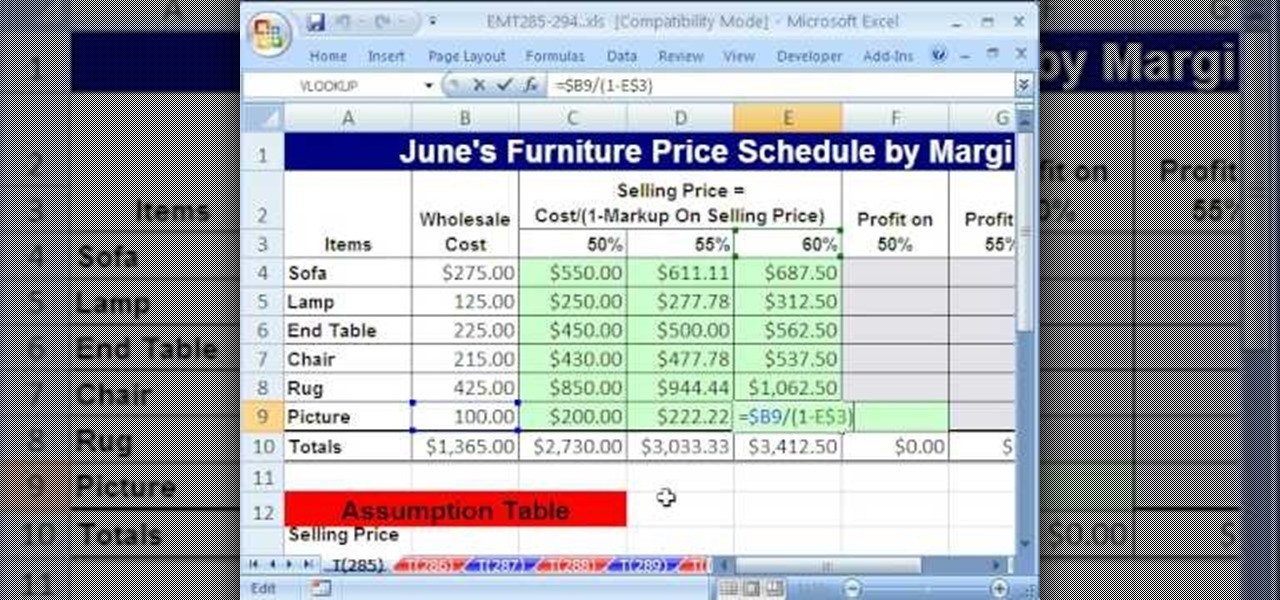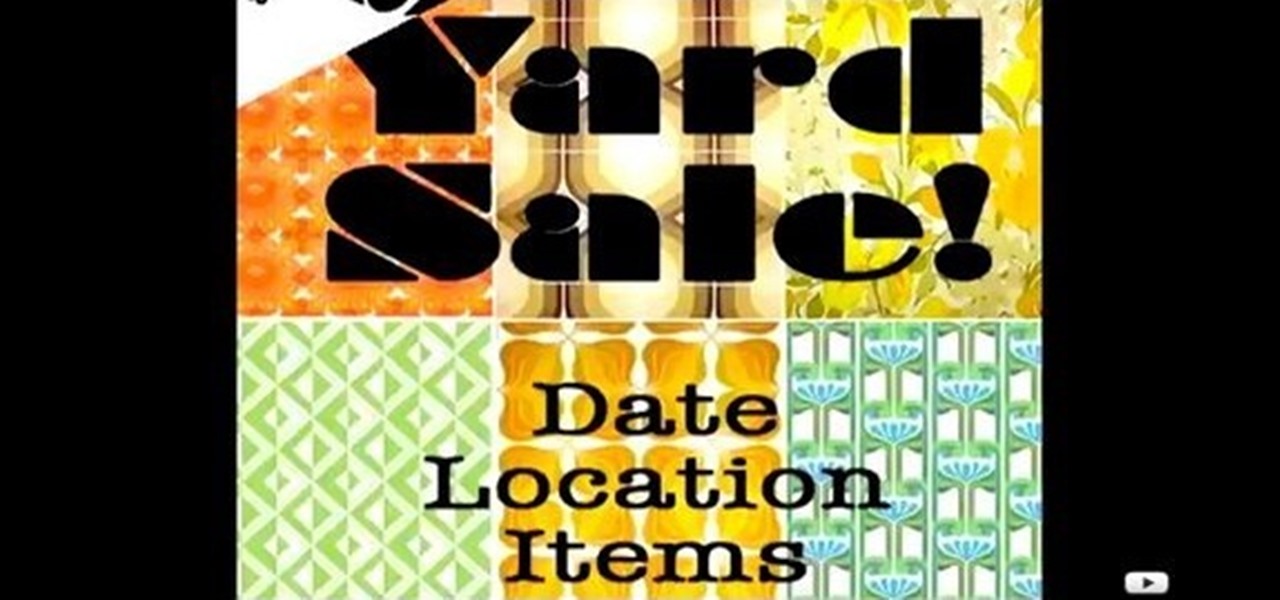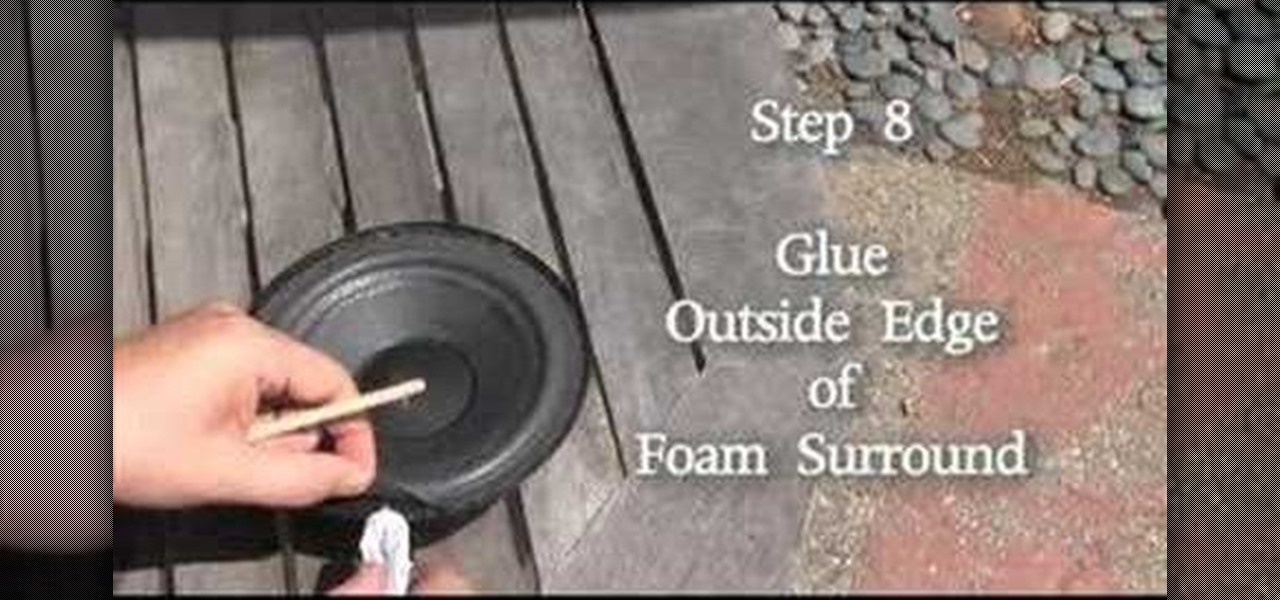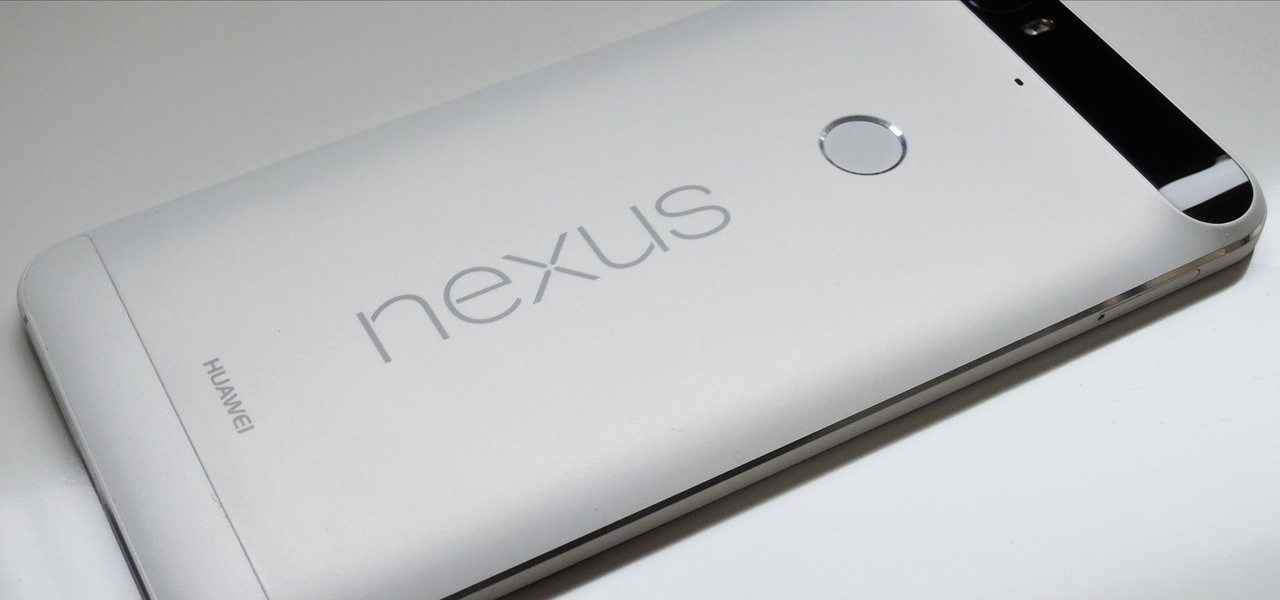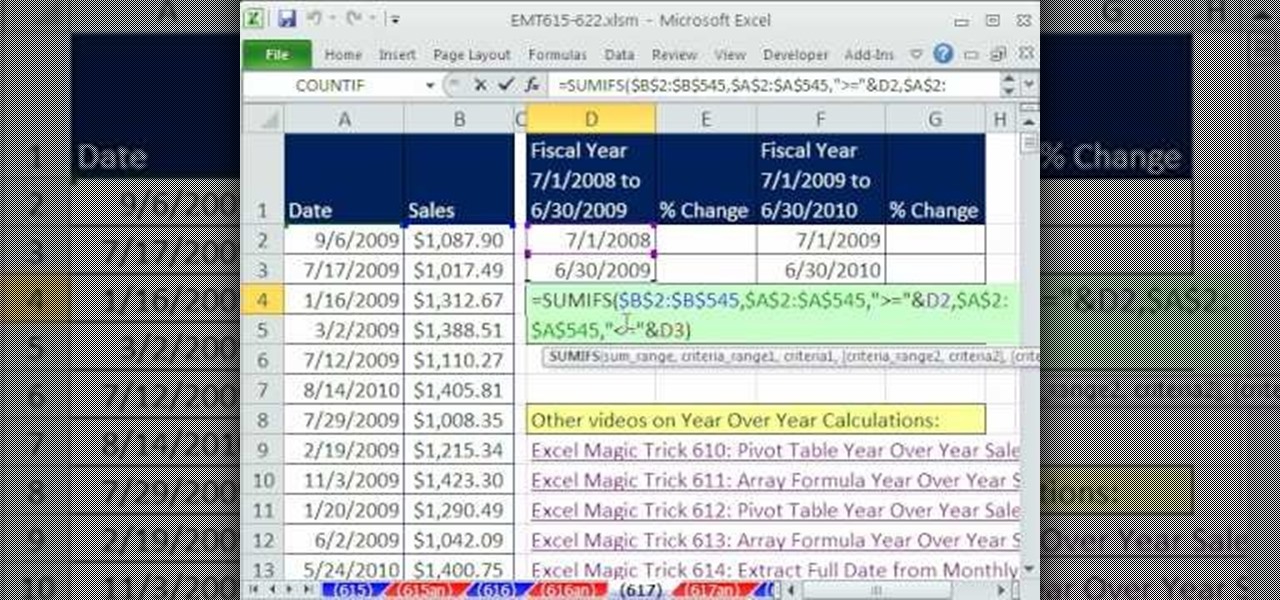Watch as garage sale aficionado Ron Hubble teaches how to plan and have a multi-family garage sale. Learn where to advertise for garage sales, how to word advertisement, where to post garage sale signs, the benefit of baked goods, how to price items, how to find items, how to display items, how to organize money between families, how to negotiate prices, how to clean up, and how to prepare throughout the year for a garage sale. There is no reason why your useless junk can't become somebody el...

Selling stuff at the local flea market sounds easy enough, but it isn't anything like having a yard sale. There's a lot more to it that just getting rid of your junk, and the biggest things are being licensed and having a sales tax number. Flea market vendor may not be your first career choice but, like many, you may find it’s a lucrative full-time job or a profitable and fun sideline.

This video tutorial program is designed to promote ground crew safety when working under and around helicopters during external load operations. This is not a safety-training and is only intended to be used with the participation of a ground crew safety officer, trainer or other qualified personnel. All training and refresher courses must be done in accordance with federal and provincial regulations and the Canada Labour Code.

Being in sales is hard work. After all, the only thing more painful than trying to sell a hand cream or knife set to a stubborn client is perhaps pulling out teeth - without novacaine. And God knows how many times we've hung up on telemarketers because, well, they're a little too persistant.

Learn how to have a yard sale or garage sale. All it takes is some advance planning—and a little psychology—to unload all your junk in a yard sale.
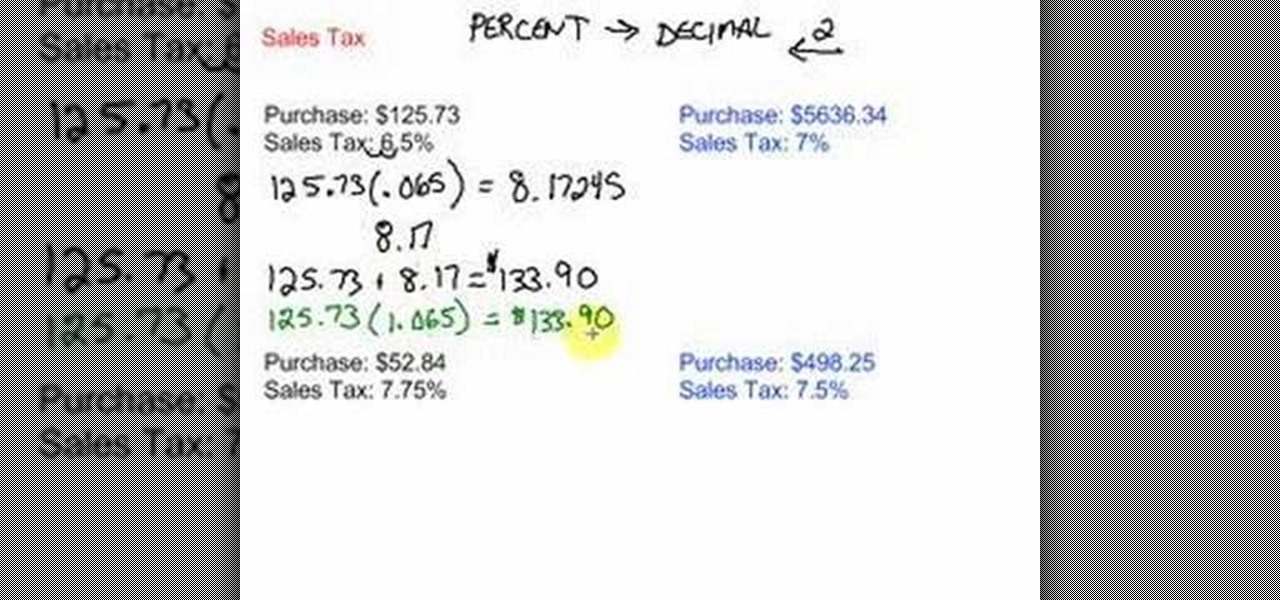
Video describing about how to calculate a sales tax price based on purchase price and sales tax percentage. There is one example which is described as below:

The holiday season is upon us, and that means all the big-box stores are competing against each other to offer the best prices on electronics. What was once a 24-hour period of flash deals the day after Thanksgiving has now become a holiday in and of itself — Black Friday is an event you don't want to miss.

New to Microsoft Excel? Looking for a tip? How about a tip so mind-blowingly useful as to qualify as a magic trick? You're in luck. In this MS Excel tutorial from ExcelIsFun, the 285th installment in their series of digital spreadsheet magic tricks, you'll learn how to calculate a sales price given cost and markup on said price.

Do you need some extra cash? Is your clutter piling up on you? The perfect summer solution is a how-to on throwing and attending a yard sale. This week we show you how to prep and carry-out a successful yard sale, and show you how to spot a score. A few key points will help you spot the key piece for your wardrobe or next DIY project, whether it involves a yard sale or garage sale or what.

In this Computers & Programming video tutorial you will learn how to search for local yard sales online. Stacy, in this butterscotch tutorial, takes you through a site called Yard Sale Treasure Map. This site uses Craigslist for finding the yard sales and it places them on maps for you to find you way to them. First you type in your starting address, say, Cincinnati, OH. Then you adjust the search radius of the distance you want to drive and the day of your choice. Click ‘search’ and the map ...

New to Microsoft Excel? Looking for a tip? How about a tip so mind-blowingly useful as to qualify as a magic trick? You're in luck. In this MS Excel tutorial from ExcelIsFun, the 602nd installment in their series of digital spreadsheet magic tricks, you'll learn how to create a compact array formula that can total sales with 1 criteria when the database does not have a price or total sales column. See how SUMIF can be used to lookup values and simulate a missing column from a database.

Whether you're interested in learning Microsoft Excel from the bottom up or just looking to pick up a few tips and tricks, you're in the right place. In this tutorial from everyone's favorite digital spreadsheet guru, ExcelIsFun, the 10th installment in his "Highline Excel Class" series of free video Excel lessons, you'll learn how to create projections for sales numbers from a database using the SUMIF, VLOOKUP and COLUMNS functions and a percentage increase formula.

You can get a real steal at a house foreclosure sale, or you can overpay for a money pit. Here’s how to avoid the latter. With the bad economy, now is a great time to take advantage of real estate bargain sales. Watch this video real estate tutorial and learn how to get a good deal on real estate foreclosures.

This Halloween, Belle costumes will be out in full force as devoted Beauty and the Beast fans represent the tale as old as time. Not only was the live-action version of the animated classic the top-grossing film of 2017 (so far), it's also likely to be a contender during awards season. If you're too swept up in all things Beauty, then a Belle costume may just be the look for you this Oct. 31.

New to Microsoft Excel? Looking for a tip? How about a tip so mind-blowingly useful as to qualify as a magic trick? You're in luck. In this MS Excel tutorial from ExcelIsFun, the 609th installment in their series of digital spreadsheet magic tricks, you'll learn how to build a pivot table to calculate year over year sales showing percentage change.

Love Microsoft Excel? This clip contains a tip that just might induce you to. With this free video tutorial from ExcelIsFun, the 45th installment of his "YouTubers Love Excel" or YTLE series of free video MS Excel lessons, you'll learn how to use the SUMPRODUCT & TEXT functions together in 1 formula to sum the month's sales. Learn to love digital spreadsheets more perfectly with the tricks outlined in this free Microsoft Office how-to.

This is a quirky little how to video that teaches you how to repair and replace that worn out speaker surround you wanted to toss out or just bought at a garage sale for $1. Get to that yard sale and repair those old worn out speakers and make them worth thousands again!

Ready to clean out the clutter in your home and make a little money too? Learn how to organize a tag sale or garage sale and entice people to stop, look, and buy.

With the massive popularity of online clothing brands like Missguided and Fashion Nova, it seems that shopping in-store is a thing of the past. I admit that I love browsing from the comfort of my own bed, but there's something to be said for actually going to a store, speaking to people with similar tastes and penchants for shopping. Fortunately, with Frenzy — Shopify's new app for iOS — you get all of the convenience of online shopping, plus the opportunity to interact with other users in pe...

If you or someone you're shopping for has a newer iPhone model or an Android smartphone like the Galaxy Note 9 or Pixel 3, they come with wireless charging capabilities. Problem is, they don't come with wireless chargers. But there's no better time to snag one than on Black Friday, and we've found the best deals out there for 2018's holiday season.

Google has a new smartphone, and if you own a TV or a computer, you've almost certainly heard about it. The ad campaign for the Pixel and Pixel XL is approaching iPhone levels of omnipresence, as Google has reportedly spent over $3.2 million on marketing, with that number expected to skyrocket in the coming months.

Teach Excel describes how to create a dynamically updating named range that goes from left to right using Excel. First, you define the named range by highlighting the cells containing numbers in a certain row. In the name box to the left of the formula bar, type the name of the data. In this example, the numbers correspond to sales, so type "sales." To check if the named range works, click on an empty cell and enter =sum(sales). That should return the sum of the highlighted cells. However, as...

If you have created a product that you want to sell, getting a UPC code for it will allow you to track purchases and give your business a more professional air. This video will explain how you go about getting a UPC code and using it to help your business.

In this video Andrea Osterkorn demonstrates how to stage your home for sale. It is not a comfortable process to transform your home into a home for sale. The entry way should be inviting because first impressions are important. Closets should be cleaned out. Consider renting different furniture for the living area to make it more open and inviting, and move it around to create an impression of space. Add accessories and let natural light in. Try to depersonalize the room and remove clutter so...

Whether you work in sales or want to become more persuasive and better at selling yourself, the art of selling can be transferred to nearly any career path or walk of life. Whether the gains are monetary or interpersonal, being a great salesperson is one of the most invaluable skills you can ever learn.

As more companies begin adopting augmented reality in the workplace, providers like Vuzix reap the benefits.

On Tuesday, Apple held a public conference call for its Q2 earnings report. During the call, Steve Milunovich from UBS asked Tim Cook about a recent 451 report, and how it reflects a pause in current iPhone sales. Cook's response was more than interesting, to say the least:

This year's Nexus devices are already two of the best bang-for-your-buck smartphones on the market, but with a new sale price from several retailers across the net, they might just be an unbeatable deal.

These aren't your mother's bake sale pies. In fact, they're not really pies at all. Rather, these delicious and pretty treats are cupcakes decorated like pies. A simple concept, yes, but these cupcakes make for a divine arrangement. You'll learn how to arrange various colors of jelly jeans to look like food - red for strawberries and blue for blueberries, for instance.

New to Microsoft Excel? Looking for a tip? How about a tip so mind-blowingly useful as to qualify as a magic trick? You're in luck. In this MS Excel tutorial from ExcelIsFun, the 617th installment in their series of digital spreadsheet magic tricks, you'll learn how see a SUMIFS and SUMPRODUCT functions formula to sum the fiscal year's sales when the year does not end on December 31st. Also see a formula for year-over-year percentage change.

New to Microsoft Excel? Looking for a tip? How about a tip so mind-blowingly useful as to qualify as a magic trick? You're in luck. In this MS Excel tutorial from ExcelIsFun, the 613th installment in their series of digital spreadsheet magic tricks, you'll learn how to

1. The following instruction describes how to generate sub totals in Microsoft Excel Sheet. 2. Take Region as a Primary column and Sales Rep as a Secondary Column. 3. First method to sort: Select a cell in Region and goto Data select A to Z. 4. Second method to sort: Select a cell in Region and Right click and select Sort A to Z 5. Then click a cell in Region and select Data->OutLine->SubTotal 6. In the SubTotal Window select 1.Each Change in: Region 2.Use function:Sum 3.Add subTotal to:Sales...

New to Microsoft Excel? Looking for a tip? How about a tip so mind-blowingly useful as to qualify as a magic trick? You're in luck. In this MS Excel tutorial from ExcelIsFun, the 611th installment in their series of digital spreadsheet magic tricks, you'll learn how to create an array formula to summarize year over year sales using the SUMPRODUCT and YEAR functions. Also see how to calculate a formula for percentage change.

Create a table with sales data with this video.

In this video, Derrick Schommer, sales engineer, podcaster and host of Common Man Cocktails shows viewers how to mix up a Blue Mediterranean. This classy gin cocktail is based on Bombay Sapphire gin, teamed with lemon-and-lime Sprite and Blue Curacao for a sophisticated, slightly sweet drink. The Blue Curacao and gin are placed in a high-ball glass with ice, then the drink is topped off with Sprite and a squeeze of fresh lemon juice.

A handful of retailers have put the newest Nexus smartphones on sale again, so you're in luck if you missed out on picking one up during the discount period last month. Actually, you might be better off since some retailers are giving away freebies with some models, too.

New to Microsoft Excel? Looking for a tip? How about a tip so mind-blowingly useful as to qualify as a magic trick? You're in luck. In this MS Excel tutorial from ExcelIsFun, the 204th installment in their series of digital spreadsheet magic tricks, you'll learn how to use the SUMPRODUCT and EXACT functions in an array formula to add the sales for a sales representative where lower and upper letters matter (i.e., are case sensitive) in the criteria (conditions).

This video is about staging a home for sale. Bridget Kiene, a real estate broker, describes home staging and its significance. Bridget starts with defining home staging and mentions that 92 percent of people advertise their house for sale on the internet. This video also has some tips on home staging, such as, always stage an empty house, create a neutral color palette, eliminate clutter and modernize your decorations. Bridget clearly explains the basic steps we need to follow to sell a house...

With PivotTable reports in Microsoft Office Excel 2007, your sales report will sparkle with power, flair, and functionality. Take a look at this instructional video to learn how to show the big picture, show all the details, or show anything in between. Easily create multiple worksheets to switch back and forth between the various versions of your report. Sort, filter, and summarize your data any way you like. Show the details of any summary value in your report.

Take a look at this instructional video and learn how to analyze how a process or other area is actually performing by connecting data to the shapes in your diagram with Microsoft Visio 2007. You can also add different visual effects based on the data values. For example, you can link sales data from an Excel workbook to the shapes it relates to. When a phase of the sales process takes longer than guidelines recommend, the shape for that phase changes color or shows an icon that alerts you to...