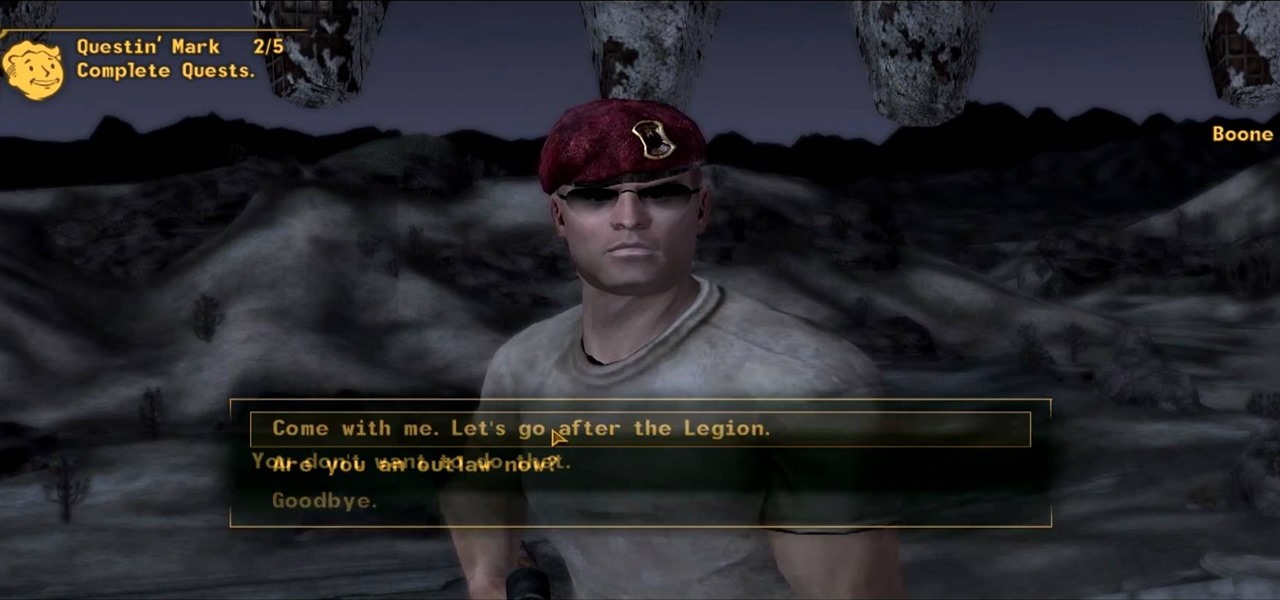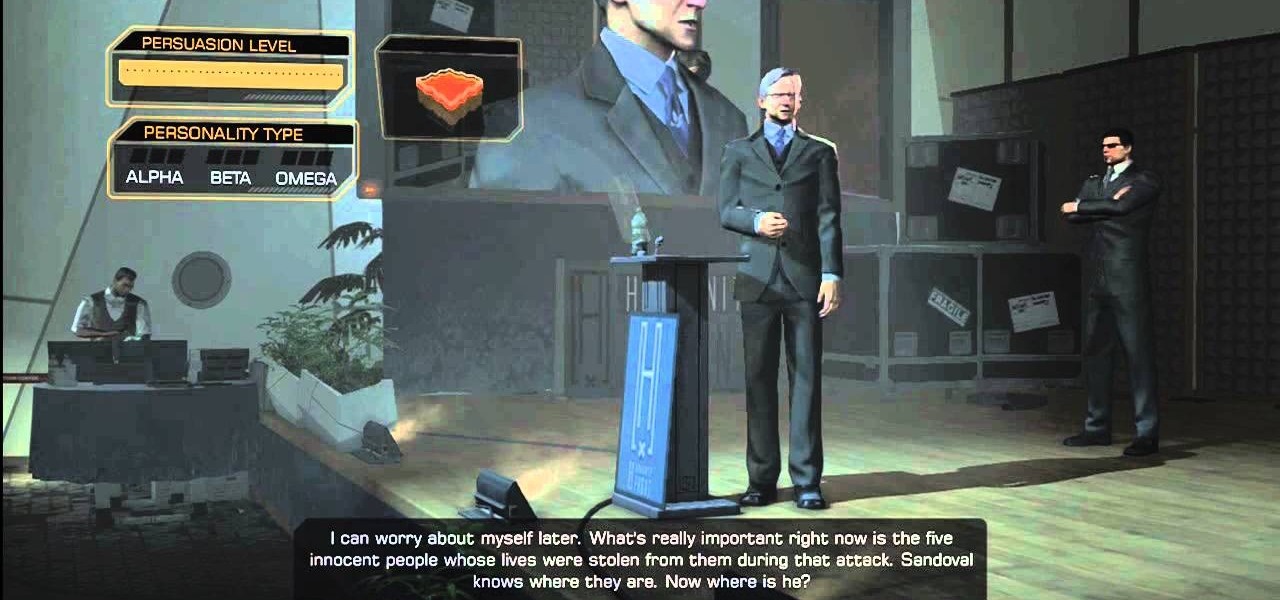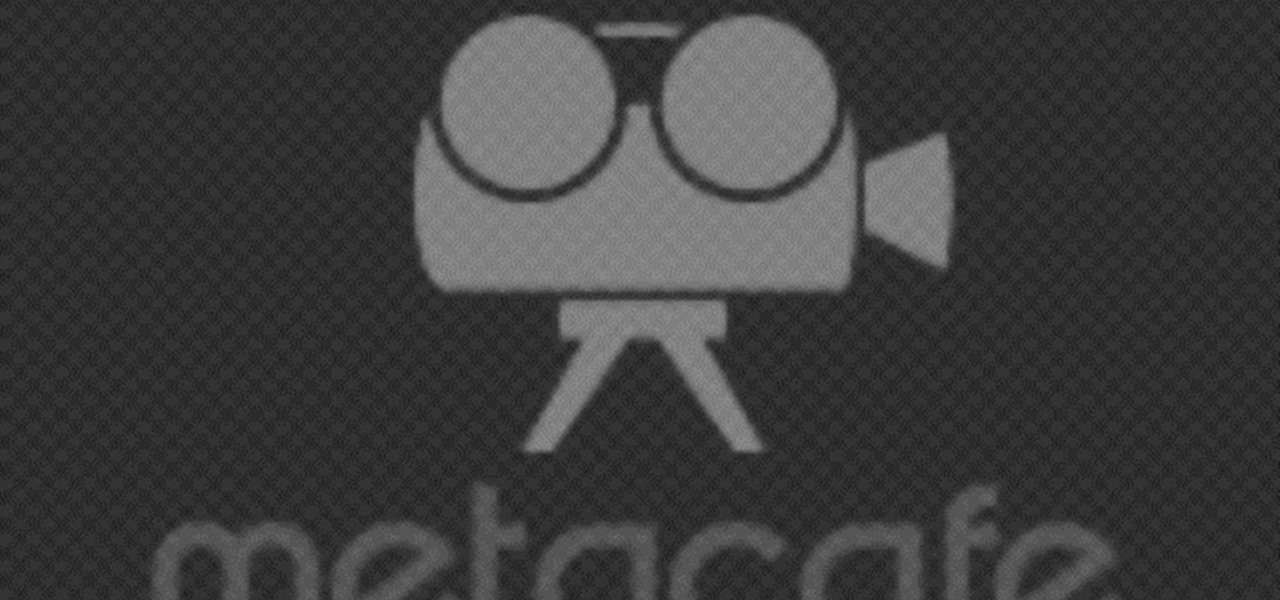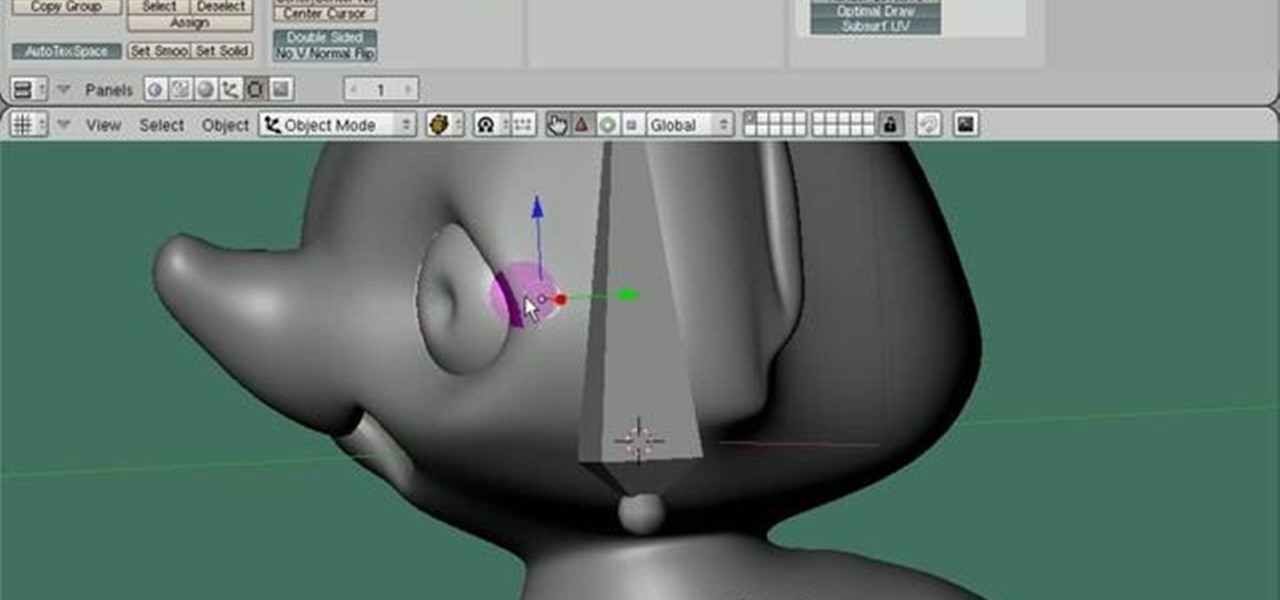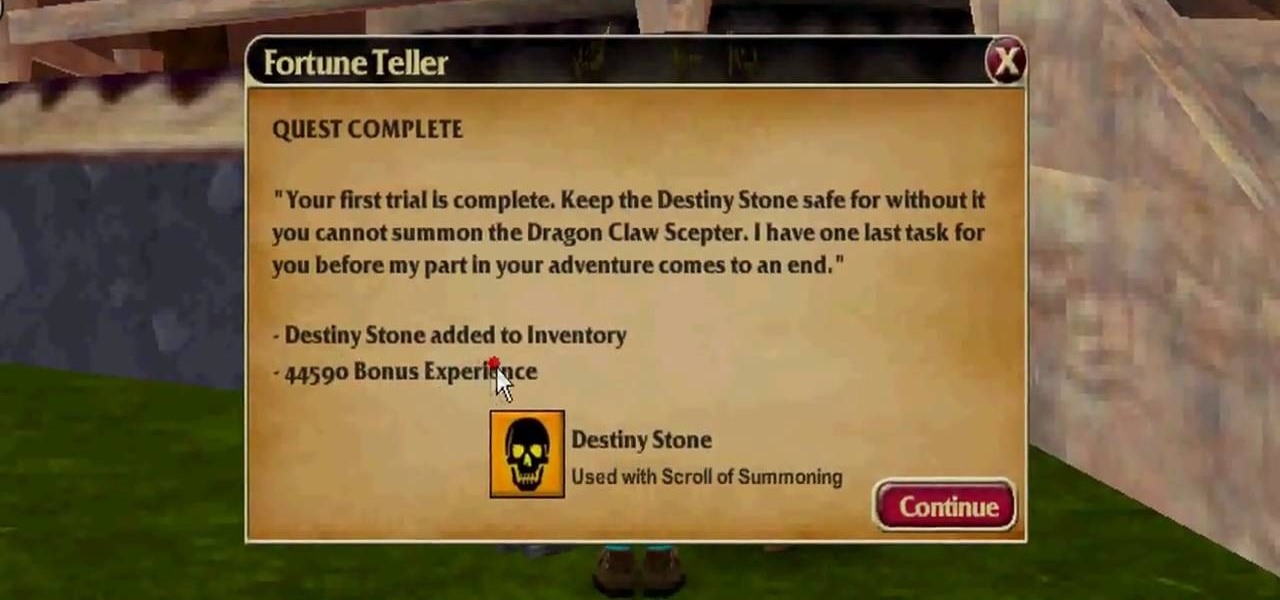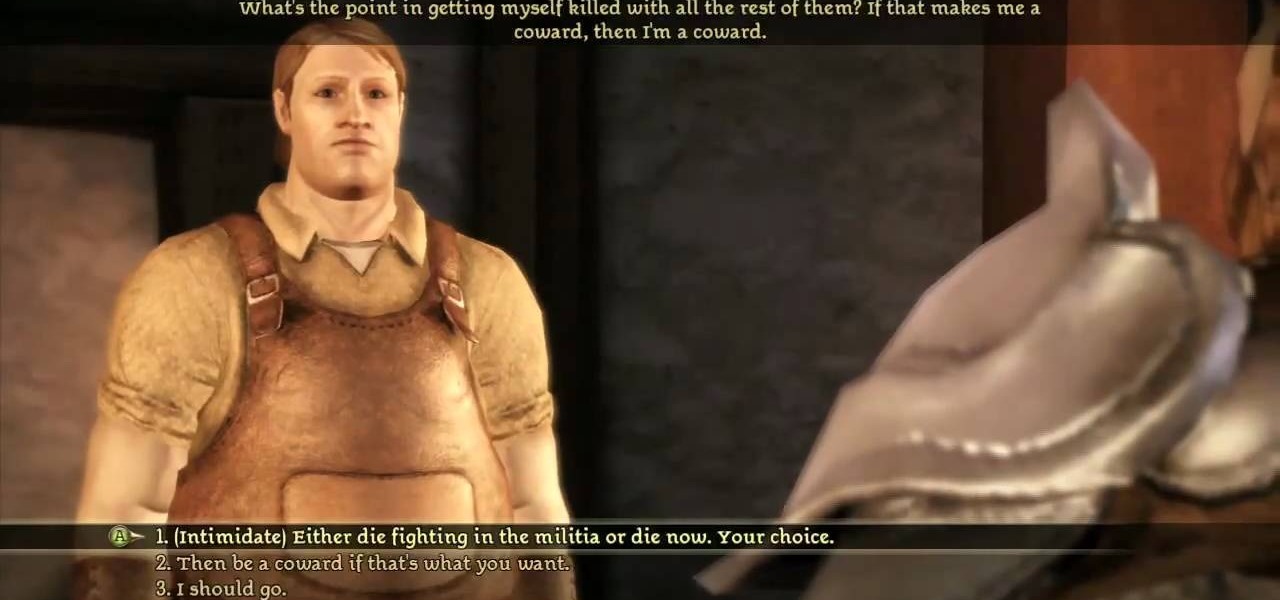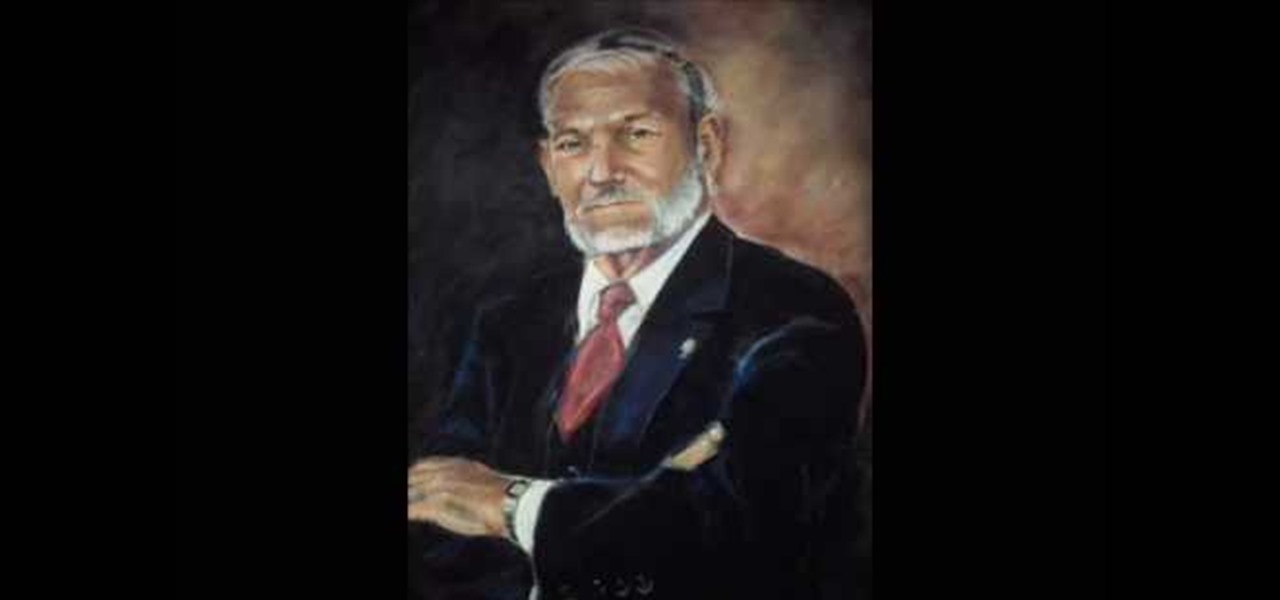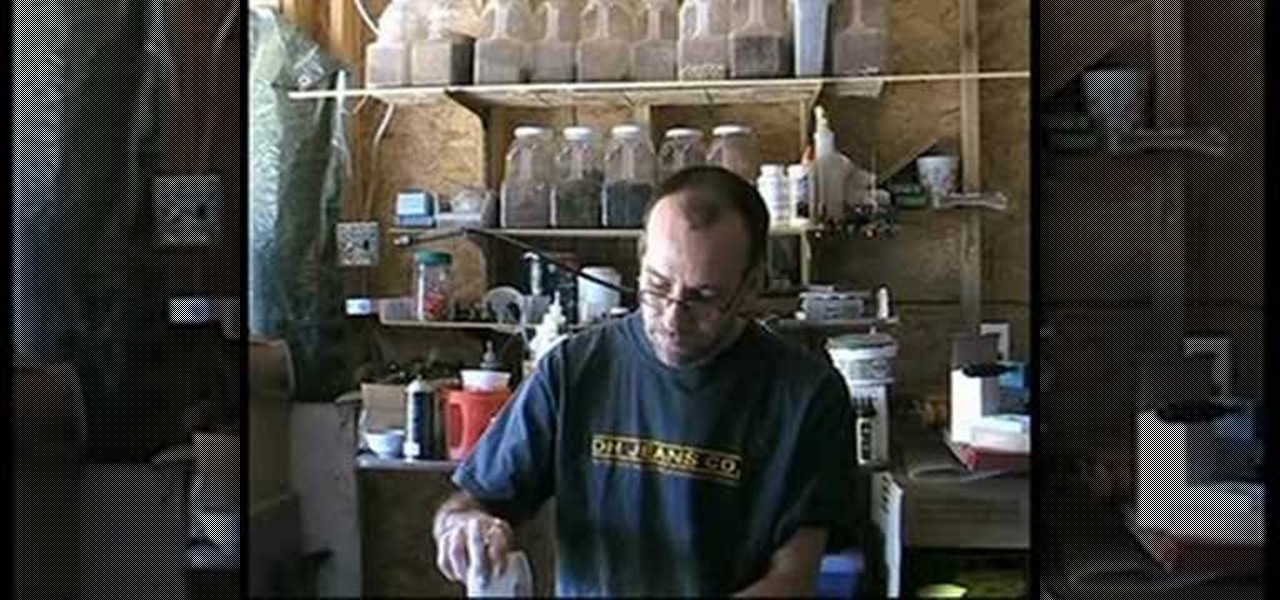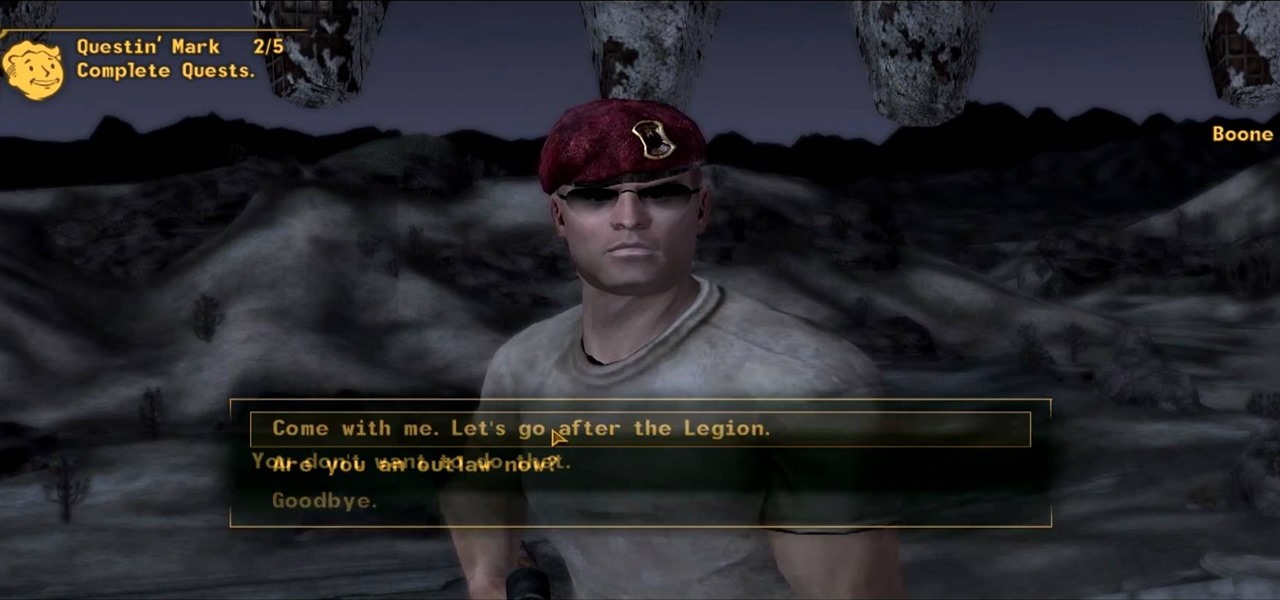
Boone is an option as a companion in Fallout: New Vegas, and is a pretty handy shot with a sniper rifle. This video shows you how you can find Boone and convince him in dialog to join up with your character.

With this video you'll be able to pull a prank on your friends, convincing them they're psychic! It's a great illusion that anyone can do. You'll need to watch the video and check out the accompanying link here. Tada!

Microsoft has behaved pretty douchily as far as managing the hard disc drive (HDD) sizes it made available for the XBox 360. The 20GB drive included in most models of the system is woefully inadequate, and many have been convinced to give Microsoft even more money to get a larger one. That's not necessary. This video will teach you how to upgrade the XBox 360's hard drive yourself, putting in any large-capacity SATA drive you wish and massively increasing the storage capacity of your XBox 360...

Many action or crime dramas revolve around briefcases full of money. But you're just an indie film maker - you don't have that much money! How can you make a convincing briefcase full of money without having to take out a small loan? Indy Mogul is here to show you how!

For some reason these days, it seems like all the young people want to date old people and vice versa. If you find yourself on the young side of that equation, watch this video for some novel tips on convincing your parents to let you date an older man or woman.

Watch this instructional video to build miniature rock walls for dioramas and game terrain. You can actually cast your miniature gates and brick walls out of plaster for a convincing effect. Use cheap and convincing materials such as sifted dirt, sand, plaster, and twigs to make realistic looking rock walls for your tiny scene.

There are many different achievements in the Xbox 360 version of Deus Ex: Human Revolution that are unlockable via dialogue options. To earn 'The Last Straw' achievement, you will need to convince Isaiah Sandoval not to commit suicide. This walkthrough should help you pick the right responses.

Zombies are in, as always, and if you want to ride the wave of zombie madness this Halloween, check out this two-part video guide. It will teach you how to create really scary professional-looking zombie makeup for your face that will convince just about anyone you're out to eat their brains.

If you really want to make a convincing cosplay costume, be it furry, anime, manga, or video-game related, you're going to need really high-quality wigs, makup, and contact lenses. This video will show you how to shop for and use all of these products to make a really awesome costume.

Mac OS X has convinced many traditional PC users to switch platforms. While Windows 7 may do something to stem that tide, a lot of you PC users reading this have probably thought about switching right? If you have, watch this video. It will give you a PC-user centric rundown of OS X and allow you to make a more informed decision about what operating system is best for you.

Today I am going to teach the various ways that you can use social engineering to hack a system. For those of you that have followed my past tutorials, you know that social engineering can unlock a world of possibilities. This is because no matter how many firewalls, no matter how many patches there are on a server, the password is kept in the minds of people...and people, are not as smart as computers.

In this video, we learn how to perform a convincing false riffle shuffle. Start off with one deck of cards. After this, riffle the cards off half way and do a standard shuffle. Bend the cards up after this, then use your pinkie and pointer finger to touch each other. When you release, the cards are naturally going to separate from each other. They will push off in opposite directions because of the way you are working the cards. Square it up on the edges, then square on the back and use your ...

Tired of walking everywhere? Does your only ride have two wheels and a bell? Check out this video and learn tips and tricks for convincing your parental units to buy you a car. Pretty soon you will be cruising through town and the envy of all your friends.

There are many different achievements unlockable in Deus Ex: Human Revolution, but this guide walks you specifically through earning 'The Throwdown'. This is a dialogue achievement that requires you to convince a politician to tell the truth. We all know how hard an achievement like that could be, so look at this walkthrough to learn which dialogue options to pick to sway him.

The Predator is a classic Sci-Fi and horror film monster, and quite possibly one of the coolest. (There will be no debating Aliens vs. Predator in these comments! :) ) If you're looking to make a costume for your indie film, or for going out for Halloween, check out this awesome video on how to make a very convincing looking Predator costume on the cheap!

While the iPhone 4G claims to have vastly improved battery life, some are still not impressed. If you are not convinced of your battery's longevity and wish to replace it, check out this clip. Apple won't do this for you and a repair shop will be pricey, but if you follow these instructions you can do it yourself. So, get ready to operate on your smartphone with this helpful tutorial.

Here is a quick tutorial for a basic Elmsley count sleight. It's used in a lot of card tricks and effects. This is a great tutorial for new card magicians. It's an easy sleight to perform and it can be very convincing. Enjoy!

This video describes how to create convincing poop out of cocoa, honey and milk. Use this as inspiration for one of your April Fools Day pranks!

It didn't take Spiderpig from "The Simpsons" movie to convince us that Spiderman was cool. A staple comic and TV show from our childhood, he was a masked hero who always had a heart...and a taste for redheads.

Arm wrestling is one of the simplest, safest ways for two people to decide who is the stronger of them. If you find yourself arm wrestling a rather slow person, try this prank on them! All you do is convince them to try the new form of arm wrestling shown in the video, then do as these fine gentlemen do. Have some ice on hand in case your victim really punches themselves hard.

The Hake brush is a type of flat brush used in Chinese painting along with the more typical trimmed brush. In this video the artist demonstrates the use of such a brush to create painting of an Iris with a blue butterfly and some calligraphy to finish it off. If you don't already have a Hake brush as part of your Chinese art toolkit, this video should convince you to invest in one.

Want to blow out everything behind a foreground object but don't have $500 to drop on used DSLR camera? Then the filter trick outlined in this 17-minute Photoshop CS4 tutorial is for you. Using lens blur, one can create convincing depth of field reminiscent of a view camera or a wide-aperture lens. This technique is complex and requires some real observation and thought, but can produce beautiful results.

How to make scary finger for Halloween! This special effects video will demonstrate how to make a convincing nail through a bloody finger. Cool trick for halloween or your next slasher movie!

The best evidence that UFOs represent spacecraft from other worlds consists of grainy photographs, blurry videos, and anecdotes about things that go bump in the night. In this episode Michael Shermer shows how easy it is to fake UFO photographs, enlisting the help of children and disposable cameras to create convincing photographic evidence that even fooled experts!

Part of what makes an anthropomorphic animation convincing is being able to make the eyes move realistically. This tutorial shows you how to set up and customize the eye controls for your animation project made using the Blender animation software.

Think you might like to dress like Playboy Bunny in the tradition of Debbie Harry this Halloween? Let this Halloween how-to be your guide. In it, you'll find detailed, step-by-step instructions on how to achieve a convincing and eye-catching Playboy Bunny look.

You need to find eight rubies to appease the Fortune Teller and convince him to give you a Destiny Stone. This tutorial shows you where you can find each of the eight rubies on the game map easily and quickly.

Is that locked chest next to the Tranquil mage in Ostagar driving you crazy? There's a way to unlock it! The man with the key is currently dangling in a cage elsewhere in camp. Convince the guard to share his dinner with the prisoner, and he'll give you the key. Sneak back after nightfall, and it's all yours!

You can get as much money as you want from Lloyd the Bartender in Redcliffe when you play Dragon Age: Origins. After you convince Lloyd to defend the village from the impending invasion of undead, you can use this glitch to get unlimited gold!

No matter how good your zombie costume is, you're going to need to get your zombie walk down to convince people you're trying to eat their brains. Walk, talk and act like an extra on Night of the Living Dead!

Have you always wanted a dog, but your parents won't let you get one? This video will teach you how to convince you parents to let you finally adopt the dog that you've always wanted, and actually develop as a person in the process.

Follow Crazy Chris' instructions, and crazy antics to make your own Monster Footprints. All you need is some wet ground, some gullible friends, and a hunk of Styrofoam. Chris shows us how to cut out Styrofoam monster feet, strap them to your shoes, and go tromping through the forest. He uses these fake prints to show how easy it is to make false claims about Big Foot sightings, and explains how no convincing evidence for these creatures has ever been put forward.

Watch this instructional drawing video to draw a portrait from a photograph in chalk pastels. First draw the outline and fill in a basic skin tone. Build up color and tone by adding layers of pastel, working from light to dark. don't worry too much about blending until you have put down most of the color. Always pay close attention while drawing the eyes to make sure your portraits are accurate and convincing.

Watch this instructional model making video to make miniature plaster tile flooring for war game terrain. Add a thin layer of plaster for a smooth level floor for your game piece or diorama. The layer of plaster simulates concrete as is, or you can etch in tiles while the plaster is slightly damp. Make convincing walls and flooring for doll houses, dioramas, Warhammer and war games.

Watch this instructional model making video to make miniature roof thatching and tree material for dioramas, architectural models, Warhammer and game terrain. There are several kinds of scouring pads, craft fiber sheets, and fibers for constructing miniature trees and bushes. You can punch roof shingles out of cardboard for very convincing shingled roof.

You’ll need more than just fake fangs and a Bela Lugosi impersonation to pull off a convincing vampire costume. Check out this video to up one on Dracula.

Want to go as Pinhead from Hell Raiser for Halloween or your next themed party? This clip shows you how you can do a convincing make-up with little money and a lot of free time.

The most recent update for Android's Jelly Bean has some pretty cool new features, like better panoramic photos, gesture typing, and wireless sharing. From a security standpoint, though, the best new feature is the ability to add multiple users to one device. You can create up to 8 different accounts on Android tablets like the Nexus 7 or Nexus 10, so besides saving time hiding or protecting sensitive data, it could also save you some money. You can share a device with your family, kids, or s...

Do you wish there were more of you? Well, at least two? At least in a video? This sweet video will show you how to do just that with Apple's iMovie. You'll also need a sturdy tripod that you DO NOT move. This is essential to creating the effect. If you move the tripod, this effect will NOT work, or come off as convincing. Also, of course, you will need a video camera. This technique is also possible by using other video editing software tools as long as they are capable of doing blue screenin...

One is the loneliest number there is. Well, unless you clone yourself! This sweet video will show you how to do just that with Apple's iMovie. You'll need iMovie 11, or iMovie 09. This technique is also possible by using other video editing software tools as long as they are capable of doing blue screening or green screening. In addition, you'll need a sturdy tripod that you DO NOT move. This is essential to creating the effect. If you move the tripod, this effect will NOT work, or come off a...