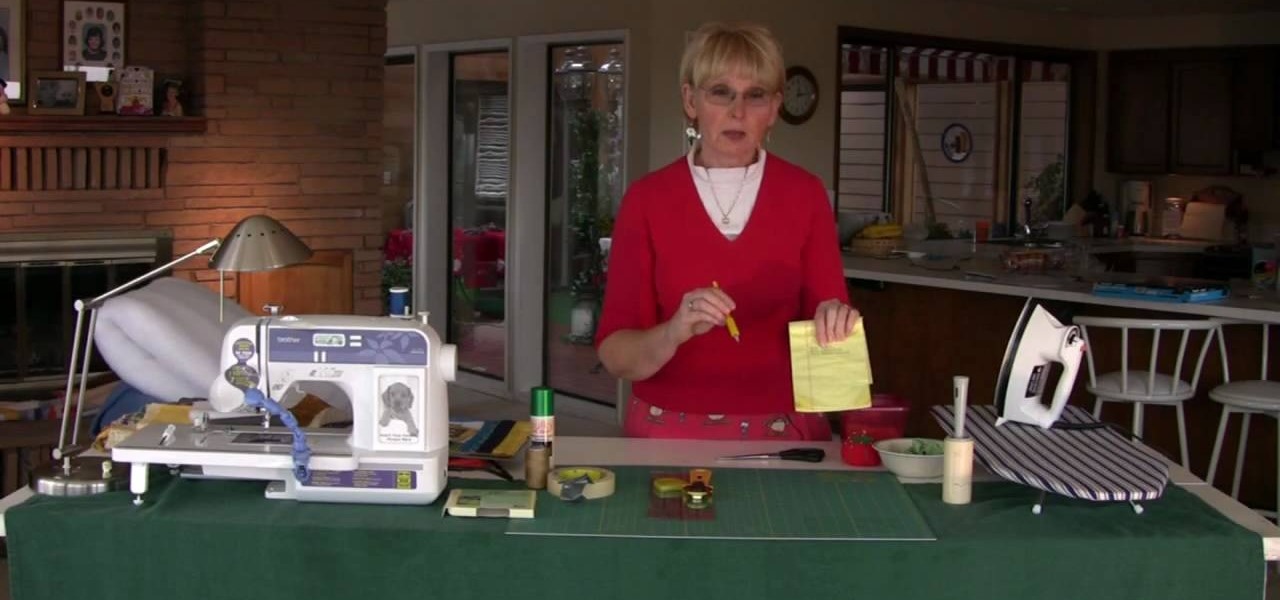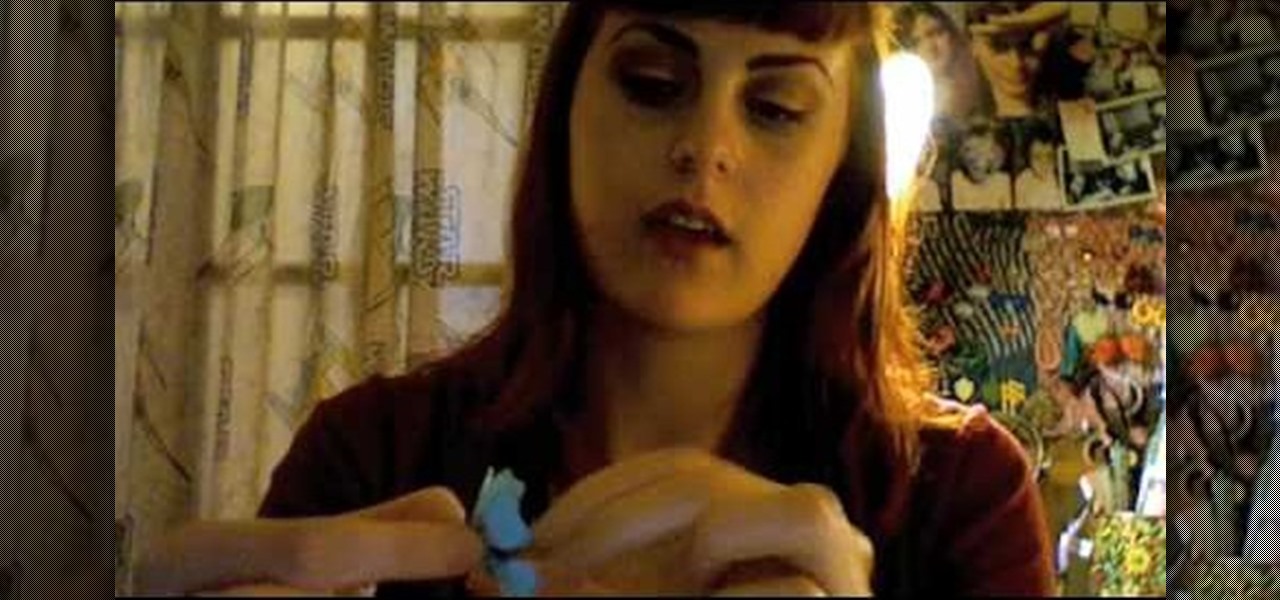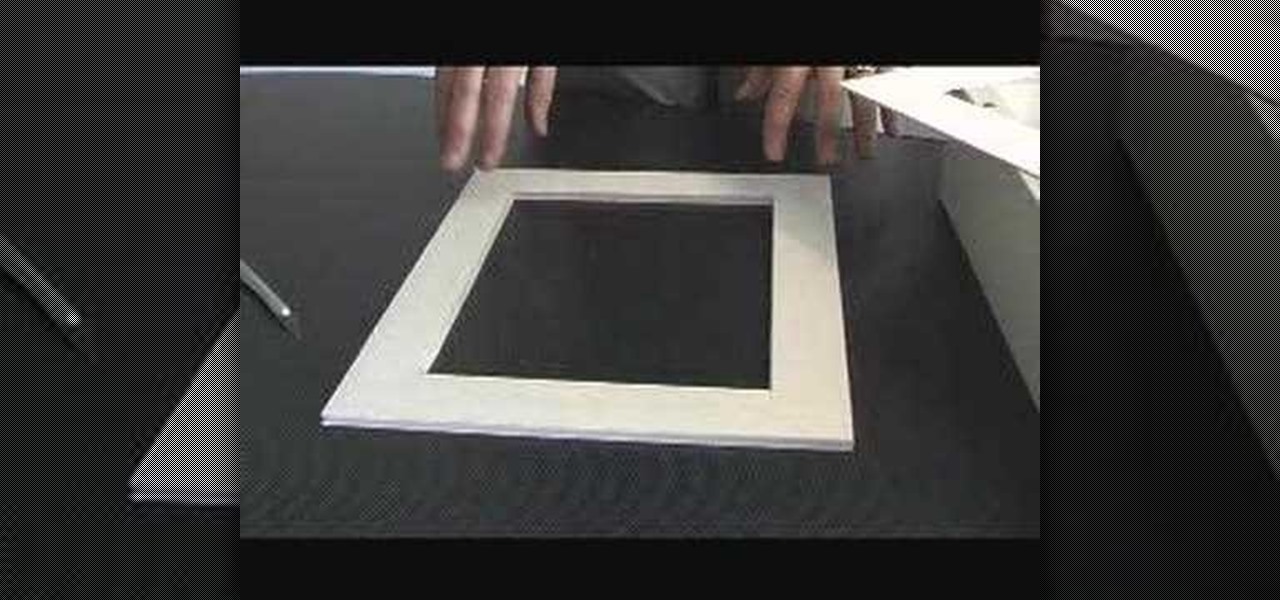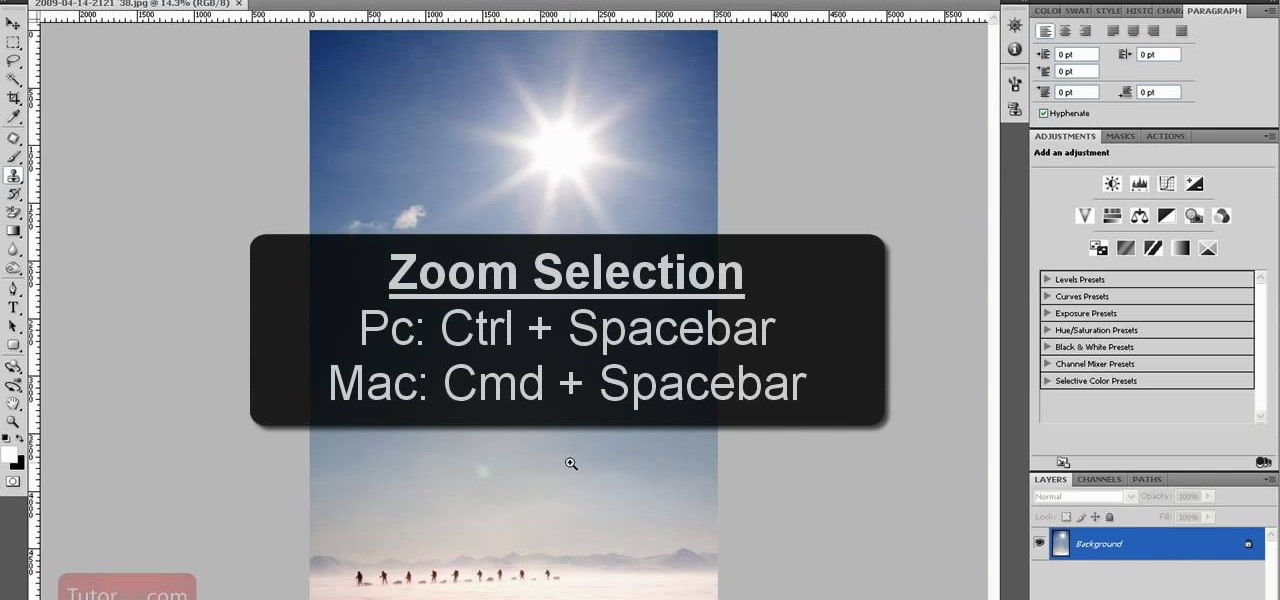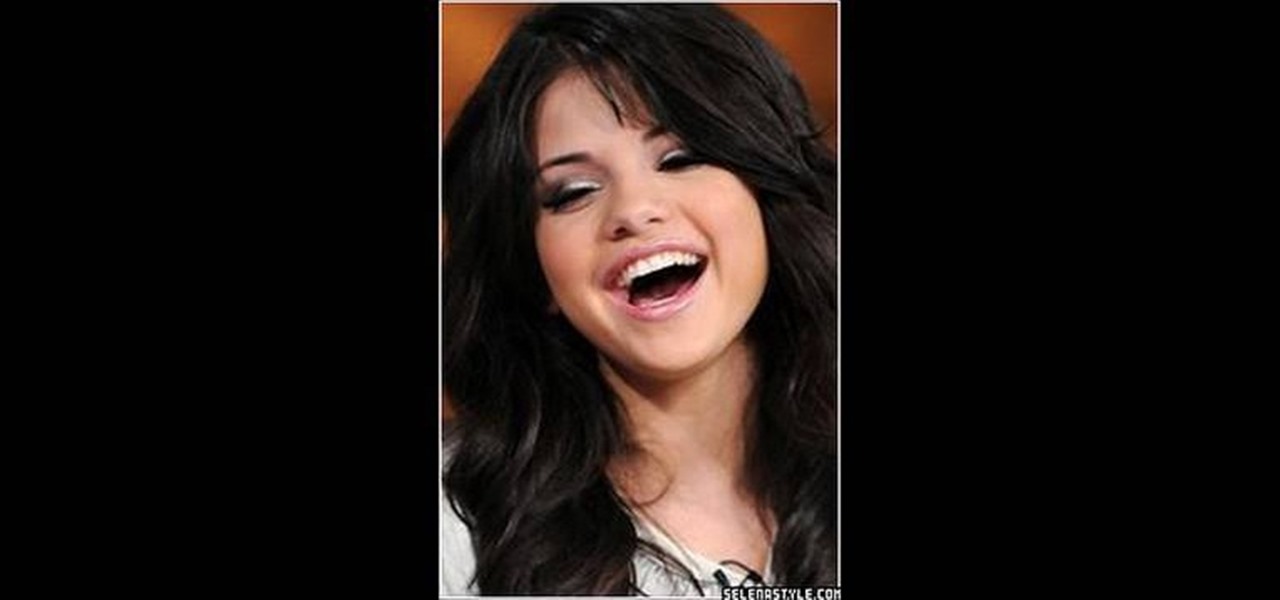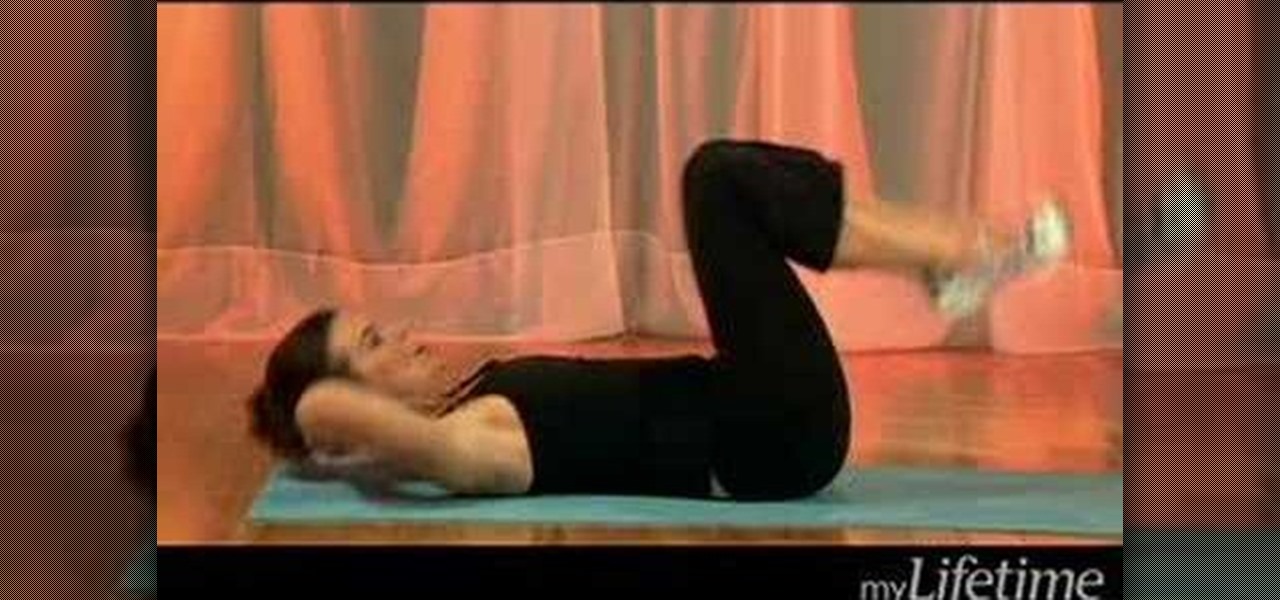There just isn't enough space on airplanes for any one, even those on the shorter end of the spectrum. Top flight nightmares are usually being seated next to a screaming child, a person of large girth, or behind that jerk who reclines their seat for the entire flight. Most people aren't going to respond well to even polite request for courtesy, so that's when a little chair subterfuge comes in handy. Come prepared with a plastic zip tie and this simple trick. Watch this pranking tutorial and ...

Need to back up all those XBox 360 games you've "purchased?" Hey, we're not gonna judge! Whatever your intentions, learn how to burn your precious games with Stealth Patch in this instructional video. Don't worry - your secret is safe with us.

It's a well-known, time-honored interior design rule that putting things under glass makes them look more precious and special. Just like adding a spotlight to feature the soloist in a choir, placing a glass cloche or dome on top of a group of ornaments or a floral arrangement instantly adds fashionable curiosity.

Have you ever wondered how you would look with shorter hair? What about how you would look with a bob, or a lob (long bob) that's recently been worn by A-list starlets like Gwyneth Paltrow and Eva Longoria? Well, thankfully you don't need to chop your precious long locks off to get a taste for this hot hairstyle.

Poison Ivy is one of our favorite female antagonists from "Batman." Sure, girl was a little crazy about her precious plants, but she was hot as hell and wore cute, skimpy outfits that flaunted her bodacious curves. She was also pretty damn gorgeous, all the more perfect for ensnaring her victims.

Traveling often is super fun, but sitting through 13 hours on the flight from California to Bangkok is killer on your skin, especially since the airplane recycles air and therefore dries out your skin.

You only get one picture day per year while you're in school. It only takes a minute or so, but the results of that one shot stay with you for life in the form of your yearbook. So instead of being the one girl who got too lazy to put on makeup and then sneezed in your photo shoot, turn up your game a little this year and be the perfect model for your picture. Makeup done for photograph purposes requires a bit of extra effort.

They say that it's the inside that counts, not the outside. But not when you're a sumo wrestler. In fact, when you live and die by how much belly fat you can throw onto your opponent's face to make him see stars like the foolish coyote chasing the rabbit in classic cartoons, your outside is your most precious commodity.

Just a few years back, spray cans glorified their artists, writing reputations in stone with florid colors and extreme street stylization. These days, though, graffiti artists are increasingly glorifying spray cans, the very tools of their art and, for some, livelihood.

If you like your privacy, you probably hate snoopy people, and when it comes to your briefcase, you don't want anyone's paws on it besides your own. To keep their hands off your precious belongings, you need to take some drastic measures…

Correct the midtones (the coloring) of your photos with this easy to follow guide on using the Photoshop program. Make the true colors shine through and brighten those washed out photos with just a few simple steps. He shows you how to make the improper colors show themselves with just a few clicks of the mouse and then how to fix them with ease. Don't waste precious money having a professional retouch your photos when you can do it from the comfort of your own home by calibrating the color o...

Need to keep people out of your precious room? Tired of all of those "do not disturb" signs not working? Locks just aren't cutting it these days? Safeguard your privacy with your very own electric fence. Remember Jurassic Park, when the kid got zapped by the electric fence? Think that, but in the doorway of your room.

In this tutorial, we learn how to shoot your baby's photos like a professional. If you want to take great photos of your baby but don't want to pay a professional, just use these quick tips. First, determine the type of flash you should be using on your camera. Use the manual that comes with your camera to find the right settings for you depending on where you're taking the pictures. You can also edit the pictures on your computer to make the colors stand out and the image more crisp and clea...

A great gift to offer someone for Valentine's Day is something you make yourself. In this tutorial, learn how to make a celebrity style keepsake box using decoupage techniques. This box can hold anything from gifts to precious items to little trinkets.

In this tutorial, you will learn how to make a professional level comic book on your computer the fast and easy way. The methods you will learn in this lesson will teach you how to shave some precious time off of the process and get your work out there faster.

In this two-part video tutorial, learn how to make a beautiful quilt out of recycled t-shirts! Include t-shirts with sentimental value to your family or friends, and create a keepsake that will last a lifetime and touch the hearts of your loved ones. Get step-by-step instructions on how to make this precious item in this two-part series of sewing videos.

Adorn any headband, broach, pair of earrings, or pendant with these adorable handmade paper flowers! Learn how to make these precious accessories step by step using this two-part video tutorial as a guide. Step out in style & unique to your friends by dressing up regular store-bought accessories with your own hand crafted creations!

how-to Backup and Restore Your Bookmarks in Internet Explorer ClearTechInfo shows you how to backup and restore all your precious bookmarks in Internet explorer. These bookmarks can be used on another computer or can be restored onto the same computer if and when the bookmarks get erased or corrupt.

This Blender tutorial covers methods for bake rendering compositing nodes and ways to speed up render times. We will pre-render the objects and save the precious time when rendering animations. We'll discover the challenges that we meet (such as missing specular in the baked texture) and suggest workarounds.

Got precious items you want to keep safe, but are too beautiful to keep wrapped in storage? Then a shadow box is the perfect way to both preserve your item and show it off. Shadow boxes are boxes are enclosed cases used in dioramas that are designed to let light pass in only through one angle so the object will less likely be damaged by light.

You don't need to lop all your precious long locks off to achieve Rihanna's signature hairstyles. While the lady currently has a short, choppy cut, she wears looks (like faux hawks) that can be replicated on longer hair.

Are your electricity and water bills comparable with that of Raging Waters? Then it's probably the right time to consider how to save on your energy and water bill by taking small steps like assessing where you're at in your home, having an energy audit, and eliminate leaky faucets.

If rain is a constant weather in your city, you should check into installing rain barrels outside. These precious storage systems are great to use for watering your plants during the long summer months. Not only does it help you save money, but it helps out the environment as well. They're easy to set up and can be done without much hassle. So check out the tutorial above from the city of Calgary, on how to use rain barrels today. Good luck and enjoy!

It's obviously important to look better than everyone else on your wedding day (sorry, but you know it's true), but even more vital to look great in wedding photos since you'll be looking back at them 10, 20 years down the road and you want to know you looked your best on your special day!

In this medical video, learn the process of examining the lower extremity of the body. See demonstrations of how you inspect the lower extremity, how you palpate and then perform passive range of motion of the hip, knee and ankle. John D. Gazewood, MD, MSPH, will also teach doctors special maneuvers to help examine a knee injury. With any type of musculoskeletal exam, you're looking for things like deformity, swelling, and changes in coloration.

Being able to zoom in and out of an image in Photoshop can save you precious time and can be more effective. If you don't know how to do so, it can be challenging. There are various ways to do so and this video tutorial is going to show you them. So find out how to zoom in and out and move your image in the workspace in Photoshop CS4. Sit back, take notes, and enjoy!

Kids are one of the most precious things that this world has to offer. Not only can they shape the future of this world, but they can continue carrying on a legacy or family for years and years. So why not keep them entertained and thinking at an early age? This tutorial will show you how to do just that, by allowing them to think and be creative. Sit back and see what it takes to make a recycled napkin holder with your kids. Enjoy!

Disney star, Selena Gomez, always has stunning makeup and hair. Steal her look with help from this makeup tutorial hosted by Beechbum06. This look uses browns & silvers and is applied with all affordable makeup products! Wear this exact look with the following:

In this video a Peruvian Inka necklace is begun by selecting and washing precious stones. The stones begin as varied sizes and irregular shapes. These stones are then coarsely ground down to the desired size and shape. Finer grinders are used to get the exact shape and make the stones smooth. The polishing of the stones comes next. After much polishing these stones are ready to be placed in handcrafted Peruvian Inka necklaces. Each of these tedious steps are shown in abbreviated video clips o...

Got a hoodie? Got a laptop? But you're missing a laptop bag? That's okay, get a little resourceful and follow the steps in this quick vid to learn how to transform an everyday hoodie into a rather innovative laptop carrier. Follow along as this demonstrator shows some deft folding skills to protect your most precious piece of equipment - your laptop. Not only is this hoodie soft and flexible, it'll keep your laptop from getting scratched or scarred.

Learn how to play "Your Universe" by Rico Blanco, an acoustic guitar tutorial. Follow along with this demonstration, tabs and lyrics here:

Are you a fan of Tori Amos? This tutorial is designed to help you play famous riffs by Tori Amos on the piano or keyboard. This two part lesson demonstrates riffs from Silent All These Years, Precious Things, Pretty Good Year, A Sorta Fairytale, Cooling, iieee, Winter, Spark (extended), Cornflake Girl, Lust, Bliss, Take Me with You, and Space Dog.. This video will help you understand these riffs by Tori Amos and enables you to make them your own. This how to video is for intermediate to advan...

Want sexy, bikini-ready abs? Well, if a toned midsection is your goal for summertime bliss, then simply performing run-of-the-mill crunches will not do the trick. While crunches tone your upper and middle abs, your lower abs get neglected, which means you still end up with a small pooch.

Learn how to do flat bench leg lifts. Presented by Real Jock Gay Fitness Health & Life. Benefits

Lower back injuries are common but preventable. Learn simple lower back exercises to increase strength from tips from a personal trainer in this free exercise video series.

Watch this science video tutorial from Nurd Rage on how to lower electrical resistance with liquid nitrogen with Dr. Lithium.

If you're about to shoot your first wedding, don't be unprepared. A wedding is a very important and special time for those soon-to-be mates, and you don't want to be responsible for ruining that precious memory. So, know you're stuff before jumping into wedding photography. This video gives a lot of advice for newbie wedding photographers who want to start shooting pictures and videos using a DSLR (digital SLR camera). This is a crash course with tons of information.

In our opinion, blowouts at salons are WAY overpriced. A few spritzes of heat protectant, a few good twirls of the blowdryer, and you're done. Well, after you pay $50.

If you are having trouble with a leaky john, check out this helpful tutorial. In this video, you will receive step by step instructions for how to clean the mating surfaces on a toilet flapper valve to prevent unwanted water leaking from the tank into the bowl. So, if you are having this problem, you will have it fixed in no time with this video.

Here, you'll be shown how to revert your Windows Vista computer back to its factory settings, if you get stuck with a bad virus or anything else like that. Make sure to back up all of your important data before you decide to go back to the original factory settings, as you don't want to lose that precious data. After a quick backup, we'll run through the options from start to finish. We will run through a few restarts of the system, and then show you the easy path to getting your system back ...