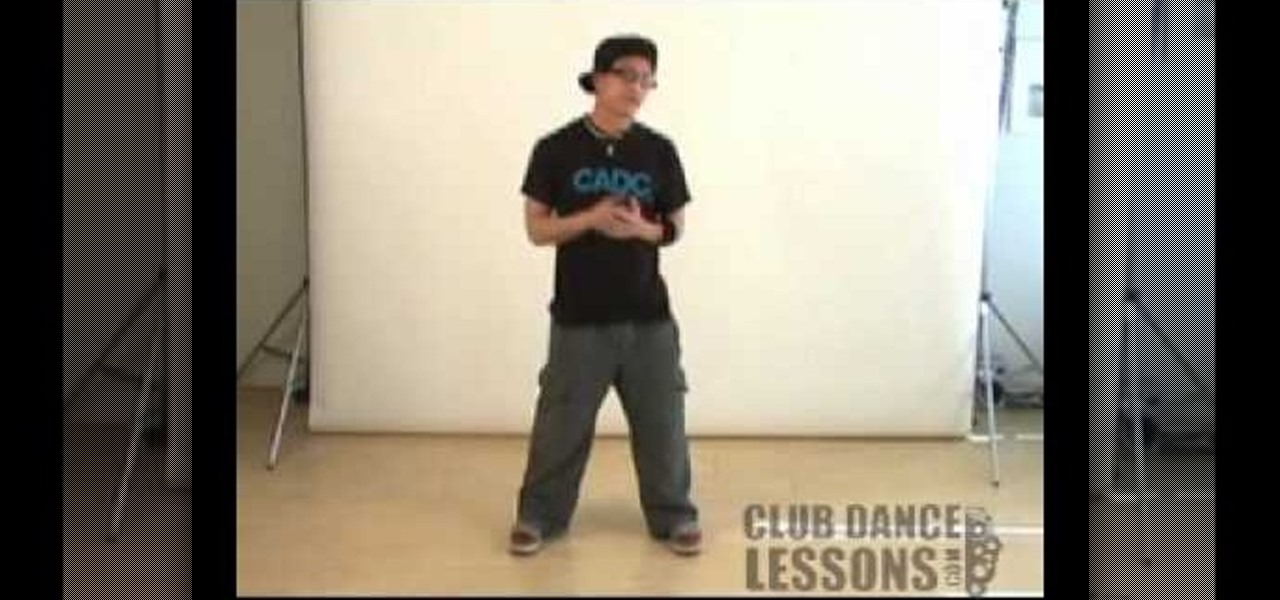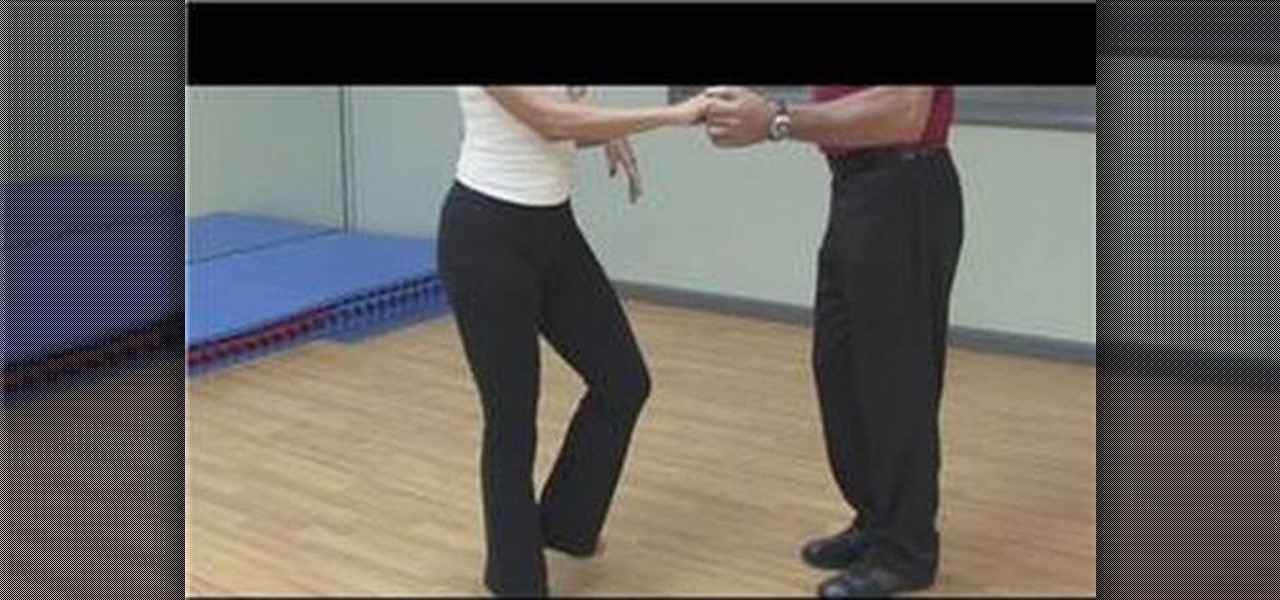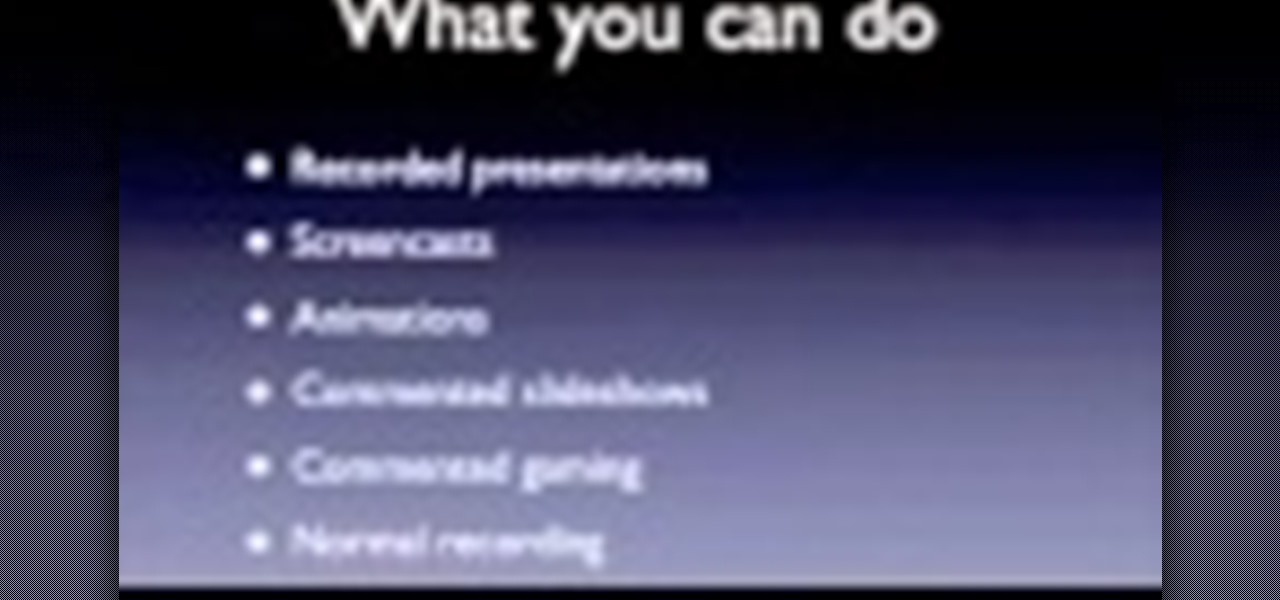There are almost as many types of sutures as there are types of wounds that a human can sustain. This video instructs the viewer in performing one popular type of suture: the vertical mattress stitch. This type of stitch is relatively simple and strong, and thus a good choice for many types of wounds.

Light shows are one of the best parts of raves, bringing people together to participate in a whole new type of social interaction. Gloves have become the most popular tools of the lightshow trade, and this video will teach you how to make your own custom set exactly how you want them. It discusses types of lights, batteries, and everything else you need to know to make your first set of gloves.

Learn about Maya 2011's various CG light types. Whether you're new to Autodesk's popular modeling software or a seasoned 3D artist just looking to better acquaint yourself with the Maya 2011 workflow, you're sure to be well served by this video tutorial. For more information, and to get started using CG light types in Maya 2011 yourself, watch this free video guide.

Head isolations are a type of hip-hop moves where the head moves separately from the body or vice versa, which is central to many popular types of dancing including popping and tutting. This pair of videos offers great step-by-step instructions on how to do different types of head isolations and incorporate them into your dance combos.

In this clip, you'll learn how to use the Live Paint tool to color in type when, for example, designing a book cover within Adobe Illustrator CS5. Whether you're new to Adobe's popular vector graphics editor or just looking to pick up a few new tips and tricks, you're sure to enjoy this free video software tutorial. Take a look.

Colored contact lenses are becoming more popular these days, and prescription lenses are still seeing more use as well. This guide will walk you through the process of cleaning and maintaining both types of lenses as well as inserting them over your eye.

Head wounds are among the very worse types of wound, and as a results are very fun and popular subjects for representation in film. This video will teach you how to create an open gash wound on the head of your actor without taking a bottle to it. The wound looks very real, make sure you don't let your actor get near a hospital!

This is a video guitar lesson brought to you by andrewwasson.com, and is Part 1 in the series "Harmonized Moveable Chord Shapes". This video lesson covers how to study chords on the guitar neck, and how to practice playing harmonized scales using both triad and seventh chord qualities. The idea taught here works well, because the harmonized major scale gives you most of the popular chords in today's music. These include: the Major Triad & Major Seventh, the Minor Triad & Minor Seventh, the Di...

Tutting is one of the most versatile types of popping, and has become popular in the rave community because it's emphasis on hand and finger moves translates well to light shows. This video is a basic tutting tutorial for ravers to get acquainted with the theory of tutting and some basic moves to get started.

Tutting is a popular type of popping focused on 90 degree hand movements inspired by depictions of King Tut. This video will show you how to do one very cool tutting combo step-by-step, giving you another piece that you can use to build your tutting routines and kill the dancefloor

Diagonal lashings are a popular type of knot for building structures with wooden poles that allows you to join two poles at a 45-90 degree angle. It can replace a square lashing, but not vice versa. This video will show you how to tie a diagonal lashing yourself, which can be used in all sorts of outdoor construction projects.

Just as there are many different ways to cut your skin, there are many ways to suture it back together again. This medical demonstrating videos features the subcutaneous stitch, one popular type of suture used by doctors and surgeons everywhere, especially on deep wounds.

Float fishing is one of the most popular types of fishing, and the art of casting the pole properly as a part of it is much debated. This video features a professional fisherman demonstrating the techniques he using for casting properly while float fishing. Master these and you are sure to catch more fish and have much more enjoyable days on the water.

Learn how to generate outlines from text when working in Illustrator CS5. Whether you're new to Adobe's popular vector graphics editor or a seasoned graphic arts professional interested in better acquainting yourself with the new features and functions of Illustrator CS5, you're sure to benefit from this free software tutorial. For more information, and to get started using this trick in your own Illustrator projects, watch this video guide.

In this clip, you'll learn how to create grungy, typographic posters in Adobe Photoshop. Whether you're new to Adobe's popular raster graphics editing software or a seasoned professional just looking to better acquaint yourself with the program and its various features and filters, you're sure to be well served by this video tutorial. For more information, including detailed, step-by-step instructions, watch this free video guide.

The typewriter effect is a popular text effect for games and movies that makes text appear letter-by-letter on the screen as if it is being typed as your watch. It's cumbersome for actual reading, but looks cool and old-school. This video will teach you how to create this effect using Actionscript 3 and Flash CS4. Bring the 20th century into the 21st!

Crank bait is one of the more popular, interesting looking, and effective types of bait. This video features a bass fisherman going through his selection of crank baits explaining when he uses different colors of crank baits to attract the most fish. THe situations he discusses include fishing in clear water, at different times of day, and different vegetation levels.

Check out this instructional dance video to learn how to do "The Dip". Learn this smooth move to rock in the clubs or at parties. This is a prerequisite for one of the types of freak dancing. Chihoe "Groove" Szeto teaches you popular, fun dance moves step by step in these tutorial videos. Remember to have fun and practice your hip hop skills with this tutorial video.

Watch this science video tutorial from Nurd Rage on how to get lithium metal from an Energizer battery. They show you how to get Lithium Metal from an Energizer Ultimate Lithium battery.

The canary is one of the most popular bird for people to have as pets, and not just because they'll let you know if you have a gas leak. Watch this video to learn everything you need to take care of a canary, from what size cage to get to types of food and activities.

In this clip, you'll learn how to return both simple and complex types to JavaScript. when working in Silverlight. Whether you're new to Microsoft's popular web application framework or a seasoned web developer merely looking to improve your chops, you're sure to find benefit in this free MS Silverlight programming lesson. For more information, including a complete demonstration and detailed, step-by-step instructions, take a look.

In this clip, you'll learn how to use "True" and "False" statements in your VB code. Whether you're new to Microsoft's popular event-driven program language & IDE or a seasoned developer merely looking to improve your chops, you're sure to find benefit in this free Visual Basic programming lesson. For more information, including a complete demonstration and detailed, step-by-step instructions, take a look.

Hayes sole brakes are a very popular type of bike brake. Then, you probably already know that if you are watching this video. It features a professional mountain bike mechanic explaining how to quickly and easily replace the pads on your beloved Hayes brakes, ensuring a lack of fade while braking and making sure that your bike will stop when it has to every time.

One of the most popular soccer moves is the drop or dip. In this tutorial, learn how to hit the ball properly for a good dip or drop.

If you've never heard what the lindy hop was, you would probably think it's some interesting type of candy. In fact, it's actually a dance that is based on the popular charleston and was popular during the 1930s and 40s. The dance have a triple step and a rock step incorporated in them. So see if you have what it takes to learn this dance from professional instructor Nina Ortega. Good luck, practice, and enjoy!

In this clip, you'll learn how to make use of the Type tool to create text when doing design work in Adobe Illustrator CS4 or CS5. Whether you're new to Adobe's popular vector graphics editing software or a seasoned professional just looking to better acquaint yourself with the program and its various features and filters, you're sure to be well served by this video tutorial. For more information, including detailed, step-by-step instructions, watch this free video guide.

This is a video demonstration of the even count tubular peyote bead weaving stitch. This popular beading technique is used to cover round objects and make small purses. A short explanation of different types of seed beads is also given at the end. Size 8 cylinder beads are used in this demonstration.

Film burn was really annoying all those years ago when we used to have actual film and it used to actually burn. Now its acquired chic status, and people want it to add it to their digital films. This video will teach you how to create film burn effects using the Adobe Premiere Pro film editing software. This technique is very popular for Western and skateboarding films, so if you are into creating either of those types of videos this is a must-watch!

Learn the techniques to create three different types of shiny bars and buttons in Adobe Illustrator. The classic button, the rounded "ball" button, and your basic shiny toolbar. Using gradients, transparency, and simple shape tools, in combination with the pathfinder. Whether you're new to Adobe's popular vector graphics editor program or a seasoned graphic arts professional looking to better acquaint yourself with the new features and functions of this particular iteration of the application...

There is a wide rage of variables to consider when considering getting breast implants. This includes everything from if you are a good candidate, the type of implants, the size of the implants, the type of surgery, the size and the possible side-effects.

THis video shows you what types of videos you can make, why you should make videos and exactly whant you need to get started.

The most popular rum drinks liven up any party. Be the life of the party by learning to mix eight rum cocktails in this free drink mixing video series.

Polymer clay is a favorite material for many crafters because it's so versatile. Those interested in creating miniatures - like small version of Domo Kun or tiny, hamster-sized apple pies - can easily mold the clay into any shape they wish, while jewelers enjoy polymer clay because you can experiment with different colors to produce all types of effects.

This tutorials covers how to create a more advanced type of facial rig, showing you how to use the "stretch to" constraint to give the face a more fluid way of animating. The "stretch to" is great for things like lips and eyelids (which is shown in this tutorial); in addition, you'll see how to make the eyelids "stick" to the eyeball surface, so there's no unwanted gap between the two while animating. Whether you're new to the Blender Foundation's popular open-source 3D computer graphics appl...

Grouping in blender allows you to better oganize the objects within your scene by grouping them together. This is particularly use for complex scenes with large numbers of objects. It also allows easy selection for different types of objects at the same time. Whether you're new to the Blender Foundation's popular open-source 3D computer graphics application or are a seasoned digital artist merely on the lookout for new tips and tricks, you're sure to be well served by this free video software...

Blender’s curves tools are quite a powerful and convenient way to model all kind of things. Tubes, lathe-objects, logos, tentacles and much more. This tutorial shows you how to use the different types of curves, control-points and handles and how to use them. You will learn how to trace a logo and to give it some depth, and how to create lathe-objects within Blender and add some variations to them by using the lattice- and the cast-modifier. Whether you're new to the Blender Foundation's popu...

This tutorial from LoadedNewsletter's Jonathan Jelkin gives a simple process on how to prepare H.264 video footage for quick editing. H.264 video footage is shot by popular cameras such as the Canon 5d/7d, Flip cam, GoProHD. This is a great format for straight upload to YouTube, but if you want to edit you need to transcode it to something else. The first step is to download and install a free program called MPEGSTREAMCLIP. Once it is installed you can process all of your files by loading the...

The tutorial shows how to use trigger grouping in QuicKeys, which essentially means instead of assigning a single trigger to activate shortcuts, you can use a group of keys as a trigger. In this example, you'll see how to set up a macro to launch Calculator by simply typing the letters “cal” (short for Calculator) in the Finder. Whether you're new to Startly Software's popular macro and automation application or are merely looking to pick up a few new tips and tricks, you're certain to be wel...

Peggy Erbison shares her knowledge of palmistry in this video. The heart line starts under the pinky and moves across and up towards the middle and index finger. The next line she talks about is the head line. This line is the center line that explains how your thinking is. The line that rounds out and wraps around the base of the thumb is the life line. This line connects to the head line at the beginning. These are the 3 main lines on the palm. Contrary to popular belief, the life line does...

The notification light on phones and tablets is slowly disappearing. The once staple feature is now only found on a few devices, and a bevy of other notification systems have sought to fill the gap. The most popular of these systems is Ambient Display, which has grown in popularity with OEMs over the last couple of years; even Google's own Nexus line of phones have made the plunge.