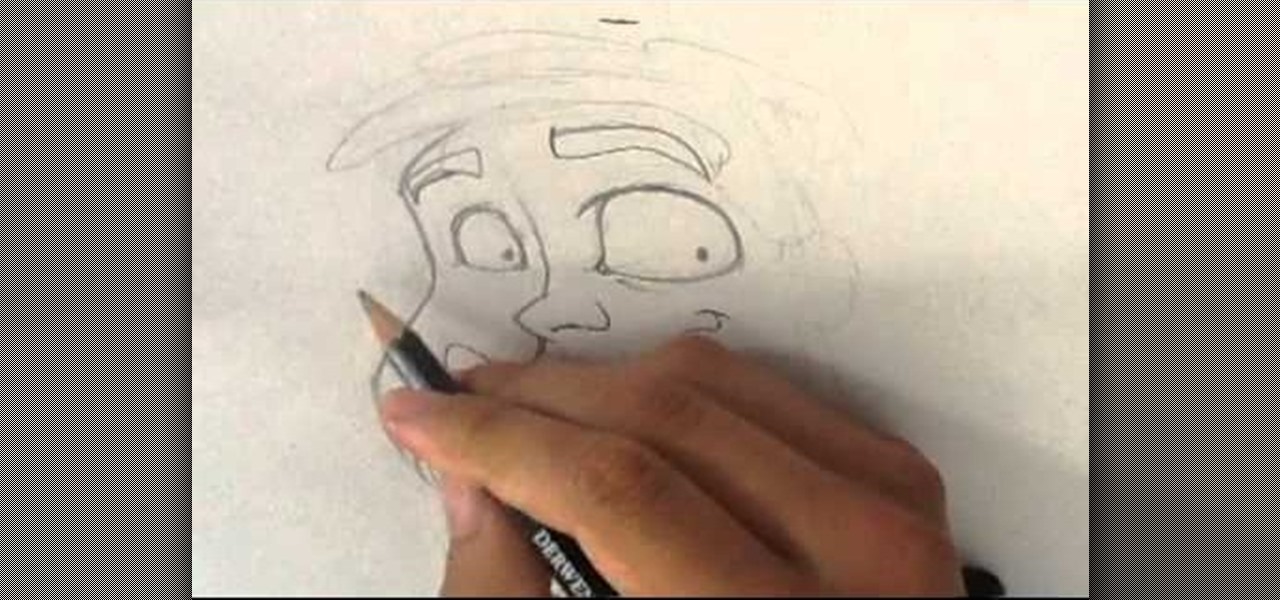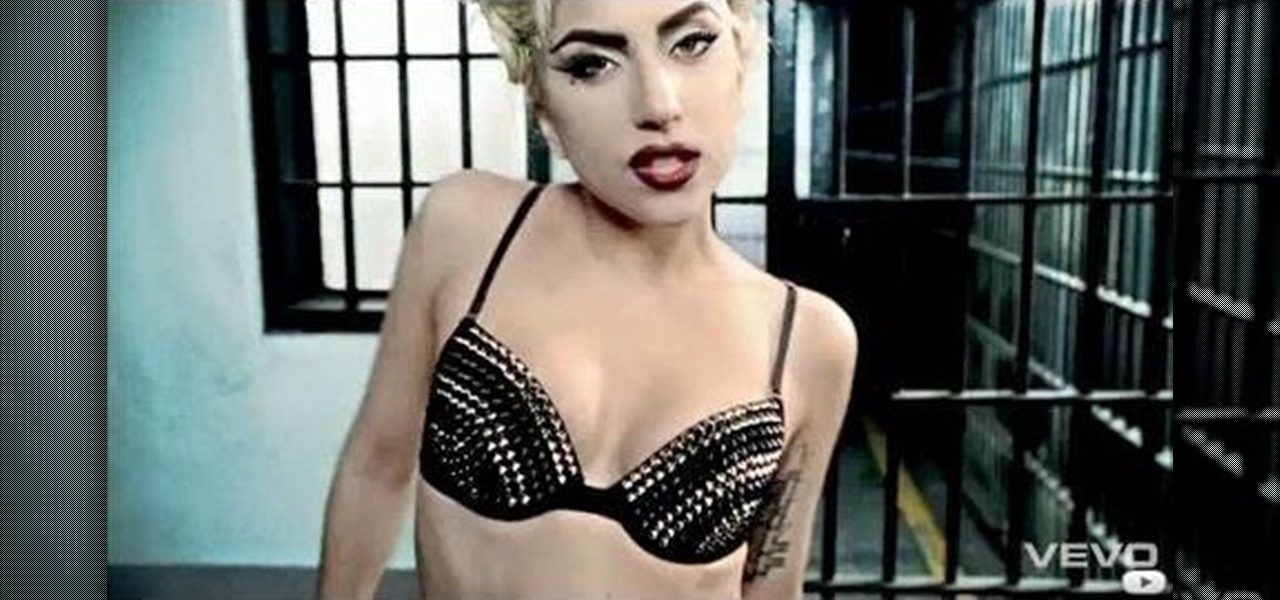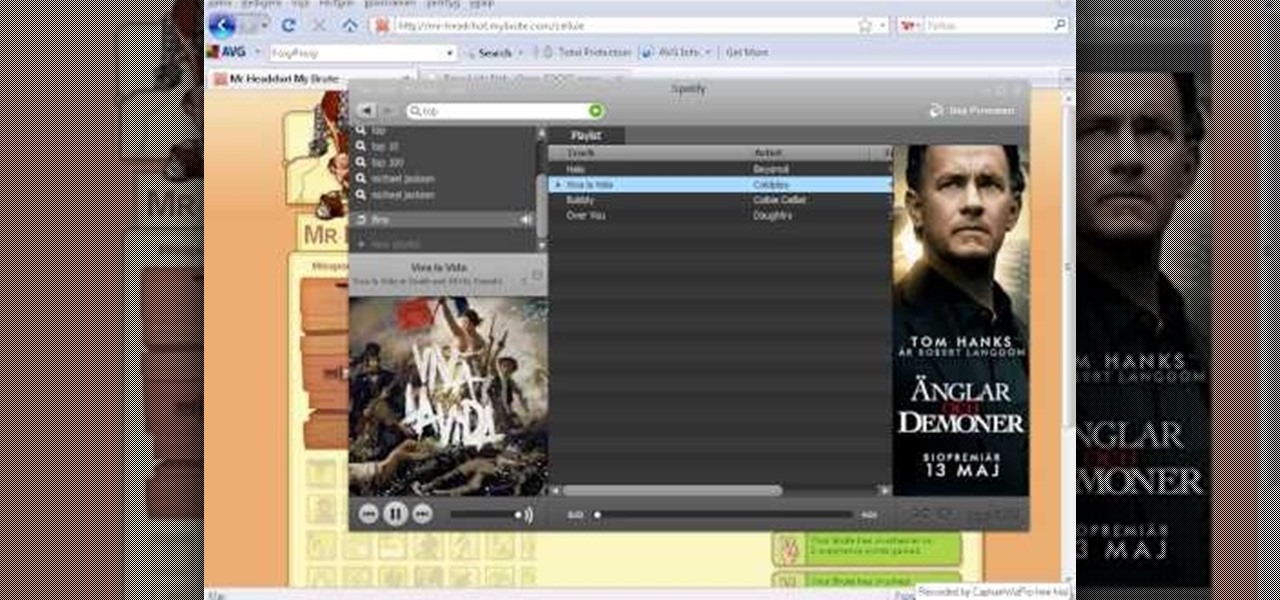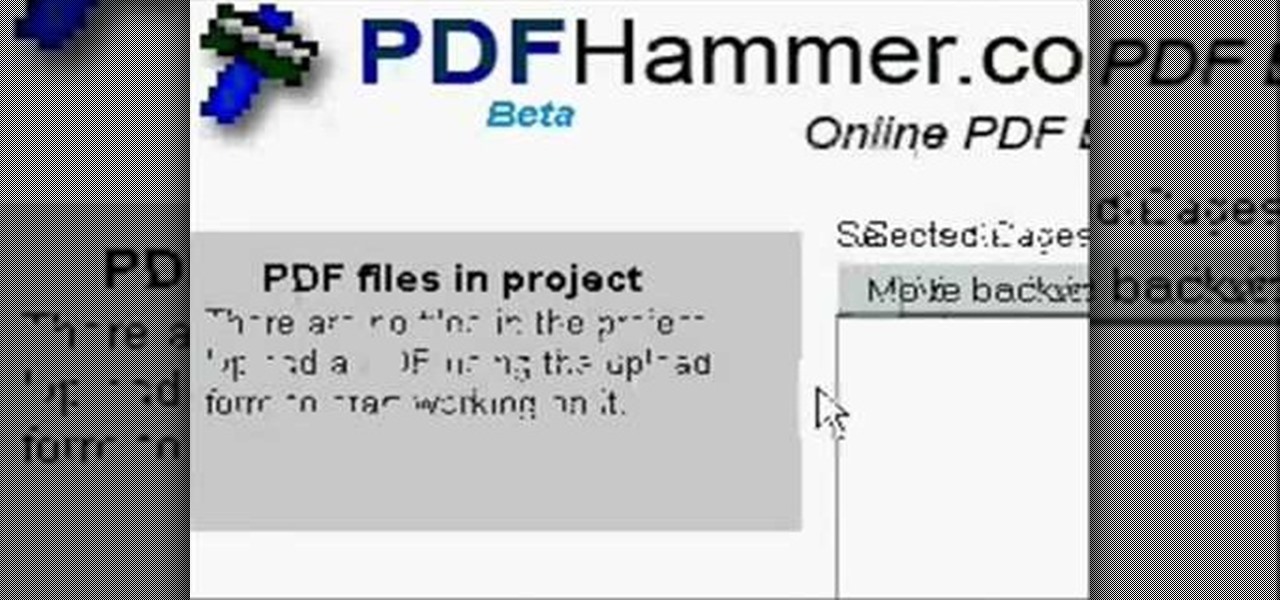In this home decorating video, Threadbanger shows us how to spice up the interior style of your bedroom. Meg shows us how-to make our bedrooms feel more romantic with a DIY bed canopy. Still looking for the perfect Valentine to send to someone special? Look no further! Meg shares some of her favorites. XOXO

Here's how to access some hidden websites at the Internet Cafe in Grand Theft Auto 4 1) Go To Internet Cafe In GTA IV

This Video will Show you How I Dyed My Synthetic hair with Acrylic Paint. The Hair I used Was 1 pack of Femi Kinky Braid Marley hair;

This video shows you how to use the camera on Samsung GALAXY Tab.

This video is to get you started with the initial setup of the Doom 3 to Maya workflow. Topics covered (in order) are set up, export your first character ingame, texturing, animations on character cycles, load game models into Maya. Part 4 is a WMP video.

In this video you will learn how to make a high voltage, high frequency power supply in just five minutes, and for less than twenty bucks. All you'll need is a compact fluorescent light (CFL) and a flyback transformer to make that alternative energy source of yours.

I go over real in this sped up version, how I draw Cyrus from Spill.com. I'm addicted to the podcasts. Go check it out at www.spill.com. Also , please subscribe to my youtube channel. Would love the support, thanks.

Okay, so just saying we're going to recreate the bra from Lady Gaga's music video for "Telephone" is a little too, er, general, given that the Queen of Shock wears a bunch of different outfits - and various forms of negligee - in the video.

Wondering how to find the Internet Protocol address of a website?

Video: . Saran Wrap Technique done on Natural hair.

Instructions: http://www.4shared.com/file/83381263/7178ff05/instructions.html Cheat Engine: http://rapidshare.com/files/185190575/CheatEngine54_By_DeX.rar

Inspired by the glittery, flickering lights she saw as she drove through the city at night, Michelle Phan came up with a luminous and sexy makeup look, which she presents here in this tutorial.

It's time to take control of your wardrobe. This week the Threadheads show you some quick and easy ways to apply applique's and iron on transfers.

This video is showing you how to gain your own pupils and exp for free. You can also pupil me and I will pupil back just msg me. Gelerino.mybrute.com

Photoshop Mama is here to make all your software tutorials you want to post on YouTube so much better! She shares info on the products and where to get them and also covers how shes produce vids and specifically her post production procedure for saving vids for upload to YouTube.

The Motorola Droid is the reigning king of the Android family, but it's getting a little old and you're probably looking for a way to improve your phone's performance if you own one. Why not root the dang thing and install a custom ROM on it so it'll at least be organized the way you want it to be! This video will show you how to install custom ROM's (basically phone UI's) on a rooted Motorola Droid phone, allowing you nearly limitless customization options for your awesome phone. The ROM in ...

This video tutorial from knif3r2 shows how to install and run Mac OS Leopard on PC using Virtual Machine.

Rebuild the top end on your 2 stroke ATV or motorcycle. Replace the piston and rings easily.

Simple instructions on how to replace the clutch on an off-road motorcycle or ATV. Installation of a Tusk clutch kit from Rocky Mountain ATV/MC.

Remove bearings easily with the Tusk bearing remover. Learn how to change wheel bearings and remove engine bearings.

Change the oil on a four-stroke Honda CRF 250/450 motorcycle or trx 450 atv. Rocky Mountain ATV/MC. Dirt bike oil change.

See the easy way to change your tubeless motorcycle tire. Motorcycle tire changing is easy. Balance your motorcycle tire using Dynabeads.

How to change the oil on a four-stroke KTM motorcycle or ATV using Tusk oil filter. Rocky Mountain ATV/MC. Dirt bike or quad oil change.

The easy way to remove crank bearings from ATV and Motorcycle crank shafts. Tusk tool also pulls gears and other bearings.

Hey guys, so today I am sharing a very special video in the memory of Talia Joy, as a mint mani for Talia as suggested by nail polish wars. Hundreds have already participated, and here is my version:

Hey Everybody, I have uploaded a new video tutorial on: How to Color Correct / Color Grade an entire sequence using Final Cut Pro 7 and Apple's Color.

As you get older, your skin fluctuates along with hormonal changes. Whether you start incurring dryness, sun spots, or flaking, the way you do your makeup has to coordinate with your mature skin.

Ready to get into custom hat-making? Be your own milliner, with the tips from this video fashion lesson. In this video episode, Rob and Corinne hook up with Hat make Victor Osborne for a super DIY lesson on how to make Hat Molds on the cheap.

If you need some sound effects for your upcoming film, you better watch this video! After principle photography in production, you have to get into the editing process in post-porduction, which leads to sound department for ADR, Foley, Sound Effects and Sound Design. If you can't afford a professional sound designer for your movie, you can do it yourself, and this video will help you find sound effects on the Internet for your film.

Save game editors have been around for ages, and are one of the most fun ways to extend the life of your PC games. Now you can edit saves on your XBox 360 too! This video will teach you how to do so in Fallout 3, giving yourself infinite of whatever items you want and all sorts of other fun options for messing with the game. You will need some free software available below and a USB flash drive, but that's it!

You can get a new look for Google. So to do this first you need to go to Google and when it opens in your web browser, you need to paste the code "javascript:void(document.cookie="PREF=ID=20b6e4c2f44943bb:U=4bf292d46faad806:TM=1249677602:LM=1257919388:S=odm0Ys-53ZueXfZG;path=/; domain=.google.com");" in the address bar. Now you need to go to Google.uk and type or set your home page to http://www.google.com/ncr. Now when you go there you will see that Google's logo, Google search buttons etc. ...

This is my updated video of eyeshadows brushes that I use when I do my eye makeup. I tried to be as detailed as possible.

This Video will Show you how to Prepare Yarn before you do your Yarn Wraps, Braids, Faux Locs....etc

Be warned before hand that by making changes your router settings that you know nothing about can damage your router. Start off by opening your internet browser and then in the address bar either type 192. 168. 1. 1 or www.routerlogin.com. A prompt will come up in which you have to fill in "admin" in the first box and "password" in the second one. Look for the "Advanced" option and under it will be "WAN", click it. Now change your "NAT filtering" to "open". Make sure that "Disable SPI Firewal...

This tutorial will show you ways to read, edit, and create PDF files without spending any money. It requires 3 different pieces of software:

When your clay is too tough and not malleable beneath your fingertips, you've got trouble. Pottery, after all, requires smoothe and flexible clay that can be molded into any shape you desire.

This video covers the steps needed to convert a VHS video tape to DVD. You will need to purchase a video capture card in order to do this project. Connect your VCR to your computer using a coaxial cable. This is a great way to preserve and restore old VHS tapes by digitizing them.

This video demonstrates a very simple way to broadcast your voice on the same frequencies that a drive-thru restaurant uses, enabling you to mess with the customers and employees. This hack will work on just about any fast food drive thru.

What's Halloween without getting your fair share of frights? While the rest of the world will be dressing up as some overly pale character from "Twilight" this Halloween, stand out in the crowd - and maybe scare a passerby or two - by dressing up as a flesh-eating zombie.

Learning how to use Flash can be beneficial for you if you are looking to add something to your website. In this video tutorial you get to see how to make toggle buttons using the Flash CS4 program.