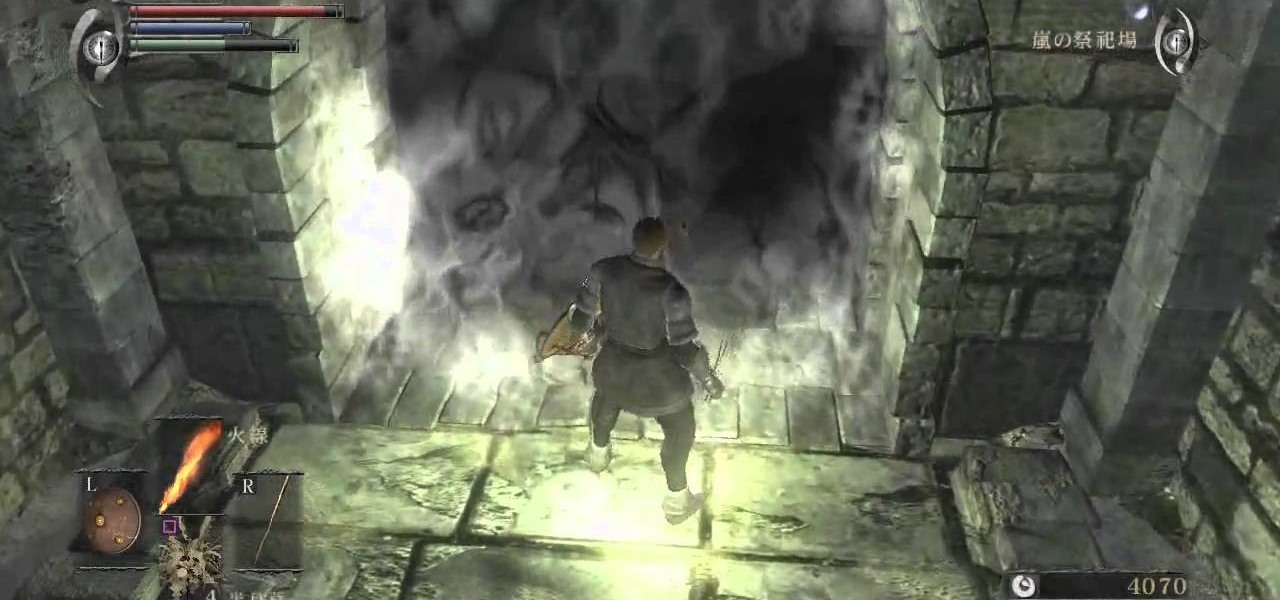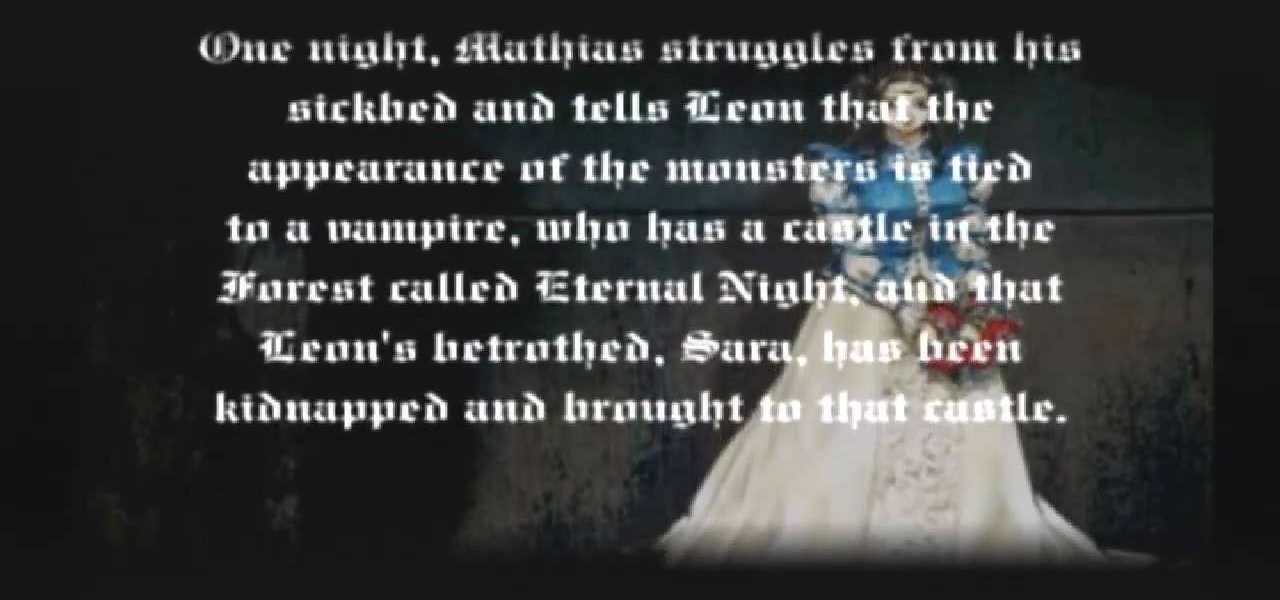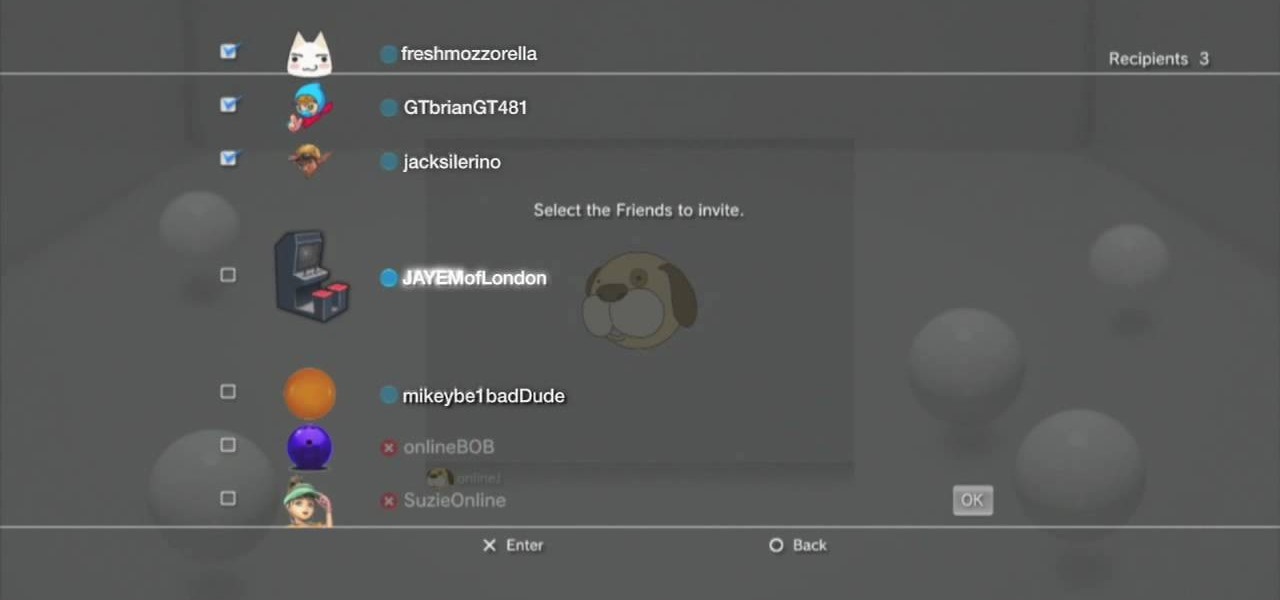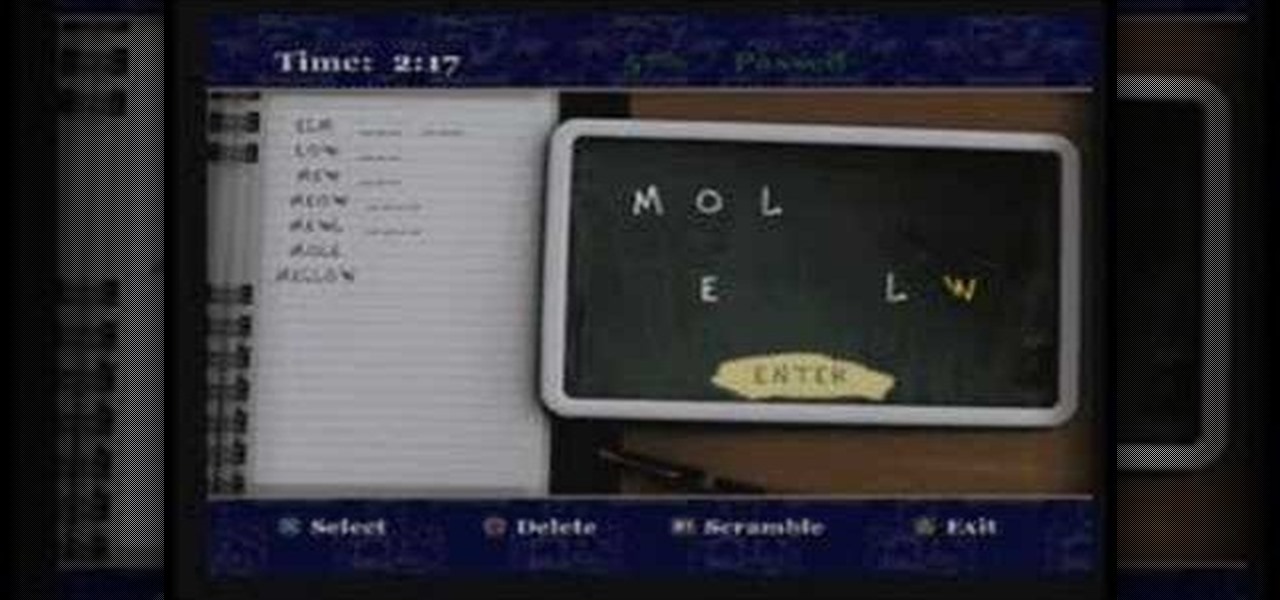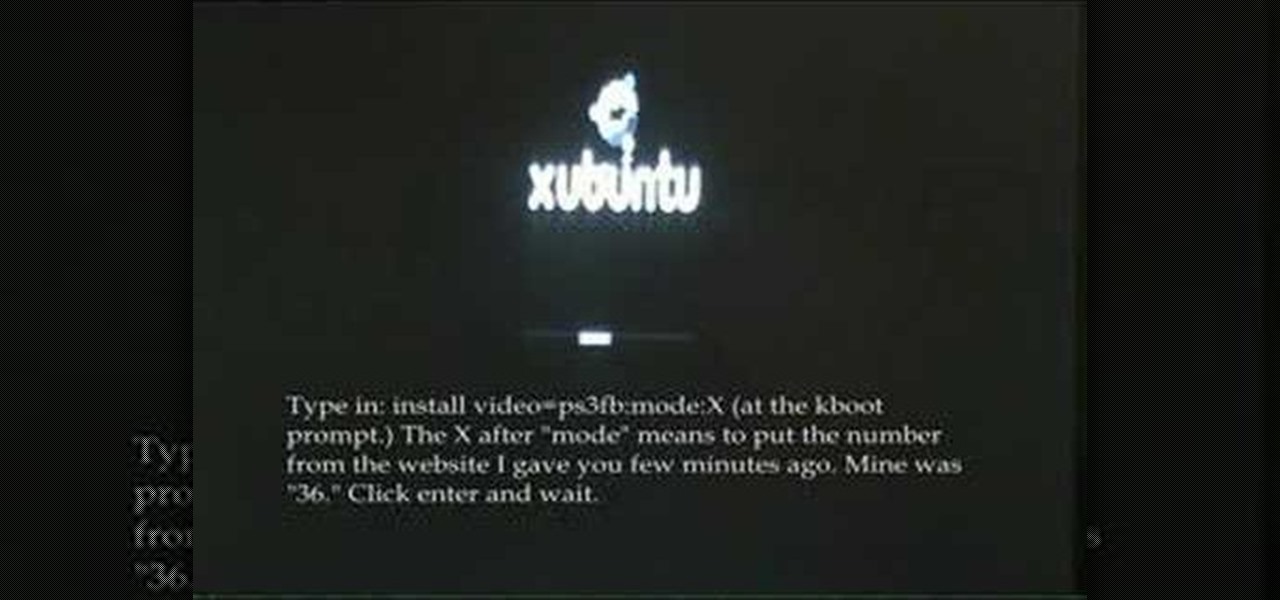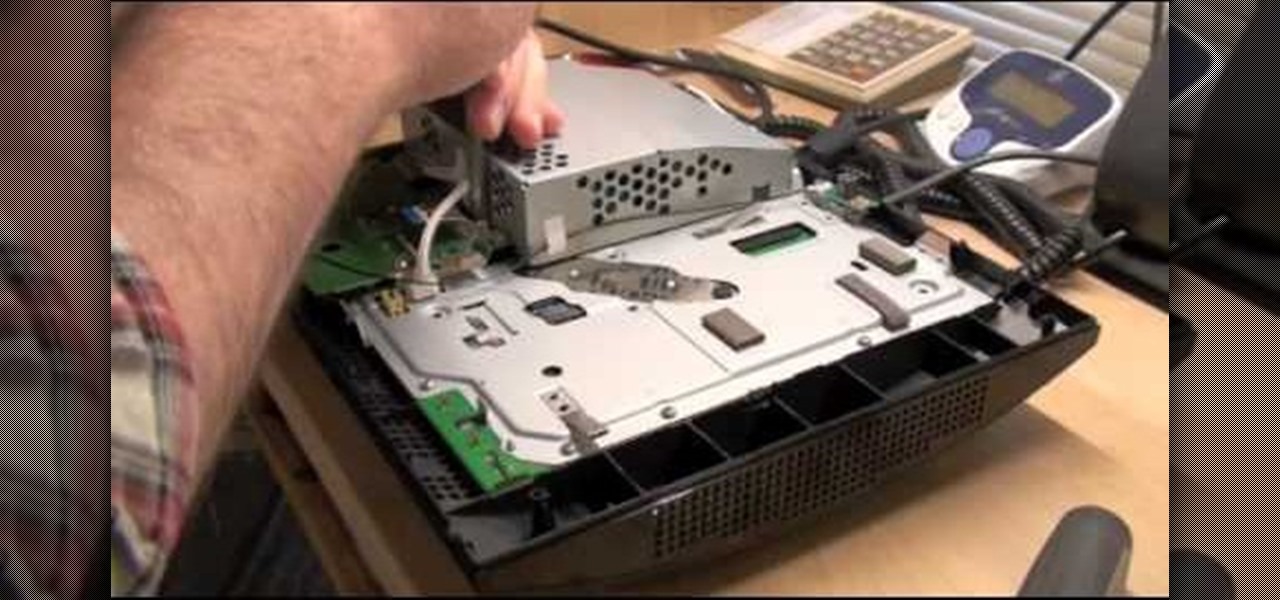Get moving! Learn how to walk, run and jump your way through LittleBigPlanet. LittleBigPlanet exclusively for the PLAYSTATION 3. It lets you PLAY alone, or with friends, in a world of infinite possibilities. Run, jump, grab and swing your way thru imaginative levels and mini-games. If you're feeling creative, you can CREATE your own levels, enemies, obstacles and even storyline. Once done, SHARE them with our online community of thousands of User Generated Levels from around the world for

Stick it to them! Learn how to resize, rotate, and stamp your sticker collection in LittleBigPlanet.

Get some clothes on! Dress up or Dress down, learn how to express your own SackFashion for Little Big Planet on PS3.

Here's a complete video walkthrough guide for Devil May Cry 4 (DMC4) on Playstation 2 (PS2) from GeM.
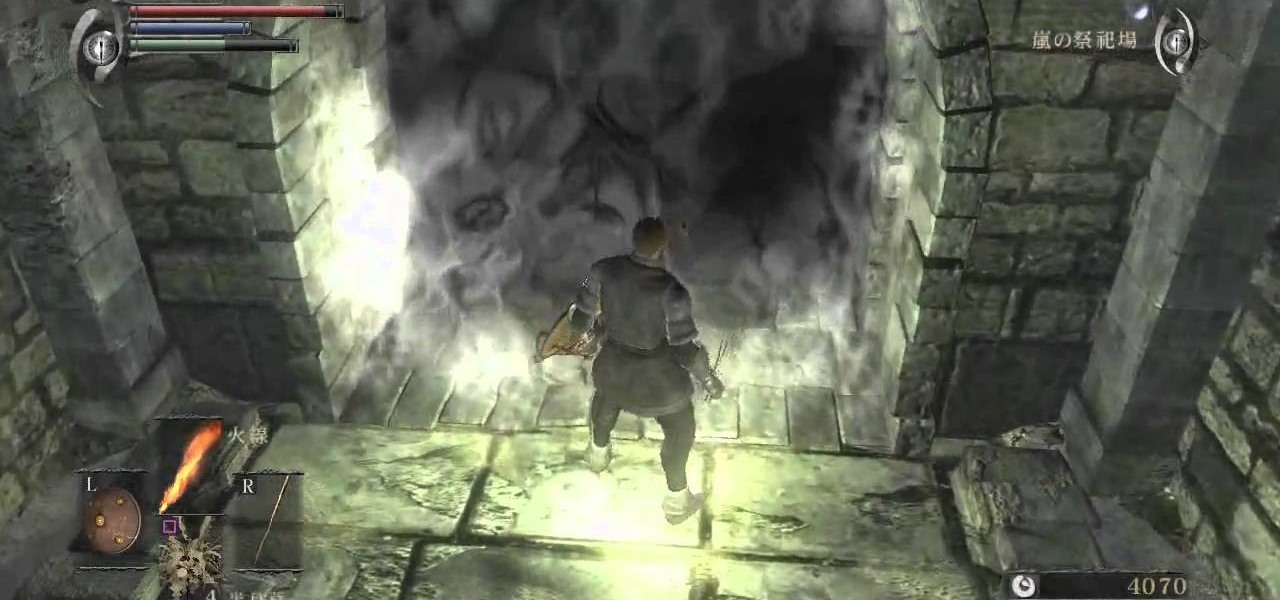
Demon's Souls is famous for being one of the hardest games on the PlayStation 3 today. It takes most anywhere from 30-50 hours just to complete one playthrough. But, this man has gone and completed the entire game in under one hour (54:54 to be exact). Wanna know how? Check out this video walkthrough of how to beat the game in under one hour. If anything else you can watch and be completely amazed at how amazing this guy is at this game!

Here's a video walkthrough guide for the main missions in Driver: Parallel Lines for Playstation 2 (PS2) from bonersgames.com

In this video tutorial, learn how to add your Playstation 3 activities to your Facebook newsfeed. By doing this, you can share three things on Facebook: Your Playstation trophy information, purchase information, and game event information... all while you compare yourself to those friends on Facebook that are signed up as well. Get your PS3 on Facebook and let the world know how you're kicking Playstation's ass.

For being a video game based on a cartoon about talking guinea pig superspies, Disney's G-Force is actually quite fun, and can be entertaining for adults as well as younger gamers. This walkthrough takes you all the way through the game and shows you how to solve it.

If you still have the old PlayStation 2 video game console, chances are that you have Castlevania: Lament of Innocence. If you want to learn how to defeat this Castlevania game, the best way is to watch and learn from someone who has already done it. This extensive video series provides a walkthrough for Castlevania: Lament of Innocence. See every map in the video game and all the secrets and bosses in the game.

If your having trouble with Square Enix's Final Fantasy X (FFX) these videos are for you. These videos show you how to complete the game on the PS2.

Here's a complete video walkthrough guide for Grand Theft Auto 3 (GTA) for Playstation 2 (PS2) from gtamissions.com. These are all the main story mode missions.

We've all played with LEGOs at some point in our childhood, but when video games took over the world, we all converted to PlayStations and Xboxes in lieu of building blocks. But soon enough, the satisfaction of childhood construction was integrated into video game format, so we could once again love LEGOs. With LEGO video games like LEGO Harry Potter, LEGO Indiana Jones, LEGO Star Wars, what could go wrong? Nothing. But before those games, there was another, based not off of popular movies, b...

If you like 2D side-scrolling video games, then Shank's your man. Shank is full of "beat 'em up" action and combat, perfect for any gamer addicted to the old style of play. Shank is available on both the Xbox Live Arcade (Xbox 360) and PlayStation Network (PS3). But this Mahalo walkthrough for Shank is for the PlayStation 3.

If you liked Daniel Craig as the new James Bond, then you'll love this video game for the Bond franchise. It's called 007: Quantum of Solace, but isn't just based off the movie "Quantum of Solace," it also mixes in the previous film, "Casino Royale." It's a first-person shooter that's full of action packed scenarios.

This video tutorial was created by SCEA for Sony PlayStation fans and readers on how to use their PS3. Learn how to use the visualizer on your PS3. Once you learn the ease of using the visualizer on your PlayStation 3, you won't be able to stop.

This video tutorial was created by SCEA for Sony PlayStation fans and readers on how to use their PS3. Learn how to set up remote play on your PS3 and PSP. Once you learn the ease of setting up remote play for your PSP on your PlayStation 3, you won't be able to stop. You could play anywhere!

This video tutorial was created by SCEA for Sony PlayStation fans and readers on how to use their PS3. Learn how to create a photo slideshow on your PS3. Once you learn the ease of creating and viewing photo slideshows on your PlayStation 3, you won't be able to stop.

This video tutorial was created by SCEA for Sony PlayStation fans and readers on how to use their PS3. Learn how to import an audio CD on your PS3. Once you learn the ease of importing music CD's on your PlayStation 3, you won't be able to stop.

This video tutorial was created by SCEA for Sony PlayStation fans and readers on how to use their PS3. Learn how to start a video chat on your PS3. Once you learn the ease of video chatting on your PlayStation 3, you won't be able to stop.

This video tutorial was created by SCEA for Sony PlayStation fans and readers on how to use their PS3. Learn how to surf the web on your PS3. Once you learn the ease of browsing the Internet on your PlayStation 3 with the Internet Browser, you won't be able to stop.

This video tutorial was created by SCEA for Sony PlayStation fans and readers on how to use their PS3. Learn how to create an audio playlist on your PS3. Once you learn the ease of creating an music playlist on your PlayStation 3, you won't be able to stop.

Video walkthrough guide for the Shop classes in Bully for Playstation 2 (PS2) from bonersgames.com Part 1 of 4 - How to Beat the Shop classes in Bully for Playstation 2.

Video walkthrough guide for the five Art classes in Bully for Playstation 2 (PS2) from bonersgames.com.

Sony has started making game smaller and quicker, like the games available on iPhones and Android phones, and they're calling them minis. One of these PSP mini games is entitled Hysteria Project, and it's only available from the PlayStation Store for the PlayStation Portable and PlayStation 3. This two-part walkthrough is played using the PS3.

Video walkthrough guide for the five Chemistry classes in Bully for Playstation 2 (PS2) from bonersgames.com.

Video walkthrough guide for the five English classes in Bully for Playstation 2 (PS2) from bonersgames.com.

Stay connected with your friends on Facebook, even when you're on your Playstation! Facebook Chat is one way you can stay in contact with your friends, or group chat with fans of a particular page. And now you can stay signed into to Facebook chat with your Playstation. Follow this easy to understand tutorial so you can use chat and your gaming console at the same time.

Nothing is worse than an environmental disaster, especially in Dead Space, and especially in Environmental Hazard, the sixth chapter of the horrific PlayStation 3 video game. Okay, there may be one thing that is worse… dying in Dead Space. That's where this NextGenTactics video walkthrough comes in handy. Also, check out the other chapters in Dead Space:

Correct your course of action in Dead Space for the PlayStation 3 and follow along with NextGenTactics to learn how to beat the third chapter in Dead Space, called Course Correction. If this level is kicking your butt, then the only way for you to win is to watch and learn. Gaming ain't for everyone. Either is space. Check out the other chapters in Dead Space:

A video on how to install Linux on the Playstation 3 (PS3). Part 1 of 2 - How to Install Linux on a Playstation 3.

Video walkthrough guide for the Gym classes in Bully for Playstation 2 (PS2) from bonersgames.com. Part 1 of 4 - How to Beat the Gym classes in Bully for Playstation 2.

Since the Playstation 3 and Xbox 360 rivalry began, Sony fans have always turned to one simple feature the PS3 dominates over the 360: Blu-ray. Yes, Xbox took a gamble with HD DVDs and since their demise, the PS3 has dominated in the video department. But of course like any bit of technology, things can break. So if you have a messed up PS3 blu-ray player, this tutorial series may be the answer you are looking for. Find out how to repair or replace a PS3 blu-ray drive laser and mechanism. Rem...

We explain how to disassemble Playstation 3 (PS3).

We explain how to assemble a PlayStation 3 (PS3).

See how to completely disassemble your Sony PlayStation 3, all the way down to the motherboard, for troubleshooting extreme overheating. Watch all three parts to see the full disassembly of the PS3, starting topside, moving bottomside, and to the mainboard. You will have access to all the PS3's innards, including the Blu-ray Disc drive, heat sink, and more. Make sure you are grounded before touching an inside components!

In this video the tutor shows how to sign on to the Playstation network using Playstation 3. To connect to a Playstation network you will need a PS3 Controller and the PS3 itself. First signing on to the system, go to the System Settings. Then go to the network settings and you will need to configure your internet settings as shown in this video. It shows the different ways connecting to an internet like in custom mode or advanced mode, also the wired or wireless option. Finally after connect...

How to get Exploit on a Slim Playstation 2. Needed: Codebreaker, a flashdrive, and a Playstation 2 memory card (has to be MagicGate)

Are you devoted enough? Devoted enough to the point of death? Well, in Dead Space, you have to be, especially if you want to defeat the fifth chapter, called Lethal Devotion. NextGenTactics takes you through the gameplay of this level on the PlayStation 3. To get the rest of the walkthroughs, check out the other chapters in Dead Space:

This video will show you how to play PlayStation 1 games on your PlayStation 3 without modding the system. Note, this how-to does require you open up your machine, so if you're still under warranty you may wan to think twice!

In this video tutorial, viewers learn how to upgrade the hard drive on a PlayStation 3. Begin by removing the plastic side panel on the PlayStation console and remove the blue screw on the tray. Then open the metal latch on the tray, move it to the right and remove the drive. Now unscrew the 4 screws on the tray that hold the hard drive on the tray. Then replace the old hard drive with the new one. Finish by replacing the screws, putting the tray back into the system and place on the plastic ...