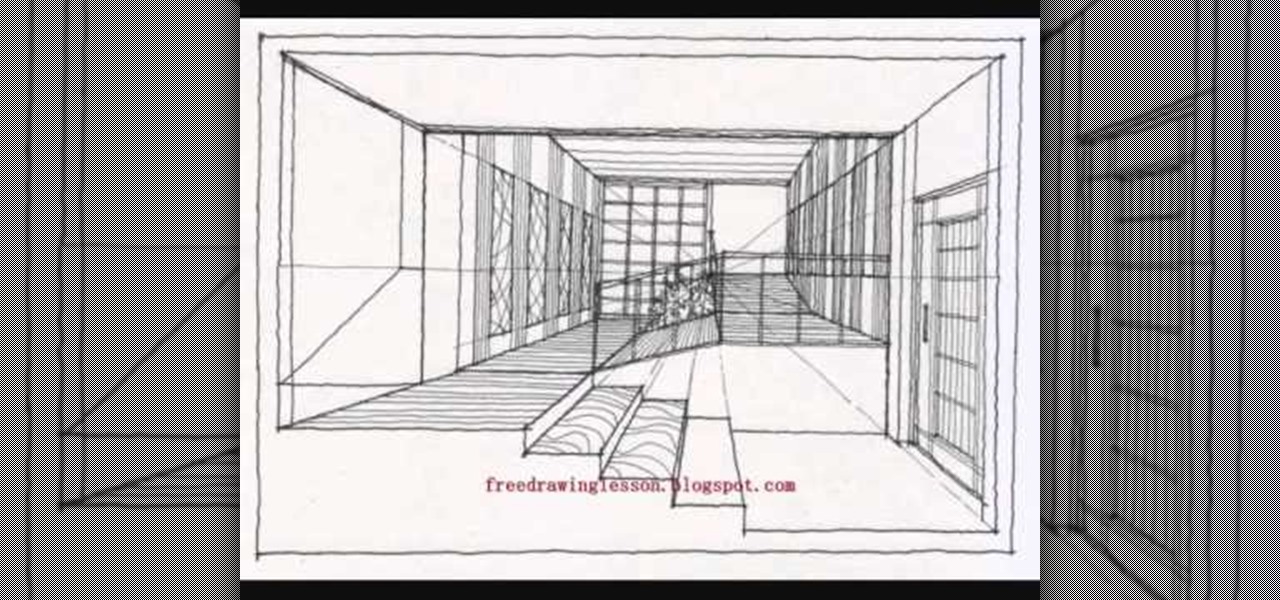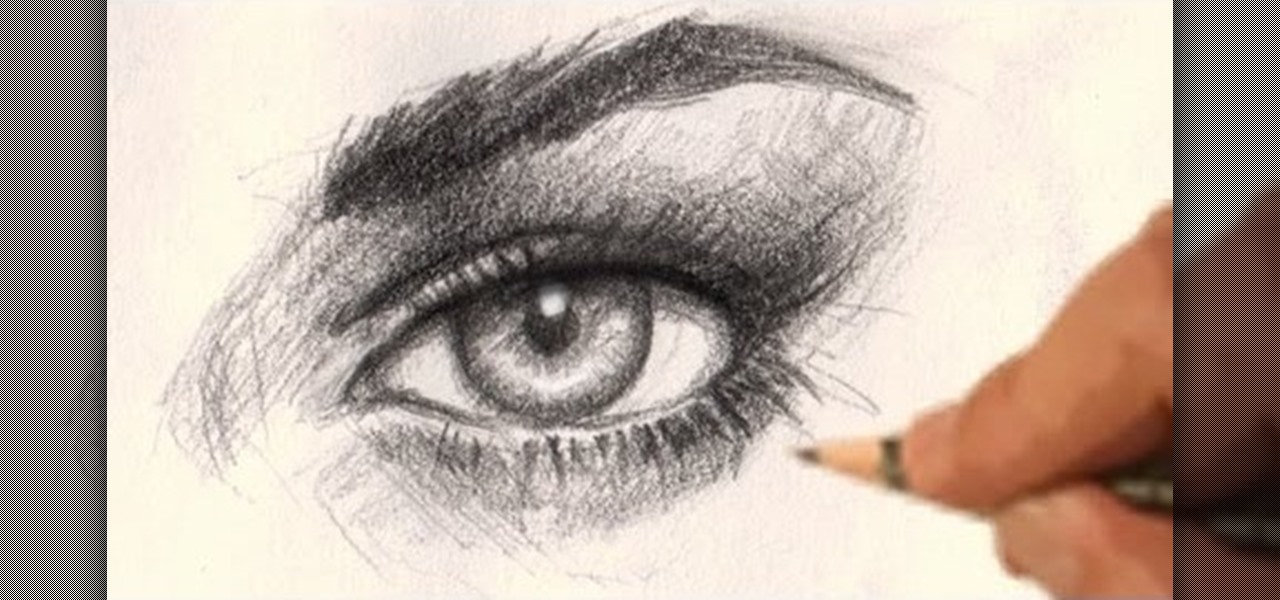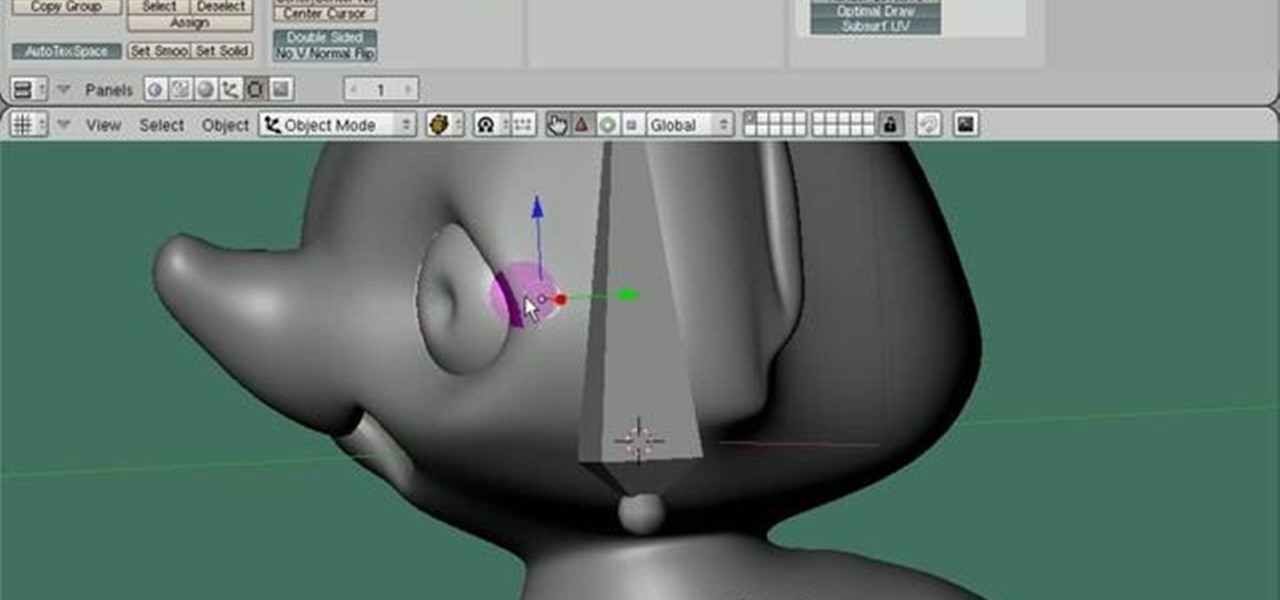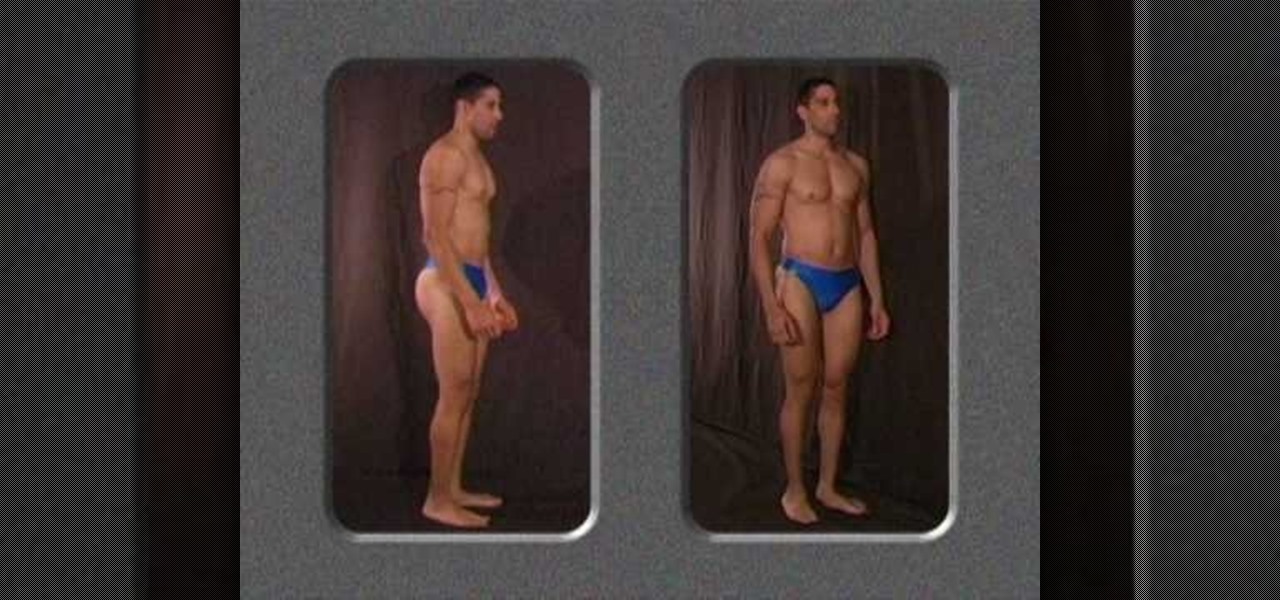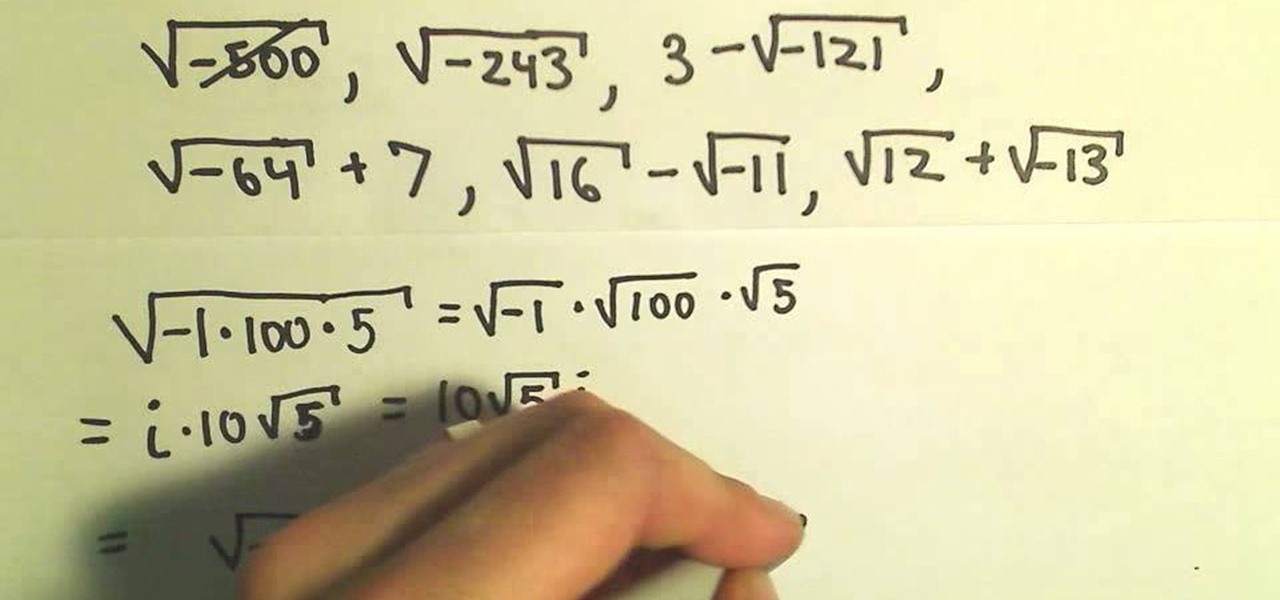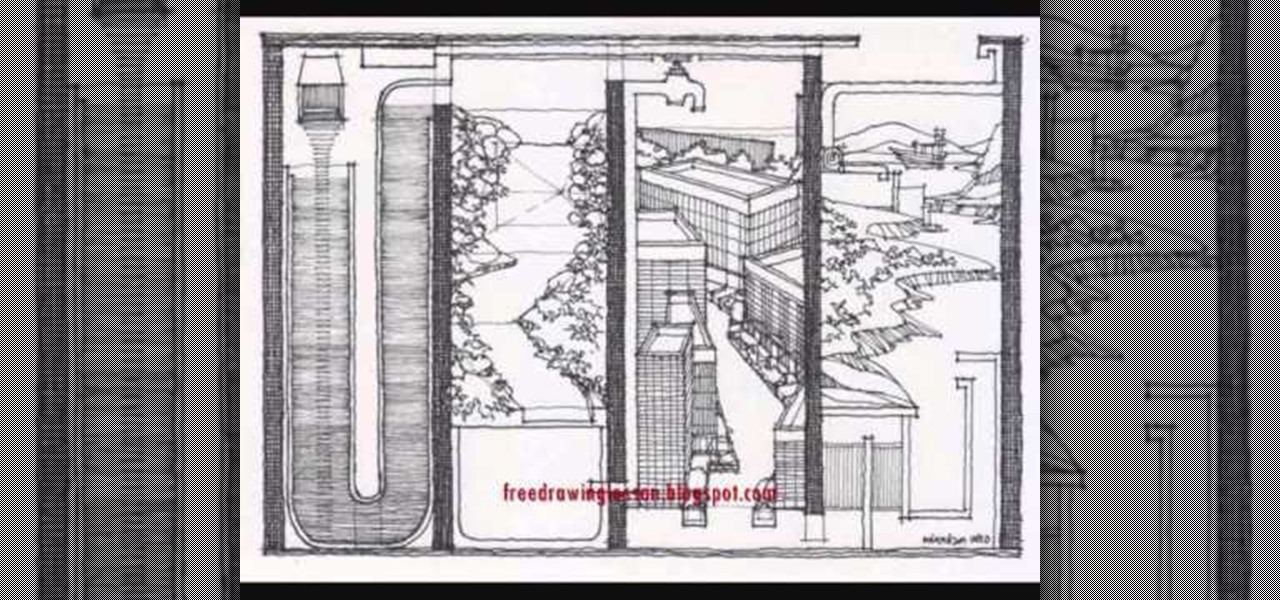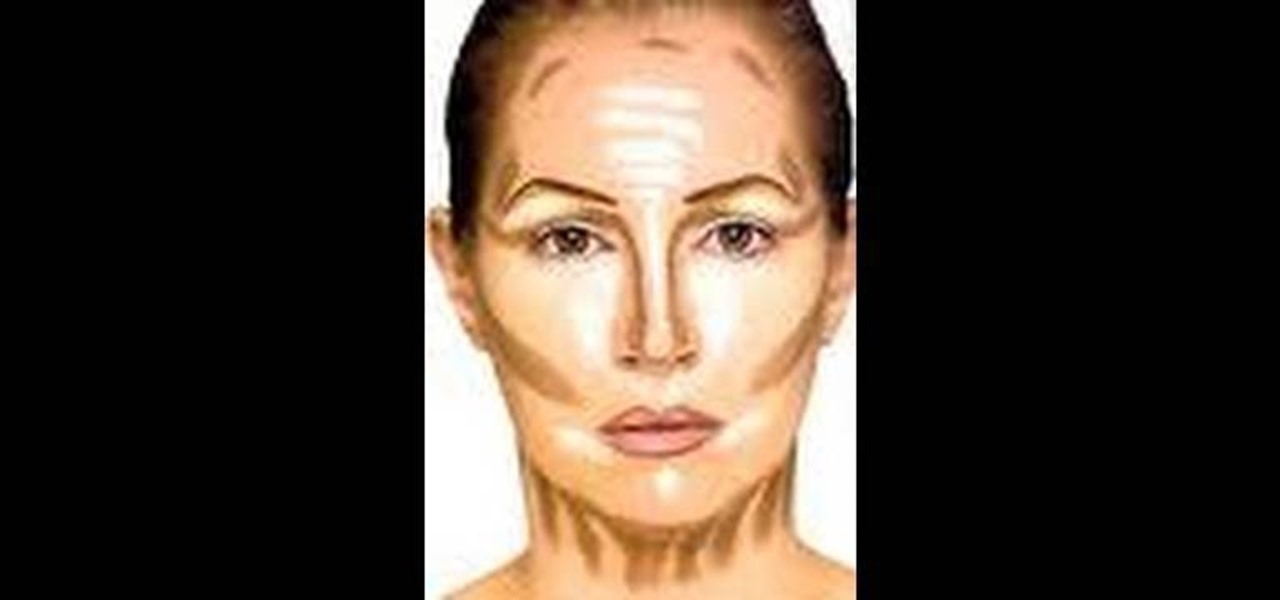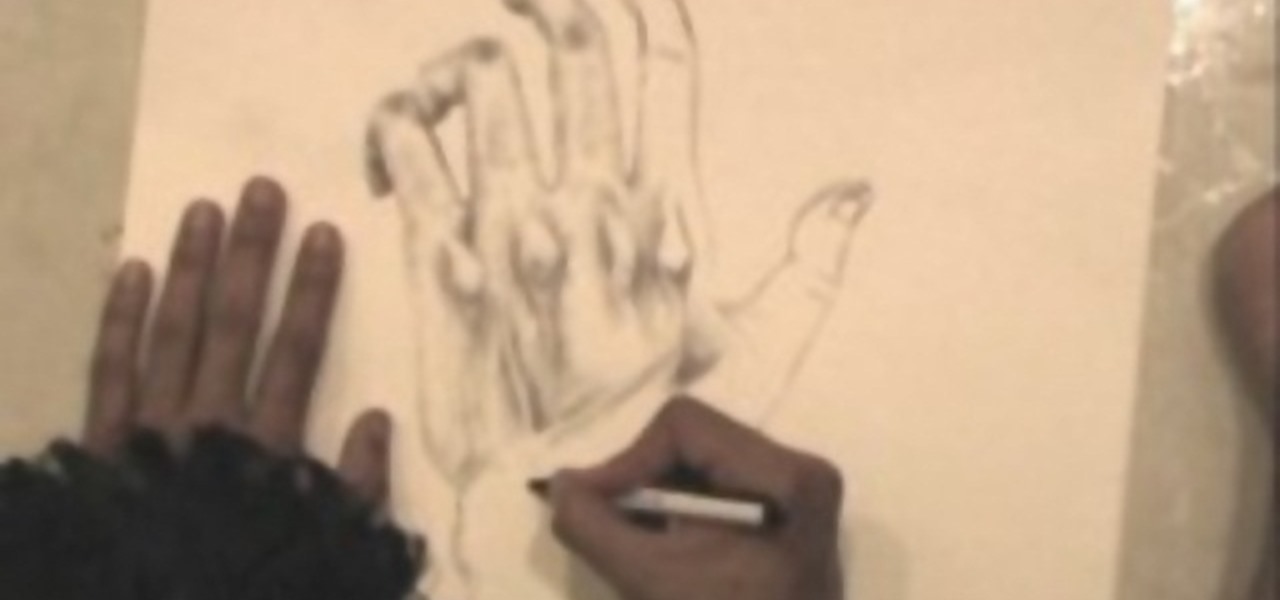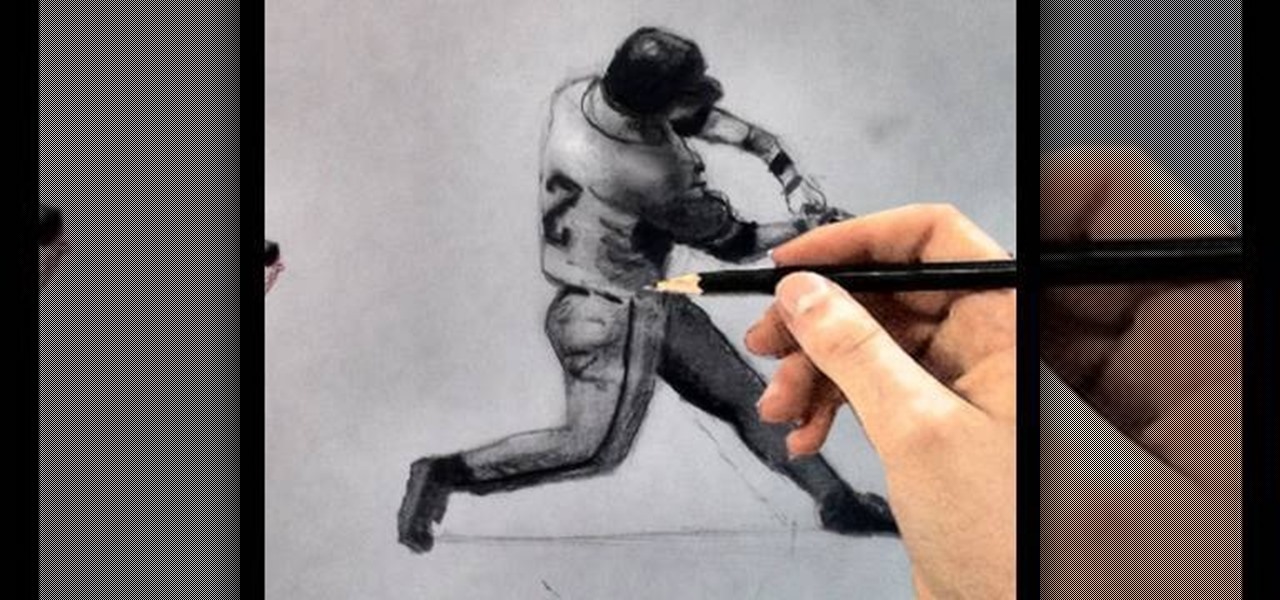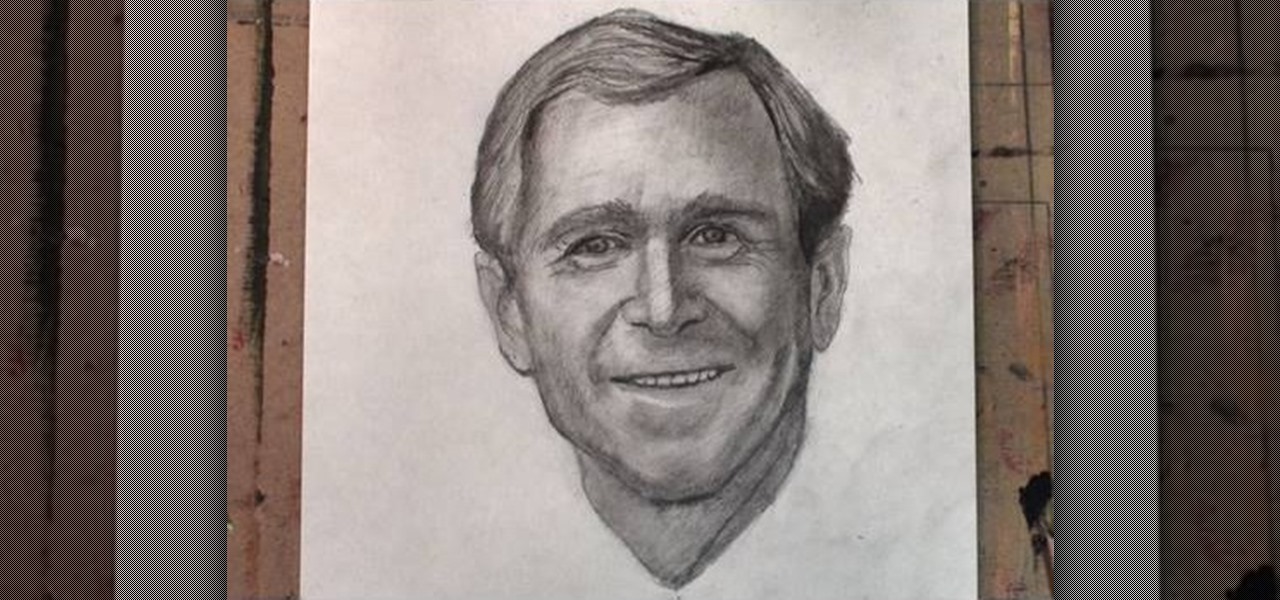In this video tutorial, viewers learn how to draw human hair. This video shows viewers how to draw long hair. Begin by outlining the shape of the hair. Then start building upon the outline of the hair. Hair is very wavy and branches out. The hair outline should be organic and not straight to look more realistic. Once you have finished designing the hair, you can add extra details such as accessories or hair. This video will benefit those viewers who are interested in art and drawing, and woul...

In this tutorial, create concave objects in Cinema 4D such that particle objects behave and interact realistically with the concave object. The automatic setting for objects is configured in a way that simplifies calculation and speeds up rendering time. By changing the automatic setting within Cinema 4D, the physical properties of concave and curved objects are calculated more thoroughly and are rendered more realistically.
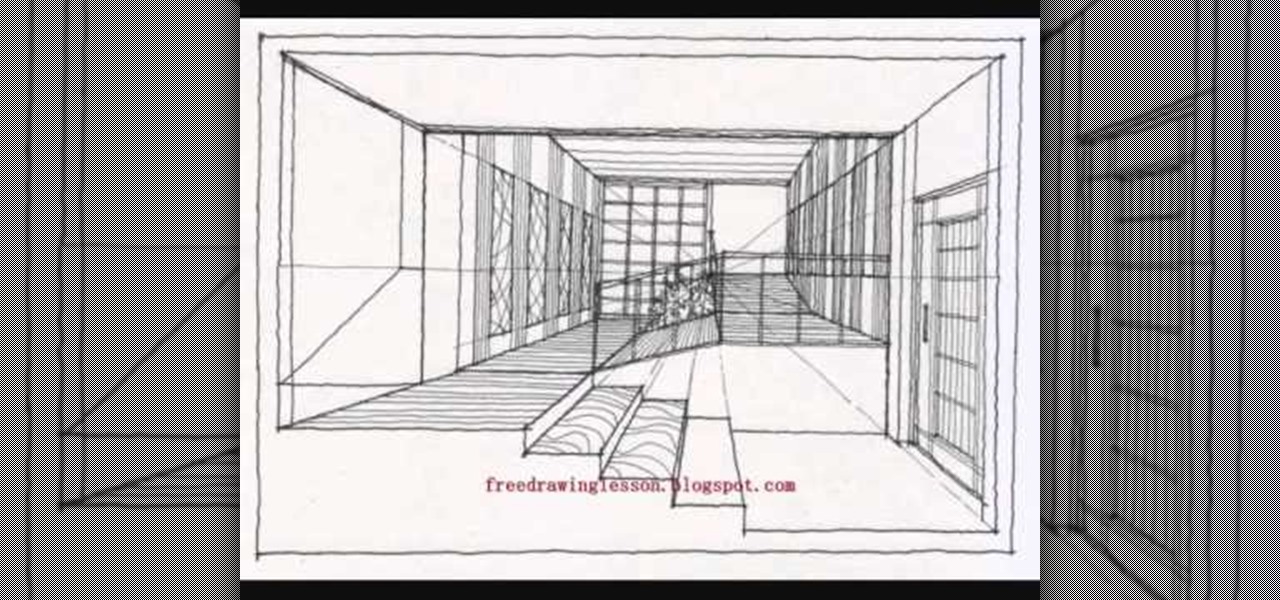
If you're interested in architectural drawing, or are in fact practicing to eventually become an architect, then this is a great tutorial for honing your draftsmanship.
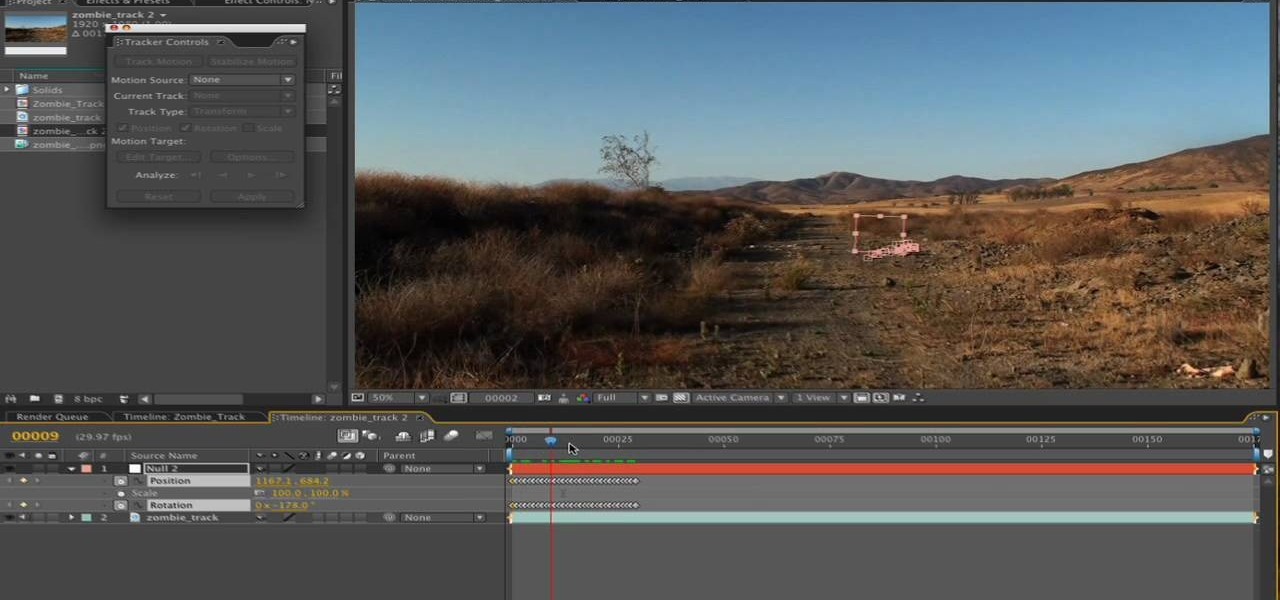
Motion tracking a movie scene in After Effects is a royal pain in the butt. It takes a long time, depends largely on the suitability of the footage you are working with, and is rather confusing. This video is here to shed some light on the subject, offering many tips and tricks for basic motion tracking in After Effects. If you're having trouble getting your own scum-sucking monster to wander the desert realistically, watch this video!

A LOT of movies have featured talking animals. Especially now that the technology is readily available to even low-budget filmmakers to make animals appear to be talking very realistically. If you've wanted to make your own talking-animal film, this video is here to help. It wills show you how to make animals talk using After Effects, creating and syncing mouth movements to fit your sound and leaving you with one charismatic cat, dog, fish, or marmoset.

In this video tutorial, "Miki Falls" manga artist Mark Crilley shows us how to draw a realistic eye. For any artist who aspires to draw realistically, it's essential to get eyes right. The eyes, after all, are the "window to the soul," and if something's off with a drawing of an eye, we will always notice.

This origami chocolate bar, which is realistically divided into mini bite-sized pieces and has a Dairy Milk blue packaging, is a difficult fold, but so worth it. Give it to your sweet-toothed sweetheart on Valentine's Day for a treat without the calories. Just be careful that the recipient of your origami chocolate bar doesn't actually try to eat it.

Linear Workflow is automatically activated in new projects in Cinema 4D and is a feature to ensure that lighting falloff is rendered more accurately and realistically on light sources, textures and reflections. Greyscale Gorilla explains the concept in this demonstration video.

Halloween is upon us, ladies and ghouls, so it's time to start considering your masquerading garb for the big night of spookery. If you're going as a monster or a hobo then this makeup tutorial is indispensable for your costume's success.

If you are a serious about being a 3D artist, you are going to have to leave the confines of 3DS MAX at some point and start integrating other programs into your work. This video will show you how to use Photoshop to create depth-of-field blur in a 3DS MAX project, allowing you to integrate live action and 3D models more realistically.

Link constraints are a simple and useful part of the toolset available to you in 3D Studio Max. They allow you to attach one object to another so that when one moves, it will only move in relation to some parameters governing its position relative to the other object. This video will teach you how to use link constraints to make a character toss a ball realistically.

There aren't a lot of Boris Red tutorials out there, so make sure you watch this one on motion tracking. Learn four-corner pin tracking in Boris Red, which is a great compositing and effects program (plug-in) for Sony Vegas. See how to create a fisheye look in Sony Vegas Pro 9. Motion tracking is ability to realistically incorporate an object into a video, matching the movement of the shot.

Drawing realistically proportioned eyes is one of the many aspects that make drawing the human face such a challenge for artists. This video demonstrates and includes detailed instructions for how to draw a realistic female eye in pencil. No kooky giant anime eyes here, this one looks real!

Part of what makes an anthropomorphic animation convincing is being able to make the eyes move realistically. This tutorial shows you how to set up and customize the eye controls for your animation project made using the Blender animation software.

Being a zombie is so fun and perfectly gnarly for Halloween. Yeah, vampires are hot and werewolves are literally hot (mmm, Taylor Lautner), but zombies eat flesh. How cool is that?

The nose is one of the many challenging facets of drawing the human face realistically, and its central location makes it impossible to hide your mistakes. This video will demonstrate for and explain to you, the budding artist, how to draw a good-looking nose in pencil.

In our opinion, human body parts are some of the hardest things an artist can draw. When it comes to parts like hands and ears, we generally settle for a basic, rudimentary rendering because achieving a realistic portrayal seems so hard. If you're looking for quality, though, then Maya modeling software is an excellent way to achieve it.

Does sitting for hours on end in your office cubicle just make you want to fly away to St. Lucia for a week to bask in the sun? Well, you probably can't do that realistically without taking away from your vacation time, but in the mean time you can fly around virtually using Google Earth's flight simulator.

Other than eating your beets, carrots, and spinach raw (which many of us health-conscious people would like to do, but realistically know it would make us gag), steaming is the absolute best way to prepare your vegetables for consumption.

You can't accurately draw a human face - heck, any part of a human body - without knowing about how the underlying bones and muscles contribute to structure. And while disecting is by far the best thing you can do to improve your knowledge in these two fields, we don't all have the ability to do such things. So this video is the next best alternative.

We can't seem to divulge ourselves from our stick figures, which we perfected to an art in second grade. But if you're a true artist who's looking to become better at realistically rendering a human body, then you've come to the right place.

If you want to model a character in 3DS Max and don't want them to be nude, you are probably going to have to work with 3D cloth. This three-part video will teach you how to create cloth in 3DS Max (without using Reactor), attach it to your character, and make it animate properly with the character. It makes use of the Garment Maker mod for for 3DS Max, and should have your characters clothed realistically in no time.

Whether you're new to Adobe Photoshop or a seasoned graphic design professional after a general overview of CS5's most vital new features, you're sure to be well served by this (17-minute) official video tutorial from the folks at Adobe TV. In it, you'll learn how to do each of the following: realistically blend colors on canvas with the new Mixer Brush; create superior composites for print or web layouts with new technology that makes it easy to select even the trickiest image elements, like...

Hands are a tricky thing to draw. Not everybody can get them right. It takes times and practice to draw hands realistically. This particular tutorial will show you how to draw a hand making a "peace sign". Make sure to pause the video after each step and look at the screen every few seconds while you are drawing.

A complex number is half real (a) and half imaginary (bi), just like that Edward Cullen who makes your heart thump realistically but whose sparkly chest makes you wonder if he's something more.

The replace color command is a nifty tool in Photoshop that enables you to change a color in an imagine very quickly and effectively. The tool requires that you make a copy of the original layer, as the replace color command is a destructive function. It requires parts that you want replacing to be selected first, to change the color of the desired areas. The result is a very realistically edited image, that is extremely fast and easy to accomplish.

For all of you who are knot fans, here comes a video tutorial showing step by step and in detail how to tie an Emperor's hat knot that realistically resembles one of the hats worn by Chinese emperors in the old days. In this video, a white piece of rope hanging from a hook is used against a black background. You will see each one of the twists and turns in slow speed (not in slow motion) so that you can easily follow what is being shown. The final result is a complex knot done in less than fi...

What's the best way to get better at drawing? Practicing, of course! When it comes to art, especially its more technical side of drafting, sketching out buildings in relation to a vanishing point or a suburban garden scene filled with lots of architectural elements increases your ability to draw more realistically.

Do you have a shopaholic girlfriend whose 30th birthday is slowly coming up? It's true that a lot of women dread their 30th, but your gal pal will be simply delighted at her bash if you bake and decorate this purse cake for her.

You know how in art class one of the main principles of drawing realistically is shading an object to establish its shape and contours? The same idea applies to makeup application. While our faces have natural dimension and contours, their hills and valleys can be further emphasized with strategic contouring via highlighters and bronzers.

The wind is one of the most dynamic of all natural forces, and rendering it properly in a digital environment is important and challenging. This video will show you how to create and animate wind in the 3D graphics suite Blender by showing you how to make a flag, then make it wave realistically. Unless you want to make a replica of the flag planted on the moon, you're going to need some wind in your 3D flag model, and this video will show you how to make it so.

For some, including myself, drawing realistically detailed hands are almost the hardest part of a drawing. This video will demonstrate how to draw a human hand in detail (or maybe some other species, its up to you). The overall shaping is very important but make sure your dimensions are in tact, that can be the hardest part. After you have your shape you can start with the detailing work. Shadowing is always the best way to get the most realistic look. Pay attention to detail and you there yo...

In this Adobe Photoshop tutorial the instructor shows how to turn on headlights of cars realistically. To do this open the image of a car in your Photoshop software. Now select the dodge tool and choose a brush size that you want to apply. Now click on the head lights of the car a few times using the dodge tool to make it appear as if the lights are turned on. Now after doing this it appears as if the original lights were turned on and never looks like it was edited. This video explains how t...

In this video, the artist shows us how to draw a zombie properly. He is using a computer program to generate a very detailed zombie. He starts off by drawing a vague structure of the character with a very light shading. He draws a very awkward posture to portray the zombie more realistically, along with a torn shirt and jeans. He uses a thicker line to draw the outline, while using a thinner line to draw the little details on the skin.

If you've ever wanted to live in the Matrix—or at least the iconic digital rain data visualization that Neo saw when realizing he was, indeed, the "one"—you can now do that with the Microsoft HoloLens. Just download The Red Pill.

Among all the new Magic Leap app announcements made at the recent L.E.A.P. conference, an update to one of the company's major in-house apps went mostly unnoticed: Create 1.1.

Can't figure out what you love best? Baseball or art? Well, combine your two favorite pastimes and draw a baseball player. You can even create your own baseball cards if you want to go the extra step. But in this video, you'll specifically learn how to draw a baseball player hitting the ball (batter's stance).

Everybody loves dogs, but not everybody can own one. Although… everyone can own and enjoy a painted dog. And if you want to learn how to paint a puppy dog yourself, this is the video tutorial for you. Make sure to pause the video after each step and look at the screen every few seconds while you are drawing.

Commemorate the worst president in history by drawing his face to a lifelike representation and then having a dart throwing contest with your homeboys at the bar! This drawing tutorial, which teaches you how to sketch the face of George W. Bush, or W, is an excellent way to hone your targeting and aiming skills.

In this Painting Metallic Surfaces Hall video tutorial, learn how to paint metal objects with oil paint. This is a good tutorial to learn how to paint metal surfaces so that it looks like real metal. The examples used in this video is the painting of a pocket watch, ornament, teapot, martini glass, and more. To begin, evaluate the colors of the metal object you are painting. Make sure to pick up colors that are reflected and also make sure to pick up images that appear in the reflection of an...