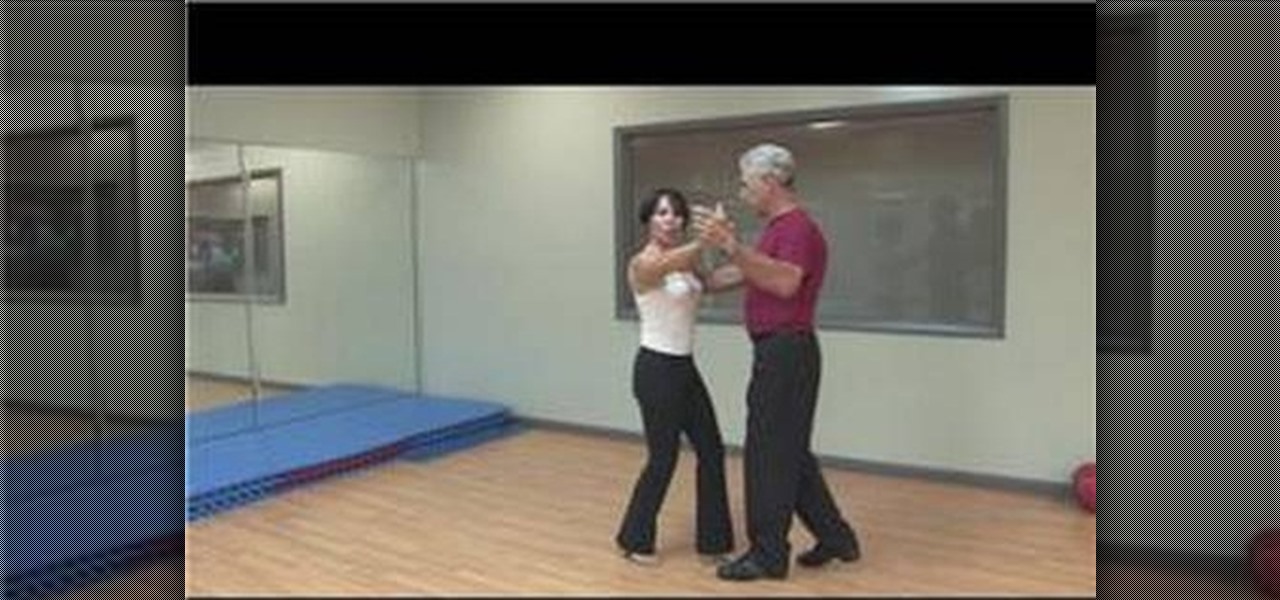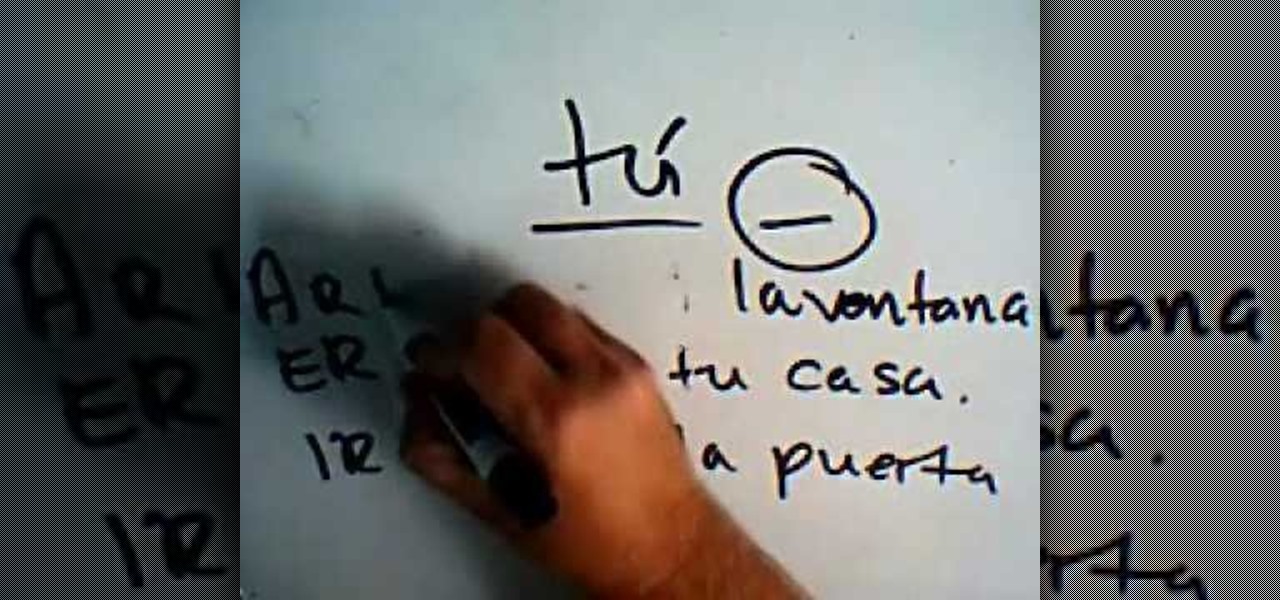If you're having a hard time with turning your machine on and off, you may have a problem with the actuator and spring. In this tutorial for the Dyson DC05, you'll find out how to replace the actuators and springs to your vacuum cleaner. It doesn't take much to replace, just a few parts and pieces. So good luck, pay attention, and enjoy!
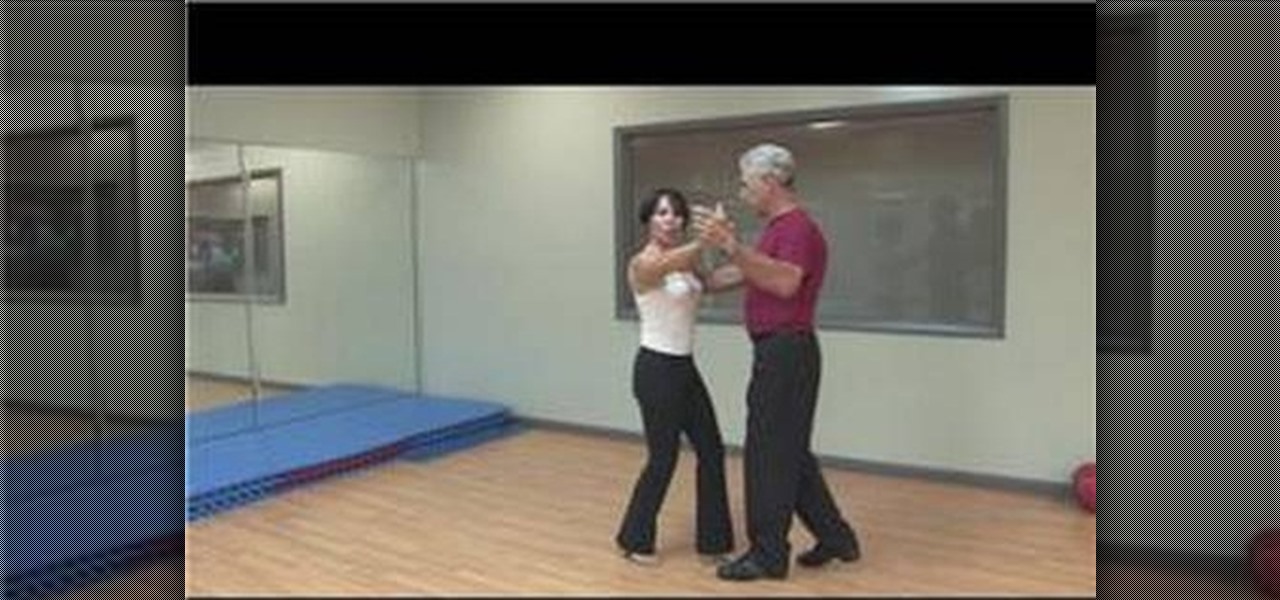
Like the foxtrot, the quick step follows a rythm that starts off slow then picks it up or a 2/4 or 4/4 time beat. It comes from the Charleston and actually got its name due to a quick step taken in the middle of the dance. See if you got what it takes to do the quick step with this helpful tutorial from dance instructor Nina Ortega.

If you think that it's difficult to grow beautiful plants inside your home, you'll be happy to know that you are wrong. Growing plants inside a home can be an easy task and requires some hard work, but it pays off in the end. So check out this tutorial on how to look after and grow plants inside your home today. Enjoy!

Trimmers, or as some people call them weed-whackers, need one important piece for it to work properly: the trimming line, of course. This helps cut off pieces of unwanted grass or weeds with just one single swipe and is easy to replace. In this tutorial, you'll find out how to replace trimmer line in three different devices easily. So sit back, pay attention, and good luck!

Magic tricks are a good way to amaze your friends. This magic tutorial covers the Smack that Card magic trick. Pay close attention to learn the sleight of hand. Magic takes practice, don't expect to be an expert magician right off the bat. Whether you are simply interested in impressing people at a party, or you want to be a bonafide magician, this magic tutorial is a good place to start.

Magic tricks are a good way to amaze your friends. This magic tutorial covers an easy, cool card trick. Pay close attention to learn the sleight of hand. Magic takes practice, don't expect to be an expert magician right off the bat. Whether you are simply interested in impressing people at a party, or you want to be a bonafide magician, this magic tutorial is a good place to start.

Magic tricks are a good way to amaze your advanced three card monte (trick and throw). Pay close attention to learn the sleight of hand. Magic takes practice, don't expect to be an expert magician right off the bat. Whether you are simply interested in impressing people at a party, or you want to be a bonafide magician, this magic tutorial is a good place to start.

Magic tricks are a good way to amaze your friends. This magic tutorial covers the amazing math magic trick. Pay close attention to learn the sleight of hand. Magic takes practice, don't expect to be an expert magician right off the bat. Whether you are simply interested in impressing people at a party, or you want to be a bonafide magician, this magic tutorial is a good place to start.

Originating in Harlem in the 1920s, a rent party is a fun way to stave off eviction. You will need a place to party, food and drink, musical entertainment, paying guests, party flyers, a hat to collect donations, and lots of beer. Fact: The going rate for a Harlem rent party admission was usually 25 cents, plus extra for the homemade concessions sold in the kitchen or hallway.

This is actually a really easy and fun prank to pull off. What it does is simply switch the right click on your mouse, to the left click, and switch the left click, to the right click. Confused yet? Follow these simple instructions to test it out yourself, and enjoy your victims reactions when they get this prank pulled on them, trust me, it's funny!

For Apple Pay users, the iPhone X, XS, XS Max, or XR will be an adjustment. Gone are the days where you could rest your finger on the Home button and hold your device within range of a contactless reader. Without Touch ID on the iPhone X, this isn't possible. But have no fear, Face ID is here.

Whether you're interested in learning Microsoft Excel from the bottom up or just looking to pick up a few tips and tricks, you've come to the right place. In this tutorial from everyone's favorite digital spreadsheet guru, ExcelIsFun, the 48th installment in his "Highline Excel Class" series of free video Excel lessons, you'll learn how to use the RATE, EFFECT, NOMINAL and NPER Excel functions to solve the following problems:

Sometimes when making a blog post you'll want to post it without any date whatsoever. To do this is easy, and this short how-to from How to Mac, makes it easy as pie. This is a tutorial on how to turn off dates on your blogger blog posts. If you want to change the blog post dating system click on the formatting tab and change the first setting. To completely turn the dates off make sure you de select both the first and third option in the edit blog post window.

In this video, we learn how to make Informal and formal commands in Spanish. When you speak in first person singular, you will say "yo" when you speak in plural, you will say "nosotros". These are both informal or familiar forms of the word. When you are speaking to someone that is a elder, you will want to speak in formal instead of informal. Use informal mode when you are talking with friends, family, children, and anyone else you talk to in a daily basis. Pay attention if you are talking a...

Apple just unveiled the new iPhone 7 and 7 Plus at their September event, which means we're inching closer to traffic jams, parking lot fights, and day-long lines at Apple Stores, as well as those inevitable, dreaded words: "sold out."

In this tutorial, we learn how to revamp a junk shop dress. First, you will need to measure out how short you want the dress to be while still wearing it. After this, take the dress off and pin it where you want to sew it. Cut off excess fabric, then sew the hem of the dress where you want it to be. Next, place the dress back on and pair it with some cute leggings. You can buy a cheap dress and make it look nice without having to pay a lot. Pair this will some cute accessories and you will ha...

In this video tutorial, viewers learn how to deal with a traffic ticket. When you pay for a ticket, don't just ignore it because there is always a hidden cost to a speeding ticket. Speeding tickets may cause insurance rates to go up. To avoid the insurance penalty, users should either go to court or traffic school. Going to traffic school to take the ticket off of your driving record. Another method is to cut a deal with the prosecutor. The key is to keep the points off your record and not al...

Depending on what state you are in will have different laws on the amount of tint that is legal to have on your car window. If your tint is too dark for the state you are in there is a way that is not too difficult for you to remove the tint yourself. You will have to heat up the car but having it in the sun and running it with the heat and defrost on until the window is hot. Then you will simply have to catch the edge of the tint with a new razor blade and start to peal. It should come off i...

In this how-to video, you will learn how to turn off sticky keys in Windows XP. You will need a computer running Windows XP in order to perform this. First, go to the start menu and click control panel. Go to the accessibility icon and click it. A new window will open. From here, uncheck the option for sticky keys. You can make any further changes in this window. Once you are done, click okay on all the windows to save the new setting. Now you will not have sticky keys when using your compute...

Many ways to help the environment are costly, but using less electricity is one measure that will save you money. Learn how to lower your electric bill with this how to video.

Watch this video to learn how to cheat on a test with help from your iPod. Ask a trusted friend for their notes/answers the night before. Then at your computer, just type up their notes/answers, or the important parts, and then save it in your computer as "How to make Grandma's Secret Fudge Brownies.txt" . Now plug your iPod into your computer and click Start- My Computer- (someone's iPod- Notes. Now you will need a separate window. Click Start- My Computer. Now find "How to make Grandma's Se...

It's that time of year again. No, not Thanksgiving. Black Friday. There are a lot deals available this holiday weekend, many of which include flagship Android devices. Whether you are thinking of buying a phone for yourself or looking for a gift for someone else, you can find a little savings to shop smart during the holidays.

No, your Apple Watch isn't totally hacker-proof, despite what some have claimed.

In this video tutorial, viewers learn how to use the Filter Key features on a Windows 7 computer. Begin by opening Control Panel and select Ease of Access. Under the Ease of Access Center, click on Change how your keyboard works and click on Set up Filter Keys, at the bottom of the window. Now check the box beside Turn on Filter Keys. Users are provided with several options for he Filter Keys such as: turn off the Filter key wen Shift is held or 8 seconds, display a warning message when turni...

Tasktutorial teaches you how to create a sound on/off button using Flash. Name the first layer Actionscript. Go to frame 1, then window - actions. Add stop(); Go to frame 2, then window - actions. Add stopallsounds(); Create a new layer and select the text tool. Write off on. Change the color to black. Select the text and hit CTRL + B to break apart the letters. Select off, hit F8 and select convert to button. Name it off. Do the same for on, but name it on. Double click to open the off butto...

Todd Cole directed this beautifully shot (DP Matthew Lloyd) and art directed preview of the Rodarte Spring '11 line. The visual execution of this ostensibly simple concept is flawless; there are no extraneous colors whatsoever. Clarity of vision and preproduction certainly paid off.

In this video from MegaByteTV we learn how to set up a Gmail account in Mozilla Thunderbird. First go to your browser and download Thunderbird from the Internet. Once downloaded, go to the Thunderbird application. Go to New and Account. Click on Gmail and enter your name and email address. Click Next and check off download messages now and click Finish. Your messages should now appear there. The first time you do this, all of your messages will look new but you can change that. If you'd like ...

Learn how to make a chocolate mousse from this cooking video. Chef and chocolatier Will Poole on How2Heroes brings you this amazing recipe. Search How2Heroes on WonderHowTo for more cooking videos.

Rooting your phone is one thing, but to truly be in control of your device, you need to be S-Off. S-Off allows you to flash, mod, and tweak just about any aspect of your phone, including the ability to run custom recoveries and flash kernels, which are vital tools for power-users. Up until now, there have been many ways to S-Off your device, but some newer HTC models have become un-exploitable.

New to Microsoft Excel? Looking for a tip? How about a tip so mind-blowingly useful as to qualify as a magic trick? You're in luck. In this MS Excel tutorial from ExcelIsFun, the 515th installment in their series of digital spreadsheet magic tricks, you'll learn how to create an amortization table that will update when you pay extra principal so that loan is paid off early. See also how to make changes to a template, get into trouble, then trouble shoot your way out of it so that you can fix ...

On your Windows computer you can change the name of your computer. After changing your name, when you turn off your computer you can make it display some thing else instead of the default "turn off computer" text. Do do this right click the My Computer icon on your desktop. Select properties from the menu. This brings up the System Properties window of your computer. Go to the Computer Name tab and in the description box insert a new name to your computer. Save the changes and exit the window...

How to get a vending machine to pay you for its goodies, instead of you paying for them. First off, find a older vending machine, and insert your dollar bill as you normally would. Once you have entered it, you can select which ever item you want. Then quickly, before the item dispenses, hold up on the gate to prevent the item from falling. When it falls, it should rest on the back of the gate you're holding up—don't let go yet. After a long wait, the vending machine will think nothing dispen...

This video shows the method to turn off pop-up blocker in Internet Explorer and Firefox. Firstly, open Internet Explorer and go to 'Tools' option. Go to 'Internet Options' and click on the 'Privacy' tab. You will see an option of 'Block pop-ups' at the bottom of the window. You must uncheck it and hit 'Apply' to turn it off. For Firefox, go to 'Tools' and 'Options'. You will see 'Block pop-up windows' as the first option. Uncheck it and the pop-ups will not be blocked. You can also set except...

You don't need a camera to take a screen shot of your computer. In fact, a camera would probably give you an extremely blurry picture! There is a special button on your keyboard called Prnt Scrn. All you need to do is press that button. The screen shot of your desktop is then stored onto your clipboard. To get it off the clipboard, you need to paste it in paint. Open it up, go to edit and click paste. Then go to file and click save as to save your file. Choose where you want it to be saved, n...

In this video, we learn how to tweak Aero Peek and Desktop Live Preview on Windows 7. First, go to registry editor, then current user, then software, then Microsoft, and go down to Windows. After this, click on current version, explorer, and advanced. Now, right click on the white space and click "new keyword value" and name it "desktoplivepreviewhovertime". After this, double lick and change it to decimal, then change the value data to 10. Next, create another keyword value and name it "Exte...

This video will show you how to block caller ID on the iPhone 3G. Follow these steps to block caller ID on the iPhone 3G: Go to your settings menu and click on the phone option. Click on the 'show my caller ID option', and turn it ON or OFF. Now your number won't show up if you call someone who you think may want to harass you once they have your number.

Learn the basics of softball including how to slap hit, leaf off a base, slide into a base, pick runners off first and third bases, and more with expert softball tips in this free sports instruction video series.

Disk space is a valuable commodity on your PC, and if you're running low, it's time to sell some of that unneeded property! This video shows you the steps to freeing up space on the hard drive of your Windows XP or Vista computer. There are many areas in Windows from which you can delete temporary files and hence, decrease your overall disk usage.

Have trouble peeling those hard boiled eggs? This video will show you how to put a crack in the egg and blow the whole shell off. Audio is rough so pay attention.

It's finally here. After years of rumors and speculation, Apple unveiled the new iPhone SE on April 15. While it doesn't have a 4-inch display like the original SE, it's the smallest new iPhone you can buy today, with the chipset of the iPhone 11, 11 Pro, and 11 Pro Max. So, when can you get your hands on it?