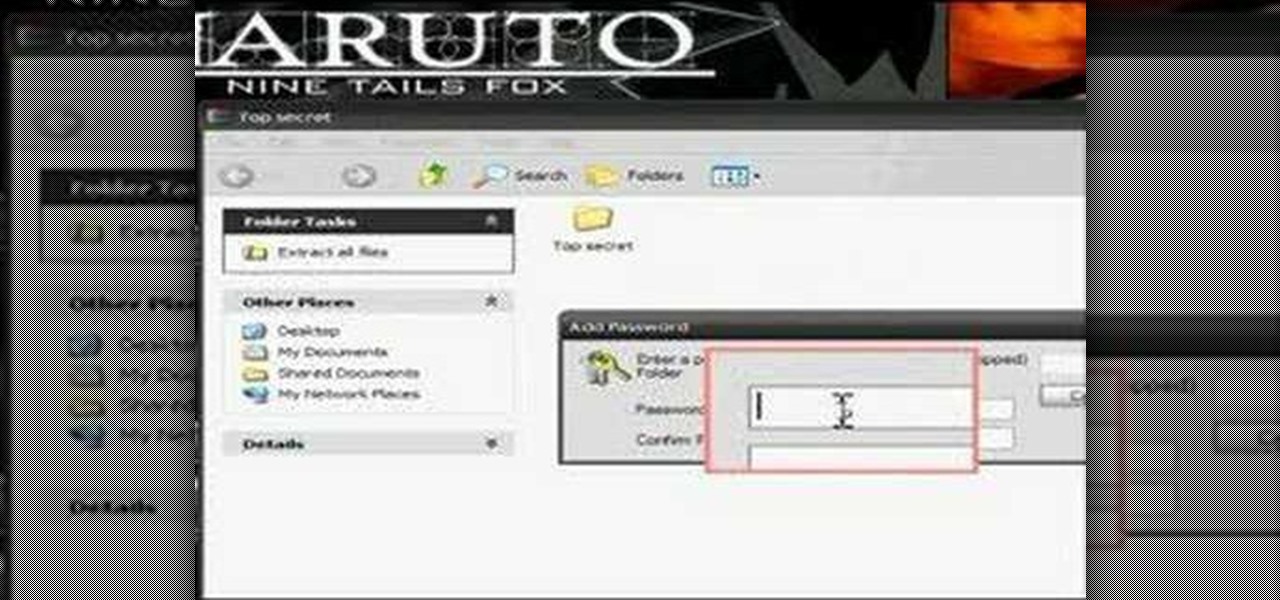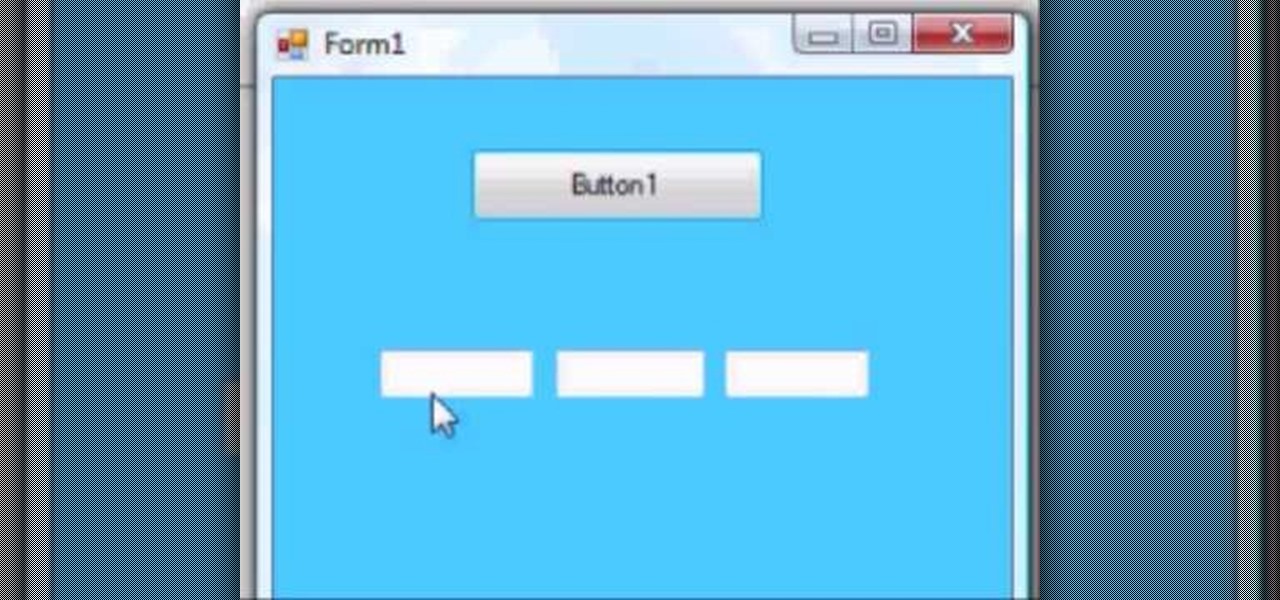If you've got something on your Windows PC that you don't want to share with the world you're going to want to create a private, password protected folder. This simple video shows how to easily set it up. This works for Windows 7, Vista and XP.
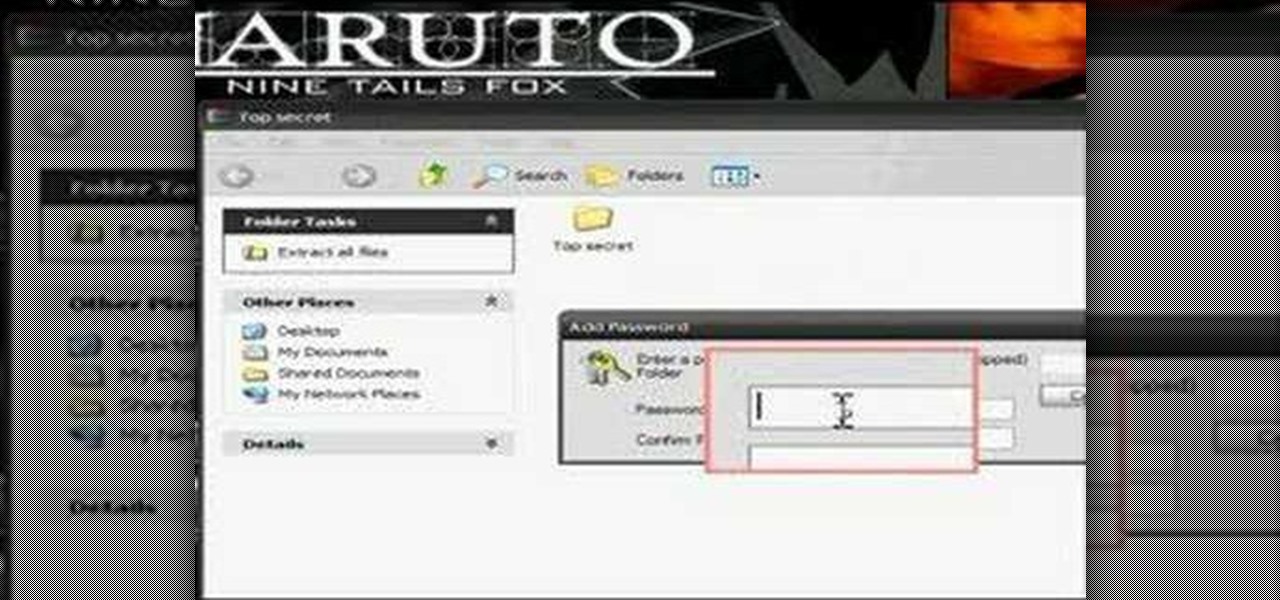
Watch this video to learn how to make a password protected video.

Technology has progressed by leaps and bounds and has blessed people in a number of ways, but at the same time, it has troubled them also. Computers are now used in every aspect of life. No matter if you are a businessman, an employee, a student, or even a housewife, a computer can assist you in your routine work. You save your personal information, documents, and other similar sensitive stuff on your computer that can hurt you if they get compromised.

How to password protect a folder and make files invisible in Windows XP.

In this tutorial, we learn how to password protect a folder in Snow Leopard on your Mac. First, go to the finder and click on "utilities". Now go to "file, new, disk image from folder". Now, you can select the folder you want and then click "image". Make it a read/write folder so you still can edit the files and enable the encryption. Save this, then it will ask you for a password. Create a password and then verify it. When finished, uncheck the "remember my password", then click on "ok". Now...

Various ways to password protect a file or folder using Microsoft Vista are shown in this video. The first step is to choose a file you want to add a password to. After you decide on the file you wish to protect you must right click and select add to archive using Win Rar. After the file has been opened using Win Rar you can then select the add password option to begin encrypting the folder. After you type in the password of your choice you must select ok to finish attaching the password. Onc...

Watch this video for a helpful tip on how to use secret folder application and protect folders in your MAC PC by hiding it. you could download secret folder application from version tracker.com for free go to the Website and click download button to download the application on your Mac PC open the secret folder application. click on the required password button, put your desired password and re enter to confirm. to access your file, click the plus button at the lower left. choose the desired ...

Password protect your files and folders in Mac OS X. This free video tutorial from CNET TV will show you how. Thwart would-be snoopers with this home cryptography guide, which presents easy-to-follow, step-by-step instructions on how to protect your privacy by encrypting your sensitive data.

Password protect your files and folders in Microsoft Windows XP or Vista. This free video tutorial from CNET TV will show you how. Thwart would-be snoopers with this home cryptography guide, which presents easy-to-follow, step-by-step instructions on how to protect your privacy by encrypting your sensitive data.

In this tutorial, we learn how to password protect a folder on Windows Vista. To do this, you will first need to have WinRAR downloaded on your computer, you can get it here: http://download.cnet.com/WinRAR-32-bit/3000-2250_4-10007677.html. Next, you will right click on your screen and click "new" and "folder". Then, you will rename your folder to anything you'd like. From here, you will right click and then click "add to archive". Then, go to advanced and set password from the toolbar. Enter...

What's the easiest way to keep track of your website passwords? Maybe in a password-protected document on your computer? Makes sense.

In this tutorial, we learn how to password protect your folders on a Mac computer. First, use the spotlight tool to type in "disk" and then click on disk utility on the drop down menu. From here, go to the save as menu and enter in the name for the volume. After this, change the size of the desktop and change the encryption choice. Use the one that is recommended and then click on 'ok'. Form here you will be asked for a password, then you will need to verify that password. From here, click on...

While you may not have loads of secret files hiding on your computer, there might be one or two items that need a little extra security, like a file of website logins or a folder of risqué photos.

Need some privacy on your home computer? Find out how to password protect folders and make files invisible on a Windows XP pc. Password protect folders and make files invisible.

When you hand your unlocked iPhone to somebody so they can use the internet real quick, check out some cool photos, or do whatever, there's a possibility that they could snoop around where they don't belong. If you have some secret recipes, login credentials, intellectual property, or other sensitive information in your notes, you'll want to add some protection to them.

Need to protect a section of your overall flash content (say movie or slideshow) from unauthorized access, learn how to do so in this video.

This video demonstrates how to set up a password for Microsoft Outlook. Begin by opening up Microsoft Outlook. Next, go to "GO" and scroll down the "Folder List." Click on this. Then right click on "Personal Folder" and then on "Properties." Next, you will need to click "Advanced" then "Change Password." You will then type your old password. This is your default password for your email. Next type in your new password. You will need type it in twice, so make sure you type it in correctly in bo...

You can easily lock any folder on your Windows computer with a simple Notepad hack. By creating a batch file, you can hide a folder and require a password be entered before it becomes visible and accessible. This is a great tool for locking sensitive information, like pictures, financial statements, and a lot more.

In this screencast from screencast central we look at how you can add passwords to your files and folders quickly and easily for free.

I hate to break it to you, but you're probably here because you were trolled. Thanks to a Photoshopped image making rounds across Twitter, Apple fans were tricked into believing that iOS 8 allowed them to lock individual apps, accessible only through a passcode or fingerprint ID. While that's not technically true, we've got the solution for you.

If you store important, sensitive information on your iPhone in Notes, you'll want to be more careful. When Notes syncs across your iPad and Mac via iCloud — devices that family members or coworkers may share — you run the risk of having your notes read, edited, and deleted by other people. Such a catastrophe is easily avoided.

Hi all, Pro Hackers/Crackers, Let's see how we can use batch for our own Protection instead of exploiting someone with it.

My Blackberry TV demonstrates how to protect your Blackberry device with a password. Protecting your Blackberry with a password will help to stop people from accessing your personal information on your device. From the home screen, press the Blackberry menu key. Then, select the options choice. Next, scroll down to the password choice on the options menu. Select password and then select the set password button on the password screen. Enter your desired password and then press the enter key. V...

Thanks to a couple of photoshopped images that made rounds across Twitter last year, iPhone users were duped into thinking that iOS 8 included a security feature that would lock individual apps. Of course, none of it ended up being true, but we covered other features and apps that could accomplish roughly the same thing.

Today's guide is on creating a password protected folder on Windows 7 without any additional software. Yes, you heard that right. No extra software at all! This guide is intended for beginners. But please note, this method should not be used to store financial or otherwise highly confidential material. It might be a good place to hide a planning document for a family member's birthday party or similar occasion where you need to keep something secret temporarily.

Ever have the problem of people messing with your word documents? This guy shows you the solution by telling you how to create password protected encrypted word documents. The process starts with your open file. Clicking on save as... and in the popup window clicking the tools button in the bottom left corner and clicking general options. There it shows you text entry boxes, one for setting a password to open the file, another to set a password for rights to modify the file. Enter your passwo...

Picking a secure password is not only important for protecting your privacy, it's also very easy. Provided, that is, that you know how to go about it. This free video lesson from CNET TV will walk you through the process. For more information, and to get started creating and using high-security passwords yourself, watch this video tutorial.

It's no secret that you can protect notes on your iPhone with a password, but one thing that most people don't know is that you can actually set unique passwords for each note instead of a blanket password for all of them. It's not obvious at all in the Notes app, but it's easy to do once you've got the hang of it.

Not all threats to our privacy come from hackers thousands of miles away. Often, we just want to keep our data safe from those around us, who may snoop in our phones or demand we reveal our secrets. That's where BlackBerry Locker comes in.

It's good to password-protect your PC to make sure that your personal files, folders, and important documents are safe and can't be modified without your permission. Though, entering the password all of the time before using your computer might frustrate you.

This VB.Net tutorial teaches you some tricks with duel forms and how to do create very basic password protected applications.

There's a new macOS vulnerability that hackers within physical reach of your computer can use to gain root access to your system and accounts. Just by using "root" as the username and a blank password on a privilege escalation prompt, someone can install malware on your computer, access hidden files, reset your passwords, and more. Root access gives them the ability to do anything they want.

If you are anything like me, you have a knack for taking silly selfies of yourself, i.e., taking scotch tape and wrapping it around your face to make yourself look like the blob, or perhaps you like taking selfies of yourself in weird or unusual situations doing weird and unusual things.

This video will show you how to protect others from accessing saved password on Google Chrome. Saving account passwords in browsers are useful for time saving as well as threatening for malicious activity. This is dangerous for security. So you must protect your accounts detail from others to secure your browsing. Watch the video and follow all the steps carefully.

This guide will explain how to configure a USB Flash Drive / Memory Stick so that you can run a keylogger within just a few seconds of plugging it in any computer.

In this video, we learn how to get into a password-protected Windows machine. First, you need to have this software onto your computer from http://www.piotrbania.com/all/kon-boot/. Once you have this, you will burn it onto a disk. When you forget your password, pop this disk into the drive on your computer. After this, boot it up and then reset your computer. After this, you will see a pop up appear on your computer and it will start to go through your computer to get the password. When it fi...

Learn how to password protect your Motorola Droid Google Android smartphone. Whether you're the proud owner of a Froyo Motorola Droid or are just considering picking one up, you're sure to be well served by this video guide. For more information and detailed step-by-step instructions, watch this phone hacker's how-to.

Gary Rosenzweig from MacMost looks at one method to protect a set of files with a password on a Mac. It involves using Disk Utility to create an encrypted disk image.

INTRODUCTION Hello dear null_byters here we go again with our third part of this serie.

Most of the home wireless networks are not set up by professionals and hence they might lack in security features. People just set up the wireless networks by connecting the devices and powering them up and never care to apply security settings to the network. This may result in your wireless network being compromised by unwanted external entities. How ever you can do a web based configuration settings and secure your wireless network by password protecting it. This settings differ from the m...