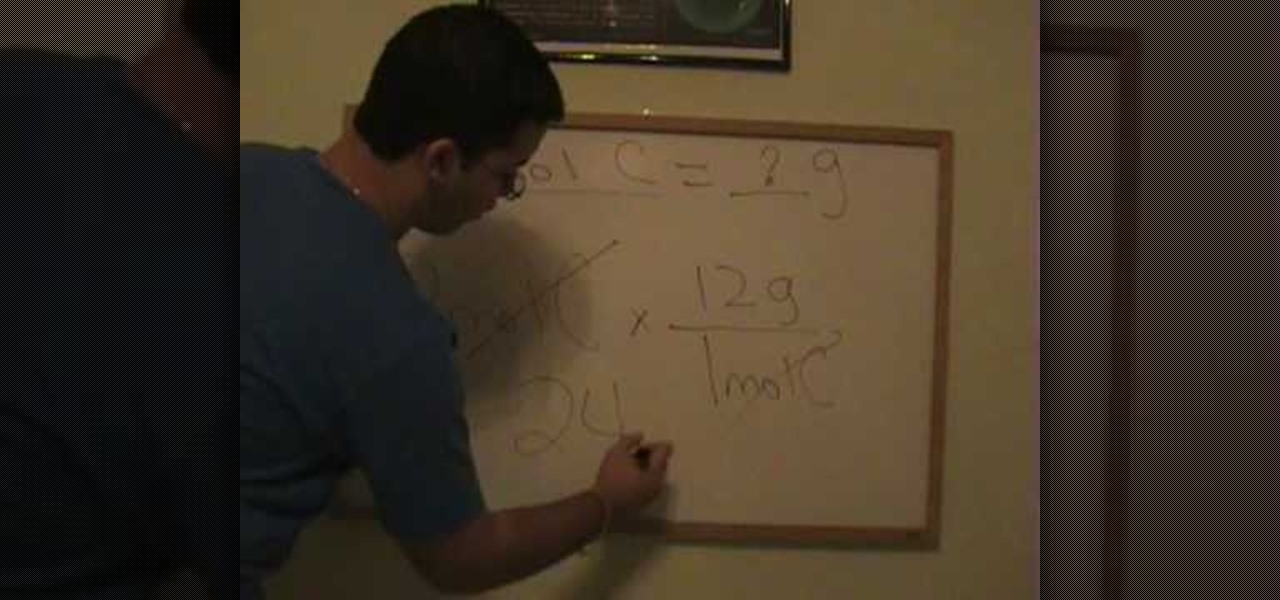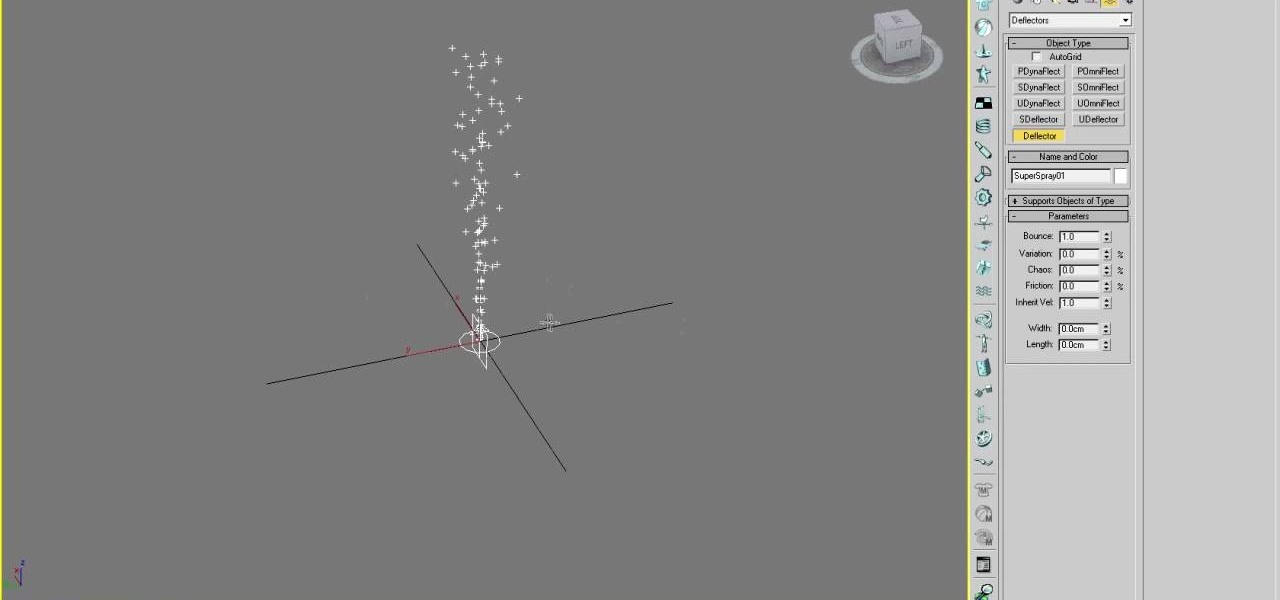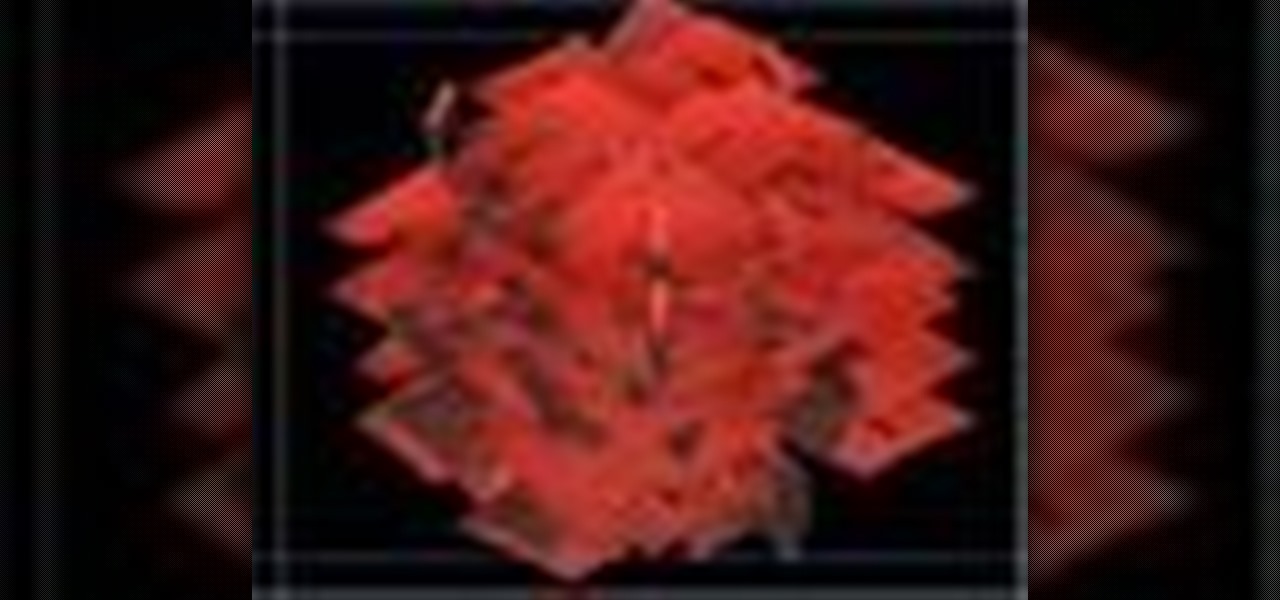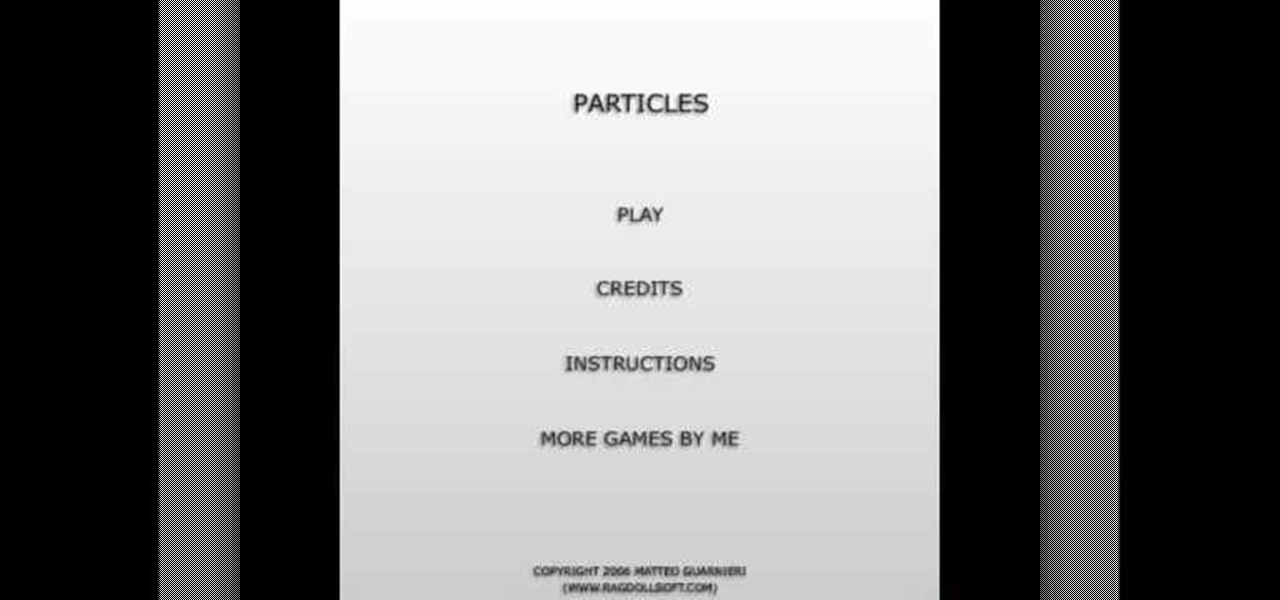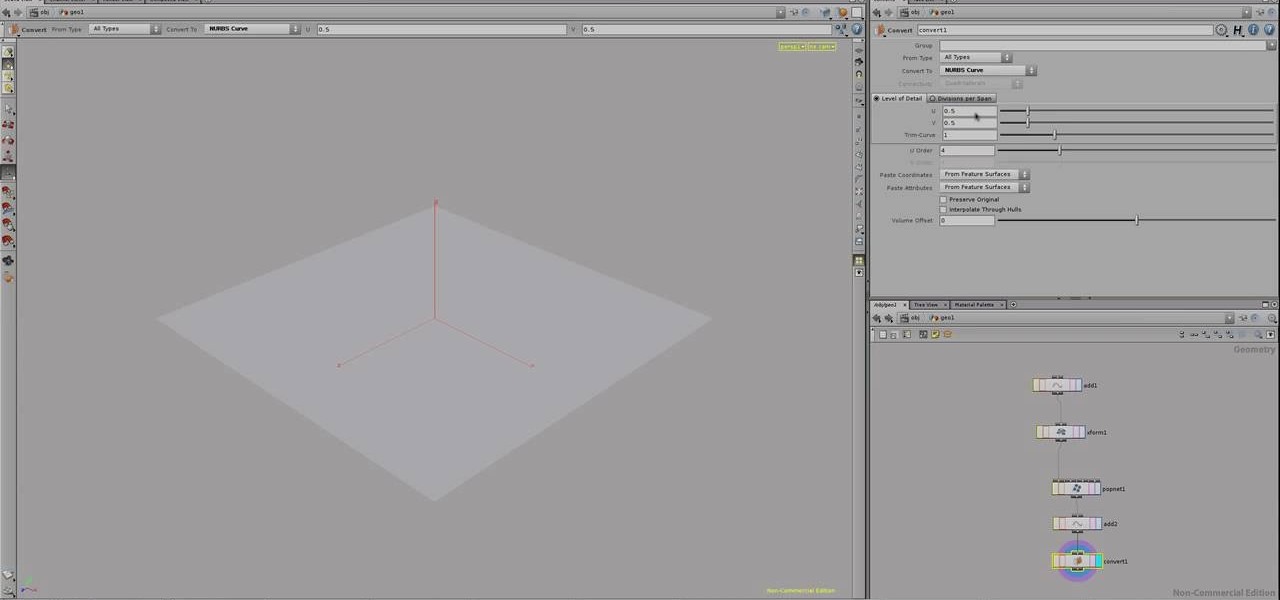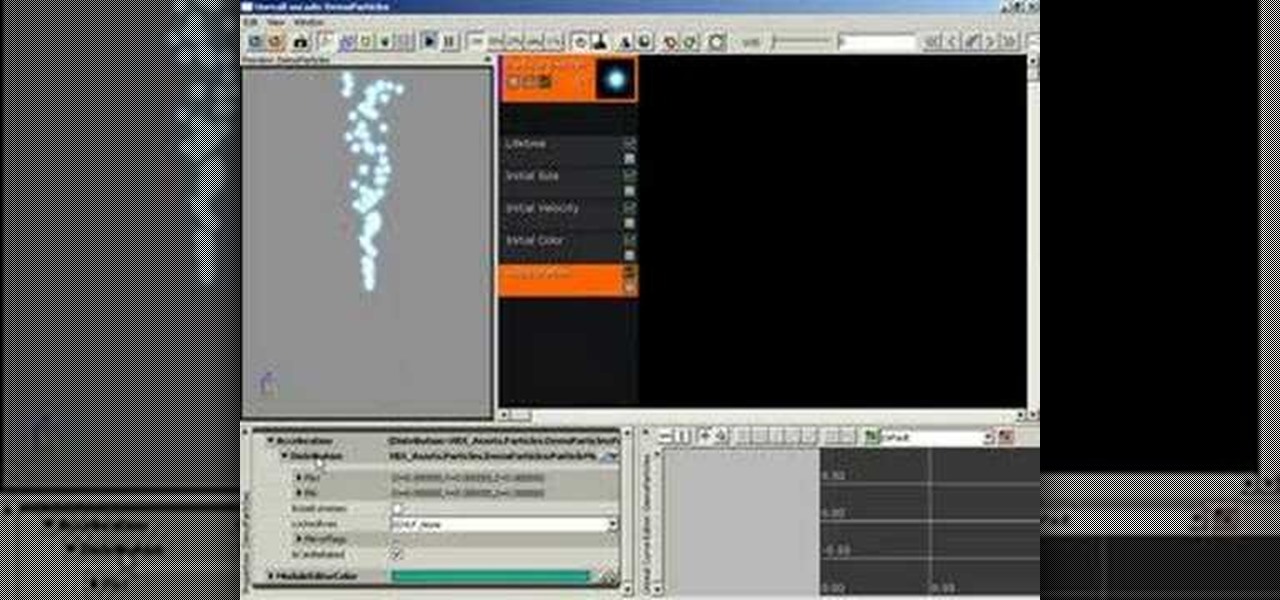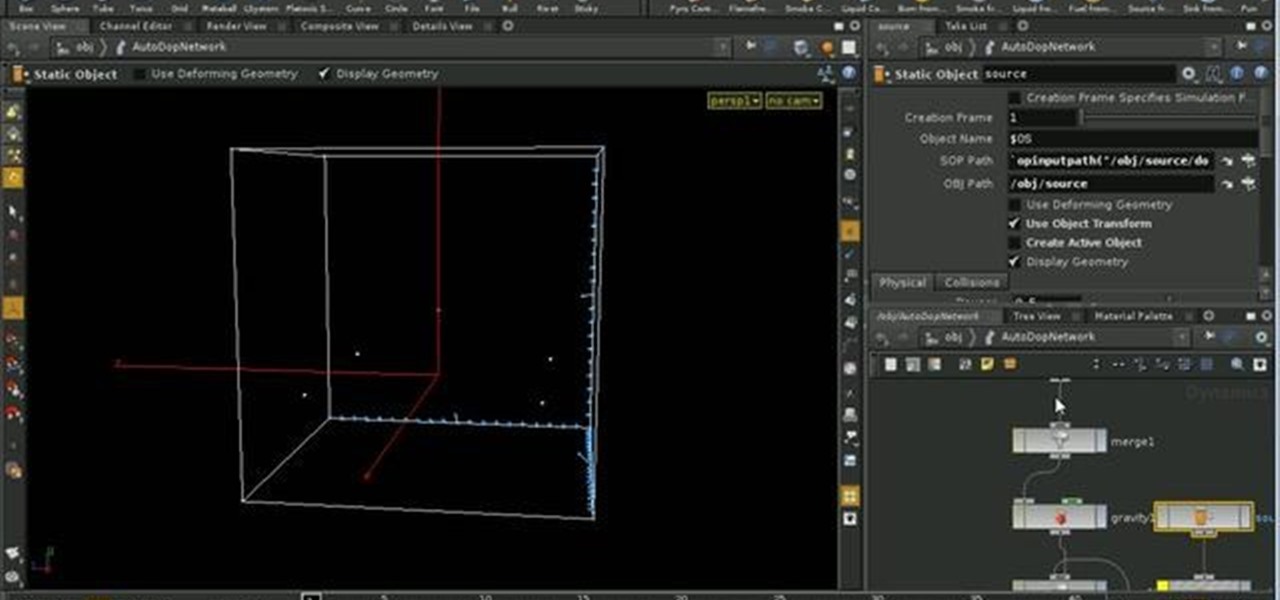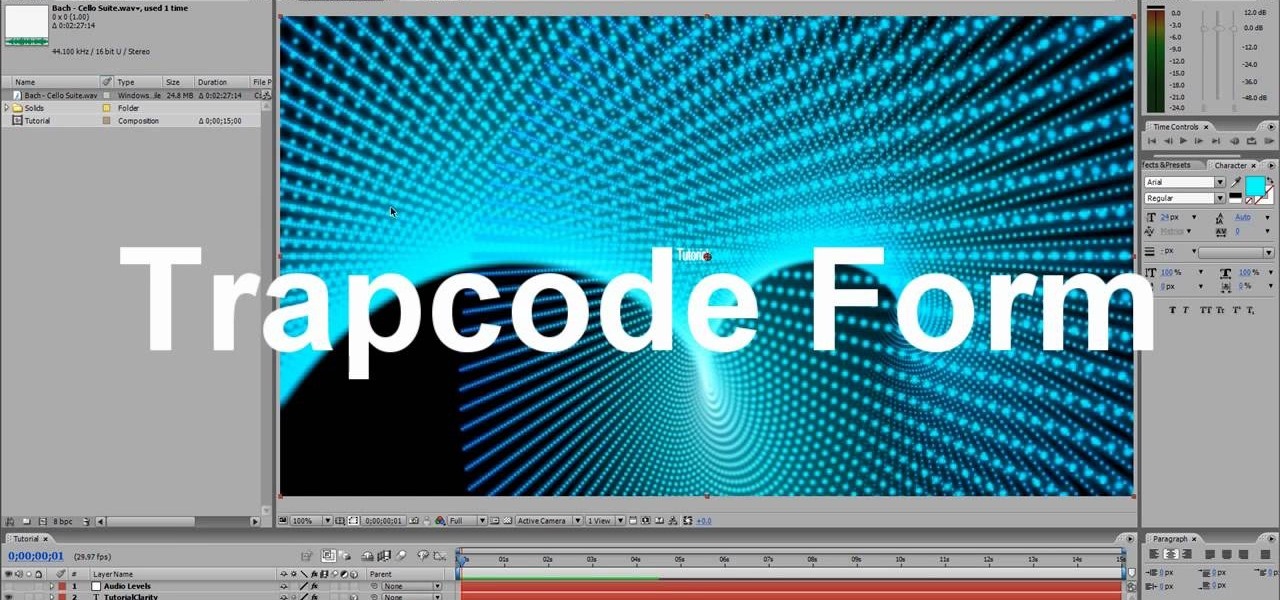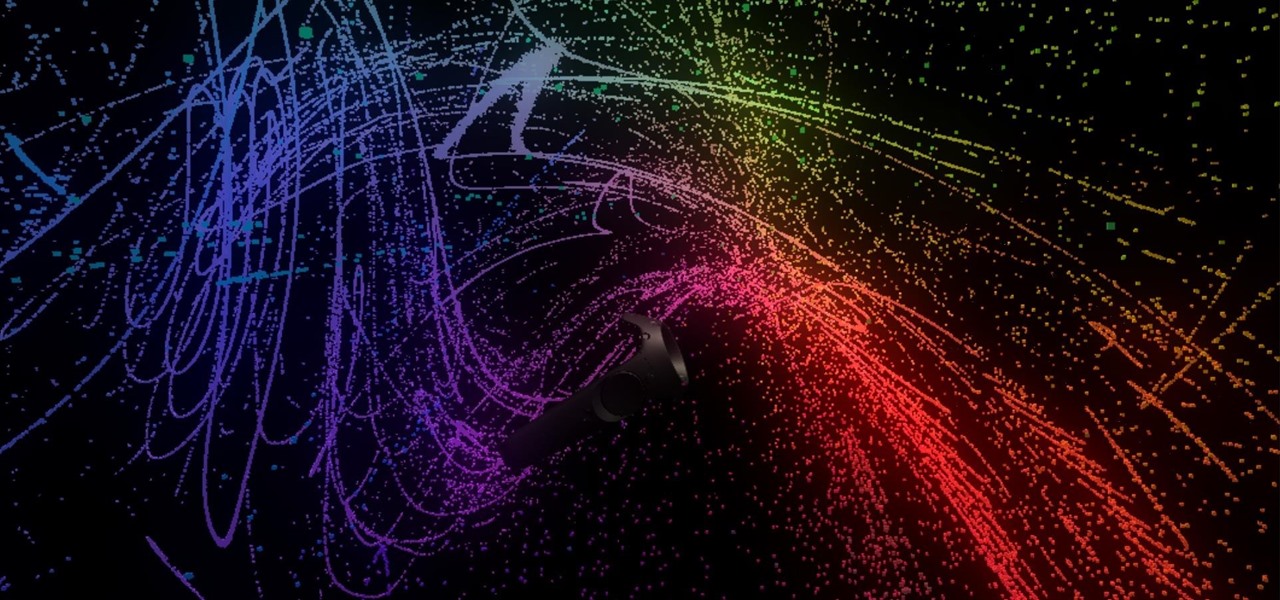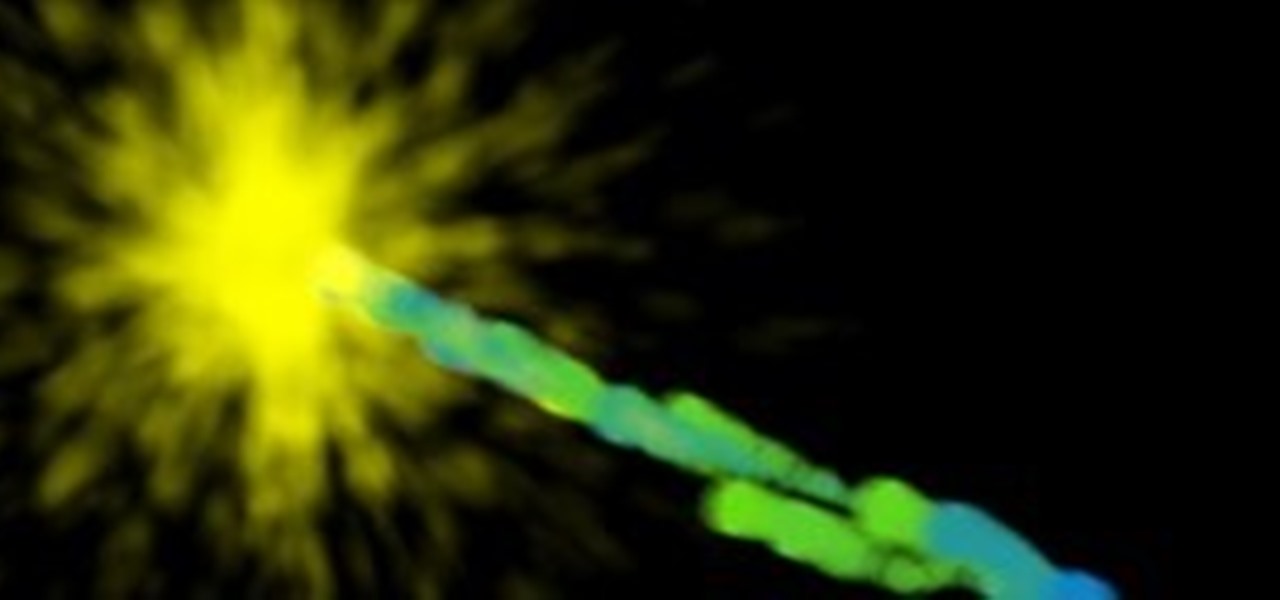Are you getting better at using After Effects and finding that you want to create your own custom particles instead of using the default ones? Then this video is for you. It will show you how to create custom animated particles which can be used to create all manner of cool effects like the one created as an example for this video. Don't keep using clublets of particles, make them do what you want them to do.

You can do just about anything in Houdini's 3D animation program. In this video series masterclass, Houdini artist Georges NAKHLE shows how to dissolve an image using Houdini particles. See how to blow an image away using particles!
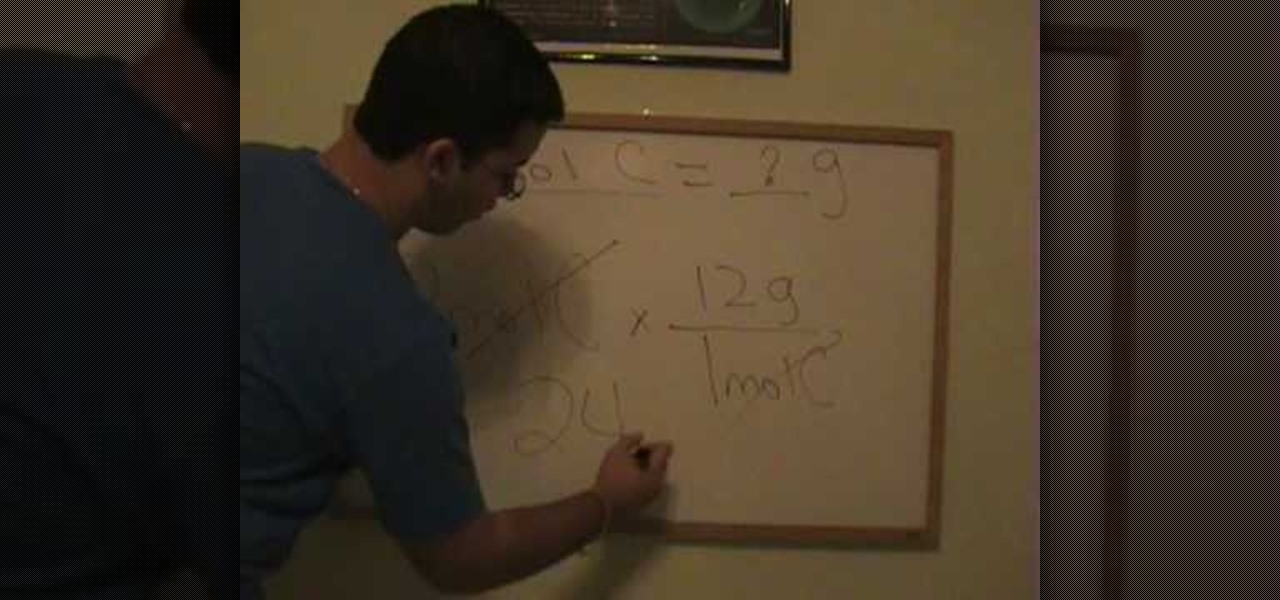
Need to know how to convert between moles, grams and particles for chemistry class? It's simple once you know how to go about it and this free video chemistry lesson presents a careful overview of the entire process. For more information, and to get started converting between moles, grams and particles yourself, watch this helpful study guide.

Learn how to use Thinking Particles in Cinema 4D. Working with these programs could be pretty complicated if you're not sure what you're doing, but this two-part tutorial covers some important topics when using Thinking Particles. As the name suggests, it is a particle-based system, just so you know.

The key to being able to animate realistic smoke or dust is being able to master the particle texture rate technique in Maya. Once you have gotten this down, you can create any sort of particle effect, such as sand or bubbles in addition to smoke and dust. This three part tutorial series goes in depth into the subtleties of Maya, showing you how to get the most out of working with particles to lend an extra layer of realism to your project.
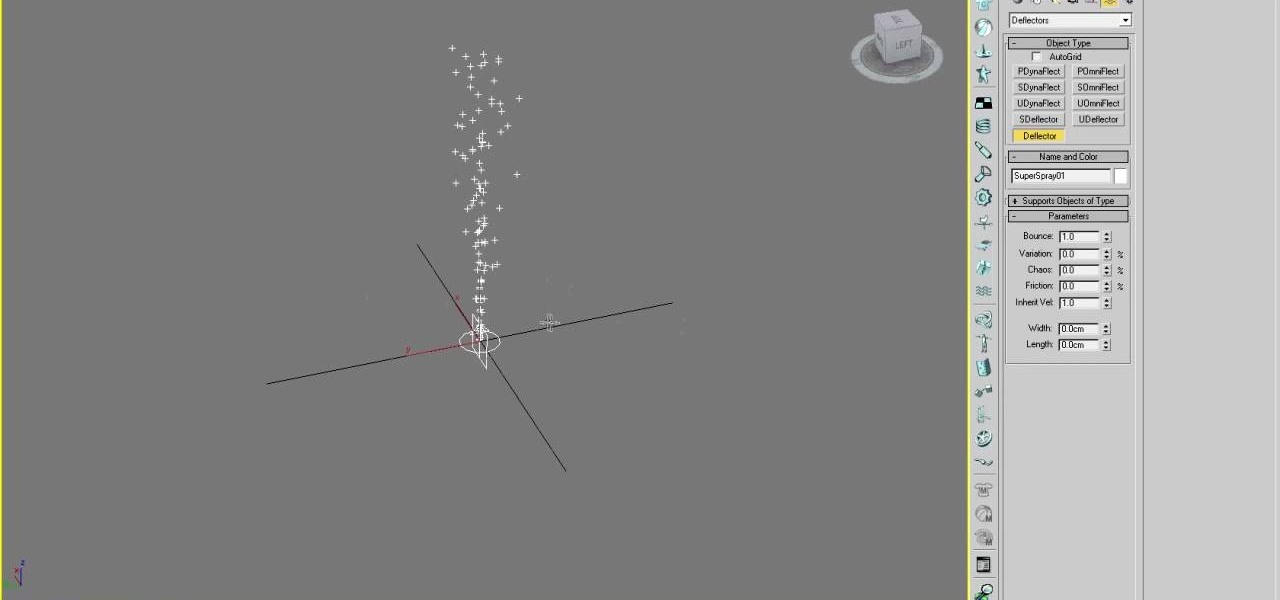
3D particles allow you to create all sorts of cool effects in 3D Studio MAX, like 3D fire, clouds, and other visible gases. This video is an introduction to the use of particles in 3DS MAX, covering the basics of particle presets, defectors, and gravity space warps. These tips will have you well on your way to creating really cool particle effects.

This clip presents detailed, step-by-step instructions on how to destroy a Suzanne object using external plane particles. Whether you're new to the Blender Foundation's popular 3D modeling program or a seasoned graphic artist just interested in better acquainting yourself with the application, you're sure to be well served by this free video tutorial. For more information, and to get started usng this great trick yourself, take a look!

In this Houdini 9 video series, you will take a look at the new dynamics shelf tools and see how easy it is to create fairly complex simulations very quickly.

This Houdini 9 particle effects tutorial establishs a means to attract particles to follow a curve faithfully. POPS is one of the most powerful effects generating parts of Houdini and getting particles to follow or be attracted to a curve will be extremely useful to any Houdini effects artist. So watch and learn how to attract particles to a curve in Houdini 9.

Learn how to morph one object into another using the Thinking Particles module of Cinema 4D. Whether you're new to MAXON's popular 3D modeling application or are just looking to get better acquainted with Cinema 4D and its various features and functions, you're sure to enjoy this free video software tutorial. For more information, and to get started using this trick in your own Cinema 4D projects, watch this 3D modeler's guide.

Motion is designed to simplify the process of animation. In this tutorial you'll see how to use Motion for animation by learning how to use particles, behaviors, filters and keyframes.

This tutorial shows you how to subscatter particles (SSS) across the surface of a mesh using Zbrush and Maya then rendering with Mental Ray. In part one uvs are added to the Zbrush head to support the textures on the sss node. Part two shows you the basic node setup in Maya. Part 3 covers painting and applying diffuse maps in Zbrush to Maya, part 4 covers painting and applying the the front sss color map, part 5 covers the mid sss color map, part 6 applies the bump map to the sss node and par...

This is a Cheat Engine guide on how to hack this flash game - Particles. Kongregate Acheatment shows you how to hack Particles with Cheat Engine (09/23/09). This Particles cheat will give you a speed hack with only 2 balls.

Need some help figuring out how to work with particles in Houdini 10? This clip will show you how it's done. Whether you're new to Side Effects Software's popular 3D production program or a seasoned graphic artist just interested in better acquainting yourself with the application, you're sure to be well served by this free video tutorial. For more information, including detailed instructions, take a look.

In this Final Cut Studio user's guide, you'll learn how to synchronize particle movement to the beat of an audio track within Apple Motion 4. Whether you're new to Apple's popular motion graphics and compositing software or a seasoned video professional just looking to better acquaint yourself with the program and its various features and filters, you're sure to be well served by this video tutorial. For more information, including detailed, step-by-step instructions, watch this free video gu...

Trying to animate a 3-D object, like a roll of paper towels, unspooling? This tutorial shows you how to use Houdini 10 so you can turn particles or points on your grid into surface geometry so you can turn it into the right kind of animation.

This tutorial shows you how to make gravity have an effect on particles in the Unreal Tournament 3 Editor (UT3).

In this episode of Red Giant TV, Aharon Rabinowitz will show you a technique for placing layers inside the middle of a particle system in After Effects - crucial to truly integrating your CGI effects with your live action footage or motion graphics.

This two-part tutorial looks at the techniques for rendering millions of particles in Houdini 10. The first part looks at using the popsolver to manipulate particles using both the standard pop nodes and dynamics forces. We use the interact pop, and random grouping of particles to build an ink like effect. We set up a smoke simulation and use the velocity field of that to advect (move) the particles. Whether you're new to Side Effects Software's popular 3D production program or a seasoned gra...

This two-part tutorial looks at the basic techniques for emitting smoke from particles.

Learn how to use Trapcode Particular within After Effects with this helpful video guide. Whether you're new to Adobe's popular motion graphics and compositing software or a seasoned video professional just looking to better acquaint yourself with the program and its various features and filters, you're sure to be well served by this video tutorial. For more information, including detailed, step-by-step instructions, watch this free video guide. Composite with particles in Trapcode Particular ...

This software tutorial shows you how to create custom particles in Trapcode Particular plug-in for After Effects. Learn how any object can be used to create particles with the Particular plug-in in this After Effects tutorial. Create custom particles in Particular in After Effects.

Particles are a great world to explore. In this video tutorial from CreativeCOW leader Alvaro Castaneda, well learn how to create particles in very simple ways in Maya. We also add collision objects gravity and render them in a liquid like mesh. Create particles and add collision objects in Maya.

In this Particle Playground tutorial, Jerzy Drozda Jr (aka Maltaannon) demonstrates how to generate particles from live action footage without using any keyframes or expressions. The idea of this is to show you how to generate particles that inherit motion and velocity from live footage, not just make fire. Particle Playground is an After Effects plug-in. Generate particles from motion in After Effects.

Trapcode's Particular is a powerful 3D particle system AFter Effects plugin that creates a wide range of effects — from natural smoke and explosions to geometric or organic abstract elements. In this Particular tutorial you will learn how to bounce particles on a 3D layer in an After Effects composition. Bounce particles in Particular After Effects plugin.

In this video tutorial, you'll learn how to create a seamlessly looping particle system within Adobe After Effects with Trapcode Particular and Starglow. For all of the specifics, and to get started using this effect in your own projects, take a look! Loop particles with Trapcode Particular & Starglow in Adobe After Effects.

Learn Tagalog Today Episode 3,Enclitic Words!!! In today's lesson we look at some words called Enclitic Words and Enclitic Particles.

Do you want to create a 3D snow scene? In this 3ds Max video tutorial you will learn how to create simple snow particles. You'll also learn how to edit and apply textures. Make sure to hit "play tutorial" in the top left corner of the video to start the video. There is no sound, so you'll need to watch the pop-up directions. Create simple snow particles in 3ds Max.

Photoshop might be the best software out there for creating effects on text and other still images. This video will show you how to create one really cool effect in Photoshop on a title. The creator calls this a glowing particles dust effect, and that sounds about right. The end result is words that are surrounded by a unique cloud of glowing particle dust. It looks really cool, and should really spice up your website or film titles.

Particles are very useful for digital artists who want to create liquids, gasses, or clouds of small solids that react naturally. This video tutorial will show you how to use the twisting particle field effect to create a very cool title shown at the beginning of the first video. This particular particle effect is especially great for making galaxies and other fantastic images.

The teapot dispersion method is a standard technique for teaching particle dispersion in 3D Studio MAX. This three-part video seeks to use the infamous example to explain particle dispersion as effectively as possible. It explains basic particle systems and material animation properties, and by the end you should be able to model a 3D teapot turning into a million little teapot particles.

Particles are tiny images in 3D graphics that are essential to creating clouds, fire, and various other effects. This three-part video will teach you how to use particle flow in 3D Studio MAX to create particle images in your 3D graphics. Expand your repertoire of effects by watching this video.

In the following series of videos we will establish a particle stream that is then used to create a surface that evolves over time in Houdini 9 software.

Changing the duration of a particleIllusion composition doesn't necessarily mean that your particles will abruptly stop. It's all about how your emitter is set up. This tutorial will show you how to change the frame rate and keep your particles flowing.

Although it's impossible (at least for now) to travel back in time to see the Big Bang, The New York Times has provided its readers the closest simulation of the experience via its latest augmented reality feature.

Want proof that user experiences matter? Look no further than the HTC Vive and Omnipudding's particle generator, GPU Cubes VR, which lets you interact with thousands of colorful, cubic particles in a black void. If this was a simulator for your computer only, controlled with a mouse or keyboard, you'd be bored in seconds—but it's just simple, instant fun on the Vive.

This clip presents a quick look at how to instance lights to particles in Houdini. Whether you're new to Side Effects Software's popular 3D production program or a seasoned graphic artist just interested in better acquainting yourself with the application, you're sure to be well served by this free video tutorial. For more information, including detailed instructions, take a look. Instance a light to a particle in Houdini 10.

This clip presents a walkthrough of how to go about creating a particle based explosion in Houdini 10. Whether you're new to Side Effects Software's popular 3D production program or a seasoned graphic artist just interested in better acquainting yourself with the application, you're sure to be well served by this free video tutorial. For more information, including detailed instructions, take a look.

This video tutorial series will show you how to create a magic wand particles effect, the sort of visual effect you might see when a “magic wand” is waved. This will be similar to a “pixie” dust effect, although not so complicated. Whether you're new to the Blender Foundation's popular open-source 3D computer graphics application or are a seasoned digital artist merely on the lookout for new tips and tricks, you're sure to be well served by this free video software tutorial from the folks at ...

Haven't mastered the full potential of Motion yet? Motion is a part of the Final Cut Studio package, and it allows you to do much of the things possible in After Effects. In this video tutorial, learn how to create particle confetti in Motion.