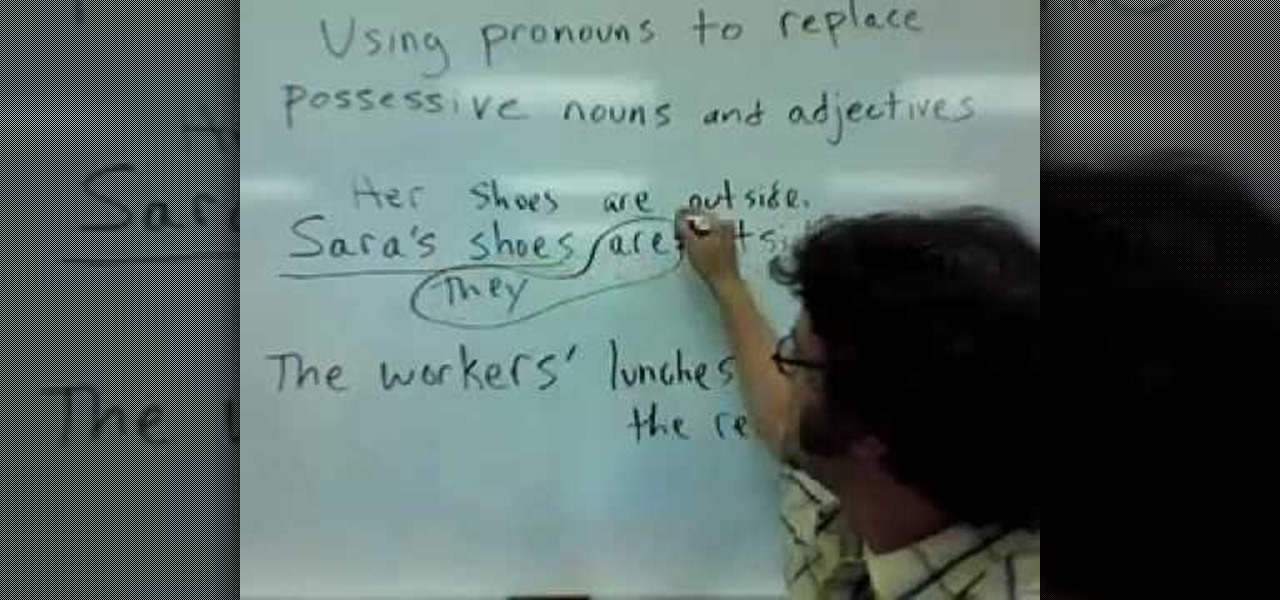Want to learn how to flirt with a man or woman you have a crush on? Wouldn't you like to feel relaxed around that special someone? Don't you wish you could just outsource flirting? Well, since that service doesn't exist yet, our love-song specialist Evan Brown from Mahalo has got some flirting tips in this instructional video to put you back in the game of love. Watch this and other videos and you'll be a pro flirt.

Get tips and advice on how to find Christmas gifts for your co-workers in this free video series on Christmas presents.

This is just a brief overview of gathering resources in StarCraft 2: Wings of LIberty. Select you workers and right-click on your minerals, which will make your workers automatically divulge in any open minerals. To learn more about resource gathering in StarCraft 2, watch and learn.

Mad at that co-worker who got the big promotion? Or just a little bored in the office? This step by step prank tutorial video shows how to pull a harmless practical joke on a co-worker by building a false bottom for a cup of coffee and filling it will marbles or beans. Use this as inspiration for one of your April Fools Day pranks!

This isn't so much of an evil mouse prank as it is an annoying mouse prank. By following the instructions in this video you'll learn how to take control of your co-worker's mouse so that no matter where he moves it, the cursor will always slant to the side and stay there.

Need a new perspective on giving feedback in the workplace? Giving feedback can be tough, especially when you're dealing with negative feedback. It's a challenge. This video will cover some quick tips you can use to make sure both parties get the most out of the experience. It will create a better work environment, and workers will be more willing to change their ways.

The fresh feeling of excitement in a relationship may fade over time. Learn ways to keep things fresh in your relationship from a licensed clinical social worker in this video tutorial. Take action: make intimacy and romance are priority, allow spontaneity, and don't stop learning about your partner. Carolyn McIntyre, the instructor in this how-to video from Live Strong, is a licensed clinical social worker, a certified employee assistance professional, and has training in Life Coaching.

Millions of workers report to a moron. Here’s how to deal if you’re one of them… A worker, that is. Reporting to a moron. Going over your boss' head can be dangerous, so be careful not to jeopardize your career and reputation. Watch this video job advice tutorial and learn how to deal with an incompetent boss.

With this computer prank video, you can find out how to put a fatal error message on a windows computer using notepad. This trick will show you a great way to prank your friends and office co-workers alike; everyone freaks out a little bit when their windows computer says "fatal error." Watch this video tutorial and learn how to prank co-workers with a fatal error message.

In this video, we learn how to replace possessive nouns and adjectives with pronouns. Using pronouns to replace possessive nouns and adjectives is simple, an example includes: Joe's car is dirty, would change to, his car is dirty, or it is dirty. Another example of this is "Sara's shoes are outside" would be "her shoes are outside", or "they are outside". "The workers' lunches are in the refrigerator", would be "their lunches are in the refrigerator", or "they are in the refrigerator". Practi...

HoloLens developers have created some useful solutions for visualizing building models and viewing construction plans overlaid on the job environment.

If you're looking to start a retirement plan for your employees, this how to from the IRS is a great, informative video. Everyone knows that keeping great employees is essential to staying competitive and growing in today's business world. Find out how to start a retirement plan to keep those great workers right there where they are.

John Cornwell gives us great instructions on how to make a booby trapped diet coke bottle that could be unleashed on friends, roommates, or office workers. Use this as inspiration for one of your April Fools Day pranks!

Less than a month after the worldwide launch of HoloLens 2, call center consultant BellSystem24 has already prepared an augmented reality solution for one of its clients.

Just days after announcing the launch of two new mixed reality studio facilities, Microsoft is extending its mixed reality reach even further with the announcement that the HoloLens will now be offered in 29 new markets.

Wegmans recently partnered with Instacart, an online grocery-delivery app, to bring your groceries right to you. The collaboration will begin in the suburbs around Washington, DC, and Wegmans plans to expand to other areas later on.

A video showing what is alleged to be the new Apple iPhone 7 has appeared online. The uploader of the video claims that it was shot on one of Foxconn's assembly lines.

New to Microsoft Excel? Looking for a tip? How about a tip so mind-blowingly useful as to qualify as a magic trick? You're in luck. In this MS Excel tutorial from ExcelIsFun, the 286th installment in their series of digital spreadsheet magic tricks, you'll learn how to calculate hours worked for a night shift where workers start at 9 PM and end at 5 AM.

Pull this prank your co-workers or fellow computer geeks! Make a confetti bomb out of a 35mm film canister.

Looking for something fun to do with all those office supplies you've been stealing from work? Or maybe you just want to goof around in your cubicle? It's possible that you are an honest, dedicated, hard worker, but whatever the case may be- no judgement, just a video guide to making an office supply catapult.

Crochet beautiful afghans, doilies, lace, or other accessories and projects using an elegant swirl pattern. Designed specifically for left-handed crochet workers, this tutorial shows you several different patterns which are all variations on the same basic swirl. All you need is a crochet needle and thread in the color of your choice.

After 12 years Starcraft 2 is finally here to blow your mind. If you're looking for help with the game, you've come to the right place. We have tons of videos about how to do just about everything in the game. We have strategies for winning campaign and multiplayer games. We have guides to using the immensely powerful level editor. We'll even teach you how to build a Terran Barracks out of Legos. This video will show you how to use the 4 Gate Protoss build, which is one of the best and most b...

Politics have always been an unavoidable part of office life, but that has become even more the case in this down economy when competition between coworkers is more intense than ever. This can be a major problem for managers if their workers start being more concerned about their politicking than their performance. This video for managers offers tips for reducing the role of politics in your office, keeping your employees focused on the task at hand and more productive.

The Microsoft Office Access 2007 relational database manager enables information workers to quickly track and report information with ease thanks to its interactive design capabilities that do not require deep database knowledge. In this Microsoft Access video tutorial, you'll learn about updating records in Access using update queries.

Microsoft Office Excel 2007 spreadsheet manager is a powerful tool that enables information workers to format spreadsheets, as well as analyze and share information to make more informed decisions. In this MS Excel video tutorial, you'll learn about the QUOTIENT and MOD functions. Note that, in urder to use these functions, you'll need to install the analysis ToolPak. For more information, watch this Excel how-to.

Microsoft Office Excel 2007 spreadsheet manager is a powerful tool that enables information workers to format spreadsheets, as well as analyze and share information to make more informed decisions. In this MS Excel video tutorial, you'll learn about using LEN to count word length. To get started using the LEN function for yourself, watch this how-to.

Microsoft Office Excel 2007 spreadsheet manager is a powerful tool that enables information workers to format spreadsheets, as well as analyze and share information to make more informed decisions. In this MS Excel video tutorial, you'll learn about using a pivot table to summarize data.

Microsoft Office Excel 2007 spreadsheet manager is a powerful tool that enables information workers to format spreadsheets, as well as analyze and share information to make more informed decisions. In this MS Excel video tutorial, you'll learn about adding hidden comments (and metadata more generally) to data cells. For more information on commenting, watch this Microsoft Office Excel how-to.

Microsoft Office Excel 2007 spreadsheet manager is a powerful tool that enables information workers to format spreadsheets, as well as analyze and share information to make more informed decisions. In this MS Excel video tutorial, you'll learn about Using COUNTIF function to count the number of As, Bs and Cs. For more on using the Microsoft Excel COUNTIF fucntion, watch this how-to.

Microsoft Office Excel 2007 spreadsheet manager is a powerful tool that enables information workers to format spreadsheets, as well as analyze and share information to make more informed decisions. In this MS Excel video tutorial, you'll learn about using the HLOOKUP function to generate adaptable grades from marks. For more on using HLOOKUP across multiple documents, watch this Microsoft Office how-to.

Microsoft Office Excel 2007 spreadsheet manager is a powerful tool that enables information workers to format spreadsheets, as well as analyze and share information to make more informed decisions. In this MS Excel video tutorial, you'll learn about concatenation using LEFT and RIGHT functions. For more information, watch this Microsoft Office how-to.

Microsoft Office Excel 2007 spreadsheet manager is a powerful tool that enables information workers to format spreadsheets, as well as analyze and share information to make more informed decisions. In this MS Excel video tutorial, you'll learn about concatenation using cell references only. For more on textless concatenation, watch this MS Office how-to.

Microsoft Office Excel 2007 spreadsheet manager is a powerful tool that enables information workers to format spreadsheets, as well as analyze and share information to make more informed decisions. In this MS Excel video tutorial, you'll learn about stringing text and data together by using an ampersand (&) concatenation. To learn more, watch this MS Office how-to.

Microsoft Office Excel 2007 spreadsheet manager is a powerful tool that enables information workers to format spreadsheets, as well as analyze and share information to make more informed decisions. In this MS Excel video tutorial, you'll learn about using conditional formatting in Excel to change background color. To get started learning about conditional formatting, watch this MS Office how-to.

Microsoft Office Excel 2007 spreadsheet manager is a powerful tool that enables information workers to format spreadsheets, as well as analyze and share information to make more informed decisions. In this MS Excel video tutorial, you'll learn about using VLOOKUP in one worksheet to look up values located in a second worksheet. For more on using VLOOKUP across Excel worksheets, watch this MS Office how-to.

Microsoft Office Excel 2007 spreadsheet manager is a powerful tool that enables information workers to format spreadsheets, as well as analyze and share information to make more informed decisions. In this MS Excel video tutorial, you'll learn about using VLOOKUP to look up values located in a table. To learn more about VLOOKUP, watch this MS Office Excel how-to.

Microsoft Office Excel 2007 spreadsheet manager is a powerful tool that enables information workers to format spreadsheets, as well as analyze and share information to make more informed decisions. In this MS Excel video tutorial, you'll learn about using nested IF functions to calculate a grade from an average mark. For more information on using conditional statements, watch this MS Excel how-to.

The Microsoft Office Access 2007 relational database manager enables information workers to quickly track and report information with ease thanks to its interactive design capabilities that do not require deep database knowledge. In this Microsoft Access video tutorial, you'll learn about basic form customization. Specifically, this video addresses the adding a few navigation buttons and a label to a form. Simple stuff! Take a look.

Microsoft Office Excel 2007 spreadsheet manager is a powerful tool that enables information workers to format spreadsheets, as well as analyze and share information to make more informed decisions. In this MS Excel video tutorial, you'll learn about using '$' to prevent excel from changing formulae when copying or filling ranges. For more on absolute cell referencing, watch this Microsoft Excel how-to.

Microsoft Office Excel 2007 spreadsheet manager is a powerful tool that enables information workers to format spreadsheets, as well as analyze and share information to make more informed decisions. In this MS Excel video tutorial, you'll learn about using Excel to calculate average values and to pick max and min values. For more on this handy feature of Excel, watch this how-to.