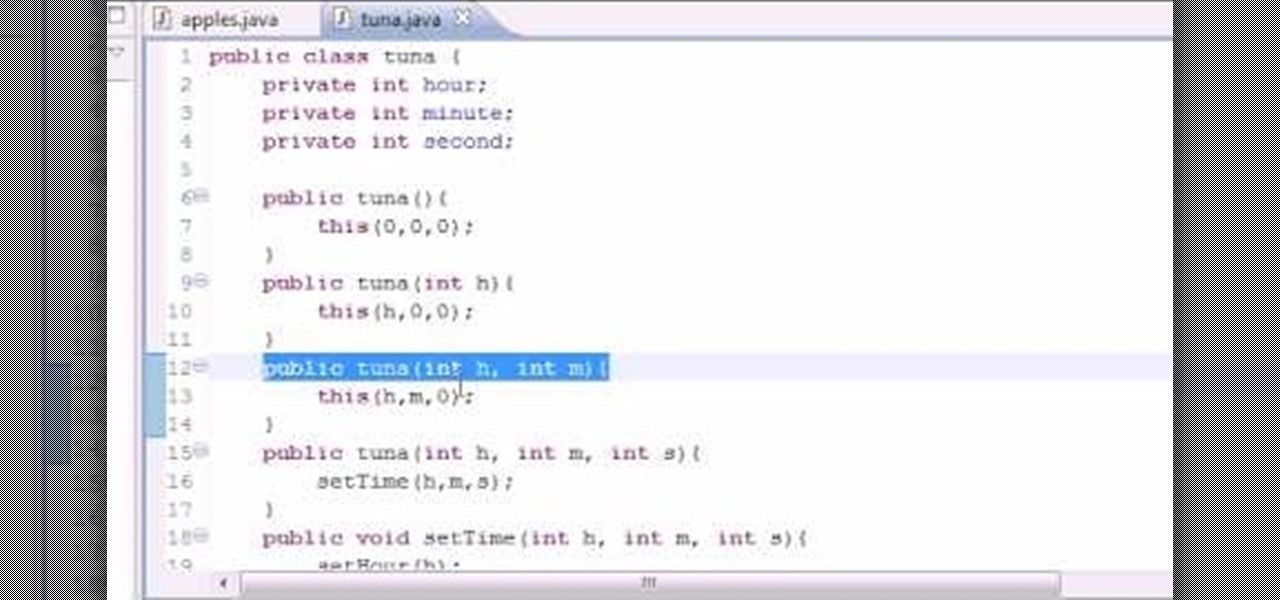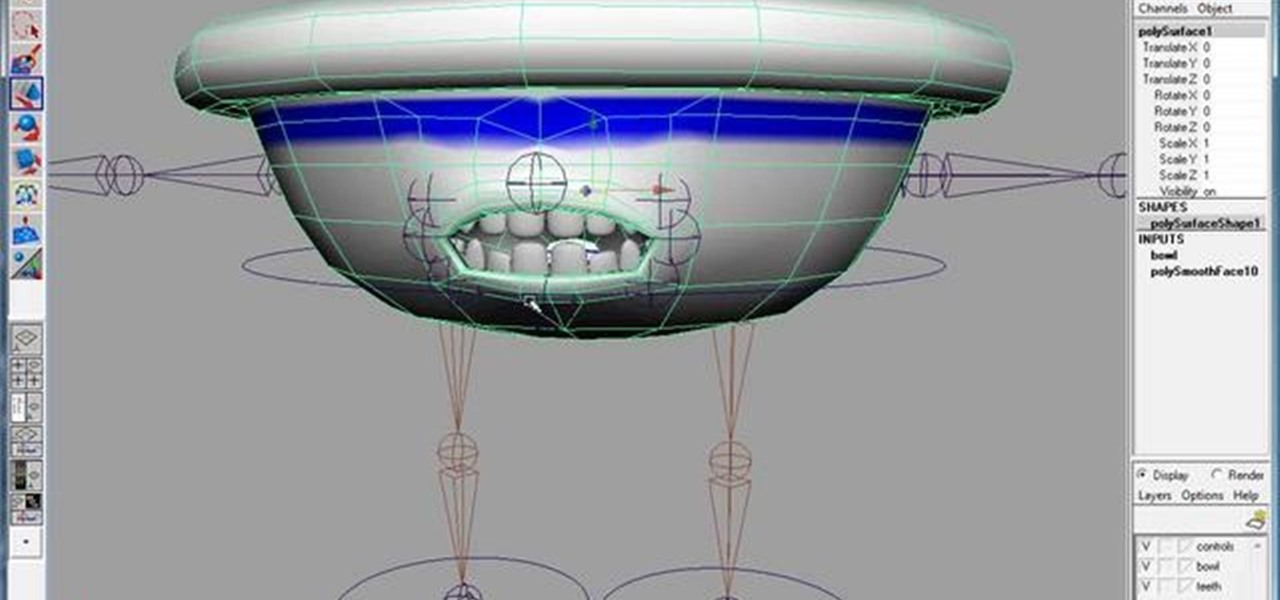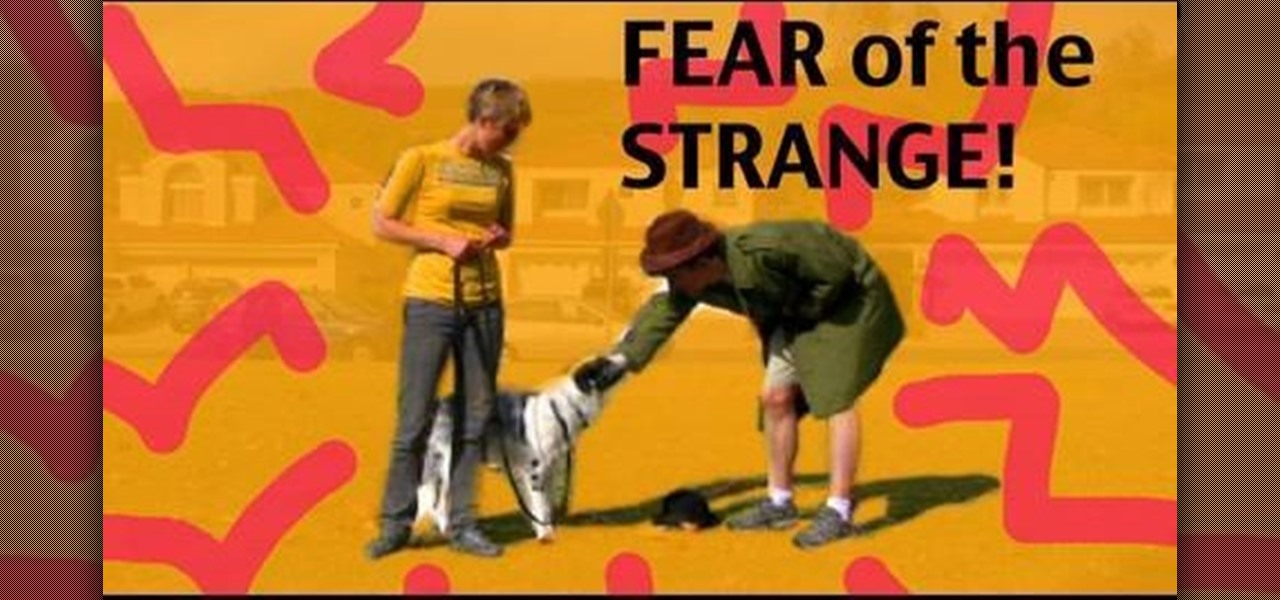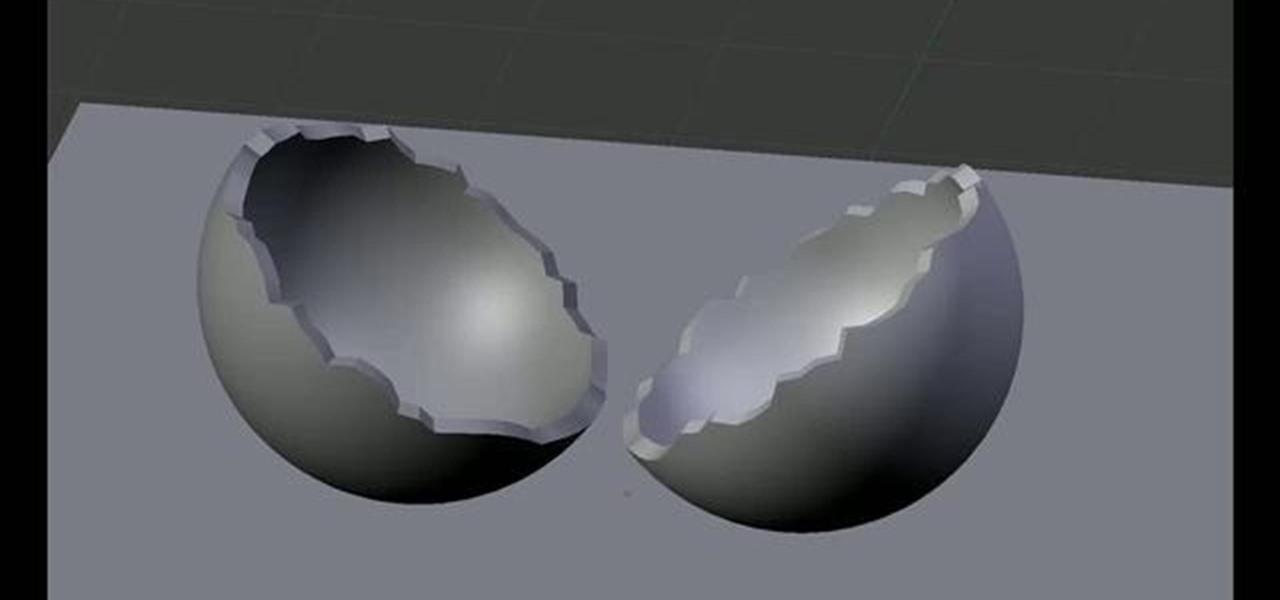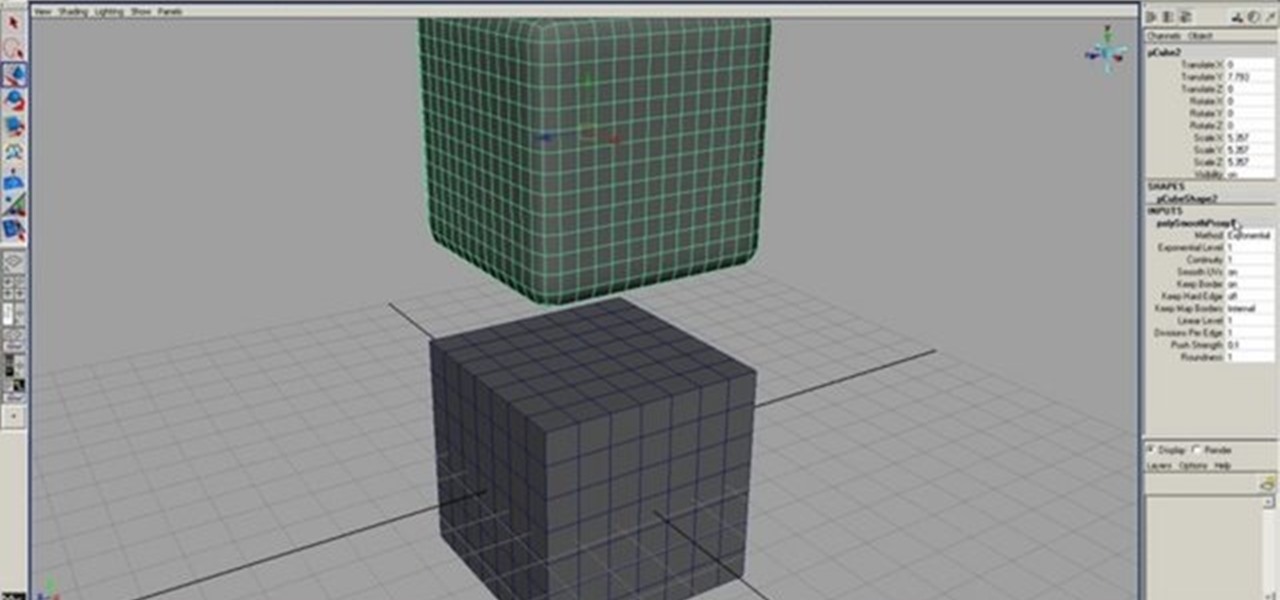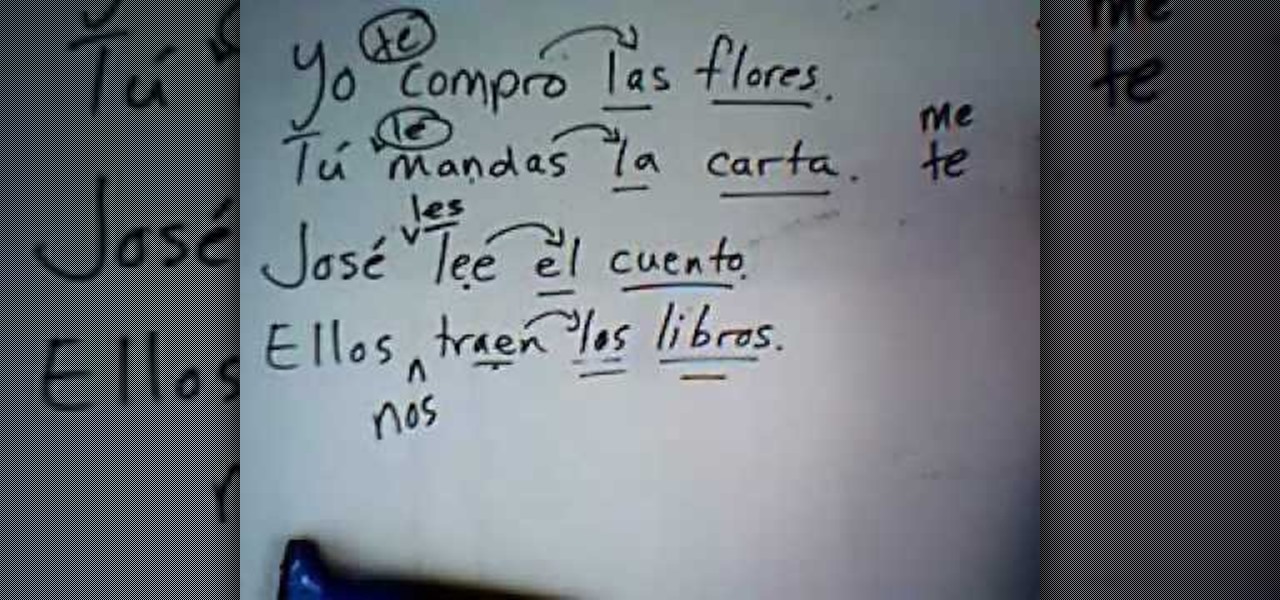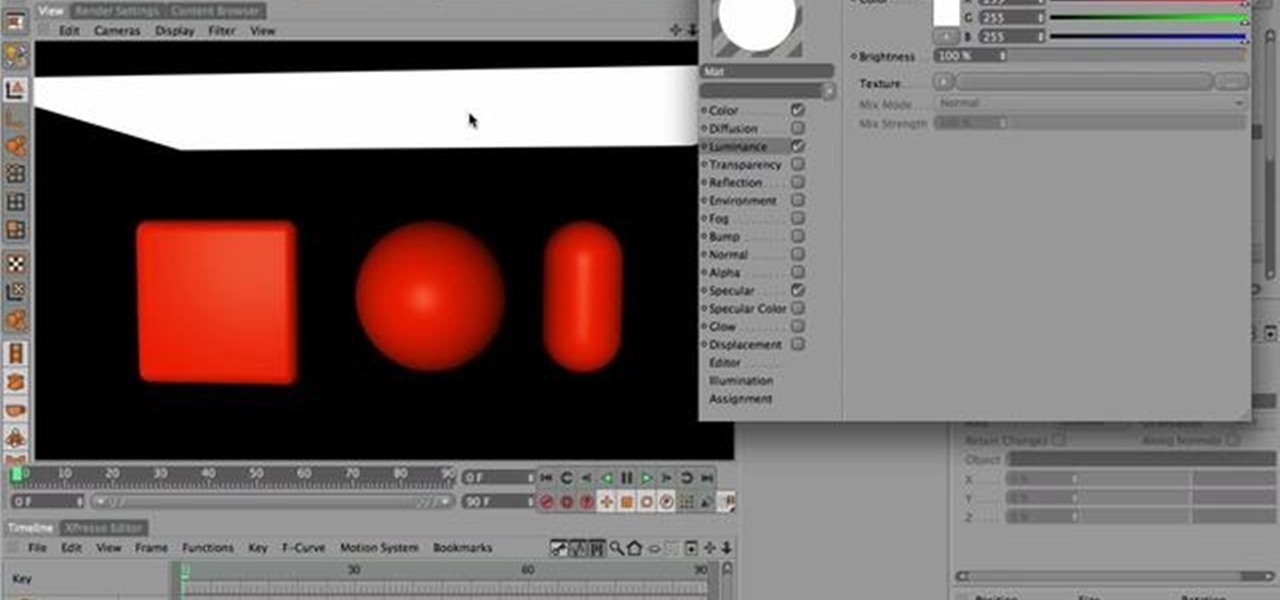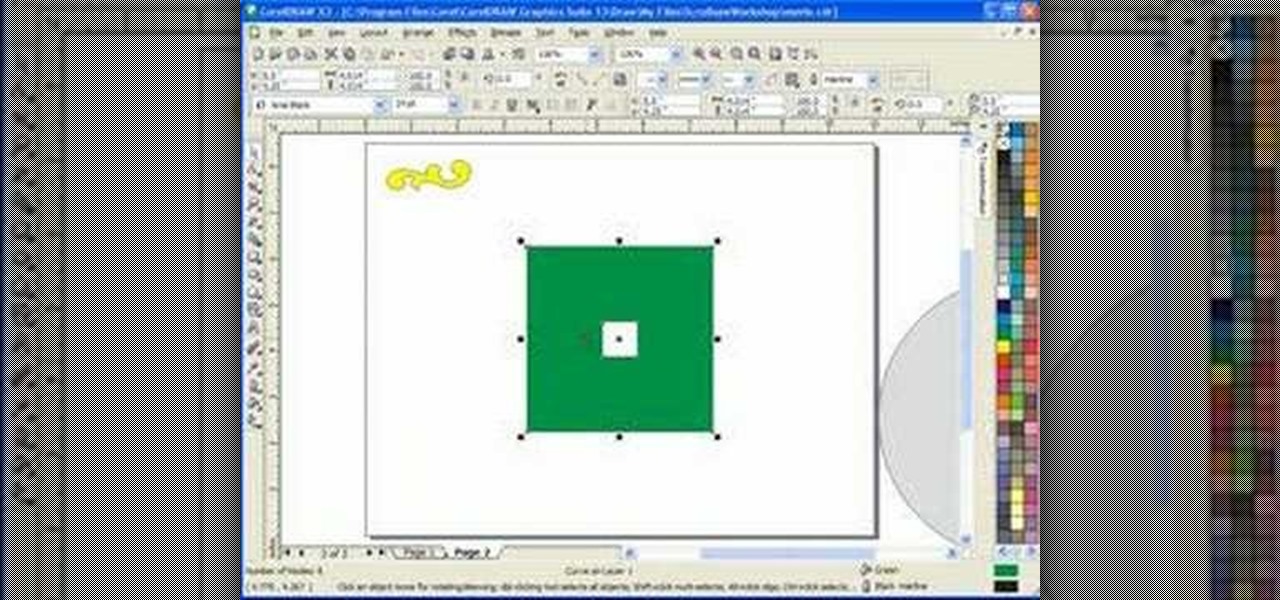This clip offers a look at how to measure objects and distances in Blender. Whether you're new to the Blender Foundation's popular open-source 3D computer graphics application or are a seasoned digital artist merely on the lookout for new tips and tricks, you're sure to be well served by this free video software tutorial from the folks at CG Cookie. For more information, including step-by-step instructions, take a look!

Want to know how to create 3D polygonal objects when working in Maya 2011? This clip will show you how it's done. Whether you're new to Autodesk's popular modeling software or a seasoned 3D artist just looking to better acquaint yourself with the Maya 2011 workflow, you're sure to be well served by this video tutorial. For specifics, watch this free video guide.

Want to program your own Java games and applications but don't know beans about object-oriented programming? Never you fear. This free video tutorial from TheNewBoston will have you coding your own Java apps in no time flat. Specifically, this lesson discusses how to create a class to store objects when programming in Java. For more information, including detailed, step-by-step instructions, watch this helpful programmer's guide.
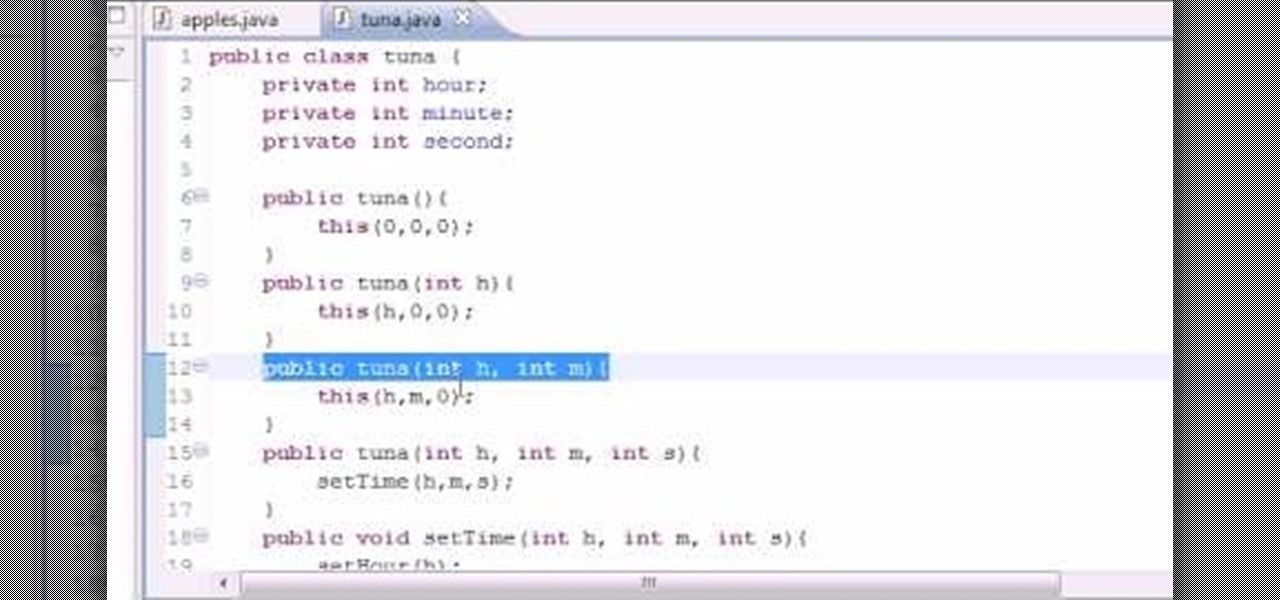
Want to program your own Java games and applications but don't know beans about object-oriented programming? Never you fear. This free video tutorial from TheNewBostonian will have you coding your own Java apps in no time flat. Specifically, this lesson discusses how to build objects for multiple constructors when writing code in Java. For more information, including detailed, step-by-step instructions, watch this helpful programmer's guide.

Pixel Perfect is the "perfect" show to help you with your Photoshop skills. Be amazed and learn as master digital artist Bert Monroy takes a stylus and a digital pad and treats it as Monet and Picasso do with oil and canvas. Learn the tips and tricks you need to whip those digital pictures into shape with Adobe Photoshop and Illustrator. In this episode, Ben shows you how to content-Aware scale and create 3D objects in Photoshop.

Not all of us have an entire photo studio in our houses. In fact, unless you're a professional photographer, you probably don't have much space at all in which to create solid looking shots.

This video tutorial is in the Software category which will show you how to map multi-sub objects in 3D Studio Max. What this means is you can apply two textures to a single 3D object. First you select the 3D object, say a box and go to editor > standard > multi sub-object > OK. Now change the number of materials from 10 to 2 and follow through the next steps to select the two textures. Then go to modify panel > edit mash. Select polygons, and apply the texture to the front of the box, move ar...

Learn how to use influence objects in a smooth bind to help ease your blendshape woes...or if you like blendshapes, use them to help get that extra little tweak you always wished you could have. And this guide will show you how. Whether you're new to Autodesk's popular modeling software or a seasoned 3D artist just looking to better acquaint yourself with application and its workflow, you're sure to be well served by this video tutorial. For more information, including detailed instructions, ...

Web users are for the large part nosy, spoiler-loving folks who refuse to let websites and other users keep secrets from them. Thwart these trolls! This video will teach you how to use Actionscript 3 to hide the context menu from your site's users, preventing them from skipping to further parts of your slideshow or game and ruining the continuity of your work. You will also learn how to create a link that will show up in user's context menus when they right-click on objects. These two tools w...

This tutorial teaches how to use Blender’s particles system to “paint” instanced objects onto mesh surfaces. Similar to Maya’s “Paint Effects,” though not nearly as powerful, it’s a very nice way to fill a scene with flowers, vegetation, rocks, pebbles, gravel, debris, etc. Whether you're new to the Blender Foundation's popular open-source 3D computer graphics application or are a seasoned digital artist merely on the lookout for new tips and tricks, you're sure to be well served by this free...

Want to program your own Java games and applications but don't know beans about object-oriented programming? Never you fear. This free video tutorial from TheNewBostonian will have you coding your own Java apps in no time flat. Specifically, this lesson discusses how to store multiple objects in an array when writing code in the Java programming language. For more information, including detailed, step-by-step instructions, watch this helpful programmer's guide.

Adjusting the color of specific objects within your images in Photoshop is crucial. Sometimes fine tuning the color of just one component in an image is required. While an image may be adjusted globally at once, this approach lacks flexibility. This tutorial will show you the proper steps from the creation of an adjustment layer to the appropriate and functional calibration of the hue and saturation options. Get the most out of these tools and maximize your productivity in Photoshop.

This video explains how to keep a dog calm and to be less reactive to objects that it is not used to including baby strollers, hats, canes, and a few other items. Starting with a few tips on how to get a dog used to the item in question such as keeping a leash on the dog and far enough away from a person the dog trusts and loves so that the dog will associate the object with a person. There are many aspects when training a dog in this way and each method can be tried if one does not work. Aft...

Build your own miniature gryocar from a toy gyroscope in this fun little project with Kipkay and make it ride on skinny tracks! All you need is a toy gyroscope, a spraypaint canister top to fit the gyroscope assembly, and some assorted parts that you could probably find around the house (or at your local hardware store). Ask your parents for permission first!

A Kinect is a great new toy for tracking motion, especially since it is more forgiving about lighting conditions and extraneous motion than most other cameras. Here's how you can set up your own Kinect as a motion capture camera.

Learn how to create animation rigs for creating 3D animations in Blender 2.5. Whether you're new to the Blender Foundation's popular open-source 3D computer graphics application or are a seasoned digital artist merely on the lookout for new tips and tricks, you're sure to be well served by this free video software tutorial. For more information, including step-by-step instructions, take a look!

This clip presents a quick introduction to rendering within Blender, the popular (and free) 3d modeling app. Whether you're new to the Blender Foundation's popular open-source 3D computer graphics application or are a seasoned digital artist merely on the lookout for new tips and tricks, you're sure to be well served by this free video software tutorial from the folks at CG Cookie. For more information, including step-by-step instructions on how to get started rendering, take a look!

This clip covers the very basics of how lighting works within the Blender 3D modeling app. Whether you're new to the Blender Foundation's popular open-source 3D computer graphics application or are a seasoned digital artist merely on the lookout for new tips and tricks, you're sure to be well served by this free video software tutorial from the folks at CG Cookie. For more information, including step-by-step instructions on how to create and manipulate lights, take a look!

Materials allow you to just the colors and specularity of your 3D models. Whether you're new to the Blender Foundation's popular open-source 3D computer graphics application or are a seasoned digital artist merely on the lookout for new tips and tricks, you're sure to be well served by this free video software tutorial from the folks at CG Cookie. For more information, including step-by-step instructions on applying materials to your own Blender models, take a look!

Photoshop wizard Bert Monroy shows you how to use Photoshop's cloning tool to remove people, places and things from your photos. Eliminate modern elements from your streetscapes to make them look old. This Photoshop tutorial shows you how.

Learn how to create a crack in a 3D object in two minute or less with this video guide. The technique involves no scripts, just a powerful tool that has been right under your nose for years! Whether you're new to the Blender Foundation's popular open-source 3D computer graphics application or are a seasoned digital artist merely on the lookout for new tips and tricks, you're sure to be well served by this free video software tutorial. For more information, including step-by-step instructions,...

How do you make a plastic bottle sit on top of a Rubik's Cube without a Rubik's Cube? It may seem like a brain teaser, but it's more like something you would see in an Escher drawing. An optical illusion. A three-dimensional world trapped in a two-dimensional image, which is exactly what's going on in this Rubik's Cube illusion.

ets face it: modeling in polygons in Maya is a rough way to make organic objects. In comes the smooth player: subdivision proxy objects. Learn how to model with the least amount of detail, but see your Maya model in all of it's quad-faced glory by using the subdivision proxy objects tool.

This Photoshop CS3 tutorial covers the benefits of designing your albums with smart objects. Learn how to use Photoshop smart objects in a flush mount album design scenario. Using smart objects makes it easy to replace images with other images without ruining the layers and layout of the album itself. Perfect for picky clients!

In this video, we learn how to use indirect objects & object pronouns in Spanish. When you have a noun that is coming after a pronoun, you will have to change the first word that comes after it. If you are saying "yo compro", then you will use "las" after this, to describe the pronoun that you are purchasing. Indirect objects answer the question of who or what. If you want to say "I buy the flowers for you" you would say "Yo compro las flores para ti". Use these simple rules while speaking Sp...

Learn how to create and utilize Smart Objects when working in Adobe Photoshop CS4. Whether you're new to computer graphics, new to Adobe Photoshop CS4 or a seasoned design professional just looking to pick up a few new tips and tricks, you're certain to like this free video software tutorial. For more information, including detailed, step-by-step instructions, and to get started using Smart Objects in your own Photoshop projects, take a look!

Nick from Greyscale Gorilla presents a fantastic tutorial on texturing objects in Cinema 4D. This is especially helpful for creating realistic looking objects. Describing his workflow, his process is incredibly informative

Match the color of objects on Photoshop. Take a picture of your self of one shirt that the shirt is on different color mean while choose the black tea shirt because it the traditionally one of the harder colors, change the image mode to the lab color for both images then use eyedropper tool and expose the info pallet select the neutral part of the image i.e. red. Hold down shift then we can see the icon changes then add contrast to it by hue saturation present in the layer pallet.

Need a little help with your new Adobe Photoshop graphics editing program? Working with Photoshop can be a bit tough if you don't know what you're doing, so instead of getting out the books, check out this 'no nonsense' video tutorial to learn how to create metallic looking objects in Adobe Photoshop. Photo manipulating and editing is always tricky, so just watch to see how to create metallic looking objects, for beginners.

In this Corel Draw tutorial you will learn how to move and position objects in Corel Draw X3 to help create scroll saw patterns. If you create scroll saw woodwork and are into making your own patterns, this Corel Draw X3 tutorial will help you move and position objects.

This video tutorial will teach you how to apply custom textures to objects inside Sandbox 2. It won't work on all objects, but works on such items as laptops, computers, or monitors. You'll work with the material editor, find the right textures, and crop and resize pictures to fit.

A tutorial on vanishing objects with clone tool in Photoshop

In this video tutorial, viewers learn how to align and group objects, and use gridlines. Begin by clicking the Insert tab and select a shape from Shapes. To align the object, go to the Format tab and select the Align menu. From there, users are able to align the selected object in any direction. In the Align menu, users are also able to add gridlines by selecting View Gridlines. To configure the grid-line options, click on gridlines Settings. This video will benefit those viewers who use Micr...

In this video tutorial the author shows how to stretch objects and text in flash. To do this open the flash tool and select the radial gradient. Pressing shift key draws a shape. Go to frame 30 and create a key frame by pressing F6. Now similarly do it at frame 15. Now at frame 15 select the free transform tool and stretch the image. Now create the shape twins in the locations shown in the video. Repeat the same process for a text starting with adding some text to the scene. Finally convert i...

In this clip, you'll learn how to stabilize and remove objects from your digital footage with After Effects CS5. Whether you're new to Adobe's popular motion graphics and compositing software or a seasoned video professional just looking to better acquaint yourself with the program and its various features and filters, you're sure to be well served by this video tutorial. For more information, including detailed, step-by-step instructions, watch this free video guide.

This short video tutorial presents a guide on how to group and arrange objects within most Adobe Illustrator including CS4 and CS5. Whether you're new to Adobe's popular vector editor or a seasoned graphic arts professional just looking to better acquaint yourself with the program and its various features and filters, you're sure to be well served by this video tutorial. For more information, including detailed, step-by-step instructions, watch this free video guide.

See how to apply a transparent texture to design objects in AutoCAD 2011. Whether you're new to Autodesk's popular 3D drafting application or a seasoned professional just looking to better acquaint yourself with the newest iteration of the program, you're sure to be well served by this video tutorial. For more information, including step-by-step instructions, watch this free video guide.

This trick is fascinating! Check out this tutorial for advice on how to balance heavy objects like two forks on a single toothpick. This video will show you how to take two forks, two toothpicks, a wine bottle and a cork and make it all balance. You can thank gravity and this clip for all the free beers you are about to get!

Bert transforms a city's skyline using Illustrator, Photoshop and the concept of perspective. See how to create 3D objects in a 2D plane all to create one image from Photoshop and Illustrator.

This Houdini 9 tutorial teaches how to sweep an object along a curve while orienting the object to the curve's direction. Learn how to apply a sweep sop to orient objects on curves in Houdini.