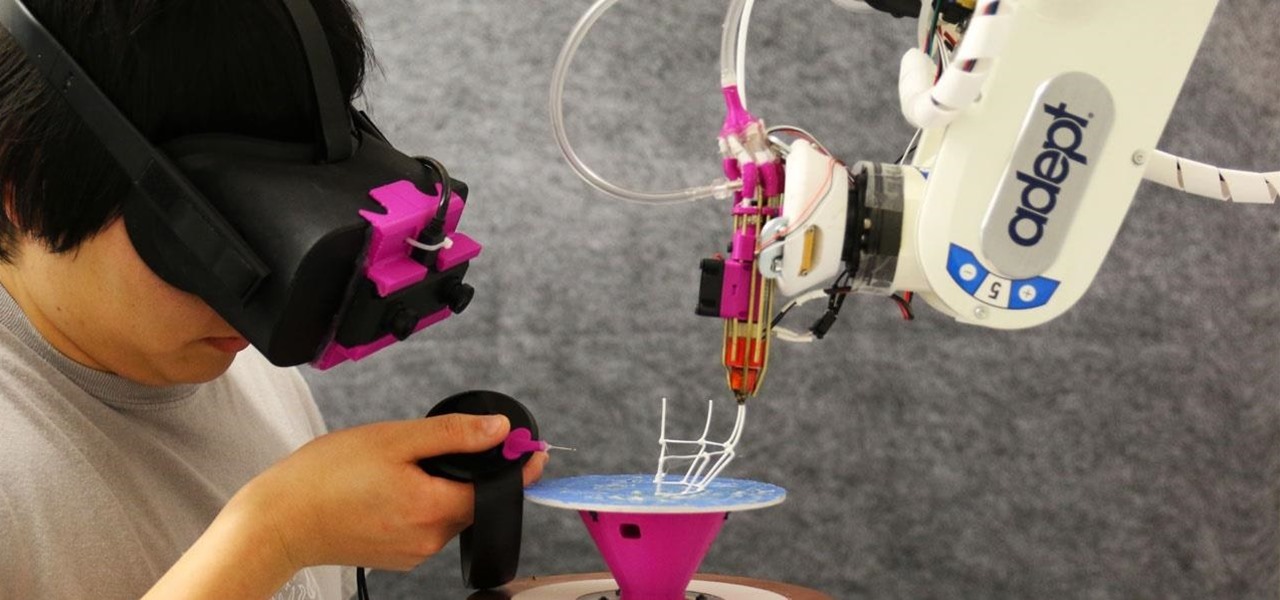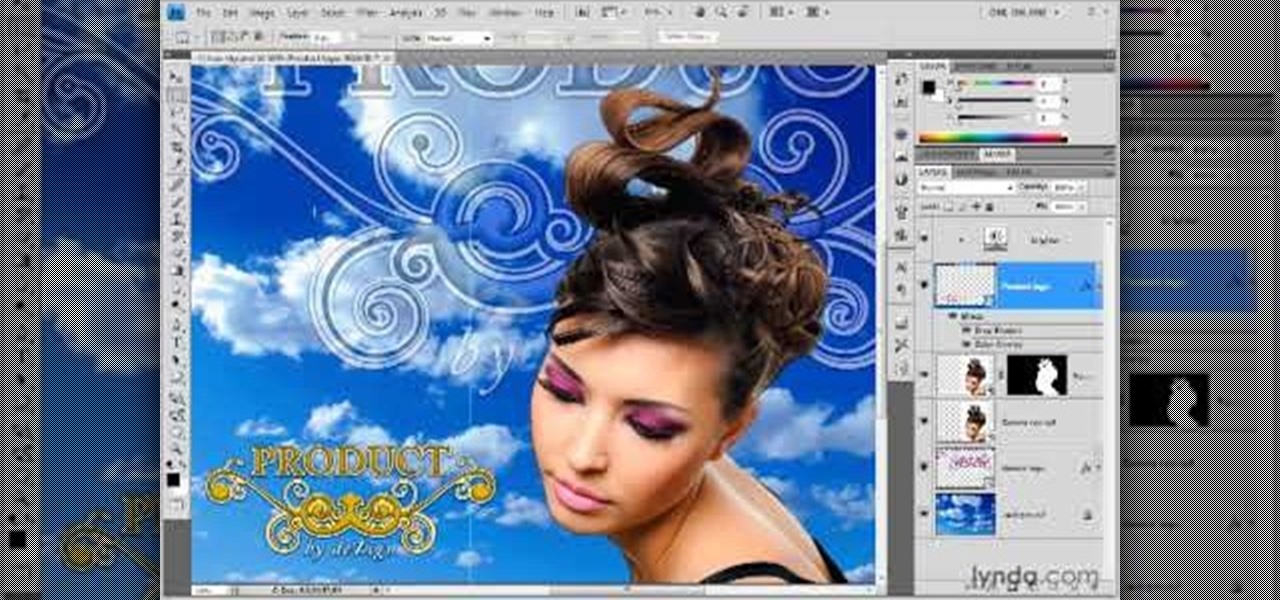Welcome back, my hacker novitiates! Often, to hack a website, we need to connect to and exploit a particular object within said website. It might be an admin panel or a subdirectory that is vulnerable to attack. The key, of course, is to find these objects, as they may be hidden.

Fast moving cars, strangers in the background, and even birds flying by can all ruin a great shot. Thankfully, TouchWiz provides the tools to remove unwanted objects, right in the stock camera application.

Continuing our series on building a dynamic user interface for the HoloLens, this guide will show how to rotate the objects that we already created and moved and scaled in previous lessons.

Photobombing, the act of covert sabotage on a photographer and unsuspecting subject, can be a terror. This malicious and disingenuous art form has steadily grown since it first received significant coverage in 2009.
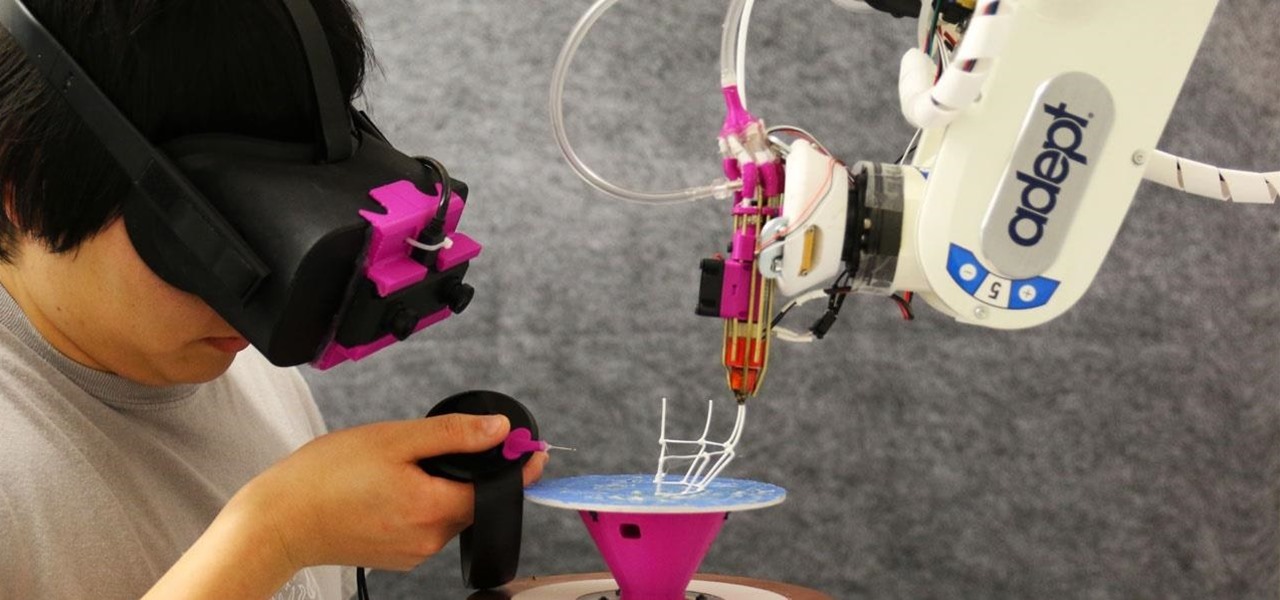
We've seen a number of unique mashups of augmented reality with other bleeding edge technologies, but somehow it took until 2018 for someone to come up with a now obvious complement to AR: 3D printing.

As interest in augmented and virtual reality continues to grow, so does the need to bring objects from the real world into virtual space. With that, there's also now an increased need for solutions that bypass the time-consuming process of producing handmade 3D models.

After previously learning how to make the material of an object change with the focus of an object, we will build on that knowledge by adding new objects through code. We will accomplish this by creating our bounding box, which in the end is not actually a box, as you will see.

Today, Microsoft announced its Windows 10 Creators Update, adding the ability to scan objects in your world and bring them into the computer. With newly-announced inexpensive VR headsets and the HoloLens, you can enjoy those transplanted 3D objects in mixed and virtual reality.

Thanks to improvements in technology, AR has become more prominent on our phones. With all the power of the Galaxy Note 10 and Note 10+, Samsung decided to add some pretty nifty AR features. One of these is the new AR Doodle mode, a feature that will make your videos pop.

Germany-based Augmented reality software maker Re'flekt has added a new tool to its enterprise app development platform that makes it simpler to link AR content to physical objects.

While graffiti may never be fully accepted by the masses, it has already become a very large medium for creative artists across the globe, who make mundane and austere cityscapes a little more interesting for the rest of us. Walking past this Banksy stencil on my way to class (at UCLA) made my day. Art like this can cause people to stop and appreciate the otherwise boring and blank walls that surround the city. It can stir up artistic feelings, pensive thoughts, and other emotions stored insi...

Location-based gaming pioneer Niantic has offered a preview of its augmented reality cloud platform that could change the immersive content game yet again.

With Google's release of Poly API on Thursday, the search giant has found a way to simplify the workflow for AR creators by enabling the ability to integrate its 3D object search engine Poly directly into an application.

3D Touch on the iPhone 6S and 6S Plus is a pretty cool feature, and will only get better as more developers begin to roll its functionality into their apps.

Magic Eraser was one of Google's big selling points for the Pixel 6 and 7 series smartphones, and it's finally made its way to other Android devices. It's even available on iPhone and iPad with the latest Google Photos app.

An incorrectly scaled object in your HoloLens app can make or break your project, so it's important to get scaling in Unity down, such as working with uniform and non-uniform factors, before moving onto to other aspects of your app.

Thanks to Apple's ARKit 2.0 augmented reality framework in iOS 12, we now have a "Measure" app built right into our iPhones that can measure real-world objects. No more physical tape measure or ruler. No more guessing. Just whip out your iPhone, open the app, put your camera, and get measurements. Before you do, however, there are a few things you'll want to know.

A Russian augmented reality startup wants the next frontier in real estate to be augmented reality estate.

After introducing and launching Reality Composer alongside iOS 13 and ARKit 3 last year, Apple is making it easier for developers to create apps with it.

When we think of augmented reality, we usually think of it as adding things to our reality. A new demo has shown that using Apple's ARKit, we can not only add to reality but subtract from reality as well.

We can't be in two places at once, but with virtual touch interfaces we can theoretically use a machine to act as our second body in a remote location. Over at MIT, Daniel Leithinger and Sean Follmer, with the advisement of Hiroshi Ishii, created an interface that makes this possible.

A spectrometer is a device that splits light into all of the different colors it's composed of that can't be seen with the naked eye. It does this by using a prism to refract or bend the light. Jeffrey Warren over at Public Labs created a tutorial showing how you can make your own video spectrometer and create spectra like the one pictured below. Any guesses as to what the subject is? Believe it or not, that's what whipped cream looks like when viewed through a spectrometer. You can do this w...

So after setting everything up, creating the system, working with focus and gaze, creating our bounding box and UI elements, unlocking the menu movement, as well as jumping through hoops refactoring a few parts of the system itself, we have finally made it to the point in our series on dynamic user interfaces for HoloLens where we get some real interaction.

Let's say you're hanging a picture frame, and it doesn't look quite right. Sure, you could grab a spirit or bubble level, but maybe it's in another room or buried in a toolbox somewhere. Maybe you're away from home, away from your tools. As it turns out, you almost always have a level with you, and it's likely sitting in your pocket right now or resting in your hand as you read this article.

If you love to hear yourself talk, you can now enjoy seeing your words materialize in augmented reality with an ARKit-compatible iPhone or iPad.

It seems to me you can't swing a dead cat near an augmented reality developer without hearing the word Vuforia escape their lips. PTC's software solution has become the go-to for most developers in the mobile AR space, and since they recently added full support for the HoloLens in Unity, I figured it was about time we learn to make something with it.

In this video tutorial you will learn about the basics of using Smart Objects in Photoshop. Smart objects can consist of pixel-based content or vector-based content. These smart objects also remember their original size and can be transformed multiple times without loss.

Learn how to use Smart Objects in Adobe Photoshop and how they protect your pixels when scaling images. Whether you're new to computer graphics, new to Adobe Photoshop CS4 or a seasoned design professional just looking to pick up a few new tips and tricks, you're certain to like this free video software tutorial. For more information, including detailed, step-by-step instructions, and to get started using Smart Objects in your own Photoshop projects, take a look!

In this clip, learn how to generate and employ objects when coding in Python 3. Whether you're new to the Python Software Foundation's popular general purpose programming language or a seasoned developer looking to better acquaint yourself with the new features and functions of Python 3.0, you're sure to benefit from this free video programming lesson. For more information, including detailed, step-by-step instructions, watch this video guide.

Creating cool animations is the bread and butter of Flash. This video will help you get started making them yourself for your website, video game, or movie. It explains how to animate objects, making them move around however you wish and form the basis of your animation. No source files needed, just make some circles and get started!

Finding all of the rare trade objects in Assassin's Creed: Brotherhood can be infuriating, what with random item drops and quests to juggle. Watch this video for a guide to farming trade objects by killing bandits along a particular route.

Check out this informative video tutorial from Apple on how to use advanced builds to animate objects on and off slides in Keynote '09.

Rust protection doesn't have to cost a fortune. With a little zinc and some electricity, you can protect your precious metals from rust by galvanization. When you galvanize something, you're giving it a protective coating, and in this case, it's a zinc coating.

In this tutorial, create concave objects in Cinema 4D such that particle objects behave and interact realistically with the concave object. The automatic setting for objects is configured in a way that simplifies calculation and speeds up rendering time. By changing the automatic setting within Cinema 4D, the physical properties of concave and curved objects are calculated more thoroughly and are rendered more realistically.

If you have been learning how to work with smart objects in Photoshop CS3, you may have noticed that some funny things start to happen when you try to use layer masks with smart objects. Most often, you layer mask doesn't move with the smart object. This Photoshop tutorial will show you a workaround for layer masks not linking with smart objects.

Check out this Autodesk Maya 8.5 two-part video tutorial on how to move objects around. You'll learn about the channel box and how to use your mouse to move around those animated 3D characters. You'll see how to rotate and flip objects and be the best 3D Maya modeler around. Yep, that's right.

Grouping in blender allows you to better oganize the objects within your scene by grouping them together. This is particularly use for complex scenes with large numbers of objects. It also allows easy selection for different types of objects at the same time. Whether you're new to the Blender Foundation's popular open-source 3D computer graphics application or are a seasoned digital artist merely on the lookout for new tips and tricks, you're sure to be well served by this free video software...

Smart objects aren't all that smart. And they aren't objects. What they are is envelopes. The kind that hold things. And keep them safe. So that everything you do protects the image from harm. This is Photoshop at its best. Whether you're new to Adobe's popular raster graphics editing software or a seasoned professional just looking to better acquaint yourself with the program and its various features and filters, you're sure to be well served by this video tutorial. For more information, inc...

This clip will teach you how to use the BasicView pane to render 3D objects within Papervision 3D. Whether you're entirely new to 3D Flash design or a seasoned developer merely looking to better acquaint yourself with Papervision3D, you're certain to be well-served by this free video tutorial from the folks at Lynda.

FrontierVille is the latest game from Zynga, the makers of the immensely popular Facebook sensation FarmVille. It is very similar, but in case you don't play FarmVille, this video will teach you how to move and rotate the game's many objects, one of the fundamental techniques involved in playing the game. Now get in there and homestead!