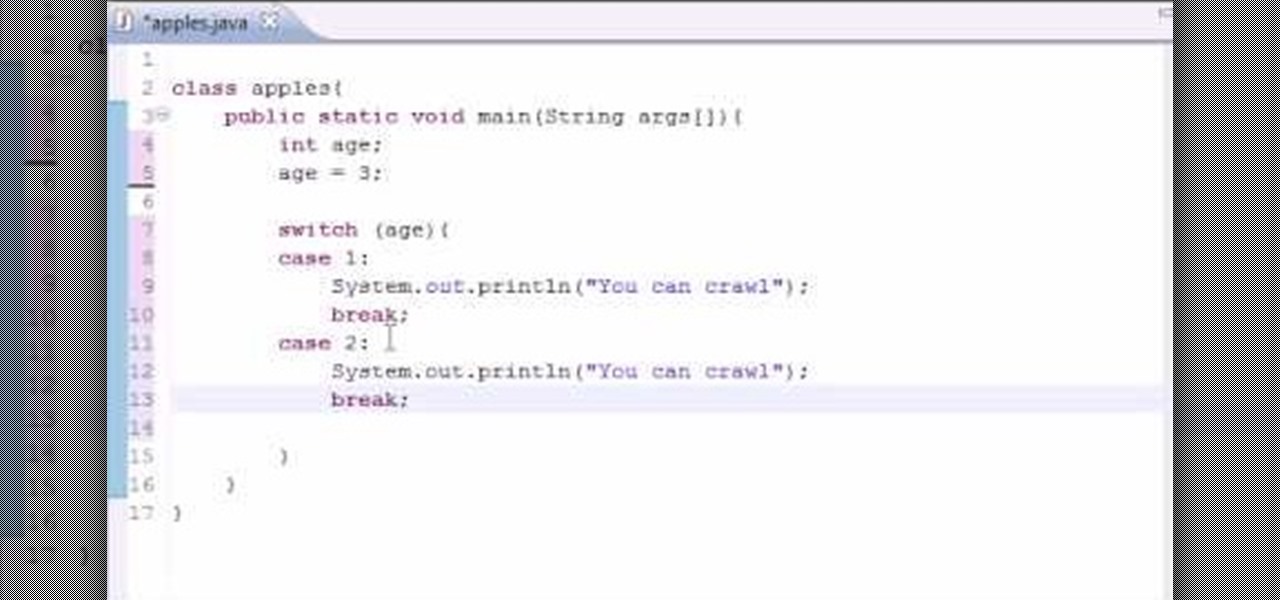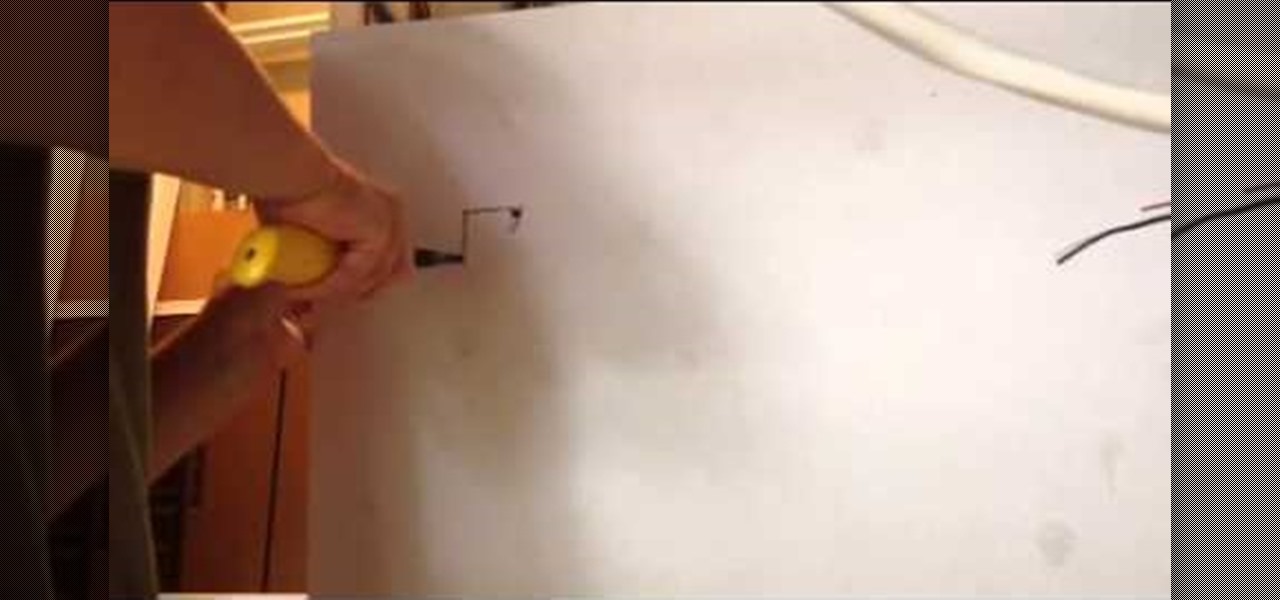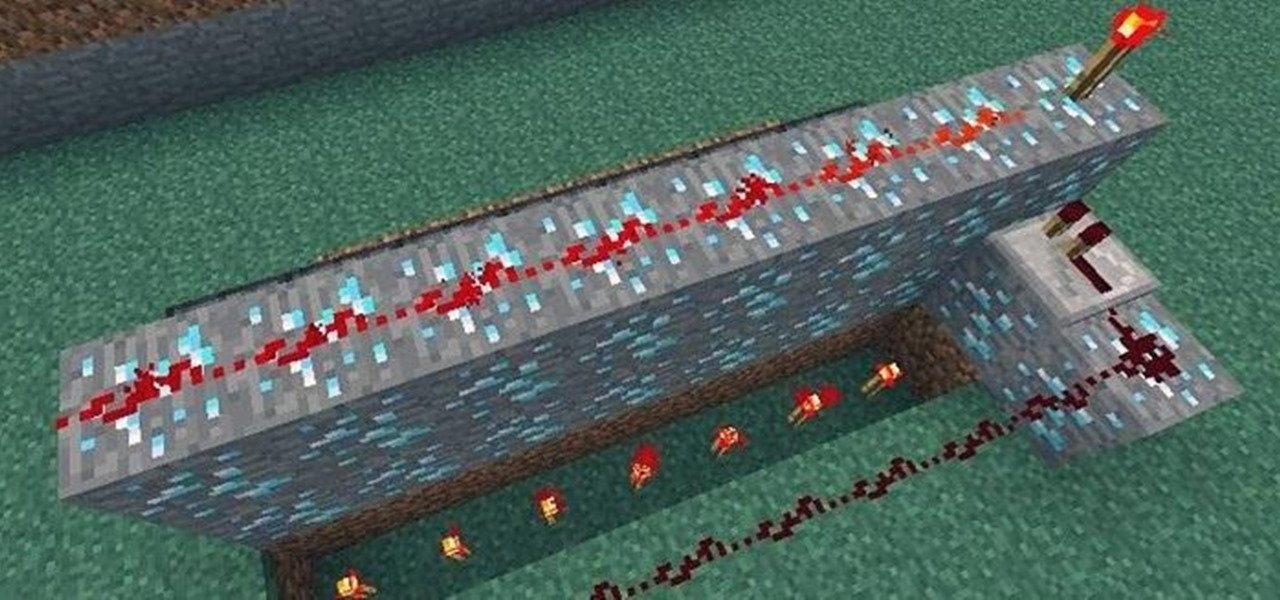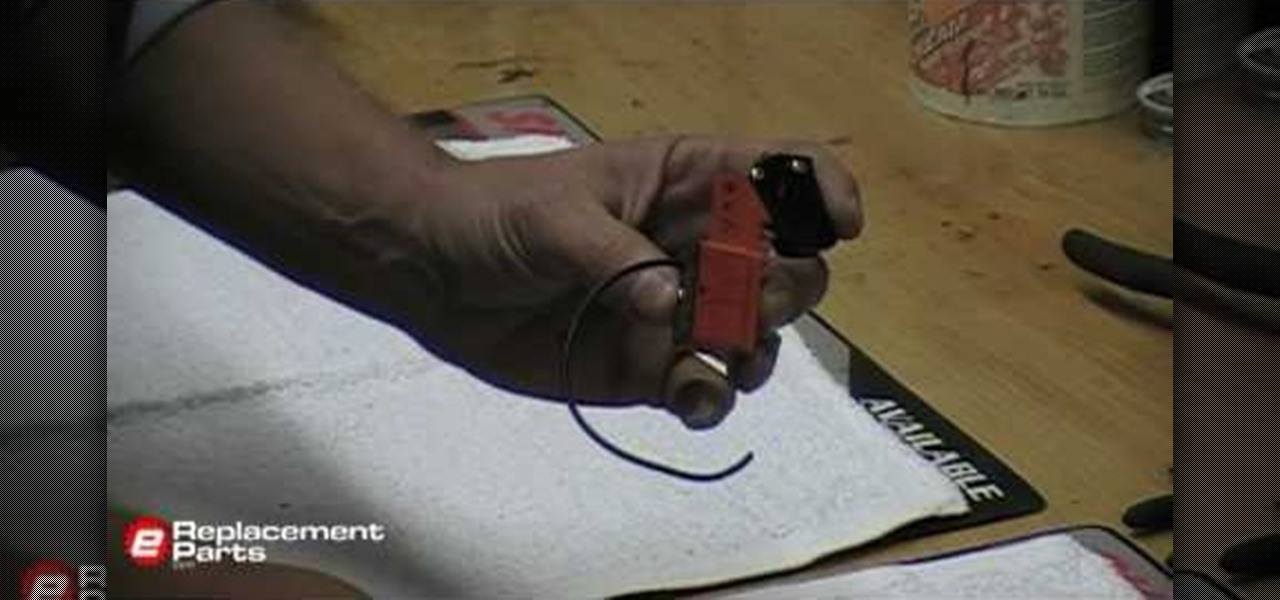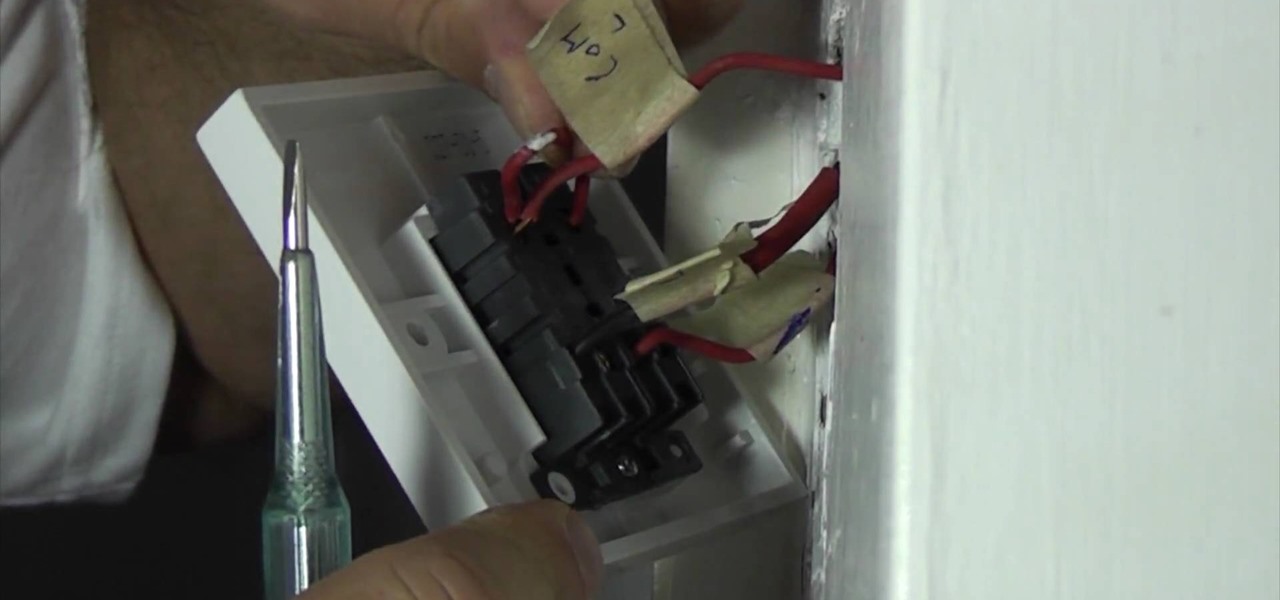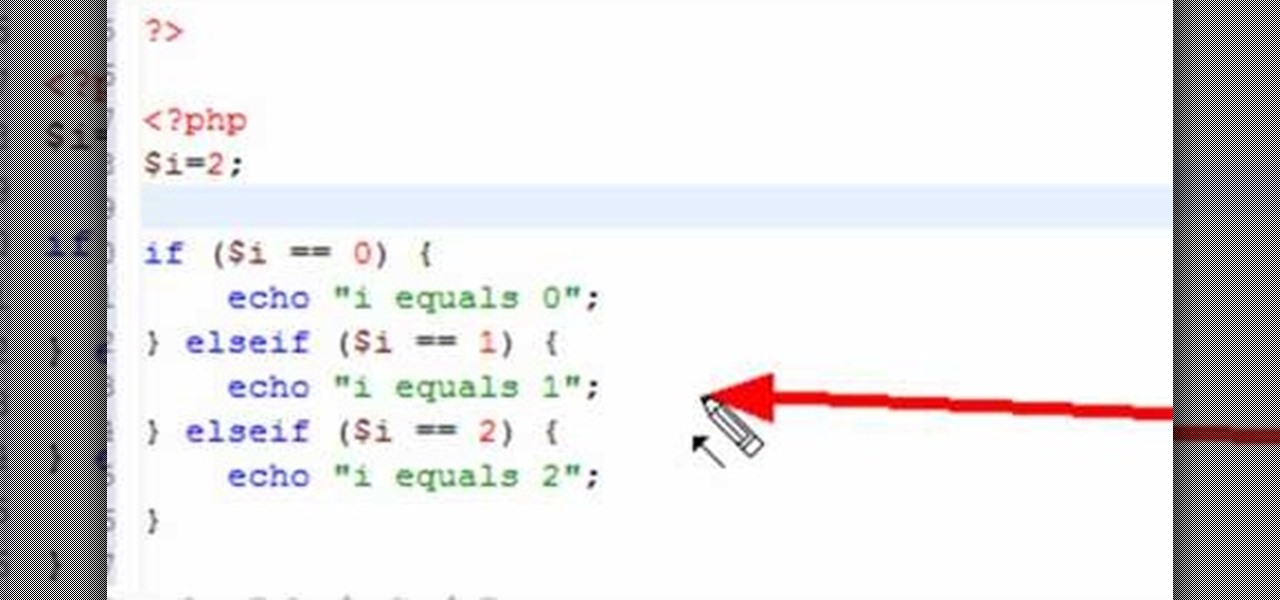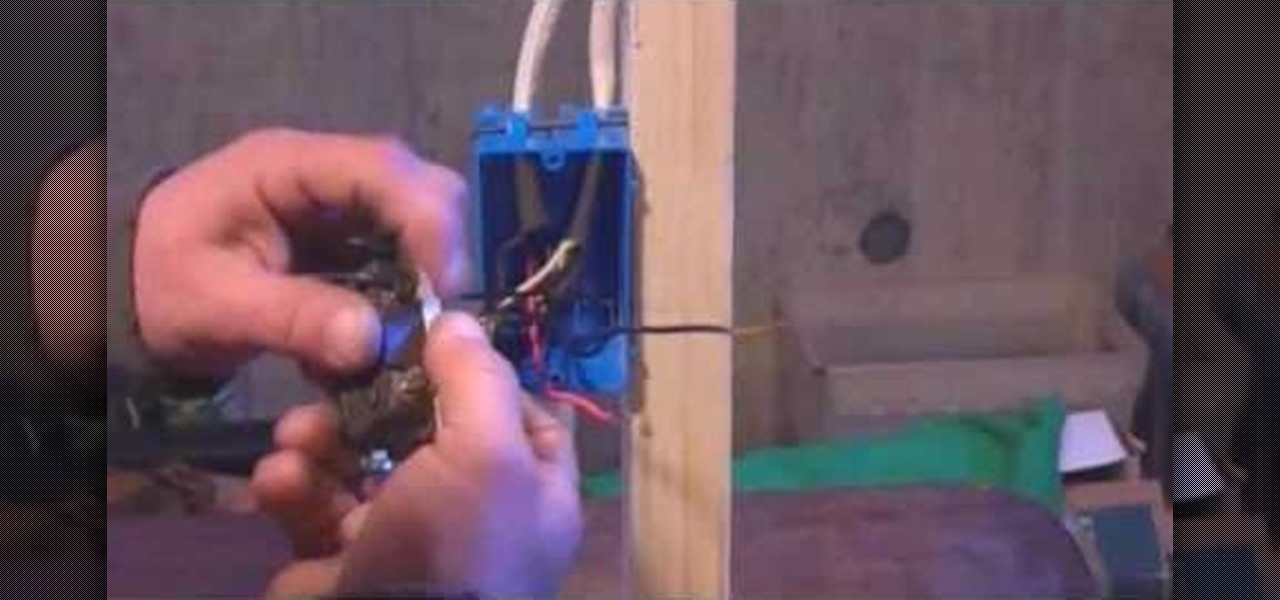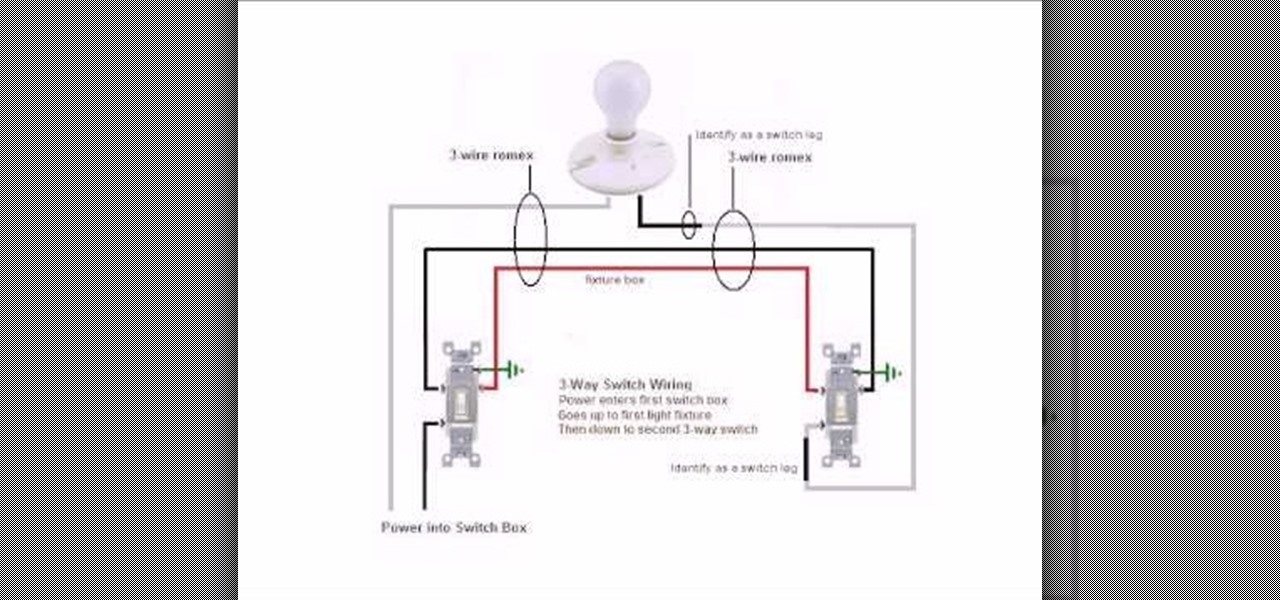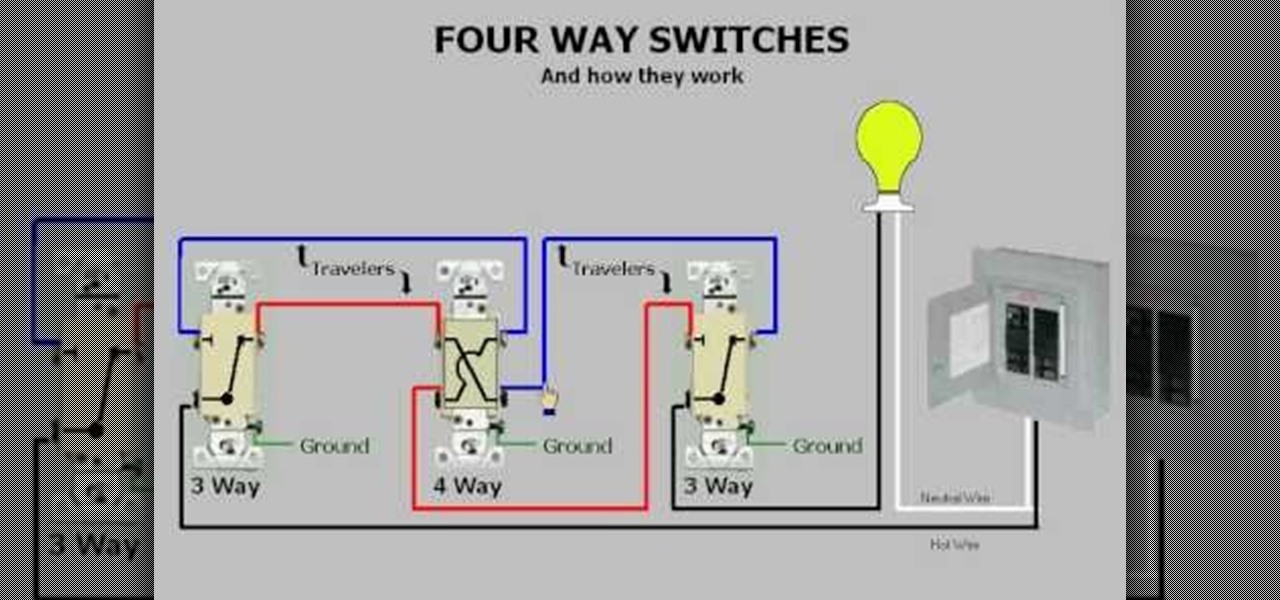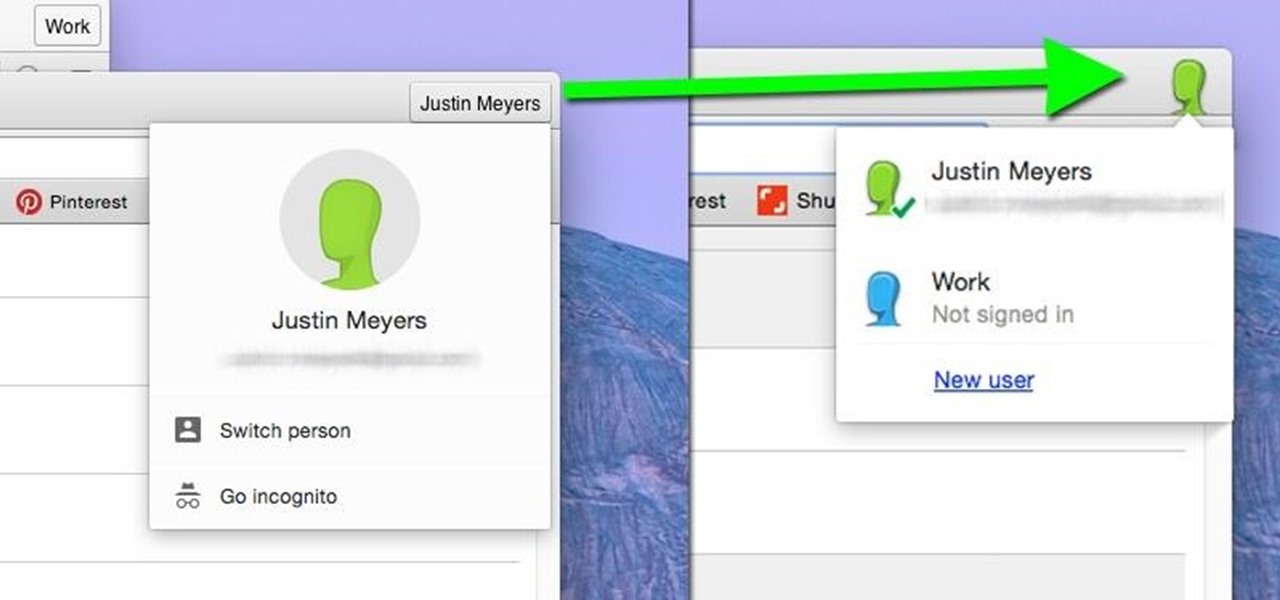
A recent update to Google Chrome replaced the colored avatar menu in the top-left (Windows) or top-right (Mac) corner of the browser that let you easily switch from profile to profile with a plain gray button that simply names what profile you're in.

If you're playing Minecraft multiplayer and trying to figure out how to switch between either the creative or the survival modes in the Minecraft 1.8 pre-release, take a look at this walkthrough to find out which options to tweak so you can fight creepers or just build!

With the new Nexus S from Google, multitasking is easier than ever before. In this brief, official guide from the folks at Google, we learn how to switch between multiple applications by holding down the Home button. Soon all smartphones running Android 2.3 (Gingerbread) will be able to take advantage of the newest multitasking features!

More and more car parts are controlled by computers, and the results are not always what we hope they will be. They often break for what seems like no reason and are expensive to fix. In this video you'll learn how you can fix a broken air conditioning control system on your car with a $30 bypass switch that will be much more reliable than your computer was.

If your turn signals are broken, you aren't driving safely. If the problem is the turn signal switch in your '07 Chrysler minivan, you've come to the right place. This video will show you how to change out the part at home.

Create your own Blu-Ray discs and switch between Adobe Premiere Pro and Encore! This tutorial will show you how to get the most functionality from these programs, and how to be able to switch between the two without having to re-render your file each time.

Colbie Callait's new single "I Never Told You" is a song about regret that anyone can relate to. In the song, Callait sings about a past relationship in which she failed to tell her lover just how much he meant to her. The song is bittersweet and soulful without being too mushy.

Want to program your own Java games and applications but don't know beans about object-oriented programming? Never you fear. This free video tutorial from TheNewBostonian will have you coding your own Java apps in no time flat. Specifically, this intermediate-level lesson will discusses how to work with switch statements. For more information, including detailed, step-by-step instructions, watch this helpful programmer's guide.

In this video Darci Larocque of Swirl Solutions is demonstrating how to quickly switch between callers on your Blackberry. Often if you are talking to a person and someone else calls, you need not hang up the call. You can simply use the Flash feature to switch between the two calls without hanging any of them. While you are on a call , you can just click on menu and you will get a flash option. This will flip you between two callers. This is a great tip for Blackberry users.

This video tutorial gives you step by step instructions on how to perform a switch back sweep. • From the guard position, grab opponents wrist firmly with both hands.

A lag switch allows you to cheat in online games or on XBOX LIVE by disabling the flow of data to your console or PC. We will show you how to build one.

Everyone's talking about the switch to digital broadcasting, but what does it mean for you, your TV, and your old rabbit-ear antenna? You will need a digital-to-analog converter box, a pay TV service or a TV with a built-in digital tuner. Tip: Government issued coupons for digital converters are available online at dtv2009.gov.

Tim Carter explains the differences between regular and three-way switches. Great video to learn how to install a three switch properly.

With the whirlwind of noise surrounding the COVID-19 virus sweeping the nation, it's not hard to default to panic mode. One of the best ways to avoid panicking, however, is to follow trusted sources of information and avoid all of the opinions and trolls that don't reflect reality.

Learn How To Cut Outlet or Light Switch Hole in Sheetrock

The original NES controller has become one of the most recognizable symbols of the Nintendo gaming culture, thanks to its perfectly rectangular shape and simple button design. But despite its popular appeal, people just don't game with them anymore. So, what do they do with them? They savor the memories and turn it into something more useful, like a light switch.

BUD (Block Update Detector) switches can essentially take the place of a regular switch like a lever or a button, but instead of having a "usable" function like pressing the button or flipping the lever, BUD switches trigger when a block next to a piston changes states.

The 1991 Suzuki Sidekick is quite vintage at this point, and they're fun little cars. If your Sidekick's check engine light is on and there's nothing wrong with the engine, use the hidden switch you'll learn about in this video to turn it off.

Removing wires from a 'trap door' switch can be a bit tricky to do and of course you don't want to just yank them out. If you get yourself a thin pick to fit into the holes and just circle the wire to hit a spring you need to push down in order to release the wire.

Do you want to be the next David Blaine, Chris Angel or David Copperfield? These magicians know how to do magic right, and they know how to do card tricks right, but why can't you? Just watch this video tutorial to see how to perform the magic "card switch" card trick.

Create hidden switches on a multiplayer Minecraft server running the CraftBook plug-in! This gamer's guide presents a complete, step-by-step overview of the process. For complete instructions, watch the video!

The Hardline Pro perk in Call of Duty: Black Ops multiplayer mode will let you switch out care packages by tapping the X button twice instead of having to hold it down. You can also use it to switch out your teammates' care packages, too.

In this video, Mark Donovan teaches us how to wire a light with a 3 way switch. Before starting, make sure the power is turned off from the main circuit panel first, and you test to make sure it's off. You will have two switches for the same light fixture. For a 15 amp circuit, you can use 14-2 and 14-3 wire. These wires will have a black, white, and red wire. The 14-2 wire just has a lack and white wire with a copper ground. The power coming into the base should have all the wires that conne...

In this video tutorial, we learn how to perform the "Interactive Switch" card trick. For more information about the trick and its execution, including detailed, step-by-step instructions, and to get started incorporating this trick into your own routines, watch this free video card magic lesson.

In this video we learn how to replace an electrical light switch. First, turn the power off in your home. Then, remove the screws around the switch exposing the wires. Confirm that they are dead with a tester, then you can get started removing. Wrap electrical tape around the wires and then label them with what they were connected to. Tear this out of the terminals, then replace the new one with the wires hanging out. Make sure you place the wires back into the same terminals as before, using...

In this clip, you'll learn how to switch views within an iPhone app through the use of View Controllers in Xcode. Whether you're new to the Objective-C operating language and Xcode IDE or are a seasoned developer merely looking to pick up a few new tips and tricks, you're certain to be well served by this tutorial. For more information, including a complete overview and detailed, step-by-step instructions, watch this free video Objective-C programming lesson for iPhone & iPod Touch developers.

In this clip, you'll learn how to build a Silverlight application that permits users to switch between two or more pages. Whether you're new to Microsoft's popular web application framework or a seasoned web developer merely looking to improve your chops, you're sure to find benefit in this free MS Silverlight programming lesson. For more information, including a complete demonstration and detailed, step-by-step instructions, take a look.

In this clip, you'll learn how to the Switch Case method and the Random method when coding in PHP. Whether you're new to the PHP: Hypertext Preprocessor scripting language or are a seasoned web developer merely looking to improve your chops, you're sure to find benefit in this free video programming lesson. For more information, including detailed, step-by-step instructions, take a look.

You can create a multiple user accounts and enable fast user switching. To do this go to system preferences and open accounts. Now authenticate yourself by clicking the lock icon to be able to make changes. Now click + button

In this tutorial, we learn how to wire a three-way electrical switch. First, you will need to know the difference between the wires that you are using. Once you familiarize yourself with these different wires, you can start to wire your electrical switch. Now, go to your electrical box and tie the white wires together with an electrical nut. Next, tie the copper wires together and you will be left with three wires. Take the wire that supplies the power and attach it to the black common, then ...

Having a three way switch can be useful for those interested in controlling one set of lights or a light in two different locations. But there are other ways to use a three way switch and that's by using it as a killswitch. It's fairly easy to do, but to those who don't know what to do, can result in serious injury. So make sure before you try to do anything with wiring, know exactly what you're doing. Good luck and enjoy!

In this video tutorial, you'll find out how to wire a 3 way basic switch. It's a good way to control one set of lights or light at two different locations. After watching this tutorial, if you still aren't sure of what you're doing, please don't hesitate to call a specialist. This can be dangerous and result in serious injury or death. Good luck and enjoy!

If you are in a situation where you need more than one switch to turn on and off a light, then this video may help. In this tutorial, you find out how to use four way swtiches easily at your home. The video shows the internal workings of a four way switch and how it can work with the three way swtich method. It's a great way to turn off one set of lights in multiple areas. Enjoy!

If you're looking to set a mood with your significant other or are trying to find a way to limit how much light you have, dimmer switches are the way to go. They're easy to use and are perfect for anybody who likes to have different lighting options available to them. This video will show you how to install a three way dimmer switch from scratch. When installing be aware that you need to turn off the electricity before doing so, otherwise you may be electrocuted. Be careful and good luck!

This video tutorial will show you how easy it can be to switch your old fluorescent lights with an led light. This video focuses on the t-top of your boat or watercraft and shows you how to save energy even on a boat. It's a definite upgrade over what standard boats have and gives you a much sharper color than those other boring dull lights. So sit back and enjoy this easy to do tutorial.

Mac OSX offers an easy solution to increasing the contrast of your display, and switching the screen from black on white to white on black. In the Universal Access section of System Preferences, under the large "Display" label, you will find a set of controls. Switching from black on white to white on black will invert the colors on the screen, making it easier to read for some people. There is a toggle to the right of that control which switches your display from color to grayscale. Below th...

In this video tutorial, viewers learn how to do a switch kick-flip on a skateboard. It is the same as a regular kick-flip, except you switch your stance. Users should be able to perform a regular kick-flip before attempting this trick. Start with the front foot near angled near the bolts and back foot on the tail of the board. Pop the tail hard and flick the front foot outwards. Make sure that your weight is centered and do not lean to far back or forward. This video will benefit those viewer...

This will illustrate us how to dual boot Windows Mobile and Android. Here are the following steps:Step 1: First of all switch on your mobile and close all the running taskStep 2: Go on the start menu and press the center scroll key, the menu will open up.Step 3: Now go on setting and select itStep 4: various icons will appear, Now out of this choose the REboot function , the reboot will start.Strep 5 : enter reboot Windows And AndroidStep ^: after await of few minutes the reboot will be compl...

There are many new features which will make you more comfortable in doing your work in PowerPoint 2007 which will force you to switch from PowerPoint 2003 to PowerPoint 2007. There are number of new features in PowerPoint 2007.

This video opens up with a computer screen displaying the finished product of a smoke design as a wallpaper. Next the video switches to the program used to create the smoke design, using a plain white image. Next the screen is switched to another program with the text smoke displayed. Then he switches back to the program and pastes an image into the window containing smoke. He then pastes the text smoke into the image and distorts it a little, followed by changing the color darker. After that...