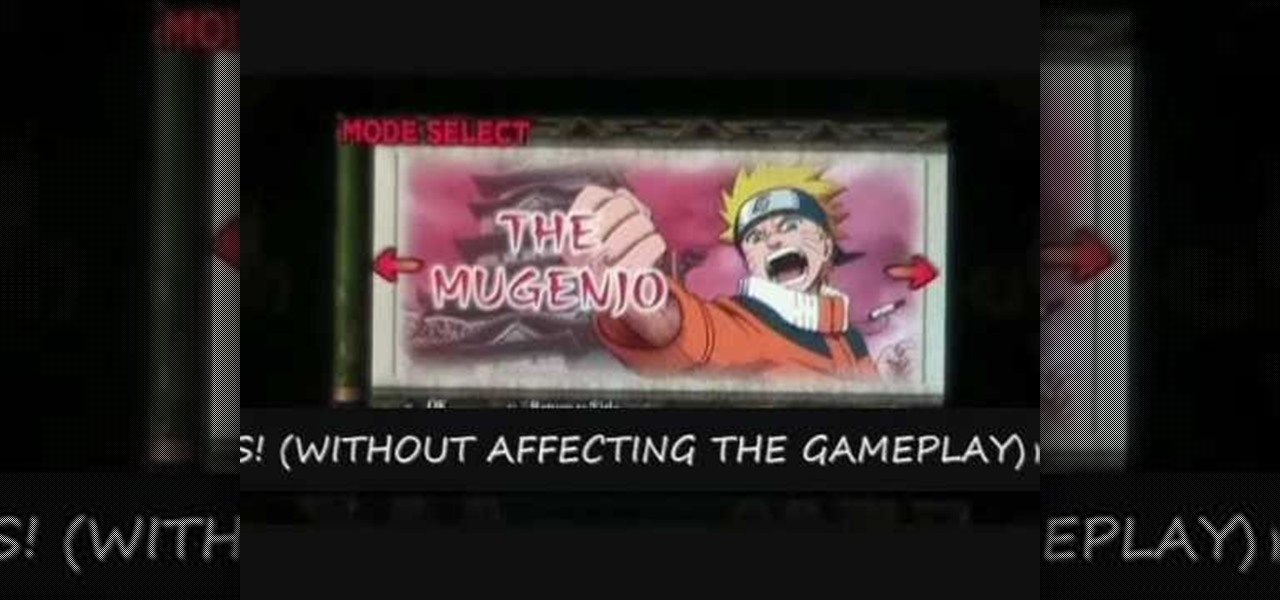With over 8 million active users, CyanogenMod is definitely the most popular ROM for Android devices, which explains why venture capitalists invested $7 million last month for future development.

If you're a user of Google Play Music, but not a fan of being relegated to a browser tab, I've got you covered. Developer Sajid Anwar has created a desktop client for Google's music service, but since he made no attempt to hide logos and trademarks, it may not be long before the app vanishes completely. So get it while it's hot...and before Google takes it down.

Silence can therapeutic at times, but unsettling at others. When I'm in bed at night, I need some sort of background or white noise to help me fall asleep. Pure silence just does not do it for me. Whether it's a fan oscillating left to right, or the TV playing, I need background noise to soothe me to sleep.

The stock music player on the iPhone hasn't changed much since its inception. Sure, with the recent iOS 6 update the design became sleeker, but it's not really what you'd expect from a top of the line smartphone. And when I say "MEH," it isn't directed towards the Kendrick Lamar album (which is awesome). It's the layout of the application, the lack of gesture control, and the sometimes tedious job of shuffling through certain albums and artists.

Like many smartphones nowadays, your Samsung Galaxy S4 comes bundled with a headset for you to listen to music, watch videos without disturbing others, and even make phone calls. I personally only use it for music, whether it's Play Music, Pandora, or streaming from YouTube.

A new feature in iOS 14.5 lets you change your preferred music player for Siri requests. So if you primarily use YouTube Music over Apple Music and other services, Siri will learn so that you never have to tell the virtual assistant to play a song, artist, or album "on YouTube Music" again.

The lock screen music player in iOS 7 has all the controls you'd ever need from a lock screen, but it's not as visually appealing as I hoped it would be. Yes, it does show you the album cover art, but the way everything is presented makes it feel cluttered.

If Pandora is your primary music app on your iPhone, you know it can be frustrating to use with Siri. The digital assistant always wants to use Apple Music instead, so you need to specify that you want to play through Pandora with almost every request. That's now a thing of the past because iOS 14.5 allows you to set Pandora as your Siri's preferred music player.

Still have an old tape deck installed in your car? This nifty hack lets you upgrade to the digital age without sacrificing your love for cassettes. There's nothing wrong with some low-fidelity tunes in your car every now and then, but if you want to listen to the tunes on your iPod or smartphone too, it's a lot easier (and cheaper) than buying a new in-dash player that supports line-in connections. Just add some wireless capabilities to you tape deck! All you need is a cheap cassette adapter,...

There are a lot of great music apps available on Google Play for your Android device, each usually specializing in one feature or another, and we’ve shown a bunch of them. There's everything from floating controls to equalizers to deeply integrated streaming, but what if you want all of those features jam-packed into a single app?

Remember portable MP3 players like the classic iPod? Seems like forever ago that they were all the rage, and I don't think I've seen a real one in the wild for a good 5 years now. These devices died out so quickly as a direct result of the onset of smartphones, which allow us to do everything that an MP3 player could do and then some.

How DOES that song go!? With MiniLyrics installed on your system, you won't ever ask again. Working in conjunction with any music player, MiniLyrics will give you the words to all your favorite tunes, letting your read along while you do something else. MiniLyrics works with iTunes, winamp, RealPlayer, Windows Media Player etc.

Whether you're the proud owner of a Samsung Reality smartphone or perhaps just considering picking one up, you're sure to benefit from this free video tutorial, which presents a complete overview of the phone's various features. Specifically, this video presents a look at the music player in the Reality's Media Center, discussing its Album views, equalizer, skins and homescreen player features.

In this video tutorial, we learn how to use the music player application on a Verizon LG Octane VN530 cell phone. Whether you own a LG Octane phone or are merely curious to see how they work, you're sure to enjoy this brief clip. For detailed, step-by-step instructions, take a look.

There's nothing wrong with driving an older car, but one problem that a lot of people run into is that as mobile devices get more advanced, it gets harder and harder to use them in vehicles made more than a few years ago. There are several ways around this, like installing a dash-mounted iPod Nano or putting a smartphone dock in your ashtray.

Personalization is an important step towards branding. It helps to build your website or blog's identity! This is a detailed tutorial on creating your VERY OWN music player with a volume slider using Macromedia Flash. Create a music player with volume slider in Flash 8.

Explore functions and capabilities of the Rhapsody online music player through your iPod and iPhone with this helpful video guide.

The low price of speakers and MP3 players today make them ideal for adding a bit of sound to different items, and this tip from CNET reveals a few ideas. Add an MP3 player and a pair of speakers to a decoration, for example.

This video demonstrates how to burn music into a CD using Windows Media Player. To burn music from your computer into a blank CD using Windows Media Player: open Windows Media Player by going to Start, All Programs then click on Windows Media Player. once Windows Media Player is open, click on Burn. open the folder where your music is stored, select the files you want to burn then drag them into the Windows Media Player screen. after making sure you have selected the music files you want, ins...

If you have an Android device, you have an enormous music library at your fingertips. Learn how to use the Amazon Cloud Player app to stream music to your Android smartphone and you'll be able to play any song you like anywhere, anytime.

Having music to listen to helps a workout go by, but you can also use music and the beats to enhance your workout. This tutorial shows you how to choose the right music and set up a playlist that will motivate you to work out!

Learn how to control music playback in Firefox by using FoxyTunes on Firefox, an add-on for the Firefox browser. It works with almost any media player, even online media players like Pandora. It runs in your status bar, allowing you to skip tracks, see info, etc. You can set it to update your Facebook or Twitter accounts with your currently playing track. It can even use your song as part of your email signature. This video is very helpful to someone wanting to not have to switch programs whe...

Thanks to its longevity and familiarity among web designers, Flash is still alive and thriving, but HTML5 is catching up since it can render faster in web browsers, can be customized by developers on a per platform basis, doesn't need a plugin to run, and is less vulnerable than Adobe Flash Player to attacks (for the moment).

Set up a basic music playlist on your iPad. The iPad is currently the only Apple device which lets you build a playlist directly in the device, instead of having to sync. This tutorial demonstrates the most efficient way to use the playlist app to make your own playlists.

Looking for a new plugin for your PSP? Watch this video to learn how to listen to music on your Playstation portable while playing games. This hack requires custom firmware 3.90m33 or higher on your PSP.

We previously showed you how to make your Android's LED notification light dance to music, but the app itself was limited in customization options, the devices it worked on, and the music apps and services it worked with. Now we'll be showing you a similar app that supports more music services and lets you select which colors will display through the LED.

The Galaxy S6 Edge comes with a useful feature called Information stream that allows you to view quick tidbits of info with a quick back-and-forth swipe on the edge of your display while the screen is off. Apparently, Samsung left the door open for third-party plugins to use this feature, and now we're starting to see an influx of useful additions.

Using shortcuts to control the playback of your music on your computer makes life just a little bit easier. Instead of needing to open up an app, we've shown you how to use keyboard shortcuts, a Notification Center widget, and even Siri to control music on your Mac. Now we're going to show you how to use your iPad, iPhone, or iPod touch as a remote control.

For most carriers, "unlimited" data plans aren't really unlimited, and they still cost more than data limited plans. So while subscribing to music streaming services and storing your own music library in the cloud may be more convenient, it may eat your data up like candy. To keep that from happening, try downloading tracks from Apple Music for offline playback.

It's been rumored for months, but now we've got some official news about Google's newest music offering, YouTube Music Key. The subscription service will allow for an ad-free experience with background listening (i.e., having your screen off) and offline playback.

YouTube Music has been around since late 2015, but it only started becoming a viable music service in 2019. It makes sense for Google to utilize YouTube's existing library of music videos, remixes, and cover songs to create one massive music platform. But one downside is you get a lot of the music video versions of songs instead of the album versions. Thankfully, you can change this.

Switching from one popular music streaming service to another shouldn't have to be a hassle, but it is if you want to transfer all your favorite music over. No popular service offers a built-in feature to export or import playlists, so if you want to move your favorite Apple Music playlists over to Spotify, you'll have to use a third-party service.

When you've exhausted your data plan, streaming isn't an option unless you want overcharges. While Apple Music makes it easy to download songs for offline listening, you need to add the music to your library first. This creates an extra step in downloading music, but it doesn't have to — Apple Music lets you automatically download any song, album, or playlist that you add to your library.

We recently showed you YouTube's new music streaming service, YouTube Music Key, with it's promise of ad-free music complete with background listening and offline play. Well, if you check your YouTube app, there's a good chance that Google flipped on the service for you. Activate the Service

As someone who loves to run around my neighborhood, the Apple Watch feature that excited me the most was the ability to go out and exercise while listening to music, all without having to lug my iPhone around.

As soon as you try recording a video in the Camera app on your iPhone, any music playing on your device comes to a halt. Apple Music. Spotify. Pandora. Tidal. Deezer. No matter what you're listening to, as soon as you switch to "Video" in the Camera app, the music will stop. However, if you want background music in your movie files, there's a workaround to avoid having to add an audio track in post.

Back in June 2017, Apple promised us AirPlay 2, a simple way to connect and control multiple speakers together via an iPhone or other Apple device. While the feature was included in early iOS betas, by iOS 11's official release, AirPlay 2 was nowhere to be found. After all the numerous subsequent iOS 11 updates, it's finally here in iOS 11.4.

For those times when we need music grouped together for a specific task, we have playlists. Playlists are the next natural step after mastering your library and radio stations. While you've probably been an All-Star of curating playlists since your mid-90s mixtapes, Google Play Music has some pretty neat features that are going to really Smash your Mouth.

No matter how expertly crafted a playlist is or how long your favorite album runs, they all come to an end eventually. And nothing quite kills the vibe like your DJ suddenly running out of steam. But a feature in Apple Music for iOS and Android will continue playing songs after an album or playlist is over, choosing tracks that fit perfectly with what you were just listening to.

Spotify is a great music subscription service, but constantly streaming songs can really run up your monthly mobile data. Fortunately, you're able to download music from Spotify on Android and iOS in order to preserve your precious data cap.