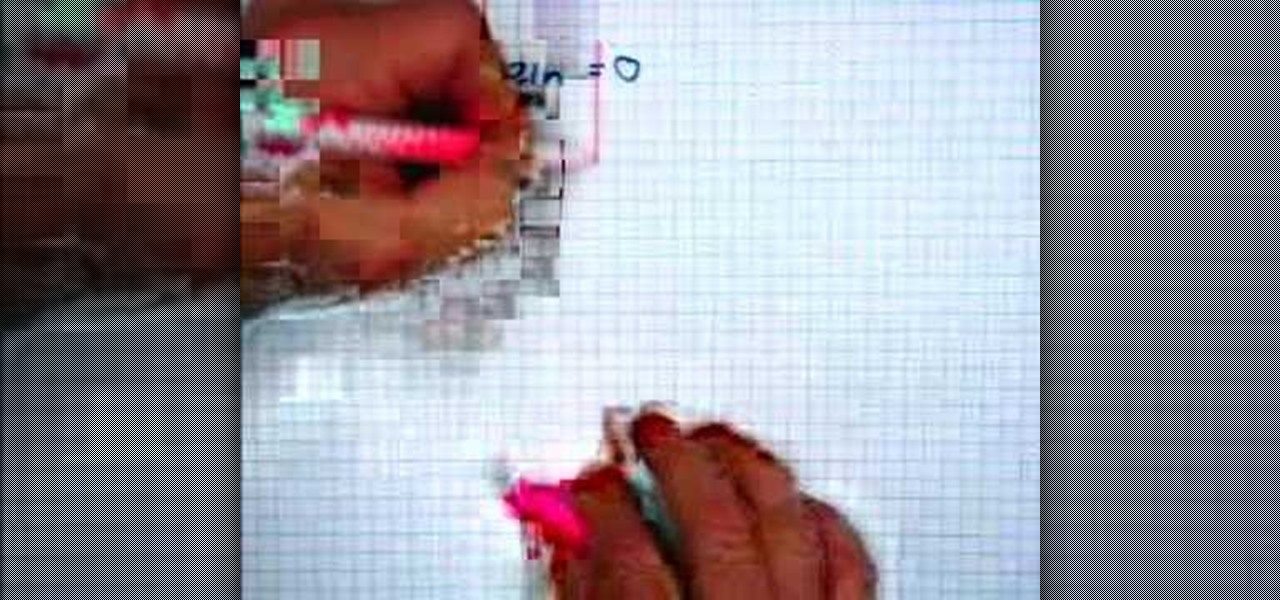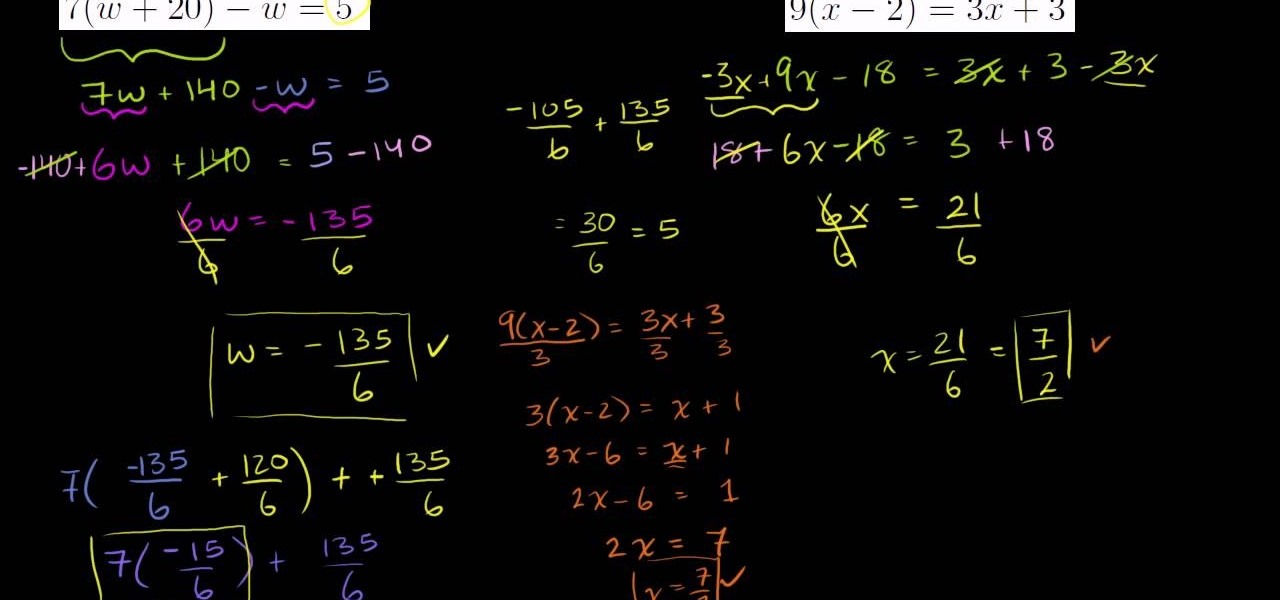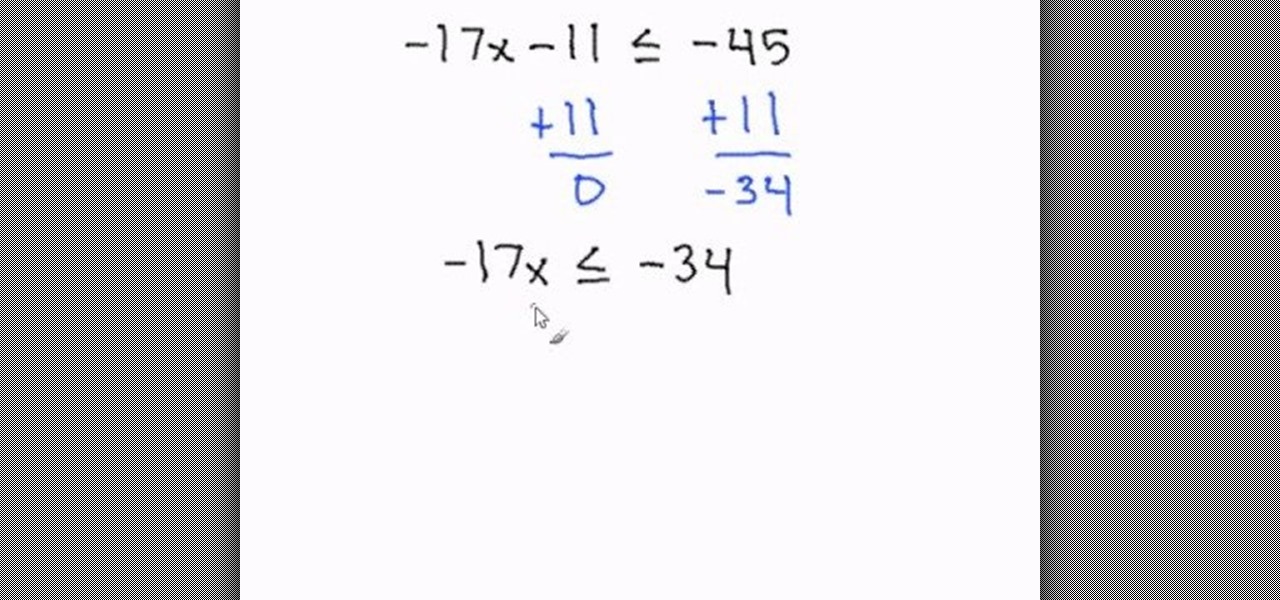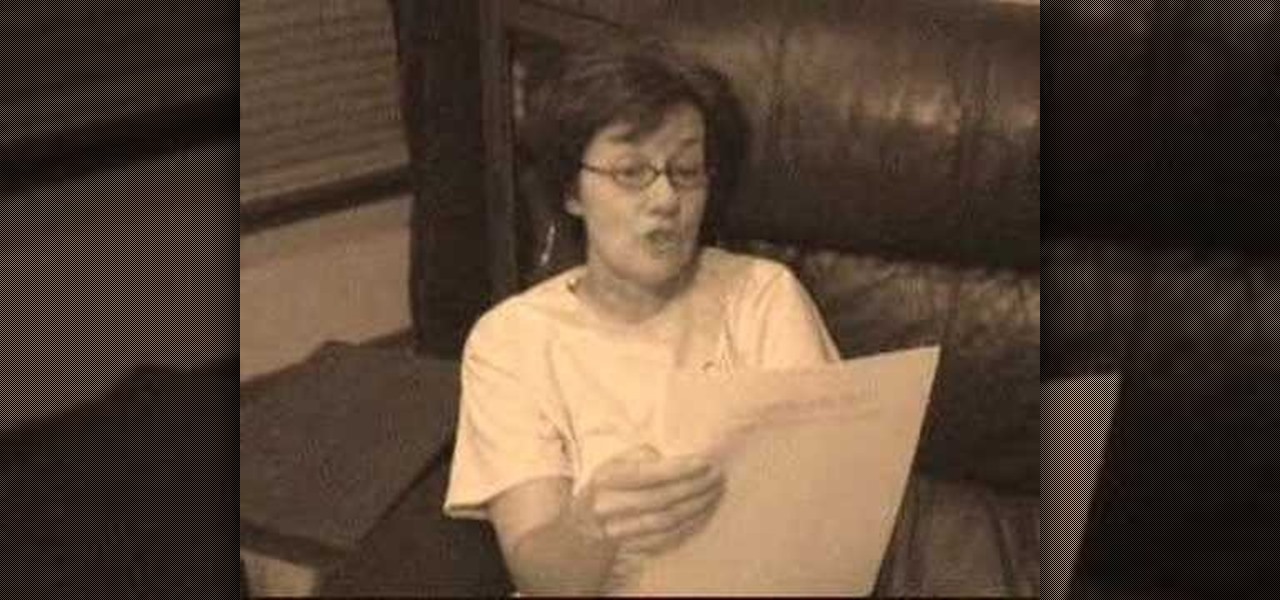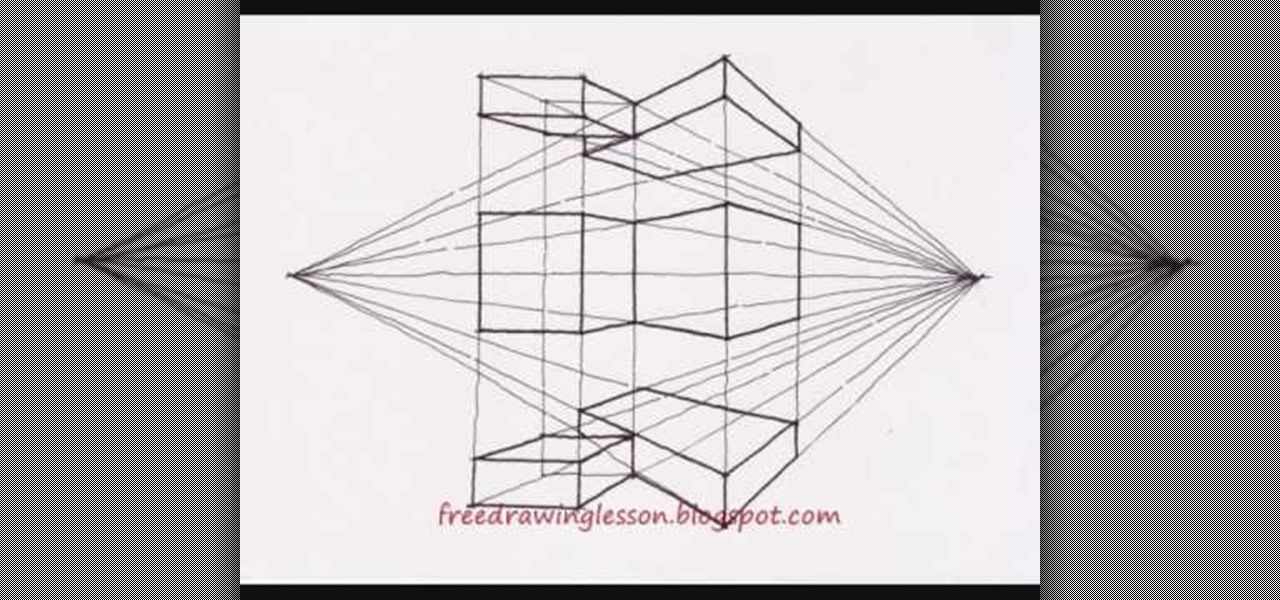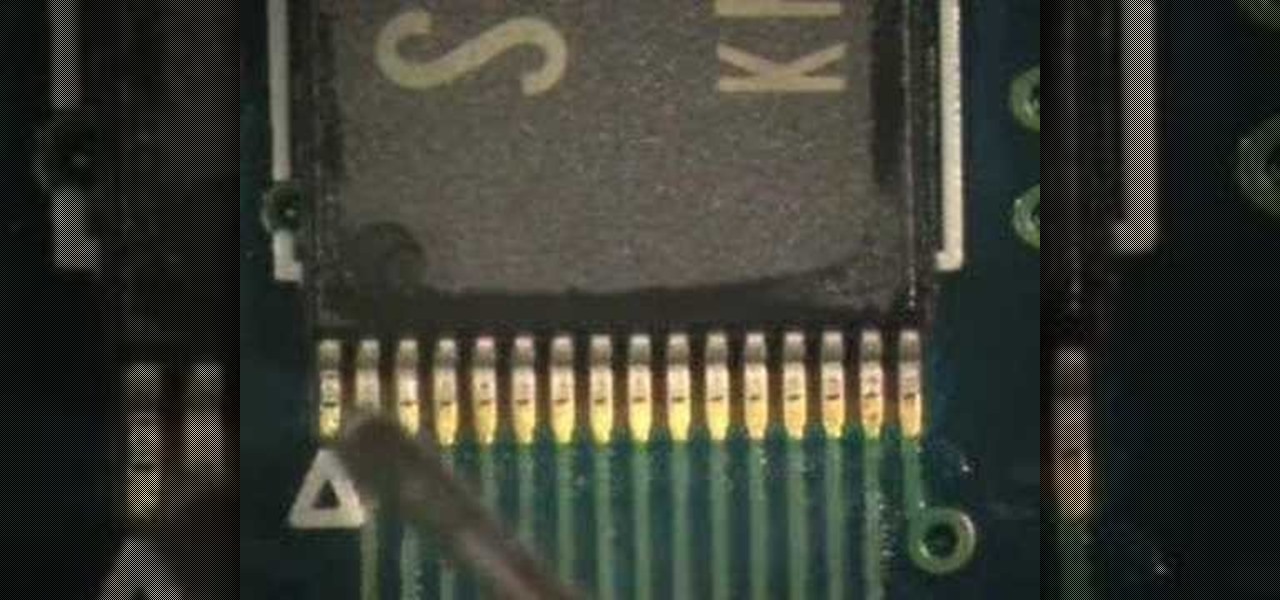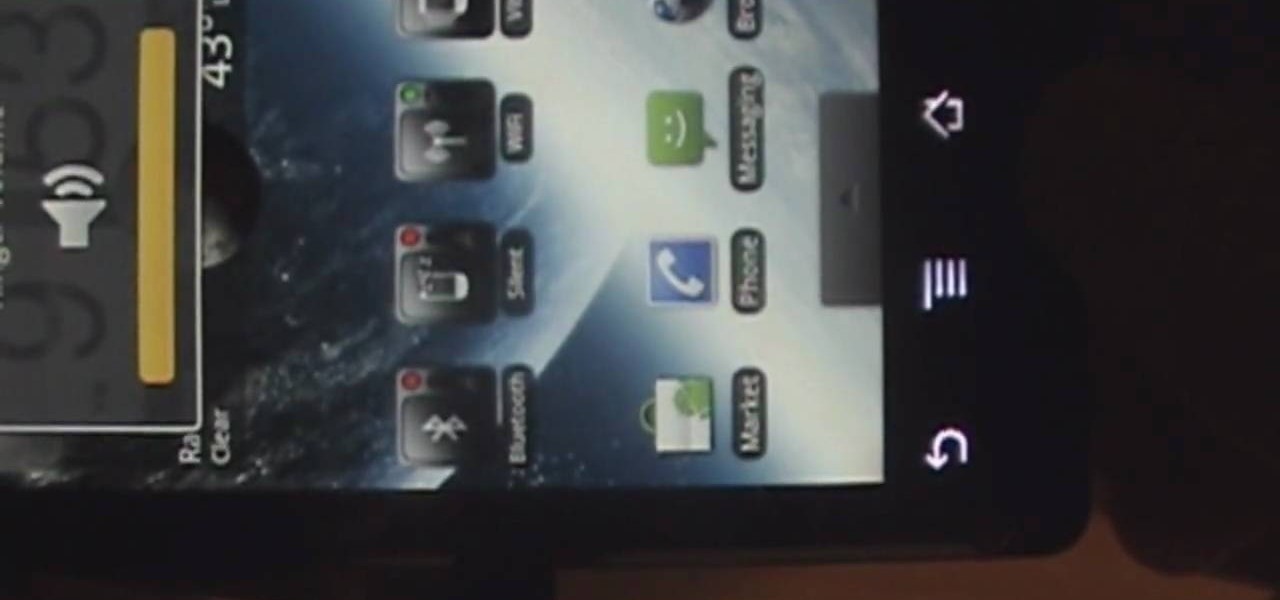By now, Samsung's Multi-Window Mode is a pretty well-known feature. With other manufacturers now recreating this functionality in their own flagships, like LG, it's safe to say the feature has been a hit with consumers.

If you own a 2010 Toyota 4Runner then this is a great video to watch to learn how to load your CD's into the car. On the Toyota 4Runner there are three different ways that you can load your CD's based on the system in your 4Runner. If you have a standard audio system you just slowly insert the CD into the CD player. The CD player will "grab" the disc and pull it in. If you have the multi-disc CD audio changer you press the load button next to the amber button. Wait til the amber button turns ...
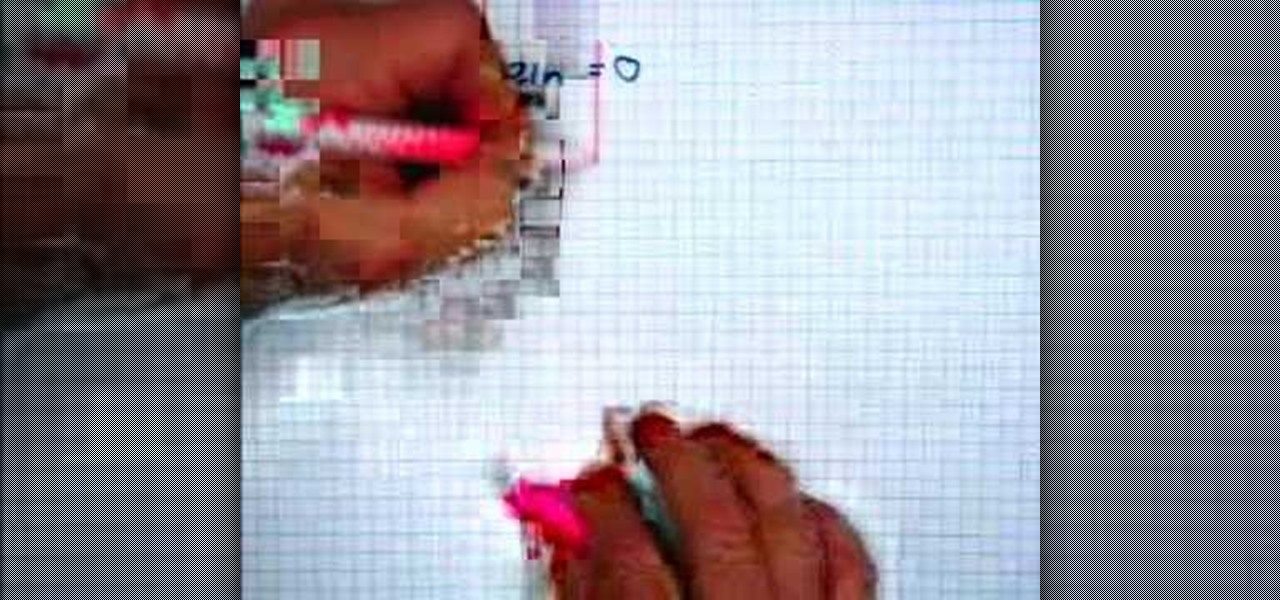
In this video the instructor shows how to solve multi-step equations. In a multi-step equation, the equals to sign divides the two sides of the problem. To solve this kind of problem, the first thing

Learn how to convert your multi-function cleaner from dry vacuuming to washing carpets with this tutorial.

Convertible dresses are the best, especially when you like the color and general form of a dress but you'd like to give it new life by enhancing your waist rather than your bust line, for instance.

No matter what sports you play, multi-directional explosiveness, or the ability to change direction and run in that direction quickly and explosively, is vital. This video demonstrates some techniques for training this ability into young athletes, including resistance training and keeping proper form.

In this soldering tip video brought to you by BEST, Inc. Norman Mier demonstrates how to utilize a lead-free solder in the installation and soldering of an SOIC20 gull wing leading component using a multi-lead technique.

Multi Window, a feature that was greatly improved with the release of the Samsung Galaxy Note 3, is still quite limited on the older Note 2, allowing only the use of a few stock applications to multitask with.

Much like the Pen Window feature in Air Command, Multi Window is extremely useful in its functionality, but bogged down by serious restrictions. While you can open and use two apps at the same time, you're limited to only a handful of apps that can utilize the feature, leaving all the other ones shit outta luck.

A stethoscope, often considered the symbol of a doctor's profession, but also used by safe-crackers and auto mechanics to hear sounds that otherwise couldn't be heard. Well, it's time to make a high-tech electronic spy stethoscope with Kip Kay in this gadget video tutorial, for only twenty-five bucks! You can hear and record heartbeats with this spy gadget, or even listen through walls!

This video tutorial is in the Software category which will show you how to map multi-sub objects in 3D Studio Max. What this means is you can apply two textures to a single 3D object. First you select the 3D object, say a box and go to editor > standard > multi sub-object > OK. Now change the number of materials from 10 to 2 and follow through the next steps to select the two textures. Then go to modify panel > edit mash. Select polygons, and apply the texture to the front of the box, move ar...

Hak5 isn't your ordinary tech show. It's hacking in the old-school sense, covering everything from network security, open source and forensics, to DIY modding and the homebrew scene. Damn the warranties, it's time to Trust your Technolust. In this episode, see how to build a mini multi-touch table and photo stitch.

Create and customize players using single title and multi-title template options. This tutorial also covers the basics of player distribution. Create players on Brightcove.

So you've filmed your scene using multiple cameras, and now it's time to sync them up into a coherent whole. This tutorial shows you how to take advantage of the multi clip edit feature in Final Cut Pro when you're in post production.

This clip provides a lesson on how to generate a custom multi-sample instrument within Logic Pro Studio. Whether you're new to computer recording, new to Apple's Logic Pro DAW (digital audio workstation) or just looking to pick up a few new tips and tricks, you're sure to benefit from this free video software tutorial from NextStepAudio. For more information, including detailed, step-by-step instructions, take a look.

Learn how to a create a fancy, dancy multi-band rhythmic gating effect in Logic Pro. Whether you're new to computer recording, new to the Apple Logic DAW (digital audio workstation) or just looking to pick up a few new tips and tricks, you're sure to benefit from this free video software tutorial from Next Step Audio. For more information, including detailed, step-by-step instructions, take a look.

This video walks you through the steps of solving a multi step equation. This excellent video shows you a clean blackboard, with the instructors voice showing exactly what to do. Don't fret, any question you may have, will be answered. Watching this video will make you feel like your back in the classroom but rather comfortably from your home.

In this tutorial the instructor shows how to solve multi-step inequalities. He explains the first rule of solving inequalities, stating that when you divide both sides by a negative sign, the inequality of the equations changes to the opposite. He goes on and explains this rule by solving a small inequalities equation and arriving at the result. So if you are looking to learn how to solve inequalities, follow the procedure given in this tutorial.

This Final Cut Studio tutorial shows you how to make a multi screen video in Final Cut Express. If you need a wall of monitors each playing different videos, or are just working on some cool split screen effects, you'll find everything you need in Final Cut Express (no Final Cut Pro necessary) and this tutorial.

In this tutorial, we learn how to use a round brush for multi-colored scroll work. First, dampen your brush and grab some bright colors. Take and lay the brush into one color at first. Then, turn the brush over and pick up another color. Now, you will push down and lift the brush up as you are twisting around. Next, reload the brush and do the same process over again. Use more of certain colors, then you will have gorgeous mixes of different colors. You can also add in another color at the ti...

This prank is one of the first that a modern kid learns in elementary school, which makes it great for use on parents and other older people. All you have to do is print or write up a sheet of paper with the phrases "I am we Todd it" and/or "I am sofa king we Todd it." When you victims reads it, it will sound like they are saying something different, and you will be amused. Good for you.

The video shows how to draw a multi- point perspective by drawing it in easy to view steps. It shows how to draw the subject in the simplest form possible to achieve the finishing results. It starts out with a single horizontal line then the line is divided in half with a vertical line and the remaining lines drawn are on an angle and rectangles which are worked in to the video to achieve the final results of a multi- point perspective.

When one hoop just isn't enough, multi-hoop moves are the only way to cure hula hoop boredom. Spinning four rings around your body is no easy trick, but fortunately there are some tips to help you work up to multiple ring hula hooping. Safire, expert hula hoop dancer, walks through the steps of working your way up to multi hoop hula hoop moves, covering everything from how to practice to how to just get all those hoops on your body. Watch this video hula hoop tutorial and learn how to perform...

Why buy a brand new wallet when you can make one? And out of duct tape! Take the original duct tape wallet idea and kick it up a notch with help from this tutorial presented by Seasonal Science on how to make a multi-colored duct tape wallet. Show off your unique style at school with this unique accessory!

Sometimes you want to burn to a CD-R multiple times to make the best use of the available space on the disc. In Mac OS X Leopard, you can create what's known as a multi-session disc and burn to a CD-R multiple times. For more, and to learn how to create your own multi-session discs, watch this video tutorial from Apple.

In this soldering tip video brought to you by BEST, Inc. Norman Mier demonstrates the installation of a TSOP32 component using the multi-lead method.

In this soldering tip video brought to you by BEST, Inc. Norman Mier certified master instructor for Soldering Skills demonstrates multi-plated through-hole tweezer method, also known as SOIC tweezer method.

In this soldering tip video brought to you by BEST, Inc. Norman Mier demonstrates the lead-free multi-lead soldering technique.

This Video demonstrates how to install multi channel (4,8,16) power supply for security camera and CCTV installation.

Jeff Schell walks you through the necessary steps to edit video from multiple cameras, when you have multiple cameras set up and all of the cameras are shooting the exact same scene. Premiere Pro CS3 has a built-in Multi-camera editing mode, ideal for shoots where multiple cameras are taping the same event--such as a sports, theater, or a wedding.

Multi-Step inequalities are inequalities which take more than one step in solving them. You need to follow a step by step approach in solving these kind of problems. Through there is no general method to solve them you can follow a set of guidelines. First thing you have to do is make sure that only x terms remain on the left hand side of the equation. If there are any other numerical terms add the negative of that term to both the sides of the equation to eliminate it on the left hand side. ...

If you have a Motorola Droid and want to use either the multi-media mode or the car mode without getting an expensive Droid dock, then this video is for you. It quickly explains and illustrates how you can put your Droid into either multi-media mode or car mode with the use of a simple magnet. It also explains that there is an application out there that you can use to put your Motorola Droid into car mode, but if you do not already have this application then a magnet will work just fine. It's...

Single-display performance mode: If you have only one active display, this is the setting for you. You can also specify this setting if you have problems with the multi-display modes.

6 FREE new Co-op multi player Mission modes out for Red Dead Redemption on the 360 and PS3! A much needed boost to the bare multi player of Red Dead, you and a few friends can now take on more dynamic Player vs NPC missions.

Android 7.0 Nougat brought a lot of multitasking improvements along with it, but the most notable addition is a unified multi-window mode (which shines bright in Google's Pixel phones). This means that every Android device can now use the same split-screen interface, and the days of software fragmentation caused by differing multi-window implementations by LG and Samsung are now over.

Need some help tackling your first multi-angle project in Final Cut Pro? This two-part tutorial will teach you what you'll need to know. Whether you're new to Apple's popular motion graphics and compositing software or a seasoned video professional just looking to better acquaint yourself with the program and its various features and filters, you're sure to be well served by this video tutorial. For more information, including detailed, step-by-step instructions, watch this free video guide.

Restrictions are inconvenient, and for this reason I've sought out softmods that loosen the constraints for many of the features on my smartphone. Things like adding favorite apps to the Pen Window drawer or choosing any app for Multi Window mode are now must-haves on my Samsung Galaxy Note 3—and should be on yours as well.

With the new Samsung Galaxy Note II, there's a new Multi Window mode that allows users to run two different apps simultaneously on the tablet's screen. This feature works with Samsung and Google apps like Gmail, YouTube, Chrome and Talk.

The fine folks at ITS Tactical made this detailed tutorial on how to make a two-piece lock pick set out of only a few paper clips and using only a multi-tool in the construction. The host begins by demonstrating how to construct the pick, then how to use it on a real lock. It is not as easy as using a real lock pick, but will still work. As the host emphasizes at the beginning of the video, these picks are only to be used in emergency situations, and NOT to break into other people's homes wil...

This beauty video demonstrates how to do a retro Christmas makeup look .