
How To: Make stop motion movies with clay
Claymation is an animation form by using stop motion filming. Learn the technique and how many frames or shots you need to make your movie.


Claymation is an animation form by using stop motion filming. Learn the technique and how many frames or shots you need to make your movie.

In this video tutorial, viewers learn how to make stop motion animations. Begin by mounting the camera onto a stable surface position, such as a tripod. Then layout the figure to a desired position for the first frame. Now take a picture and slightly move the figure for the second frame. Continue moving the figure and taking frames until you have completed your animation. Then upload the frames onto your computer. Open the images in a movie editing program and make sure to set the picture dur...

In this how to video, you will learn how to make a LEGO stop motion movie. First, you must create your set. The base plate must be taped down to the table or a hard surface. To create the animation, move the LEGO man's leg and take a picture. Move it again and take another picture. Keep on doing this until he reaches the destination you want. The more pictures you take the smoother the video will be. To edit the animation, import it to your computer and open up your movie editing program of c...

This video tells you how to make a Lego stop motion animation using Windows Movie Maker. The tutorial focuses more on how to create a stop motion film with Windows Movie Maker as the tool, and assumes you have basic knowledge of how to use Movie Maker already.

Watch this video tutorial to see how to make stop-motion animation with Windows Movie Maker. First, you'll have to take all of the pictures for your animation, with your action figures, Legos... dolls. Import all of your pictures onto the timeline in Windows Movie Maker. Now, just learn how to edit it and time it out right in the software program. Before you know it... one sweet ass animated video.

Augmented reality already seemed like the ideal technology to advertise for a movie based on the premise of being sucked into a video game world the first time around. For the sequel, how about two times the immersion?
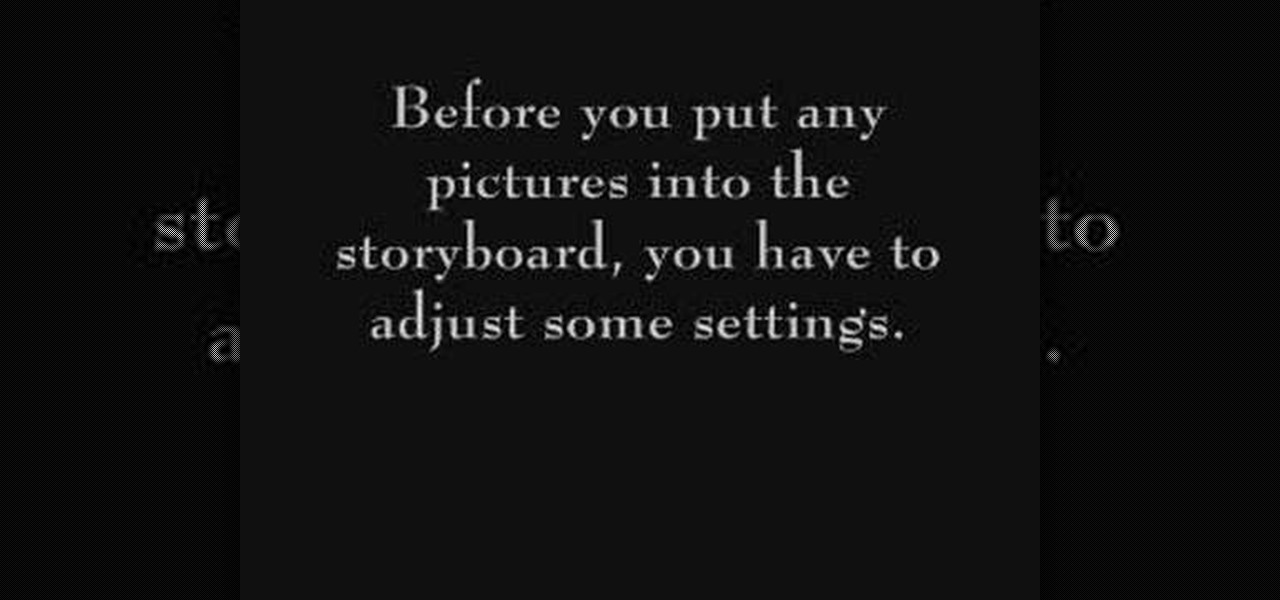
This software tutorial shows how to make stop animation movies with Windows Movie Maker and a digital camera. Learn how to shoot the frames of motion with your camera, import them into Windows Movie Maker and turn them into a stop motion animated movie.

A stop motion video simply consists of an object that is physically moved in small increments frame by frame so that when the frames are viewed in sequence, the illusion of movement is created.

iKITMovie is stop motion animation software for PC's running Windows XP or Vista. All you need is a computer and a USB webcam or USB streaming camcorder and you are ready to make your own brickfilms or clay animation (claymation) movies. If you wish, you can simply import your JPG images (640x480) that you have already taken with your camcorder or digital still camera for simple editing.

iKITMovie is stop motion animation software for PC's running Windows XP or Vista. All you need is a computer and a USB webcam or USB streaming camcorder and you are ready to make your own brickfilms or clay animation (claymation) movies. If you wish, you can simply import your JPG images (640x480) that you have already taken with your camcorder or digital still camera for simple editing.

iKITMovie is stop motion animation software for PC's running Windows XP or Vista. All you need is a computer and a USB webcam or USB streaming camcorder and you are ready to make your own brickfilms or clay animation (claymation) movies. If you wish, you can simply import your JPG images (640x480) that you have already taken with your camcorder or digital still camera for simple editing.
Motion tracking a movie scene in After Effects is a royal pain in the butt. It takes a long time, depends largely on the suitability of the footage you are working with, and is rather confusing. This video is here to shed some light on the subject, offering many tips and tricks for basic motion tracking in After Effects. If you're having trouble getting your own scum-sucking monster to wander the desert realistically, watch this video!

Use Windows Movie Maker Effects to liven up your videos- add authenticity, motion, and distinction to your projects.

Getting started with motion tweening? You've found the beginner's guide! Motion tweening is one of the best and easiest ways to animate just about anything. Learn how to motion tween in Flash 8 Professional in a matter of minutes... Also taught? Learn how to make a simple image fade & swap movie using the skills you will have learned!

One of the best features of Apple's Final Cut Studio is the graphics interface feature Motion. With its ability to create and edit motion graphics, you can easily create title sequences for your indie film, or maybe even a professional movie, with 2D or 3D visual effects compositing.

This video will show you how to make a stop motion film using an editing program called Windows Movie Maker. Find a place to film your stop motion movie. Preferably a well lit area where the light source is constant. Set your camera on a tripod and position at the angle you prefer. Place the object you want to use in your film outside of the camera's view, and take a picture. Move your object slightly into the camera's view and take another picture. Repeat this many times, until your object i...

See how to speed up or slow down video clips in Sony Vegas and Sony Movie Studio. Create slow motion or fast motion with these tips from Bill Myers.

One of the best features of Apple's Final Cut Studio is the graphics interface feature Motion. With its ability to create and edit motion graphics, you can easily create title sequences for your indie film, or maybe even a professional movie, with 2D or 3D visual effects compositing.

You don't need a ten-figure budget to make a great movie! With nothing more than iMovie, a camera, and your imagination you can make a stop motion animation. With stop motion, you can bring anything to life. This is a really fun project for aspiring directors of all ages.

Watch this video to learn how to make a simple stop motion animation using a drawing of a knight. It took approximately 90 minutes to make. Use your own drawing to make a stop motion animation movie!

Without teeny little clay sculptures, you'd have no stop motion movies. While you can purchase a plethora of premade monsters to star in what you believe is the next "Godzilla," you can save some hard-earned money by making these monsters yourself.

DIY Stop Motion Animator, Javan Ivey, shows us how to create stop motion movies with some great software and helpful hints.

Creating a motion tween in Flash CS4, which is moving one image from one position to another position.

In this video, learn how to set-up a Canon EOS 7D camera for slow motion. Learn about the settings you need to use to prepare to shoot in one of the high speed modes. To see more of the videos on this subject, check out the parts below, especially on processing the slow motion film.
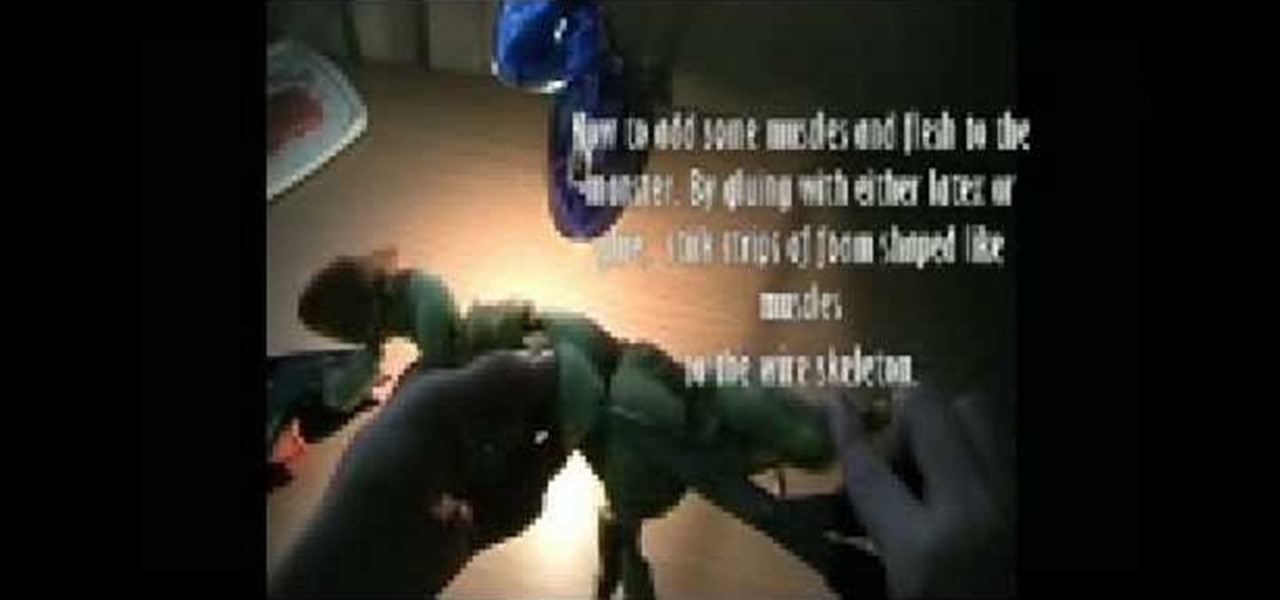
This tutorial shows you how to create your own monster, from start to finish, out of foam latex. You can use this as a prop in your movie by using stop motion techniques. Get your inspiration for the monster from anywhere!

Are you a fan of those old-school animated stop-motion movies? You can make your own easily, and the best way to get started is to make some durable, bendable puppets.

Stop-motion animation is somewhat out of favor in the digital age, but there will always be a demand for its timeless look. This video will teach you one important technique for making stop-motion animation out of Legos: how to make them fly. Or at least appear to by flying in your movie. It features detailed instructions on what to do in your digital photo editing software on each frame to erase the support structures you've used to elevate your Lego minifigures, leaving you with seamless im...

If you own Sony Vegas, a good editing technique to learn is tracking motion. Track motion is the ability to rotate, scale, and skew an object in 3D perspective. This is great for making intros, titles, animated pictures in your homemade videos and much, much more. See how to track motion in Sony Vegas Pro 9. These are the basics.

Creating a website using Flash CS4 is one of the most challenging and rewarding ways that you can utilize the internet. This video is chapter 5 of a comprehensive series of videos on designing your own website from scratch using Flash CS4. This chapter covers creating and using motion tweens to improve the animations on your site.

In this video, we learn how to make a stop motion video with your American Girl Dolls. First, you will need to get a tripod to place your camera on and move it around. After this, put your doll out and then take a quick picture. Then, move her arm a little bit taking pictures one by one. You will be moving her, going out of frame, then coming back into the frame. When you're finished, load the pictures onto your computer and then choose all the pictures that you want to use. From here, you wi...

In this video by Task Tutorial we learn how to create a simple text effect in Flash. The first step is to create the text you want to use. Then use CTRL-B to break apart and distribute to layers. Now, convert your letters into movie clips using the menu options. Then add key frames and edit Alpha values in all of the letters. Alpha must be 0. Then add motion to the values and at frame 10 add a key frame. And at frame 15 add another key frame. Next use the free transform tool to move the text ...

There aren't a lot of Boris Red tutorials out there, so make sure you watch this one on motion tracking. Learn four-corner pin tracking in Boris Red, which is a great compositing and effects program (plug-in) for Sony Vegas. See how to create a fisheye look in Sony Vegas Pro 9. Motion tracking is ability to realistically incorporate an object into a video, matching the movement of the shot.

In this tutorial Bill Myers shows you how to use Pan & Crop to zoom into or add motion to photos in Sony Vegas Pro or Movie Studio.

Learn how to quickly add text titles and lower third graphics to your video editing or motion graphics projects in Sony Vegas and Movie Studio with this tutorial from Bill Myers.

Most of the 3D modeling tutorial videos out there work within one program or at most two, often Photoshop in conjunction with a 3D modeling program like Maya. This video will walk you through a complete project using four program: 3DS MAX for modeling, Boujou for 3D tracking, Photoshop for texture editing, and finally After Effects for compositing. If you have all of those programs and want to create a seriously good-looking image, look no further.

Create and animate a stop motion LEGO brickfilm! Yes, that's right... you can make your very own animated brickfilm, but wait... what exactly is a brickfilm? Brickfilms are animated films using LEGO, Mega Bloks, or other plastic construction building block toys. Most are stop motion, but some brickfilms are even made with CGI, traditional animation and live action.

Special Case has this handy video tutorial on Motion… the motion graphics editor in Final Cut Studio. See how to use Motion's match-moving capabilities. The match-moving features are a great device to take advantage of, and is helpful for improving your Motion skills.
Special Case has this handy video tutorial on Motion… the motion graphics editor in Final Cut Studio. See how to create light-writing with Motion's tracking feature. The motion-tracking feature is a great device to take advantage of, and doesn't just apply to light writing.

Use After Effects to simulate a 3D stereoscopic effect, and remap time to speed up and slow down footage (a popular video effect used throughout the 2007 movie '300'). This tutorial from motion graphics designer James Zanoni shows you how.

1. The following lines describes how to create animated glowing text on Flash. 2. Open a new Flash Project and select first Key Frame and place a Text Box and Type "HELLO" 3.Select TextColor as red. 4. Then Go to Filters->Glow a. select color as Dark Yellow b. increase the Blur x,y Property value to 5 c. strength value to 200 d. Quality: Low 5. Select 15th Frame and Right click->Select Insert KeyFrame. 6. Then increase the Blur x,y Property value to 50 and strength value to 300. 7. Then selec...