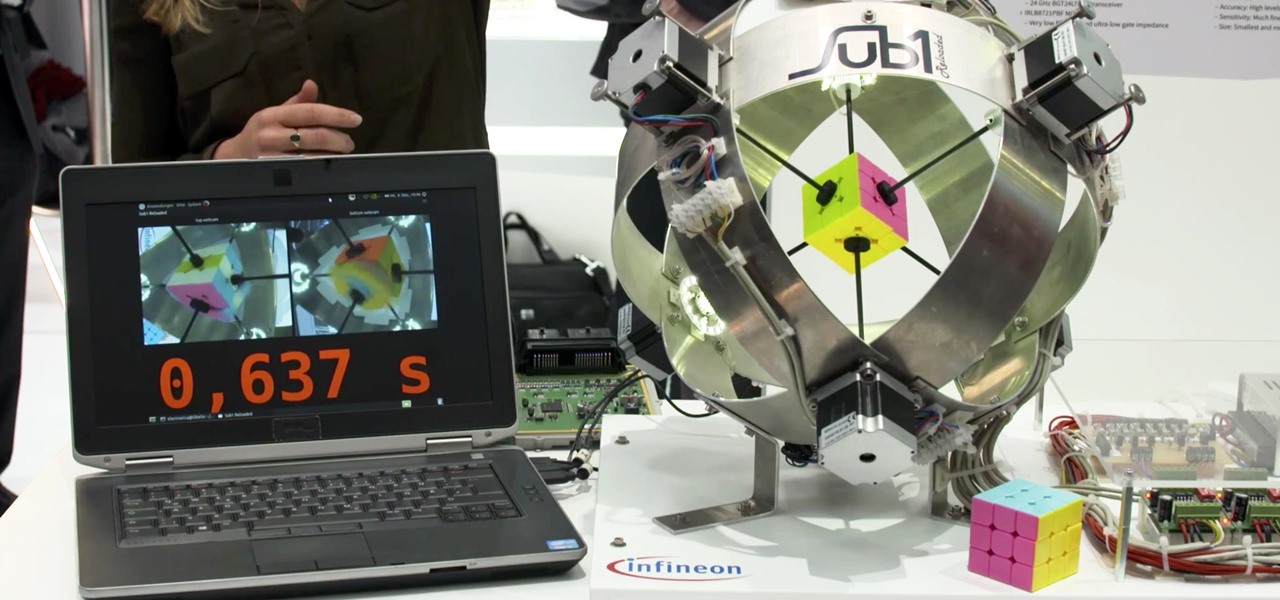Monochromatic painting challenges you to take control of value and tone in your artwork. Learn how an oil painter approaches creating an underpainting, blocking in large areas of value, and working the details. Gain tonal values in your monochromatic painting.

Not my prettiest food photo...but tonight's dinner was great enough that I had to post it up anyways! Malbec and Brown Ale braised shortribs glazed with a reduction of the same braise. Simple butter sauteed carrots and mushrooms.

Pixel Perfect is the "perfect" show to help you with your Photoshop skills. Be amazed and learn as master digital artist Bert Monroy takes a stylus and a digital pad and treats it as Monet and Picasso do with oil and canvas. Learn the tips and tricks you need to whip those digital pictures into shape with Adobe Photoshop and Illustrator. In this episode, Ben shows you how to create rotating planets and moons in Photoshop.

Add inches to your appearance without wearing 12-inch platform shoes. You will need: -the right length jacket

Contrary to popular belief, pictures do lie. So make sure they're saying you're skinnier than you really are. Monochromatic outfits, body shapers, and high heels can help trick the eye. Body positioning and camera angles are also helpful. Watch this instructional video and learn how to look thinner in photographs.

Jordan explains how to turn a photo to sepia toned colors using Photoshop. Sepia toned images are great for creating an old photo or monochromatic artistic look. Learn how to convert your images to sepia images in this Photoshop tutorial.

This video tutorial show you how to make your own functional green screen to create special effects. If you try to isolate a subject on a film with a dynamic background there is a good chance to loose parts of the subjects during the process. By using a monochromatic background this can be prevented. For this you'll need large foam boards, bright green paint and a roller made for smooth surfaces. Spray painting doesn't work and results in a blotchy finish. Paint the boards evenly with the gre...

This how to video shows you how to create a nebula star scene in Photoshop. First, create a new image in Photoshop. Fill the background with black. Next, create a new layer and call it stars. Go to filter and select noise. Choose Gaussian and click monochromatic. Click okay to add the noise. Once that is done, go to adjustments and levels. Change the settings so that you have less clutter. Next, make a selection in the middle. Copy and paste it as a new layer. Go to edit and select free trans...

Open an image and on the layers panel add a new layer by clicking on the fifth icon below the layers panel. A new layer is created with the name 'layer 1' and your previous layer would have the name 'background'. These names can be changed by you. For now we'll leave them as they are.

Do you want your house to look dull or colorful? If the latter, then be sure to check out this video to learn how to best utilize the color theory.

Check out this cinematography video tutorial on how to use calibrate an NTSC camera monitor, specifically a Marshall monitor.

DigiLens, a company specializing in optical waveguide technology, recently announced that they had closed a $22 million round of strategic investment, also known as Series B funding. This round brought in Sony, Foxconn, Continental, and Panasonic, as well as more traditional venture investors such as Alsop Louie Partners, Bold Capital, Nautilus Venture Partners, and Dolby Family Ventures.

In December of last year, Australian Feliks Zemdegs broke the human world record for solving a Rubik's Cube with a time of 4.737 seconds. Well, this robot did it way, way faster by solving one in under 1 second. Don't tell me a robot takeover isn't real possibility.

For over 37 years, Apple has been using the same "bitten" apple as their company logo. Sure, it's looked slightly different over the last couple of decades, from rainbow stripes to monochromatic colors, but its shape has change very little.

When going out to eat with friends, it's inevitable that one person takes charge at the end of the meal to split the bill. They whip out a pen and begin asking everyone what they ordered, carefully dividing, adding, and subtracting on the back of the receipt for everyone to use. Unfortunately, that never seems to work as intended. One person will end up paying a little more, while another will pay less.

If you want your photos to look like they came straight out of a movie scene, the best method is to use split toning. Many Hollywood producers use this effect to recreate the cinematic look of cameras before the digital film era, which is why most people associate split toning with a cinematic feel.

While iOS 13 introduces over 200 new features for your iPhone, one of the biggest focuses this year is Photos and Camera. The update completely overhauls the Photos app, creating a more organized and natural way to interact with your pictures and videos. You'll also find a few new tricks in the Camera app. In all, Apple has added over 30 new features to your shooting, editing, and viewing experience.

Over the last few years, the only thing teased by Magic Leap more than the Magic Leap One itself has been the company's flagship gaming title Dr. Grordbort's Invaders. The game, developed by New Zealand studio Weta Workshop, finally got its debut last week during the L.E.A.P. conference in Los Angeles.

It finally happened! In a world of "go big or go home," Magic Leap has finally done something other than tease us with vague promises and rendered video concepts. Although, other than actually showing us what the developer's kit will look like, it seems little more than a slightly different kind of a tease. To demystify this new product, we here at Next Reality decided to put together what we know about the hardware.

It's finally out. After months of testing, iOS 13 is available to install on your iPhone, which means over 200+ new features you can use right now. The update, released on Sept. 19, can be installed over the air or from a restore image using iTunes in macOS Mojave and older or Finder in macOS Catalina. Ditto for the 13.1 update issued on Sept. 24.

This year, as part of the Next Reality 30, in partnership with Snap, we're spotlighting an up-and-coming innovator in augmented reality. Specifically, we were searching for an independent developer or creator who embodies the bleeding edge spirit of AR and its ability to leverage machine learning. This year's honoree is Aidan Wolf.

Google's new Material You theming engine in Android 12 adds a personal touch to your user interface. The main colors of your wallpaper dynamically affect the colors in menus and apps, essentially putting you in control of the overall theme. But there's another new design element for app icons that's hiding in your settings.

Apple's iOS 13 has been available for beta testing since June, and the stable release pushed out to everyone on Thursday, Sept. 19. To help you make the most out of iOS 13 for iPhone, we've rounded up everything you'll want to know, whether a colossal feature, small settings change, interface update, or hidden improvement.

Giveaway Tuesdays has officially ended! But don't sweat it, WonderHowTo has another World that's taken its place. Every Tuesday, Phone Snap! invites you to show off your cell phone photography skills.

Using water, nail polish, and a white ceramic mug, you can easily create your own artsy DIY coffee mug with a "watercolor" effect colored on its surface.

The stair is considered by many people to be one of the, if not the most, versatile blocks in Minecraft. They can completely change the look and feel of a build and increase its quality. In this post, I will highlight just a few of the options you have for using them.

Flooring is a very important part of your Minecraft builds. I've already shown you the three types of flooring designs and went into further details about inset flooring. Now it's time for the second main category of floor types—patterned floors.

Word's been out that there will be a new app coming from the people who brought us Hipstamatic. Well now, those rumours have been confirmed as Synthetic, the developers of Hipstamatic, have just announced a new social sharing app in the form of a disposable camera called D-Series. The D-Series iOS app is set to release tomorrow, December 15th. And the best part about it? It's free!