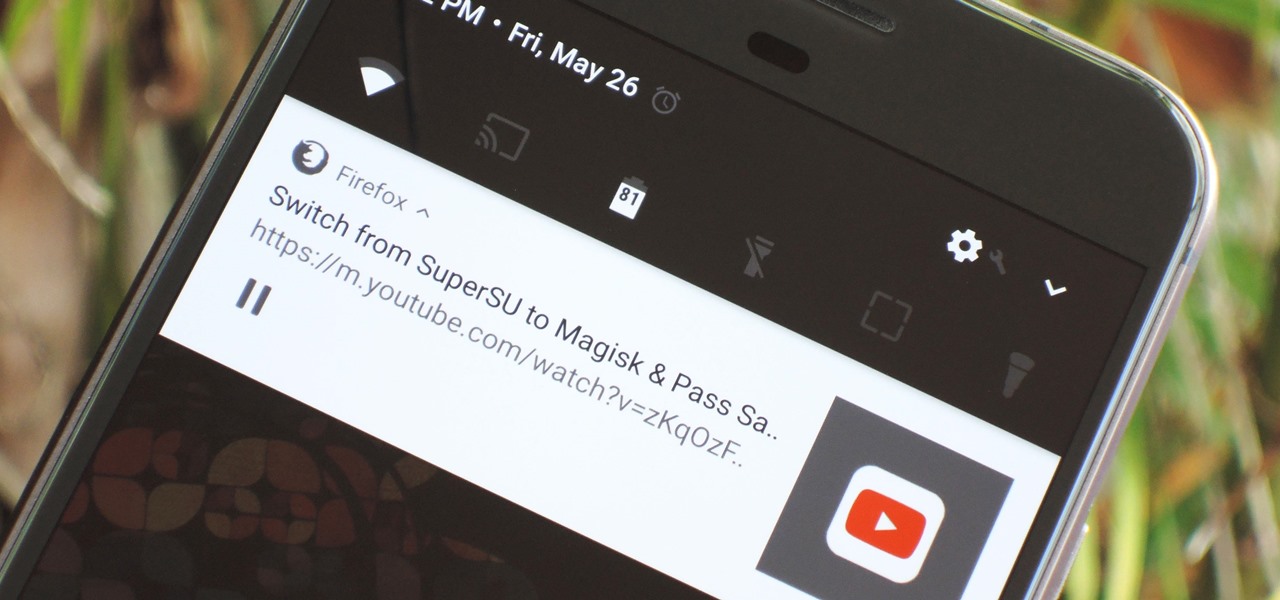This video will provide an idea how to lunch website and desktop menu in the status bar. This will help you to add address bar and desktop from taskbar. You don’t have to minimize current opened applications. This video will help you to save your time and effort.

In this video tutorial, viewers learn how to minimize or close multiple windows on a Mac computer. The technique shown in this video allows the user to simply close or minimize all the opened windows all at once. To close all the opened windows, hold down the Option key and Close button. To minimize all the open windows, hold down the Option key and Minimize button. This video will benefit those viewers who use a Mac computer, and would like to learn how to close or minimize all the opened wi...

This handy download is great if you need to take a quick note but do not want to waste time loading a separate application/program. All you have to do is download Chromepad; it is an extension for Google Chrome that will let you take notes without minimizing your window.

In the case of a biological or chemical attack, quick thinking can keep you safe. HOW TO SURVIVE advises moving cross wind out of the area, decontaminating, and minimizing contact with others in order in order to survive. Watch this video anti-terrorism tutorial and learn how to survive a biological or chemical attack.

Ubuntu Linux is capable of many cool effects that other systems don't offer. This video tutorial will show you how to enable all of these effects, such as minimizing and maximizing windows. What? All operating systems do that, right? Yes, but this video will help you to select and modify them. Click here or here for more information about desktop effects.

ClearTechInfo takes you though a series of tweaks to customize Firefox in order to get maximum web browsing space. This is done by changing the default Firefox skin, installing a menu button by going to Firefox add-ons and searching for the specified add-on and installing them. Next by customizing Firefox by removing unwanted buttons and changing the locations of essential buttons, the address bar and the search bar thereby minimizing the screen space taken by the browser.

New to the ukulele and looking for advice on how to change your strings? If so, you're in luck: This video tutorial offers a guide to minimizing setup time (and so maximizing playing time) when changing strings on a ukulele. Learn how to setup your uke with this handy how-to.

When it comes time for a Showdown, you better be ready, and the best way to be ready is to watch this NextGenTactics video on playing Showdown in Call of Duty 4: Modern Warfare. There's a lot to know about the multiplayer map Showdown, and if you don't know the ins and outs, you need to pay attention. This will help you move around the map, minimizing enemy confrontation and increasing the chances of surprising the enemy.

If you like to share websites via email, are a writer who needs to share email in her stories, or just need to make a quick written note of a website address, you need to know how to use web address shorthand. Some URLs can be hundreds of characters long and therefore too tedious to reproduce in writing. To make an easier-to-communicate link, you'll need to use a URL minimizer, like TinyURL. Learn how with this address-minimizing how-to!

If you're new to Microsoft Office PowerPoint 2007 and just want to pick up the basics, watch this tutorial and learn how to get started fast. You'll see how to create your own slides for a show and add headings, bulleted lists, and pictures. Use built-in layouts to organize your slide content. And see how the new Preview feature helps you choose theme colors and background design, minimizing the guesswork and giving you a polished result.

An installer shows you how to remove bearings from your hub while minimizing potential damage to the bearings. He then gives tips on what types of wear are acceptable and how to decide if the bearing needs to be replaced. The hub is then reassembled so that it can be installed on the trailer.

The Aero desktop experience dresses up your PC with translucent window glass, cool graphics, and new colors. Plus it has new ways to help you get around your desktop. The Aero desktop experience is available in the Home Premium, Professional, Ultimate, and Enterprise editions of Windows 7.

Natasha tells us not wait until we get sick to take care of our health. Building the immune system will often prevent illness in the first place. The basics of a strong immune system are; plenty of sleep, clean water, good healthy food, and minimizing stress. She advises that as we age we need to take more care with our health, but developing healthy habits earlier on has long reaching benefits. Whatever a persons age, now is the time to adopt healthier habits and make sure the basics are bei...

With this free two-part video yoga lesson from Manhattan yogi extraordinaire Sadie Nardini, you'll learn how to get into a simple crow pose while minimizing fear and maximizing success. The key, it seems, is to focus on your foundation and then squeeze into your core.

A video from Droidborads.com that shows how you can configure you Motorola Droid smart-phone to minimize battery usage.

Why justify the cost of buying a corsage from your local florist? Make an affordable corsage yourself that reflects your personal style.

Ever wanted to know how to disable an attacker? The trick to getting away from an assailant – even one who's bigger and stronger than you are – is to hit 'em where it hurts.

Removing exterior doors aren't as hard as you might think. Tim Carter takes you step-by-step through the process of taking out an exterior door. His tips will help you get the job done quicker and easier, while minimizing possible mistakes so you can install a new exterior door with minimal difficulty.

With the rapid demise of the 3.5 mm headphone jack, Bluetooth is fast becoming our best option for universal audio. The problem is, with over a decade of it being a standard component, many of us still own a reliable pair of wired headphones that we don't want to gather dust. Well with one tool, you can have your cake and eat it, too.

Apple's Reminders app has always been an underrated yet useful productivity tool for iPhone. It's not as powerful as many third-party to-do apps, but it makes it easy to keep track of a few basic tasks, and it's integrated deeply with iOS, macOS, and watchOS. In iOS 13, it's even better since you can now add attachments to your reminders, such as photos, documents, and webpages.

Doing makeup for television appearances requires minimizing shine and oil, going for a symmetrical, natural look for the face. Learn to apply makeup for television in this free cosmetics video with Miss Michigan USA 2008.

The COVID-19 pandemic has hit everyone hard. With over 36 million American workers filing unemployment claims, finances are at the front of everyone's mind. Understanding your accounts has never been as important.

Until recently, Firefox had the ability to continue playing YouTube videos in the background after minimizing the browser. It worked great as a YouTube Red alternative, but unfortunately, Mozilla removed this feature after some pushback from Google. Thankfully, there's a way to get it back.

In the driverless race, technological advances can sometimes just add more tension to an already heated competition, if Waymo suing Uber over their allegedly stolen LiDAR technology is any indication. Now, Sony is offering a new camera sensor, one that should help self-driving cars "see" the road with much more accuracy than any other camera sensors available for vehicles currently.

I don't know anyone that likes going to the dentist—few things are more uncomfortable than having someone else's hands in your mouth. But outside of that, not only can the pain of certain procedures be unnerving, the drugs used to numb those pains can be just as uncomfortable. Not being able to feel your mouth for hours on end is a disconcerting feeling. But all that could soon be a thing of the past, thanks to virtual reality.

If you're a public beta tester, you woke up this morning with your iPhone running iOS 13.4.5. Today, Apple released the second beta for iOS 13.5. No, Apple didn't skip a version — 13.5 public beta 2 is essentially 13.4.5 public beta 2. So why the name change? Apple included the first API for its joint COVID-19 contact-tracing and exposure notification program with Google.

Call Screen is one of best features on Pixel phones. With one button, you can screen calls using Google Assistant and avoid pesky spam callers. However, after the call, there is seemingly no way to access the transcripts for future review. Fortunately, there is a way, but it is tucked away.

I can't stand trying to use my phone in direct sunlight. It drives me crazy — I just want to get through a game of Sonic, but I can't see where I'm going. No one has it harder than I do. But my troubles might soon be over, as researchers are developing anti-glare films for smartphones, based off of the eyes of moths. Weird.

Former Google employee Tristan Harris claims there's an easy way to combat phone addiction without installing any new software. By enabling grayscale on your phone, checking your apps and notifications will be less appealing and thus stop you from obsessively checking your phone.

For many of us, our work phone and our personal phone are one and the same. Just any old phone isn't going to cut it when you need to meet a deadline — a phone with built-in features that make it easier to get things done is almost a must.

With each update, Chromebooks are slowly becoming the Android tablet we always wanted. They already run your favorite Android apps and recently added a multitasking feature introduced to Android smartphones a few years ago: picture-in-picture mode.

The Galaxy S6 might just be the best Android phone on the market right now. From a hardware standpoint, Samsung truly knocked this one out of the park with its finely-crafted build quality and amazing screen.

The space on your phone is extremely valuable, so getting the most out of your screen real estate can help you out when multitasking or for just making your device feel bigger. One thing that is often overlooked when it comes to saving space on the screen is the keyboard.

Sometimes, it's very useful to be able to use more than one app on Android phone or tablet. For example, if you want to watch a movie while surfing or if you need calculator, find some contact, write a note, search web or wikipedia for some facts, etc.

Your social security number, credit card information, and medical history can fall into the wrong hands if you're not careful about how and where you share your data online. If you really care about your data, there are tools and techniques you can utilize to protect yourself from cyberstalkers, advertisers, and hackers in a time when digital lives are a high commodity.

Since Apple launched iOS 13, we've seen four major updates for iPhone, each of which added some cool new features. Between iOS 13.1, 13.2, 13.3, 13.4, and all the minor updates in between, there's never been a better time to be on iOS. And now, we've got even more positive changes with the iOS 13.5 update.

Apple has implemented a new sensor on the rear camera of its fourth-generation iPad Pro, and it's pretty exciting. It's called the LiDAR Scanner, a scanning "light-detection and ranging" sensor, and you may very well be acquainted with it if you follow any driverless car news. Will we also get it on the upcoming iPhone 12 Pro?

If you've ever tried to update your Android phone manually, you know the process can be unnecessarily hard. There are so many steps and parts, that if one thing goes wrong, the whole process doesn't work. Recognizing this, the Android team came up with an even easier way.

I've been using the Galaxy Note 10+ as my daily driver for a while now. I love it, but as with any phone, it loses its pizzazz after a while. But since it's an Android phone, there's always a way to add fresh features and functionality to the UI.

With iOS 13, Apple included some major updates to the Reminders app for iPhone. Among them is the ability to add web links to individual reminders, including a rich preview of the link that can be minimized if necessary. So now you can add an Amazon link in a reminder to buy a present or a webpage for a recipe in your grocery list, to name just a few examples.