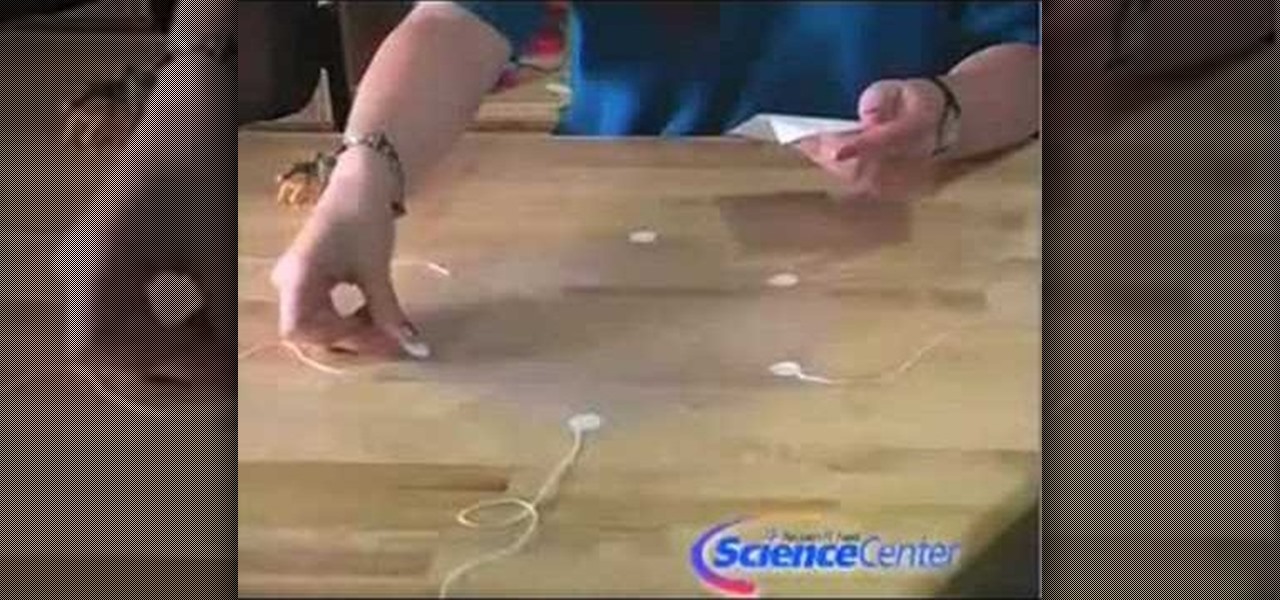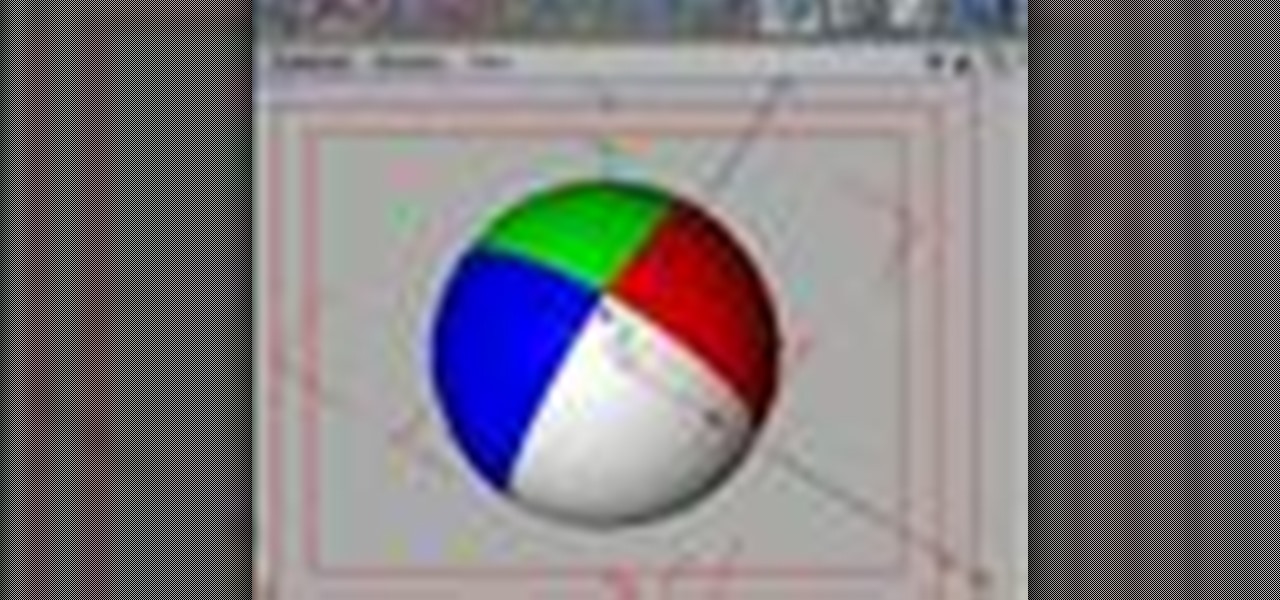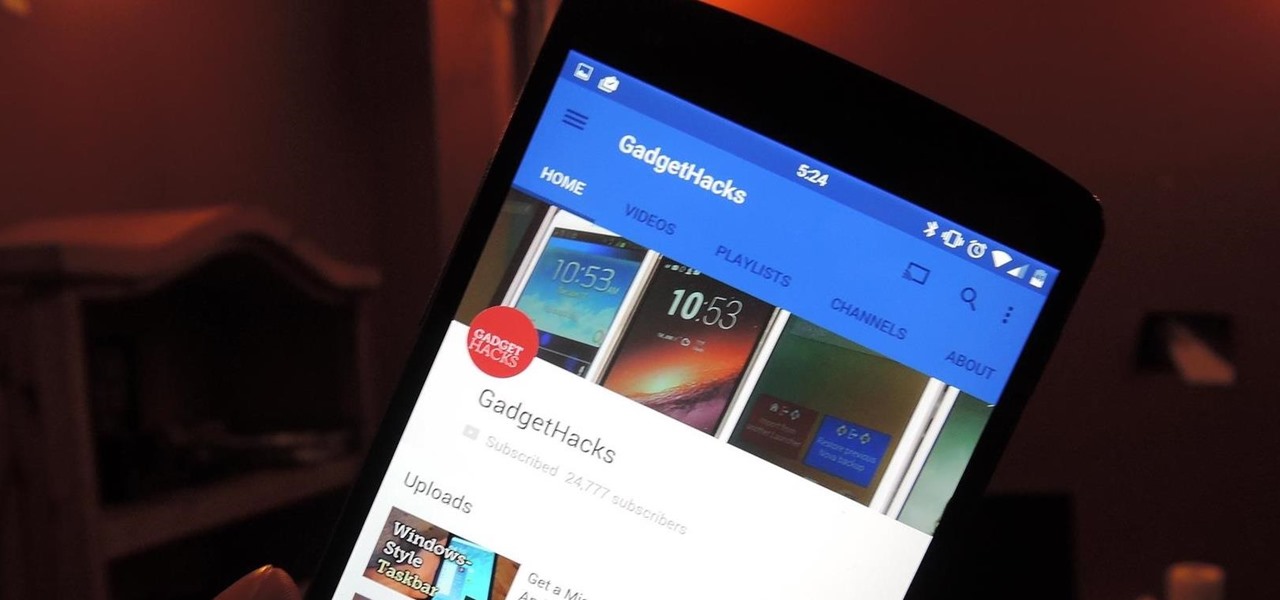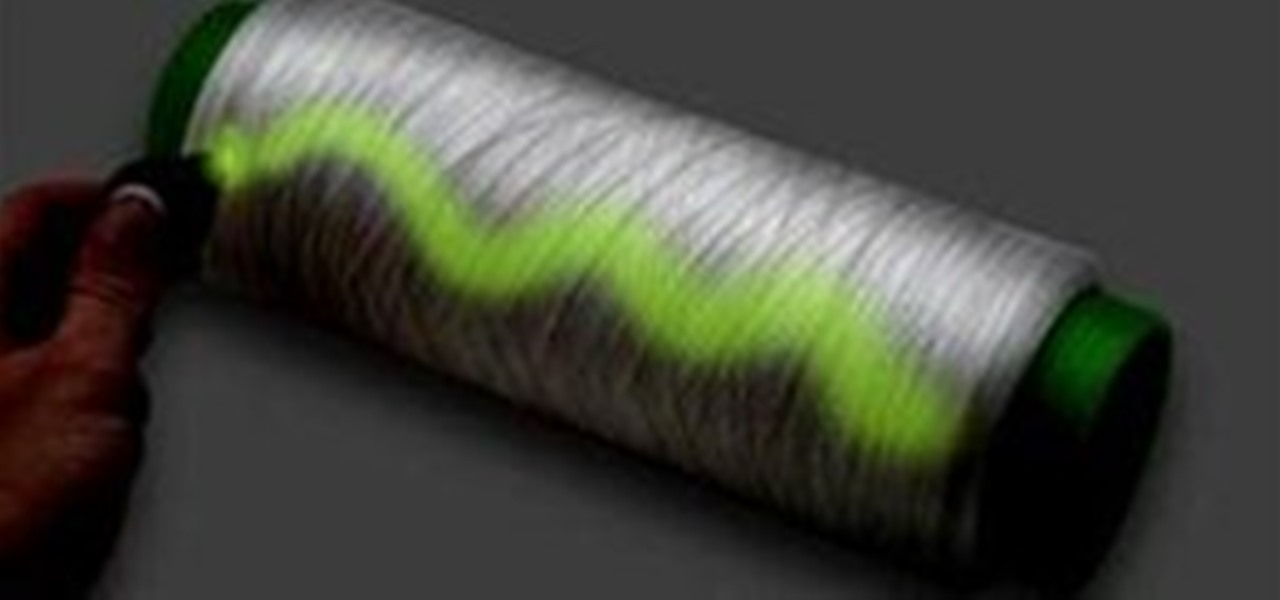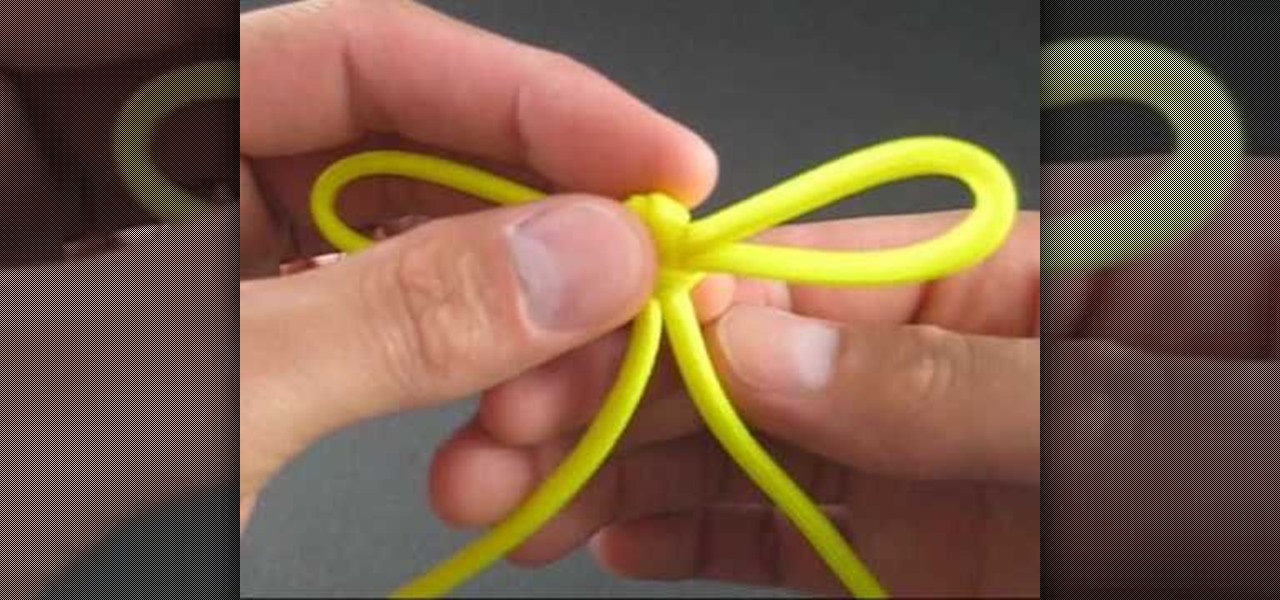Dave shows you how to produce a glass three different ways in 3ds Max in the video tutorial. Put two panels away, then concentrating on sensor one press m on the keyboard to bring up the materials editor. On the material editor go to the first sphere, choosing a slight blue color, bring up the specter level, bring up the glossy level, click on two sided and bring down the last two to about four. Look to see it is fairly transparent, in a test window. This is glass one, put on hide. Go to glas...
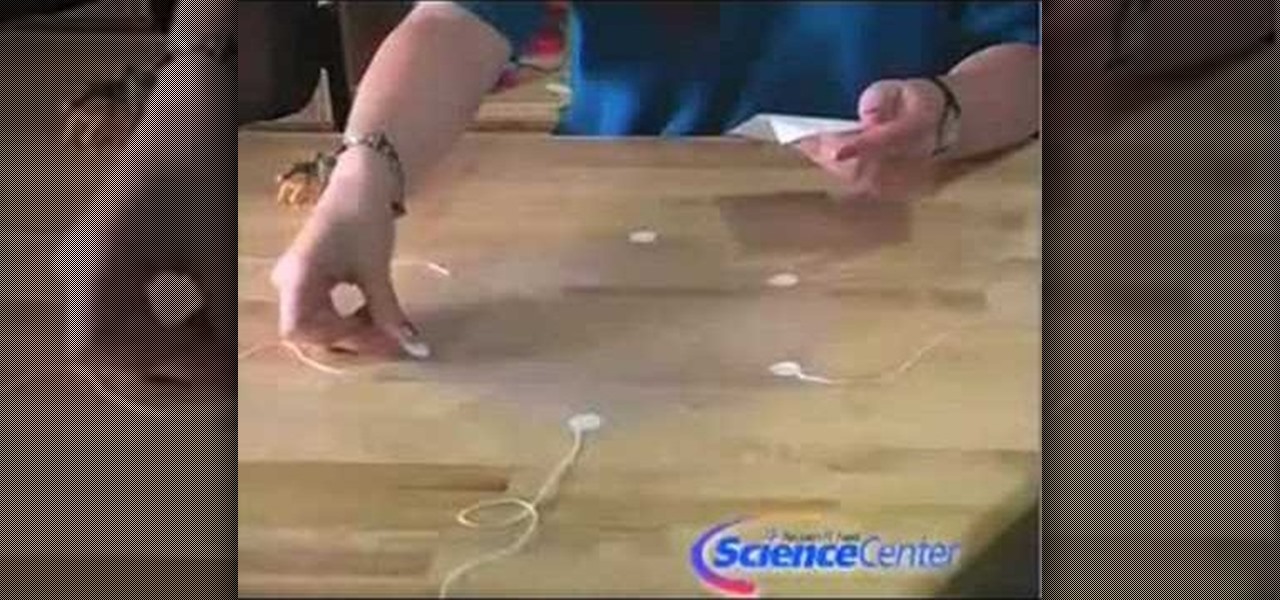
In this video, we learn how to build parachutes with household materials. You will need: a long string, Mylar, mesh, plastic, scissors, tape, and a weight. To get started, you will first cut your plastic or mesh into a circle or octagon shape. Then, take your string and cut it into several pieces. Then, tape the strings onto your material all around. After this, tie your weight to the strings so it's fully secured. Now, go to somewhere high and throw down your item! The parachute will help ke...

This Crutchfield video tutorial shows you the basics on installing vibration dampening material for your stereo into your automobile. If anyone knows how to install stereo systems into a vehicle, it's Crutchfield. There's no better way to eliminate outside sounds than to use vibration dampening material from Dynamat for your vehicle's stereo system.

Make your own book out of recycled material. You can use thick cardboard pieces for each page. Find some strong tape to make an outer binding. Tape each page of the book down with masking tape. You can then reenforce it by glueing down strips of brown paper bag. Decorate your book with other recycled items such as stickers, photographs, and plastic bags.

This is a good video for beginner shark fishermen as it explains how to choose correct leader material.
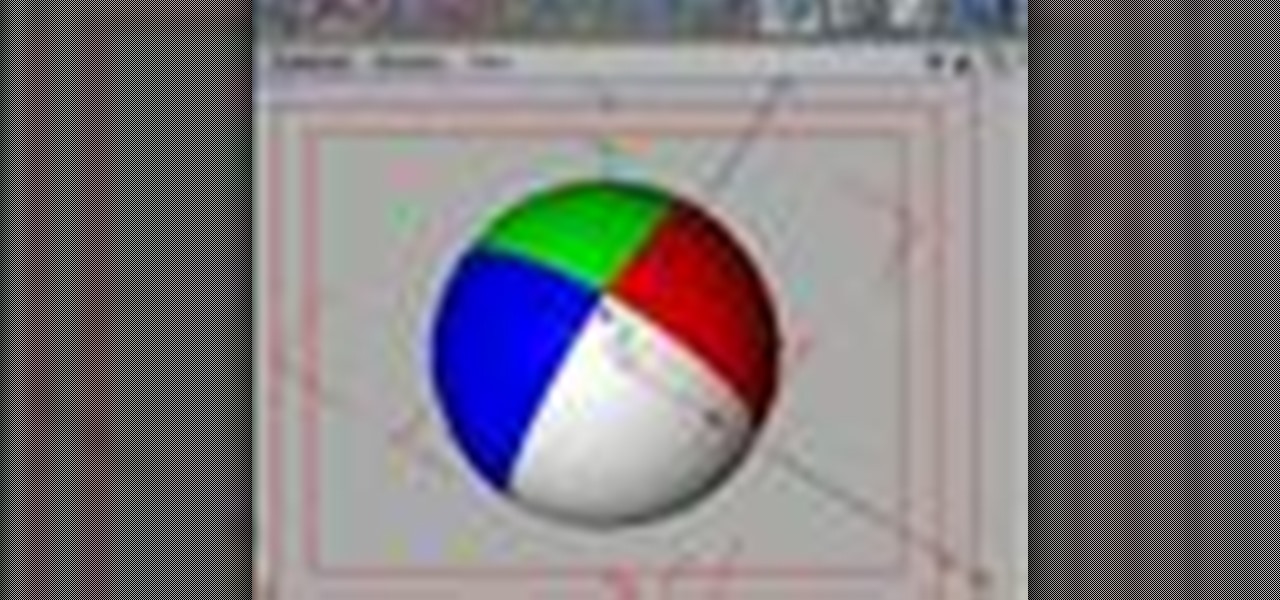
This is a very basic gradient lesson that will allow you to create a simple beach ball texture using only one material in CINEMA 4D.

In Unreal Tournament 3 Editor you have to combine textures and materials and then apply them to a surface. This tutorial shows you how to make those materials.

The last of the major Google apps has finally received a much needed update to Android's new Material Design aesthetic, and it's a big one—YouTube. While the update will hit the Play Store and your device soon enough, you can download the APK right now, courtesy of our friends at Android Police, from this link.

Facebook is finally pushing out the latest version of its Messenger app for Android, complete with a new Material Design user interface.

A vast number of studies ranging across time, continents, cultures, political systems, and religions show that when evaluating potential mates, women place significantly greater emphasis than men on material wealth, and that men tend to both display and exaggerate their financial status and prospects when around women.

A scribe is an easy way to fit material to irregular surfaces. Bob Schmidt shows you the proper way to trace using a scribe which is a tool similar to a compass.

Learn how to take use the Slate material editor in 3ds Max 2011. Whether you're new to Autodesk's popular modeling software or a seasoned 3D artist just looking to better acquaint yourself with the 3ds Max 2011 workflow, you're sure to be well served by this video tutorial from CG Cookie. For more information, and to get started using the Slate tool in your own 3ds Max 2011 projects, watch this free video guide. Work with the Slate Material Editor in 3D Studio Max.

In this photoshop tutorial you will see how to create a crumbled stain cloth look from scratch. This is a very simple and easy concept. Watch and learn how to make your own satin material effects in Photoshop.

Have a lot of female friends but not many girlfriends? Follow the advice in this dating advice how-to video as we show you how to avoid slipping into platonic relationships with people you actually fancy. The dating recommendations in the video are based on advice given by love doctor Sam Van Rood in his book Teach Yourself Flirting. Watch and learn how to turn yourself into the boyfriend material that everyone wants a piece of. Turn yourself into boyfriend dating material.

An introductory video tutorial on the material editor within 3DS Max software. Learn about material selections, shaders and more. Whether you're new to Autodesk's popular modeling software or a seasoned 3D artist just looking to better acquaint yourself with the 3ds Max 2011 workflow, you're sure to be well served by this video tutorial. For more information, and to get started using the Material Editor in your own projects, take a look! Use the 3ds Max Material Editor.

When you assign a material ID to certain polygons, you will tell 3D Studio Max to use that material only on those polygons that you want. In this 3d Max video tutorial you will learn how to assign material ID's and multiple textures to the same source. Make sure to hit "play tutorial" in the top left corner of the video to start the video. There is no sound, so you'll need to watch the pop-up directions. Assign material ID's and multiple textures in 3ds Max.

Elderly woman shows how to get rid of wax stains from clothes or material. Using a sharp knife, paper towels, iron, towel, water, oxygen based stain remover, bowl and a spoon, the woman goes through several easy-to-understand tips in the video. Remove wax from clothes or material.

Giveaway Tuesdays has officially ended! But don't sweat it, WonderHowTo has another World that's taken its place. Every Tuesday, Phone Snap! invites you to show off your cell phone photography skills.

This was done by heating up the entire pipe, cutting the sections lengthwise, turning them inside out and tying them into crazy shapes.
One of the things that has always bugged me while working with PVC is that it is, as it is presently produced, a poison. Well, OK, it's not, but it contains a lot of poisons. Phthalates are plasticizing agents that are super toxic, and these people are working to phase them out. PVC also, in its present form, contains lead. Certain chemists are learning how to use stabilized zinc and calcium instead. Also, chemists are learning how to synthesize the vinyl chloride monomer from HEMP! That mean...

With Google's latest version of their mobile OS, Android L, the most notable aesthetic difference is the newly introduced Material Design concept that will soon be ever-present through the interface. The objective of this bold design is to create "hierarchy, meaning, and focus," as described by Google, and the deliberate choices of color and white space "to create immersion and clarity."

There’s a good chance that you’ll be alone in life one day, and no... I’m not talking about a couch-bound, dateless loser with a pocket pussy and a bag of potato chips. I’m talking about alone. In the wilderness. Hungry. Cold. Lost. You can’t stay in one place too long, so it would be nice to have something to carry your belongings in. Maybe it’s post-apocalyptic land where you’re the sole survivor, and all the backpacks and rucksacks in the world are but mere ash. Either way, knowing this si...

Here is a step by step tutorial for making a swimmable mermaid tail. Check out Video #2 for a demonstration of the tail in use!

The mechanic highlights about, when and how to check your car brakes. The usual indications that denote the time to check your brakes are when there is a: sound emitted in your brake, feel in the brake, vibration effect while applying brakes, or may even hear squealer tab which is on the brake itself. The ideal way to check your brake is by removing or rotating your tires. A brake check in every 6000miles is also advisable.The difference between a real used brake pad and a brand new one is th...

Minecraft is a game that snuck up on the gaming community and set a wild fire bigger than the ones in California! Even though it's not even done and still in Alpha phase, reviewers are already reviewing it, and people are jumping on board. The game itself is based around a basic concept: survive, craft, build, conquer. You play the only man in the world who starts with nothing, during the day, it's safe and you can mine and harvest material, but at night, creatures come out, including Zombies...

One of the many significant changes in Minecraft Beta 1.3 is the way half-blocks or slabs work. Before you could make stone slabs out of three pieces of stone and use them to builds stairs, but it took a lot of material and was limiting as far as choices. Now you can make slabs out of wood, cobblestone, sandstone, or normal stone, and this video will show you how it works.

Justice might not have produced any new material in a while, but their place in electronic music history is already secured due to their filthy electro-house beats that have become ubiquitous in the years since they first broke out. Watch this video to learn how to make a dirty electro bass synth line like theirs in Reason 4.

Perspex is a durable and fashionable material, so getting tables like this made of it at the stores is expensive. If you've got some tools and wide DIY streak though, you can make one yourself with about 8 hours of time and this video, which will teach you just how to do it.

The trucks on your skateboard are it's only piece of connective material, and keeping them clean and lubricated is absolutely crucial to having good rides. Watch this video to learn how to take apart, lubricate, and the put back together your trucks.

Hardened steel is a very useful material, but working with it is tough because it is nearly impossible to cut with simple tools. What you really need is an angle grinder, and this video will show you how to use one of the powerful power tools to cut a hardened steel ring.

If you're looking to tie something that is elegant and beautiful, then this next tutorial has something for you. This video is going to show you step-by-step on how to tie a Japanese bow knot.

Jason shows you in this video tutorial, how to make char cloth to start emergency fires. Making your own emergency fire-starting material could someday save your life! Making char cloth is an easy way to make an emergency fire starter with materials you already have lying around the house, for use in camping, backpacking, hiking, and survival in the wilderness.

Check out this video tutorial on how to make cheap dragon wings, controlled by body posture. You can do this project for $18 if you use plastic garbage bags and Scotch tape for the membranes. You'll see how to make very light and strong costume wings. How strong? That strong.

Tie a double overhand knot 4" from the end of the shock tippet or other material to which you want to connect your class tippet. Gently tighten the double overhand knot, but only until it turns over and forms a figure-eight. This leaves two gaps through which you can pass the tippet material. Create a doubled section of your tippet 18". Putting a sharp angle on the tip of the doubled loop will help it pass through the figure-8. Pass the doubled tippet line through the top of the figure-8 knot...

Are you sick to death of waiting around night in Minecraft when you need a certain material from the overworld and can't get it without being killed by monsters? Well, Beta version 1.3 of the game is here to help. Now you can craft a bed! This video will teach you how to craft a bed out of wool and wood in Minecraft and then sleep in it, allowing you to skip the night safely and get back to harvesting your aboveground crops and such.

In these great, in depth videos, you'll learn how to process and finalize your RAW files in Nikon's picture capture program: Capture NX2. Over 40 minutes worth of material ranging from how to set up the process all the way down to the actually finalization. Definitely worth a watch for any camera nut!

This article is a guide for making Chainmail Armor from start (simple wire) to finish (a finished chainmail shirt). We will be using the European 4 in 1 weave, as this is the most common weave. This is the weave that you usually see in movies. There are several sections to this guide: Materials, Making the Rings, Weaving the Rings, and Making the shirt.

Just in case you've been living under a rock (AKA without internet) for the past couple of days, here's a quick update: "Gossip Girl" star Taylor Momsen has officially become the new face of Madonna and her daughter Lourdes' new fashion line, Material Girl.

In this video tutorial, viewers learn how to pick a lock. The material required for picking a lock is a tension wrench and pick. Begin by inserting the tension wrench into the bottom left slot of the lock. Put some pressure on the tension wrench as you pick the lock. Now place the pick into the lock hole and experiment with it. Continue fidgeting and raking the pick in the lock hole until the lock opens. This video will benefit those viewers who have lost the key to their lock, and would like...

When you think of a dagger, you imagine a weapon that is small in stature, but useful for thrusting and cutting things. This next tutorial is going to show you something that is incapable of performing those tasks.