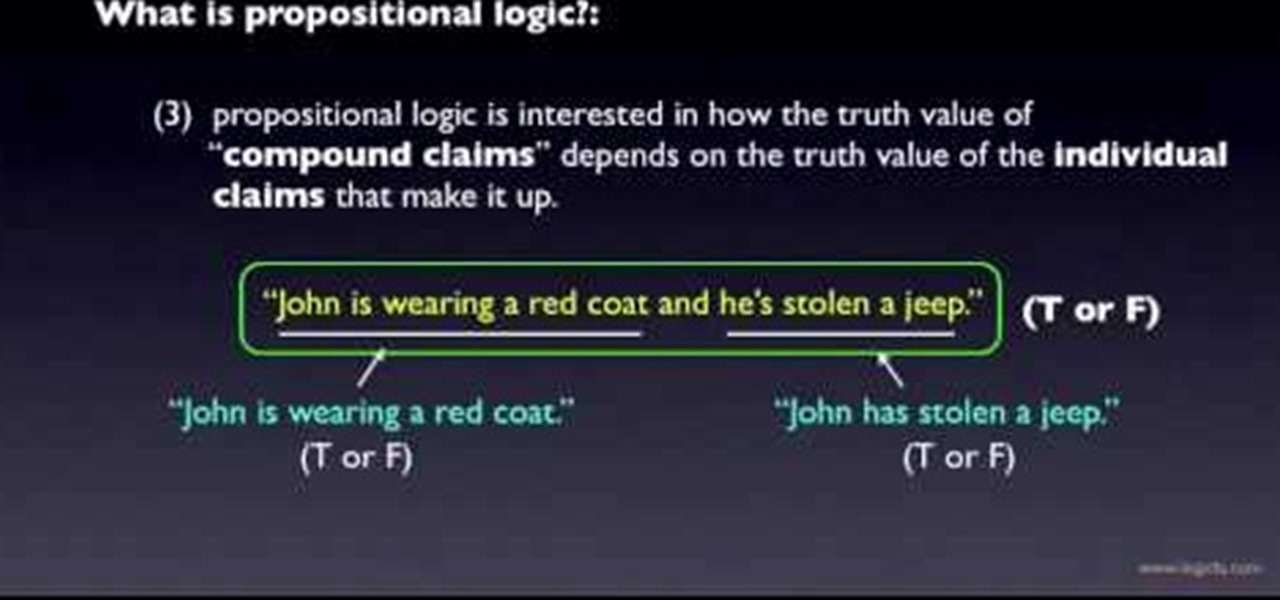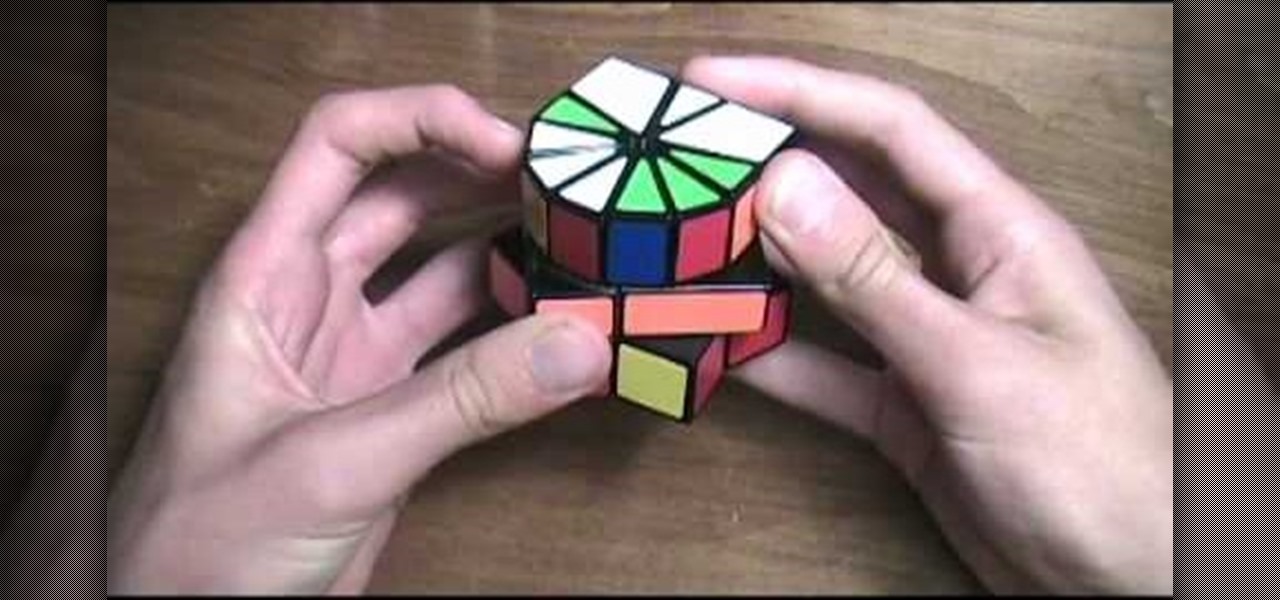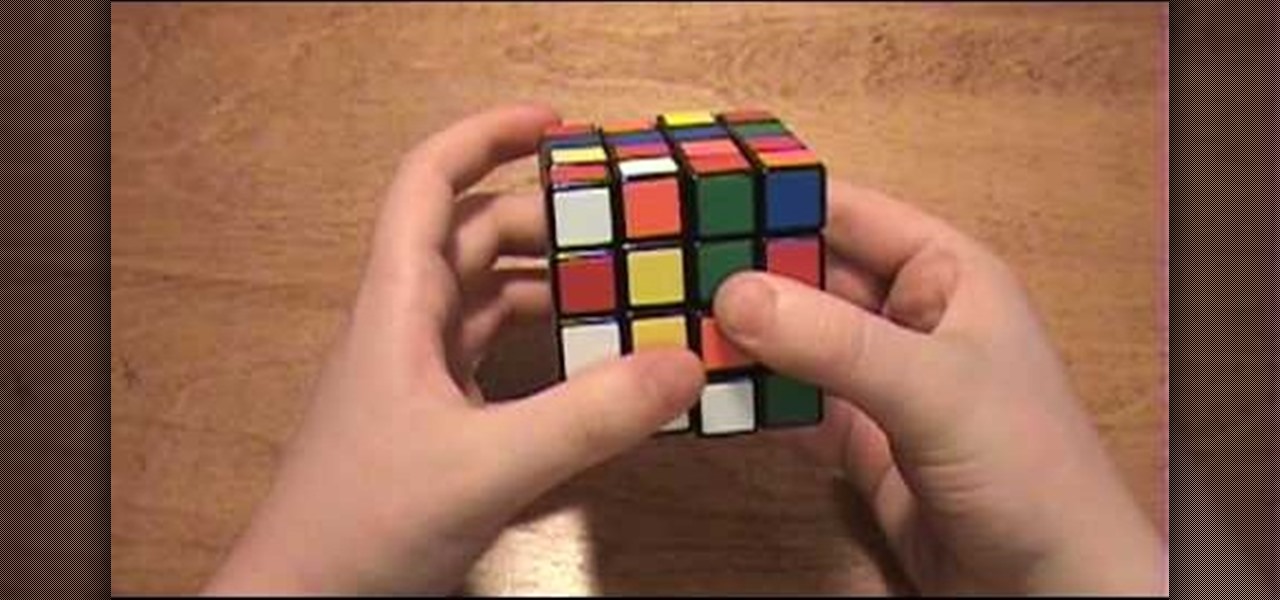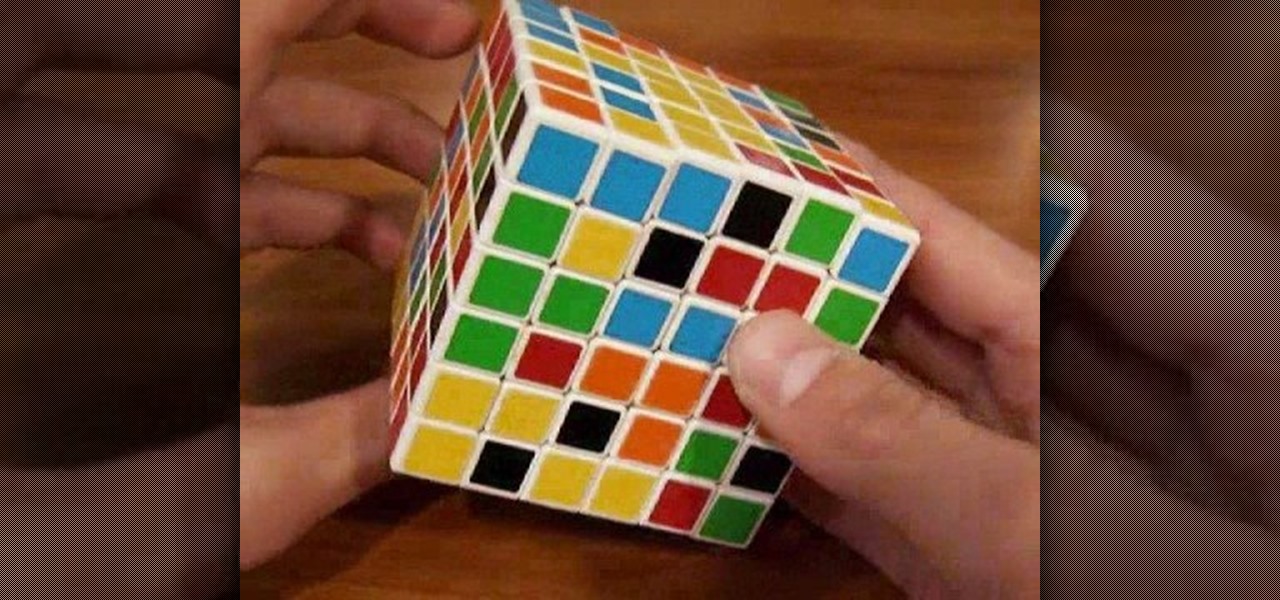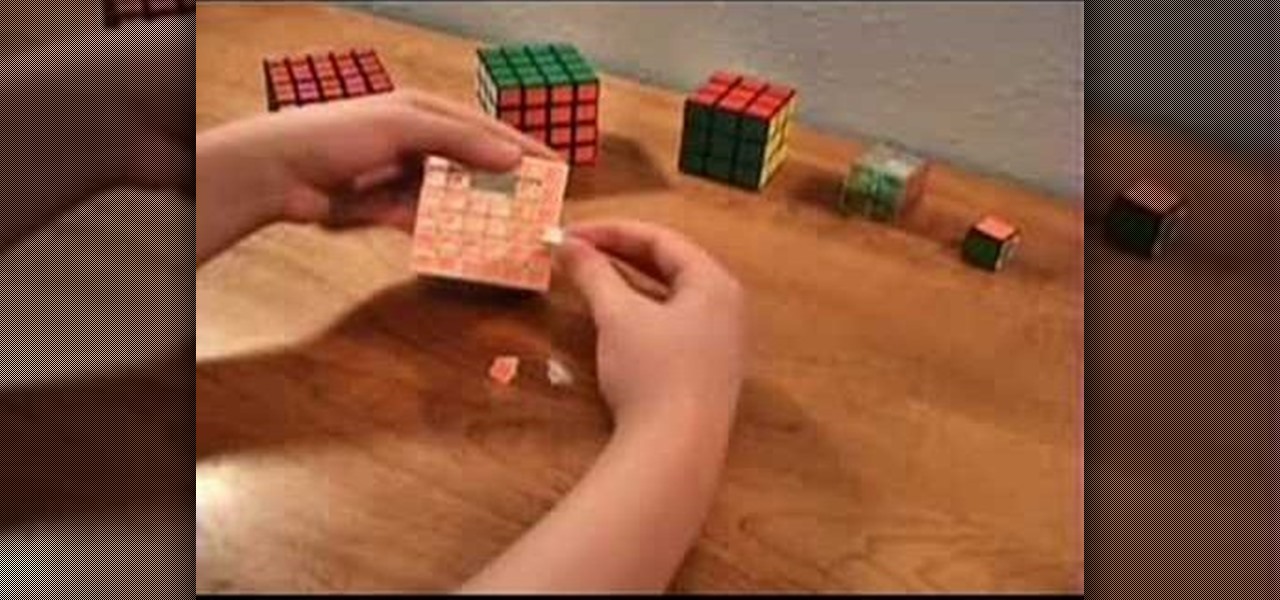The logic board was a common malfunction in the old PowerBooks, but hopefully the unibody MacBook Pros are a little more resistant to failure, but if you have to get a new one, do it yourself. See how to remove the logic board on a MacBook Pro 17" Unibody laptop.

Is your motherboard toast? If your logic board has burned out, it's a sad thing, but you're going to have to replace it. See how to remove the logic board from the Power Mac desktop computer.

This Lynda tutorial teaches how to use the Logic pro, a songwriting application. Midi sequencing and quantizing is the main focus of this video. Midi is a short name for Musical instrumental digital interface. Midi is not sound. It is a low resolution computer protocol, developed in early 80’s to enable computer to communicate each other. Midi is fast, simple and reliable. It has a intensity stream. In this project, Scot Hirsch explained how a midi file is manipulated in Logic pro. Midi file ...

Sometimes step input doesn't work as expected ... this video shows why! If you are having problems with the step input in Logic Pro 8, this tutorial will help you work through it and work around the step input "gotcha".

Put an effect on multiple tracks in Logic and make your mix your own with an assortment of cool sounds and layers.

Everyone talks about Minecraft and Logic Gates all the time and the various uses for red stone, heck, someone even made a fully useable calculator! But using Red Stone takes a special kind of math and logic that some may be confused about. In this video you will learn the basic uses of red stone and also the logic and theory behind it and how it all works.

In this video the author talks about the basic concepts in propositional logic, explaining how important this concept is to understanding the basic concept of logic. He says that propositional logic is also called "sentential logic" or "statement logic". He states that a proposition is synonymous to claim, statement or insertion. He states that propositional logic deals with logical relationships between propositions taken as wholes. He states that in proposition logic the proposition is deal...

In this how to video, you will how to remove the logic board from the iMac G5. First, get the t6 screw driver and remove the screws in the corner. Unplug the airport card. Now, unplug all the cables connecting to the logic board. Now, unscrew the torx screws located on the logic board. Unplug the optical drive cable by unscrewing the 2 torx screws holding it. Next, unscrew the torx screws located near the center top of the board. You can now remove the logic board. However, there is a hard dr...

Practice your soloing skills and record melodic lead lines over your favorite song or backing track by importing pre-recorded tracks into Logic.

Let every note of your solo really shine and find your perfect place in the mix using Compression in Logic.

You don't have to check the settings for every control individually — you can use the Logic Inspector to see a form's business logic displayed in a single window, grouped by features such as data validation, calculated data values, rules, and programming. Take a look at this instructional video and learn how to view the logic in a form template with Microsoft InfoPath.

In this video, we learn how to use sidechaining in Logic Pro. The idea is that one sound will cancel out another. For example, when the kick comes then the bass will disappear. To do this, first set up an ultra beat using a multiple out with the preset kit. From here, you can send this to it's own channel on the mixing base. If you go back to the mixer, you will see the ultrabeat and can create a new channel that links directly from this. Do this by clicking the "+" symbol. After this, conver...

LittleBigPlanet 2 has expanded the prodigious level editor from the first game into a powerful and complex new form, and you probably need some tutorials to learn about it's many features. This video will teach you about some of the game's advanced logic features, including toggle, counters, timers, random, direction splitter, direction combiner, selector, sequencer, and controllinator.

Fixing to remove the logic board from your Mac Pro? This brief how-to will guide you through the process, the first necessary step of any upgrade or repair. This tutorial will also be of use to those who wish to learn more about the guts of their Mac Pros without actually disassembling their units.

Accidents will happen. This brief how-to will guide you through the process of removing the logic board and micro SIM card from an Apple iPad 3G tablet computer quickly and efficiently without damaging any of the components, the first necessary step of any successful repair. This tutorial will also be of use to those who wish to learn more about the guts of their iPads without actually disassembling their units.

Have the first iPod Video version (5th Gen)? After all of those years of use, it might have finally crapped out on you, but don't let Apple or some dealer repair it for more than it's worth, do it yourself. See how to disassemble the Apple iPod Video display and logic board.

So, you can solve the Rubik's Cube, good for you, but what about the Square One? Erno Rubik is nothing compared to Karel Hršel and Vojtech Kopský, who invented the Square One puzzle, also called by its full title, "Back to Square One", or its shorter name of "Cube 21". It's shaped like a Rubik's Cube, but it's cut like a freak show, adding that layer of difficulty that challenges you.

It's time to solve that Rubik's puzzle of yours, but how do you do it? Erno Rubik designed these three-dimensional mechanical puzzles to be precariously difficult, unless you know a little about mathematical algorithms, then it's just a matter of time and determination.

National and international sudoku champion Thomas Snyder explains and shows some tips on how to solve the sixth S.U. Doku puzzle from Stanford University. Get it? S.U. The second video is of him actually solving it.

In this video, you are shown how to find the BPM, or beats per minute, of a song that you have recorded by using Logic Pro 8. Start by loading up your song. Then go to the inserts menu, and from there go to metering. Inside the metering menu, click on the beats per minute counter. Then click on either stereo or mono, depending on your speakers. Play the song that you uploaded, and the counter will automatically find the beats per minute of your song. Go back into the inserts menu and click on...

Toss aside that Sudoku. Take a stab at the new craze to hit the Times: KenKen. New York Times puzzle editor Will Shortz introduces KenKen and gives a brief play-by-play demonstration of this new puzzle craze.

Watch this video tutorial to see how to solve the acid cube Square One puzzle. There's a few things you should know before even trying to solve the Square-1 puzzle, which is knowing how to solve the Rubik's Cube. Then you need to know the notation for rotating the Square One, also known as Back to Square One and Cube 21. Next you need to know a few algorithms and you're halfway to solving the challenging puzzle.

It's time to lubricate your Rubik's puzzle, so how do you do it? Erno Rubik designed these puzzles to be solved, but every once in a while it is necessary to take them apart, either for cleaning, lubricating or for replacing game parts.

It's time to disassemble your Rubik's puzzle, so how do you do it? Erno Rubik designed these puzzles to be solved, but every once in a while it is necessary to take them apart, either for cleaning, lubricating or for replacing game parts.

Learn how to solve the Hanayama Cast W-U metal puzzle. Hanayama cast iron puzzles are the perfect solution to being bored. This video tutorial will show you exactly how to solve this mind boggling Cast W-U puzzle, which is rated a 3 out of 6 in difficulty by Hanayama.

Crossword puzzles can be as diverse and imaginative as the creator desires. Learn how to make a crossword puzzle in this free video on creating word games.

This video tutorial will show you how to make a wooden jigsaw puzzle, but not an ordinary one -- a postage stamp wooden jigsaw puzzle. This puzzle video will show you how to cut a postage stamp into ten poplar jigsaw puzzle pieces using the freehand continuous method.

Included in Logic Pro is a vocoder called the EVOC 20 PS (PolySynth), a very hand tool when it comes to audio editing. The EVOC 20 PS is a combination of a vocoder and polyphonic synthesizer, which can be played with an external controller keyboard. But let's concentrate on this video tutorial, where you'll learn how to use and record the vocoder synth in Logic Pro. See the steps below:

If the Rubik's Cube isn't enough of a challenge for you, then take the Pyraminx out for a spin! This two-part video tutorial will show you exactly how to solve the Pyraminx puzzle. This tetrahedron puzzle was made famous by puzzle-maker Uwe Meffert. Learn the algorithms needed to solve this mighty puzzle. Just follow along with the video.

Brainteasers can be a lot more than a tease, they can be downright frustrating! If you own the mind bending wooden ball puzzle and are about to toss it in the trash, don't despair, this how-to video takes you step by step through the process to help you put the ball back together and return your sanity to somewhat normal. So sit down, breath easy, pick up your wooden ball and figure out how to solve this puzzle and find some peace.

There is no shortage of games for your iPhone, and I'm sure you and your friends are probably sick to death of playing Candy Crush Saga by now. To spice things up, instead of waiting for cool new addicting games to come out, take control and make your own, then share them with your friends.

Find out how to solve the Cast Heart metal puzzle from Hanayama. The Hanayama Cast Heart is the perfect puzzle for your Valentine, and the perfect solution to boredom. Sharpen your mind with this mind boggling puzzle, which rates a 4 out of 8 in difficulty.

Learn how to solve the Hanayama Cast Loop metal puzzle. Hanayama cast iron puzzles are the perfect solution to being bored. This video tutorial will show you exactly how to solve this mind boggling Cast Loop puzzle, which is rated a 1 out of 6 in difficulty by Hanayama.

You've solve the 4x4 and 5x5 Rubik's Cube already, now you've gotten a V-Cube 6 puzzle. No problem, if you can solve those Rubiks Cubes, you can solve this 6x6 V-Cube. If you haven't solved any of those puzzles, maybe you need a video tutorial, eh? Well, you're in luck, this four-part video will show you exactly how to solve the V-Cube 6 puzzle.

Have a Rubik's Magic Puzzle that's been failing you? It needs a little adjustment, doesn't it? Well, this four-part video tutorial will show you how to fix it, by restringing the puzzle.

Today, you will learn how to cut a wooden jigsaw puzzle, with help from Platinum Puzzles. This video tutorial will show you the fun cutting style for jigsaw puzzles called continuous freehand cutting. If you're a scroller, you definitely want to give this method a try. This style of puzzle cutting is from the 1920's, and it has survived the ages of puzzle making. This wooden jigsaw puzzle for children are easy to make and fun to enjoy.

This brief video tutorial will give you the tips on how to fix your V-Cube 6 puzzle pieces that mysteriously pop out. For some pieces on the Rubik's Cube-like puzzle, it's as easy as simply popping them back into place, but when more of those V-Cube pieces fall off, you might have your hands full... of puzzle pieces.

In this video, we learn how to use Logic Pro: Changing presets in Logic instruments. First, insert the ES2 and add in a preset that you like. You can also use key strokes to step through presets instead of using the mouse to click through all of them. By doing this, you will save time while you are going through presets to audition a bunch of presets to find the one you want. Use the drop down menu within the instrument to find the different presets and then choose one you would like to inser...

PowerBook Medic is the ultimate resource for Mac computers and electronics repair. They have helpful tutorials on most Apple products including the MacBook, MacBook Pro, PowerBook, iBook, iPhone, iPod, and more, covering topics from disassemblies, to RAM upgrades, to replacement hard drives.

PowerBook Medic is the ultimate resource for Mac computers and electronics repair. They have helpful tutorials on most Apple products including the MacBook, MacBook Pro, PowerBook, iBook, iPhone, iPod, and more, covering topics from disassemblies, to RAM upgrades, to replacement hard drives.