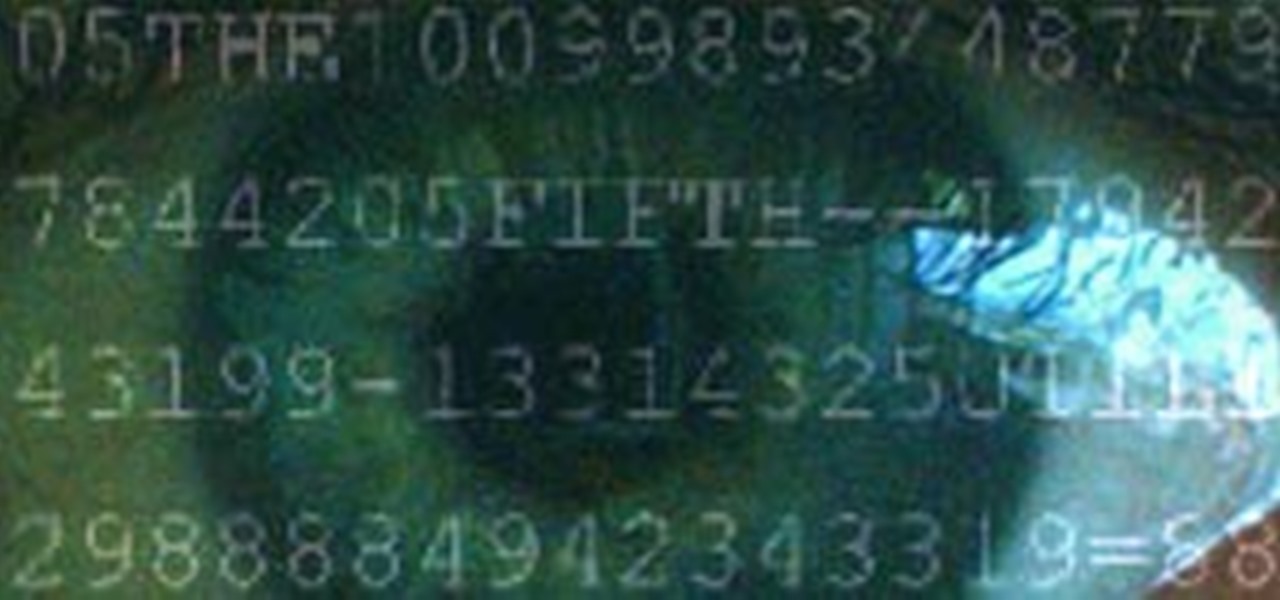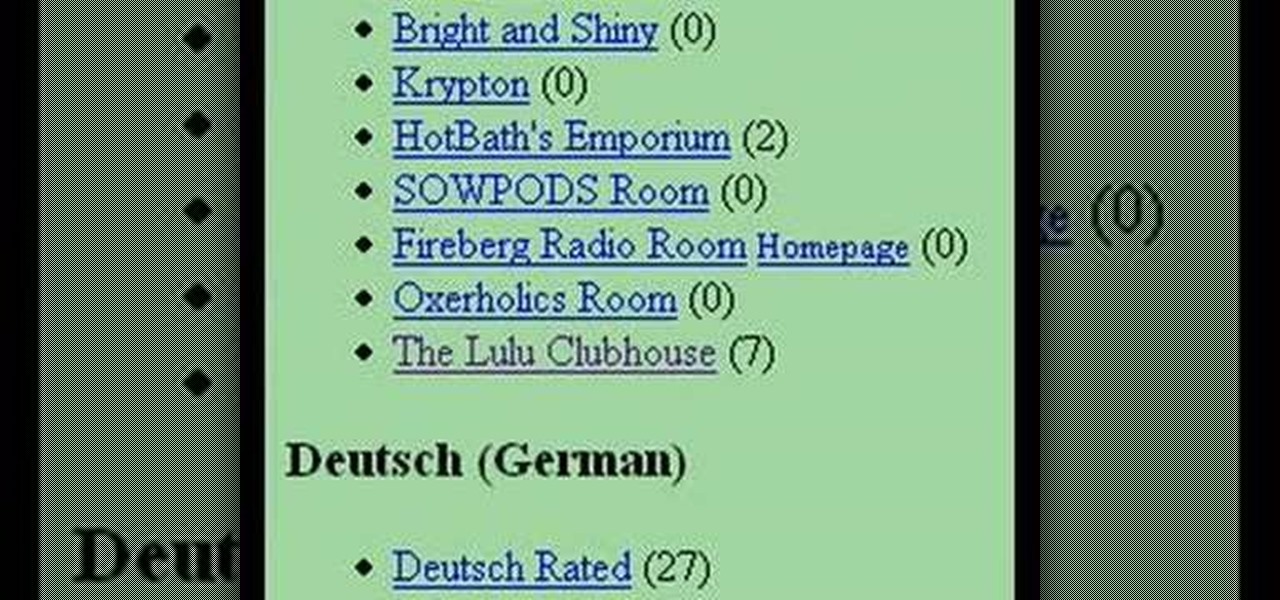It hasn't been a great year for Facebook. Recently, Android users had to discover on their own that the company was logging their calls and texts in Messenger. However, according to Facebook, all users did approve of the data collection, and as such, all affected users can disable logging as well.

The Android world exploded when it was discovered that Facebook was logging the call and text histories of many of its users, although the company claims those users had explicitly given Facebook permission to log that data. The case remains that many users were unaware of this activity, which occurs on both Messenger and Facebook Lite. Luckily, it's very easy to disable.

With root access, you're granted greater control over your device, allowing you to do things that your Android system wouldn't allow otherwise. Things like installing Xposed mods are made possible with root, but other advantages address performance and security, like stopping your Android logging, which is exactly what we'll be going over today.

Apple released the third public beta for iOS 13.5 today, Wednesday, May 6. This latest public beta update comes exactly one week after Apple released iOS 13.5 public beta 2, which, among other things, introduced Apple and Google's joint COVID-19 exposure notification API. Public beta 3 updates that settings page to show a more detailed "Exposure Logging" option instead.

Apple released the fourth developer beta for iOS 13.5 today, Wednesday, May 6. This update comes one week after the release of iOS 13.5 dev beta 3, which introduced Apple and Google's joint COVID-19 exposure notification API to iOS for the first time. Apple updated that settings page to now include an "Exposure Logging" setting instead.

Apple just released iOS 13.5 for iPhone developers today, Monday, May 18. This GM (golden master) update comes 12 days after the release of iOS 13.5 dev beta 4, which introduced updated COVID-19 exposure notification logging settings and the ability to share your Medical ID with first responders when placing an emergency call.

Many of our online accounts now come with an added two-factor authentication (2FA) functionality to help keep our data safe. This essentially means no one would be able to access the account until a specific set of requirements were met. It could be a combination of a password with a security key or even a passcode with some form of biometrics, like a fingerprint or face scan.

Welcome back, my amateur hackers! When you are using and administering Linux, it is important to be conversant in the use of the log files. As you know, log files are the repository for much information about our system, including errors and security alerts.

Hello! This is my first post on this awesome website! I know that Windows exploits are less common than the more advanced hacks, but I found something I deem pretty cool and figured why not share it with you all. Alright, enough about me, lets begin.

There are more ways to finding your missing iPhone than using Apple's own "Find My iPhone" tool in iCloud. If you just need help tracking down your iPhone in your home or at a friend's house, Find My iPhone isn't necessarily the most convenient thing to do when you've got these other options to try out first.

In this tutorial the instructor shows how to disable referrer logging in Opera 6 and 5.01. To do this, first open Opera and click on the File menu. In the File menu select the Preferences option. Now this should open the Preferences window. There are lots of options in the side bar of the Preferences menu. Select the Privacy option among them by clicking it. Now to the right side in that window there is a check box displaying Throw away new cookies on exit. Now check that option. Now finally ...

This video tutorial instructs you on what a key logger is and how to make a key logger which records your computers key strokes for later review. There are software or hardware based key loggers that intercept the connection between the keyboard and computer. Hardware key loggers consists of a micro controller for data logging. Software key logger is a script that runs in the background then processes and saves the key strokes to a text file. To make a key logger you'll need to know a program...

With recent security breaches in the news, there is no better time than the present to make sure you know exactly what's happening on your device.

Welcome back, my greenhorn hackers! Several of you have you have emailed me asking whether it's possible to install a keylogger on a victim’s computer using Metasploit. The answer is a resounding "YES"!

Null Byte is looking for moderators. More threats to computers exist every day. Not only do we have computer viruses and malware, but we have rootkits and other nasty pieces of code that can log your keyboard strokes or even add your computer to a botnet to attack other websites. Your computer can be infected even if you have anti-virus software installed. I can't stress enough how easy it is for a hacker to write a piece of code that gets around every piece of anti-virus software.

In this video tutorial, viewers learn how to read Google email offline. Begin by logging onto your Google account. Then click on Settings and select the Labs tab. In the Offline headline, click on Enable. To not grab all your emails, go to the Offline tab and select which messages will be synchronized with your computer, based on labels and time frame. This video will benefit those viewers who use Google mail, and would like to learn how to read their emails offline in case their internet con...

Whether you're new to Adobe InDesign or a seasoned graphic artist after a general overview of CS5's most vital new features, you're sure to be well served by this official video tutorial from the folks at Adobe TV. In it, you'll learn how to get all the benefits of real-time, on-set logging even when working with tapeless cameras with OnLocation CS5.

In this video tutorial, viewers learn how to unsend emails with the help of Google. Users will need a Google email account. Begin by logging into your Gmail account and click on Settings. Then click on the Labs tab under Settings and scroll down the page until you see "Undo Send". Now click on Enable and click on Save Changes. Now when users send an email, they can undo the email by clicking on Undo once they have sent the mail. Users will only have 5 seconds to undo an email after it has bee...

In this video tutorial, viewers learn how to import, manage and export 16:9 footage in Adobe Final Cut Pro. Begin by opening the Log and Capture.Then configure the Logging, Clip Settings and Control Settings. For the Control Settings, set the Device Control as Fire Wire NTSC and the Capture/Input as DV NTSC 48 kHz Anamorphic. Then scroll through the sequence setting of the footage and check Anamorphic. To export, click on File and select Export. Click in Options set the the size to Compressor...

This video demonstrates various different tips which will help you to strengthen the stomach and thighs. First of all, you should make sure that you are eating properly by eating more vegetables, whole grains, and cut down on junk food. Next, make sure to do cardio exercises, at least 3 hours a week. This increased oxygen consumption will be able to increase fat burning to get rid of fat around the stomach area. Another tip to help with burning fat and toning muscles is to focus on different ...

In this video tutorial, viewers learn how to locate and remove spam accounts from a WordPress blog. Begin by logging on your blog and select the User tab. Search through the user list and look for suspicious email accounts. Some keys that reveal spam accounts are: emails that have .ru, poker, Viagra, pharmacy and accounts with more then one dot. Use your common sense to find spam accounts. Select the account you want to delete. Select Delete and click on Apply. This video tutorial will benefi...

Use the AutoFill feature in Safari to quickly fill in web forms for sites that you visit again and again and save time when logging in. Form entry data is stored in your address book contacts, and from information you have filled out in web forms before. You can see the passwords used by AutoFill in the OS X keychain, and you can also specify and limit general access to those passwords.

In this video you are shown how to use proxies and why they are important. Proxies are useful because they shield you and make you anonymous over the internet, it also prevents websites from logging your IP address. To see how important it is to prevent this go to whatismyip.com. It will show you your IP, click on it and go to 'look up'. It will show you all the personal information that can determined from your IP address. The easiest way to proxy are VPN's, which stands for virtual private ...

In this video the instructor shows how to set parental controls for a user ID account in Windows 7. To do this go to the 'Start Menu' and go to 'Control Panel'. In the Control Panel window select the 'User accounts and Family Safety' link. There is an option called 'Set up parental controls for any user'. Select that link and it opens a window where it asks you to Choose a user and set up parental controls. There you are presented with some user accounts that are currently active on that syst...

Find lyrics to an unknown song by logging on to the Internet and typing in a few words from that song into a search engine. Locate lyrics to an unknown song with tips from a professional musician in this free video on music.

Applications on the blink? In this tutorial, Gary Rosenzweig looks at various ways to force broken applications to quit. He also shows some handy keyboard shortcuts for logging out, restarting, shutting down and quitting instantly.

In this video tutorial, viewers learn how to replace their name on Facebook. Begin by going to the Facebook website and logging into your account. Then click on Settings, located at the top right corner of the page. Under the Name headline, click on Change. Now under First Name, type in your new name. Users may also choose to change their middle and/or surname. Finish by clicking on Save Changes, and click on Confirm request to conform your name changing. This video will benefit those viewers...

In this video tutorial, viewers learn how to create an event in Face-book. Begin by logging into your Face-book account and go to your profile page. Under your profile picture, select "Create Related Events" from the list of links. Now users are able to input all the information about the event, such as: event name, event type, start time, end time, location and etc.... When finished, click on Create Event. Then upload an image for the event configure the options and access of the event annou...

This videos is a tutorial for using custom FBML coding on facebook fan page.The video begins by logging into facebook account.Then go to the search bar at the upper right hand corner and tpe "static fbml" and hit enter.This takes to the application page and click on "add to my page" below the default fbml picture.A window opens up showing a list of user pages and after selecting the page click on "add to page".Close the window and go to your fan page and click on "edit page".This shows a list...

This video illustrate us how to identify problems with ground covering junipers .Here are the following steps .step 1: First of all look through the whole plant and see whether there is any browning or fall of leaf, if so then this may be due to water logging as these plants are good for soil with well seepage and lots of sun.Step 2: Look whether the leafs are free of all the bacterial and fungal infection.Step 3: Look whether there are any spider mites present, if so remove them.Step 4: Look...

In this video tutorial, viewers learn how to block certain users from seeing their Facebook account. Begin by logging into your account and go to your home page. Click on the Setting tab and select Privacy Settings. At the bottom of the page, under Block List, there will be a space for users to type in a persons name to block and click Block. Select the person from the list of people and click Block. This video will benefit those viewers who use Facebook, and would like to learn how to block ...

In this video tutorial, viewers learn how to reduce the noise of sent messages on Twitter. Begin by logging into your Twitter account. Then go to the website, Tweet Later. On the right side with all the listed options, select DM Opt-Out and follow the instructions provided on the page. Follow the Twitter user "OptMeOut" and wait for him to him to send you a direct message telling you that he has followed you. Then write a direct message back to him and unfollow him. This video will benefit th...

Follow along as this video tutorial shows us how to delete subscribers from our YouTube account. -First, you will need to start by going to YouTube and logging into your account.

It is quite simple to upload a 1080p HD video on YouTube. Using the Camtasia Studio software, you convert the video to the 1080p HD format. While the video is being converted, you can create your YouTube account or log in, since you need an account to upload videos. Then after the video is completed you upload to YouTube, by logging in and clicking on "Upload Video". When uploaded you enable the HD function to the video. And don´t forget the keywords, or your video will be uploaded but won´t ...

Here is a beginner's guide to getting going on this highly addictive online word game, WordSteal. Watch the first video for registering and logging in, the second for creating a game, and the third for joining a game.

In iOS 13.5 and later, developers can create and release contact tracing apps for iPhone, which could help slow the spread of the novel coronavirus in the U.S. With these apps comes COVID-19 exposure notifications, which you may or may not want to receive. If you don't want to get these alerts, you can disable them.

First you need to download Aircrack-ng and Second thing you need to download is CommView for Wi-Fi. Now you have to install CommView for Wi-Fi and then install the right driver.

NTFS? What is it? It stands for New Technology File System, but what does that mean? Well, it's the standard system for filing in Windows NT, including all later versions, up to the current Windows 7, but Mac users can take advantage of this file system, too. If you’re confused when it comes to your hard drive’s format, this guide will show you the way to get the most out of your system.

1. Open the web browser and type www.facebook.com and press enter. 2. In order to be a member you will have to first sign up as a facebook member.

1. Type in WWW.sendthisfile.com in the web toolbar and press enter 2. Click on Register found on the top right side