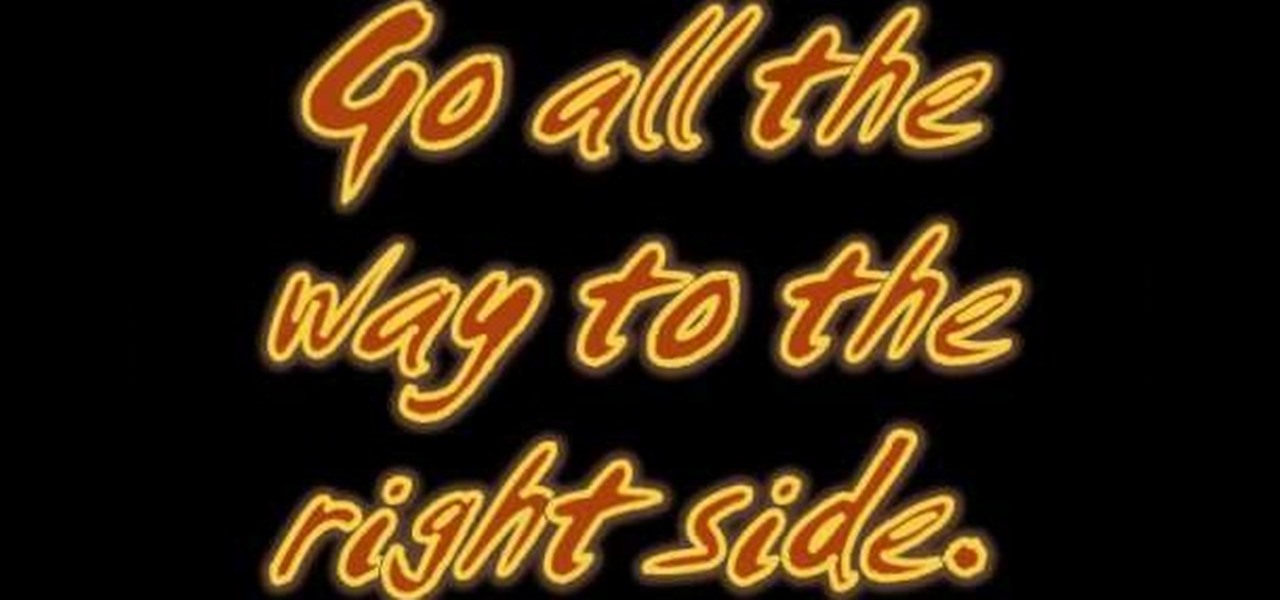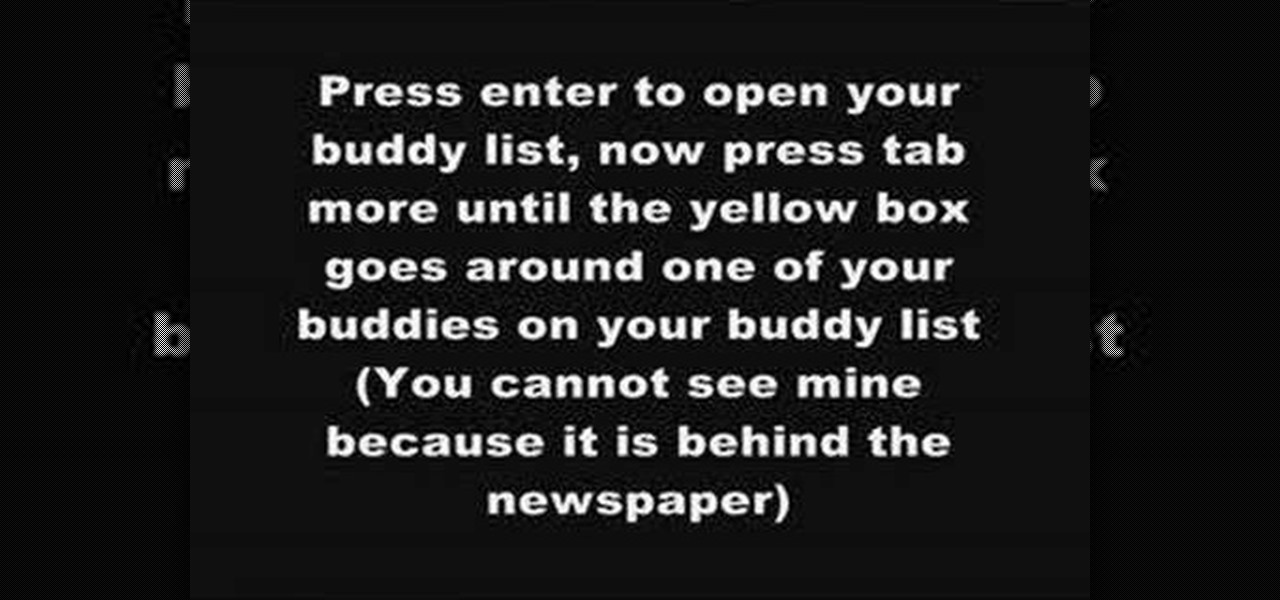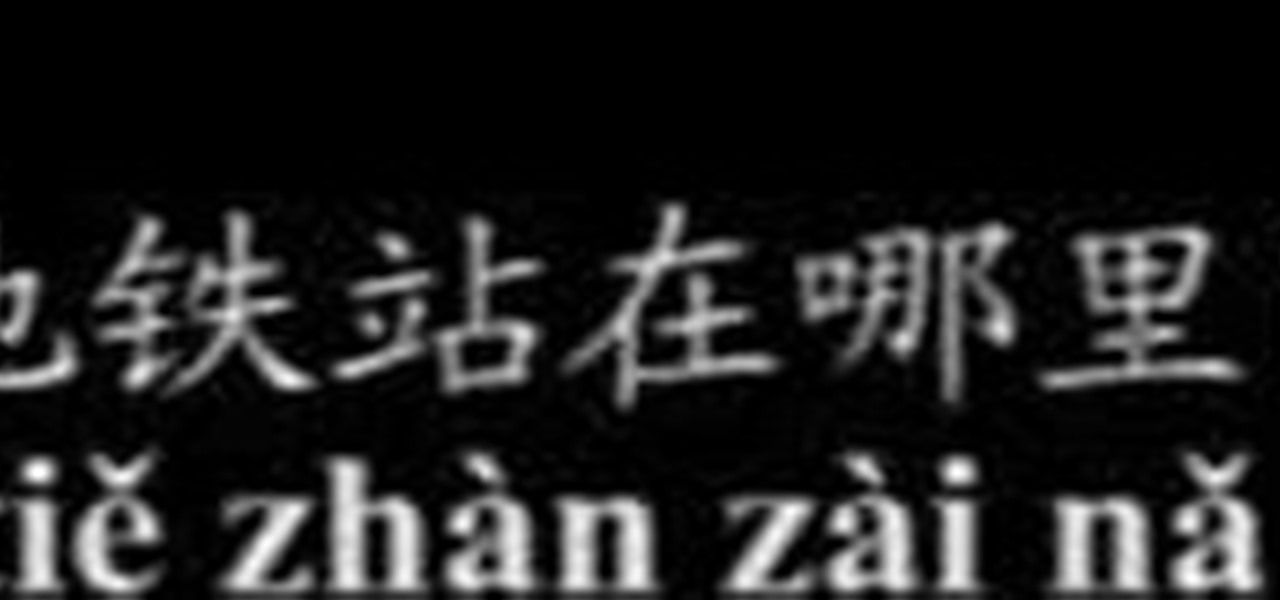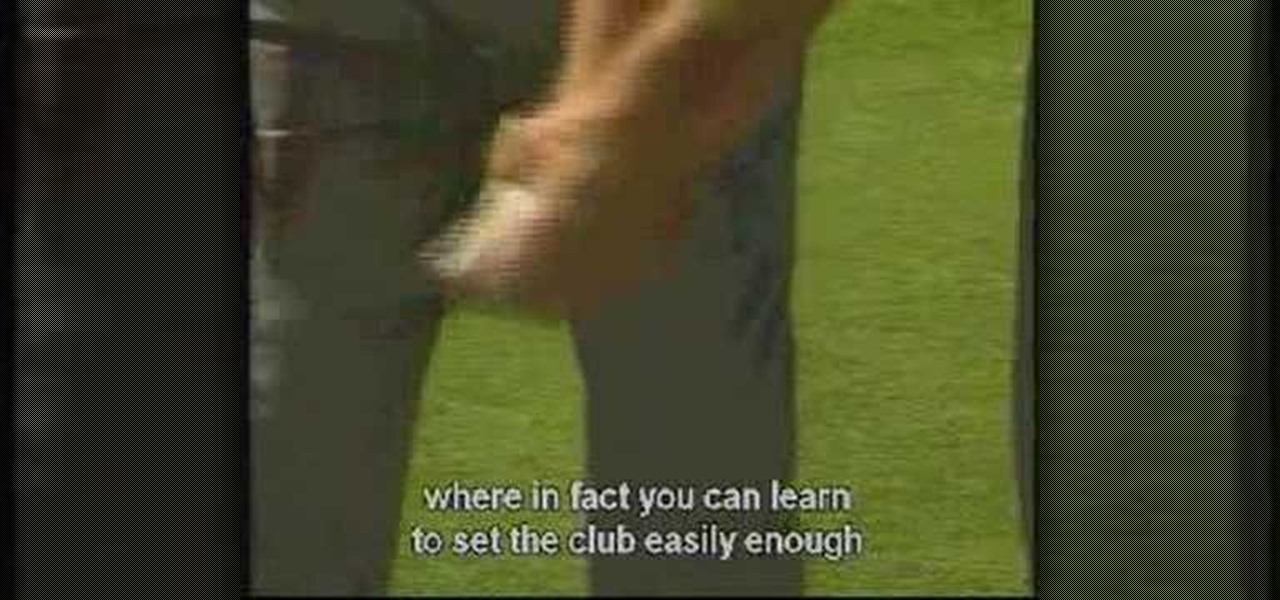How to aim your shot in World Golf Tour in four easy steps. When aiming for a shot, simply click the target and drag it on your desired location. The Yardage Indicator will change as you move the target closer or further. If it turns red that means that you positioned it outside the maximum carry distance for that club. You can also consider changing your club. Hit the Space Bar or click on Zoom to give you the aerial view to get a closer look and adjust for a precise aim. Be sure to take the...

Enjoying the many benefits of Facebook Places? But what if you want to check in somewhere you're not? Your smartphone can automatically detect your geographical location, preventing you from just checking in just anywhere, but like all technology… it's a long way from perfect, even Android mobile devices.

It's no secret that MoviePass is a shell of the service it once was. The primary $9.95/month plan for three movies each month is inconsistent and can change drastically depending on your location. Thankfully, MoviePass isn't the only movie ticket subscription service available. We've compared all the best plans on the market to help you find the one that's right for you.

This video tutorial is in the Computers & Programming category where you will learn how to save multiple locations in Yelp. Yelp is great for finding businesses in your neighborhood. You can also search for something in other cities. You can enter the location in the 'near' box to search for something somewhere else. You can also save locations to easily search later. Click on 'account' and then on 'manage saved locations'. Here you click on 'add new location', type in the location name and t...

This is a multi-part tutorial from Wikkid Things that shows you how to make a club flyer design in Photoshop. Whether you're new to Adobe's popular raster graphics editing software or a seasoned professional just looking to better acquaint yourself with the program and its various features and filters, you're sure to be well served by this video tutorial. For more information, including detailed, step-by-step instructions, watch this free video guide.

Drawing is a controlled golf shot hitting a ball from right to left. Learn how to draw with each golf club from a professional golf instructor in this free golf instruction video series.

Club Penguin is a flash-based website with an a virtual world of online games for kids to play. Learn how to hack Club Penguin with tricks and cheats. Watch this video tutorial to learn how to find hidden items in the Club Penguin catalog (09/29/09).

Andy Field shows us a trick that has little set up and carries a high reaction. This trick is called the wrong prediction trick. You will need a deck of playing cards a wallet and a black magic marker. Take out the queen of hearts and write "9 of clubs" on the back of it. Stick the card in the wallet face side up this will be called the "force card". Find the 9 of clubs in the deck and slightly bend it to give a slight concave effect. Do the same to the queen of hearts. Fan out the deck face ...

Using a simple trace trick, you can easily look up the IP address and its location for any website. This method uses a command line command to first find the IP address of a given website, and then uses a free online tool to get that IP's location.

In this video, we learn how to choose the right club in World Golf Tour. First, judge your distance, check the wind, and pay attention to elevation. To change clubs, click on the club you have selected. Once clicked, a panel will appear with all the clubs in your bag. Click the club that you want and it will appear in the bottom left hand corner of the screen. Scroll through your clubs using the wheel on your mouse. The yards will change when you mouse over each of the different clubs that wi...

Everyone shanks the ball sometimes in golf and most wonder why they do and how to prevent it. There are two reasons that you shank the ball. One reason people shank is because they are trying to keep the hands behind the ball and it creates such an angle that the only place you can hit the ball is in the shank of the club. Some people also flip the club over at the last second and that creates an angle that causes the shank to hit the ball too. What you want to do is tuck the left arm in and ...

The creative minds at Soulstyle show you how to juggle three clubs at once with some excellent tips to help get you started. Start by tossing one club in the air and catching it in the correct spot before you more forward into juggling. Once you've got that down pat, toss two clubs back and forth, in the shape of an "X" until you are completely comfortable with that. Keep your eyes focused on the highest point of the "X" and avoid the temptation to watch your hands. When you've mastered two, ...

If you want to increase your privacy and prevent iPhone apps from gaining access to data containing your location, take a look at this tutorial on turning off the location services in the settings menu on Apple's iPhone 3G devices and above.

Know where the Dojo in the Courtyard is on Club Penguin? Then did you know you can walk on top of it? It's a cool little glitch that you can without getting banned from Club Penguin or anything like that. It's just a simple Club Penguin glitch.

Cinemark may not be as big as AMC Theatres, but it also has a subscription if you want cheaper access to movie tickets. There aren't as many theaters, but if there's no AMC around you, there will likely be a Cinemark to save the day. But is the price of its Movie Club plan worth it?

Club Penguin is a flash-based website with an a virtual world of online games for kids to play. Learn how to hack Club Penguin with tricks and cheats. Watch this video tutorial to learn how to hack Club Penguin for loads of money with WPE Pro (03/22/09).

If you are a web developer, you can check your iPhone location in a webpage by using these simple java script codes.

Takeaway practice in golf is important. The takeaway position is only about three feet away from the golf ball when you lift to swing. The club shaft should be parallel to the ground. With the club shaft at your toe line, you want the club you're swinging to line up with the club on the ground (at your feet). The club's face should be pointing at the horizon in what is called the 'toe-up' position. Getting into this position correctly will insure more accurate and longer shots, so it is very ...

Club Penguin is a flash-based website with an a virtual world of online games for kids to play. Learn how to hack Club Penguin with tricks and cheats. Watch this video tutorial to learn how to hack Club Penguin with Cheat Engine (09/14/09). This uses Cheat Engine 5.3.

If you can't join the club, beat the club. Here's how to pick the club lock on a car with a jiggler set of lockpicks.

How to walk with the newspaper in Club Penguin. Part 1 of 2 - How to Walk with the newspaper in Club Penguin.

Benny from askbenny.cn teaches you some Mandarin Chinese words and phrases related to location such as how to say "here" "over here" and "over there."

Almost anyone can learn to juggle. How many times have you seen a performer or friend juggling and wondered if you could do it? Learn advanced tricks for juggling three clubs in this free hobbies video series.

A good golf swing begins with a good grip of the club. Watch this video tutorial and learn how to hold the golf club properly from David Leadbetter, the world's number 1 golf teacher.

In this video we learn how to purchase clubs in World Golf Tour. Go to the pro shop and upgrade the golf equipment your player uses. To access this, click on the pro shop link on the top of the main menu. You can search by your favorite brand or just browse by the item that you need. Pay attention to the benefits panel when you are searching for different products. When choosing clubs, consider the club's cost and then buy it by clicking on the "buy now" button. You will be prompted to confir...

In this video tutorial, viewers learn how to equip their golf bag in World Golf Tour. Begin by visiting the World Golf Tour website and enter the main menu. Then click on My Settings and select My clubs. Here, users are able to select a club that they want to play with for the next round. The upper blue section represents the clubs that are currently in your bag. The lower section represents all the clubs that you own, sorted by type. When finished editing and customize your club selection, c...

In this video, Mick Backer from Bogies To Birdies will teach you the basics of golf and he will also teach you how to grip your golf club. In order to do that just follow these easy and quick steps and instructions: The first thing that you need to do is to buy a golf club that is suitable for your hand. Now but your thumb on the golf club and select your preferred type of grip from the video. You have the Overlap Grip, the Interlock Grip and the Baseball Grip. Choose one type and practice ve...

In this video tutorial, viewers learn how to trim golf club shafts. The materials required are: a golf club, yardstick, marker, chop saw and grinder/buffer. Begin by determining how long you want your golf club to be. Measure and mark where you want it to be cut. Now place the shaft in the chop saw holder and tighten it. Make sure that it's lined up with the blade and cut the shaft using the chop saw. Now smooth the rough edge with the grinder/buffer. This video will benefit those viewers who...

One of the key fundamentals to playing a successful game of golf is to master your grip on the club. Stand in front of the club with your hands relaxed at your sides and let the club fall into your hands. Next, bring the club around front and set it down. When you position the club to hit the ball you will see two to three knuckles of your left hand. Your right hand will be hanging relaxed at your side. Bring your hand up like you are shaking hands with somebody. When you look down, the V sha...

Weird gifts from friends and family aren't the only things you can score on your birthday. With a little advance planning, you can get lots of freebies.

Find out how to juggle for free! In these free videos you'll learn juggling tricks, including how to juggle balls, clubs, and even flaming torches, & tips and techniques for juggling three and four balls from these online juggling instructions.

The golf swing is one of the most important parts of a golf game. Watch and learn as this golf expert shows you some vital tips on how to improve your swing quickly in this free video clip series.

The golf full swing is one of the most graceful motions in sports. It combines power with precision but a great golf swing takes a great deal of practice and patience. Learn how to swing a golf club from a professional golf instruction in this free golf instruction video series.

Learn how to say the names of club suite playing cards

Get turn-by-turn directions and find places of interest with the Locations app on your HTC Desire HD. See how with this quick, official guide from HTC.

Dead Rising 2 for the Xbox 360, stuck in Fortune City, your task is to survive and help other people survive, well, among other things anyway. If you're up to Case 2 and are looking for a way to finish it, or are looking for some Zombrex, then check out this video! You will get a full walkthrough of Case 2 in Dead Rising 2.

With a few quick changes to your Facebook privacy settings, you can share your location with only your friends (or disable Facebook's location-tracking feature, Places, altogether). Whether you're completely new to the Facebook's popular social networking site or simply require a small amount of clarification on how to deal with the Places feature, you're sure to benefit from this helpful video guide. For more information, including detailed, step-by-step instructions, take a look.

Never get lost again with location based-GPS on your Google Android phone. One of the salient advantages of a Google Android smartphone over, say, an Apple iPhone, is the inherent extendibility of the open-source Android mobile OS. There are a seemingly infinite number of settings to tweak and advanced features to discover and use. This free video tutorial will show you how to use the various location tools on your Android device.

The new "My Location" (beta) feature on Google Maps for mobile helps you know where you are on the map, even if your phone doesn't have GPS. Just press [0] to move the map to your approximate location. Save time and tedious keystrokes finding where you are, what's around you, and how to get there.

This is a video demonstrating how to cure a push shot in golf. To do this proper alignment is necessary. The push shot often happens by aiming too far to the left or right. To prevent the push shot, take a golf club and put it directly behind the golf ball, aiming the club where you want the ball to go. Then, take another club and align it next to that club, parallel. Now remove the club that was behind the ball, and move it parallel to the second club on the other side of the club. This crea...