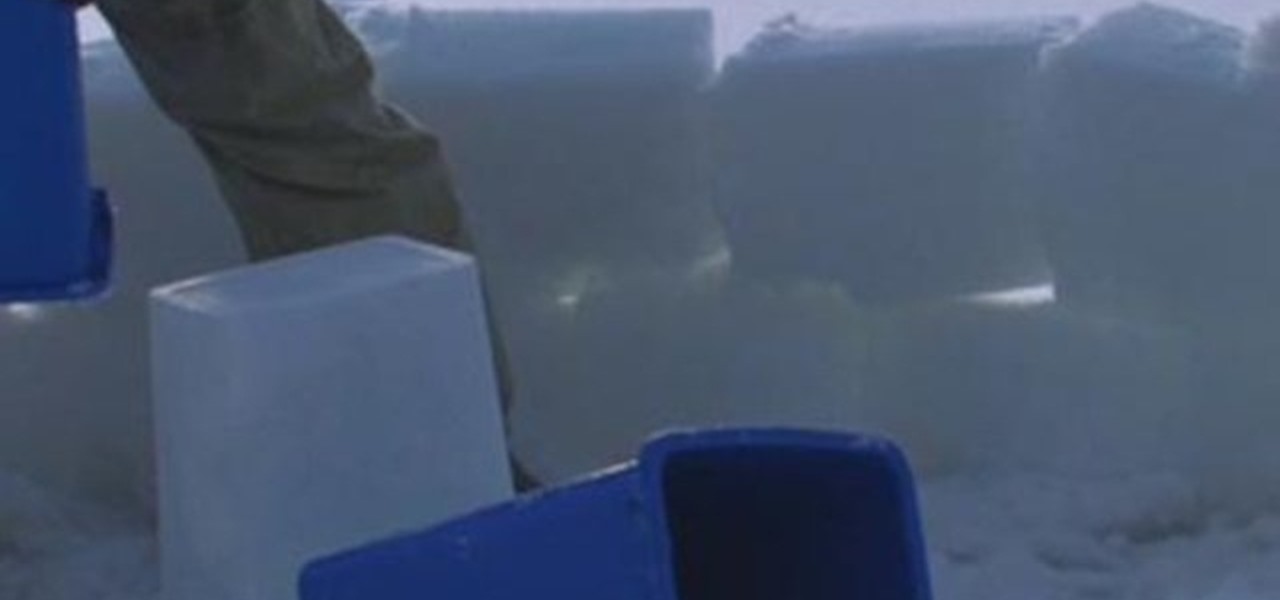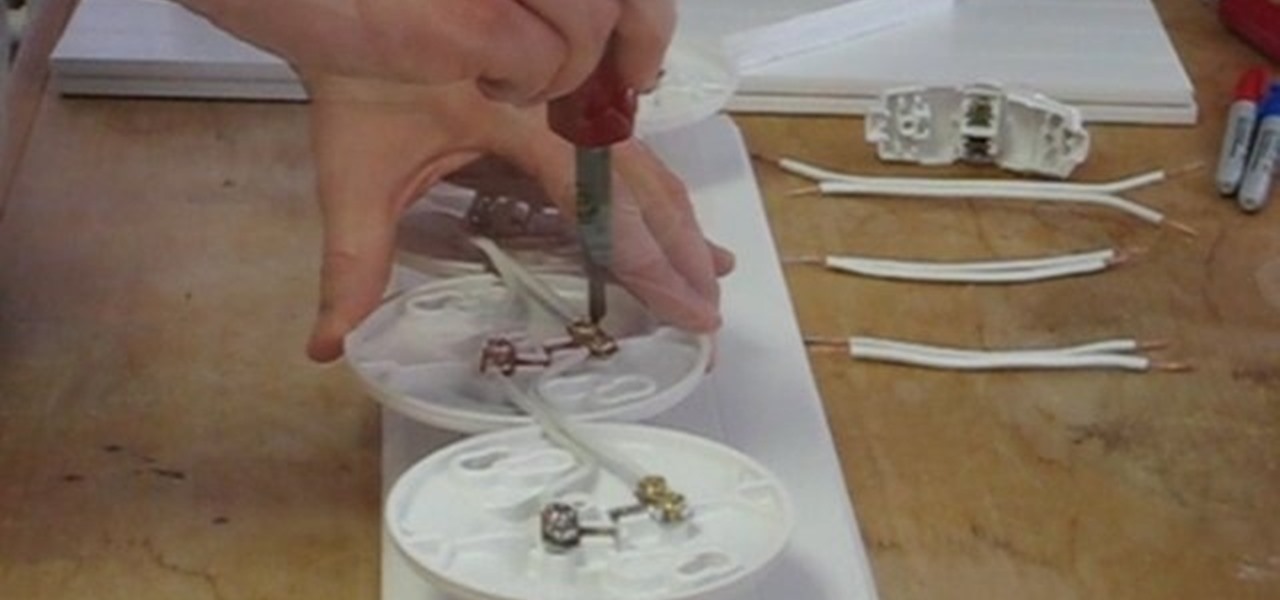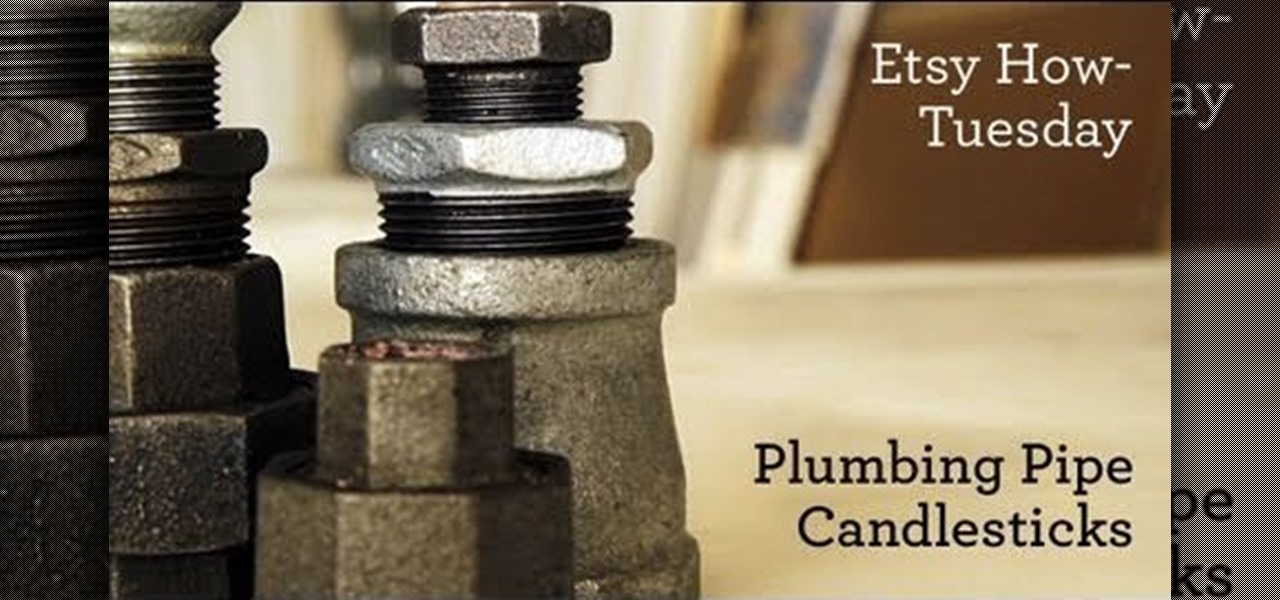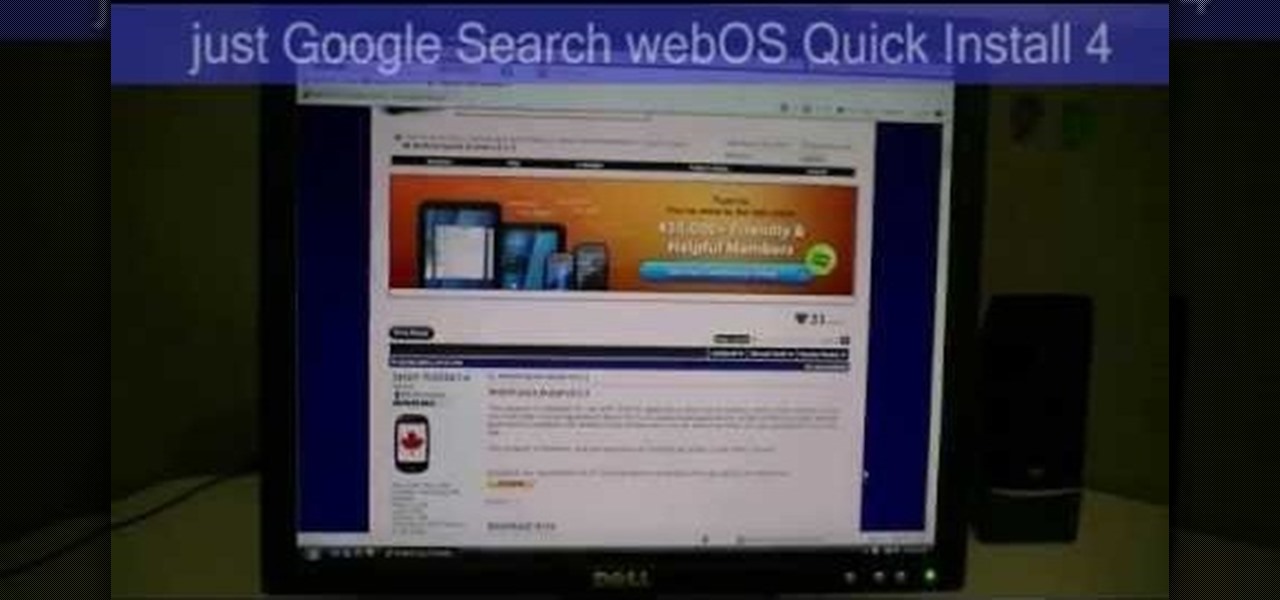We see Steampunk props all the time and wonder where the maker found all their pieces. In fact, for some people it's almost like a game to examine each prop and see if they can name all of the original parts.

MatttChapman shows you how to build a guerilla-style camera dolly to add to your filmmaking bag of tricks. This guerilla dolly is so simple, made with a rain gutter and cover from a local hardware store. This is ingenuity at its best. Don't spend a ton of money for a dolly to simply pan, build this rain gutter dolly!

Build your own miniature gryocar from a toy gyroscope in this fun little project with Kipkay and make it ride on skinny tracks! All you need is a toy gyroscope, a spraypaint canister top to fit the gyroscope assembly, and some assorted parts that you could probably find around the house (or at your local hardware store). Ask your parents for permission first!

This new video shows you step-by-step on how to make a Warhammer gaming board. Stop by your local hardware store and pick up a sheet of 1/2 inch plywood. They usually come on 8'x4' sections, so you may need them to cut the sheet in half.
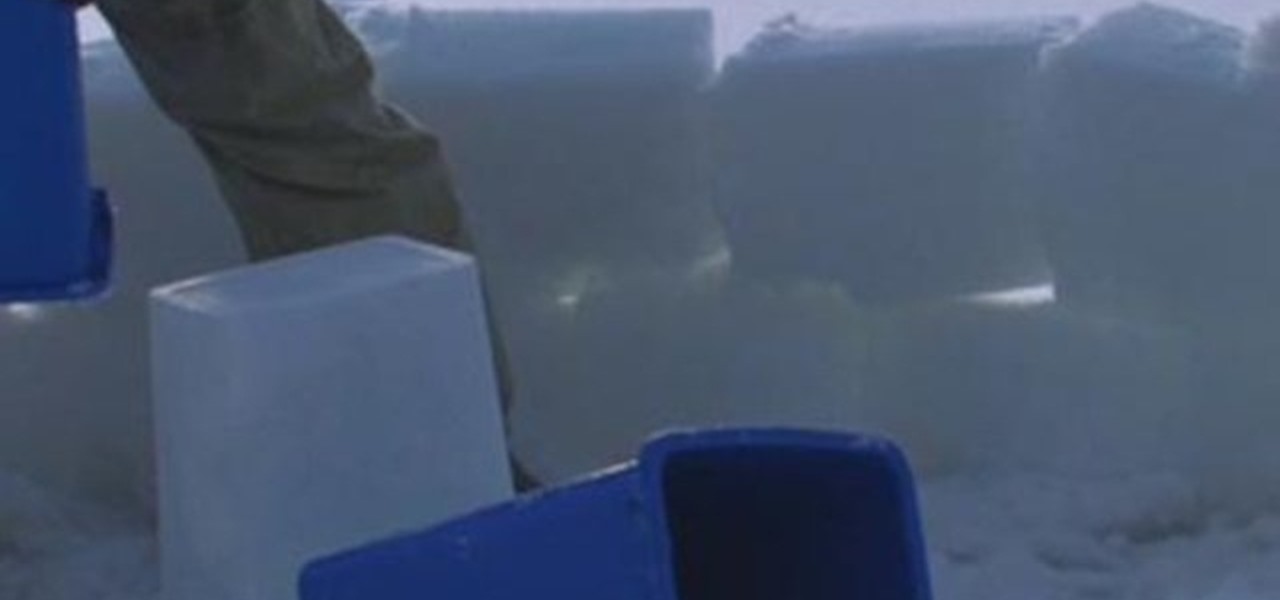
Improvised igloo building on the Vermillion Lakes outside Banff, Alberta, Canada, using a recycling bin, a toboggan and tools from the local hardware store.

The Mighty Car Mod team will show you how you can make a homemade boost pressure tester for a turbo car, all with parts you can get from your local hardware store, just for about ten bucks. You can use this boost pressure tester to find pesky leaks in your custom intercooler piping on your vehicle.

Remember The Simpsons episode where Maude Flanders died? Do you remember how she died? Well, here's a hint… it has to do with this Kipkay tutorial.

Digidesign has transitioned all of their plug-in software copy protection from floppy drive based key disks to copy protection authorizations that reside on the iLok technology provide by PACE. The following is some information about iLok technology.

Ubuntu and Windows may have trouble syncing time because when they are dual booted, they both assume that your hardware clock is set to a different time setting. Ubuntu assumes that your clock is set to UTC and Windows assumes that your clock is set to local time. Answers Launchpad has solutions to fix the syncing issues. To correct the issue, configure Ubuntu to be set to local time. Launch your terminal window and click on the description box. In the code string change the UTC default value...

Learn how to utilize the empty expansion slots to add new functions and features to a Windows or Linux PC. This brief video tutorial from the folks at Butterscotch will teach you everything you need to know. For more information, including detailed, step-by-step instructions, and to get started understanding and using hardware expansion slots yourself, take a look.

What could possibly make shooting home videos even easier than they already are? A camcorder handle. This is a cheap, easy, legit way on making a camcorder handle.

Forget expensive steadicams! Save money on your film budget and make a DIY steadicam that's almost as effective as the real deal. Chappy shows you how to make one for only 30 bucks! You can make this steadycam with parts from your local sporting goods or hardware store.

Bring a little life to your films, or maybe a little "light". Watch this video to see how to make your own 400-watt video light for film or photography. You can make this video light with mere parts from the local hardware store, such as plastic paneling (which is cheap, easy to cut and non-conductive), zip ties, 4 plastic bulb sockets, lamp cord (like Romex), a cheap plug, and good and cheap diffusion. With all of these materials, you'll have your own homemade light for any film or photo pro...

HP TouchSmart PC is a powerful computer with various features. You can use you PC to connect to other hardware devices like printer, scanner etc. A hardware device might not even work with you computer because the connecting cables might not match. So if you want a printer to connect to your computer you will need a USB connector. If your printer has a normal pin connector, you cannot work with it directly. In this case the other option is to print wireless, provided your printer supports it....

We’ve all had the problem of a toilet that just won’t stop running. You can fix this problem yourself with a few tools from the local hardware store. The part that is causing the excess running is an old fill tube and stopper valve. You will want to shut the water off to your toilet and then flush the toiled to drain out the water. You will have to unscrew the supply line so that you can replace the fill valve. The process only takes a few minutes and it will save you money from wasted water ...

This video, by GC Productions, brings you this segment of "Hammered and Screwed". In this episode, they teach you how to make your own skateboard at home, using materials you may have around the house or may find at your local hardware store. You will need 6 to 9 pieces of wood veneer, cut to 30" by 10", (the amount of pieces you will need depends on the thickness of the veneer, and how much flex you would like in your skateboard), and enough wood glue to coat each piece. Once they have glued...

Need to shoot a film for class and realized you don't have a Fisher Dolly and your cinematographer's hands are a little to shaky for what you would consider good filmmaking? Well, this video tutorial will show you how to make your very own steadycam. Check out how a nautilus design transforms into a more suitable steadycam; the gimbal is the key, and gimbals are very hard to find, especially the right one.

As any informed PopSci reader will know, the iPhone is definitely a game-changing piece of hardware, but it's not without its problems. Chief among those nagging little imperfections, for me, was the recessed headphone hack that rejected any headphones but Apple's trademark gleaming white buds. Apple's 'phones aren't that bad, but my Shure in-ear pair is better for blocking out noise on the subway (and my Grado SR60s are better for listening at home). Thankfully, an easy solution to this prob...

Door hardware is considered the handshake of the home because it is one of the first things that greet a visitor to your home, and to make sure you get the best type of door hardware for your home Meghan Carter visits Baldwin Hardware to learn about how to pick out the perfect door hardware.

Whether you're new to Adobe After Effects or a seasoned digital video professional after a general overview of CS5's most vital new features, you're sure to be well served by this official video tutorial from the folks at Adobe TV. In it, you'll learn what you can do to optimize your hardware for optimum performance.

The raging debate in the electronic music world between digital and hardware music production is virulent and unnecessary when the best setup is clearly a mix of the two. In this video you'll learn how to get your computer and your DJ hardware together by using the Ableton Live external effect plugin to control sounds from your gear using the computer. It's the best of both worlds!

Darth Maul and his double lightsaber were by far the coolest part of Star Wars Episode 1: The Phantom Menace. If you've got some DIY knowhow and want a costume / prop lightsaber that will stand out from the pack, watch this video to learn how to make a Darth Maul double lightsaber out of hardware store parts for $15.

Steampunk, a vintage Victorian mechanical style, is one of the hottest design trends to date since faux bois. Get in on the trend while creating many hours of fun for yourself and friends by making this awesome steampunk style chess set. This chess set is comprised of various pieces of hardware, a found table, and common household chemicals.

You know that really annoying whirring sound your computer makes when it's, well, working? That's due to your hard drive vibrating and creating a small noise while doing so. Luckily, you don't have to put up with a loud hard drive anymore.

Make you have some spare plumbing hardware you're looking to get rid of, or maybe you just want a fun way to make a pair of candlesticks. This video solves both problems! Use a few pipes and other bits and pieces to make a fun and unique set of candlesticks.

Want to run Pro Tools HD on your Digi 002? With the XVX Hardware Emulator, it's easy! So easy, in fact, that this video guide can present a complete, step-by-step overview of the process in just over rive minutes. For detailed, step-by-step instructions, and to get started using your own Digi 002 with Pro Tools HD, take a look!

The hardware you will need is: two tubes of 15mm aluminum, sheath pipe insulation, rubber plugs for chair legs, super glue or epoxy, media plumbing tape, and assorted hardware - screws and bolts. A craft knife will also be useful.

Interested in using your hardware rack with Reason and Record? Learn how to with this official video guide from James Bernard of Propellerhead. Whether you're new to Propellerhead's virtual music studio application, Reason, or their newer DAW app, Record, you're sure to find much to take away from this brief video software tutorial.

Learn everything you need to know to set up and get started using a Verizon Samsung Spring Samsung Galaxy Tab Google Android tablet. This video guide presents a general overview of the phone's hardware. For all of the details, and to get started using your own Galaxy Tab, watch this video guide.

Learn everything you need to know to set up and get started using a HTC Desire HD Google Android smartphone. This video guide presents a general overview of the phone's hardware and software. For all of the details, and to get started using your own HTC Desire, watch this video guide.

Learn everything you need to know to set up and get started using a Verizon Samsung Spring Samsung Galaxy Tab Google Android tablet. This video guide presents a general overview of the phone's hardware. For all of the details, and to get started using your own Galaxy Tab, watch this video guide.

There are a lot of different kinds of lighsabers in the Star Wars films. Almost every character who has one has a different one. Thus, there are many different ways to make a replica lightsaber for Halloween or as a prop. Watch this video to learn how to use two different designs to make your own lightsaber prop out of hardware store materials for about $15.

If your baby is particularly strong or crafty (and whose isn't?) or you generally only need your baby gate in one part of the house, a hardware-mounted baby gate may be the right choice for you. Watch this video to learn how to install one.

There will never be as many ways to quiet the vuvuzela sounds that buzz out of your TV constantly while you watch this World Cup as there are people bothered by the noise, but there are still quite a few. This video will show you how to use a hardware equalizer to cut out certain frequency ranges, largely muting the sound of the reviled horns. If you have a hardware EQ or are willing to buy one just for this, try it!

Turn a patch of dirt into a gorgeous green lawn by planting the seeds correctly. Learn how to plant grass seed with this how to video.

Clearinfo.com helps us how to change the keyboard and mouse settings in windows operating system. The video actually shows us the tutorial in windows vista but this can be applied also in windows xp. First go to Start button then click on control panel and on the Control panel Home view, select Hardware and Sound where you will get the mouse and keyboard setting options. Under the Classic view there will be keyboard and mouse option. Under the Keyboard options, it will show various settings a...

How were you supposed to know your computer can't swim? Isn't it called a laptop? You will need paper towels or lint-free cloth, cotton swabs, a towel, lots of luck, and professional help. Warning: liquids and electricity don't mix. Please make sure your hardware and all points of electrical contact are completely dry before plugging them in.

Having serious hardware problems with you computer? Unexplained blue screens or crashes? Updating your system BIOS can help resolve this problem. The Lab Rats, Andy Walker and Steve Carruthers show you how.

Upgrading your power supply can solve all sorts of problems that may arise after upgrading your PC's hardware. THe Lab Rats, Andy Walker and Sean Carruthers, will let you know how to tell if you need to upgrade your power supply and if you do they will help you figure out what kind you need and show you how to install it.

In this two part segment, we learn how to properly overclock the HP TouchPad. One of the few complaints about the tablet was the occasional slow reaction time of the processor, but now you can speed up your TouchPad for a faster webOS. This guide walks you through everything from downloading Novacom drivers to inputting the Konami code.