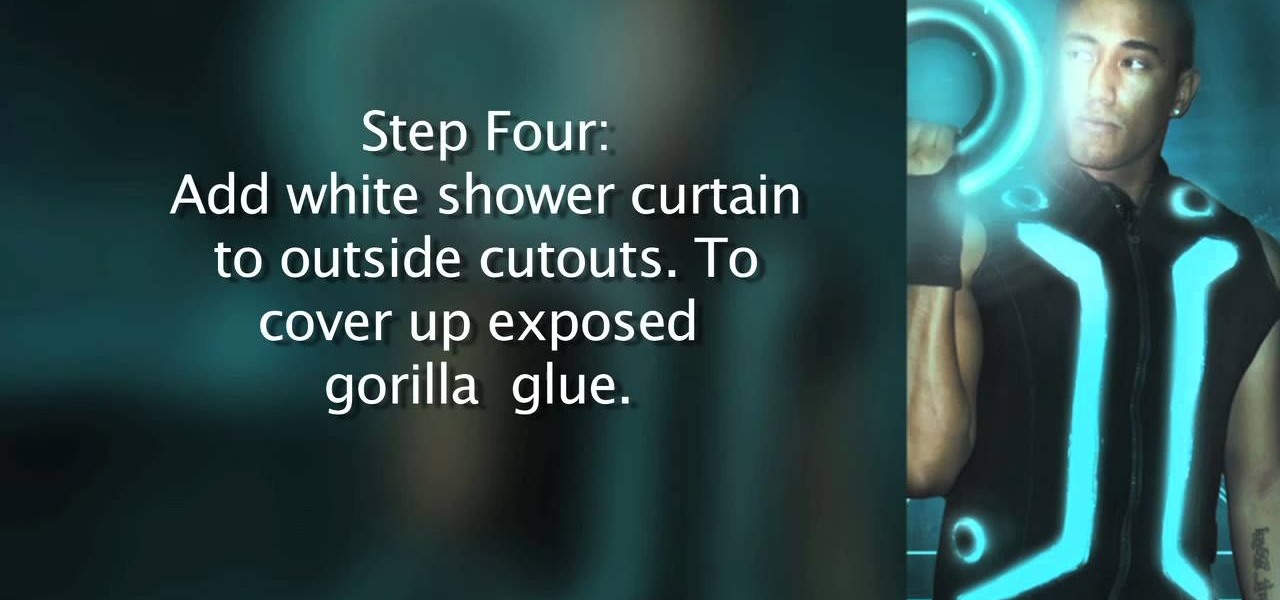MapForce supports flat files as the source and/or target of any mapping involving XML, database, EDI, web services or other flat file data. In this how-to, you'll find instructions for mapping data from arbitrary text files (such as log files, CSV, fixed-width, and other legacy data sources) to databases and XML files.

"Tron: Legacy" may have not been the most plot-driven movie out there, nor will it be an Oscar contender, but cinematography-wise it was truly a feast for the eyes. One of our favorite video game characters from the movie was Gem, one of the sirens who suit Sam up for the games.
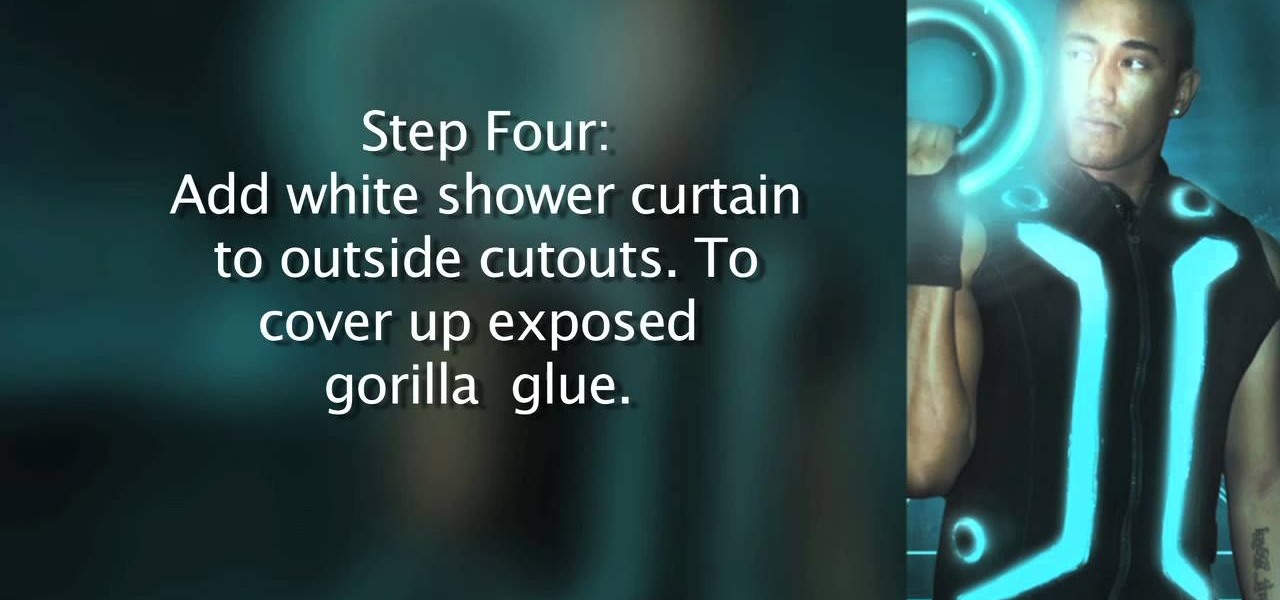
You know those cool skintight black bodysuits they wear in "Tron"? They seem like costumes only the best of movie costume designers - and CG artists - can produce, but you can make a pretty good replica at home.

Here at Wonder How To we've seen a look of "how to look like so-and-so" makeup videos. Lots of them are good, but this one, which teaches you how to look like super sexy siren Gem from "Tron: Legacy," truly takes the cake.

Bounce Legacy is proud to present the Legacy Monster tutorial for Halo 2. This is a very good in depth tutorial on the Legacy monster on Relic.

The Talismoon Whisper Legacy is one of several fan upgrades available for the XBox 360 that can help mitigate the console's extreme cooling issues. This video will show you how to install this model of fan upgrade in your console. Trust us, you console will work better and be nearly immune to the Red Ring of Death.

It's time to set your Facebook "Last Will and Testament" straight. Do you want to assign a contact to look over your account, or would you prefer to have all your online memories fade away the minute you die? It's a tough decision, but with a little time, you can set up at least one of these options to ensure that your account isn't left to sit pretty without you for the rest of time.

To follow along with this video, you will need a few supplies: a spray bottle filled with lukewarm water, a couple of clean white blotting towels, and a product called Legacy of Clean. To remove the stain you begin by applying a few drops of Legacy of Clean onto the stain. Use the blotting cloth to agitate the product into the carpet fibers by rubbing it a bit. Then find a new clean spot on the towel, place it over the stain and apply pressure from your fist to blot the stain. You will see th...

Almost everything we saw in the new movie "Tron: Legacy" made our jaws drop to the floor. From the amazing light cycles which carved beams of light wherever they drove to the awesome dueling between the "programs" and user Sam, there was much coolness to be seen.

New to Ubuntu Linux? This computer operating system could be a bit tricky for beginners, but fret not, help is here. Check out this video tutorial on how to install GRUB 2 and apply themes on Ubuntu Linux.

Michael Jackson's musical legacy will be sorely missed and greatly remembered. Commemorate this talented artist by dressing up as him for Halloween. But don't just buy a Michael Jackson costume, don a wig, and call it a day (or a night).

Legacy Games, developer of mobile games for children, has just updated Crayola Color Blaster, an augmented reality Android adventure for Google Tango devices, with new content.

Are you a "Tron" fanatic? Then this laptop case will blow your mind. Styled after the streamlined, glow-in-the-dark "Tron" cinematography, this laptop bag looks like a "Tron" suit and will shine even at night.

Taylor Swift is one of the most talented and most beautiful musicians to grace the pop stage in quite some time. Her latest single "Mine" lives up to the legacy of her past hits by being insanely catchy and having really clever, deep lyrics. If you liked the makeup look she rocked in the music video, watch this. It will show you how to recreate that look yourself. No word on how to replicate the blonde guy though...

In this video tutorial, Chris Pels will show how to create a web service in ASP.NET and then call the service from another ASP.NET web site. First, learn how to create an .asmx component which represents a web service in an ASP.NET web site. When creating the web service learn how to control several aspects of the web service functionality with web service attributes. Next, see how to test the web service in the Visual Studio web service test page. Then learn how ASP.NET allows many .NET data...

In this seven part tutorial, learn how to perform the exact dance from Michael Jackson's "Smooth Criminal". Keep the legacy of the King of Pop alive and well with these cool moves.

Updated 5/2/17: CultofMac reports analysts at Deutsche Bank are confirming the delays. The analysts believe the delays are due to "component shortages and technical challenges." This would corroborate the rumors listed below. We here at Gadget Hacks will bring you more on this story as it develops.

Google is one of the most powerful forces on the Internet, and their technology can be the key to helping you find success in whatever your online endeavor might be, from web design to filmmaking. This video is a part of their Google Webmaster Series, offering help to webmasters the world over on how to best utilize Google in their work. This video will show you how to optimize your deep web content, like databases and forms, to be crawled by Google using a few simple tricks.

The browser on your Android-powered cell phone offers numerous features that enhance your overall web experience. Some of the great features include double-tapping to zoom in, searching for text on webpages, sharing websites with friends, and copying and pasting. There's a lot more, so watch this video tip from Google to see how to fully enjoy your web browser.

Create a text box for the web using Adobe Photoshop! Whether you're new to Adobe's popular image editing software or simply looking to pick up a few new tips and tricks, you're sure to benefit from this free video tutorial from TutVids. For more information, including step-by-step instructions on how to create and slice up your own custom text boxes in Photoshop from scratch, watch this web designer's guide.

Right out of the box, iPhone is incredibly easy to use. If you want to get the most out of every feature, you’ve come to the right place. This video tutorial straight from Apple will teach you how to browse the web with Safari on the Apple iPhone 3G. The iPhone redefines what a mobile phone can do.

This video tutorial talks about browser exploitation. Particularly, it talks about tools, like BeEF, that can be used to hack known vulnerabilities within browsers and some cool frameworks that you can use to check the security of your own browser. To get started hacking your own browser, watch this how-to.

This video provides an introduction to building 15mm scale buildings for Warhammer or miniature dioramas. Simulate roofing shingles and with small pieces of cardboard. Create a haunted scene with real spider webs. Preserve tiny spider webs with a protective spray or make miniature spider webs out of milkweed. Build small scale grapevines with toothpicks, wire, and painted leggy moss.

The spider web stitch and the ribbed spider web stitch are both "woven" embroidery stitches, either used as isolated accents or used in clusters. They aren't a line stitch or a filling stitch, and they aren't really a "small" detached stitch that can speckle a background lightly, either. Watch this video from Needle 'n Thread to see how it's done.

Mobile game companies Hit Point Studios and Legacy Games have adapted their Color BlastAR augmented reality game for iOS with the ARKit platform.

It doesn't take much to make "House" hottie Oliva Wilde look gorgeous. But she really does turn things up a notch in her new movie "Tron," in which she plays fierce warrior Quorra. While Wilde may be genetically blessed, we can steal her beautiful night out smoky eyes from the movie.

In order to insert movies into Microsoft Word 2007, Click on Insert. For AVI, go to Object, Create From File, and select the location of the file. Then, click on Insert. It will now appear on your document. The video should play. The video can be repositioned or adjusted. It can be saved with your document, although this is not true for other movie formats.

Kids are one of the most precious things that this world has to offer. Not only can they shape the future of this world, but they can continue carrying on a legacy or family for years and years. So why not keep them entertained and thinking at an early age? This tutorial will show you how to do just that, by allowing them to think and be creative. Sit back and see what it takes to make a recycled napkin holder with your kids. Enjoy!

In this tutorial from brickboy518, viewers are shown how to construct a table out of fourteen LEGO bricks. The following bricks are required: 4 1x1 spokes, two 4x1 strips, a 4x6 thin, a 2x4 thin, two 4x1 thins from the LEGO Racing Legacy sets, and 4 1x1 spokes. First, the builder must apply the 2x4 thin to the center of the of the 4x6 then. Next, they must attach one of the spokes on each corner of the 4x6. Then, the car strips must be applied face-inwards to the sides of the 4x6. Thus, this ...

This tutorial covers the ABC's of getting started in Web Development. Mike Lively shows you how to get a server, a free HTML editor, and free FTP Software.

No website will be inaccessible and no web filter will deny you content once you learn the skills presented in this internet hacking video.

There's a million web games spread throughout the internet now, and if you like to play them, you probably want to play them all the time. And if you play one flash game, you probably play another, maybe 10 or 20. But what if you don't have an internet connection one day? What if you can't play those web games anymore? Well, you can, and all you have to do is download them to your computer. Watch to see how to download and play web-based flash games on your computer without web access.

In this video tutorial, viewers learn how to record with Web Visuals. Begin by opening the Web Visuals program. In a meeting, users will be able to record the audio, web and video portions of the meeting. In the sidebar under Meetings Features, click on Show More Features and select Recording Controls. Now select Start Recording under the Recording Controls sidebar menu. When the recording window opens, title the recording and choose whether to include the web cam or not in the recording. To ...

Microsoft ASP.NET is a free technology that allows programmers to create dynamic web applications. ASP.NET can be used to create anything from small, personal websites through to large, enterprise-class web applications. All you need to get started with ASP.NET is the free .NET Framework and the free Visual Web Developer. Using an existing web application, this video tutorial will demonstrate how to use Visual Studio 2008 to debug JavaScript in a web application.

This 3D modeling software tutorial shows you how to use the Web Exporter tool in Google SketchUp. The SketchUp Web Exporter allows you to export your models for 3D interaction in a web browser. You will need to have the Web Exporter plug-in installed before watching the SketchUp tutorial.

In this video about choosing a web hosting company. The narrator begins by saying that web pages are hosted on servers; the files that make up a web site are hosted or stored on a server. The narrator recommends a service called Host Gator. He indicated they are reliable and provide reasonably priced web hosting services. He briefly discusses the process they charge for their different levels of hosting services. Next he shows the steps to hook your domain name to the host account. He demonst...

In this three-part video tutorial, a HTML/CSS expert shows how to build a web page from scratch with a case study example. He begins with a basic text web page and advances up through graphics, CSS, and more.

In this three-part tutorial, learn how to create a web page layout in Dreamweaver CS4 with DIVs. In Dreamweaver CS4, this Dreamweaver expert uses DIV containers with margins and floats to create web page layouts. A demonstration of a basic CSS reset rule is also included.

So you want to start your own website / blog / forum / web empire. Good, at least you aren't getting into financial services! This video will show you how to install three important programs that will help you get started: XAMPP, Wordpress, and MyBB. These programs will help you set up your web server, blog, and forum respectively, three important tool that you will need to use effectively to become a force on the web.

In this free web developer's guide, you will learn the basic of creating a basic CSS layout. Whether you're using a fancy WYSIWYG (or what-you-see-is-what-you-get) page editor like Adobe Dreamweaver CS5 or a barebones text editor like Notepad, if you want to build websites, you'll need to have some understanding of HTML (for the structure of your web pages) and CSS (for their style). And this free coder's guide will get you started along that path.