
How To: Conduct a lawful strip search in prison
This is a government video issued to teach the correct way to conduct a strip or visual search in prison.


This is a government video issued to teach the correct way to conduct a strip or visual search in prison.

Whenever you right click a file in Windows it opens up the context menu, which gives you options of what to do with the file. Learn how you can add your own custom options to the context menu by editing the Windows registry.

Ever wish you could search the web from the comfort of the Google Chrome context menu? With an app appropriately called Context Menu Search, it's not only possible, it's easy! For all of the relevant details, and to get started using this handy extension yourself, take a look.

The "Send To" shortcut in the right-click context menu in Windows is a great tool for efficiency. But, it's picks the programs and folders for you to choose from when you want to send a file somewhere. You can customize this "Send To" context menu to include whatever you want. This video demonstrates adding Notepad to this feature, and this can be done on either Window Xp or Windows Vista.
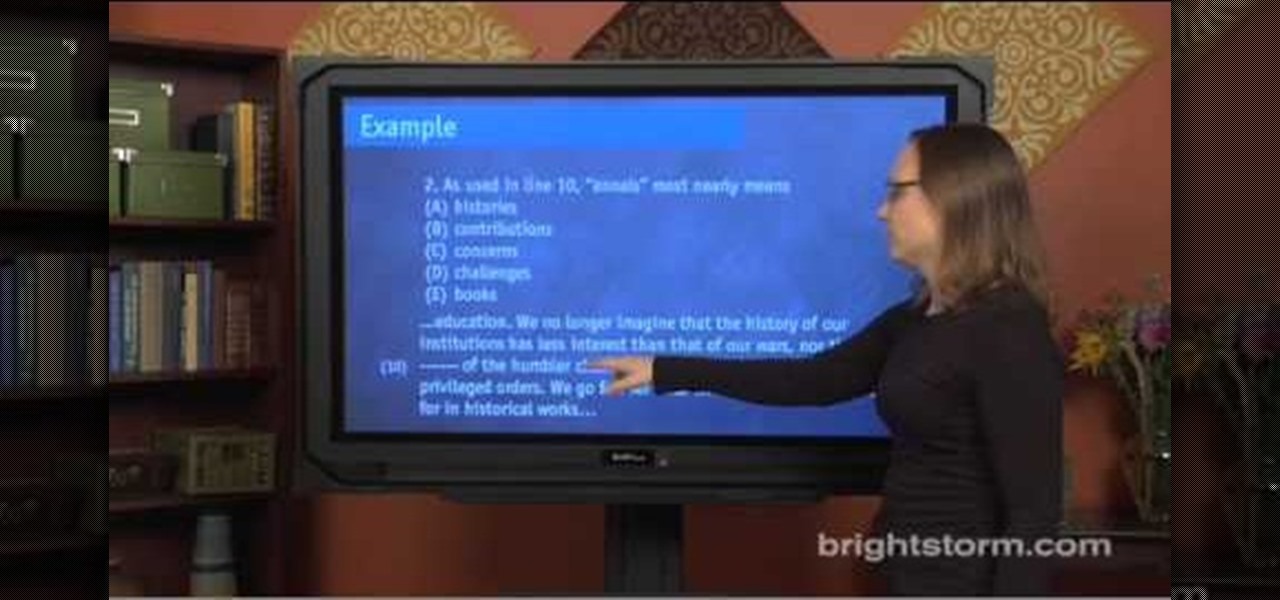
Eva Holtz shows us how to approach different types of questions on the SAT, in this episode from Brightstorm. The different types of questions in the SAT Passages section include "Vocabulary in Context", "Line reference", "Whole passage", and "I, II, III, except, least, not" questions. Eva explains that the best way to approach Vocabulary in Context questions is to treat them like Sentence Completion questions. First, read two lines before and after the word in question. Then, it's best to ca...

Not that long ago, Snapchat was an app with only one purpose — to send and receive self-destructing picture messages. The app has clearly grown since, adding many features that both adhere to its original function as well as ignore it. One of these new features is Context Cards. You may have heard about them, but what exactly are they?

Wish there were a way to remove less-frequently-used items from the Firefox right click menu? Well, there is! And, with FfChrome, it's easy! For all of the details, and to get started deleting things from your own Firefox context menu, take a look.

This clip covers the confusing array of buttons and controls in Blender that are used for the different functions. Specifically, it talks about context and sub-context buttons, presets for TV broadcast (and the different standards for those) in HD or high-definition broadcast. Whether you're new to the Blender Foundation's popular 3D modeling program or a seasoned graphic artist just interested in better acquainting yourself with the application, you're sure to be well served by this free vid...

Need some help figuring out how to work with Contexts in OmniFocus? Learn how with this free video guide. Whether you're new to the Omni Group's popular task management application or simply wish to get better acquainted with the program, you're sure to find value in this tutorial. For more information, including step-by-step instructions, take a look.

Need a primer on how to use Projects, Actions and Contexts when organizing your thoughts and objectives in OmniFocus? Learn how with this free video guide. Whether you're new to the Omni Group's popular task management application or simply wish to get better acquainted with the program, you're sure to find value in this tutorial. For more information, including step-by-step instructions, take a look.

In this clip, you'll learn how to expand the context window a Windows PC. It's easy! So easy, in fact, that this home-computing how-to from the folks at TekZilla can present a complete overview of the process in just over a minute's time. For more information, including step-by-step instructions, take a look.

Interested in extending the Windows 7 context menu? With Window Menu Plus, it's easy! So easy, in fact, that this home-computing how-to from the folks at TekZilla can present a complete overview of the process in just under two minutes. For more information, including step-by-step instructions, take a look.


Web users are for the large part nosy, spoiler-loving folks who refuse to let websites and other users keep secrets from them. Thwart these trolls! This video will teach you how to use Actionscript 3 to hide the context menu from your site's users, preventing them from skipping to further parts of your slideshow or game and ruining the continuity of your work. You will also learn how to create a link that will show up in user's context menus when they right-click on objects. These two tools w...

Snapchat's popular AR lenses just got a lot more useful for businesses, as the company has now opened its Context Cards platform to sponsored content.

In this video series, you will take a look a the new Houdini 9 interface and learn how it will make your work faster and easier.

Tired of being limited with your right-click options in Microsoft Windows? There's a program that could help you out, and it's called Right-Click Extender. Insert many different additional items to the right-click context menu.

There's a pretty awesome easter egg hidden in Battlefield 3 involving sandcastles. This Achievement Hunter guide will show you exactly where to find the easter egg, and give you a little bit of context on what it is if you haven't played previous Battlefield games.

Whether you're new to Adobe's Bridge or a seasoned graphic design professional after a general overview of CS5's Mini Bridge, you're sure to be well served by this official video tutorial from the folks at Adobe TV. In it, you'll learn how to manage your media visually with Adobe Bridge CS5 software, which now offers more flexible batch renaming, support for drag and drop between Creative Suite components, and the ability to access files in the context of what you’re working on by using the c...

Context menus are menus that pop up when you right click an windows element (icons, windows, bars etc.). Sometimes, you would notice that many of the menu items are really not required.

Are you kind of befuddled by the new Google image search layout, with its grid features and lack of context? Well, you can revert back to the old format if you don't like the change. In this video, Veronica shows you exactly how to get the old Google image search results you know and love.

Make your own luck by having a well-prepared monologue in your acting arsenal. This video acting lesson will teach you some steps for breaking down a monologue into a context that will give you a better understanding of the character, allowing you to enhance your skills. Delivering a monologue doesn't have to be intimidating, so with a little prep work and the steps in this how-to video, you'll be preaching those lines in no time.

The words we know and use shape the context in which we think, and changing those words in your internal processes can lead to dramatically different and better results. Watch this video to learn how words of affirmation and encouragement, spoken to yourself and to others, can change your outlook and improve every facet of your life.
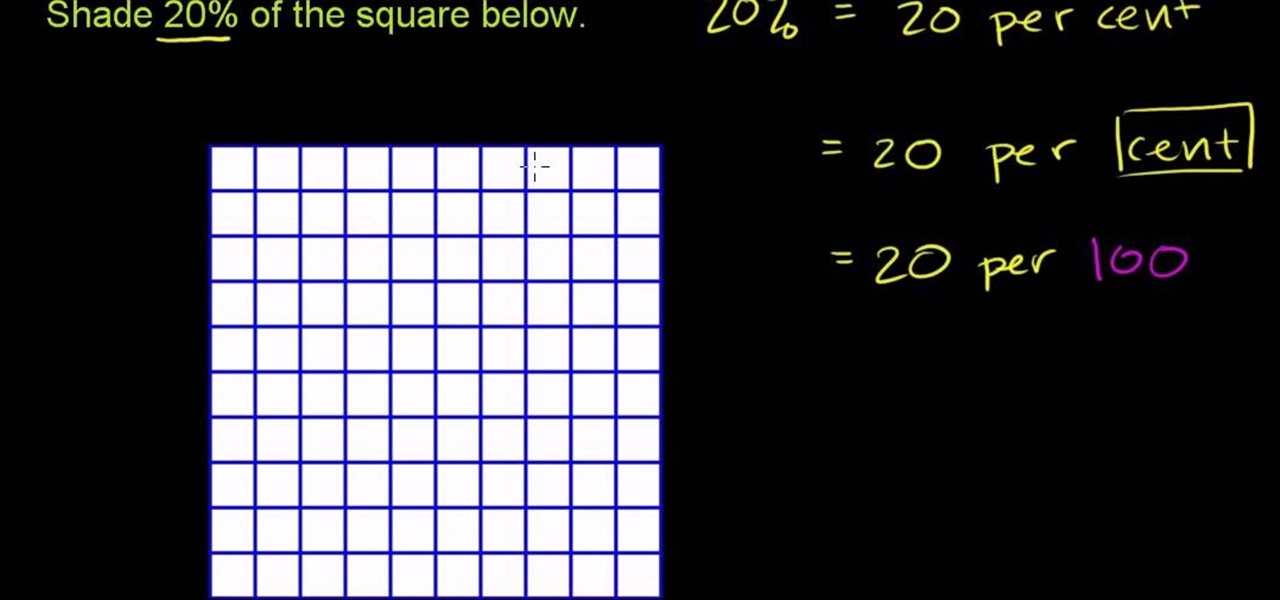
From Ramanujan to calculus co-creator Gottfried Leibniz, many of the world's best and brightest mathematical minds have belonged to autodidacts. And, thanks to the Internet, it's easier than ever to follow in their footsteps. With this installment from Internet pedagogical superstar Salman Khan's series of free math tutorials, you'll learn how to explain what a percentage is within the context of basic arithmetic.

'Affect' and 'effect' are two commonly misused words in the English language. This quick grammar tutorial provides a great reference to explaining the difference between the two words and how context is important to picking the right one. Improve your writing after memorizing this easy explanation!
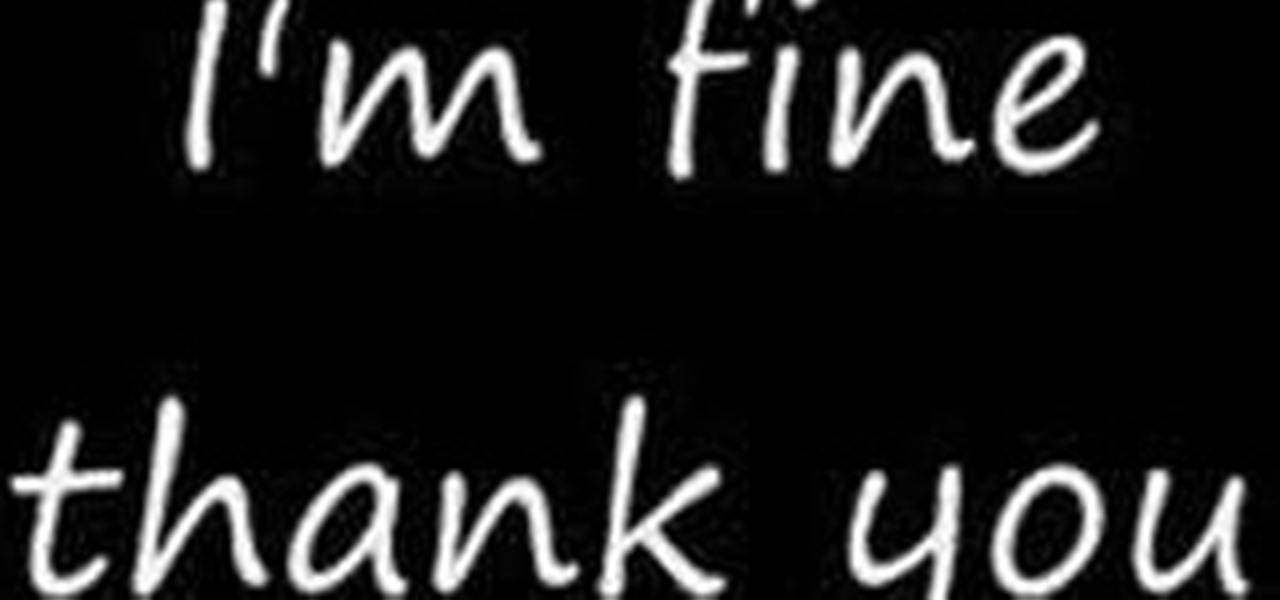
Do you need to learn some basic French skills? This great vocabulary tutorial from learnlanguages1.googlepages.com will teach you some essential meeting and greeting phrases that will give you a jump start in speaking quickly and proficiently. It includes comprehensive context and pronunciation information that will save you hours of time and probably help you avoid a great deal of embarrassment. With this excellent series of free videos, you can greatly improve your French language skills qu...

In this video sequence, learn how to choose a context when shooting and editing your photos, allowing themes to emerge in your narrative work. By simply documenting the events around you, you will find ways to creatively show what happens through photography. Documenting events will not only make your photography work more interesting, you will also become a better story teller. Practice grouping photographs to tell a story.

Did you know you can intersect models when working in Google SketchUp? If you didn't, that's because the intersection tool is only available from the contexts menu. This SketchUp tutorial will show you how to find the tool and use it to intersect SketchUp objects. These operations are similar to boolean operations you'll find in other 3D modeling softwares.

Check out this Korean language tutorial that describes the drinking culture in Korea. In this culture video we'll show you how Korean people drink in a company dinner, and also introduce how to eat samgyeopsal - Korean barbecue). Practice your Korean listening skills with this instructional language video that uses everyday Korean in context among peers.

Polyglot Alexander Arguelles presents a series of videos to provide introductory overviews of the languages of the world. Working diachronically through various language families in turn, he demonstrates how to identify each language, translates a text sample to show how it works, and discusses its genetic affiliation and cultural context. Watch this video language tutorial and learn how to get a general linguistic overview of the Dutch language.

Take a look at this instructional video and learn how to use the section tool in Google SketchUp. This tutorial covers how to create cut-away views of your model in any direction, the context options for the section plane, and how to move and rotate the section plane. You can lock the section orientation by holding the "Shift" key.

Watch this Chinese language video tutorial and learn the useful word "Sometimes" with your Mandarin teacher Benny. Learn to correctly pronounce the phrase and how to use it in a phrase and in context out in the real world. Improve your Chinese speaking skills!

Watch this instructional Chinese language video and learn this useful conjunction "But" with your Mandarin teacher Benny. Learn to correctly pronounce the word and how to use it in a phrase in context in the Mandarin Chinese language.

Watch this instructional Chinese video and learn the useful verb "To Need" with your Mandarin teacher Benny. Learn to correctly pronounce the phrase and how to use it in context in the Chinese language.
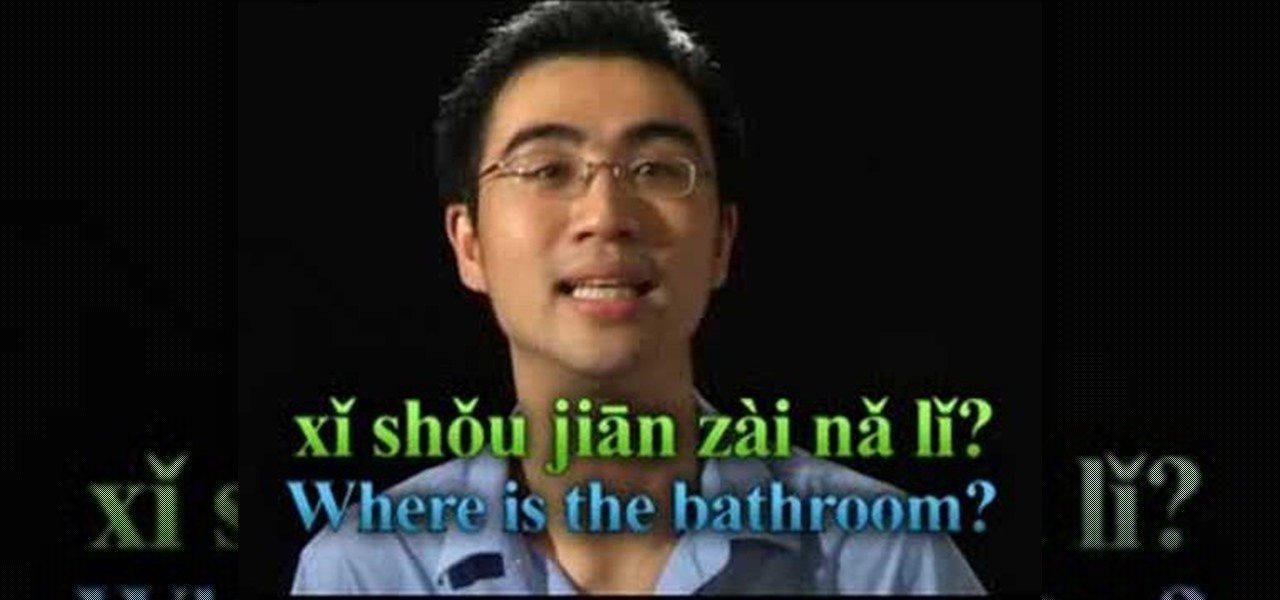
Watch this instructional Chinese video and learn the useful phrase "Where is the bathroom?" with your Mandarin teacher Benny. Learn to correctly pronounce the phrase and how to use it in context in the Chinese language.

Watch this instructional Mandarin Chinese language video and learn the phrase "You look tired" with Benny your Mandarin teacher. Learn to correctly pronounce the Chinese phrase and how to use it in context.

Learn how to make Firefox's interface more minimal by removing the help, view, bookmarks, history, edit, and file menu buttons.

Chrome's text selection interface is pretty nice, but it could definitely use some improvements. For instance, when you're in Incognito Mode, you can't perform a web search for words you've highlighted. And when you're typing out a forum post or using any text input field, for that matter, there's no option to search or share any of the text you've written.

When you're browsing the web, going through emails, or reading a book or magazine, you'll occasionally come across a word or phrase that you haven't seen before. This would be a perfect time to have some sort of built-in dictionary lookup service, but most Android apps lack such a feature.

This video describes how to customize the Dock in Macintosh OS, we can arrange application into the docks as your wish, and in right side of the docks we have the "Trash" and also minimized applications. Now we are going to see how to add shortcuts to "Dock”. First get into the "Application" folder for example take Quick time player and Drag into the Dock directly. We can also change the position of the application in dog by drag and drop we can also add shortcut to folders into the right han...