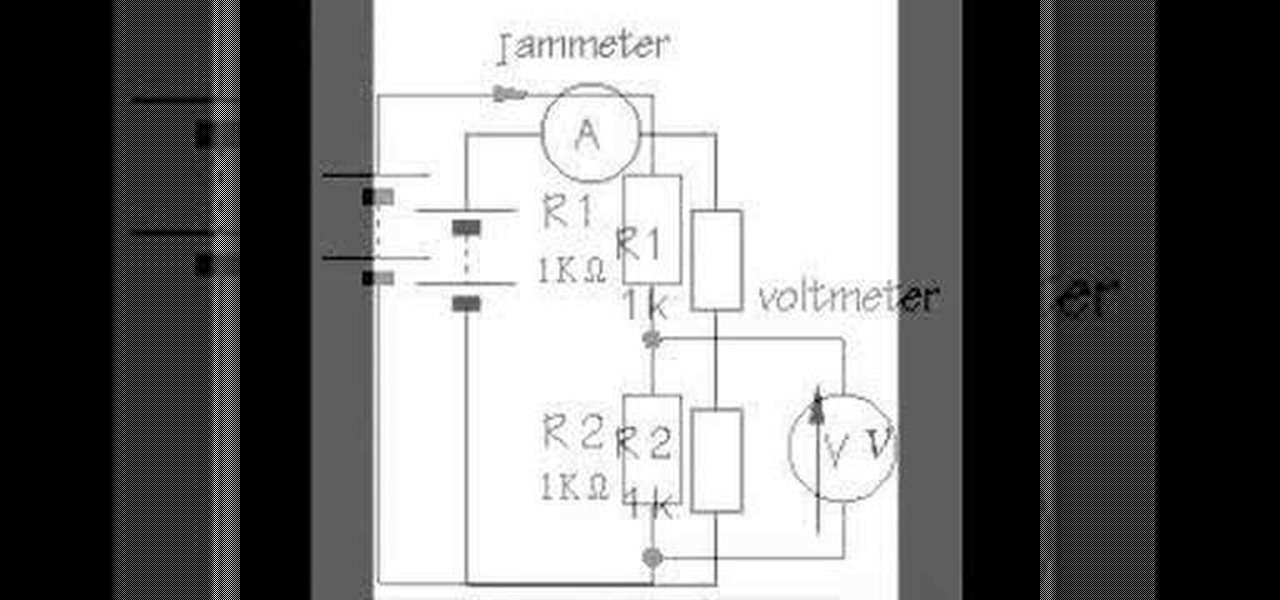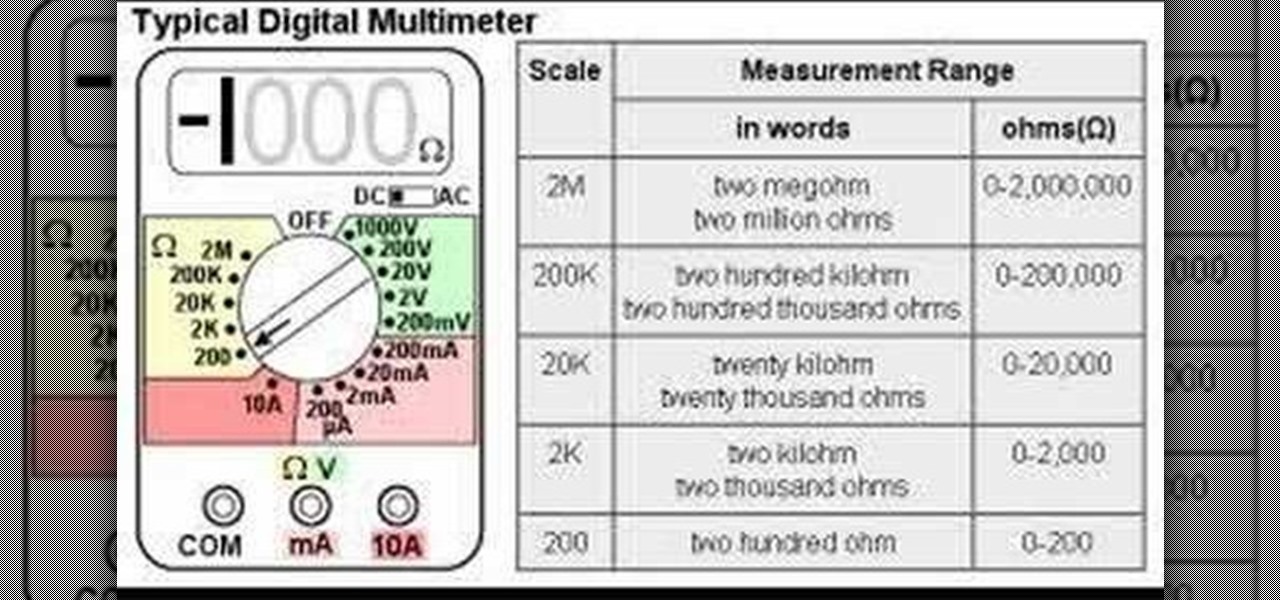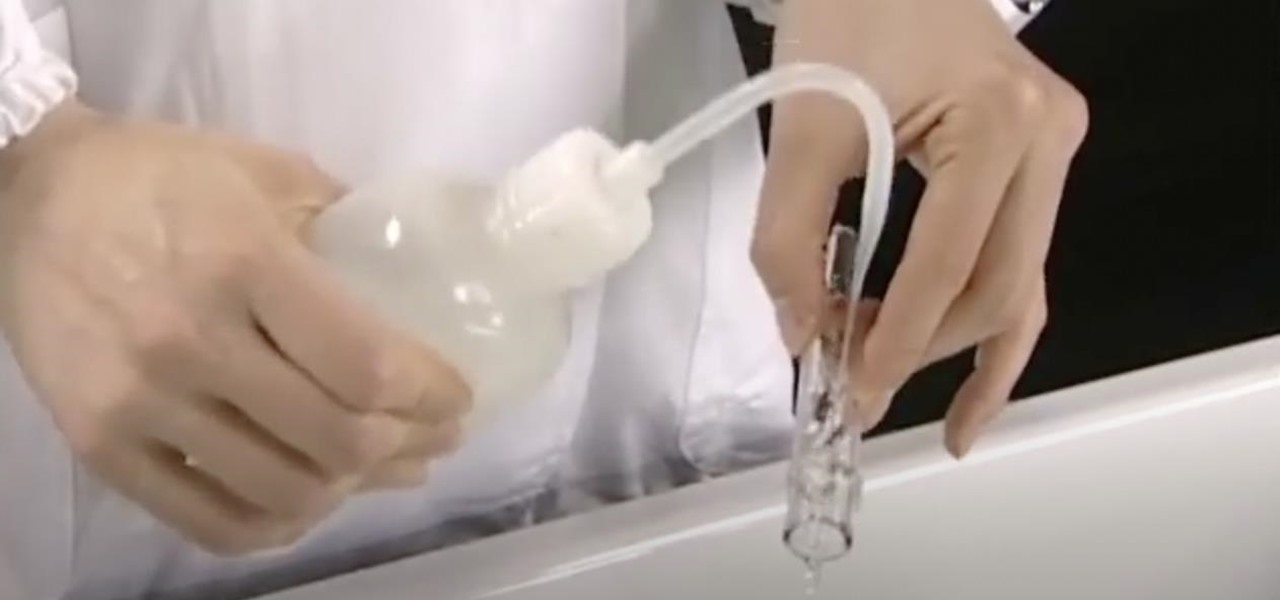Are you an active or aspiring scientist? In this free educational video from National High Magnetic Field Laboratory, learn how to make a model of a comet, and why models are important to scientists. Get started on a scientific road to discovery with help from this excellent video on how to make a model of a space comet.

Have you ever wanted to control a swarm of robots? Well, now you can! Robotics researchers at New York University (NYU) have created an app which controls 'bots from your smartphone, using augmented reality. This AR app would certainly come in handy when you want to make a coffee from the comfort of your couch, but let's not get ahead of ourselves!

This video shows a method of cleaning LP records using steam. He uses a Perfection steamer and a record cleaning machine with vacuums, along with a set of brushes, Disc Doctor cleaner, and laboratory grade water. He uses distilled water in the steamer. He turns the turntable on, applies the cleaner, spreads it with a brush, and applies the steam while the record turns. After the steaming is done, he continues rubbing it with the brush, and turns on a vacuum. Next he runs the steamer of the re...

This week, Windell Oskay of Evil Mad Scientist Laboratories joins me to teach you how to make a super clever little circuit called the Joule Thief! The Joule Thief allows you to squeeze the life out of what most people think of as "dead" batteries!

Bats getting caught in houses is a regional problem. In general, bats are scared of humans, but they will bite when they feel cornered. The New York State Health Department produced this video to urge New Yorkers to avoid the risk of rabies and rabies treatment by capturing and submitting for laboratory testing any bat found in their home that may have come in contact with humans or pets.
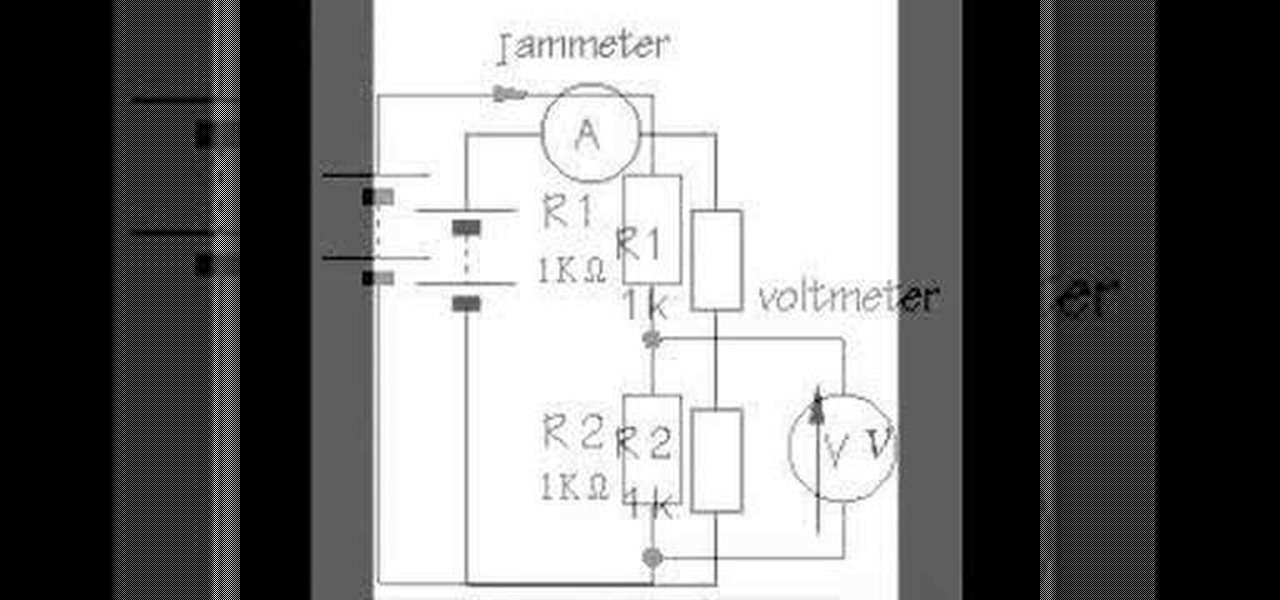
This is a guided hands-on laboratory activity to help a student understand the proper and safe use of a multimeter to measure voltage using an electronic labs kit. This video guides the student through the proper techniques for measuring voltage with a multimeter.

This guided hands-on laboratory activity to help a student understand the proper and safe use of a multimeter to measure current using an electronic labs kit. This video guides the student through the proper techniques for measuring current with a multimeter.

Watch this science video tutorial from Nurd Rage on how to make a desiccator bag for drying chemicals with Dr. Lithium.

When sleep problems becomes chronic, it can morph into psychophysiological insomnia: As you prepare for bed, you begin to get nervous about sleeping. In this video, David Schulman, MD, director of the Emory Sleep Disorders Laboratory in Atlanta, explains how the body reacts to the expectation of insomnia. He offers simple changes you can make to help break the cycle.

Watch this science video tutorial from Nurd Rage on how to make hot ice with Dr. Lithium. This is the complete guide to making hot ice, more correctly called sodium acetate. See how to create it, fix it, and use it. All methods from baking soda and vinegar to laboratory synthesis are shown.

Every Apple computer running Mac OS X comes with a handy application called Terminal… MacBooks, MacBook Pros, Mac Pros, iMacs, etc. They all have Apple Terminal, and it can be found in your Utilities folder in Applications. Which means you can use it.

This is a lengthy, detailed series on iPhone development, for which you'll need an Intel-based Mac computer, running Mac OS X 10.5 (Leopard) or higher. Then, before you actually get started developing for the iPhone, you'll need to register as a developer with Apple. Then, you'll need to download Xcode and the iPhone SDK. Once you have all this, you can start developing iPhone applications!

Using a huge jar and with water colored with die in it you can make clouds. To do this set up the apparatus as shown in the video. Now open up the top valve and blow air into the jar. Now this causes the air inside to be compressed as we are pushing more air into the confined jar. This creates a high pressure inside the ball. To understand how clouds are formed you need to know two concepts. The first concept is that as pressurized gas expands it cools. The second thing is that warm gases can...

This video shows you how to calculate the percentage yield in chemistry. To find the percentage yield, you will need to divide the actual yield by the theoretical yield. Then, multiply it by 100: i.e. % yield = actual yield/theoretical yield x 100. An actual yield is the amount of a substance produced in an actual laboratory experiment. It is based on an actual physical measurement of a quantity. The theoretical yield is the yield as is calculated on paper: i.e. through calculations. Therefor...

Notorious hacker Chris Tarnovsky opens his underground laboratory to WIRED, providing a peek into the world of satellite television smart-card hacking. This complicated process involves nail polish, a pin head and various acids -- so don't try this at home (unless you're Chris Tarnovsky)! Chances are you won't even know what's going on here, but that's not going to stop you from watching this video tutorial on how to reverse-engineer a satellite TV smart card, is it?

This is a guided hands-on laboratory activity to help a student understand the proper and safe use of a multimeter to measure electrical resistance. These two video guides the student through the proper techniques for measuring resistance with a multimeter, but you'll need some assorted resistors, a rectifying diode, a photo cell, an electronic labs kit, and some other stuff.

Within the coming months, software startup Neurable plans to introduce the next paradigm in virtual and augmented reality: the brain–computer interface (BCI).

In this video tutorial, viewers learn how to set custom sound volume for different applications in a Windows 7 computer. This task is very easy, fast and simple to do. Begin by simply clicking on the speaker icon in the system tray and select Mixer. There users will have access to the master audio mix on the left and each application listed individually, with their own volume bar. Just adjust each volume bar of the applications to your liking. This video will benefit those viewers who use a W...

In this Computers & Programming video tutorial you will learn how to add photos to Facebook using Picasa. The video is from Help Me Rick. Log into Facebook, go down to the lower left corner and click ‘Applications’. Click ‘Find More’ and in the search applications box, type in ‘Picasa’. You will get a list of Picasa applications. Select the Picasa by Alan Lundeen. Here you click ‘go to applications’ -> install now -> OK -> Yes -> Facebook -> Add -> OK. Now you will get a Facebook icon on the ...

Find out how everything in a chemistry lab works, from pipettes to burners to recrystallization to storage. You'll get precise instructions on how to work and perform certain scientific duties in the chem lab, whether it's chemical or just ordinary high school science.

In this tutorial series Mike Lively shows how to convert Wordpress into the Adobe Flex 3 application Flexpress.

If you've programmed a few Windows Mobile applications, you might need to perform some troubleshooting and debug the program to weed out all the problems. You can do this with AppVerifier. Marty Larson demonstrates installing, configuring and using the "AppVerifier" Application Verifier tool to debug Windows Mobile applications.

With Android 10 hitting the streets (at least for those mobile devices that get quick updates) and the public release of iOS 13 dropping on Sept. 19, Google is releasing an update on Thursday to ARCore that adds some fantastic new benefits to its cross-platform capabilities.

Rumors are swirling today that NASA's Jet Propulsion Laboratory (JPL) may have shown us the first public glimpse of the next-generation HoloLens. Are they real? Or just a prototype? We've been digging in all day to find the answers.

This post is brought to you by TOMCAT. Video: .

This week on the Steampunk Research and Development Podcast, our guest is Joey Marsocci, better known to the world as Dr. Grymm. He's a full-time, professional Steampunk maker, and is the owner and operator of Dr. Grymm Laboratories. He's written several books and has worked as a designer at companies such as Hasbro and Disney. In fact, he worked with Disney to design the 20,000 Leagues Under the Sea attractions for both Paris and Tokyo Disney parks.

When it comes to closing applications in Mac OS X, there are more options available than just clicking the little red circle in the left-hand corner of an application window. There are, in fact, 10 different ways in which a person can quit an app. And this handy home-computing how-to demonstrates each and every one of them.

In this video tutorial, viewers learn how to uninstall the program on an Android phone. Begin by clicking on Settings and select Applications. Click on Manage applications. Now users will be revealed a list of all the applications that are installed on the phone. Simply scroll through the applications and select the unwanted application(s). Users will now see the information about the application, click on Uninstall. Now click OK and click OK again when the application is finished uninstallin...

Create a Star Trek-themed Facebook application! This tutorial shows you how to make a simple Flash application with a Klingon theme. You're walked through all the steps using Flash Builder in Adobe Flash CS5 to create the Hello World application for Klingon Facebook users.

This is a tutorial on the SPH fluids nodes. This is a particle-based distributed fluid simulator application designed for Hewlett-Packard Scalabe Visualization Array. This application uses volume domain distribution among the nodes.

In this video tutorial, Chris Pels will show how to create an Application Class File (Global.asax) that contains application level event handlers such as Application_Start and Application_BeginRequest. Then the sequence of application level events in the application lifecycle will be discussed as a basis for determining where certain types of operations would be best performed during the application lifecycle.

At the moment, it would be safe to say that demand for devices running Tango, Google's augmented reality smartphone platform, is relatively low among consumers. Kaon Interactive, a B2B software company who has built more than 5,000 interactive applications for use at trade shows, remote sales demonstrations, and other customer engagements, is betting that there is a market for the devices in sales and marketing.

Learn how to work with Application Parts when using Microsoft Access 2010. Whether you're new to Microsoft's popular data management application or a seasoned MS Office professional just looking to better acquaint yourself with the Access 2010 workflow, you're sure to be well served by this video tutorial. For more information, and to get started working with Application Parts in your own Access projects, watch this free video guide.

Have you ever wanted to work on your home PC from your laptop, or vice-versa? The Remote Desktop in Windows XP allows you to vicariously use your PC from another PC. These videos will show you exactly how to set up and use the Remote Desktop in Windows XP.

The University of South Florida screencast teaches you how to switch applications in Mac OS X. The application switcher gives you a quick way to switch through the running programs on your computer. To do this, simply press Command + Tab. You can keep pressing Tab to switch to another program. You can also use the application switcher to quit a program. When it is selected in the application switcher, press the Q key on your keyboard. You can also use the mouse to switch between programs, whi...

This tutorial demonstrates how to create what is called a complete client-server web application which consist of a Web Application, PHP, and MySQL. The tutorial shows how to automatically generate the PHP necessary to talk to a MySQL database using Adobe Flex Builder 3.

This web application tutorial teaches how to deploy a Flex 3 application on to a webserver for Internet use. Learn how to figure out what files you made in Flex Builder 3 need to be uploaded to the web to make your application run.

Add a chat program to your website and allow the logged in users to talk to each other! You can write this program using Adobe Flash CS3, PHP and MySQL. This tutorial shows you how to write your own Flash chat program incorporating all three systems.

Have you ever hated the latest version of an app? Wish you could go back to the version you had before? This video will show you how you can revert to the previous version of an application that you have recently updated.

The tradition of using cutting edge technology to prepare for missions in space, in this case, augmented reality, continues with a new team of international astronauts slated to board the International Space Station (ISS) later this year.