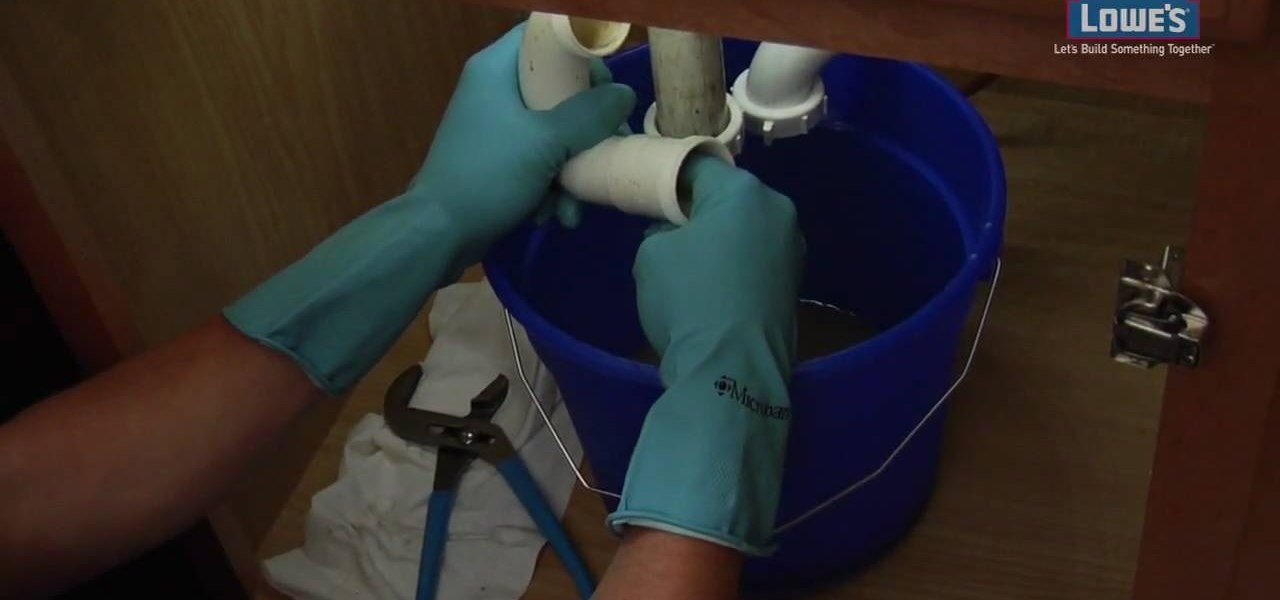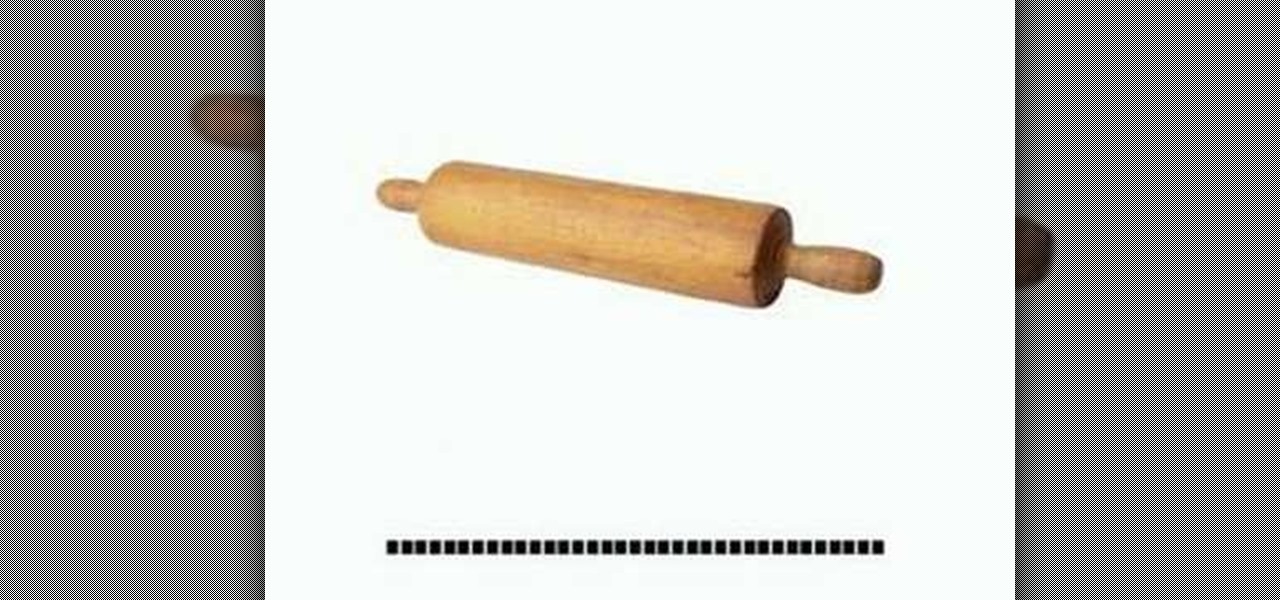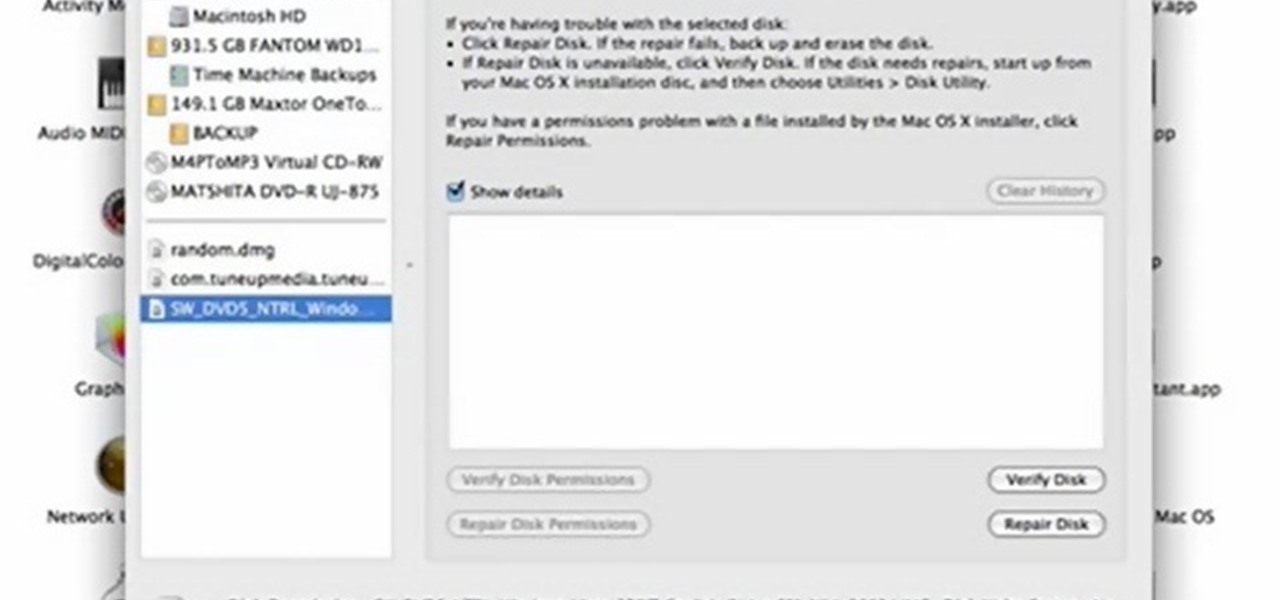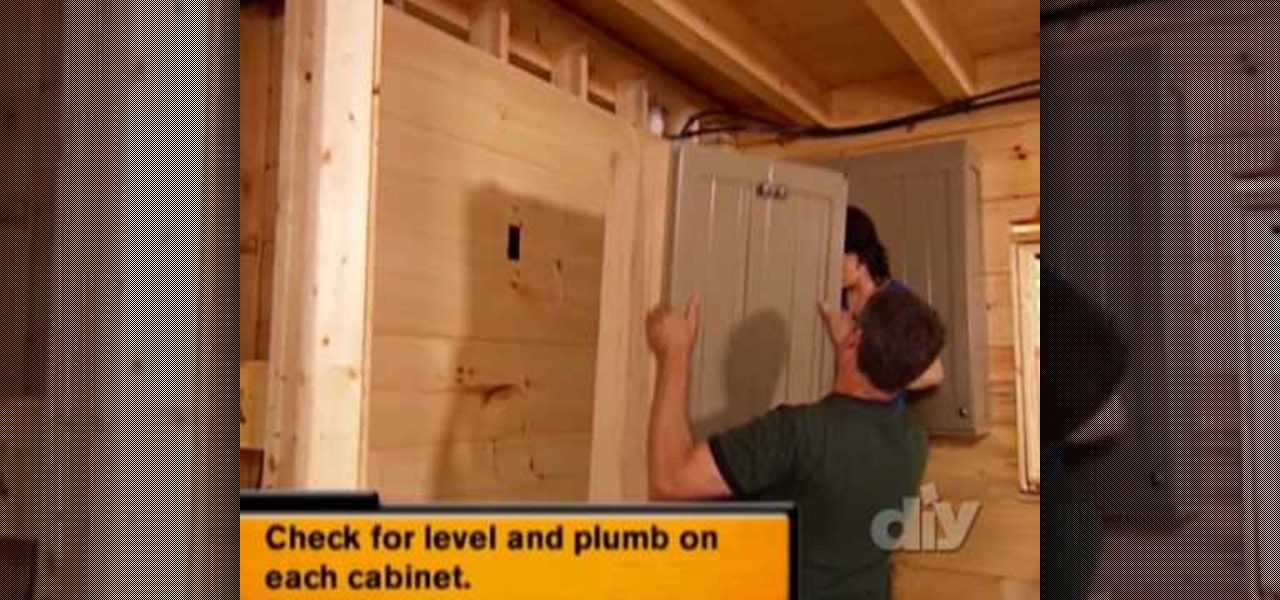It's important to make your kitchen as much like the kitchen the buyers would want as possible. To do that start by cleaning and organizing everything in the kitchen. Completely empty all the horizontal surfaces in the kitchen. Get rid of all the clutter like keys, receipts, notes, and vitamins. Next you will want to organize everything in the cabinets. Line the cabinets with mats and stack up the plates and dishes nice and neat. Sweep and mop the floor and organize the cleaning supplies unde...

Get the look of a pricey kitchen renovation—without the cost. All it takes is a few smart upgrades. Check out this Howcast video tutorial on how to remodel your kitchen without spending a fortune.

Painting kitchen cabinets is an easy and inexpensive way to bring old cabinets back to life. Meghan Carter shows you how to paint kitchen cabinets and offers a few inspirational decorating ideas for really dressing up your kitchen cabinets.

Tim Carter shares some kitchen remodeling ideas and tips to help you get the kitchen of your dreams. Well-instructed video to create a more spacious kitchen.

Your kitchen is the heart of your home, and is as individual as you are. No matter what your ultimate goal, there are several initial steps you will take to begin remodeling your current kitchen, regardless of its size or shape.

Glazing kitchen cabinets is an easy way to give your kitchen cabinets an antique look. Meghan Carter demonstrates how to glaze kitchen cabinets, so you can enjoy the rustic feel of glazed kitchen cabinets in your home. With her instructions, you'll have no trouble producing professional results when glazing kitchen cabinets.

In this tutorial by Lowe's, we learn how to prep and paint kitchen cabinets yourself! First, you will want to make sure you don't have laminate or tile countertops, because these can simply be replaced. After this, you will need to use sandpaper to sand down the surface of the cabinets. Next, you will need to paint primer on the surface of the cabinets, making sure you get into the creases of them as well. Now, paint over the primer once it has dried with your choice of glossy paint. After th...

Adding a backsplash with tile to your kitchen area is a great way to add some character to your room and is easy to clean. This tutorial will show how you can tile a kitchen backsplash in your home today. It can be a difficult task for anybody who has not had any kind of experience working with tile. So, take your time, pay attention, and good luck!

Prepare to get messy! In this helpful home tutorial, you'll be finding out how to unclog a kitchen sink. One of the most obvious reasons for a clogged sink is because if leftover food. But there are other things that can clog a pipe, so check out this tutorial on how to easily unclog you kitchen sink today. Good luck and enjoy!

In today's edition of the DIY Network, you will learn how to create an elegant backsplash for your kitchen. This backsplash looks lovely and is made from recycled glass tile - so it's eco-friendly! In this renovation tutorial, hosted by Fuad Reveiz and Paul Ryan, you will learn how to fix up that old kitchen and make it shiny and new!

Learn how to say the names of kitchen tools in French

Learn how to paint and refinish your kitchen cabinets.

Installing a new faucet in your kitchen or bathoom can be an easy DIY task if you follow this clear how-to. This is a great skill to know as it's only a matter of time before you're going to want, or need, to replace a faucet.

If you're installing an outlet in a kitchen or bathroom, you're going to want to install a GFCI outlet. This is a safety outlet that will insture no one gets a shock from using an electrical appliance near water. Cool!

You can easily make an inexpensive silicone mold in your kitchen for cheap! This is a great project to do with your kids, or just for fun! You can also use this method to easily make theatrical props and prosthetics.

Fruit flies are the biggest pain in the you know what. They come out of nowhere, swarm in packs and are virtually impossible to get rid of without tearing your kitchen apart. Don't you wish there was a simpler way to rid yourself of these annoying pests?

Are you a fan of Robert Johnson? If you are, you probably have a guitar, so grab it and learn this Robert Johnson tune. See how to play "Come On In My Kitchen" on your electric blues guitar.

In this episode, Jennifer goes over common phrases in the English language related to the kitchen. This is great for all levels of students learning English as a second language (ESL).

Install & boot Mac OSX on an external hard drive

In this video, learn how to tile a kitchen backsplash. This video, hosted by the Home Depot will show you how to prepare and install this new improvement to your kitchen. This clip will walk your through a two-foot high backsplash with glass tile accents. You will also learn how to use mastic adhesive and the proper laying of decorative tile.

Is your kitchen pantry cluttered and disorganized? Do you have spices and boxed foods that are decades old? It's time to clean house. Insightful Nana shows you ways to organize your cluttered kitchen pantry with the help of a professional organizer from Harmony Within. Use the stack organizing method to get your pantry lookng together and organized.

It can be pretty nasty when your kitchen sink gets clogged. The kitchen is an easy sink to clog up - food, trash and tons of other junk can get caught in the delicate drain. In this 90 second tutorial, learn how to unclog that sink and get things running smoothly again.

techstuff1227 narrates an HD-quality educational video about how to remove a Windows partition from a Macintosh computer using the Bootcamp software. To accomplish this easy task: open the Finder application, view your installed Applications, browse to the Utilities list and expand it to view the Disk Utility. Open the Disk Utility application. Once the hard drive information is displayed, click on the Windows partition, click on the minus (-) button, and a confirmation dialog will appear. Cl...

Learn how to incorporate everyday household items into you beauty routine with this tutorial. You can pamper your face, hair and nails with products found in your kitchen. Watch this how to video and you can create that spa experience in your kitchen.

Your kitchen sink cracked, discoloring, or simply far too old? Then it's probably time to replace it with a sparkling new one. But before you pull out your yellow book to search for a handy man, consider doing it yourself first. No, it's not impossible, and no, you won't end up in the ER - IF you're careful.

Ask the Builder host Tim Carter demonstrates how to install a kitchen faucet in some granite countertop around your sink. Putting in your own kitchen faucet isn't as hard as you think. This video walks you through hooking up the waterlines and a veggie sprayer.

In this clip, you'll learn how to make a RAID (or redundant array of inexpensive disks) with the Disk Utility on a Mac OS X computer. For more information, including a complete demonstration and detailed, step-by-step instructions, and to get started making your own arrays, watch this handy home-computing how-to from the folks at CNET TV.

This is an instructional video featuring Doug Prime, founder of the Future Engineers Center at the University of Massachusetts Lowell. A utility or razor blade knife is good to cut soft and thin material like cardboard or styrofoam. Cover work surface with scrap. Stand when cutting to be safe. Don't cut like an exacto knife. Be gentle and don't go through the first time.

The Lab Rats, Andy Walker and Sean Carruthers, show you how to use the Disk Utility in Mac OS X to troubleshoot and repair hard disk problems in your Mac.

A good baseball team can't be good unless all of its players are good. And while every player is important to the team's overall success, the batter is usually the one most closely watched and analyzed.

In this video tutorial, viewers learn how to partition an external hard drive on a Mac computer. Begin by open Macintosh HD. Scroll down the list on the left and click on Applications. Double-click on Utilities and select Disk Utility. Under Volume Schemes, select 2 Partitions. Select the name of the partition and choose the format that you want for the drive. Select the second partition and do the same. Now click on Apply and click on Partition. This video will benefit those viewers who use ...

In this video tutorial, viewers learn how to verify a drive on a Mac computer. Begin by opening Finder and select Applications. Open Utilities and then select Disk Utility.app. Now select a disk drive that you would like to verify. Make sure that you are in the First Aid tab and check the Show Details. Then click on Verify Disk. Now wait for the drive to be verified. Once finished, it will display all the items that were checked. This video will benefit those viewers who use a Mac computer an...

In this quick video tutorial Mike will show you how to burn an IMG file to DVD on the Mac. Follow these steps to burn an IMG file to DVD on the Mac: Click on Finder Applications Utilities Disk Utility. Highlight the file, click Burn. You will be asked if you want to burn it to the superdrive. Click Burn. It may take a while, but when you are done you will have a CD or DVD that is ready to use.

This video shows you exactly how to weather-strip a door to keep down heating costs. Step by step instructions on how to check your doors to see if they need weather-stripping and how to install the weather-stripping. This also teaches you how to check to make sure that your weather-stripping has been installed correctly on your door to keep out any drafts. All that you need is some weather-stripping, a tape measure, a utility knife, a power drill, and some screws. This video teaches you how ...

In this video the tutor shows how to make an ISO image file on a Mac. He shows what the requirements are to get started. He points to the disk utility program from where he points to the option where we can open a disk image from a folder. Now he selects the folder to which he wants to save the image. Now he guides us through the rest of the settings on how to prepare the image. Now we end up with an image file which is in the .cdr format. Now he shows some commands on the terminal through wh...

The guy in this video shows us how to permanently delete files on a Mac. First one would click on your desktop so the finder pops up and one would go to "utilities" and click "disk utilities". Next, one would click on the disk which they would like to clear, then click "erase" and then click "erase free space". After clicking, a box will pop up asking if you want to erase 0 times which clears the disk 1 time, 7 times which clears the disk 7 times to delete unwanted files, or 35 times, which r...

This video will show you how to fix or repair a broken clearance light on your popup camper. This will also work on a utility trailer.

If your kitchen needs to a face lift, the most common, and expensive, area to work on are the cabinets. Cabinets can give a certain feel to the room depending on what the style may be. Taking out cabinets from an existing kitchen may be easy, but installing them can be a bit more difficult.

If you're interested in creating your own GUI button in Minecraft, take a look at this tutorial to find out how to create and add one to the game using the ModLoader and MCP utilities. This is a bit of an advanced tutorial for Minecraft mod creators.

Is the battery on your Motorola Droid 3 getting drained fast? If you're tired of running out of battery life when using the Verizon Wireless smartphone, try out the Battery Manager located in the settings menu on the Android device. The utility features several different profiles including "maximum battery saver" and "nighttime saver." By changing a few options on your smartphone, you can drastically increase and improve the battery life of the device.