
How To: Program a PHP forum
This video covers creating and programming a a PHP-based web forum. Topics include basic layout, login and logout, Admin start, creating categories and subcategories, creating topics, and more...


This video covers creating and programming a a PHP-based web forum. Topics include basic layout, login and logout, Admin start, creating categories and subcategories, creating topics, and more...

This simple Adobe Photoshop video based signature tutorial, teaches you how to create a simple effects in a forum signature.
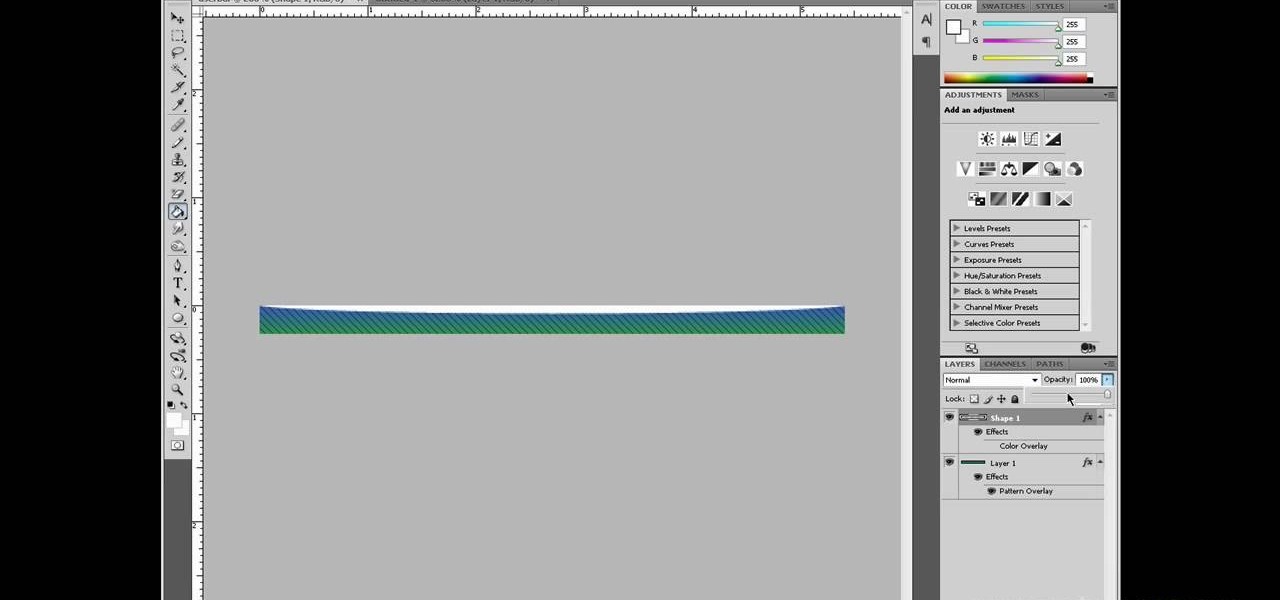
Since the early introduction of the internet, forums have been a popular destination for people to share their opinions with other users. This particular video shows you how to make a userbar for forums using Adobe Photoshop. It's an easy way to show your pride about a particular topic of interest. One of the most common places is among video game forums. So sit back and enjoy!

This quick video gives you some basic instructions on how to embed and remove a YouTube video in a forum. Though this video shows a specific Aussiebirds Forum, the information is applicable to many forums with the same type of format. It's as simple as a few clicks. You'll be adding videos before you can say "embed"!

So you want to start your own website / blog / forum / web empire. Good, at least you aren't getting into financial services! This video will show you how to install three important programs that will help you get started: XAMPP, Wordpress, and MyBB. These programs will help you set up your web server, blog, and forum respectively, three important tool that you will need to use effectively to become a force on the web.

If you like participating in online forums, you might want to have your very own signature graphic. In this video tutorial you will learn how to create one using Photoshop. If you want to promote a blog, using a signature graphic might be a good idea.

In this video tutorial, viewers learn how to embed a YouTube video into a blackboard forum post. Begin by finding the YouTube video that you want and copy the URL. Then go to your blackboard post and go to a forum that you want the video to be in. Start a new thread and fill out the thread as you wish. Then click on the red F (Add Flash/Shockwave Content). Paste in the URL and fill in the file options. In the URL, delete "watch?", add / after v and delete =. This video will benefit those view...
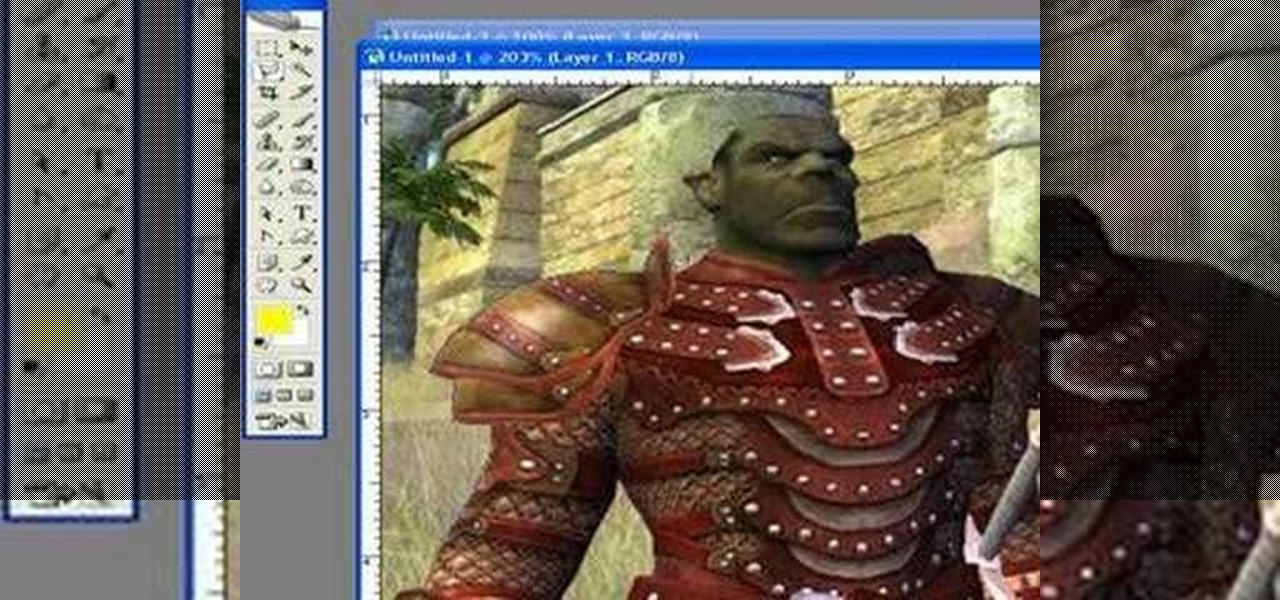
In this video tutorial you will learn to use Photoshop to create one of those popular forum signature images seen at many places. Learn to use tool such as Transform to resize images. You will also see how to use Polygonal selection tool to select image areas.

In this video tutorial, viewers learn how to become a judge for the card game, Magic: The Gathering. The best way to join is to contact a level 2 judge. Judges must put rules in context. If confused or unsure, use online forums for a guide. Interact with the judge community. You don't have to be a certified judge to run a local event. The tournament policies and procedures can be found in the Universal Tournament Rules, Floor Rules or PCI Penalty guidelines. This video will benefit those view...

Personality is something we're constantly attempting to inject into our lives, whether it be the car we drive or clothing we wear—and our mobile devices are no exception.

The Minecraft 1.8 pre-release is out, and it's now possible to play Minecraft 1.8 beta on a Mac computer. Unfortunately, the installation process isn't very simple, so if you want to learn how to download and install the pre-release of 1.8 on your Mac, take a look at this tutorial.

The internet has been a massive financial windfall for millions of people around the world, and it can be for you as well! There are a lot of ways to make money on your couch by using the internet, and this video will show you five great ways to do it! These include making websites and forums, advertising, and gambling. If you're hard up for cash, give it a whirl!

For all you future RC fans out there, if you're having trouble setting the Nitro engine gear mesh up on your RC vehicle, do we have the video for you. This tutorial will give you about 8 whole minutes of how to properly set up this easy task. Although it says it is for Nitro, it can be used with others as well. Enjoy!

This tutorial shows you how to set up the high voltage wiring for your RC kit. Although this is not a basic step for putting together your RC vehicle, it can be used to help make things easier. Be careful though, this can mess up your ability to use a remote control. So pay attention and enjoy!

This video tutorial shows you how to program your ESC for your RC vehicle. This is an important tutorial since this will help make your "remote control" vehicle be controlled by a remote. So sit back and enjoy!

In this quick video tutorial, find out how to glue and balance the tires on an RC kit. Finding out how to glue and balance your tires is important since tires make your car go! So enjoy this quick and easy tutorial for all you RC freaks!

To kick off T-shirt Madness week, Threadbanger forum member ArtCrazed shows us how-to make an adorable purse out of two old tees! Follow along with the steps in this how-to video and learn how to refurbish some old clothes into something new!

The placement of your battery on a crawler RC can be a pretty important task that you need to know. This video tutorial gives you a detailed explanation of where to place your battery and how to msximize the performance of your vehicle. Enjoy!
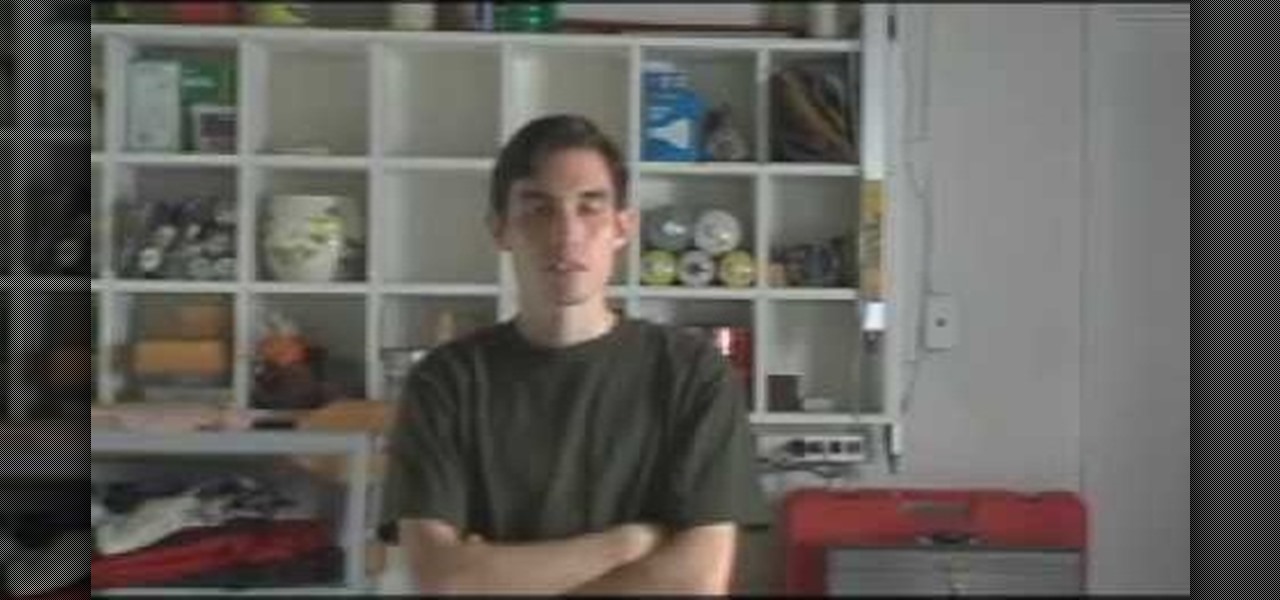
In this episode, we dive into the expensive, or, at the least, tedious realm of camera stabilization equipment. This ranges from the all-powerful, all-knowing fluid tripod head, to the much used and often abused dolly. We don't own and operate an actual Steadicam or a jib or a crane, but hey, we'll mention them, too.

An attacker can repurpose public MyBB forums to act as command-and-control servers. It only takes a few lines of code to configure a MacBook to fetch commands and send responses to any website the attacker desires.

Just because the internet renders you virtually anonymous does not mean social customs should be ignored. Just like in the outside world, there is etiquette that should be obeyed if you want to be treated as a friend rather than an annoyance online. In this how to video, Proper Ollie teaches you how you can have proper internet etiquette in social networking forums.

Watch this video to learn a simple cheat that will make your paper longer. Good trick to know when you are in a crunch and need to stretch your class paper. You will need to use your existing term paper and either Microsoft Word or Open Office to use the Find&Replace command. Here's some forums you can post anonymously with other like-minded, less scrupulous people: http://academicdishonesty.net

I'll show you how to cheat/hack in Ultimate Crab Battle http://www.kongregate.com/games/wiesi...

Add a little bounce to your crafting with Trampoline v1.3 for Minecraft 1.8. This mod will allow you to build a trampoline in Minecraft that will bounce your character to new heights (along with other creatures and objects that land on it). Visit the official Trampoline mod thread on the Minecraft Forums to download the file.
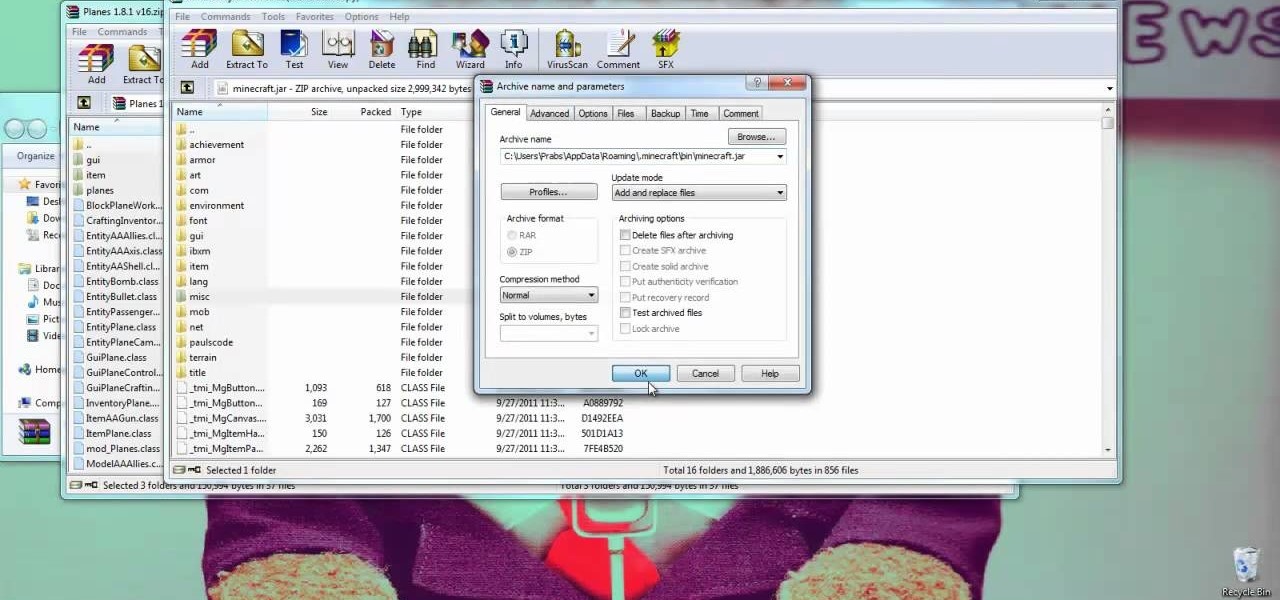
IF you're interested in giving your Minecraft game that World War look with plans, guns, and more, try installing Flans Mod if you're running version 1.8 of Minecraft. To find out more about what Flans Mod will add to your Minecraft version, take a look at the official Flans Mod thread on the Minecraft Forums.

The Java windows can pop up and alert your user to important aspects of your website - such as receiving a forum message. This tutorial shows you how to make your own Java-style popup alert window using Action Script 3 and add it to your Flash-based website.

If you've been playing the Minerva's Den DLC for any period of time, you may have noticed that there is one secret achievement in your list that doesn't really make sense. But, if you've been scanning the forums, you will have noticed some people talking about a secret arcade game called Spitfire. In this video you will discover its location and also watch how to play the game and how the achievement works.

This informative video from ClearTechInfo.com will show you how to quickly and easily test the download and upload speeds of your internet connection, using a safe and easy to use website testing utility from speedtest.net, explaining what the results of the test mean to you. Also, they take the time to show you the links so that you can share the results of your test with your friends, by posting a link in a forum, or linking to a picture of your test results.

Check out this cool Tinkernut video on typing upside down. This will drive people nuts!

Microsoft Office OneNote 2007 is an incredibly versatile way to capture your thoughts and organize your work. It's far more than a sketchpad: its powerful import and export tools will create a central idea forum for you and your team. For detailed instructions on using the import and export features in Microsoft Office OneNote 2007, watch this video guide.

Take apart a Xbox 360 hard drive to get it ready to hook up to the computer.

Why would you want to have an action just for creating a 500px size image? Well, that's the perfect size for posting images on a forum, and if you create an action in Photoshop to do this, you'll never have to manually resize an image for the web again! Learn how to create, and customize this action.
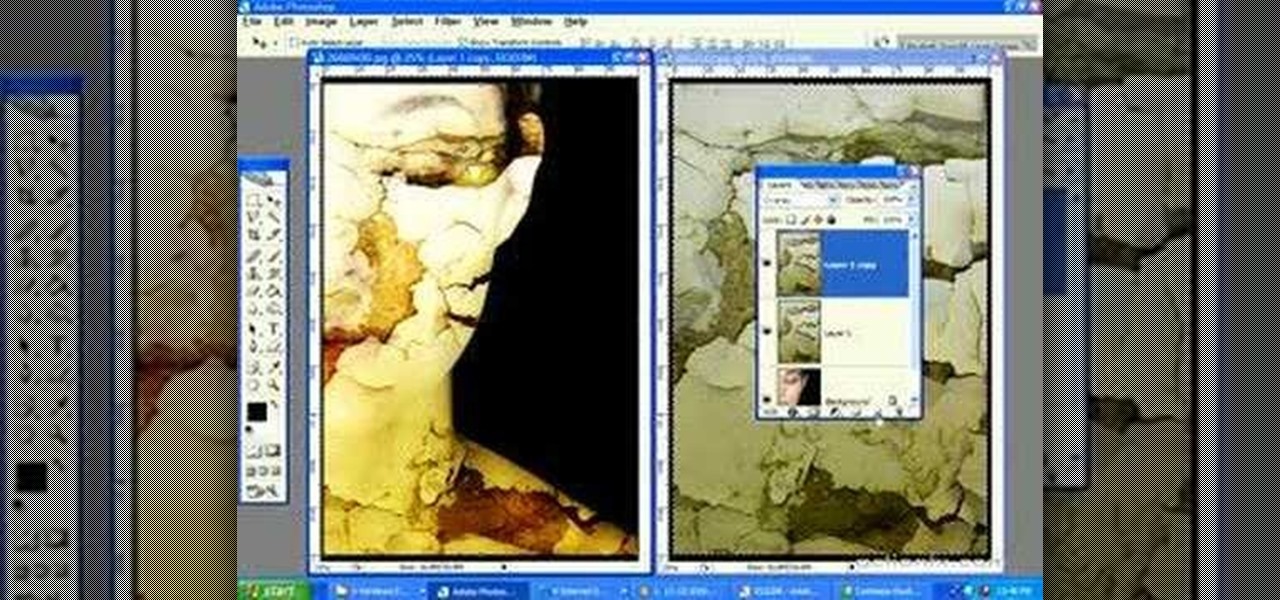
Ever wanted to wow your friends with your MySpace photos? In this video tutorial you will learn to apply textures to a model's face to create a dark, Gothic look. This technique is often seen on Deviant Art forums.

You can make Siri do all kinds of things it was never designed to do. From installing it on older jailbroken iDevices to using it to bypass an iPhone's lock screen, people have managed to come up with some interesting hacks—and that's only the beginning.
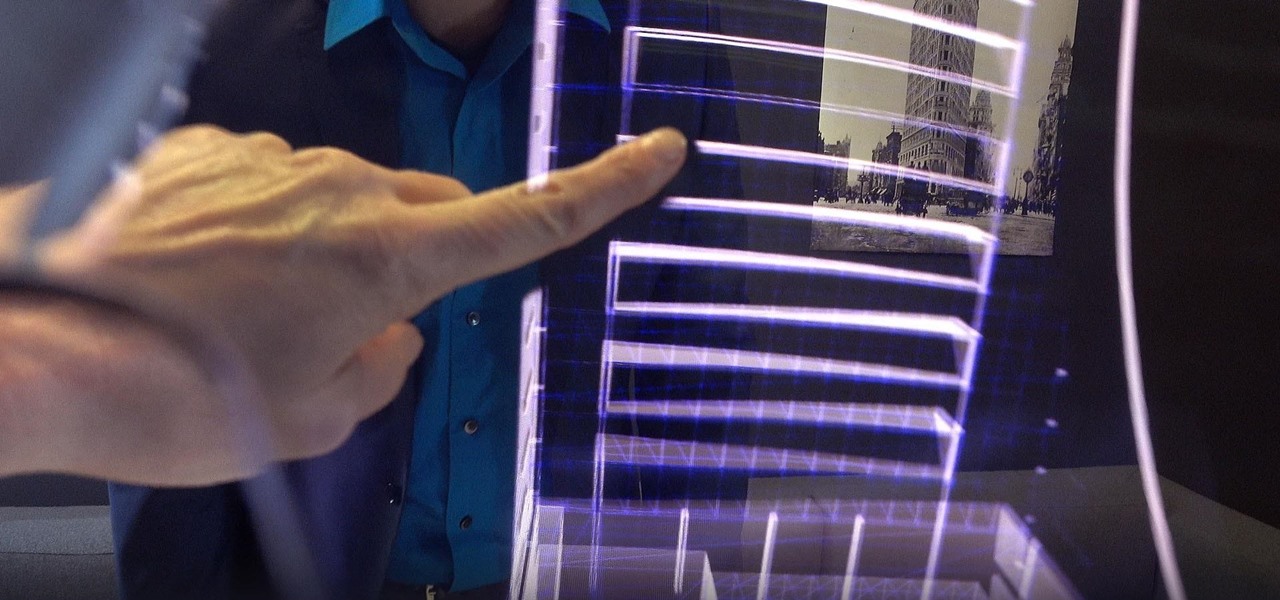
While two augmented reality companies were recently recognized for their innovative technologies, other companies have turned to augmented reality to innovate in their respective fields. Over the past week, use cases have ranged from selling snacks and video games to raising awareness for public health issues.

In this video from theXBox360GameReview we learn how start and join an Xbox Live party. Once signed into Xbox live, scroll to the friends channel, and select the friend you want to have your party with and press Y. Now that you have a party going, you can play some Halo wars. If you want more friends to join the party go to your friends list using the guide button and tap X to select who you want to invite. If you want everyone in the party join in, select Party and choose Invite Party to gam...

RVtravel.com forum administrator Adrienne Kristine explains an old RVer trick that keeps toilet paper from unraveling as the RV rolls down the road.

Notch posted the pre-release of Minecraft 1.8 before it got an official release. If you want to install Minecraft 1.8, take a look at this tutorial for instructions on adding the update to your Minecraft folder in Windows on your PC. You can download the pre-release on the Minecraft forums in this post.

If you're interested in changing the recommended items presented to you each time you open the shop in League of Legends, check out this guide. You will need to have access to your Riot Games and League of Legends directories first.

Google is the biggest and best search engine on Earth, and if you are a webmaster and want your website to be a big success it would really behoove you to know as much about how it works as possible. The Google Webmasters series of videos and website were created to teach webmasters, SEO professionals, and others how Google works by answering their questions and giving them insights into how they can best integrate and utilize Google's functionality to improve their business. This video will ...