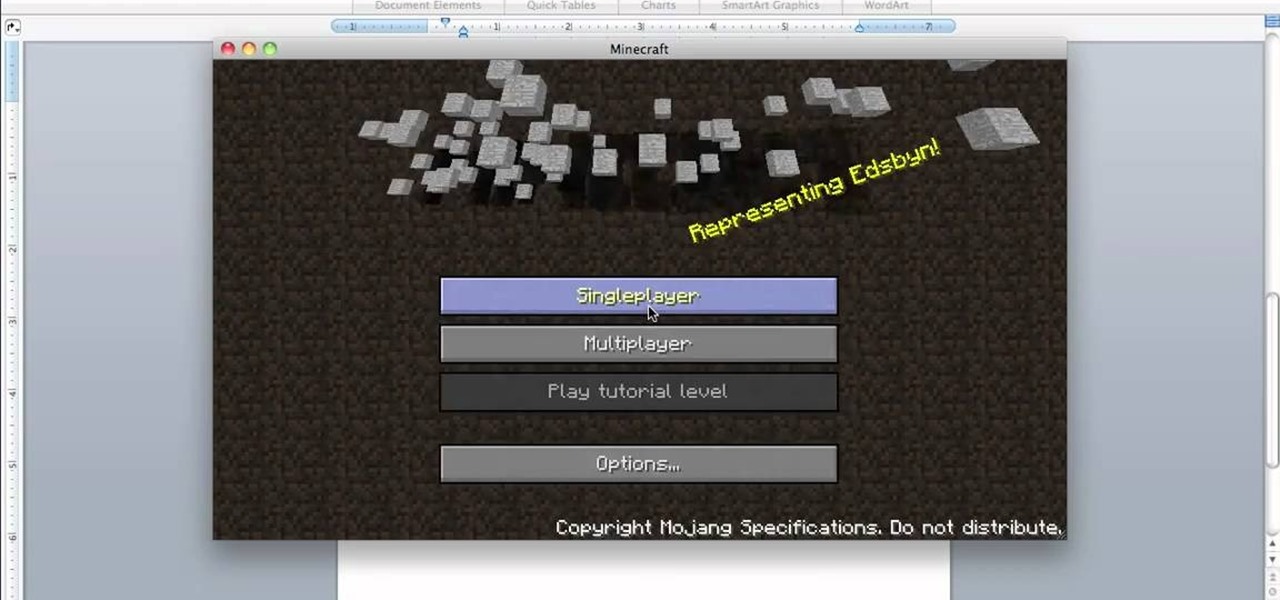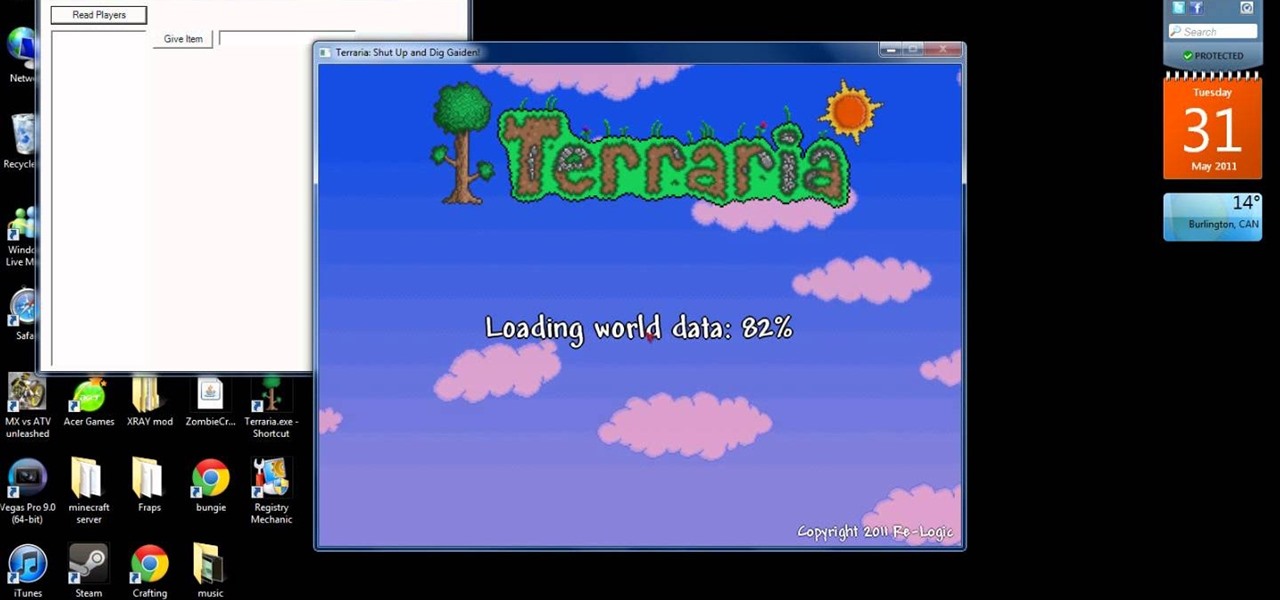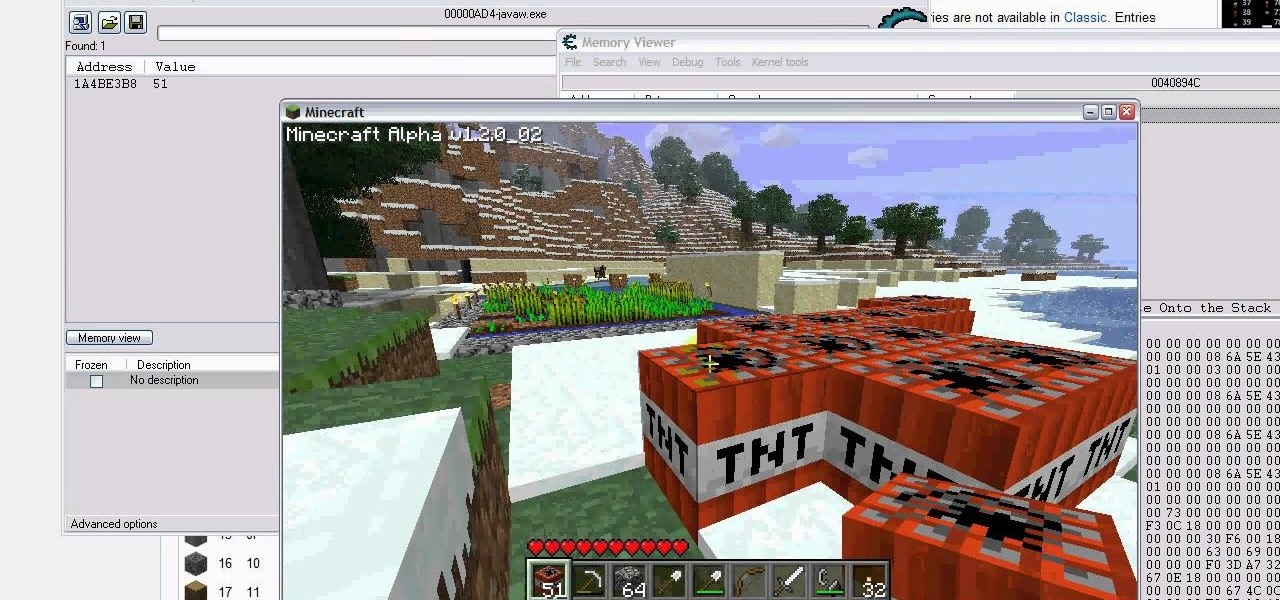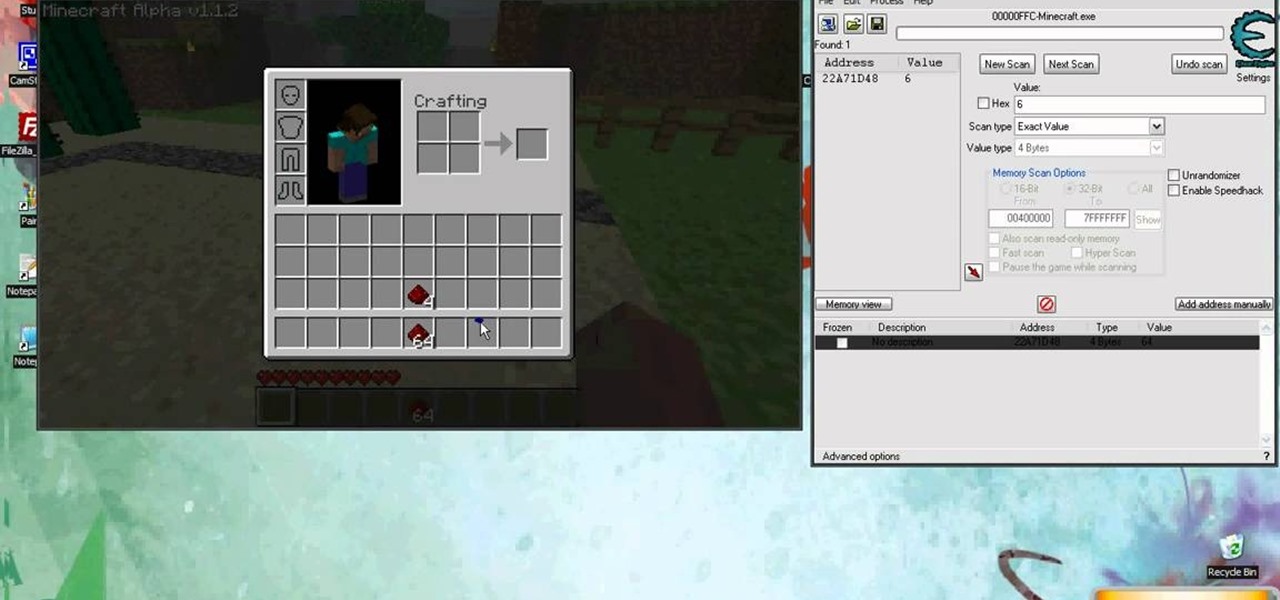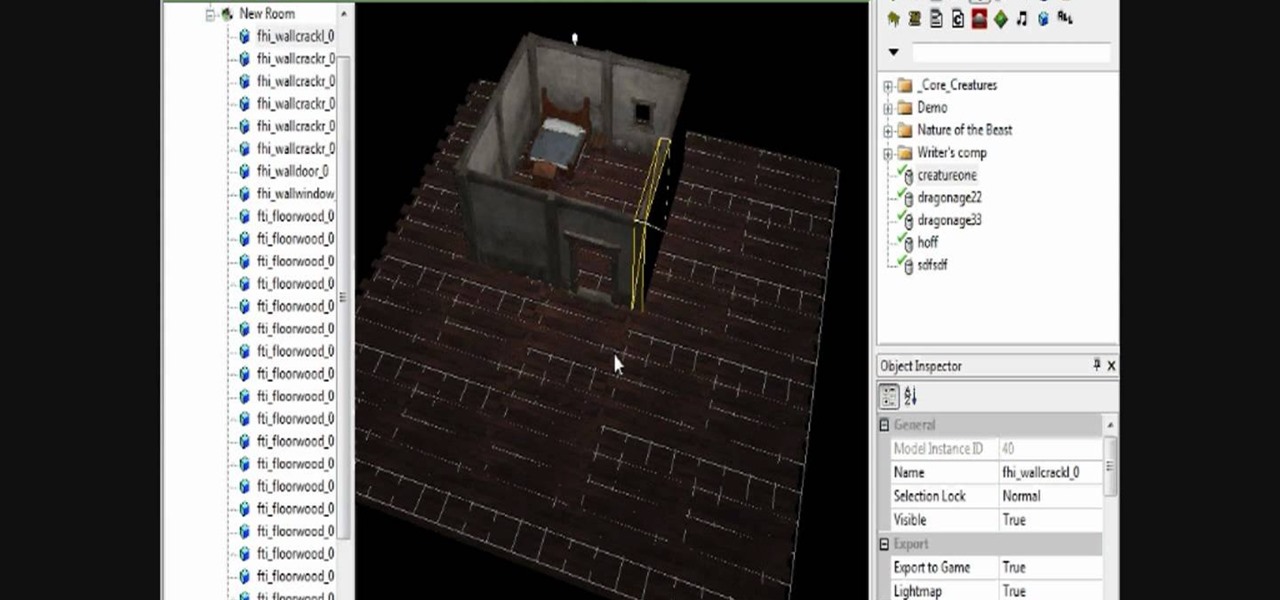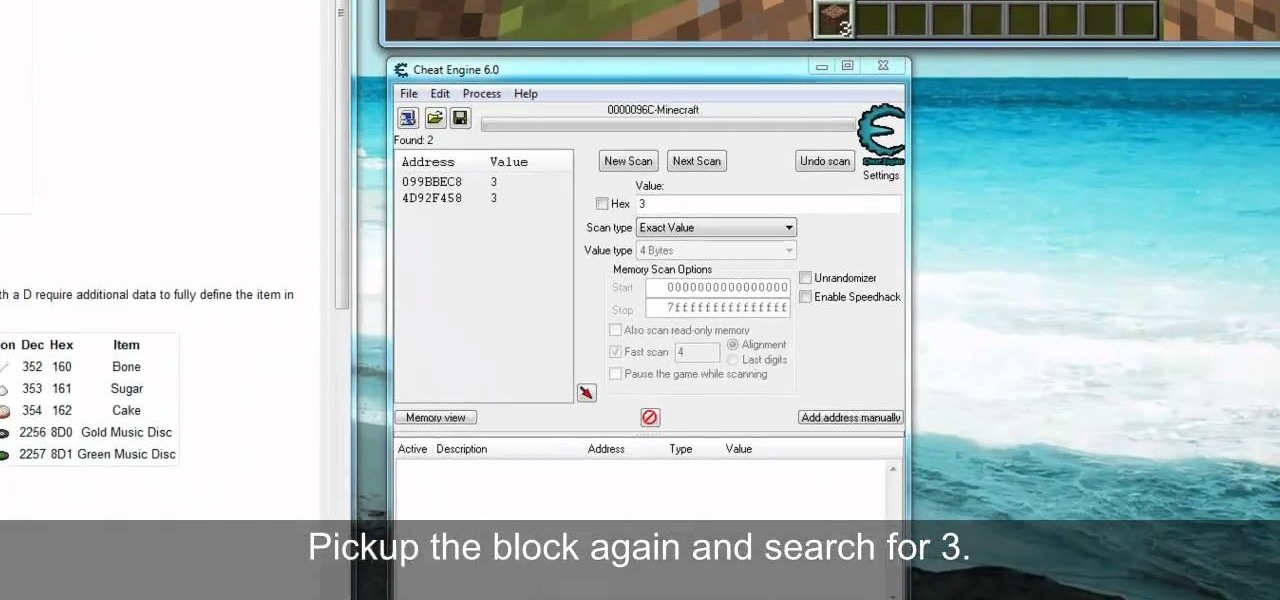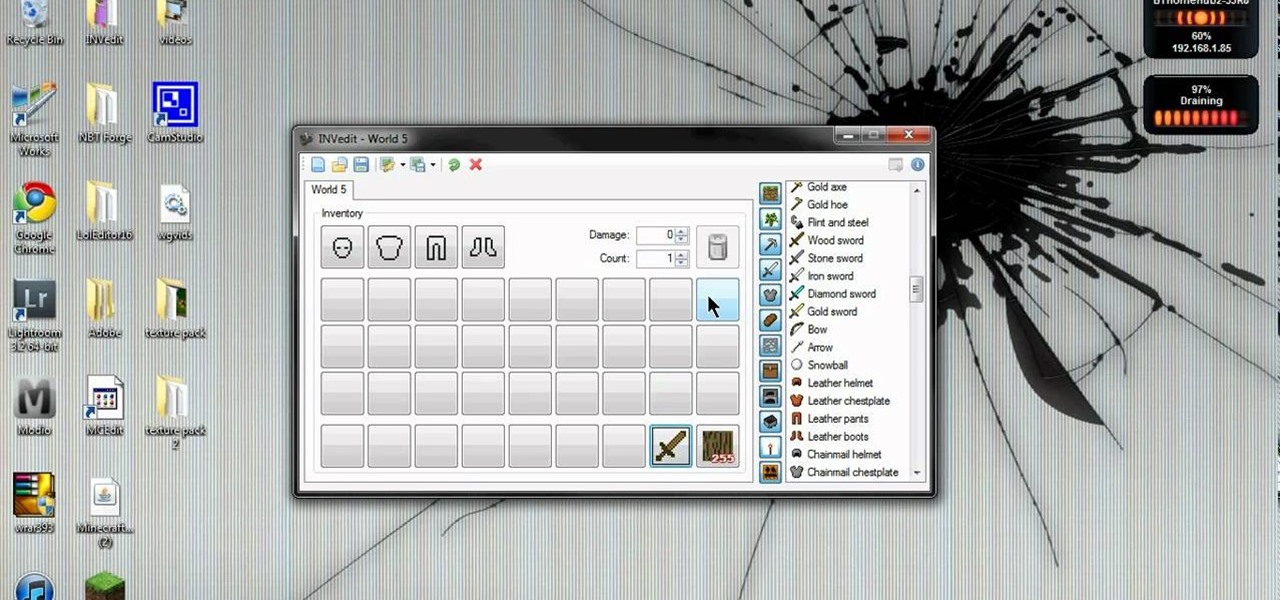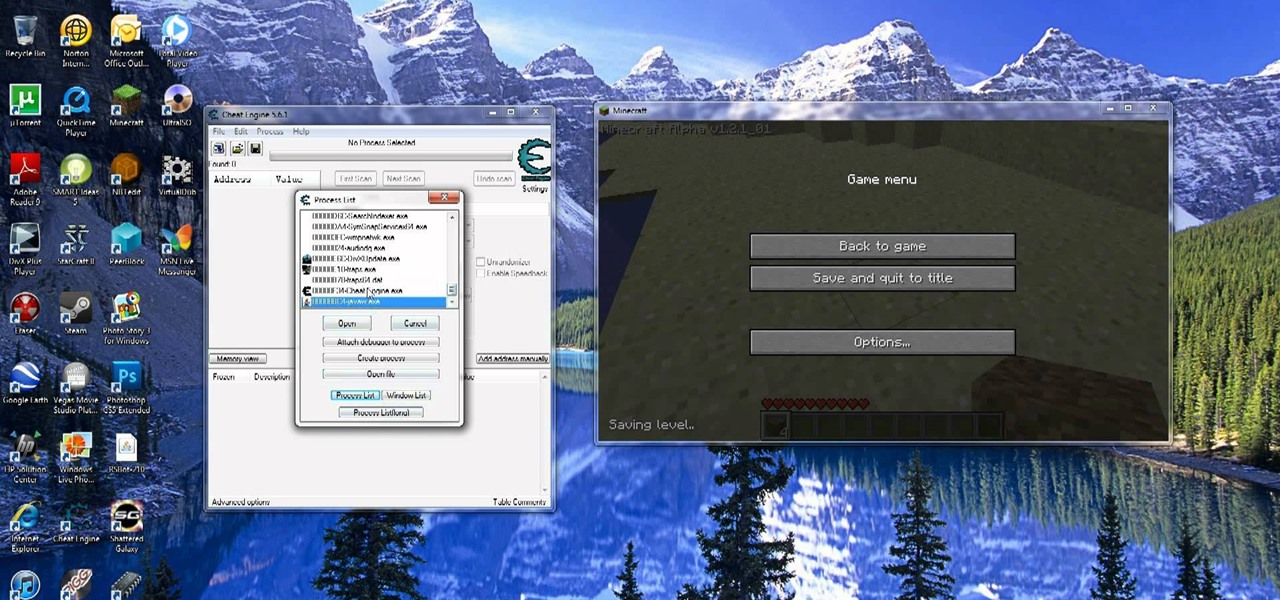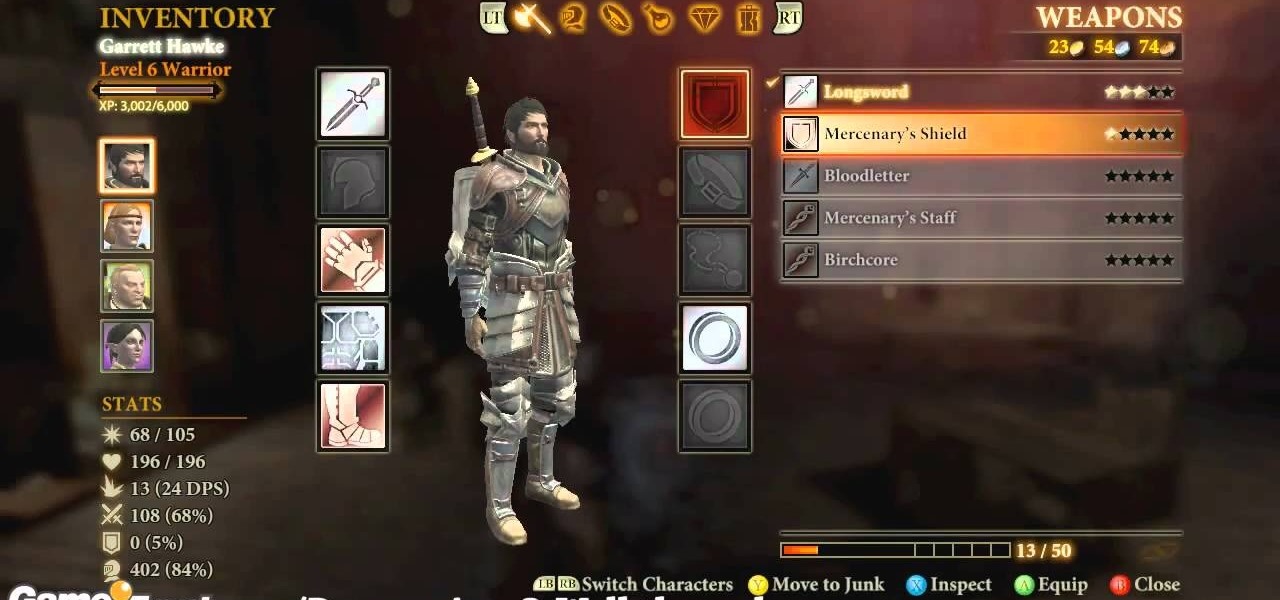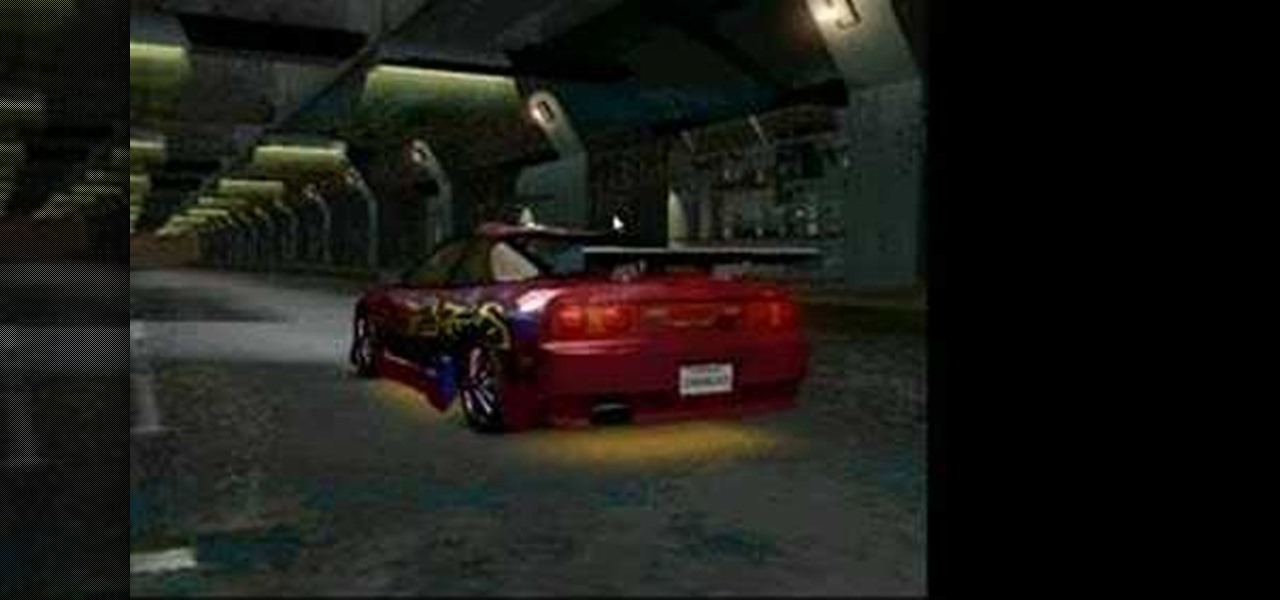I love my MacBook Air, but the fact that it runs on only 128 GB of flash storage causes me to move most of my files to the cloud. I don't mind having to be connected to the internet in order to access my files, but it's definitely a hassle trying to figure out which files I should move in order to save the most space. Usually, I don't even bother even trying until I see the dreaded "Your startup disk if almost full" warning. Currently, the only real way to find your biggest files in Mac OS X ...

While the story of augmented reality headset maker Osterhout Design Group has come to an end, the epilogue of its demise continues.

Love Microsoft Excel? This clip contains a tip that just might induce you to. With this free video tutorial from ExcelIsFun, the 79th installment of his "YouTubers Love Excel" or YTLE series of free video MS Excel lessons, you'll learn how to add conditional formatting to an entire table based on the content of a cell outside the table area. Learn to love digital spreadsheets more perfectly with the tricks outlined in this free Microsoft Office how-to.

Love Microsoft Excel? This clip contains a tip that just might induce you to. With this free video tutorial from ExcelIsFun, the 348th installment of his "YouTubers Love Excel" or YTLE series of free video MS Excel lessons, you'll learn how to build a formula that will take invoice information for inventory quantity sold and update inventory records to show correct amount on hand (in stock).

As you might guess, one of the domains in which Microsoft Excel really excels is finance math. Brush up on the stuff for your next or current job with this how-to. In this tutorial from everyone's favorite digital spreadsheet guru, YouTube's ExcelIsFun, the 11th installment in his "Excel Finance Class" series of free video lessons, you'll learn how to calculate asset turnover, capital intensity, inventory turnover, days to sell inventory, receivable turnover, days to collect accounts receivab...

New to Microsoft Excel? Looking for a tip? How about a tip so mind-blowingly useful as to qualify as a magic trick? You're in luck. In this MS Excel tutorial from ExcelIsFun and Mr. Excel, the 43rd installment in their joint series of digital spreadsheet magic tricks, you'll learn how to calculate weighted average cost ending inventory value from transactional records on 2 different sheets using the COUNTIF, SUMIF and SUMPRODUCT functions.

Whether you're looking for just one or two items, or want to dramatically increase your inventory, you can use these programs to hack into MineCraft and edit or cheat your inventory. This video shows you how to cheat on both a Mac and PC.

Watch this video if you want to use Inv Edit in Terraria. Edit your inventory as you play after you download the mod and follow the instructions in this video to learn how to install and use the Inv Edit mod for Terraria.

Yes, this cheat will also work with Minecraft Beta! Hack all the items in your inventory. Get unlimited supplies of diamond or redstone, or make your items impervious to damage. All you need is the most current version of the hacking program Cheat Engine.

You will need to have the most current version of Cheat Engine and Minecraft Alpha running on your computer. When you are running Minecraft, open up Cheat Engine and use the video to hack the game so you can duplicate as many inventory items as you would like.

Technically, INVedit is a program used to edit your inventory when playing MineCraft, and it only works on Windows machines. However, this tutorial shows you a good workaround for you to be able to install and run INVedit on your Mac.

Every world, and every quest, has to have monsters and enemies in it. If it didn't it wouldn't be much of a brave adventure now would it? Bottom line, you gotta have some hostile creatures and NPCs to roam your world! In this video you will learn how to create a hostile NPC (non-player character) or creature, edit its inventory, and unleash it into your module!

This tutorial teaches you how to create an inventory in a Flash-based RPG and how to move your character and have it pick up items.

Minecraft is a game about finding and gathering stuff, so of course you'll always want more stuff. This tutorial shows you how to use the game hacking program Cheat Engine to hack into Minecraft and increase all your available items.

Get more stuff without cheating! You need an empty chest and a bag of the items you would like to duplicate. Put the items in the bag and then execute a save and reload maneuver so you can come back and get even more items!

As you might guess, one of the domains in which Microsoft Excel really excels is finance math. Brush up on the stuff for your next or current job with this how-to. In this tutorial from everyone's favorite digital spreadsheet guru, YouTube's ExcelIsFun, the 18.5th installment in his "Excel Finance Class" series of free video lessons, you'll learn how to calculate common financial ratios.

INVedit is an inventory modification program that you can use to hack into your character's inventory when playing Minecraft. Give yourself more items of one time, unlimited resources or whatever else you feel like. Fill a whole island with diamonds or TNT!

If you have already downloaded the latest version of Cheat Engine, you can use it when you play MineCraft to hack and edit your inventory. Give yourself rare items, or unlimited items, using the simple steps outlined in this tutorial.
Minecraft is the new thing. Its an 8bit game where everything is made out of blocks. There is no limit to what you can make as long as you have the supplies. Certain blocks take longer to break than others. This is where INVedit comes in. It allows you to instantly get items in your inventory. It really helps out when you want to build something and you dont want to go harvest all the stuff... that takes forever. you can download INVedit at this website....

Dragon Age 2 seems to have more awesome and easy-to-execute exploitable glitches than any game in a long time. It almost seem deliberate, which would be a really awesome move on Bioware's part. This video will teach you how to use a really simple inventory glitch to max out any character's armor stat at 100% in less than a minute. You will be almost indestructible, and you can stop whenever you want if you just want a more reasonable boost.

When building a base in Minecraft, there will come a time when you end up getting a lot of junk items and objects in your inventory that you just don't want anymore. But instead of letting them pile up in your inventory, why not build your own incinerator? It's pretty easy and all it really requires is a bucket of hot lava and some time! In this video you will learn how to make an awesome incinerator/trash receptacle that'll help keep your inventory in shape!

As you might guess, one of the domains in which Microsoft Excel really excels is finance math. Brush up on the stuff for your next or current job with this how-to. In this tutorial from everyone's favorite digital spreadsheet guru, YouTube's ExcelIsFun, the 16th installment in his "Excel Finance Class" series of free video lessons, you'll learn how to calculate liquidity ratios including current ratio, times interest earned and cash Ratio. Also see how current ratio changes when certain trans...

Consider this Beading 101. In this video, you'll learn the five basic beading terms used in many beading magazines and beading patterns. These terms refer to how you pass needles through your beeds (from the back or from the front), how you separate irregular beads out of your main beading inventory, rounds and rows (different ways of beading), waxing your thread, and thread tension.

The video explains how to hack the game Agony: The portal. First he clicked the start game and created new character by entering the name as test dummy and set the difficulty level as normal. The he clicked the start campaign. While entering the game he skipped the tutorial and directly he went into the game.

New to Microsoft Excel? Looking for a tip? How about a tip so mind-blowingly useful as to qualify as a magic trick? You're in luck. In this MS Excel tutorial from ExcelIsFun, the 497th installment in their series of digital spreadsheet magic tricks, you'll see a formula that uses SUMIFS or SUMPRODUCT functions that will take invoice information for inventory quantity sold and update inventory records to show correct amount on hand (in stock) for each store or branch of the company.

If you're running either the Minecraft 1.9 pre-release, or the actual release of Minecraft 1.9, this video tutorial on how to download and install the Too Many Items mod should give you some help. The Too Many Items mod helps you organize your inventory in a much better way.

So you've just installed Minecraft 1.8 on your computer, and you're trying to figure out how to use the cooler options of creative mode. Where do you start? This guide will show you how to destroy blocks, create buildings with blocks, manage your inventory, obtain unlimited blocks, and use fly in creative mode while playing Minecraft 1.8.

Check out this video to learn how to use TerrariaViewer to edit your inventory in Terraria 1.0.5. You can outfit your character with any items you want, control the game in a whole new way with this Terraria cheat.

This video contains the crafting recipes for two new items in Minecraft beta 1.7. Learn what to combine at the crafting bench from your inventory to add these useful tools. Explore your Minecraft world in a whole new way with Minecraft beta 1.7.

If you are looking to expand your inventory of cartoon characters, this video will show you how to draw everyone's favorite great ape, the gorilla. Gorillas make a great addition to any scene in a comic strip or single panel cartoon. Happy drawing!

This only works on single player games. You can use the free program Cheat Engine to hack into Minecraft and use it to duplicate items in your inventory. Get as many diamonds, obsidian blocks or gold ingots as you want!

You can use the free software program Cheat Engine to hack nearly any game, whether online or off, to alter your scores, inventory and experience points. Always make sure you are using the most current and up to date version of Cheat Engine!

This tutorial is aimed at using Cheat Engine to cheat at games that are not online, such as Need for Speed (demonstrated in this video). Change your stats, add extra inventory items or increase your amount of money or experience points!

You can take advantage of a few glitches or exploits to earn extra money when playing Fallout: New Vegas. You can either earn the money by playing blackjack and being shameless about resaves, or take advantage of an inventory glitch.

Today's word is "pertinent". This is an adjective which means relevant or appropriate.

In this tutorial, we learn how to meet a woman at Starbucks. If you are standing next to a girl, take inventory of what she has on and what she's got with her. Process this for 15-20 seconds, then listen to what she is ordering and when. Strike a conversation with her by getting her attention on what she just ordered. If she is getting a double espresso in the afternoon, then ask the woman why she is lagging today. Talk to her and ask her why is is tired and start to listen to everything she ...

This how-to video from Lowe's demonstrates how to install a closet organization system. He explains that the first step is to clean out the closet and take inventory of the items that go in the closet, then choose what type of racks, shelving and bins will work for your space. He explains the options and shows wire and laminate components, and encourages the viewers to take measurements to create a design based on their needs. Using this advice and the materials available at Lowe's, along wit...

In this video from DiscountTrendsetter we learn how to organize your closet! First take inventory of what you have an eliminate items you don't need. Place items such as oversized t-shirts in a drawer or in a bag. Keep your closet for your trendy stuff. Items that are ripped, torn, bleached, etc, get rid of them. Items that are still trendy, but you know you won't wear again, get rid of as well! If you haven't worn something in 2 years, give that item away! Now what you have left are the item...

There is now a way to watch and stream Netflix movies to your PlayStation 3 (PS3). Netflix will give you a free disk to do this and you are able to choose from thousands of titles to watch instantly as long as you maintain a minimum $8.99/month Netflix membership. Once you receive your disk, insert it into the PS3 and enter your provided code to integrate your particular PS3 with your online account. This brings up your instant watch queue and allows you to browse the Netflix inventory of new...

First you must take inventory of all items in order to be able to create your bag. Make sure all labels are in the correct order. Lining should be ready before attempting to begin construction. The stay should be 10in long and 4in wide. Pocket the stays and glue the stays to the outside fabric. Use the notches to line everything up. Take the magnetic snap and attach it to the front and back. Take a knife and cut holes for the magnetic snap. The magnetic snap comes with a washer. Use cardboard...