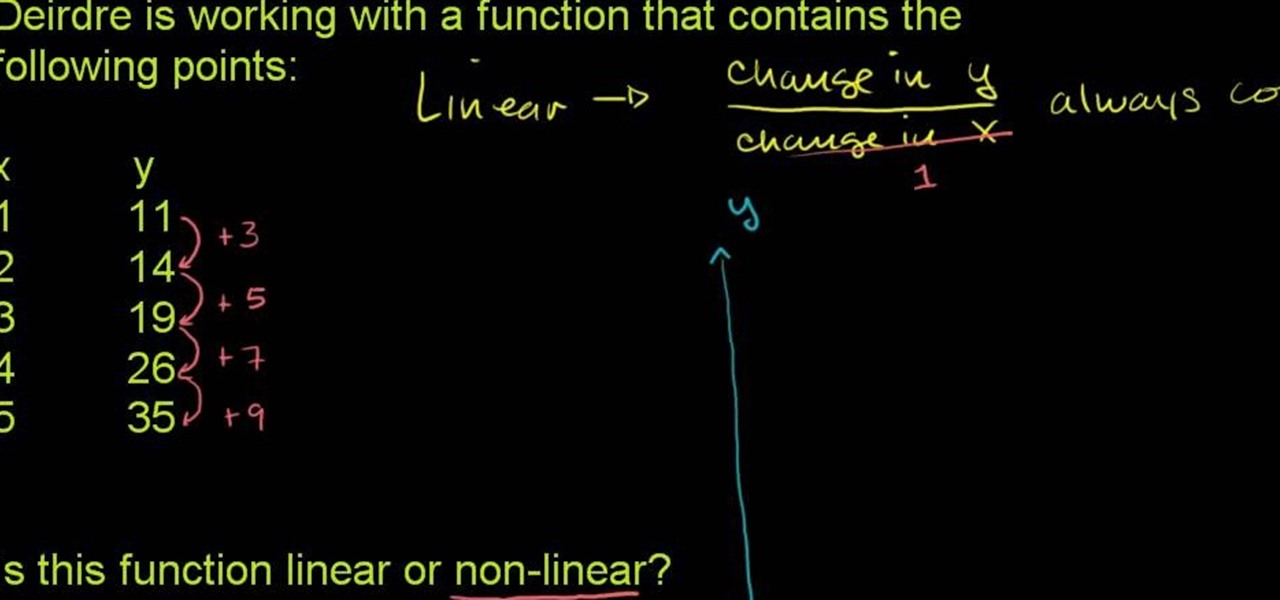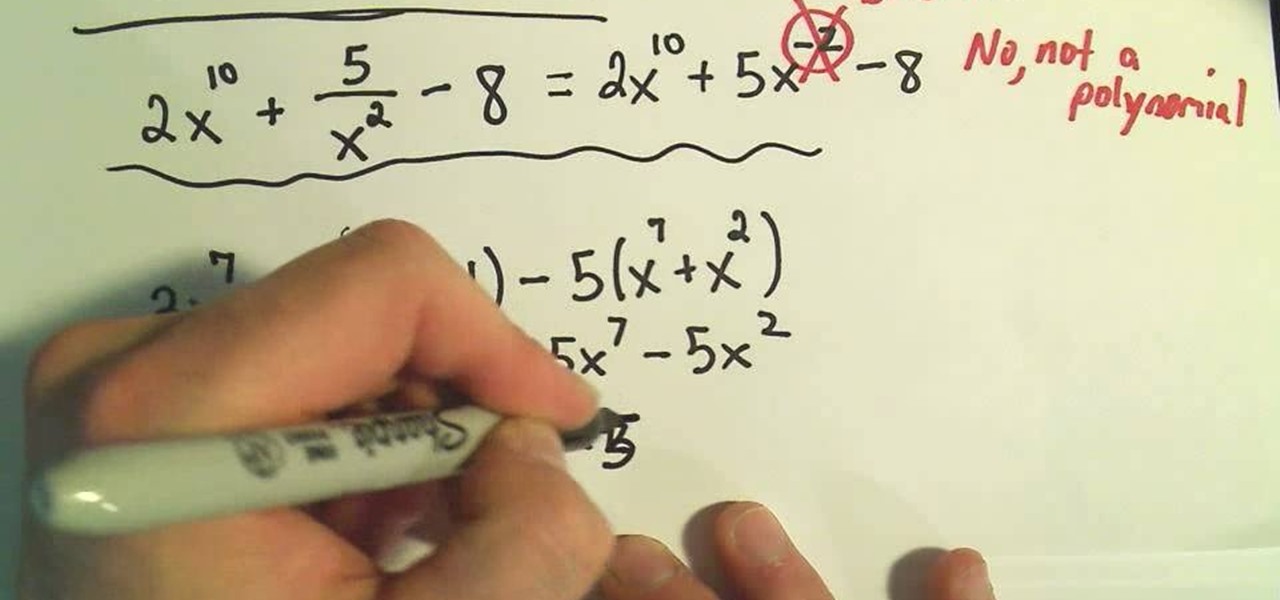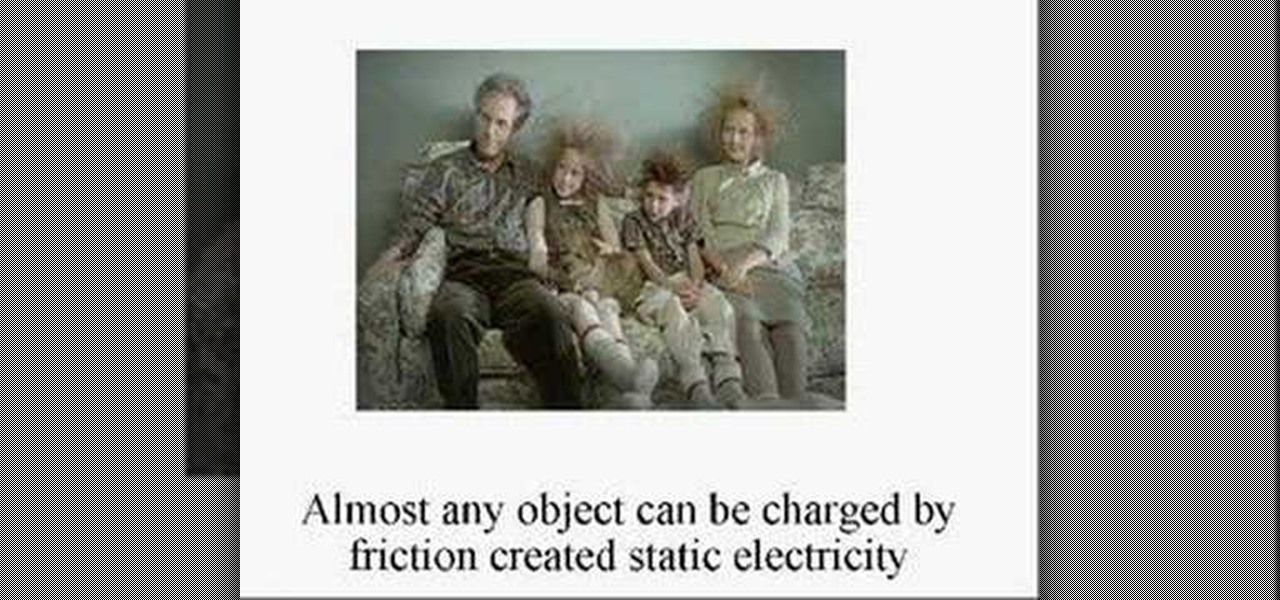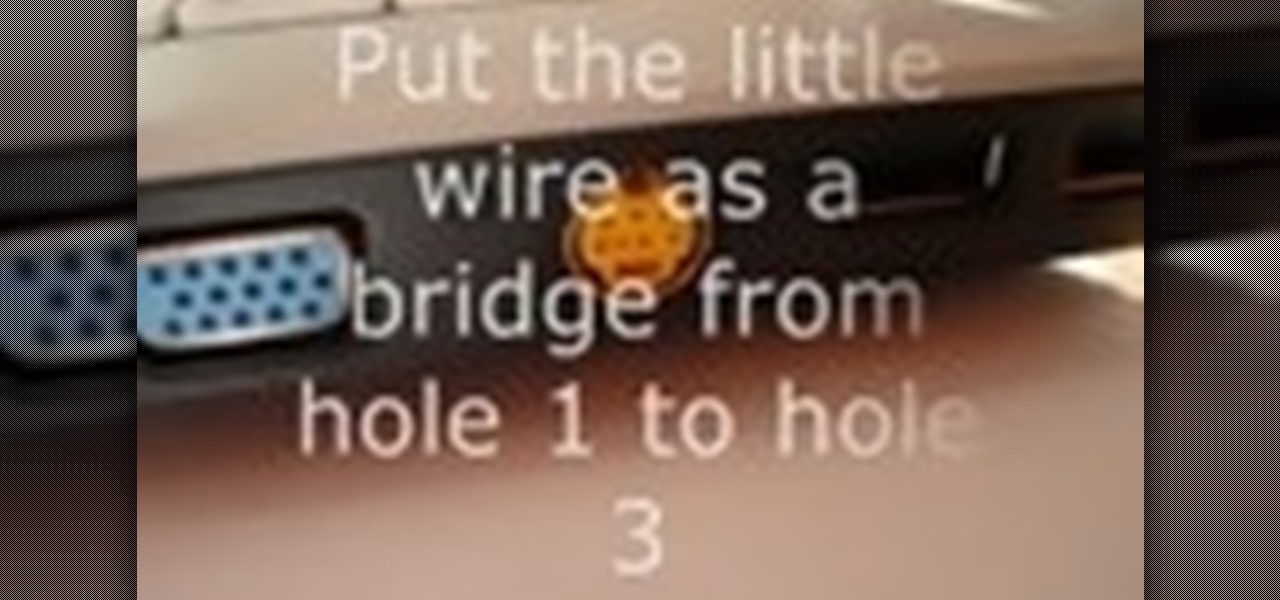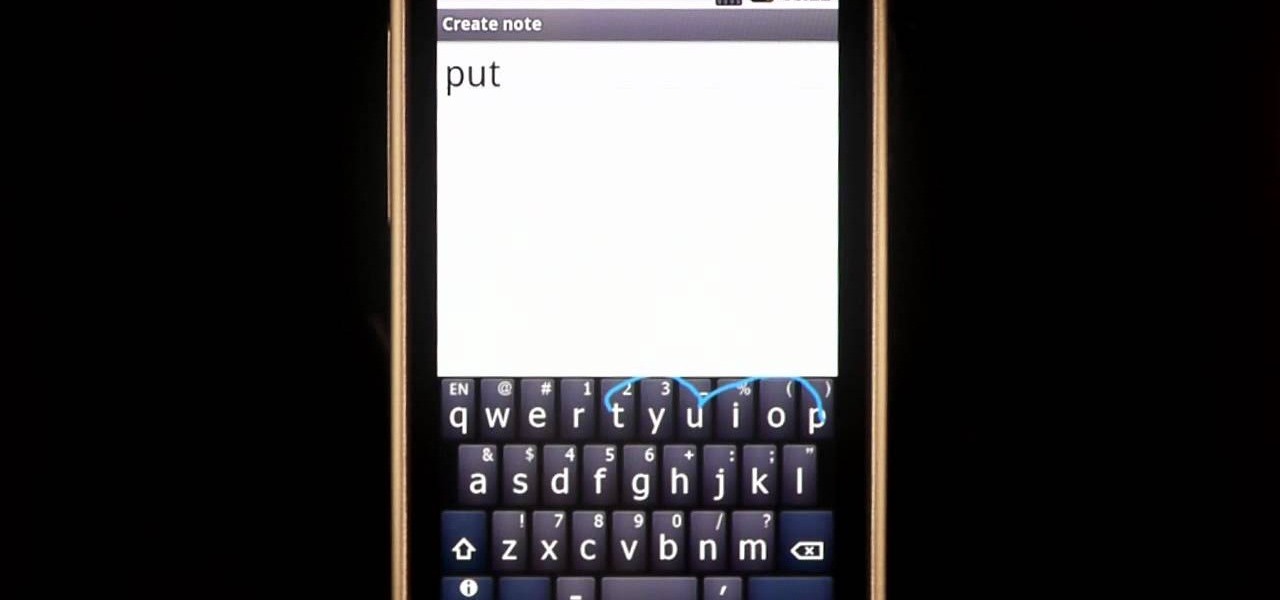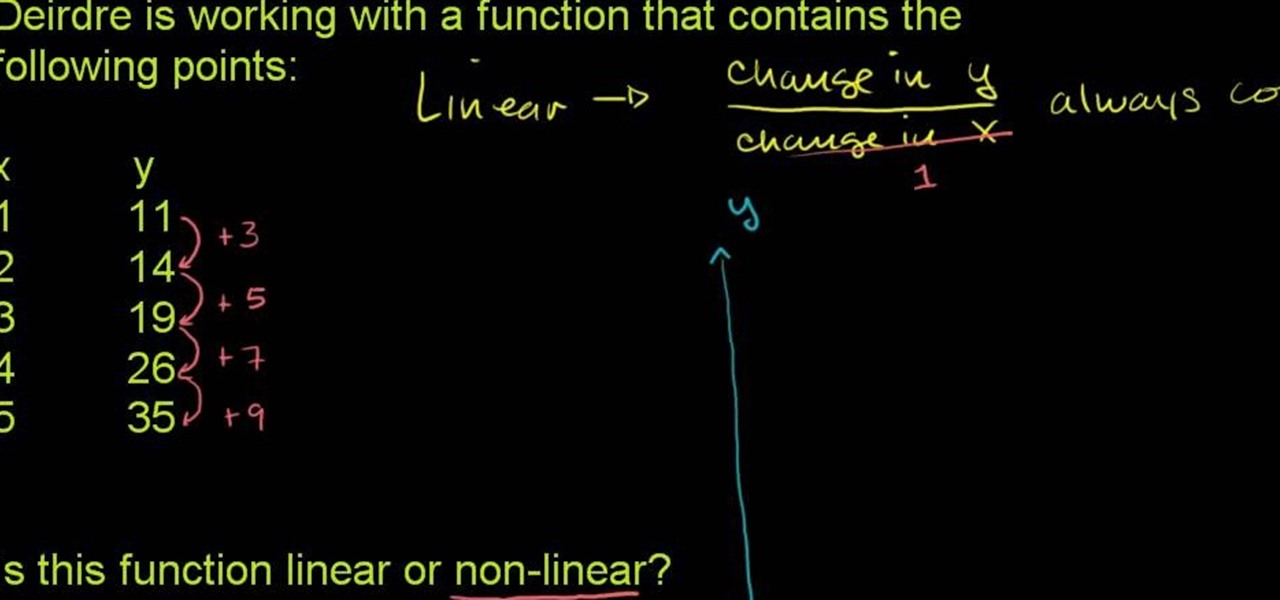
Need to solve a linear function? See how it's done with this free video math lesson. Need help finding the From Ramanujan to calculus co-creator Gottfried Leibniz, many of the world's best and brightest mathematical minds have belonged to autodidacts. And, thanks to the Internet, it's easier than ever to follow in their footsteps (or just finish your homework or study for that next big test). With this installment from Internet pedagogical superstar Salman Khan's series of free math tutorials...

In this video, Gary from MacMost gives some tips on how to set up a new printer with your Mac. Some printers don't work for Macs, so make sure it's compatible before purchasing it, by checking the internet. Check if a USB cable comes with a cable and buy one if necessary. Ignore the CD that comes with the printer, because it probably doesn't have the correct Mac drivers. Leopard or Snow Leopard systems will find the correct drivers for you automatically most of the time. You might need to dow...

One of the most annoying of the many annoying types of errors on Windows computers is when you computer won't recognize parts that have always been a part of it, like the drives or keyboard. If your computer has stopped recognizing your CD or DVD disc drive, watch this video. As long as the drive is still connected, the steps in this video should allow you to fix the problem and continue using your drive.
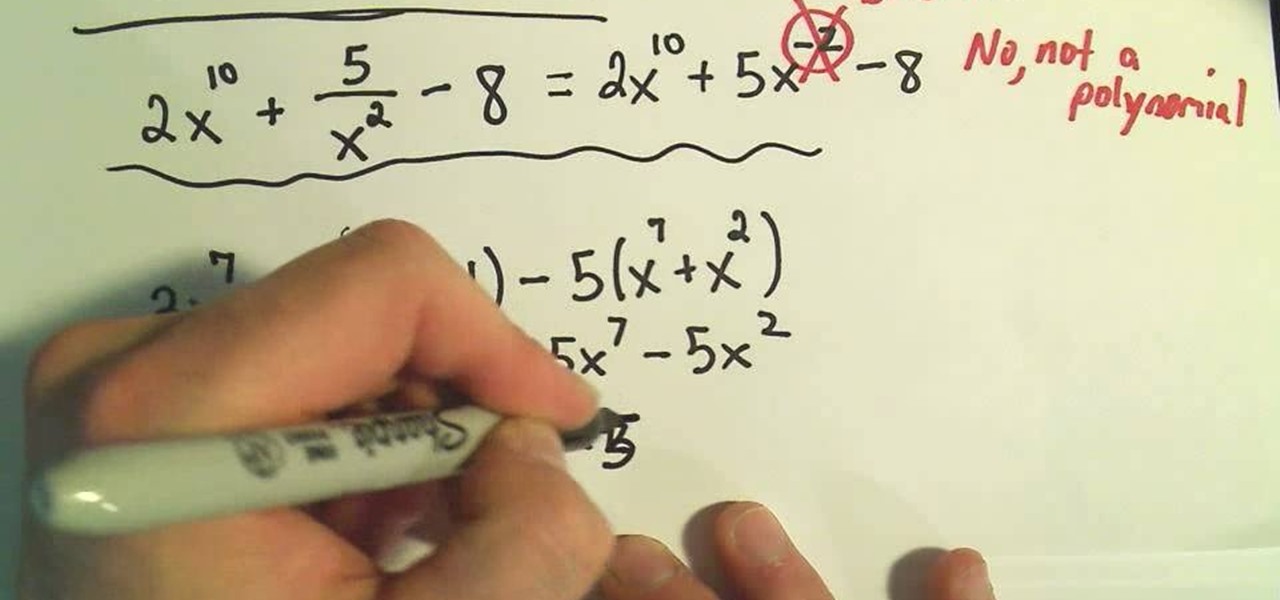
Need help figuring out whether a given expression is a polynomial or not? Watch this free video algebra lesson. From Ramanujan to calculus co-creator Gottfried Leibniz, many of the world's best and brightest mathematical minds have belonged to autodidacts. And, thanks to the Internet, it's easier than ever to follow in their footsteps (or just finish your homework or study for that next big test). With this free math tutorial, you'll learn how to distinguish polynomials from non-polynomials i...

Can you recognize the nuts after the flop in Texas Hold'em? If you are a beginner poker player this how to video is an excellent way to learn how to tell which poker hand is the best (the nuts) after the flop cards have been dealt. Learn to recognize the best possible hand and never be fooled again with this Texas Hold'em poker tutorial.

Flickr is the most known and dependable photo sharing website to date, so if you haven't made an account yet, you better now, if you want to share your precious photos with family, friends, and even the whole world! Flickr allows you to store digital photographs online and share them with other people.

Your friends want you to marry them! Before you can officiate their big day, you'll need to jump through some legal hoops. Learn how to officiate at a wedding.

This is a recording of a class lecture on Voltage Sources. The first part describes how mechanical friction can generate voltages.

80-ball is one of the many great games that you can play of your pocket-pool table, and involves all the layers of strategy of it's more mainstream pool game brethren. This video for 8-ball beginners will give you tips for evaluating and recognizing problems in different kinds of racks, equipping you to make the shots and decisions that will win you games.

If your pc doesn't recognize your TV, this is how to force it to recognize the device.

This video will show you how to tether your Samsung Messager 2, (the MetroPCS phone) to your PC to use as a modem for internet access. This will allow you to use your cell phone as your internet connection point, meaning you'll connect to the net for the cost of your cell phone's data plan. You will need your Samsung USB cable, a PC with Windows 2000 or higher, all current drivers for your phone and PC, and you will also need to head here to get the Samsung PC Studio program. This is part 1 o...

Determining whether your dog is sick is and how is seldom easy, even for vets. Canine kidney disease is a very serious problem for dogs, and recognizing it early is vital to successful treatment. Watch this video to learn how to diagnose the symptoms and get your dog the care they need.

In this tutorial, we learn how to recognize a backwards knitting stitch. Sometimes if you have to undo stitches, you may need to recognize where the stitches are so you can fix the problem. The front leg will be sitting in front of the one in the back when it's done correctly. If done backwards, you will be able to see the front leg in the back of the back leg. To fix this, you can simply take the stitch off, turn it around, and orient it correctly. Or, you can knit through the back loop to t...

There are some words that Swype has trouble with. While Swype will still be able to recognize these words, it will make you choose from a list of options. For example, you will run into this problem with the words "put" "pit" and "pot" because on a QWERTY keypad the letters "TYUIOP" are all in a line. In these situations, you may want to "hop" so that your texting stays up to super speeds. Check out this clip for an explanation of "hopping" from the makers of Swype and keep on texting!

If you've had an iPod for long enough, chances are you've had issues with iTunes recognizing it at one point or another, and the threat of having to delete all of your MP3s and other files has loomed large. Well worry no more! This video contains instructions for how to make iTunes recognize the device again without having to delete all of your files! All you need to do is gain access to your hidden folders, get into the iPod's folder, and replace the firmware. Brilliant!

Slash chords sound like jammin' rock'n'roll riffs that are much easier to admire than to actually play. But in piano, slash chords simply delineate what chord you play on your right hand versus what note you play on the bass with your left hand.

Systm is the Do-It-Yourself show designed for the common geek who wants to quickly and easily learn how to dive into the latest and hottest tech projects. They will help you avoid pitfalls and get your project up and running fast. In this DIY episode, see how to create an Internet enabled claw game.

Compulsive gambling is a recognized addiction, just like alcoholism or chemical dependency. Follow these steps to see if you might fit the profile. Recognize the signs of compulsive gambling with this guide from Howcast.

Dr. Preis has received Top Doctors recognition in the last 10 years of Castle Connelly's Directory. This video is perfect for parents and gives advice on recognizing if lack of eye contact may be a sign of Autism.

In this Computers and Programming video tutorial you will learn how to delete temporary internet files in Internet Explorer 8. The video is from FreeComputerRepair. Click on Start -> control panel ->network and internet connections -> internet options. Now the internet properties dialog box opens up. Here you go down to browsing history and click ‘Delete’ button. This will open up the Delete Browsing History window. Here you check all the data that you want to delete. If you don’t want to del...

With iTunes, you can listen to the radio over the internet and hear broadcasts from around the world. Make sure your computer is connected through the internet, then click "Radio" in the source list to see the internet radio stations available through iTunes.

This tutorial demonstrates how to use Microsoft Internet Explorer and Mozilla Firefox. Learn more about web browsers in this free instructional video series.

There are many different applications and games on the Nintendo 3DS that can take advantage of an active internet connection over Wi-Fi such as Netflix or the eStore. Unfortunately, since the 3DS is a mobile device, you won't always have access to the internet. If you have a mobile hotspot on a smartphone or tablet, you can share the internet connection over wireless with the gaming handheld.

When the iPhone first came out, using them seemed like an impossibility to the visually impaired. Luckily, the iPhone now provides a multitude of resources to make sure that the visually impaired have accessibility to the phone.

In this video, we learn how to automatically clear browser cache in Internet Explorer. This will help your internet run faster and it will also help protect your computer from your personal information being store. First, open up Internet Explorer, then click on the tools drop down menu and go to internet options. From here, go to temporary internet files and click on the button that says "automatically", then adjust the disk space to use to what you prefer. After you have changed the setting...

Play remotely with all your friends, stream videos and music from the Internet or even check your Facebook and email - all with your PSP. The PSP has Internet capability, but not every network will be available to you at all times. Here is how you can hack any wifi connection with your PSP.

If you've already gotten your hands on Sony's Internet TV Blu-ray Disc Player, powered by Google TV, then you know how powerful this thing is. But if you're thinking of getting one soon, this video series will help you learn what you'll be getting yourself into.

Cookies serve their purpose in Internet Explorer 7. They let the browser know which sites you have visited so you don't have to get security prompts every time you back to them. However, they can also slow down your browser, which can be frustrating. This video will show you how to delete cookies in Internet Explorer and browse faster.

Need a little help solving the last part of the Rubik's Cube puzzle? Permutating the last layer could be tricky, and could get you back to square one if you don't know what you are doing, but don't worry, you'll be able to solve that Cube in every possible PLL situation.

Just because the internet renders you virtually anonymous does not mean social customs should be ignored. Just like in the outside world, there is etiquette that should be obeyed if you want to be treated as a friend rather than an annoyance online. In this how to video, Proper Ollie teaches you how you can have proper internet etiquette in social networking forums.

Have you maybe been eyeballing some things you'd rather other people didn't know about? Clear your Internet history and leave your anxiety behind.

It's sometimes possible to recognize when you've recently contracted HIV from signs and symptoms such as fever, rash, or swollen lymph nodes. This video will teach you how to recognize signs and symptoms of primary HIV infection that are experienced by between 40 and 90% of individuals after they are first infected with HIV. Primary HIV infection occurs during the first few weeks or months after a person first becomes infected with HIV. Symptoms include rash and/or fevers, possibly in combina...

Appendicitis is one of the most painful and potentially dangerous maladies that can afflict a modern Western person, and recognizing the symptoms early is key to treating the disease and ending the pain. Watch this video for signs to looks for to tell if you or someone else is suffering from appendicitis. If they are, get them to the hospital now.

Learn how to care for your pet with help from VetVid. See how to recognize hip dysplasia in dogs. Learn about Hip Dysplasia in dogs. Dr. Anthony Cambridge, who is board certified in veterinary surgery, talks about what Hip Dysplasia is and how to recognize if you dog has this problem.

If your computer or web browser is running slowly, a good place to start clearing space is in your Temporary Internet Files. Temporary Internet files, as well as cookies, are collected every time you visit a site online. These files make it easier for your PC to remember your browsing history, and your log in information for various websites. However, sometimes all of these little files can add up into one big clog on your machine. If your computer isn't running up to par, follow along with t...

In this video, we learn how to remove our browsing history on Internet Explorer. First, click on "tools", then click on "delete browsing history". If you want to delete all of your browsing history, then click on that option. Most people are content with only deleting temporary internet files as well as browsing history. Getting rid of these will speed up your internet a bit. Another way is to go into "internet options", click under the "general" tab and choose which files you'd like to delet...

This video tutorial shows how to connect to the Internet using the Wii video game system. The advantage of connecting to the Internet with your gaming system is to play games, such as Animal Crossing or Call of Duty, with other players. You can also get the Internet Channel which allows you to watch YouTube videos and do other tasks you would normally do on the internet. You will need a wireless router to do this. On the Wii home menu, click on Options, Wii Settings, and scroll once to the ri...

Learn how to connect to the internet using your PS3 using an Ethernet cable. What you will need: 1. An internet modem or hub. 2. The details required to connect to the internet (password etc.). 3. A PS3 and an actual internet connection e. g. BT or AOL. Once you have those just follow these steps: 1. Take your Ethernet cable and plug it into the back of the PS3 into the socket labeled Ethernet. 2. Plug the other end into your internet modem. 3. Turn on your ps3 and go to "network settings" un...

To delete Internet Explorer 7 or 8 from you computer, search for "unlocker" in the Google search engine. Click on the first search result to go to the unlocker site. Click download to access the unlocker application. Click the save me option when prompted. Next, find the downloaded files and install the unlocker application on your computer. Go to the local disk C, open the program files and find Internet Explorer. Right click on Internet Explorer and then click on the unlocker. Select the ap...

This video is a step by step guide to clear cache for Internet Explorer version 7.0. On your Internet Explorer browser version 7.0, go to tools. Click Internet options. Go to general tab, then click browsing history and hit delete. Window will pop up. Click delete on temporary files and click yes to confirm. Click delete on cookies and click yes to confirm. Click delete on history and click yes to confirm. Click x to close the window and the current Internet Explorer window. Pull up a new Int...