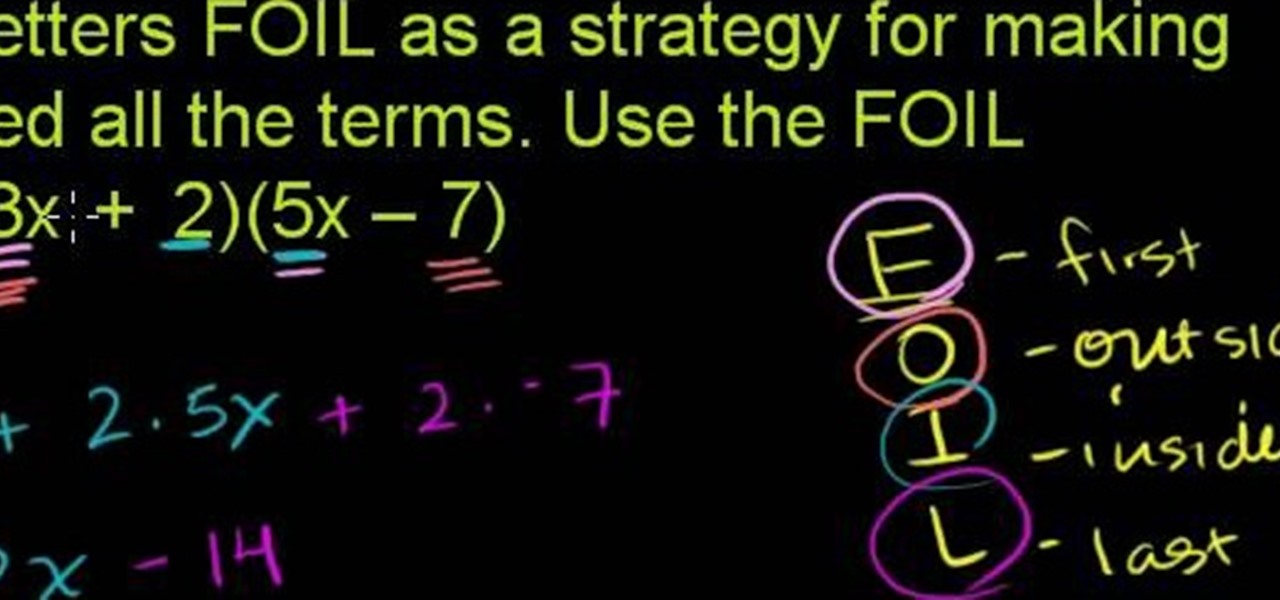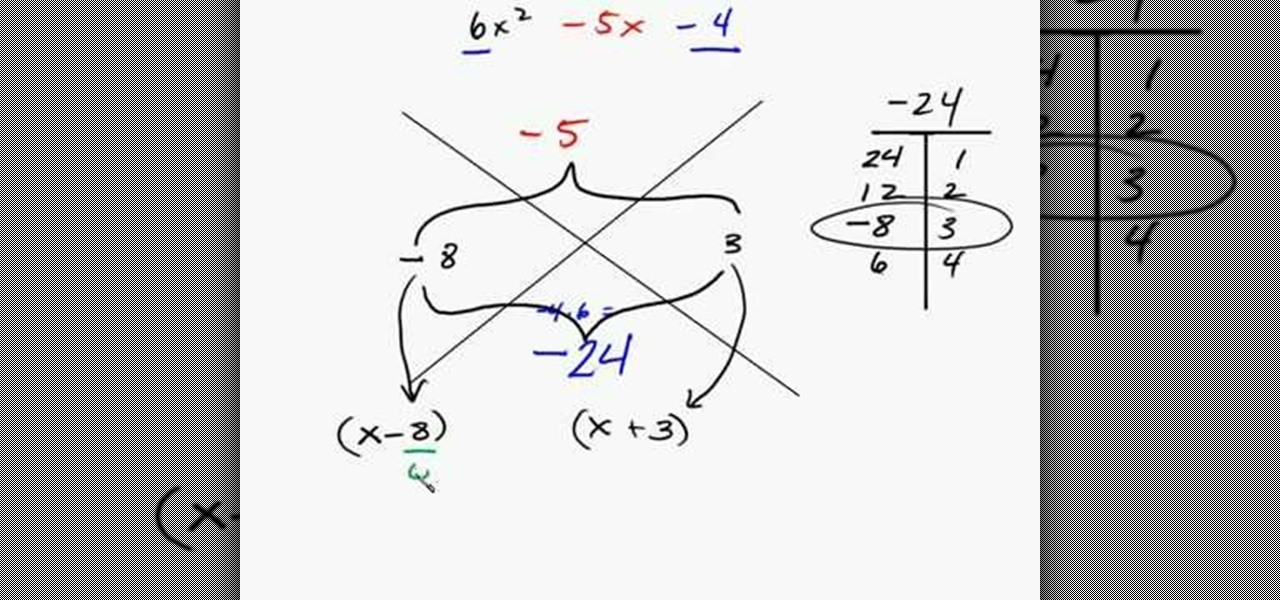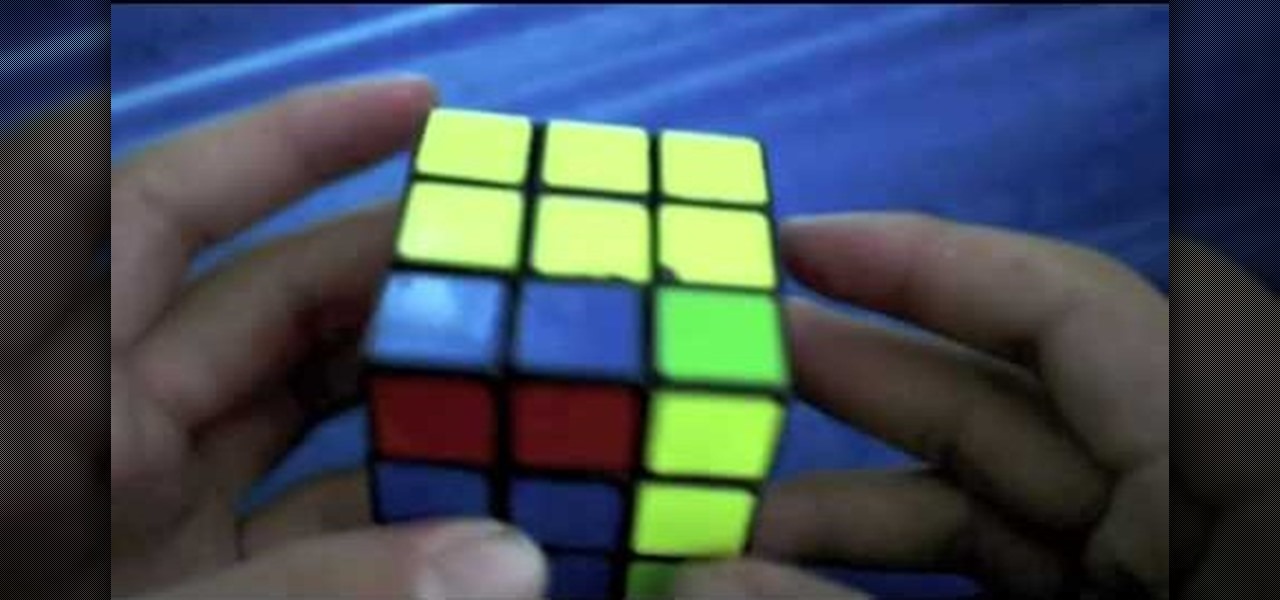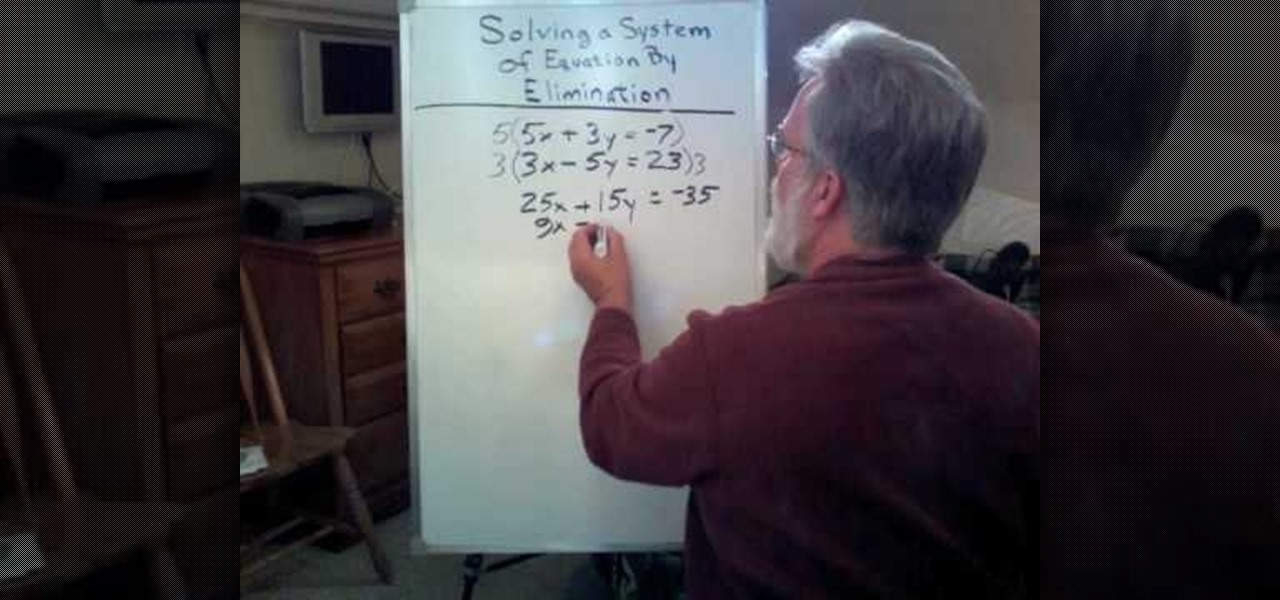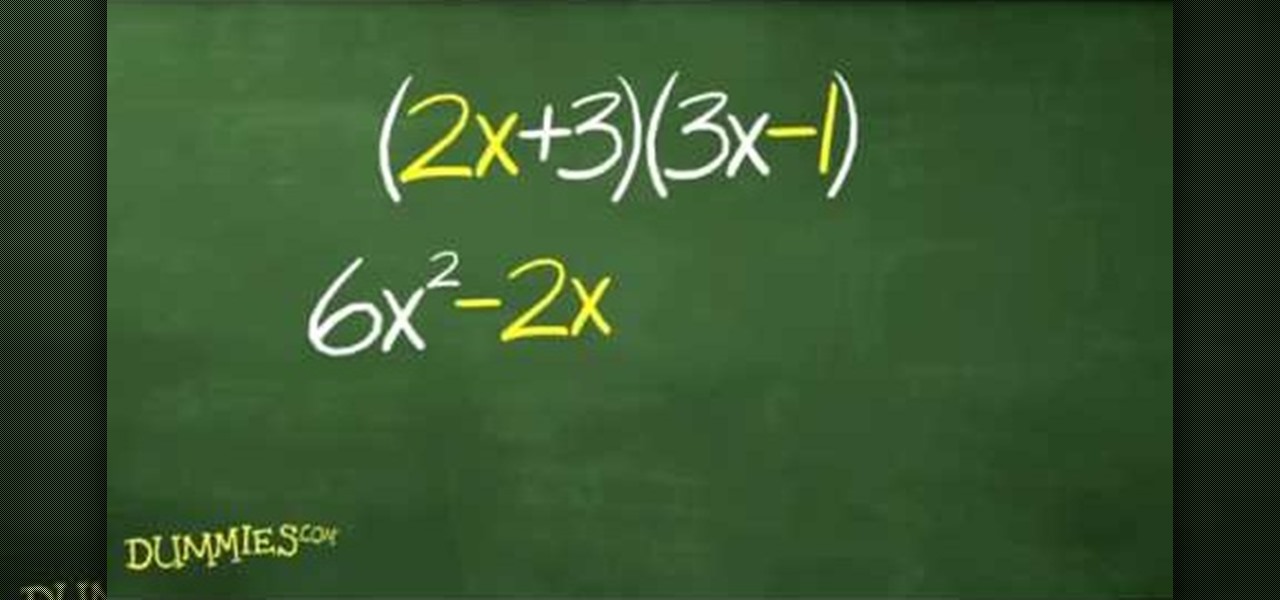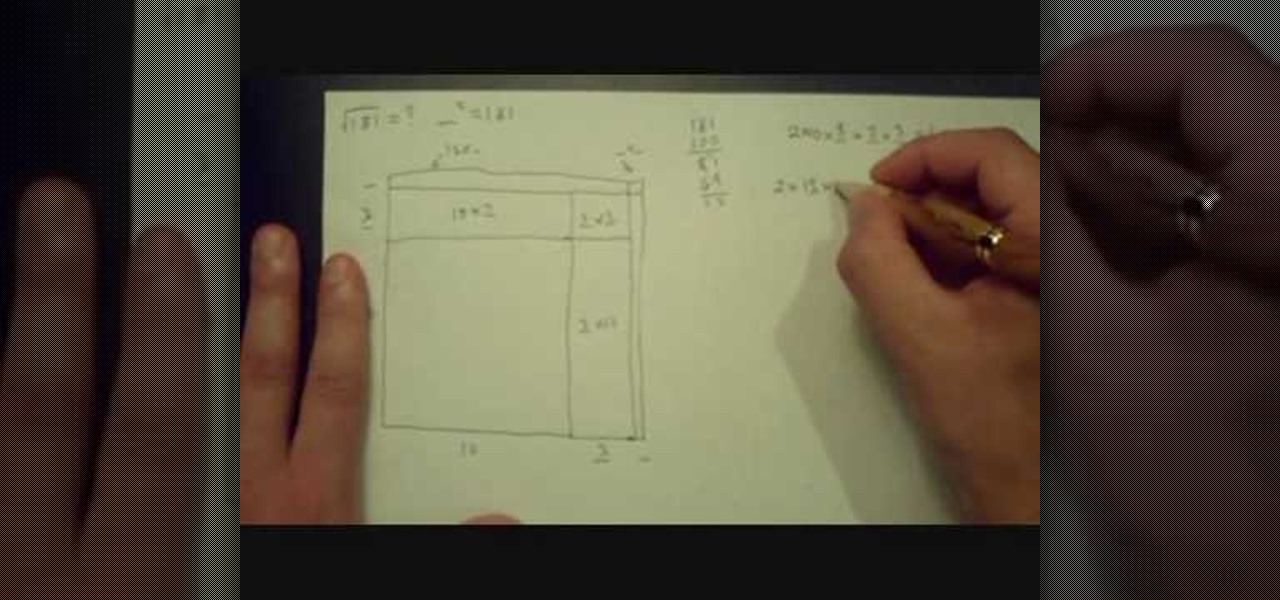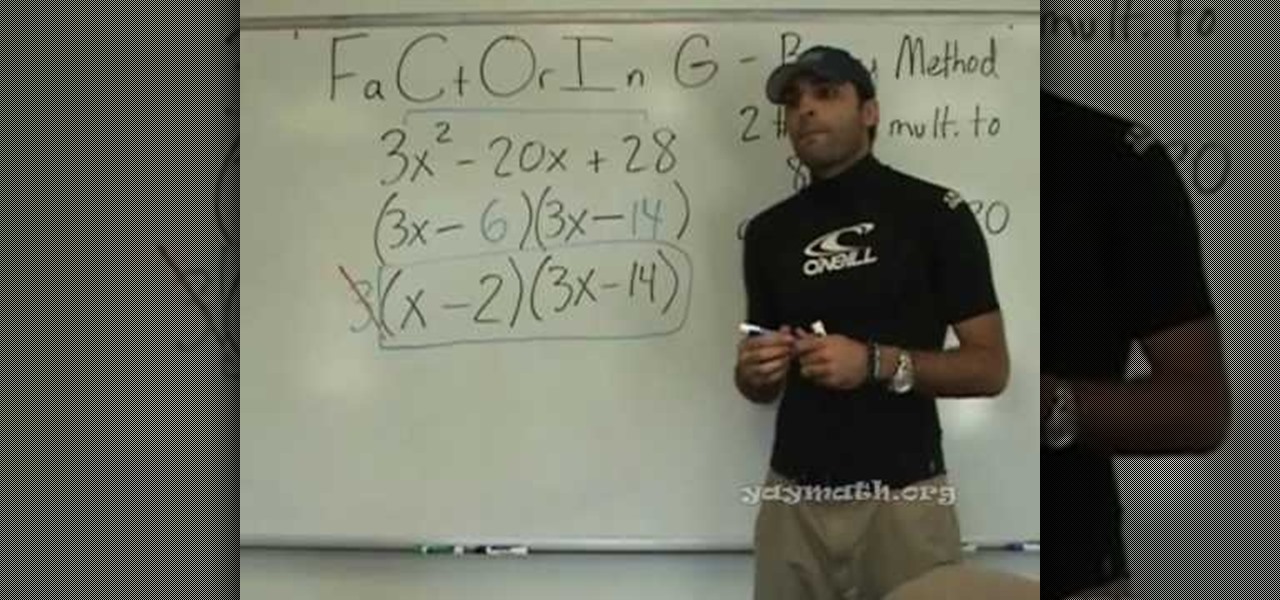In this video tutorial, viewers learn how to find an I.P. address. Every computer that has Internet connection has a unique identifier called a Internet Protocol Address. This video provides 2 methods on how to find your I.P. address. The first method is to simply open your web browser and search on the Internet. The second method is to click on the Start menu and select Control Panel. Click on Network and Sharing Center. Right-click on your connection and select Status. There, users will be ...

The internet has been a massive financial windfall for millions of people around the world, and it can be for you as well! There are a lot of ways to make money on your couch by using the internet, and this video will show you five great ways to do it! These include making websites and forums, advertising, and gambling. If you're hard up for cash, give it a whirl!

If you can't get access to a wifi hotspot or an Internet connection with your PSP, you can use this method to get online. You will need access to a computer that is online, and a USB cord that can connect the computer to your PSP. Then, open up the command prompt on your computer, configure your IP and then add your PSP as a device on the network. This method uses the DNS method of getting to the Internet rather than having to hack a wifi connection.
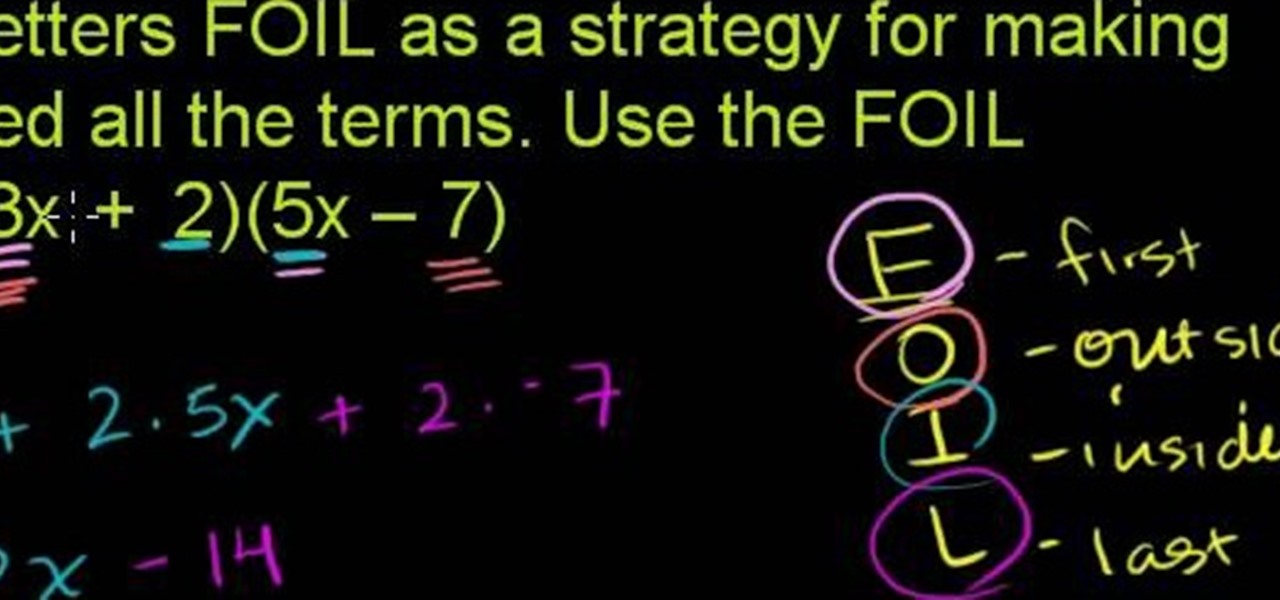
Looking for a primer on how to solve polynomials via the FOIL approach in basic algebra? From Ramanujan to calculus co-creator Gottfried Leibniz, many of the world's best and brightest mathematical minds have belonged to autodidacts. And, thanks to the Internet, it's easier than ever to follow in their footsteps (or just finish your homework or study for that next big test). With this installment from Internet pedagogical superstar Salman Khan's series of free math tutorials, you'll learn how...

If you hit the FN + F10 keys on your Nokia Booklet 3G, you'll see the available internet connections methods for your netbook including Bluetooth, wifi, and 3G.

Looking for an easy way to check Facebook when at school? In this quick and to-the-point hacker's how-to, you'll learn a method for circumventing your school's Internet filtering software. For more information, including detailed, step-by-step instructions, watch this video guide.

how-to Backup and Restore Your Bookmarks in Internet Explorer ClearTechInfo shows you how to backup and restore all your precious bookmarks in Internet explorer. These bookmarks can be used on another computer or can be restored onto the same computer if and when the bookmarks get erased or corrupt.

After an easy way to factor trinomials in algebra? Try the bottoms up method! Learn how with this free video lesson. From Ramanujan to calculus co-creator Gottfried Leibniz, many of the world's best and brightest mathematical minds have belonged to autodidacts. And, thanks to the Internet, it's easier than ever to follow in their footsteps (or just finish your homework or study for that next big test).

Need to know how to factor polynomials using the GCF method? Learn how with this free video algebra lesson. From Ramanujan to calculus co-creator Gottfried Leibniz, many of the world's best and brightest mathematical minds have belonged to autodidacts. And, thanks to the Internet, it's easier than ever to follow in their footsteps (or just study for that next big test).

In this tutorial, we learn how to connect to Xbox Live without a modem or router. First, you will need to take an Ethernet cable and connect it to your laptop and to your Xbox console. After this, go to your computer internet connections and then go to the properties. Create a shared network and then bridge the connection between your console and your wireless internet. After this, go to your Xbox and connect to the Xbox live internet application. When you can connect, then you will have fini...

This video shows the method to turn off pop-up blocker in Internet Explorer and Firefox. Firstly, open Internet Explorer and go to 'Tools' option. Go to 'Internet Options' and click on the 'Privacy' tab. You will see an option of 'Block pop-ups' at the bottom of the window. You must uncheck it and hit 'Apply' to turn it off. For Firefox, go to 'Tools' and 'Options'. You will see 'Block pop-up windows' as the first option. Uncheck it and the pop-ups will not be blocked. You can also set except...

This video shows you two methods to connect to XBox Live using a laptop. For the first method, go to your start menu and open up your control panel. In the control panel window find the area marked Network and Internet and select the option View network status and tasks. In this new window, select Change adapter settings in the left hand pane. You will be presented with another window that has your network connections listed. Right click on your Wireless Network Connection and select properti...

Learn how to setup internet connection on your play station 3 in simple steps. First take any wireless enabled router and to find if its wireless check if the router has an aerial. Now go to 'Settings' in your PS3 and select the network settings option. Enable the internet connection, go to connection settings, select custom method and then select the wireless option. Now scan for any access points, go through and set all the settings according to your router. Finally save the settings and te...

Are you using the Internet at a school, library, or some other place that blocks or restricts web access? Mom and dad still trying to protect you from online predators, even though you're more than old enough to be one yourself? Learn how to bypass proxy servers that block access to certain websites by watching this how-to video. In this case it's done to access Myspace but this method can be used with any blocked website. Follow along with this video tutorial and never get hindered by restri...

The video shows a unique method of solving a Rubik's cube. The method is called F2LL or 'winter variation'. There is very little information about this method on the internet. It deals with Corner Orientation. The person in the video is a skilled cube handler. There are 27 algorithms and their mirrors in the F2LL method. While you form an F2LL pair, you need to orient the corners at the same time. This method makes cube solving all the more easy.

\When both equations in a linear system are in the form Ax + By = C, you can solve the system using elimination. How is this method different from substitution? The idea behind the elimination method is to create a new equation from a combination of the original equations in the system. The new equation is formed by adding or subtracting the originals. When we combine two true equations, the sum or difference must also be true.

Learn how to use the FOIL method to distribute two binomial expressions in algebra. The FOIL method — which stands for first, outer, inner, and last — takes two binomials and multiplies them for a single quadratic equation. Solving for binomials with FOIL takes just a few steps. Could you use a little help figuring out how to divide fractions? Watch this free video lesson. From Ramanujan to calculus co-creator Gottfried Leibniz, many of the world's best and brightest mathematical minds have b...

No website will be inaccessible and no web filter will deny you content once you learn the skills presented in this internet hacking video.

You can't believe anything you read on the internet. That's why you should never buy anything off of the internet without researching it first. This great video will show you the methods you need to take to get the right information and the right approach to purchasing fine jewelry.

This video shows you the method to find if someone else is using your Internet connection. There are two methods for this. The first method involves opening the start menu and click on 'Run'. Type cmd in the text box which opens as a result of clicking on 'Run'. Type NET VIEW at the command prompt. This will show all people using your network. The second method involves going to Start menu. Go to Connect to and Show all connections. Click on My network places. Click on 'View workgroup compute...

School internet filters serve a valid purpose—they keep students from wandering off into the deep corners of the web while still allowing at least some internet access. But a lot of these restrictions are completely ridiculous, to the point where some school districts block access to the educational material in National Geographic or forbid searching terms like "China," "Iran," or "Russia"—because, you know, breasts and commies.

In this video, get some tips for Adobe After Effects. In this tutorial, Nick will show you how to remove banding artifacts in After Effects. Banding is something that happens when you upload your otherwise perfect graphics to the Internet. Use this method to ensure you keep a smooth gradient no matter where it is posted.

Paying for internet WiFi? That's SO 2010. If you have one internet connection on your iPhone 3G then you can share that connection with just about any other device, such as the iPad, iPhone, iPod, laptop, XBOX 360, and PS3.

With mathematics, as with anything else, not everyone progresses at the same rate. Happily, in the age of Internet video tutorials, this isn't a problem. Those who progress quickly can go beyond what's being taught them and those who are struggling likewise have all the time in the world to catch up. With this free video math lesson, you'll learn how to calculate the value of a square using using geometry.

See how to use the quadratic formula to solve quadratic equations with this free video algebra lesson. Solving quadratic equations is a cinch once you know the proper method to tackle them. From Ramanujan to calculus co-creator Gottfried Leibniz, many of the world's best and brightest mathematical minds have belonged to autodidacts. And, thanks to the Internet, it's easier than ever to follow in their footsteps (or just finish your homework or study for that next big test).

Looking for an easy method for discovering the lowest common multiple (LCM) and/or greatest common factor for a set of numbers? Try the Indian method! Learn how with this free video lesson. From Ramanujan to calculus co-creator Gottfried Leibniz, many of the world's best and brightest mathematical minds have belonged to autodidacts. And, thanks to the Internet, it's easier than ever to follow in their footsteps (or just finish your homework or study for that next big test).

Looking for an easy way to find the lowest common multiple (LCM) of a pair of numbers in simple arithmetic? Learn how with this free video lesson. From Ramanujan to calculus co-creator Gottfried Leibniz, many of the world's best and brightest mathematical minds have belonged to autodidacts. And, thanks to the Internet, it's easier than ever to follow in their footsteps (or just finish your homework or study for that next big test).

Need to break out of the restrictions your school or workplace have on internet browsing? Maybe you want to waste some time on YouTube, check out some gaming action on Twitch, or simply just browse Facebook or Twitter.

Flickr is the most known and dependable photo sharing website to date, so if you haven't made an account yet, you better now, if you want to share your precious photos with family, friends, and even the whole world! Flickr allows you to store digital photographs online and share them with other people.

In this free video math lesson YAY MATH, we learn how to factor trionmials using the Berry method. With mathematics, as with anything else, not everyone progresses at the same rate. Algebra is no exception. Happily, in the age of Internet video tutorials, this isn't a problem. Those who progress quickly can go beyond what's being taught them and those who are struggling likewise have all the time in the world to catch up. Whether you need help finishing your homework or studying for that next...

Need to find the greatest common factor for a set of numbers? Easy as cake. Learn how to find GCFs using the upside-down birthday cake method with this free video lesson. From Ramanujan to calculus co-creator Gottfried Leibniz, many of the world's best and brightest mathematical minds have belonged to autodidacts. And, thanks to the Internet, it's easier than ever to follow in their footsteps (or just finish your homework or study for that next big test).

Look for an easy way to find the least (or lowest) common multiple for a set of numbers? Like to think in pictures? Try the upside-down birthday cake method! Learn how with this free video lesson. From Ramanujan to calculus co-creator Gottfried Leibniz, many of the world's best and brightest mathematical minds have belonged to autodidacts. And, thanks to the Internet, it's easier than ever to follow in their footsteps (or just finish your homework or study for that next big test).

This video illustrates the method of Downgrading the iPhone 3Gs firmware from version 3.1.3 to version 3.1.2. The process is composed of the following steps -Step 1Download the iPhone 3Gs firmware version 3.1.2 from the internet. You can find this on apple's official site or you can get this from a customer service center.Step 2Upload the firmware files in the root of your iPhone's internal phone memory. Create a folder named "firmware v312" and add the firmware files in it.Step 3Access this ...

In this video we learn how to use a proxy server to hack PS3 store. First, go to settings and then internet settings. From here, go to the custom method and then click continue until you see the option for a proxy serve. Then, enable this with it and make sure all your connections are automatic. Then, your internet connection will be tested. When it's finished, test out the connection to see if it's working. Then, go to the PS3 store and you should be able to hack it using your proxy server. ...

With shows like "The Mandalorian" and movies like "Frozen 2," Disney+ has quickly become a must-have streaming service. However, with Netflix, Amazon Prime Video, and Hulu, adding another subscription-based service can become expensive — but there are ways to trim down the cost.

If you have friends who aren't privacy-conscious, you've surely heard the old "What do I have to hide?" excuse. Despite the fact that billions of people are using the internet each day, many of them don't know the dangers that can find them. And many don't know the tools to combat them.

This video will show you how to tether your Samsung Messager 2, (the MetroPCS phone) to your PC to use as a modem for internet access. This will allow you to use your cell phone as your internet connection point, meaning you'll connect to the net for the cost of your cell phone's data plan. You will need your Samsung USB cable, a PC with Windows 2000 or higher, all current drivers for your phone and PC, and you will also need to head here to get the Samsung PC Studio program. This is part 1 o...

Systm is the Do-It-Yourself show designed for the common geek who wants to quickly and easily learn how to dive into the latest and hottest tech projects. They will help you avoid pitfalls and get your project up and running fast. In this DIY episode, see how to create an Internet enabled claw game.

This video explains how to delete cookies in Windows XP, Mozilla Firefox, Internet Explorer and Opera. To delete cookies in Mozilla Firefox, choose the "tools" option from the tool bar, then choose "options", then choose "privacy". Many options will be given under the "privacy" menu, but make sure to choose the following options- "accept cookies from site" and "accept third party cookies", then choose the option "I close Firefox option" under "keep until" then choose "ok" to delete the cookie...

In this Computers and Programming video tutorial you will learn how to delete temporary internet files in Internet Explorer 8. The video is from FreeComputerRepair. Click on Start -> control panel ->network and internet connections -> internet options. Now the internet properties dialog box opens up. Here you go down to browsing history and click ‘Delete’ button. This will open up the Delete Browsing History window. Here you check all the data that you want to delete. If you don’t want to del...