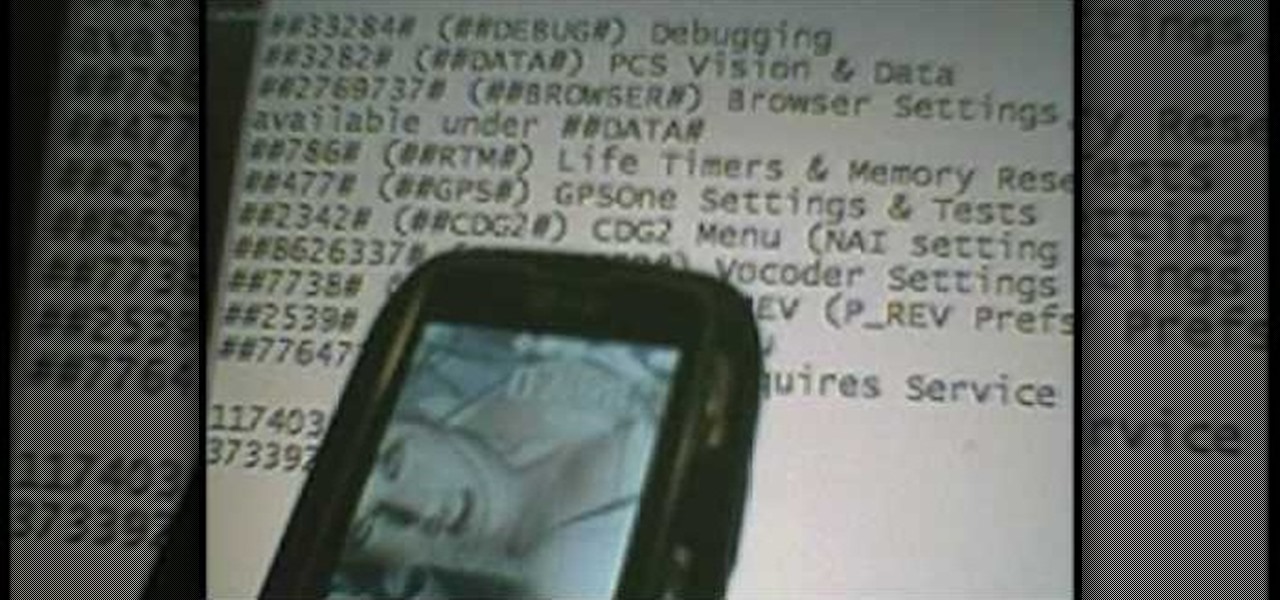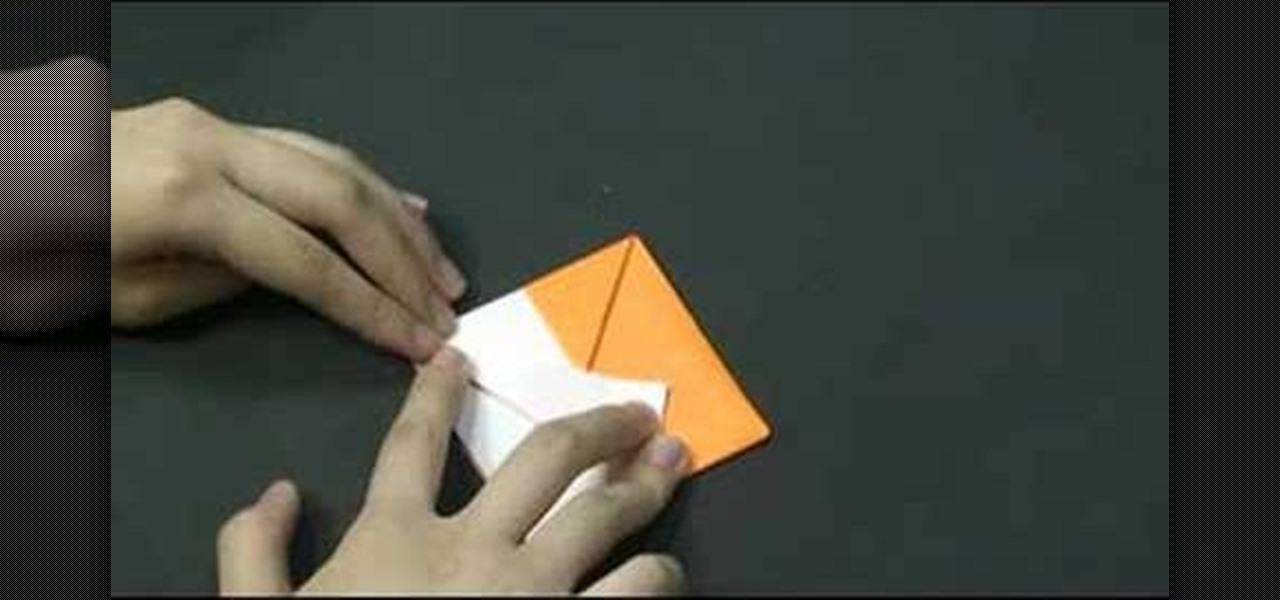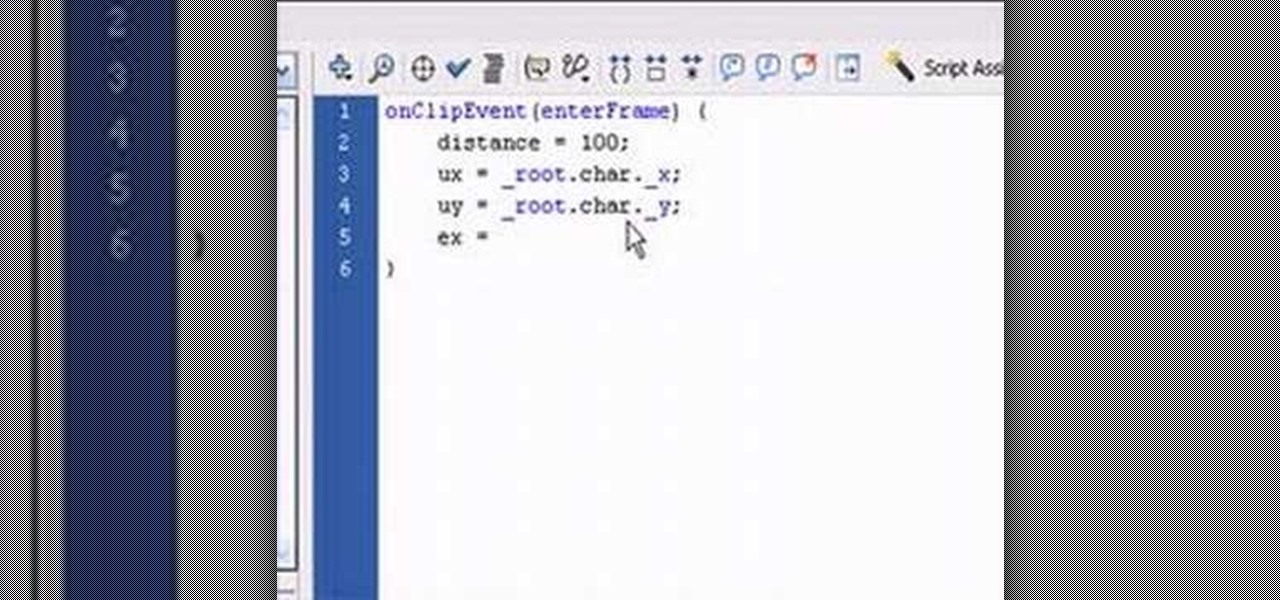The Apple iPad has already invaded the world, and anyone who bought the iPad as soon as it came out will miss out on the 3G version. But don't fret, if you have the Wi-Fi iPad, you can mod it into a 3G iPad with a little device called the MiFi. The MiFi intelligent mobile hotspot allows you to take your Wi-Fi hotspot with you! This device basically acts like a mobile access point. Once you create a WiFi hotspot on your MiFi, you can connect multiple iPads (or computers and phones) at the same...

Right out of the box, iPhone is incredibly easy to use. If you want to get the most out of every feature, you’ve come to the right place. This video tutorial straight from Apple will teach you how to send SMS and MMS messages on the Apple iPhone 3G. The iPhone redefines what a mobile phone can do.

Right out of the box, iPhone is incredibly easy to use. If you want to get the most out of every feature, you’ve come to the right place. This video tutorial straight from Apple will teach you how to use the keyboard on the Apple iPhone 3G. The iPhone redefines what a mobile phone can do.

The Galaxy S9 is full of minor improvements and revisions that come together to make it a worthy upgrade over the Galaxy S8. One such improvement is facial recognition, which Samsung has fortified with machine learning and the inclusion of another sensor. The result of these efforts is called Intelligent Scan.

If you use GIMP image editing software you may be having trouble using the intelligent scissors tool. There are a few reasons, one being the version of GIMP you are using, and they are all covered in this tutorial. So watch and learn how to solve some of your problems with the intelligent scissors in GIMP.

The spirit of Google's Tango augmented reality platform lives on at Vivo, a China-based company that has developed its own 3D sensor for mobile devices.

Ever wonder what those black bars across your business letters are for? Together, those 65 black bars are called the Intelligent Mail Barcode (or, "IMB"). First announced in 2003, the IMB came into use in 2006 for United States mail and served as a way to increase the amount of information carried on letters and mail flats, expanding the tracking capabilities for mail carriers. Your IMB is divided into four parts: Ascender (A), Full (F), Tracker (T), and the Descender (D). This video teaches ...

Brian Krueger, President of CollegeGrad.com, presents "IQ and EQ in Your Interview." It's not just about how intelligent you are, but how emotionally intelligent you are that may get you the job.

While the automotive industry is moving towards adopting AR displays in future models, BMW is already shifting into the next gear with its vision of the technology.

The beauty gurus, gamers, and daily vloggers of the world are getting a great gift from YouTube very soon. No, it's not exclusive swag or diamond awards. Instead, it's an update to the YouTube mobile app that will support all video formats and let you send in-app messages.

Whether you're on a job interview or a first date, follow these simple steps to give the impression that you're quite intelligent – even if you're quite average.

There's no doubt about it: Uhura from "Star Trek" is one hot, fiery femme fatale. Played by Zoe Saldana in the movie version, she's an intelligent babe who sticks with flattering but minimal makeup and form-fitting dresses.

With the advancement of technology nowadays, cars are able to do things better than before. One area is the use of a key. Instead of supplying just a regular key to unlock and lock doors, they now have intelligent keys that make opening and closing much easoer. THey also make starting the car easier as well. So in this tutorial, you'll find out how to use one on a 2010 Nissan Murano LE AWD. Good luck and enjoy!

If you have a subscription with Verizon Wireless to use the mobile hotspot feature on the Motorola Droid Bionic Android smartphone, you can provide internet access to any nearby device with a WiFi connection by accessing the mobile hotspot application on your Bionic. This guide from Motorola will walk you through the process, but be careful because the hotspot feature will drain your battery!

Google has it fingers in just about every digital pie there is, including the App Store of their leading smartphone OS competitor, Apple. This video will show you how to use the Google Mobile App for the iPhone, a great app that allows you to do Google voice searches and all sorts of other handy search tasks. Apple is pretty sweet, but Apple and Google together is a huge mobile phone combo.

Best Buy shows us how to use the Google Mobile App for location specific searches on your mobile phone. Google Mobile can find you the nearest restaurant in your town, and provides maps and directions. It's pretty easy to use, and you can use it on many phones, including Blackberry, Windows Mobile, Droid, iPhone, and Nokia.

Make calls and send text messages and emails with voice commands on your T-Mobile G2! This clip will teach you how. Whether you're the proud owner of a a T-Mobile G2 Google Android smartphone or are merely toying with the idea of picking one up in the near future, you're sure to be well served by this official video guide from the folks at T-Mobile.

Use Google Voice to transcribe voicemails received on your T-Mobile G2! This clip will teach you how. Whether you're the proud owner of a a T-Mobile G2 Google Android smartphone or are merely toying with the idea of picking one up in the near future, you're sure to be well served by this official video guide from the folks at T-Mobile.

Use all of your web apps on your T-Mobile G2! This clip will teach you how. Whether you're the proud owner of a a T-Mobile G2 Google Android smartphone or are merely toying with the idea of picking one up in the near future, you're sure to be well served by this official video guide from the folks at T-Mobile.

Use all of your favorite Google apps on your T-Mobile G2! This clip will teach you how. Whether you're the proud owner of a a T-Mobile G2 Google Android smartphone or are merely toying with the idea of picking one up in the near future, you're sure to be well served by this official video guide from the folks at T-Mobile.

Interested in loading a custom ROM onto a Windows Mobile Device running Windows Mobile 6? This clip will teach you everything you need to know. It's easy! So easy, in fact, that this mobile phone hacker's guide can present a complete overview of the process in about seven minutes. For more information, including detailed, step-by-step instructions, take a look!

Have rooter's remorse? Want to restore and reset your HTC Magic or T-Mobile MyTouch 3G's factory firmware and put your cell phone back as it was? Here's how you do it!

In this video tutorial, viewers learn how to tune their ukulele or guitar with a Windows mobile. Begin by going to the link in the video description and download the Audio Tuner Mobile program. Connect the mobile your PC and install the Audio Tuner program. Open the Audio Tuner program in your mobile phone. Users are able to choose from a variety of instruments such as: the banjo, bass guitar, guitar, mandolin, piano, ukulele and violin. The users are able to choose which note they want to tu...

Check out this video to learn how to get MMS on iPhone 3G for T-Mobile on 3.0 firmware. This works on T-Mobile's Network only!

Want to mix and scratch like a professional DJ? To be a good DJ you need to understand the concepts of mixing tracks, adding cool effects, and of course you need a good sense of rhythm to line up the beats. This how to video explains how to be a professional mobile DJ. This video explains a few points on how to approach the Mobile DJ industry in a more professional manner. Watch this DJ tutorial so you can learn how to be a professional mobile DJ.

Want to play old school Nintendo on your Windows Mobile devices, such as smartphones? Well, this video tutorial will show you how to install the NES emulator on that Windows Mobile electronic touchscreen device. Just sync up your cell phone, and download the software off of the Internet. Just think, you could be playing Mario in the palm of your hand, on your mobile phone.

Learn how to set up the lighting rig of your mobile DJ set up - including proper light placement. Part 1 of 2 - How to Set up the lighting in your mobile DJ set up.

A look at how to set up your pa, mixer, turntables and amp in your mobile DJ setup. Part 1 of 2 - How to Set up the audio and PA in your mobile DJ set up.

In this four part video series, learn how to "hack" the LG Rumor/Rumour. In part one, learn the codes you can do, without using the USB cable. Part two and three goes over hooking the phone up to bitpim. Lastly, part four sums up what you will have learned. Again, by hacking your phone there is a chance you can damage your phone, so proceed with caution!

Watch this instructional origami video to fold an origami fox puppet. Kitsune is the Japanese word for fox. Japanese folklore depicts foxes as intelligent magical creatures who can sometimes assume human form. Fold this origami fox puppet to make your kitsune talk and tell stories. Don't forget to draw a cute face on your origami fox.

This is a video guide to mobile broadband from Top10.co.uk. Find out what mobile broadband is in this informative video. This "how to" mobile broadband video will explore how and where mobile broadband works, what the advantages of using mobile broadband are, who offers it and how to set it up on your laptop -- from dongles to USB modem sticks.

The American tradition of the buffet supper is shown in its simple preparation. A "must" for the homemaker or hostess. That any intelligent person would care enough about this subject and think it is so important as to make a film about it is astounding. Martha Stewart must have grown up on this.

A two-part tutorial series on creating artificially intelligent characters for your Flash-based games.

Want to share your Windows Mobile phone's high-speed data connection with your laptop over Bluetooth? It's easy! So easy, in fact, that this home computing how-to from the folks at CNET TV can present a complete (and somewhat talky) overview of the process in just over a minute's time. For the specifics, and to get started tethering your own Windows or Mac laptop to your Windows Mobile phone, just watch this handy how-to.

This two part segment will show you how to use the Wi-Fi tethering mobile hotspot functionality on your Motorola Droid Bionic smartphone for free after rooting it. Segment 2 of the guide will walk you through using Radiocomm to hide your tethering usage from Verizon Wireless so you're less likely to get caught.

There are so many different devices today that have Wi-Fi capabilities--notebooks, handheld gaming devices, tablets, and more. Why not share some of the 3G and 4G internet that streams into your Motorola Droid 3 with the other electronics you carry with you? You can turn your Verizon Wireless Droid 3 smartphone into a mobile Wi-Fi hotspot using the mobile hotspot menu on the android phone.

In this video you will learn how to setup a Bluetooth mobile phone in OS X. To do this go at system preferences select Bluetooth click on Discoverable, Open Bluetooth Setup Assistance and Show Bluetooth Status in the menu. Then click Sharing and mark all the options. Now go at devices, select set up new device, mark mobile phone, click continue, wait until the device will find your mobile device, click continue and you will get a pass key. Enter that passkey. A window will pop-up where you ca...

During E3, many major game developers announced plans to bring console and PC franchises to mobile. These titles are designed for more serious gamers with competition in mind. All of this points to a shift in mobile hardware priorities — soon, gamers will need gaming phones just like PC players need a gaming rig.

John Legere seems to operate under the philosophy of, "If you're going to be late to the party, throw a better one." On Tuesday, Legere announced T-Mobile's intention to build the nation's first true 5G network, following AT&T's rollout of its "5G Evolution" network. A network which many said was, to put it in polite words, nonsense.

T-Mobile continues to make waves in the U.S. wireless market behind CEO John Legere's UnCarrier program. At the latest installment in a series of industry-challenging announcements, Uncarrier 5.0 unveiled Test Drive. The new program is set to allow would-be customers to try out the "latest generation" iPhone for seven days on T-Mobile's network without any financial commitments.