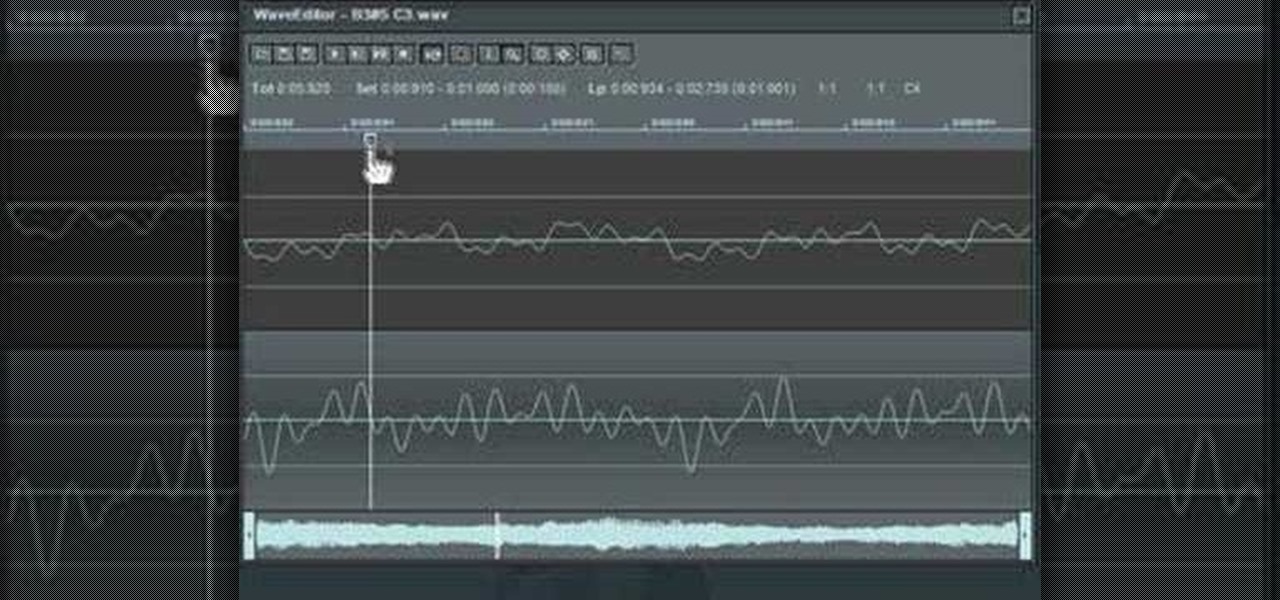Choose a musical instrument to play by assessing your skills and talents in relation to that instrument. Pick a musical instrument with tips from a professional musician in this free video on music.

Super Mario Bros. is one of the most renowned games in history. It helped resurrect a dying video game industry in the mid-'80s and still remains one of the best-selling video games of all time—one reason why the new NES Classic Edition is so popular and impossible to get these days. Its simple story of a plumber trying to rescue a princess resulted in a video game empire for Nintendo.

In the music world, it's safe to say electric instruments are more versatile, but they lack the portability of their acoustic counterparts. However, with the aid of your smartphone plus an audio interface, you can play your electric instrument anywhere — with all the pedal effects you please — and even record your efforts.

Adobe Audition, Audacity, and other audio editing software have tools to isolate vocals and instruments in regular songs so that you can get an instrumental track for karaoke, vocals for an a capella version, or solo drums, bass, keys, etc. that you can use to learn the song yourself. The software is mostly for desktop computers, and it doesn't always do a good job, but that's where Moises comes in.

Finding an instrumental or karaoke version of a song can be pretty easy unless you're dealing with a song that isn't popular. That leaves you with just the full version of the song, complete with vocals. So how do you convert it into an instrumental or karaoke track?

Learn how to play the Manhattan Timbrel percussion instrument. This is a step by step that also includes parts with music and non-music instruction. The timbrel is used in military performances.

GM cars might be the flagship of American industrial production, but they are not very reliable for the most part. If something is wrong with one of the gages or instruments in your instrument panel cluster, you have to remove the panel and fix it. This two-part video will show you how to do that on most GM vehicles.

When you've chosen a sound to use with your USB or Midi keyboard, you'll want to record a performance. This new track is easily edited in GarageBand.

Check out this informative video tutorial from Apple on how to record acoustic instruments in GarageBand '09.

Check out this informative video tutorial from Apple on how to use built-in software instruments in GarageBand '09.

In this two-part science tutorial, learn how to make a DIY reed instrument! By cutting the end of a drinking straw you can make a musical reed instrument that you can actually play a tune on. Within these videos, you will also gain some insite into the science of sound and music.

In need of a quick general introduction to Reason's Malström synth instrument? Well, you're in luck, as this clip presents just that. For more information, including a detailed overview of the instrument, and to get started using it in your own Reason projects, watch this video guide.

This automotive video tutorial will show you how to test an instrument cluster on a BMW E38 car. IT will show you how to activate an instrument cluster test on a 1995-2001 BMW 7 Series (E38).

When you listen to a software instrument track that you've recorded in GarageBand, you might decide you want to alter the sound of your track. For example, you can change your track to sound like a different instrument. You can use the miniature keyboard to audition different instruments.

After you've jammed with your song for a while, you can record your guitar part as a real instrument track with your guitar connected to your Mac and a real instrument track selected.

What if you've recorded a great jam that feels right but doesn't sound quite right? With GarageBand, it's easy to change real instrument tracks to alter the pitch or timing of the track.

You can attach a microphone to your Mac and record your own voice or any acoustic instrument right to a track in Garageband.

With a keyboard, you can enhance your song so it includes more than just the premade loops in Garageband. Just attach a USB or Midi keyboard to your Mac and let the fun begin.

GarageBand is a great tool for composing your own beats and jingles, but when it comes to filters, it's not so easy to understand exactly what they do, as in the case of the AUBandpass filter. This video explains exactly what the AUBandpass feature does in GarageBand and how it can be used to make quality-sounding instrumentals for you beat projects.

In this video, we learn how to use Logic Pro: Changing presets in Logic instruments. First, insert the ES2 and add in a preset that you like. You can also use key strokes to step through presets instead of using the mouse to click through all of them. By doing this, you will save time while you are going through presets to audition a bunch of presets to find the one you want. Use the drop down menu within the instrument to find the different presets and then choose one you would like to inser...

This video shows you how to oil piston valves on trumpets and all brass instruments from NAPBIRT and the Band Instrument Repair program at MN State College-SE Technical. This is an excellent video for learning about musical instrument maintenance and repair. Keep your horns in tip top shape with these oiling instructions.

This audio editing software tutorial covers the basics of creating and using instrument tracks in Pro Tools LE. Watch as Connor Smith shows you how to use instrument tracks in Pro Tools.

This audio editing software tutorial will show you how to create, setup, and use instrument tracks in Logic Pro. First, Connor Smith shows you how to pick instruments from the library browser in Logic Pro. Then, learn two different ways to create instruments in the Mixer window (first with manually inserting instruments, and then by using the channel strip settings). If you want to learn how to use instrument tracks in Logic Pro, this tutorial is a great place to start.

This clip provides a lesson on how to generate a custom multi-sample instrument within Logic Pro Studio. Whether you're new to computer recording, new to Apple's Logic Pro DAW (digital audio workstation) or just looking to pick up a few new tips and tricks, you're sure to benefit from this free video software tutorial from NextStepAudio. For more information, including detailed, step-by-step instructions, take a look.

This tutorial teaches you how to download sheet music from movies, video games, and tv series. Learn to modify the sheet music to transpose the notes to any instrument and print it out. Again if you can get sibelius or finale, it might be better but Noteworthy Composer works fine.

Want to play "Telephone" by Lady Gaga? See how it's done with this free video piano lesson, which presents a complete breakdown of the song and it chords. While this tutorial is geared toward those who already have some knowledge of the piano, players of all skill level should be able to follow along given adequate time and effort. For more information, and to get started playing "Telephone" on your own piano or keyboard instrument, take a look!

After finally completing a rhythm section using Reason software, you may want to rewire using Protools. First decide how to feed Reason into Protools. The best, would be to re-patch individually into Protools, however the demo here shows a simpler approach that will be easier for anyone to use. First and foremost, Shut down Reason and boot a new session in Protools. Then add an AUX input and instantiate the rewire plug-in to connect to Reason. Make sure the main Reason stereo is feeding track...

This music production software tutorial describes a hack to allow you to trigger an instrument or effect when you RELEASE a key in Reason 3 or 4. This is useful for guitar strums, Hi-hats, mutes or delays, or vinyl scratch effects. With this trigger trick you can create back beats easily. Have one effect produced when you push a key, and another when you release the key using release gates in Reason 3 or Reason 4.

Learn how to solder up some great, rugged instrument cables in just a few minutes! Patch cables and instrument cables don't need to cost a fortune. Make you own with cable and whatever plug-in head you want. Watch this video circuitry tutorial and learn how to solder instrument cables.

In this video tutorial from Boy in a Band, you'll learn how to create a psytrance-style acid lead synthesize instrument in Reason. For all of the details, including step-by-step instructions, and to get started creating and using trance-style acid lead synths in your own Reason projects, take a look.

In need of a general introduction to NI's Massive synth instrument? Well, you're in luck, as this clip presents just that. For more information, including a detailed overview of the product, and to get started using Massive in your own sessions, watch this video guide.

This instructional video demonstrates how to make an exciting stringed instrument from simple junk materials. This is one of the projects from Nick Penny's book "Making Musical Instruments from Junk". This musical instrument is called a poptar, because of the unique sound it makes. You will need a 2 liter plastic bottle, scissors, and plastic twine.

With so many samples floating around the internet its a shame more people don't know how to loop an instrument sample so that it can play a note as long as you want it to play. Well, look know further than this tutorial to learn how to loop instrument samples in FL Studio (Fruity Loops) and expand your mixing knowledge. This works in FL7 and FL8.

One day, your car may break down and you won't be able to afford to hire a mechanic, so what do you do... you look on the web for some how-to vehicle repair videos and become your own car mechanic, that's what. You don't need any advanced training to perform repairs and simple maintenance on your automobile, but you may need a few tools. Invest in the basic tools and you'll be prepared for just about any car malfunction you can think of. These tutorials will help get you on your way, as long ...

Want to know how to perform "Jingle Bells" on the piano? Learn how with this free video piano lesson, which presents a complete breakdown of the popular Christmastime song. While this tutorial is best suited for intermediate players, pianists of all skill levels can play along given a little sticktoitiveness. For more information, and to get started playing this popular winter song on your own keyboard instrument, watch this how-to!

Toshio Iwai's "tenoir-on" is a really cool musical device, but is quite expensive and due to short supply. This version is an unplugged version, the creator has dubbed the "tenori-off." You will need a plastic board, vinyl pipes, and bubble wrap. Watch this video tutorial and learn how to build a tenori inspired tenori-off acoustic musical instrument.

This tutorial shows how to connect and set up a device/instrument (in this tutorial it's an electric guitar) to your Motif XS audio input, how to apply two effects, how to record the audio together with a performance to a song or pattern, and finally how to export the whole song to your hard disk as a .wav file.

In this how-to video, you will learn how to use the instrument landing system in Microsoft Flight Simulator X. First, open the FSX map. Click on the airport and an ILS frequency will be displayed. Put the ILS frequency in your radio panel. Switch using the arrows and confirm by clicking on the buttons shown. With the displayed dial you are going to do the approach. The vertical bar indicates whether you are on a good glide or not. The horizontal bar indicates whether you are on the runway. Wh...

One day, your car may break down and you won't be able to afford to hire a mechanic, so what do you do... you look on the web for some how-to vehicle repair videos and become your own car mechanic, that's what. You don't need any advanced training to perform repairs and simple maintenance on your automobile, but you may need a few tools. Invest in the basic tools and you'll be prepared for just about any car malfunction you can think of. These tutorials will help get you on your way, as long ...

NN-XT is a feature included with the Reason software which allows both professional and amateur DJs to create their own samples. Here's a detailed tutorial to show you just how this software works when you want to start sampling and remixing your own music. You can even clean up errors and glitches in a vocal track.