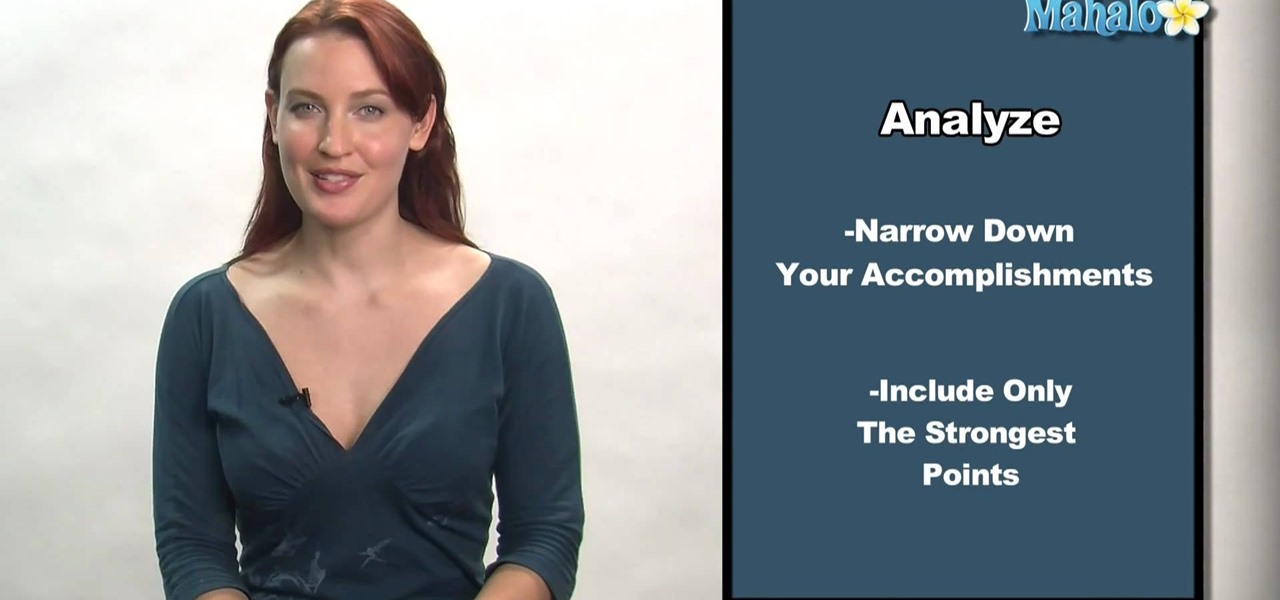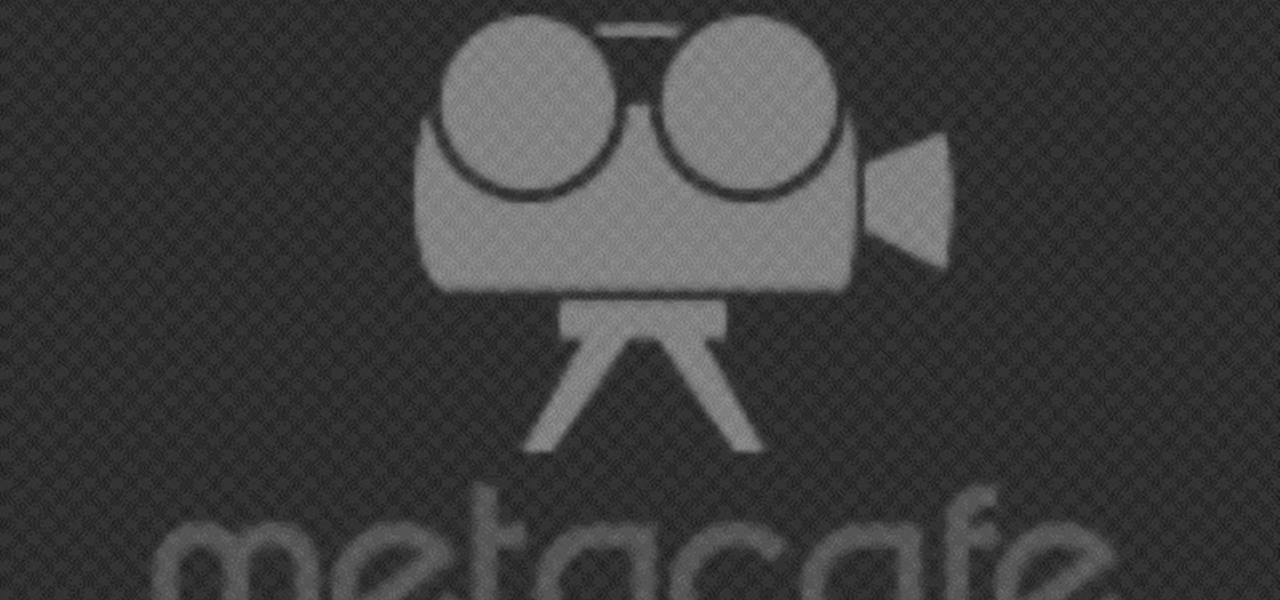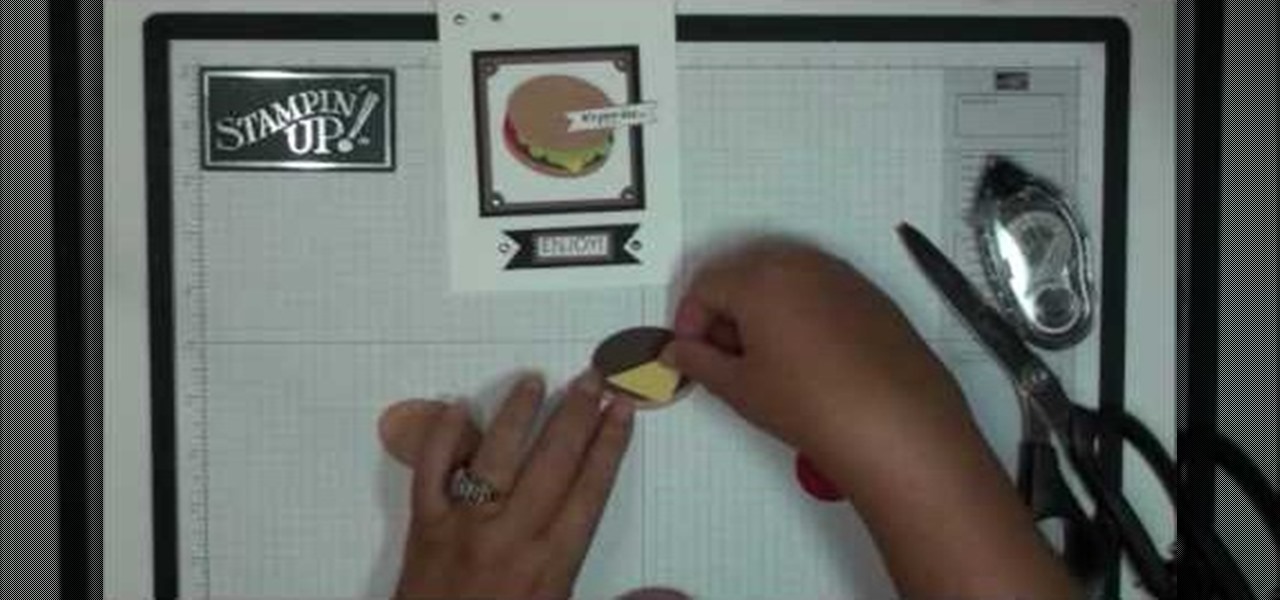Katy Perry is a stunner in both senses of the term: She shocks with unexpected looks like oompa loompa nails and blue wigs, and of course she's hot as hell. And the singer doesn't fail to impress and shock in her music video for the single "California Gurls."

This vinyasa yoga move is quite possibly the simplist yoga move out there, but that doesn't mean it isn't effective. In fact, the belly roll is one of the most effective exercises you can do to reduce stress, relieve menstrual cramps, get rid of insomnia, or just recover from a long and grueling workday glued to your chair.

Jam tracks/backing tracks act like an instantly available band: while you play riffs on the lead guitar, backing tracks add the bass line and help ground your beat. This allows you to practice anything from major scales to minor scales. A drum beat is included to keep you strumming on the right beat.

In this tutorial, learn all about how to make the most of your iPhone camera when on the street. Sometimes on vacations or trips, it is difficult (and dangerous depending where you are) to carry around a big, heavy camera all day. Did you know that you can take great photos with a pocket-sized iPhone? In this clip, Lisa will show you where to aim and how to set up your shots with an iPhone to get the best pictures possible. The best part about mobile picture taking? You can upload your images...

Most people don't commit to an exercise program because it seems too strenuous to do either before work (which means in the wee hours of the morning) or after work (when you've had a dull pain gnawing at the back of your head the entire day and had a shitty day at work and commute home).

In this Beauty & Style video tutorial you will learn how to clean your Jordans and make them look like new. There is nothing complicated about this process. You will need alcohol, seaglow, cloth, cotton, 9 tips, sponge, dish soap in a cup with water, old tooth brush and a water hose. With the tips remove anything stuck inside the grooves on the sole. Scrub alcohol with cotton on the sole of the shoe and the dirt comes off instantly. Scrub it with toothbrush to remove dirt from the grooves and...

In this video tutorial, viewers learn how to make "hot ice". Users will need sodium acetate. Begin by putting the sodium acetate into a pan. Add a small amount water to the sodium acetate. Heat the mixture on a stove until the sodium acetate has dissolved. Pour the solution into a container. Do not pour in any undissolved crystals. Put the container into the freezer or refrigerator for a while. When the solution cools down to room temperature, take it out. Touch the sodium acetate and it will...

In this video tutorial, viewers learn how to make "hot ice". Begin by adding water into a pan and heat it until it’s simmering, but not boiling. Add the sodium acetate to the water. Keep adding the sodium acetate until the water cannot dissolve it anymore. Stir constantly. Now pour the solution into a glass or container. Do not pour in any undissolved crystals. Place the solution into the refrigerator for 45 minutes. Now pour the solution into a container. The liquid will instantly turn into ...

This informative video tells you how to use the variations panel in Adobe Photoshop to correct color issues in your photo. Too much yellow in your picture? Learn how to use the variations setting to instantly fix this with the corresponding opposite color. With simple clicks and easy preview-able pictures, you can correct color over-exposures with a click of the mouse. First go to the Images drop down and select the variations option. The original photo on the top can be clicked to revert you...

Mining is one of the best ways to earn resources when you play EVE Online. This tutorial includes everything you need to know in order to profit from mining - all you need is a ship and a mining laser!

Make sure your character progresses the way you want! This tutorial explains how character attributes and skill training work within EVE Online so you can maximize your character's potential in the game. This tutorial also explains how to navigate the character sheet function. Always be learning at least one skill!

This video tutorial shows how to use the biplane to increase your mastery in FarmVille (06/07/10). The biplane is one of the most fun tools available to the FarmVille player, causing all of your crops to become ready for harvesting instantly. This video will teach you how to use it in conjunction with your Farmer's Market to increase your mastery substantially.

Harvesting your crops taking too long? Use this quick trick to make your life easier! This video tutorial shows how to save time harvesting in FarmVille (12/08/09). Instead of waiting for your little farmer to walk all the way across your farm to harvest that last crop, why not have him do it instantly? By creating a mini-prison for your farmer, you will be able to harvest anything, anywhere, right away. Watch the video for details.

You love your iPhone and you can't live without it, but it's lacked the basic ability to cut, copy, and paste across multiple apps. With Apple's OS 3.0 upgrade, you can do it all with just a few taps. Watch this Howcast guide to learn how to cut, copy, and paste on your iPhone.

The iOS 12.0 beta earned admiration for its superior performance to last year's controversially buggy iOS 11. That doesn't mean it was free from problems before the stable release went live. During the initial iOS 12.0 beta testing phase, there were plenty of bugs and glitches, many of which affected the apps we use every day. However, none of these issues persist anymore since iOS 12 stable went live.

Google's search engine has been revamped so search results are brought to you instantly. Now, with the new Chrome 9 browser, it is possible to activate Google Instant so that the same search results are brought to you instantly in the browser bar itself.

All Things Come to He Who Waits: After parting ways with Leonardo, break into the walled-off area to the northeast and trigger this mission via a waypoint on the parapet walk. After the cut scene, you need to trail a courier that zigs a zagging path through the city. Stay far enough behind him that he doesn't get curious, but also be sure to keep him in your sights. If he gets separated from you by a wall, a countdown timer hurries you to catch back up.

This video shows how to teach a puppy the single most important thing that he needs to learn, and that is to come to you immediately when you call him. There is a specific way to do this.

If you want to track your fantasy football team's performance on game days, take a look at this video from ESPN discussing the Fantasy Cast application on the iPad or computer and the mobile webpage that will allow you to track your team's points instantly, across all games that are occuring on that day. No matter what, you'll be able to know how your ESPN fantasy football team is performing.

If you're a chocolate lover, then ganache is like the sweet cherry on top. It's not necessary, but when you dollop some on a cake or a cupcake the dessert instantly transforms into chocolatey heaven.

We've found that if you add French braids to any hairstyle, you instantly add a dose of romantic charm and Rapunzel-ness. We have no doubt that you're an independent woman with no need for a knight in shining armor, but isn't it fun to feel princess-y every once in a while?

You can unlock the flying toilet in StarCraft II! Fight a swarm of Zerg in the northwest part of the Zero Hour map, the click on the cabin three times and it'll instantly turn into a portable toilet you can fly around!

This is a great tutorial on cracking the iphone to record more than 30 seconds on the iPhone 3G's video camera. This is a hack of the previously still camera that comes stock with all of Apple's phones. Enable your iPhone to shoot video instantly and free!

This software tutorial shows you how to use the pop color effect in Photoshop Express. This tool is a great way to instantly turn your photos into eye-popping images with Photoshop Express, a web application using Flex or Flash technology.

Perform a Criss Angel card magic trick in which you make two chosen cards instantly jump from the middle of a jumbled deck and into your hand.

This will show you how to make a desktop icon that instantly shuts down your computer. If you change the picture and name of the icon it can be a great prank as well!

We're on sheet, tab, filter. We want to talk about filter, but we also want to talk about an Excel table or list. It is simply a data set with field names at the top, records in rows, no blanks anywhere and no other data sets touching this data set. When we convert to a table, it does a lot of amazing things. The new keyboard shortcut is "Ctrl T". If data is set up correctly, it will work. Click Ok. You can build a function based on a column of data, i.e. "Alt =" which is the shortcut for sum...

Fiction books are often cited as being more entertaining than non-fiction books as you get to travel to exotic, sometimes alien worlds and the characters can sometimes be supernatural, with cool powers like flying or being able to heal instantly (vampires, anyone?).

We don't know about you, but anything that says "Greek goddess" in the label gets us instantly interested. In this tutorial, you'll learn how to look like a Greek goddess by making a knitted headband composed of three strands that tie at the back.

Katy Perry doesn't leave the house without first filling in her eyebrows. Why? Well, other than curling your eyelashes, it's the one big - yet easy - thing you can do to instantly make yourself look more awake and youthful. Additionally, drawing in your brows makes your face look more structured as it adds face-framing and slimming lines.

You haven't tasted the full potential of turkey until you've cooked it tandoori style. Just a bit of background: Tandoori means baked or cooked in a tandoor, or a cylindrical clay oven fired to a high heat by wood chips or charcoal. The clay oven, combined by the method of firing, imparts a very harmonious and satisfying mixture that sinks in to everything it touches.

In this video tutorial, viewers learn how to do a Kyokushin/kickboxing low kick combination. Begin by making a low kick to the opponent's inner thigh and instantly punch/push to make distance. At the same time, position yourself to the opponent's side. Then perform a low kick on the opponent's front upper leg. Bend your knees when kicking for more power and prevent your opponent from closing in. This video will benefit those viewers who are interested in learning martial arts and self defense...

We all know fast food is not healthy for you, but this adorable hamburger greeting card allows you to indulge in the American fast food staple without having to worry about calories! Whether you're making a "Congratulations" card for a recent grad or a "Thank You" note for a well-thrown party, adding this hamburger to the front will instantly set off smiles and taste buds.

Windows 7 is the hot, new operating system replacing the past XP and Vista systems. Windows 7 is the most simplified, user-friendly version that Microsoft has developed - ever. Get acquainted with your new version of Windows straight from Microsoft.

Microsoft Windows Vista Tips - Finding Information with Instant Search in Microsoft Office Outlook 2007 - Somewhere in the hundreds, or perhaps thousands of messages in your Microsoft Office Outlook 2003 mailbox is the one that has the information you need about that client meeting on Thursday. So how do you find it without reading through every one of your messages? The new Instant Search feature in Microsoft Office Outlook 2007 allows you to find the information you need instantly. For more...

Programs aren't perfect. Either are operating systems. And when one or the other (possibly both) aren't working as expected, your program may freeze up and become unresponsive. If this happens to you in Windows frequently, you need to know how to force quit the application, so you can restart it and get back to work.

Part of the fun of an online game is being able to chat with your friends! This tutorial goes over how you can use the in-game chat system to join a chat channel. It also gives you a few channels useful for everyone to join, especially new players. Or create your own channel. Avoid pirate corporations!

Know what's out there! You can send out probes to explore the area surrounding your ship. This tutorial shows you how to send out five probes and manipulate them in order to quickly and easily scan the local territory.

Quickly turn a profit during a combat mission by ratting - killing NPC enemies who spawn in asteroid belts. The difficulty of rats depends on how secure your system is - the lower security, the harder the rats are to kill. This tutorial shows you the best way, as a new player, to earn money by ratting.

This video tutorial shows how to cheat at FarmVille (11/01/09).