
How To: Create a CMS with PHP and MySQL
In this four-part video, learn how to create a CMS with PHP and MYSQL. The basics of a simple CMS are split up in the following four parts:


In this four-part video, learn how to create a CMS with PHP and MYSQL. The basics of a simple CMS are split up in the following four parts:

Make your own earrings out of buttons! Use some vintage buttons, or cover some regular buttons with pretty fabric. All you will need are the buttons, some hot glue and a few basic jewelry making supplies (earring posts and backings).

This is an amazingly creative idea. Watch this video hosted by Graffiti Research Lab in NYC and learn how to create a portable chair for free out of post office boxes. These guys provide a resting place for the city lunch roamer, but these chairs would be great for a kids playroom or even the office!

Most likely you have planned one or two flights of stairs from your deck to the surrounding yard. Steps can be built a number of different ways depending on your aesthetic preference, however most municipalities have specific codes that must be taken into consideration when you design and build your steps. For instance, many cities require a minimum width of 3 feet for the stairs.

Now that you've mastered the front post double crochet stitching pattern, let's work on the back posts!

This tutorial teaches how to use Blender’s particles system to “paint” instanced objects onto mesh surfaces. Similar to Maya’s “Paint Effects,” though not nearly as powerful, it’s a very nice way to fill a scene with flowers, vegetation, rocks, pebbles, gravel, debris, etc. Whether you're new to the Blender Foundation's popular open-source 3D computer graphics application or are a seasoned digital artist merely on the lookout for new tips and tricks, you're sure to be well served by this free...

Privacy is important on Facebook, a lot of users don't even realize that their posts are being broadcast to the masses.

Want to program your own Java games and applications but don't know beans about object-oriented programming? Never you fear. This free video tutorial from TheNewBostonian will have you coding your own Java apps in no time flat. Specifically, this lesson discusses how to multiple methods and also instance variables inside a class when writing in Java. For more information, including detailed, step-by-step instructions, watch this helpful programmer's guide.

This is an informative video tutorial on how to search graphics, tables and charts using MS Word 2010. The author informs that the earlier MS Word editions had fast and easy search options, but the same feature built into the 2010 edition is vastly improved. One simply has to click the ‘Find’ option at the top right-hand corner and a navigation pane opens on the left-hand side. In the search box, the keyword is typed in and all the instances of that word in the document are highlighted, while...

There is a great cost effective and durable fence option that is available now. It is fence made from plastic PVC. Start by putting a stake in the ground to mark the location of the first fence post. Use a string tied to the first stake to mark the rest of the fence line. Drive stakes in the ground to mark the location of additional fence posts along the string line every eight feet. Dig your fence post holes with a post hole digger or rent a motorized digger. Once you've dug the hole put gra...

Facebook added a new feature that lets you post 3D versions of your portrait mode photos for all your family and friends to see on their smartphones, computers, and virtual reality goggles. These new 3D photos add a whole new dimension to your images with movement and more depth.

Welcome back, my fledgling hackers! The database is the hacker's "pot-of-gold," as it contains information that is very valuable to both the business and the hacker. In this, the second of my series on hacking databases, we're on the "hunt" for Microsoft's SQL Server. Although far from the most commonly used database (Oracle hold's that title), Microsoft's SQL Server is very often found in small-to-medium sized businesses. Even a few big businesses use it.

Learn how to practice quick decision making (pass or shoot) when on the high post and establish good basketball game rhythm. Videos two through four cover when and how to execute each option: jump shot, seal the post (pass the ball down to the player at the low post), and swing the ball (after setting the pick and sealing the post).
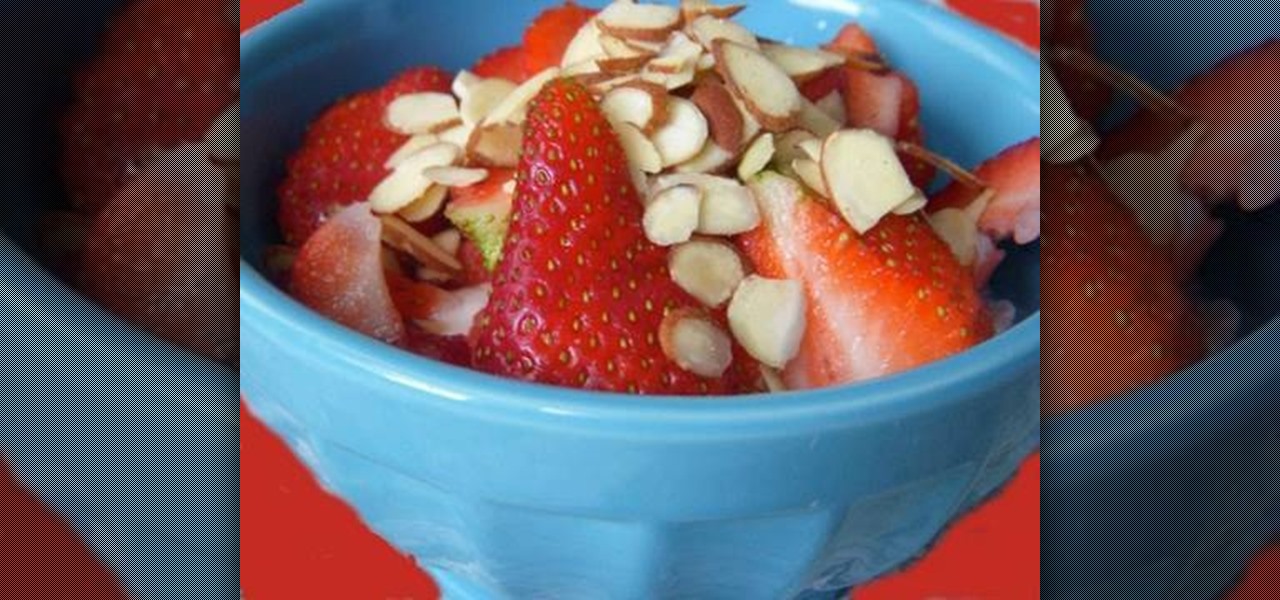
What you eat before and after you work up a sweat is actually just as important as the workout itself. The main thing to keep in mind is that you can't eat so much that you still have a bunch of stuff bumping around in your stomach when you're jumping or running.

In this video, we learn how to delete wall posts on Facebook. To do this, log into your Facebook account on your preferred browser. Now, click on your profile button so you see your profile. If you see posts you don't like that you want to delete click on the right hand side of the post and you will be able to delete it by clicking "remove". This will remove the entire post from your wall and nobody, including you will be able to see it ever again. This is a good way to remove things you don'...

Donna teaches how to do a front-post, back-post crochet stitch. First of all you'll need yarn and a hook. Start with a single crochet. Donna uses white to create the single crochet and to create a heart, goes over the single line with pink to create a double crochet. To create the double line, go around and through. from front to back, through the single post. Always have the yarn going through the same side. The basic method using the pink, is to make the design in a "V" shape. Using this me...

Follow along with this video and learn how to retweet a post on Twitter. -A Tweet is simply a message posted on Twitter.

It's fun to be out in warm weather cutting big timbers and doing a project that sees quick, upward progress. In this video, you'll find instructions for building a post and plank-style retaining wall. This post-and-plank retaining system is based on the way seawalls (or bulkheads) work. You set posts into the ground, vertically, then plank behind them. This creates a wall with texture and shadow lines with nice hollows between the posts for plantings or grass. And, because there's so much pos...

Just as lighthouses help guide journeying ships at sea back home, front posts help guide your knitting needle to where it should go for complex patterns.

Just as lighthouses help guide journeying ships at sea back home, front posts help guide your knitting needle to where it should go for complex patterns.

In this video tutorial, viewers learn how to embed a YouTube video into a blackboard forum post. Begin by finding the YouTube video that you want and copy the URL. Then go to your blackboard post and go to a forum that you want the video to be in. Start a new thread and fill out the thread as you wish. Then click on the red F (Add Flash/Shockwave Content). Paste in the URL and fill in the file options. In the URL, delete "watch?", add / after v and delete =. This video will benefit those view...

Nguyen Le, aka Knitknit teaches how to make knitted post cards. If you are teaching yourself how to knit, you will love this video. This is also a great way to use your knitted test swatches to make a special something to send to someone! You will need two colors of yarn, a hole punch, a post card, knitting needles, and a needle. Learn how to make a knitted post card by watching this video crafting tutorial.

Advertisers must love when their commercials go viral. Take for instance the Esurance commercial where an elderly woman completely misunderstands Facebook jargon.

If you are a small account looking to get more followers and likes, then getting past Instagram's 30 hashtag limit may be what you need to increase engagement. While I don't recommend posting so many hashtags in your caption (it looks terrible), there are certain ways to add tags and still make your posts look super clean.

The Sony Dash is a hot tablet, and like most tablets it can be used for all sorts of awesome purposes that full-sized computers are not suited for. Alarm clocks, for instance. This video will teach you how to set music and video to your alarm clock on the Sony Dash.

Whether you're using wood or metal posts, it's important to know how to properly keep fence posts in the proper place. I this next landscaping tutorial, you'll be finding out the importance of using concrete on your fenceposts and mailbox posts. Just a small bag of concrete, can do so much for an area of your yard. Good luck and enjoy!

This is a brief video which demonstrates how to add a post to your WordPress blog or website. It's quite easy once you know how to go about it. So easy, in fact, that this free video tutorial can present a complete, step-by-step overview of the process in just over two minutes' time. For more information, and to get started creating posts on your own WordPress blog, take a look.

Once you've started a WordPress blog, it gives you your very first blog post, which says "Hello World". In this video, Cindy will walk you through how to change this very first post into an original work of your own. Make your very first splash onto the online world of blogging!
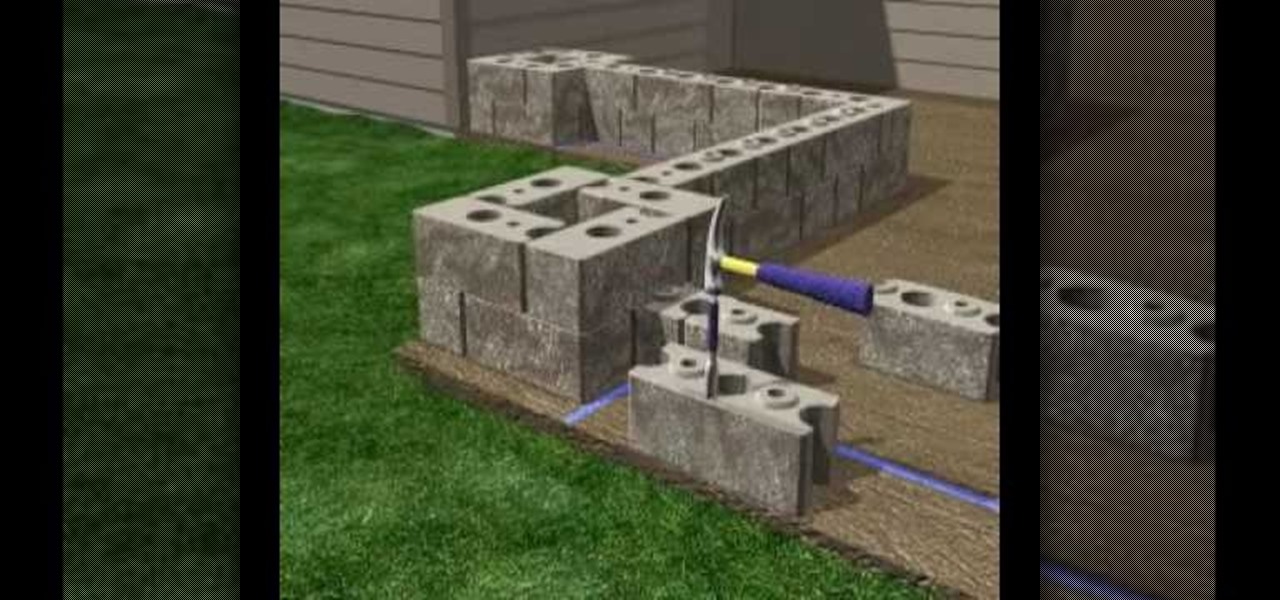
In this how to video, you will learn how to build a patio enclosure with seating walls. You will need measuring tape, a level, a dead blow hammer, a square, masking tape, safety glasses, and work gloves. You will need the courtyard collection as well. First, draw out a plan for the enclosure. Mark the locations of the posts and panels with tape. Openings should be three to four feet wide. Start building walls at posts. Adjustments must be made at corners. Start by placing four corner blocks. ...

You've recorded your podcast but are stumped on what to do next? Post your podcast to the iTunes store for outer parties to download & enjoy it. In this video (geared toward the average person with no XML knowledge), learn how to easily post a podcast to the iTunes store.

Radford University demonstrates how to upload pictures, embed videos and then publish them in Blogger. Log into blogger and go to your dashboard page. Click edit posts or create a new post. In the blog editor choose edit image from the toolbar. You can now add an image from a URL or upload one from your computer by choosing the choose file option. Next, choose your image position and size. Then, click the upload image button and then click done. Your image will now appear in your post. To emb...

From the creators of the Diet Coke and Mentos experiment, EeepyBird show us how to have fun with sticky notes. Create a cool blue post it waterfall effect. Stack several post it pads. Tape together in sections. Let the paper water flow! Cool paper design trick.

Facebook has grown into one of the central hubs of the internet where ideas are shared with others. But with the rise of brand development, individuals and companies need to get their messages out beyond their group of Facebook friends so it can be seen by more of the world.

When you've had enough of someone's annoying baby videos or cat photos on Instagram, you would have to either unfollow them or even block them outright. Now, you don't have to cut ties with them completely — you can just mute them instead, a feature that Instagram's parent company, Facebook, has allowed on its platform for some time.

Want a way to dynamically reference the number of instances of a given word in a Microsoft Office Word document from Excel? Who doesn't, am I right? In this Microsoft Excel tutorial from ExcelIsFun, the 543rd installment in their series of Excel magic tricks, you'll learn how to do just that.

In this Computers & Programming video tutorial you will learn how to create a new account, add and edit in Blogger. First go to Blogger. On the home page click on ‘create a blog’. You will be taken to the account setting up page. Feed in all the details including our email. Then open your email and click on the confirmation link. You will then be taken to your dashboard or your home page. On this page you can click on ‘new post’ button and start writing your blog. When you do this a word proc...

Learn to fabricate the halo and window posts with some tubing and a Millermatic welder into a dirt track racecar being built from a 1981 Camaro. The materials and tools needed for this project include a 1 3/4 x .120 tubing, an "Affordable Bender" bender, a Millermatic welder and a Hypertherm 43 plasma cutter.

Not stretching after a good run will definitively set you up for injury or muscular pain. While stretching before a workout lubricates your joints to prepare them for work, stretching afterwards helps prevent you from building too much bulk so you get long, lean muscles, and so your tensed up muscles can relax again.

In this clip, learn how to generate ordered lists in the WordPress post editor. Every version of WordPress brings with it new features, new functions and new ways of doing things. Fortunately, the very same technology that allows an open-source blog publishing application like WordPress to exist in the first place also makes it easy for its users to share information about the abovesaid things through videos like this one. Take a look.

One tweet can get your fired from your job. At least, in the cases of Gilbert Gottfried, Rashard Mendenhall, Ozzie Guillen, and Mike Bacsik, who were all either fired or forced to resign from their jobs after posting regrettable tweets online.