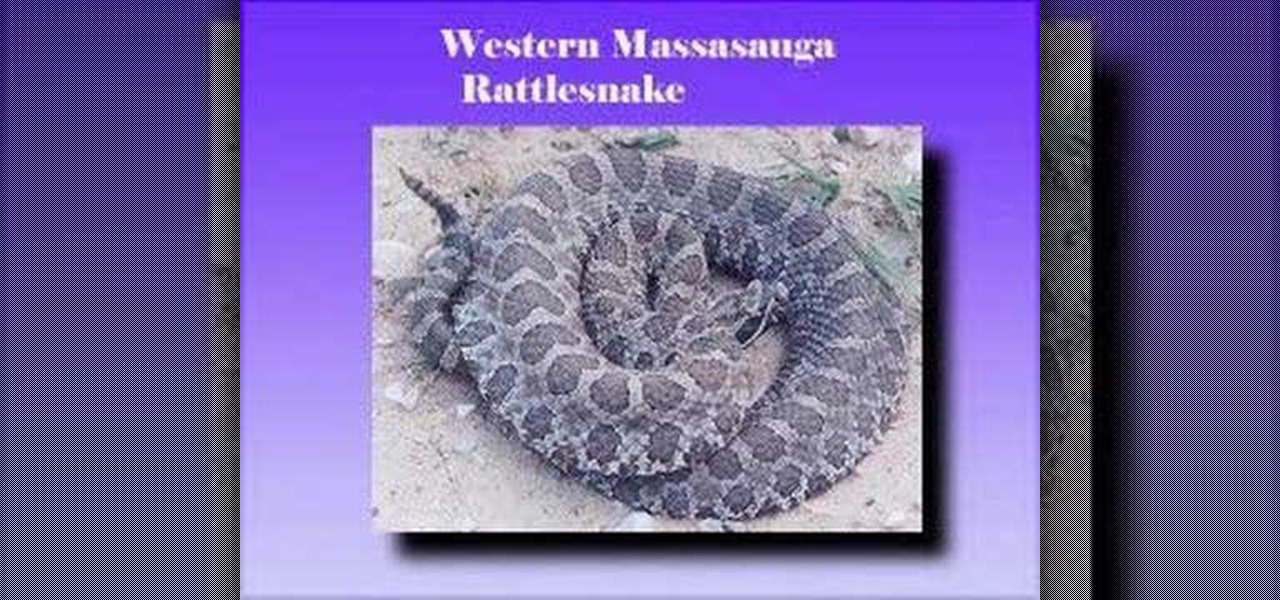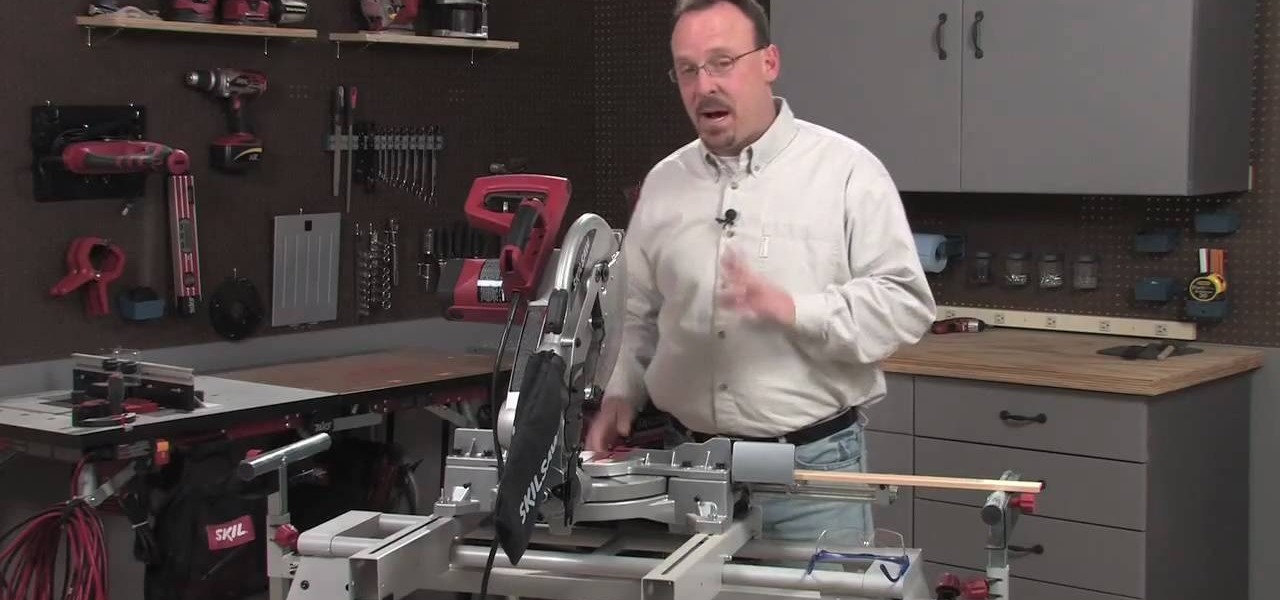This informational video from YouTube user curlmarx takes us through the step by step process of how to take on the intimidating process of soldering, or "sweating" copper pipes for the do it yourselfer at home. He illustrates the materials and tools you will need to successfully complete this type of plumbing project. Those of you who have never taken on a task like this will much appreciate the effort of this author to illustrate the complete process in a detailed and easy to follow informa...
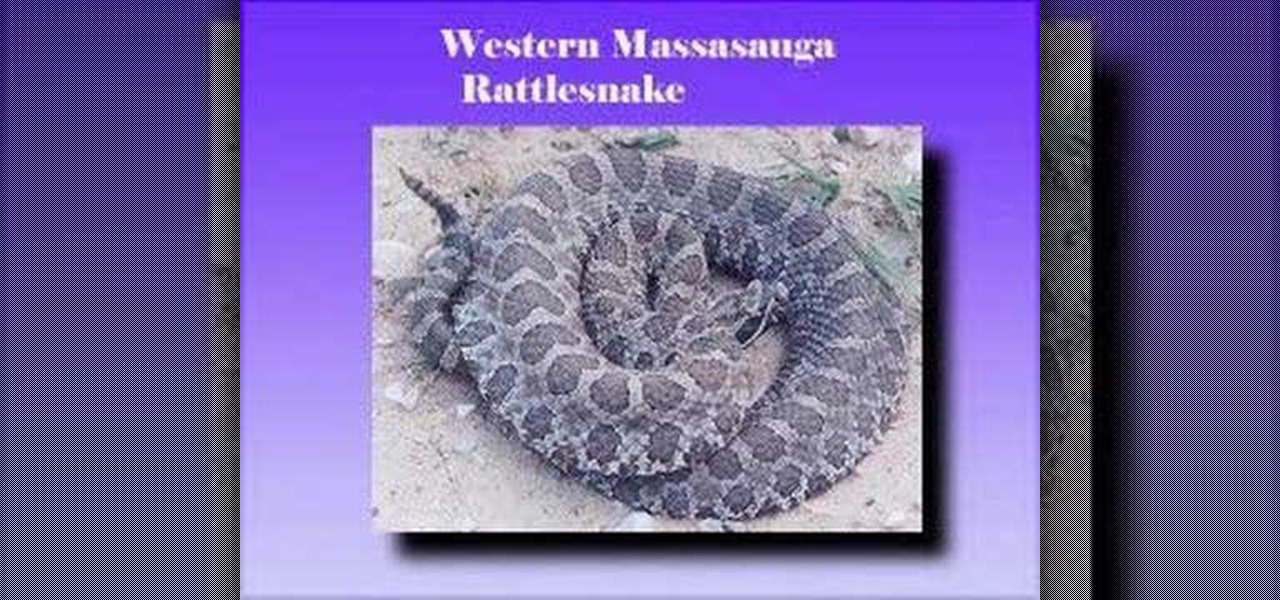
The Bigfoot Field Guide presents an Informational Video about Dangerous Creatures-Snakes, Lizards, Spiders and Scorpions. This video is designed to let people know about what types of creatures out there are poisonous in the event they come across one in the field. Learn how to handle encounters with dangerous snakes, scorpions, lizards, and other poisonous creatures out in the wild by watching this video tutorial.

In this tutorial, we learn how to utilize the informational display in the 2010 Prius. This is in the middle of the panel display and appears after the welcoming screen. It includes a clock at the top and can be changed when you press the correct button on the steering wheel. Pressing the display button will bring up different screens to give you information on how your vehicle is running and give you history of it. It will also provide access to settings of your car so you can change the clo...

This is a tutorial and informational video for people who are interested in art and wondering what type of real-life jobs they can do in the art world.

If you're concerned that your computer has been infected by spyware and other malicious programs, watch this informational video and find out how to clean and restore your computer back to a normal bill of health. This informative tutorial shows various methods that can be used to disinfect your computer and rid it of those nasty viruses once and for all!

NordicSkiSource.com owner, Doug McSpadden, instructs how to apply a hard wax to your cross country skis. Great informational video for the beginner to advanced skier. You need to have a good iron and patience. Wax the groove of the ski before you place the iron on the base. Make steady consistent passes on the ski.

Network mapping lets PC users organize multiple computers into a system that provides informational data access. This video tutorial shows how to set file sharing permissions and assign users designated privileges within a network. Establishing a network provides functionality within a workplace and facilitates virtual communication among users.

This easy to follow and informational video, brought to you by Mark Crilley of [www.markcrilley.com Mark Crilley], details in depth, the steps you will need to take to create a manga style cartoon character's face drawing, in profile view. In this video, Mark demonstrates the process he uses to create his manga style drawings on three different drawings, both on female and male characters. If you are an aspiring cartoonist, looking for some great tips this video will surely deliver.

Would you know what to do if your infant suddenly began to choke or stopped breathing? An important part of caring for you child is being prepared in an emergency. This informational first aid how-to video shows you step by step instructions on how to preform infant CPR.

This quick informational tutorial, gives you some tips for transforming your old kitchen into something new and improved. You'll find out how different lighting can help create a better mood for the area, how certain faucets can be used to wash dishes and fruits and veggies, as well as find the right kind of flooring of countertop. So check it out and see if you agree with The Home Depot. Enjoy!

This video goes through the basic step by step process of preparing Betty Crocker instant potatoes. It shows all the ingredients you will need as well as all of the utensils. This video also provide additional information on alternative methods of heating, such as using a microwave. This is a very informational, step by step video of the preparation process of these potatoes, and would be very helpful for someone wanting to better understand the process of preparing this dish.

Back again with another in their great informational series for do it yourselves at home, Lowe's presents this video hosted by Mike Kraft demonstrating how to pressure wash your home's exterior siding. Mike describes in detail the tools, supplies, and steps you will need to take to remove dirt, mildew and mold from your home's exterior. Experienced do it yourselves and beginners alike will appreciate the detail and tips provided in this video, as well as some useful safety tips on using your ...

This is an informational video for people that want to have some action in their movies but have a small budget. Each squib ended up costing us about $0.78. These are for fake gunshots.

Host Brenda Lo, from Lowe's Creative Ideas demonstrates, in this informational video, how to create an outdoor water fountain. Brenda details the entire process, listing the tools and supplies you will need to complete this great do-it-yourself project in just one afternoon with easily obtainable materials. This video is great for the DIY beginner or experienced professional looking for a new project idea for your outdoor garden. do-it-yourself, and save time and money with these great tips.

The video explains how to make a animated banner in photoshop. The narrator explains step by step how to create the banner, what colors he used in the banner and the width and length of it as well. He also shows other techniques that he used to create the banner. The video is about ten minutes long and is very informational for those interested in creating animated banners for their website. The narrator has other instructional videos on the same subject as well.

In this quick yet informational video, Ron Hazelton shows us how to replace an old or malfunctioning door latch in your home. After removing the doorknob itself, use a screwdriver to remove the ring around the base of the knob and then unscrew the backing that is holding the other side of the doorknob in place. Remove the old door latch and then replace it with the new one, putting in first the latch itself and one side of the doorknob. Use the screwdriver to hold this in place and then add t...

In this tutorial, you will learn how to install Windows XP or Windows 7 onto a Netbook using the WinToFlash program.

This informational and instructional video is brought to us by Lowe's, a leader in the `do-it-yourself' retail business. In this video, Bill shows you how to properly set and use a Skill miter saw. There are four basic cuts you can do with a miter saw: the cross cut, miter cut, bevel cut, and the compound cut. Experienced and beginner home project do-it-yourself enthusiasts will appreciate the techniques and teachings that Bill provides you within this easy to understand and follow how-to video.

Hacking a bike lock is something that you may need to do sometime if you forget your combination or maybe just didn't bring the key for the lock with you. You should never hack a bike lock to steal anything and should know that this tutorial is for informational purposes only. The first thing you will need to do to accomplish this task is to get a marker. Once you have the correct size marker to fit into the key hole, just stick it in there. Once it is in the lock, just press down while turni...

Want to mix and scratch like a professional DJ? To be a good DJ you need to understand the concepts of mixing tracks, adding cool effects, and of course you need a good sense of rhythm to line up the beats. This how to video explains how to pimp up your Pioneer CDJ-400 mixer. Just follow the simple step by step instructions: remove the two small screws and take off the see through piece of plastic, place a picture down on top of the platter and replace the cover, and re-screw the two screws. ...

Want to mix and scratch like a professional DJ? To be a good DJ you need to understand the concepts of mixing tracks, adding cool effects, and of course you need a good sense of rhythm to line up the beats. This how to video explains how to set the pattern on the jog wheel of the Pioneer CDJ-400 mixer. Nothing in this tutorial is provided as legal advice. It is provided for informational purposes only. Watch this DJ tutorial so you can learn how to set the pattern on the jog wheel of a CDJ-40...

Check out this informational safety video that provides a few motorcycle safety tips. This video was created to encourage safe motorcycle riding. Warning! This video contains SERIOUS motorcycle crash videos! Here are a few safety tips to keep motorcyclists safer. The contents of this video are paraphrased & condensed from a motorcycle magazine article. Avoid severe injury and death by learning a few basic motorcycle safety precautions.

Would you know what to do if your infant suddenly began to choke or stopped breathing? This informational first aid how-to video shows you step by step instructions on how to preform CPR on a choking infant.

Greetings all. I'm back with another informational review of the diversity of utilities for use in the sphere of hacking at your disposal. Today we are going to cover the insides of CUPP (Common User Passwords Profiler) in its entirety. The tool is very basic in nature, as there is little to no configuration needed to get cracking (worst pun ever). So let's get started, shall we?

This informational video offers helpful tips on how to recognize and decide if your child should take growth hormones.

Watch this informational video on how to improve your Nerf gun by removing the air restrictors and replacing your spring. With a stronger spring you get better air flow, so why not make this mod to your Nerf gun? Don't you want the best Nerf gun around?

Watch this informational two-part video on how to improve your Nerf gun. With a simple mod, you're Nerf gun will be better than all of the rest.

Informational video on a quick and easy way to wash hair.

This video will show you how I changed my NAT Type from type 3 to type 2. Part 1 of 3 - How to Change your PS3 NAT Type 3 to NAT Type 2.

Violin Lesson #32-33 -- 4 Types of Shifts. Todd Ehle discusses the four types of shifts on the violin in this 2-part lesson.

Do you want to be able to play games for free on your XBox 360? If you have some time and patience, hacking the console is probably the next step for you, and the first step in that is flashing your disc drive. This will delete it's native firmware, which does not recognize burned discs, allowing you to load your own custom firmware that does. This video series will teach you everything you need to know to flash each of the major types of disc drives used in the XBox 360, and have you well on...

Right out of the box, iPhone is incredibly easy to use. If you want to get the most out of every feature, you’ve come to the right place. This video tutorial straight from Apple will teach you how to use the keyboard on the Apple iPhone 3G. The iPhone redefines what a mobile phone can do.

To open the body of an HTML first open the HTML document, to do so write an open bracket, then html, the close the bracket. Next press enter. Type another open bracket, then type the word body, then type a closed bracket. Next press enter again. Now you can type an open bracket, then a backwards slash. Next type the word body again. Now type a closed bracket. Press enter once again. Now type another open bracket and then type html. Then type a closed bracket. Now you have just opened and clos...

"Magic The Gathering" has many card types like land, spells, sorcery, enchantments and more, each with its own strategy. Learn "Magic The Gathering" cards and card types from a certified judge in this free magic cards video series.

Are you tired of wrinkled clothes? Have you ever had to iron one of your shirts more than once? Get tips and advice on how to fold your various items from ShaNay Norvell in this free clothing care video series.

Looking for a unique picture frame? Learn all about decorative picture frames including rustic frames, veneer frames, ornate and dark wood frames and more in this free video series about professionally framing pictures.

ShapeWriter is the iPhone version of Swype. With this app you can type texts extremely fast without ever lifting your finger off the keypad! In this tutorial, learn all about how to type at the speed of light using ShapeWriter and send messages so fast you'll wonder why you ever bothered to type things out in the first place. Have fun!

Typing notes with Swype is as fast and easy as you can get and in this clip, learn how to tackle less common word combos like double letters. For example, how would you type "cool", "common", "letters" or "bubble"? In this quick tip tutorial from the makers of Swype, learn how to add these words to your texts and not lose a second of speed! So, follow along and get started typing things like "speed", "follow", "Google".. there is no limit to the "speedy" words you will be sending!

This film was awarded the Green Ribbon in Itami Film Festival, 1993. Learn how various techniques of animation work and see some amazing examples- including an animated pin up girl! The film is in Japanese dialogue with English subtitles.

There are almost as many types of sutures as there are types of wounds that a human can sustain. This video instructs the viewer in performing one popular type of suture: the vertical mattress stitch. This type of stitch is relatively simple and strong, and thus a good choice for many types of wounds.