
How To: Crop scrapbook photos
Are some of your memorable pictures in need of shaping up? Keep your scrapbook photos clean and centered by cropping them.


Are some of your memorable pictures in need of shaping up? Keep your scrapbook photos clean and centered by cropping them.
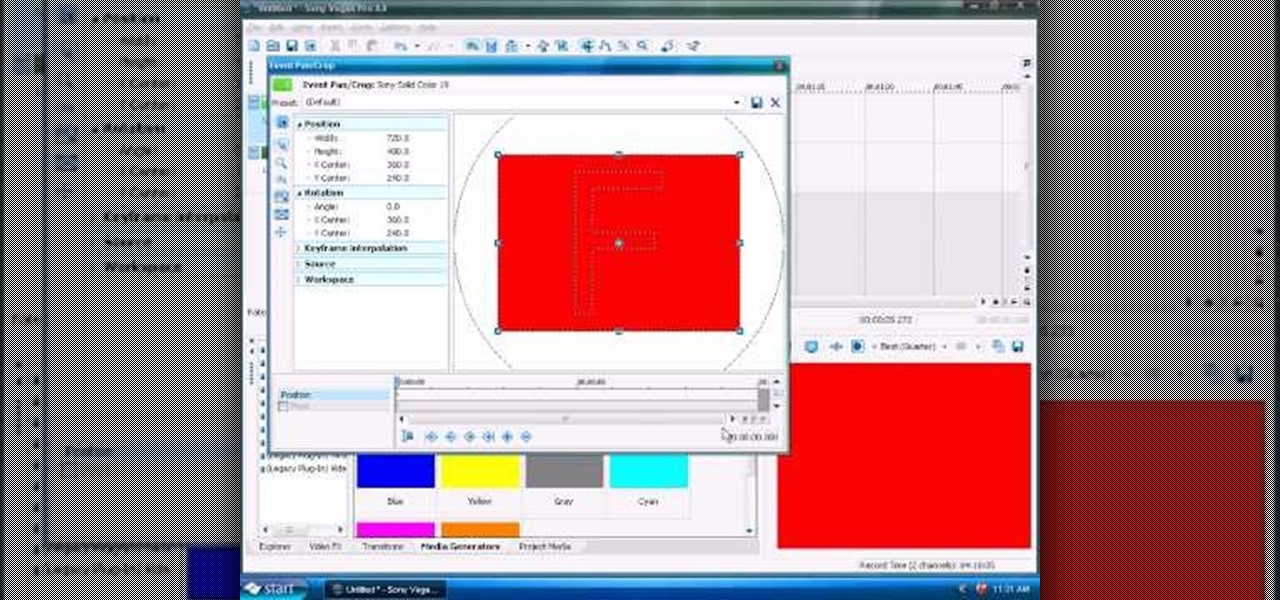
This tutorial is here to help those Sony Vegas beginners understand how to use the Pan and Crop tools.

Watch this tutorial to learn how easy it is to use iPhoto '08 to rotate, straighten and crop your pictures.

How to do Perspective Cropping in Photoshop to change the angle and perspective of an image or part of an image.

Check out this informative video tutorial from Apple on how to crop and compose images using the mask tool in Keynote '09.

Harvesting your crops taking too long? Use this quick trick to make your life easier! This video tutorial shows how to save time harvesting in FarmVille (12/08/09). Instead of waiting for your little farmer to walk all the way across your farm to harvest that last crop, why not have him do it instantly? By creating a mini-prison for your farmer, you will be able to harvest anything, anywhere, right away. Watch the video for details.

Excerpts from a presentation by Dr. Simeon Hein at the International UFO Congress, 2005. Dr. Hein is the director of the Institute for Resonance in Boulder, Colorado. The Institute is devoted to the study of subtle-energy sciences including remote viewing, crop circles and related subjects. Dr. Hein has a Ph.D. in sociology and has previously taught research methodology and statistic courses. Dr. Hein first learned remote viewing in 1996 and subsequently became involved in crop circle researc...

Kingsley Singleton teaches us about cropping images in Adobe Photoshop. He discusses the importance of properly cropping pictures, and the basic ways to do so. He first shows us how to properly crop images to ensure that printed pictures are the proper size for the paper. Clicking on the image and then dragging the marquis over the picture will select the area of the picture that you would like to use. Moving the corner arrows will adjust the size of the area selected. Then, to properly size ...
This video tutorial shows how to hack FarmVille (07/02/10).

Begin with starting the program Picasa. If the program has been opened, choose an image for editing. Double click on one of the images and it will open. On the left of the screen there is an editing toolbar. The next option after this is to Crop the picture. Click "Crop Picture". Then choose the format you want the picture to be cropped to. Then hit Enter.The next option is "I'm Feeling Lucky". With this option you can give the picture the best color possible.Following with Redeye Repair. Cho...

In this tutorial, Yanik Chauvin teaches us how to create an old-style looking photo starting from a grayish, underexposed one, using the software "Lightroom". He starts by creating a virtual copy of it, and then he adds a Camera Calibration preset named Camera Landscape and increases the exposure. After that, he crops the image removing the blank parts of the photo, and adjusts Contrast, Blacks and Clarity to strength the image borders.

Being able to take screenshots on Android isn't something we were always able to do. It was added to stock Android in Ice Cream Sandwich 4.0 (Gingerbread 2.3, if you were a Samsung TouchWiz user) as a simple full screen screenshot, and that's the way it's remained ever since—until now.

Whether you're new to Adobe Photoshop or a seasoned digital photographer after a general overview of CS5's most vital new features, you're sure to be well served by this official video tutorial from the folks at Adobe TV. New Photoshop CS5 helps you achieve the visual and emotional effects you’re after with re-engineered features for reducing and adding grain, performing post-crop vignetting, and sharpening. CS5 reinvents HDR imaging with Exposure Merge, which makes it easy to preserve the fu...
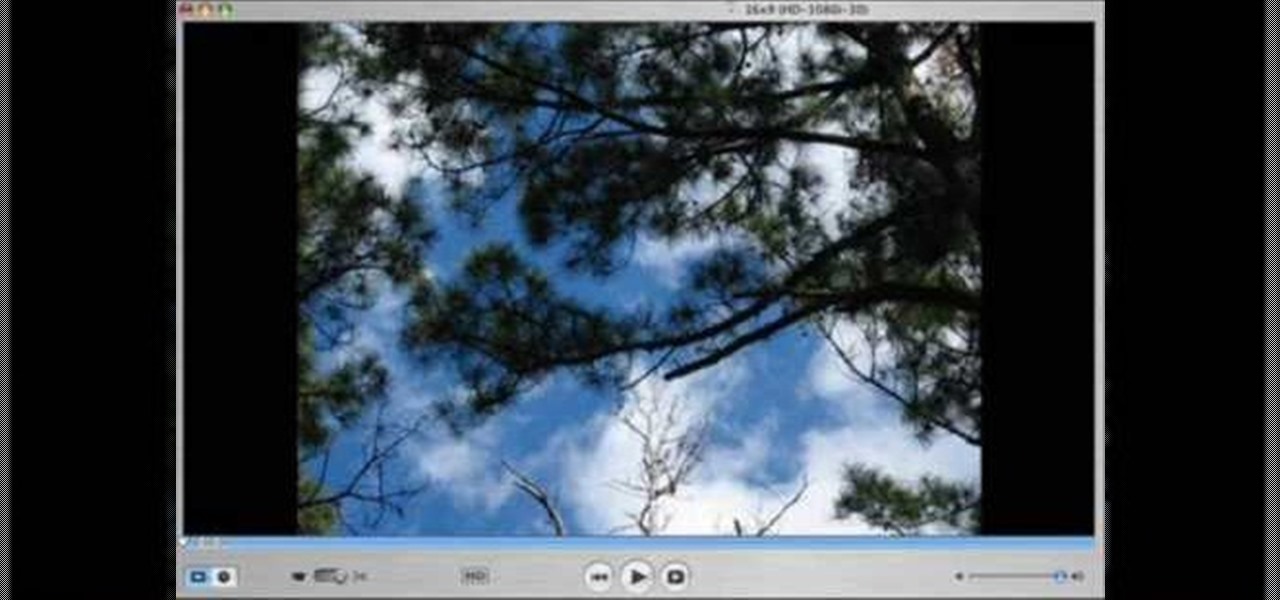
Watch and learn how to crop videos for free on a PC using VirtualDub. This is a great way to get rid of letterbox black bars along the top and bottom of the screen on mobile devices like an iPod or iTouch.

This tutorial goes over everything you need to know about panning/cropping, also known as easing and zooming, in Sony Vegas 7.

Scanners are much too cumbersome to fit in a pocket, but with the use of just one application, you can replace all that bulky hardware with your Android smartphone and take it with you wherever you go. All you need to do is find the scanning app that fulfills your needs. Here are our five favorites that are good for business pros and average joes alike.

Bored of your old leggings lying around in the closet? Here's how you can re-use them as a crop top.

Uploading certain pictures to Instagram can be problematic, especially when the dimensions of your picture exceed the dimensions of the square crop that's forced upon you. Why should I be forced to hack up my awesome fisheye picture inside of a lame square? I get the whole square thing, and I love it, but there's just some times when you can't be bound by the rules.

In this web design tutorial learn how to use web design clip tool to crop photos in Xara Web Designer. Also this web design tutorial will cover how to add photos to text panels as well.

If you play Farmville, you want to have access to it wherever you ware so that your crops never need go unharvested! Unfortunately, the iPad will not allow you to play Flash games out of the box. Well now it can! This video will show you how to use an app called CloudBrowse to play Farmville on the iPad. It doesn't work especially well, but it will enable you to harvest your crops anywhere that you can get online with your iPad.

If you're new to Adobe Photoshop, editing photos can be a bit intimidating, especially when dealing with raw file formats. But with the help of this Photoshop tutorial, you'll be able to fix up your raw photos without any problems. Gavin Hoey walks you through his steps of Camera Raw in CS5, using an awesome picture of Matisyahu as an example, tweaking and fixing the pic using the crop, white balance, temperature and noise tools.

Farming in Minecraft isn't the most exciting part of the game, but it's essential for making the high-level food items like cake so you'd better get used to it. This video will walk you through all aspects of Minecraft farming, including getting seeds, using your hoe to til the soil, planting the crops, and then using bonemeal to make them grow fast.

In this tutorial, learn how to set up a hydroponic tower for growing easy and healthy plants.

We're experiencing a Lipstick Renaissance. Rich, defined lips ruled the fall runways, cementing the return to old school glamour and the ladylike lipstick that comes with it. Here, Sephora Pro Beauty Team member Vanessa Dunn helps you sort through the new crop of creamies. Learn a trick for finding your undertone, instantly!

Growing populations and higher temperatures put pressure on world food supplies. Naturally occurring soil bacteria may save crops in drought-stressed areas, put more land into crop production, and produce more food.

Like most living things, your plants in FarmVille will always enjoy a good meal. Understanding the types and effects of fertilizer will help you level up quicker!

Need some help figuring out how to rotate and crop images in Adobe Photoshop CS5? It's easy. And this clip will show you precisely how it's done. Whether you're new to Adobe's popular raster graphics editor or a seasoned designer looking to better acquaint yourself with the new features and functions of the latest iteration of the application, you're sure to benefit from this free software tutorial. For more information, watch this video guide.

There are various ways to remove the timestamp on your photos using Photoshop. You can use the crop too and crop out the photo, but then you'll lose parts of the photo as well. You can use the patch tool, and draw a border around the date, then drag the date to another area, let go and press ctrl+D. The time will disappear and the area will be patched up with surrounding colors. Another method is to use the spot helium brush tool, and simply just brush over the text, and the spot helium brush...

In this video tutorial, viewers learn how to add a video into PowerPoint. This video is using Microsoft Office PowerPoint 2007. Begin by opening the program and create a new slide. Click on the Developer tab and select the More Controls icon. Scroll down the list and look for Shockwave Flash Object. Now crop the size that you want the video to be. Right-click on the crop and select Properties. In Movies, paste the link of a video that you want. Delete the "watch?" in the link and replace the ...

This clip was filmed as part of a One to One training day with Mike Browne. Focus the camera on a bunch of window panes. There is a row of window panes which cuts across the bottom left hand side corner. There's actually nothing right or wrong with it, only thing that matters is whether or not it works for you. Mike Browne believes that because it is strong and dominant you should crop the image so that it will no longer be visible. You can always remove that in a computer later, thanks to di...

To freeze the amount of water you have in Country Story, you just have to use Cheat Engine and hack your way to this proven water cheat.

This is just a simple quick tutorial video showing how to stack crops on Farm Town. Farm Town is an application on [hhtp://www.facebook.com Facebook]. If you can't tell, I'm just right clicking.

So, you snapped a great picture, but it's just a little off-center. Usually, rotating a photo requires cropping it, which will lower the overall quality of the image. That's not the case on the iPhone 11, 11 Pro, and 11 Pro Max, however. Apple's new flagships allow you to rotate images without cropping them. The only issue? The feature isn't enabled by default.

First open up the image by clicking on photo button or just drag the image from finder to the project area. Now click on the crop button or just press the c button, you will see a green and a red area in your picture. Now set the red area to where you want to zoom in and green area to where you want to start your zooming. Now set the green and red area in the picture as showing in the video and play it, you will see that the picture is zooming to where the red area was set. Now change the ima...

Cropping images and videos on your iPhone has always been kind of clunky in the Photos app, but Apple just made the process better with the iOS 17 update. And it also works for iPad on iPadOS 17.

As a picky "liker" on Instagram, I make sure to only double-tap on the photos that I truly enjoy looking at: delicious cheeseburger shots, Siberian Husky snaps, music festivals photos, and obligatory baby pictures that my mom posts from my youth.
This how-to article is about changing you Mac icons. It goes into detail on how to make your dock icons a different image, like your favorite sports team or just a cool looking image.

Even though I am not cool enough to use Instagram on a daily basis, I still try to stay in the loop. I did take photography in high school, so I know a thing or two about picture taking. I just can't seem to find the motivation to take a picture of random crap during my daily routine, but I guess that's why I'm Instalame.

This video is a Microsoft Word 2007 tutorial on working with pictures. To insert a picture in your document, click on Insert and select Picture, then find the picture, select and insert it. To resize the picture without distorting it, click and hold on the corner circles. You can adjust Brightness and Contrast by using the various choices within these settings. The Recolor setting gives you a number of options for changing the coloring of the picture, such as sepia, black and white, or graysc...

Running low on cash in FarmVille? Sell some items and trees, and make it to your next harvest. This video tutorial shows how to sell items in FarmVille. While crops and plots can only be deleted, selling items and trees is a great way to make some quick cash if you're running low. The sell action is also the way to check the value of your various items, so even if you're set on coins, this is a great video to watch for the Farm Ville hopeful.