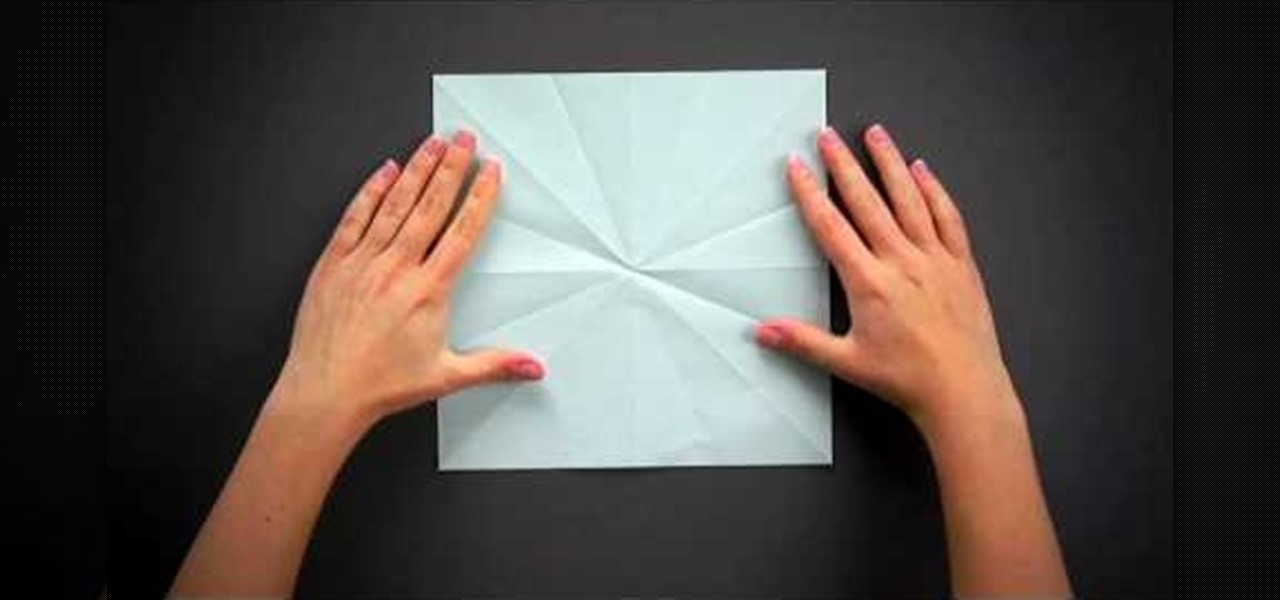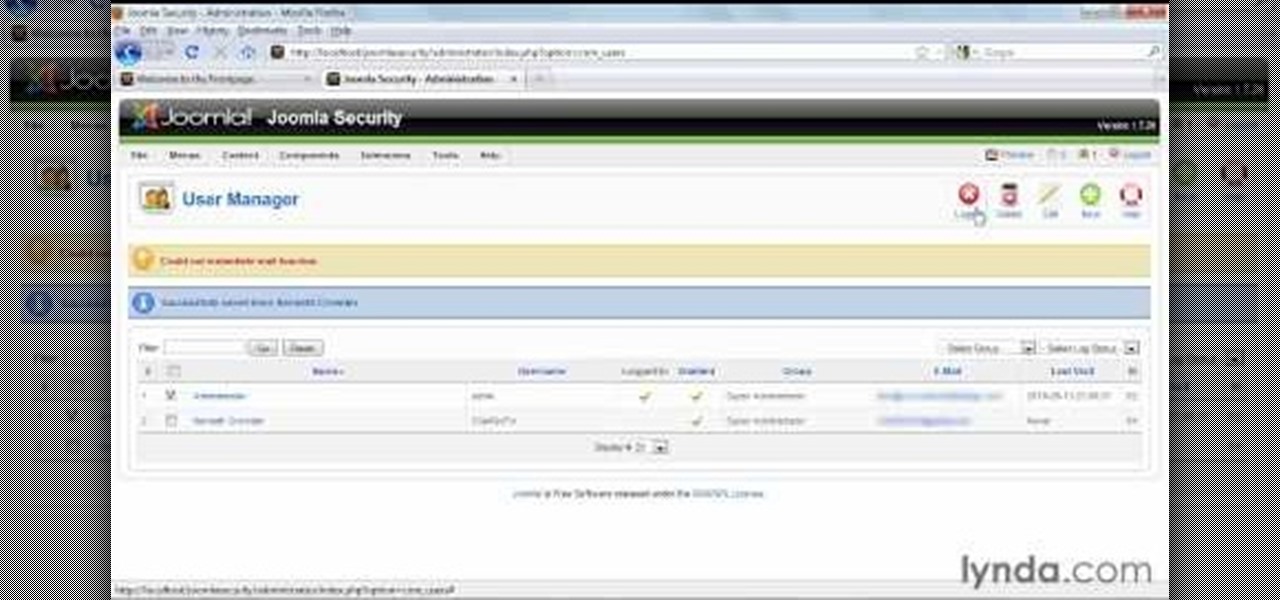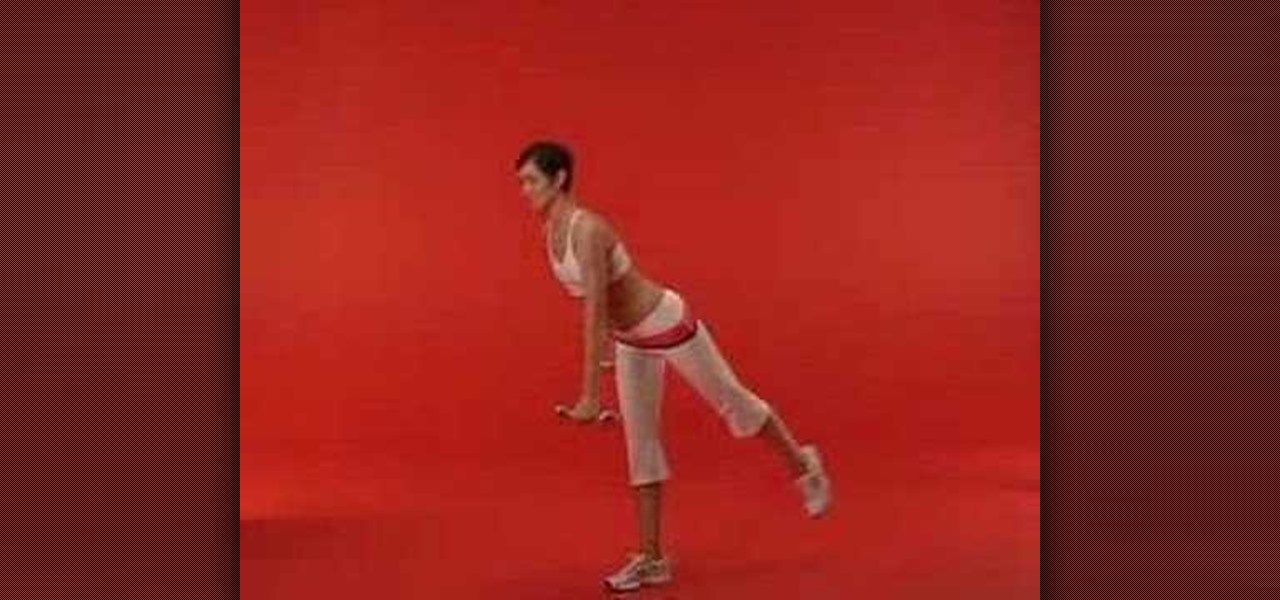Yes, it takes a lot of work to be a girl. Before a big event like prom or a wedding, it's almost unheard of to step foot outside your door without a beautiful head of curls pinned up into a low bun, rouge dusted on lightly so as to impart a healthy sheen rather than a ruddy, feverish red, your nail manicured into sparkly, glossy perfection, and a delightful dress with matching heels you spent hours shopping for.

Reggie Bush was one of the most exciting and talented players in the history of college football. In this video, he imparts some of this running back skills to younger players by teaching them the zigzag running drill. In this drill, player zig and zag in pairs, with one facing backwards and having to react to the other while navigating a set of cones.

Take the harshness out of everyone' favorite Cinco de Mayo libation by infusing tequila with the sweet, delicious, flavor of mango. The mango fruit will impart a refreshing drinkability to your tequila, perfect for a party, or any afternoon when need something tasty, and alcoholic, to sip on.
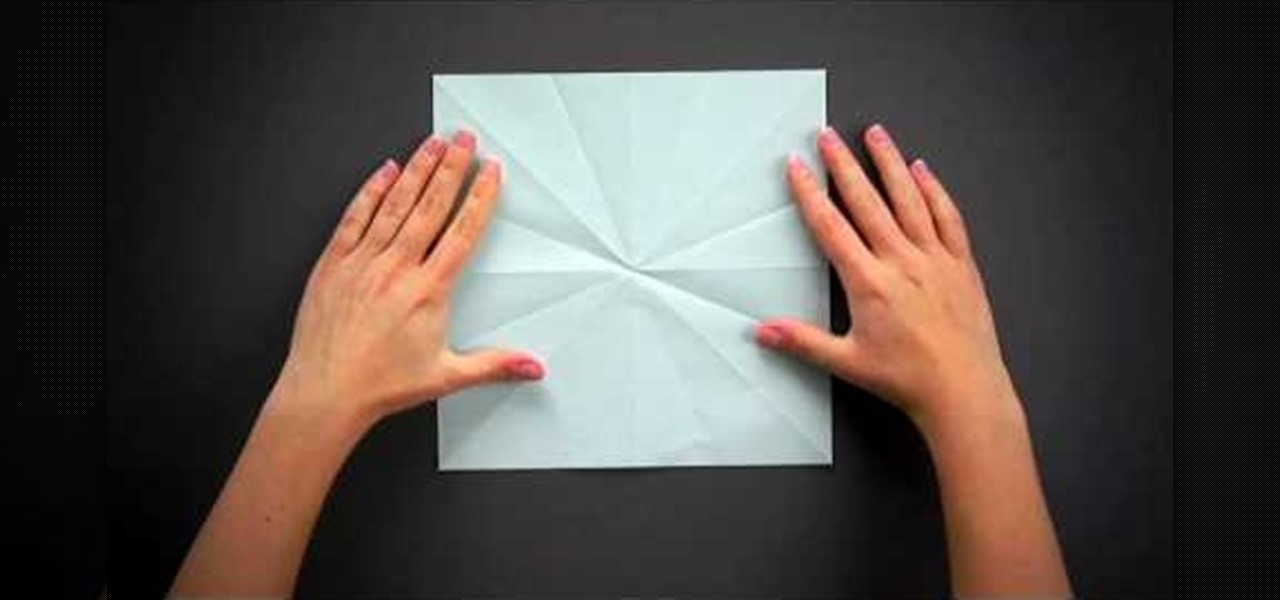
Origami flowers are usually quite feminine and realistic. But this origami flower imparts more of a geometric, abstract interpretation of flower petals than most. And while this origami folding tutorial is meant for creating an eight-sided origami flower, it can just as easily pass for an eight-sided star.

In this video tutorial, we learn how to use create a realistic model of a modern lamp in 3ds Max 2011. Whether you're new to Autodesk's popular modeling software or a seasoned 3D artist just looking to better acquaint yourself with the 3ds Max 2010 workflow, you're sure to be well served by this video tutorial. For more information, and to get started using the lessons imparted by this free video software tutorial yourself, watch this free video guide.

In this video tutorial, we learn how to reset lost passwords when using Joomla 1.5. Whether you're new to Joomla's popular content management system or are a seasoned pro merely looking to brush up on Joomla! 1.5, you're sure to be well served by this clip. For more information, and to get started employing the lessons imparted by this free video tutorial yourself, take a look.

In this video tutorial, we learn how to set up user permissions when using Joomla 1.5. Whether you're new to Joomla's popular content management system or are a seasoned pro merely looking to brush up on Joomla! 1.5, you're sure to be well served by this clip. For more information, and to get started employing the lessons imparted by this free video tutorial yourself, take a look.

In this video tutorial, we learn how to create super administrators in Joomla 1.5. Whether you're new to Joomla's popular content management system or are a seasoned pro merely looking to brush up on Joomla! 1.5, you're sure to be well served by this clip. For more information, and to get started employing the lessons imparted by this free video tutorial yourself, take a look.

In this video tutorial, we learn how to create documents for the web in Microsoft Office Publisher 2010. Whether you're new to Microsoft's popular desktop publishing application or are a seasoned pro merely looking to brush up on Publisher 2010, you're sure to be well served by this clip. For more information, and to get started employing the lessons imparted by this free video software tutorial in your own Publisher projects, take a look.

In this video tutorial, we learn how to create and use publication templates when working in Microsoft Office Publisher 2010. Whether you're new to Microsoft's popular desktop publishing application or are a seasoned pro merely looking to brush up on Publisher 2010, you're sure to be well served by this clip. For more information, and to get started employing the lessons imparted by this free video software tutorial in your own Publisher projects, take a look.

In this video tutorial, we learn how to insert clip art into a publication when working in Microsoft Office Publisher 2010. Whether you're new to Microsoft's popular desktop publishing application or are a seasoned pro merely looking to brush up on Publisher 2010, you're sure to be well served by this clip. For more information, and to get started employing the lessons imparted by this free video software tutorial in your own Publisher projects, take a look.

In this video tutorial, we learn how to select and manipulate objects when working in Microsoft Office Publisher 2010. Whether you're new to Microsoft's popular desktop publishing application or are a seasoned pro merely looking to brush up on Publisher 2010, you're sure to be well served by this clip. For more information, and to get started employing the lessons imparted by this free video software tutorial in your own Publisher projects, take a look.

In this video tutorial, we learn how to create a new publication when working in Microsoft Office Publisher 2010. Whether you're new to Microsoft's popular desktop publishing application or are a seasoned pro merely looking to brush up on Publisher 2010, you're sure to be well served by this clip. For more information, and to get started employing the lessons imparted by this free video software tutorial in your own Publisher projects, take a look.

In this video tutorial, we learn how to use the Extrude tool within Autodesk Maya 2011. Whether you're new to Autodesk's popular modeling software or a seasoned 3D artist just looking to better acquaint yourself with the 3ds Max 2011 workflow, you're sure to be well served by this video tutorial. For more information, and to get started using the lessons imparted by this free video software tutorial yourself, watch this free video guide.

In this video tutorial, we learn how to create a swirling vortex effect within 3ds Max. Whether you're new to Autodesk's popular modeling software or a seasoned 3D artist just looking to better acquaint yourself with the 3ds Max 2011 workflow, you're sure to be well served by this video tutorial. For more information, and to get started using the lessons imparted by this free video software tutorial yourself, watch this free video guide.

In this video tutorial, we learn how to imbue an effect with gravity in 3ds Max. Whether you're new to Autodesk's popular modeling software or a seasoned 3D artist just looking to better acquaint yourself with the 3ds Max 2011 workflow, you're sure to be well served by this video tutorial. For more information, and to get started using the lessons imparted by this free video software tutorial yourself, watch this free video guide.

In this video tutorial, we learn how to use materials in Autodesk 3ds Max. Whether you're new to Autodesk's popular modeling software or a seasoned 3D artist just looking to better acquaint yourself with the 3ds Max 2011 workflow, you're sure to be well served by this video tutorial. For more information, and to get started using the lessons imparted by this free video software tutorial yourself, watch this free video guide.

In this video tutorial, we learn how to use the particle view in Autodesk 3ds Max. Whether you're new to Autodesk's popular modeling software or a seasoned 3D artist just looking to better acquaint yourself with the 3ds Max 2011 workflow, you're sure to be well served by this video tutorial. For more information, and to get started using the lessons imparted by this free video software tutorial yourself, watch this free video guide.

In this video tutorial, we learn how to work with particle flow in Autodesk 3ds Max 2011. Whether you're new to Autodesk's popular modeling software or a seasoned 3D artist just looking to better acquaint yourself with the 3ds Max 2011 workflow, you're sure to be well served by this video tutorial. For more information, and to get started using the lessons imparted by this free video software tutorial yourself, watch this free video guide.

In this video tutorial, we learn how to use a scene object as a particle in Autodesk 3ds Max. Whether you're new to Autodesk's popular modeling software or a seasoned 3D artist just looking to better acquaint yourself with the 3ds Max 2011 workflow, you're sure to be well served by this video tutorial. For more information, and to get started using the lessons imparted by this free video software tutorial yourself, watch this free video guide.

In this video tutorial, we learn how to work with the particle system in 3ds Max 2011. Whether you're new to Autodesk's popular modeling software or a seasoned 3D artist just looking to better acquaint yourself with the 3ds Max 2011 workflow, you're sure to be well served by this video tutorial. For more information, and to get started using the lessons imparted by this free video software tutorial yourself, watch this free video guide.

In this video tutorial, we learn how to create creases and hard edges in Maya 2011. Whether you're new to Autodesk's popular modeling software or a seasoned 3D artist just looking to better acquaint yourself with the Maya 2011 workflow, you're sure to be well served by this video tutorial. For more information, and to get started using the lessons imparted by this free video software tutorial yourself, watch this free video guide.

In this video tutorial, we learn how to generate a model of a head and neck in 3ds Max. Whether you're new to Autodesk's popular modeling software or a seasoned 3D artist just looking to better acquaint yourself with the 3ds Max 2011 workflow, you're sure to be well served by this video tutorial. For more information, and to get started using the lessons imparted by this free video software tutorial yourself, watch this free video guide.

In this video tutorial, we learn how to generate a model of a head and neck in 3ds Max. Whether you're new to Autodesk's popular modeling software or a seasoned 3D artist just looking to better acquaint yourself with the 3ds Max 2011 workflow, you're sure to be well served by this video tutorial. For more information, and to get started using the lessons imparted by this free video software tutorial yourself, watch this free video guide.

Veronica Belmont imparts her wisdom on how to be safe within social networks. Learn how to adjust the settings on your Facebook, MySpace, and/or LinkedIn profile to help protect your privacy.

The Middle East is well known for entrees filled with a deeply marinated, spice-ridden flavor that really sinks in and takes your taste buds for a spin. But Middle Eastern desserts are just as savory, though obviously at the opposite spectrum of flavor.

Woks are good for more than just tossing Friday night's chow mien with beef and broccoli. In fact, you can use a wok to impart a deep and delicious flavor into foods through smoking. But how exactly do you smoke foods using a wok? Watch this video from CHOW to find out.

Impress your brunch guests—or just treat yourself—to light, fluffy, delicious pancakes. You will need:

Flavored oils are amazing. They add a new flavor and depth to dishes not possible with plain oil. Most unfortunately, however, flavored oils almost always come with a hefty price tag to reflect their deliciousness and to capitalize on the general cluelessness of the public.

Smoking food is one of the best ways you can prepare food, since it both imparts a rich, wood grainy flavor and treats food without needing to add excess oils (which also add extra calories and fat). But what happens if you don't have a large backyard and smoker?

You haven't tasted the full potential of turkey until you've cooked it tandoori style. Just a bit of background: Tandoori means baked or cooked in a tandoor, or a cylindrical clay oven fired to a high heat by wood chips or charcoal. The clay oven, combined by the method of firing, imparts a very harmonious and satisfying mixture that sinks in to everything it touches.

You can save calories without sacrificing flavor just by tweaking your Thanksgiving dishes. Learn how to make low calorie Thanksgiving dishes this year.

Want tour-like spin on your swing? There are several keys to imparting tour-like spin on your wedge shots, including proper set up, a correct angle of attack, and quality contact. Tim Mahoney, Director of Education for Troon Golf, explains these keys and how you can make them part of your game.

How do you make a water based finish look more like oil-based finish. Its a common problem since water-based finishes are "water-white", which means they don't impart any color to the wood. This can be great in certain situations, but not so great when you want your project to have that warm glow to it. In this woodworking tutorial, you will learn how to use dye, shellac, and boiled linseed oil to try to spice up our water-based finish.

The Wood Whisperer thinks you have what it takes to build furniture. Be sure to watch this entire 5-part tutorial to learn how to build a low entertainment center that is attractive and pocketbook-friendly. Impress your friends with your expert woodworking skills.

This five-part guide presents detailed, step-by-step instructions on how to create a low-polygon model of a tree when working in Blender. Whether you're new to the Blender Foundation's popular open-source 3D computer graphics application or are a seasoned digital artist merely on the lookout for new tips and tricks, you're sure to be well served by this free video software tutorial. For more information, and to get started making your own 3D trees, take a look!

Getting in shape doesn't have to mean applying lots of pressure on your body. In this fitness how-to video SELF Magazine demonstrates a low-intensity full body workout. Watch and learn how to do the following exercises: lawn mower, booty lift, Russian set up, single leg squat, swing low, pike walk, supa fly and crouching tiger. Tone your arms, core and legs with these low-intensity moves.

Gemstone earrings are quick to make at home, not to mention cheaper and more customized. To make gemstone low wall bezel earring, you'll need low wall bezel findings, gemstones to match the findings, ear wire findings and bent chain nose pliers. Learn how to make gemstone low wall bezel earrings by watching this video jewelry-making tutorial.

Eating Low is about cooking the low carb, low cal, and low fat way. I love German potato salad. This version swaps out the potatoes and uses cauliflower instead!

Michel Nischan shows you some great low-carb snacks, such as mozzarella sticks and peanut butter covered vegetables. However, the best low-carb snack is the Mexican pizza. Created with a toasted tortilla, refried beans, strained salsa, and low fat cheese. Bake it in the oven for four minutes, and you have one tasty snack